Microsoft 70-466 Exam Practice Questions (P. 2)
- Full Access (190 questions)
- Six months of Premium Access
- Access to one million comments
- Seamless ChatGPT Integration
- Ability to download PDF files
- Anki Flashcard files for revision
- No Captcha & No AdSense
- Advanced Exam Configuration
Question #6
The sales team reports that the model is too complex and difficult to use. The sales team does not need any information other than sales-related resources in the tabular model. The finance and marketing teams need to see all the resources in the tabular model.
You need to implement a solution that meets the needs of the sales team while minimizing development and administrative effort.
What should you do?
- ACreate a separate partition for each team.
- BCreate a separate data source for each team.
- CCreate a perspective for the sales team.
- DEnable client side security to filter non-sales data.
C

Hi! Do you need help with this question ?
- Why isn't the A the right answer?
- Traducir la pregunta al español
Contributor get free access to an augmented ChatGPT 4 trained with the latest IT Questions.
Question #7
You need to grant the minimum permissions necessary to enable users to query data in a data model.
Which role permission should you use?

Hi! Do you need help with this question ?
- Why isn't the A the right answer?
- Traducir la pregunta al español
Contributor get free access to an augmented ChatGPT 4 trained with the latest IT Questions.
Question #8
In the data warehouse, a table named Sales Persons and Territories defines a relationship between a salesperson's name, logon ID, and assigned sales territory.
You need to ensure that each salesperson has access to data from only the sales territory assigned to that salesperson. You need to use the least amount of development effort to achieve this goal.
What should you do? (More than one answer choice may achieve the goal. Select the BEST answer.)
- ACreate a new role named Sales Persons with Read permission. Add each salesperson's logon as a member to the role.
- BAdd the Sales Persons and Territories table to the model, define the relationships, and then implement dynamic security by using row filters. Grant each salesperson access to the model.
- CCreate a new Active Directory Domain Services (AD DS) security group and add each salesperson as a member. Then create a new role named Sales Persons with Read permission. Add the group as a member to the new role.
- DCreate a separate tabular model for each sales territory and assign each tabular model a corresponding sales territory name. Grant each salesperson access to the corresponding tabular model of the assigned sales territory.
B

Hi! Do you need help with this question ?
- Why isn't the A the right answer?
- Traducir la pregunta al español
Contributor get free access to an augmented ChatGPT 4 trained with the latest IT Questions.
Question #9
A user reports that a Multidimensional Expressions (MDX) query is very slow.
You need to identify the MDX query statement in a trace by using SQL Server Profiler.
Which event class should you use?
- AGet Data From Aggregation
- BQuery Subcube
- CQuery Begin
- DProgress Report Begin
- ECalculate Non Empty Begin
- FExecute MDX Script Begin
C

Hi! Do you need help with this question ?
- Why isn't the A the right answer?
- Traducir la pregunta al español
Contributor get free access to an augmented ChatGPT 4 trained with the latest IT Questions.
Question #10
You install a SQL Server Analysis Services (SSAS) instance in tabular mode on a server.
While processing a very large tabular model, you receive an out-of-memory error. You identify that the amount of physical memory in the server is insufficient.
Additional physical memory cannot be installed in the server.
You need to configure the server to allow paging to disk by using the operating system page file (pagefile.sys).
Which four actions should you perform in sequence? (To answer, move the appropriate actions from the list of actions to the answer area and arrange them in the correct order.)
Select and Place:
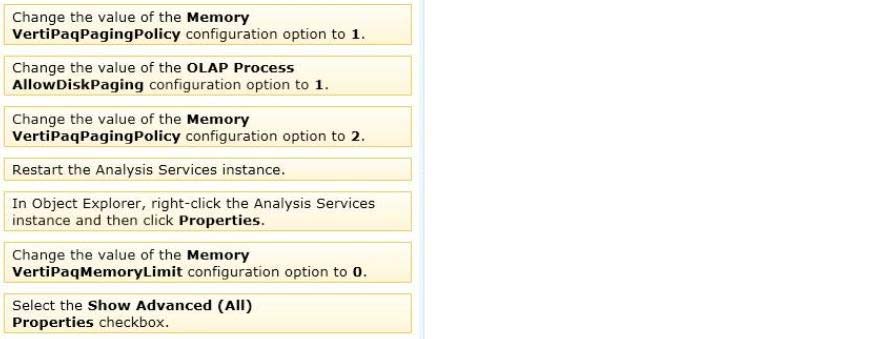
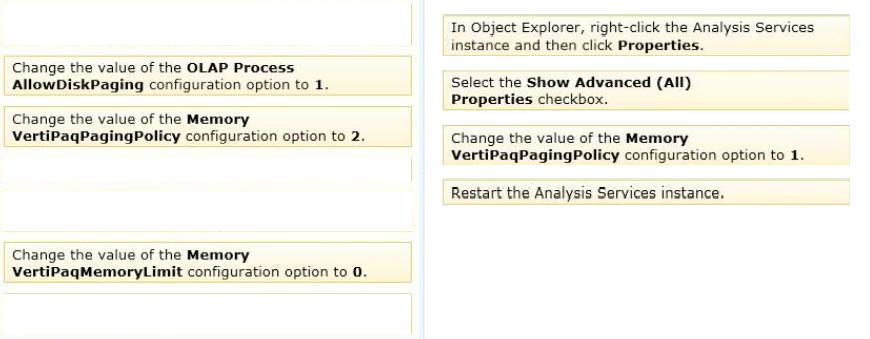
Note:
* View or set configuration properties in Management Studio
1. In SQL Server Management Studio, connect to an Analysis Services instance.
2. In Object Explorer, right-click the Analysis Services instance, and then clickProperties. The General page appears, displaying the more commonly used properties.
3. To view additional properties, click theShow Advanced (All) Propertiescheckbox at the bottom of the page.
Modifying server properties is supported only for tabular mode and multidimensional mode servers. If you installed PowerPivot for SharePoint, always use the default values unless you are directed otherwise by a Microsoft product support engineer.
* VertiPaqPagingPolicy
Specifies the paging behavior in the event the server runs low on memory. Valid values are as follows:
Zero (0) is the default. No paging is allowed. If memory is insufficient, processing fails with an out-of-memory error.
1 enables paging to disk using the operating system page file (pagefile.sys).
When VertiPaqPagingPolicy is set to 1, processing is less likely to fail due to memory constraints because the server will try to page to disk using the method that you specified. Setting the VertiPaqPagingPolicy property does not guarantee that memory errors will never happen. Out of memory errors can still occur under the following conditions:
There is not enough memory for all dictionaries. During processing, Analysis Services locks the dictionaries for each column in memory, and all of these together cannot be more than the value specified for VertiPaqMemoryLimit.
There is insufficient virtual address space to accommodate the process.
To resolve persistent out of memory errors, you can either try to redesign the model to reduce the amount of data that needs processing, or you can add more physical memory to the computer.
Applies to tabular server mode only
* Incorrect Answers: VertiPaqMemoryLimit
If paging to disk is allowed, this property specifies the level of memory consumption (as a percentage of total memory) at which paging starts. The default is 60. If memory consumption is less than 60 percent, the server will not page to disk.
This property depends on the VertiPaqPagingPolicyProperty, which must be set to 1 in order for paging to occur.
Applies to tabular server mode only.
Reference: Memory Properties; Configure Server Properties in Analysis Services

Hi! Do you need help with this question ?
- Why isn't the A the right answer?
- Traducir la pregunta al español
Contributor get free access to an augmented ChatGPT 4 trained with the latest IT Questions.
All Pages
