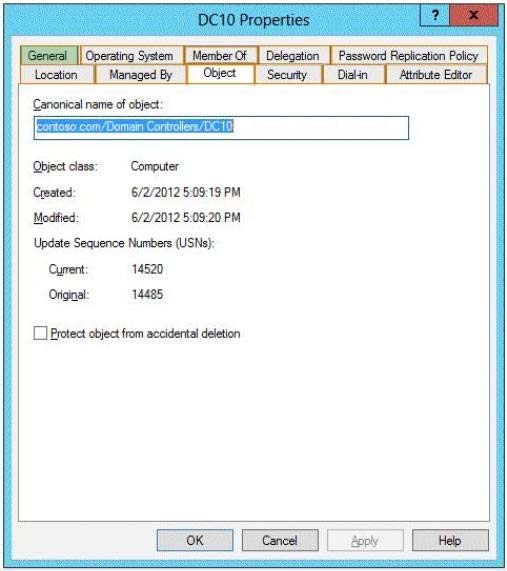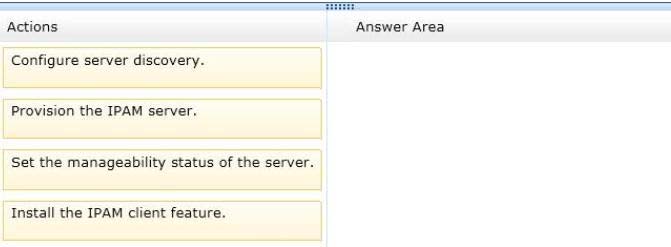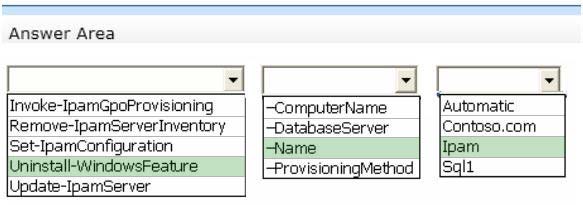Microsoft 70-417 Exam Practice Questions (P. 5)
- Full Access (691 questions)
- One Year of Premium Access
- Access to one million comments
- Seamless ChatGPT Integration
- Ability to download PDF files
- Anki Flashcard files for revision
- No Captcha & No AdSense
- Advanced Exam Configuration
Question #41
Your company deploys a new Active Directory forest named contoso.com. The first domain controller in the forest runs Windows Server 2012 R2. The forest contains a domain controller named DC10.
On DC10, the disk that contains the SYSVOL folder fails.
You replace the failed disk. You stop the Distributed File System (DFS) Replication service. You restore the SYSVOL folder.
You need to perform a non-authoritative synchronization of SYSVOL on DC10.
Which tool should you use before you start the DFS Replication service on DC10?
On DC10, the disk that contains the SYSVOL folder fails.
You replace the failed disk. You stop the Distributed File System (DFS) Replication service. You restore the SYSVOL folder.
You need to perform a non-authoritative synchronization of SYSVOL on DC10.
Which tool should you use before you start the DFS Replication service on DC10?
- AActive Directory Sites and Services
- BDfsmgmt.msc
- CLdp
- DFrsutil
Correct Answer:
C
You need to change the msDFSR-Enabled value before syncing, so you would need to use ADSIEDIT or another tool such as Ldp.
C
You need to change the msDFSR-Enabled value before syncing, so you would need to use ADSIEDIT or another tool such as Ldp.
send
light_mode
delete
Question #42
Your network contains an Active Directory domain named contoso.com. The domain contains a domain controller named DC1 that runs Windows Server 2012 R2.
You create an Active Directory snapshot of DC1 each day.
You need to view the contents of an Active Directory snapshot from two days ago.
What should you do first?
You create an Active Directory snapshot of DC1 each day.
You need to view the contents of an Active Directory snapshot from two days ago.
What should you do first?
- AStart the Volume Shadow Copy Service (VSS).
- BRun the dsamain.exe command.
- CRun the ntdsutil.exe command.
- DStop the Active Directory Domain Services (AD DS) service.
Correct Answer:
C
Mounting an Active Directory snapshot
Before connecting to the snapshot we need to mount it. By looking at the results of the List All command in step #8 above, identify the snapshot that you wish to mount, and note the number next to it.
In order to mount an Active Directory snapshot follow these steps:
Log on as a member of the Domain Admins group to one of your Windows Server 2008 Domain Controllers.
Open a Command Prompt window by clicking on the CMD shortcut in the Start menu, or by typing CMD and pressing Enter in the Run or Quick Search parts of the Start menu.
Note: You must run NTDSUTIL from an elevated command prompt. To open an elevated command prompt, click Start, right-click Command Prompt, and then click Run as administrator.
In the CMD window, type the following command:
ntdsutil
In the CMD window, type the following command:
snapshot
To view all available snapshots, in the CMD window, type the following command: list all The result should look like this: snapshot: List All
1: 2008/10/25:03:14 {ec53ad62-8312-426f-8ad4-d47768351c9a}
2: C: {15c6f880-cc5c-483b-86cf-8dc2d3449348}
In this example we only have one snapshot available, one from 2008/10/25 at 03:14AM (yes, I write articles at this time). We'll mount this one.
In the CMD window, type the following command:
mount 2
The result should look like this:
snapshot: mount 2
Snapshot {15c6f880-cc5c-483b-86cf-8dc2d3449348} mounted as
C:'$SNAP_200810250314_VOLUMEC$'
Next, you can leave the NTDSUTIL running, or you can quit by typing quit 2 times.
Note: Like the above command, the mounting process can also be run in one line. However, note that
NTDSUTIL requires that the "list all" command be run in the same session that you mount the snapshot. So in order to mount the snapshot with a one-liner, you will need to run "list all" first. ntdsutil snapshot "list all" "mount 2" quit quit
Note: You do not need to quit from the NTDSUTIL command, you can keep it open assuming that you'll probably want to unmount the snapshot right after working with it.
C
Mounting an Active Directory snapshot
Before connecting to the snapshot we need to mount it. By looking at the results of the List All command in step #8 above, identify the snapshot that you wish to mount, and note the number next to it.
In order to mount an Active Directory snapshot follow these steps:
Log on as a member of the Domain Admins group to one of your Windows Server 2008 Domain Controllers.
Open a Command Prompt window by clicking on the CMD shortcut in the Start menu, or by typing CMD and pressing Enter in the Run or Quick Search parts of the Start menu.
Note: You must run NTDSUTIL from an elevated command prompt. To open an elevated command prompt, click Start, right-click Command Prompt, and then click Run as administrator.
In the CMD window, type the following command:
ntdsutil
In the CMD window, type the following command:
snapshot
To view all available snapshots, in the CMD window, type the following command: list all The result should look like this: snapshot: List All
1: 2008/10/25:03:14 {ec53ad62-8312-426f-8ad4-d47768351c9a}
2: C: {15c6f880-cc5c-483b-86cf-8dc2d3449348}
In this example we only have one snapshot available, one from 2008/10/25 at 03:14AM (yes, I write articles at this time). We'll mount this one.
In the CMD window, type the following command:
mount 2
The result should look like this:
snapshot: mount 2
Snapshot {15c6f880-cc5c-483b-86cf-8dc2d3449348} mounted as
C:'$SNAP_200810250314_VOLUMEC$'
Next, you can leave the NTDSUTIL running, or you can quit by typing quit 2 times.
Note: Like the above command, the mounting process can also be run in one line. However, note that
NTDSUTIL requires that the "list all" command be run in the same session that you mount the snapshot. So in order to mount the snapshot with a one-liner, you will need to run "list all" first. ntdsutil snapshot "list all" "mount 2" quit quit
Note: You do not need to quit from the NTDSUTIL command, you can keep it open assuming that you'll probably want to unmount the snapshot right after working with it.
send
light_mode
delete
Question #43
HOTSPOT -
Your network contains an Active Directory forest named contoso.com. The forest contains a single domain. The forest contains two Active Directory sites named
Site1 and Site2.
You plan to deploy a read-only domain controller (RODC) named DC10 to Site2. You pre-create the DC10 domain controller account by using Active Directory
Users and Computers.
You need to identify which domain controller will be used for initial replication during the promotion of the RODC.
Which tab should you use to identify the domain controller?
To answer, select the appropriate tab in the answer area.
Hot Area:
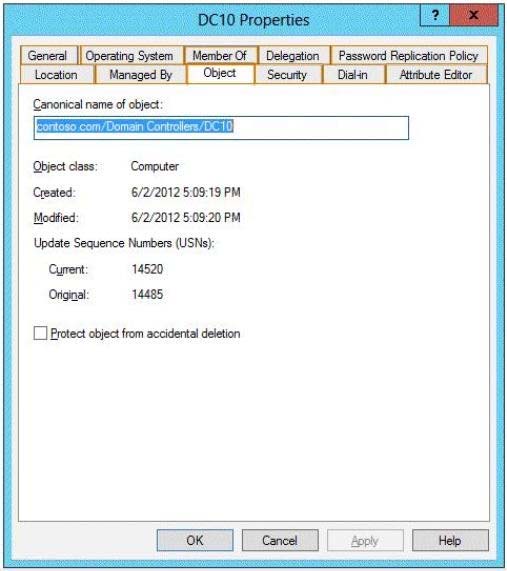
Your network contains an Active Directory forest named contoso.com. The forest contains a single domain. The forest contains two Active Directory sites named
Site1 and Site2.
You plan to deploy a read-only domain controller (RODC) named DC10 to Site2. You pre-create the DC10 domain controller account by using Active Directory
Users and Computers.
You need to identify which domain controller will be used for initial replication during the promotion of the RODC.
Which tab should you use to identify the domain controller?
To answer, select the appropriate tab in the answer area.
Hot Area:
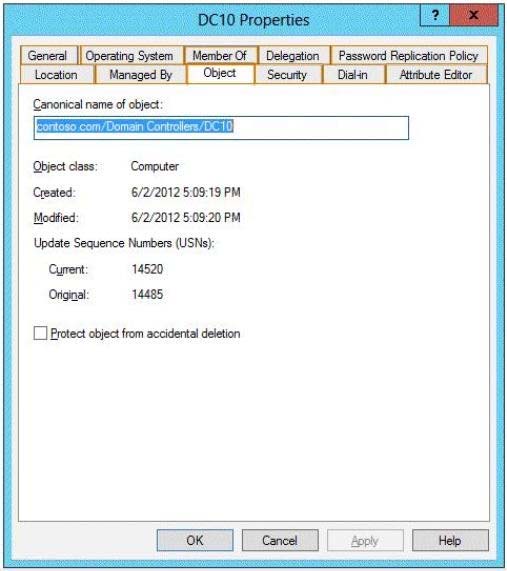
send
light_mode
delete
Question #44
Your network contains an Active Directory domain named contoso.com. The domain contains a server named Server1 that runs Windows Server 2012 R2 and has the DHCP Server server role installed.
An administrator installs the IP Address Management (IPAM) Server feature on a server named Server2. The administrator configures IPAM by using Group Policy based provisioning and starts server discovery.
You plan to create Group Policies for IPAM provisioning.
You need to identify which Group Policy object (GPO) name prefix must be used for IPAM Group Policies.
What should you do on Server2?
An administrator installs the IP Address Management (IPAM) Server feature on a server named Server2. The administrator configures IPAM by using Group Policy based provisioning and starts server discovery.
You plan to create Group Policies for IPAM provisioning.
You need to identify which Group Policy object (GPO) name prefix must be used for IPAM Group Policies.
What should you do on Server2?
- AFrom Server Manager, review the IPAM overview.
- BRun the Get-IpamConfiguration cmdlet.
- CFrom Task Scheduler, review the IPAM tasks.
- DRun the ipamgc.exe tool.
Correct Answer:
A
A
send
light_mode
delete
Question #45
DRAG DROP -
Your network contains an Active Directory domain named contoso.com. The domain contains two DHCP servers named DHCP1 and DHCP2 that run Windows
Server 2012.
You install the IP Address Management (IPAM) Server feature on a member server named Server1 and you run the Run Invoke-IpamGpoProvisioning cmdlet.
You need to manage the DHCP servers by using IPAM on Server1.
Which three actions should you perform?
To answer, move the three appropriate actions from the list of actions to the answer area and arrange them in the correct order.
Select and Place:
Your network contains an Active Directory domain named contoso.com. The domain contains two DHCP servers named DHCP1 and DHCP2 that run Windows
Server 2012.
You install the IP Address Management (IPAM) Server feature on a member server named Server1 and you run the Run Invoke-IpamGpoProvisioning cmdlet.
You need to manage the DHCP servers by using IPAM on Server1.
Which three actions should you perform?
To answer, move the three appropriate actions from the list of actions to the answer area and arrange them in the correct order.
Select and Place:
send
light_mode
delete
Question #46
Your network contains an Active Directory forest named adatum.com. All servers run Windows Server 2012 R2. The domain contains four servers.
The servers are configured as shown in the following table.
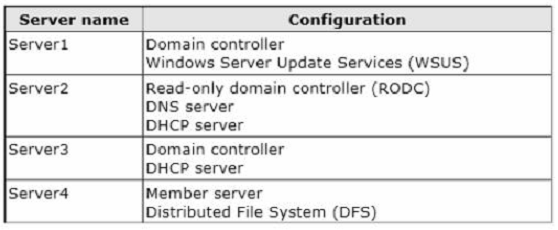
You need to deploy IP Address Management (IPAM) to manage DNS and DHCP.
On which server should you install IPAM?
The servers are configured as shown in the following table.
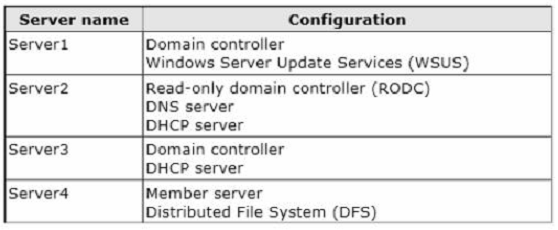
You need to deploy IP Address Management (IPAM) to manage DNS and DHCP.
On which server should you install IPAM?
- AServer1
- BServer2
- CServer3
- DServer4
Correct Answer:
D
IPAM can not be installed on a Domain Controller.
References: https://docs.microsoft.com/en-us/previous-versions/windows/it-pro/windows-server-2012-R2-and-2012/jj878342(v=ws.11)
D
IPAM can not be installed on a Domain Controller.
References: https://docs.microsoft.com/en-us/previous-versions/windows/it-pro/windows-server-2012-R2-and-2012/jj878342(v=ws.11)
send
light_mode
delete
Question #47
HOTSPOT -
Your network contains an Active Directory domain named contoso.com.
You install the IP Address Management (IPAM) Server feature on a server named Server1 and select Manual as the provisioning method.
The IPAM database is located on a server named SQL1.
You need to configure IPAM to use Group Policy Based provisioning.
What command should you run first?
To answer, select the appropriate options in the answer area.
Hot Area:
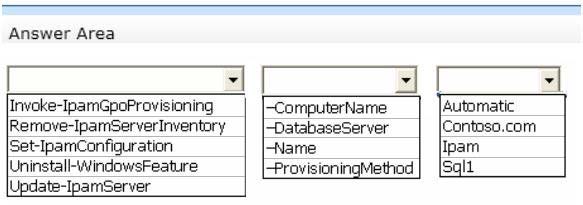
Your network contains an Active Directory domain named contoso.com.
You install the IP Address Management (IPAM) Server feature on a server named Server1 and select Manual as the provisioning method.
The IPAM database is located on a server named SQL1.
You need to configure IPAM to use Group Policy Based provisioning.
What command should you run first?
To answer, select the appropriate options in the answer area.
Hot Area:
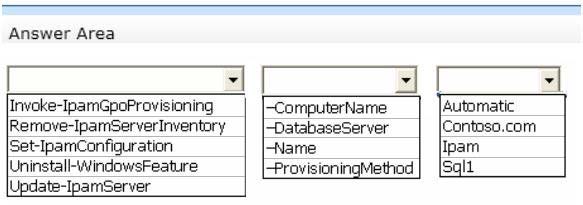
send
light_mode
delete
Question #48
You have a server named Server1.
You install the IP Address Management (IPAM) Server feature on Server1.
You need to provide a user named User1 with the ability to set the access scope of all the DHCP servers that are managed by IPAM. The solution must use the principle of least privilege.
Which user role should you assign to User1?
You install the IP Address Management (IPAM) Server feature on Server1.
You need to provide a user named User1 with the ability to set the access scope of all the DHCP servers that are managed by IPAM. The solution must use the principle of least privilege.
Which user role should you assign to User1?
- AIP Address Record Administrator Role
- BIPAM Administrator Role
- CIPAM MSM Administrator Role
- DIPAM DHCP Scope Administrator Role
Correct Answer:
C
The IPAM MSM administrator completely manages DHCP and DNS servers.
References:
https://docs.microsoft.com/en-us/previous-versions/windows/it-pro/windows-server-2012-R2-and-2012/dn268500(v=ws.11)
C
The IPAM MSM administrator completely manages DHCP and DNS servers.
References:
https://docs.microsoft.com/en-us/previous-versions/windows/it-pro/windows-server-2012-R2-and-2012/dn268500(v=ws.11)
send
light_mode
delete
Question #49
Your network contains an Active Directory domain named contoso.com. The domain contains two servers named Server1 and Server2. Both servers have the IP
Address Management (IPAM) Server feature installed.
You have a support technician named Tech1. Tech1 is a member of the IPAM Administrators group on Server1 and Server2.
You need to ensure that Tech1 can use Server Manager on Server1 to manage IPAM on Server2.
To which group on Server2 should you add Tech1?
Address Management (IPAM) Server feature installed.
You have a support technician named Tech1. Tech1 is a member of the IPAM Administrators group on Server1 and Server2.
You need to ensure that Tech1 can use Server Manager on Server1 to manage IPAM on Server2.
To which group on Server2 should you add Tech1?
- AWinRMRemoteWMIUsers_
- BIPAM MSM Administrators
- CRemote Management Users
- DIPAM Administrators
Correct Answer:
A
Understand and Troubleshoot IP Address Management (IPAM) in Windows Server 8 Beta:
If you are accessing the IPAM server remotely using ServerManager IPAM client RSAT, then you must be a member of the WinRMRemoteWMIUsers group on the IPAM server, in addition to being a member of the appropriate IPAM security group (or local Administrators group)
Windows Server 2012 Server Manager Troubleshooting Guide, Part II: Troubleshoot Manageability StatusErrors in Server Manager Error <computer name>:
Configuration refresh failed with the following error: The metadata failed to be retrieved from the server, due to the following error: Access is denied. The user is attempting to manage the remote server with a credential that has only standard user (not a member of the Administrators group) access rights on the target server, and the user has not enabled standard user remote management of the target server. By default, an account with standard user access rights is not a part of the WinRM remote
WMI user's group, and can perform limited management tasks on a remote server in Server Manager. To allow standard users more management access rights on a target server, run the Enable-ServerManagerStandardUserRemoting cmdlet on the target server, in a Windows PowerShell session that has been opened with elevated user rights (Run as Administrator).
References:
http://social.technet.microsoft.com/wiki/contents/articles/13444.windows-server-2012servermanagertroubleshooting-guide-part-ii-troubleshoot- manageability- status-errors-inserver- manager.aspx
A
Understand and Troubleshoot IP Address Management (IPAM) in Windows Server 8 Beta:
If you are accessing the IPAM server remotely using ServerManager IPAM client RSAT, then you must be a member of the WinRMRemoteWMIUsers group on the IPAM server, in addition to being a member of the appropriate IPAM security group (or local Administrators group)
Windows Server 2012 Server Manager Troubleshooting Guide, Part II: Troubleshoot Manageability StatusErrors in Server Manager Error <computer name>:
Configuration refresh failed with the following error: The metadata failed to be retrieved from the server, due to the following error: Access is denied. The user is attempting to manage the remote server with a credential that has only standard user (not a member of the Administrators group) access rights on the target server, and the user has not enabled standard user remote management of the target server. By default, an account with standard user access rights is not a part of the WinRM remote
WMI user's group, and can perform limited management tasks on a remote server in Server Manager. To allow standard users more management access rights on a target server, run the Enable-ServerManagerStandardUserRemoting cmdlet on the target server, in a Windows PowerShell session that has been opened with elevated user rights (Run as Administrator).
References:
http://social.technet.microsoft.com/wiki/contents/articles/13444.windows-server-2012servermanagertroubleshooting-guide-part-ii-troubleshoot- manageability- status-errors-inserver- manager.aspx
send
light_mode
delete
Question #50
Your network contains an Active Directory domain named contoso.com. The domain contains two member servers named Server1 and Server2. All servers run
Windows Server 2012 R2.
Server1 and Server2 have the Failover Clustering feature installed.The servers are configured as nodes in a failover cluster named Cluster1.
You add two additional nodes in Cluster1.
You have a folder named Folder1 on Server1 that hosts application data. Folder1 is a folder target in a Distributed File System (DFS) namespace.
You need to provide highly available access to Folder1. The solution must support DFS Replication to Folder1.
What should you configure?
Windows Server 2012 R2.
Server1 and Server2 have the Failover Clustering feature installed.The servers are configured as nodes in a failover cluster named Cluster1.
You add two additional nodes in Cluster1.
You have a folder named Folder1 on Server1 that hosts application data. Folder1 is a folder target in a Distributed File System (DFS) namespace.
You need to provide highly available access to Folder1. The solution must support DFS Replication to Folder1.
What should you configure?
- AAffinity - None
- BAffinity - Single
- CThe cluster quorum settings
- DThe failover settings
- EA file server for general use
- FThe Handling priority
- GThe host priority
- HLive migration
- IThe possible owner
- JThe preferred owner K. Quick migration L. The Scale-Out File Server
Correct Answer:
E
EXAM TIP -
Learn the limitations of SoFS well.
Don't be tricked into selecting SoFS as the file server type for a new clustered file server just because the question states it will host Application data. If the file server is also used with incompatible features (such as BranchCache, DFS, or File Server Resource Manager), or if no CSVs are available, you must choose File
Server For General Use as the file server type.
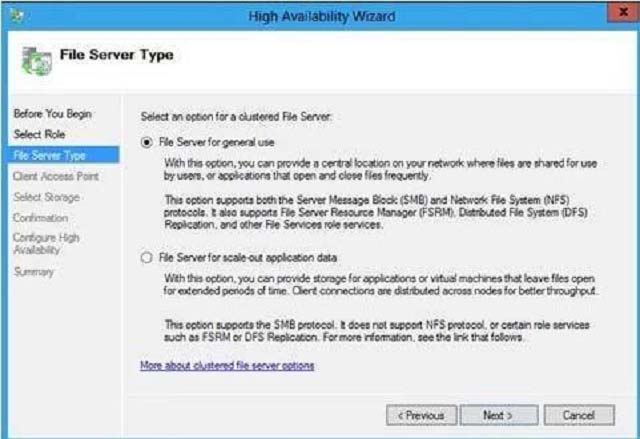
E
EXAM TIP -
Learn the limitations of SoFS well.
Don't be tricked into selecting SoFS as the file server type for a new clustered file server just because the question states it will host Application data. If the file server is also used with incompatible features (such as BranchCache, DFS, or File Server Resource Manager), or if no CSVs are available, you must choose File
Server For General Use as the file server type.
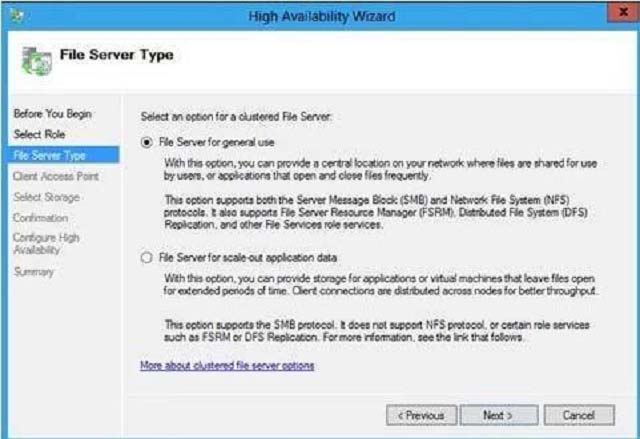
send
light_mode
delete
All Pages