Microsoft 70-412 Exam Practice Questions (P. 5)
- Full Access (448 questions)
- One Year of Premium Access
- Access to one million comments
- Seamless ChatGPT Integration
- Ability to download PDF files
- Anki Flashcard files for revision
- No Captcha & No AdSense
- Advanced Exam Configuration
Question #41
You have 30 servers that run Windows Server 2012 R2.
All of the servers are backed up daily by using Windows Azure Online Backup.
You need to perform an immediate backup of all the servers to Windows Azure Online Backup.
Which Windows PowerShell cmdlets should you run on each server?
All of the servers are backed up daily by using Windows Azure Online Backup.
You need to perform an immediate backup of all the servers to Windows Azure Online Backup.
Which Windows PowerShell cmdlets should you run on each server?
- AGet-OBPolicy | StartOBBackup
- BStart-OBRegistration | StartOBBackup
- CGet-WBPolicy | Start-WBBackup
- DGet-WBBackupTarget | Start-WBBackup
Correct Answer:
A
This example starts a backup job using a policy.
Windows PowerShell -
PS C:\> Get-OBPolicy | Start-OBBackup
Incorrect:
Not B. Registers the current computer to Windows Azure Backup.
Not C. Not using Azure -
Not D. Not using Azure -
Reference: Start-OBBackup -
http://technet.microsoft.com/en-us/library/hh770406(v=wps.620).aspx
A
This example starts a backup job using a policy.
Windows PowerShell -
PS C:\> Get-OBPolicy | Start-OBBackup
Incorrect:
Not B. Registers the current computer to Windows Azure Backup.
Not C. Not using Azure -
Not D. Not using Azure -
Reference: Start-OBBackup -
http://technet.microsoft.com/en-us/library/hh770406(v=wps.620).aspx
send
light_mode
delete
Question #42
You have a server named Server1 that runs Windows Server 2012 R2 and is used for testing.
A developer at your company creates and installs an unsigned kernel-mode driver on Server1. The developer reports that Server1 will no longer start.
You need to ensure that the developer can test the new driver. The solution must minimize the amount of data loss.
Which Advanced Boot Option should you select?
A developer at your company creates and installs an unsigned kernel-mode driver on Server1. The developer reports that Server1 will no longer start.
You need to ensure that the developer can test the new driver. The solution must minimize the amount of data loss.
Which Advanced Boot Option should you select?
- ADisable Driver Signature Enforcement
- BDisable automatic restart on system failure
- CLast Know Good Configuration (advanced)
- DRepair Your Computer
Correct Answer:
A
A. By default, 64-bit versions of Windows Vista and later versions of Windows will load a kernel- mode driver only if the kernel can verify the driver signature.
However, this default behavior can be disabled to facilitate early driver development and non-automated testing.
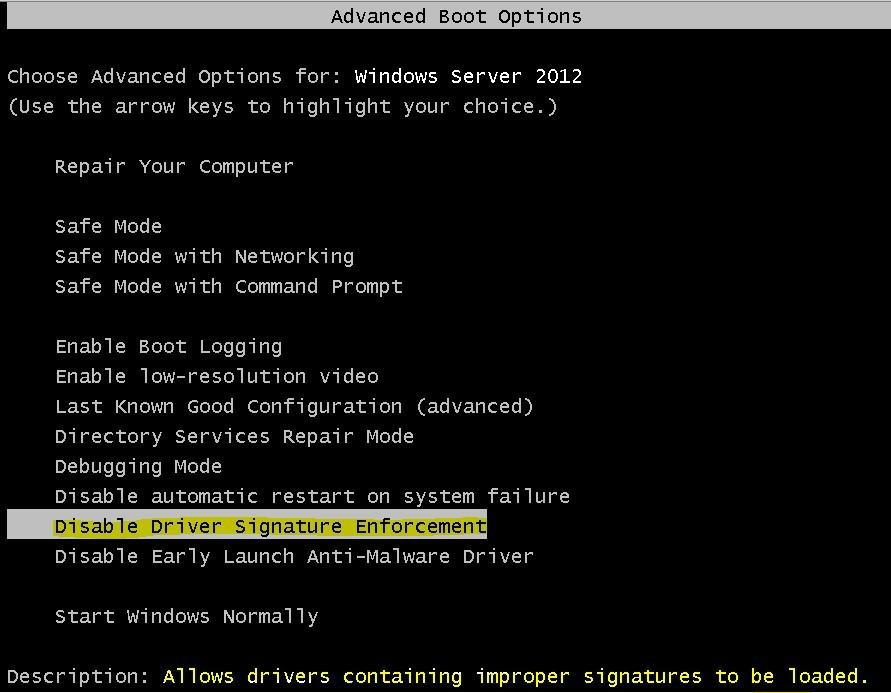
Incorrect:
Not B. specifies that Windows automatically restarts your computer when a failure occurs.
Not C. Developer would not be able to test the driver as needed.
Not D. Removes or repairs critical windows files, Developer would not be able to test the driver as needed and some file loss.
Reference: Installing Windows Server 2012.
http://technet.microsoft.com/en-us/library/jj134246.aspx
http://msdn.microsoft.com/en-us/library/windows/hardware/ff547565(v=vs.85).aspx
A
A. By default, 64-bit versions of Windows Vista and later versions of Windows will load a kernel- mode driver only if the kernel can verify the driver signature.
However, this default behavior can be disabled to facilitate early driver development and non-automated testing.
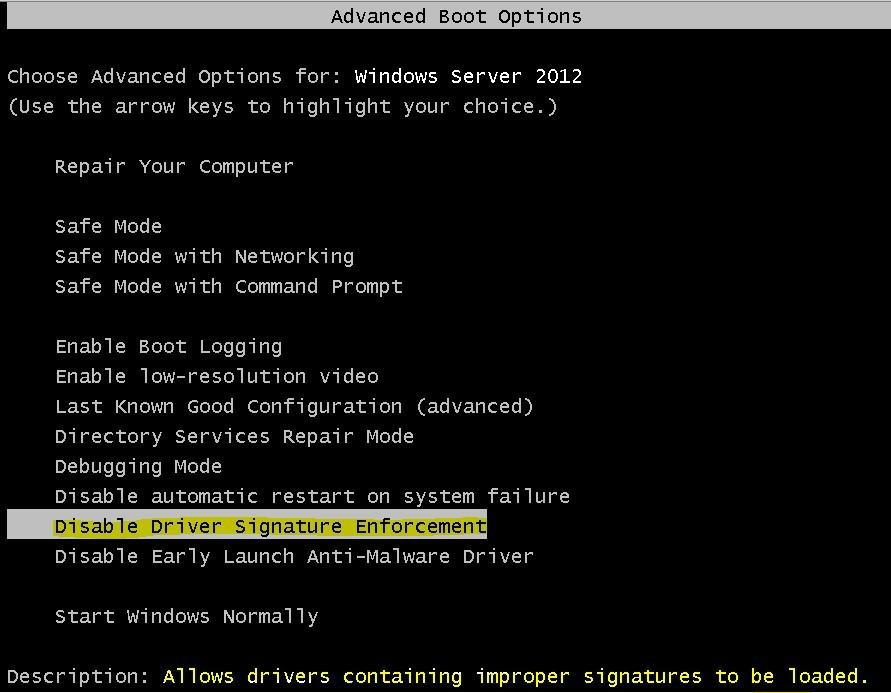
Incorrect:
Not B. specifies that Windows automatically restarts your computer when a failure occurs.
Not C. Developer would not be able to test the driver as needed.
Not D. Removes or repairs critical windows files, Developer would not be able to test the driver as needed and some file loss.
Reference: Installing Windows Server 2012.
http://technet.microsoft.com/en-us/library/jj134246.aspx
http://msdn.microsoft.com/en-us/library/windows/hardware/ff547565(v=vs.85).aspx
send
light_mode
delete
Question #43
You have a server named Server1 that runs Windows Server 2012 R2.
When you install a custom Application on Server1 and restart the server, you receive the following error message: "The Boot Configuration Data file is missing some required information.
File: \Boot\BCD -
Error code: 0x0000034."
You start Server1 by using Windows RE.
You need to ensure that you can start Windows Server 2012 R2 on Server1.
Which tool should you use?
When you install a custom Application on Server1 and restart the server, you receive the following error message: "The Boot Configuration Data file is missing some required information.
File: \Boot\BCD -
Error code: 0x0000034."
You start Server1 by using Windows RE.
You need to ensure that you can start Windows Server 2012 R2 on Server1.
Which tool should you use?
- ABootsect
- BBootim
- CBootrec
- DBootcfg
Correct Answer:
C
* Bootrec.exe tool to troubleshoot "Bootmgr Is Missing" issue. The /ScanOs option scans all disks for installations that are compatible with Windows Vista or
Windows 7. Additionally, this option displays the entries that are currently not in the BCD store. Use this option when there are Windows Vista or Windows 7 installations that the Boot Manager menu does not list.
* Error code 0x0000034 while booting.
Resolution:
1. Put the Windows Windows 7 installation disc in the disc drive, and then start the computer.
2. Press any key when the message indicating "Press any key to boot from CD or DVD ...". appears.
3. Select a language, time, currency, and a keyboard or another input method. Then click Next.
4. Click Repair your computer.
5. Click the operating system that you want to repair, and then click Next.
6. In the System Recovery Options dialog box, click Command Prompt.
7. Type Bootrec /RebuildBcd, and then press ENTER.
Incorrect:
Not A. Bootsect.exe updates the master boot code for hard disk partitions to switch between BOOTMGR and NTLDR. You can use this tool to restore the boot sector on your computer. This tool replaces FixFAT and FixNTFS.
Not D. The bootcfg command is a Microsoft Windows Server 2003 utility that modifies the Boot.ini file.
Reference: Bootsect Command-Line Options
http://technet.microsoft.com/en-us/library/cc749177(v=ws.10).aspx http://support.microsoft.com/kb/927392/en-us http://answers.microsoft.com/en-us/windows/forum/windows_7-system/error-code-0x0000034-in- windows-7/4dcb8d38-a206-40ed-bced-55e4a4de9bf2
C
* Bootrec.exe tool to troubleshoot "Bootmgr Is Missing" issue. The /ScanOs option scans all disks for installations that are compatible with Windows Vista or
Windows 7. Additionally, this option displays the entries that are currently not in the BCD store. Use this option when there are Windows Vista or Windows 7 installations that the Boot Manager menu does not list.
* Error code 0x0000034 while booting.
Resolution:
1. Put the Windows Windows 7 installation disc in the disc drive, and then start the computer.
2. Press any key when the message indicating "Press any key to boot from CD or DVD ...". appears.
3. Select a language, time, currency, and a keyboard or another input method. Then click Next.
4. Click Repair your computer.
5. Click the operating system that you want to repair, and then click Next.
6. In the System Recovery Options dialog box, click Command Prompt.
7. Type Bootrec /RebuildBcd, and then press ENTER.
Incorrect:
Not A. Bootsect.exe updates the master boot code for hard disk partitions to switch between BOOTMGR and NTLDR. You can use this tool to restore the boot sector on your computer. This tool replaces FixFAT and FixNTFS.
Not D. The bootcfg command is a Microsoft Windows Server 2003 utility that modifies the Boot.ini file.
Reference: Bootsect Command-Line Options
http://technet.microsoft.com/en-us/library/cc749177(v=ws.10).aspx http://support.microsoft.com/kb/927392/en-us http://answers.microsoft.com/en-us/windows/forum/windows_7-system/error-code-0x0000034-in- windows-7/4dcb8d38-a206-40ed-bced-55e4a4de9bf2
send
light_mode
delete
Question #44
You have a server named Server1 that runs Windows Server 2012 R2. Server1 is backed up by using Windows Server Backup. The backup configuration is shown in the exhibit. (Click the Exhibit button.)
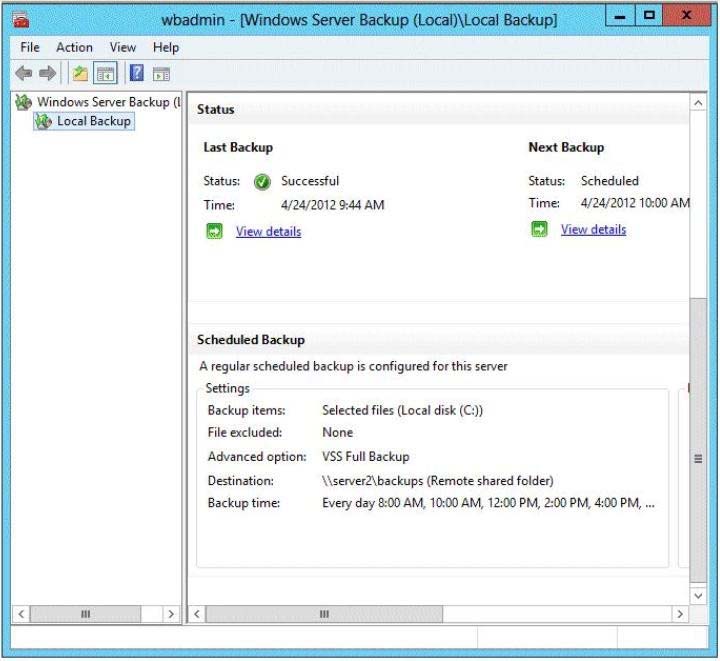
You discover that only the last copy of the backup is maintained.
You need to ensure that multiple backup copies are maintained.
What should you do?
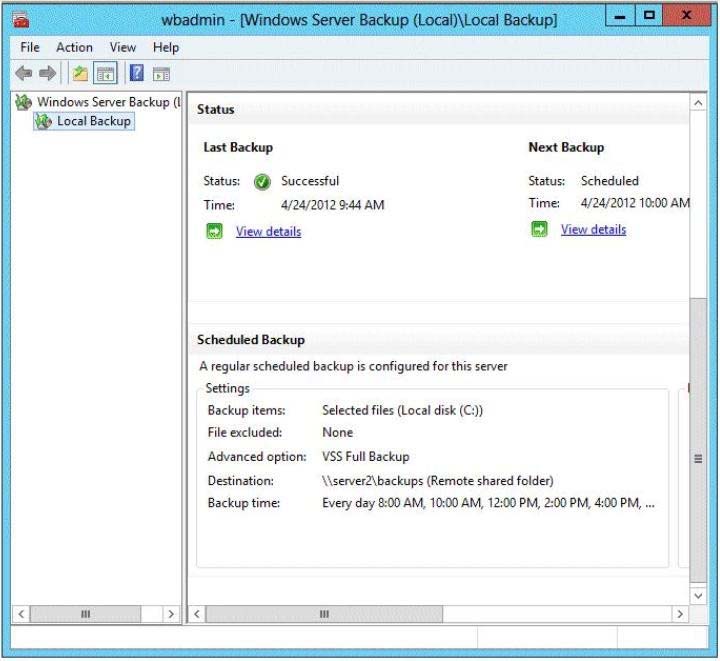
You discover that only the last copy of the backup is maintained.
You need to ensure that multiple backup copies are maintained.
What should you do?
- AModify the backup destination.
- BConfigure the Optimize Backup Performance settings.
- CModify the Volume Shadow Copy Service (VSS) settings.
- DModify the backup times.
Correct Answer:
A
The destination in the exhibit shows a network share is used. If a network share is being used only the latest copy will be saved
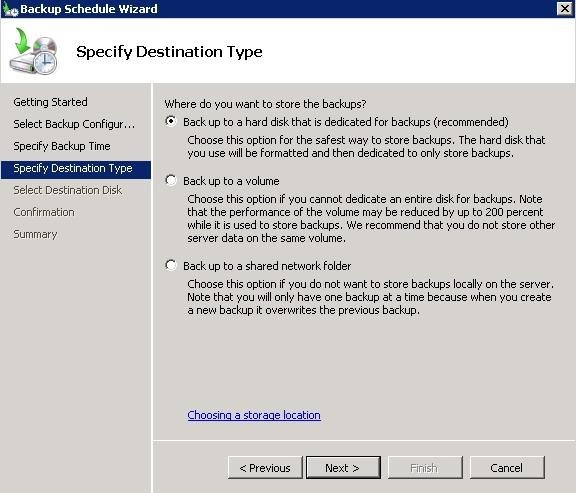
Reference: Where should I save my backup?
http://windows.microsoft.com/en-us/windows7/where-should-i-save-my-backup
A
The destination in the exhibit shows a network share is used. If a network share is being used only the latest copy will be saved
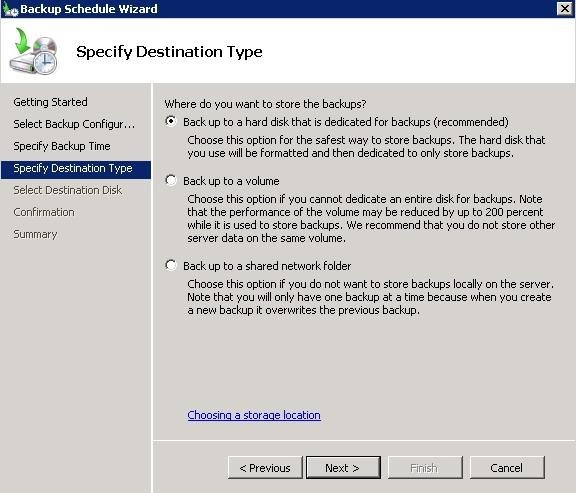
Reference: Where should I save my backup?
http://windows.microsoft.com/en-us/windows7/where-should-i-save-my-backup
send
light_mode
delete
Question #45
Your network contains an Active Directory domain named contoso.com. The domain contains four servers named Server1, Server2, Server3, and Server4 that run
Windows Server 2012 R2. All servers have the Hyper-V server role and the Failover Clustering feature installed.
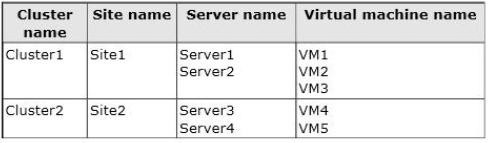
You need to replicate virtual machines from Cluster1 to Cluster2.
Which three actions should you perform? (Each correct answer presents part of the solution. Choose three.)
Windows Server 2012 R2. All servers have the Hyper-V server role and the Failover Clustering feature installed.
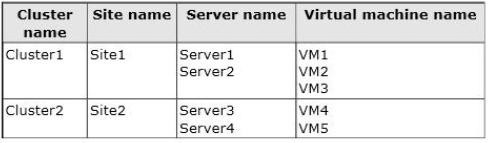
You need to replicate virtual machines from Cluster1 to Cluster2.
Which three actions should you perform? (Each correct answer presents part of the solution. Choose three.)
- AFrom Hyper-V Manager on a node in Cluster2, create three virtual machines.
- BFrom Cluster2, add and configure the Hyper-V Replica Broker role.
- CFrom Failover Cluster Manager on Cluster1, configure each virtual machine for replication.
- DFrom Cluster1, add and configure the Hyper-V Replica Broker role.
- EFrom Hyper-V Manager on a node in Cluster2 modify the Hyper-V settings.
Correct Answer:
CDE
D. You must configure the Hyper-V Replica Broker for cluster1.
E. We must configure configure the Replica server to receive replication from primary servers:
✑ In Hyper-V Manager, click Hyper-V Settings in the Actions pane.
✑ In the Hyper-V Settings dialog, click Replication Configuration.
✑ In the Details pane, select Enable this computer as a Replica server.
C. Enable virtual machine replication.
Once the hosting server is configured for Replica, you can enable replication for each virtual machine that you want to be replicated.
Reference: Deploy Hyper-V Replica
https://technet.microsoft.com/en-us/library/jj134207.aspx
CDE
D. You must configure the Hyper-V Replica Broker for cluster1.
E. We must configure configure the Replica server to receive replication from primary servers:
✑ In Hyper-V Manager, click Hyper-V Settings in the Actions pane.
✑ In the Hyper-V Settings dialog, click Replication Configuration.
✑ In the Details pane, select Enable this computer as a Replica server.
C. Enable virtual machine replication.
Once the hosting server is configured for Replica, you can enable replication for each virtual machine that you want to be replicated.
Reference: Deploy Hyper-V Replica
https://technet.microsoft.com/en-us/library/jj134207.aspx
send
light_mode
delete
Question #46
You have a server named Server1 that runs Windows Server 2012 R2.
Each day, Server1 is backed up fully to an external disk.
On Server1, the disk that contains the operating system fails.
You replace the failed disk.
You need to perform a bare-metal recovery of Server1 by using the Windows Recovery Environment (Windows RE).
What should you do?
Each day, Server1 is backed up fully to an external disk.
On Server1, the disk that contains the operating system fails.
You replace the failed disk.
You need to perform a bare-metal recovery of Server1 by using the Windows Recovery Environment (Windows RE).
What should you do?
- ARun the Start-WBVolumeRecovery cmdlet and specify the -backupset parameter.
- BRun the Get-WBBareMetalRecovery cmdlet and specify the -policy parameter.
- CRun the wbadmin.exe start recovery command and specify the -recoverytarget parameter.
- DRun the wbadmin.exe start sysrecovery command and specify the -backuptarget parameter.
Correct Answer:
D
Performs a system recovery (bare metal recovery). This subcommand can be run only from the Windows Recovery Environment.
* -backupTarget
Specifies the storage location that contains the backup or backups that you want to recover. This parameter is useful when the storage location is different from where backups of this computer are usually stored.
References: Wbadmin start sysrecovery
https://technet.microsoft.com/en-us/library/cc742118.aspx
D
Performs a system recovery (bare metal recovery). This subcommand can be run only from the Windows Recovery Environment.
* -backupTarget
Specifies the storage location that contains the backup or backups that you want to recover. This parameter is useful when the storage location is different from where backups of this computer are usually stored.
References: Wbadmin start sysrecovery
https://technet.microsoft.com/en-us/library/cc742118.aspx
send
light_mode
delete
Question #47
You have a virtual machine named VM1 that runs on a host named Host1.
You configure VM1 to replicate to another host named Host2. Host2 is located in the same physical location as Host1.
You need to add an additional replica of VM1. The replica will be located in a different physical site.
What should you do?
You configure VM1 to replicate to another host named Host2. Host2 is located in the same physical location as Host1.
You need to add an additional replica of VM1. The replica will be located in a different physical site.
What should you do?
- AFrom VM1 on Host2, click Extend Replication.
- BOn Host1, configure the Hyper-V settings.
- CFrom VM1 on Host1, click Extend Replication.
- DOn Host2, configure the Hyper-V settings.
Correct Answer:
A
Extend Replication through UI:
Before you Extend Replication to third site, you need to establish the replication between a primary server and replica server.
Once that is done, go to replica site and from Hyper-V UI manager select the VM for which you want to extend the replication. Right click on VM and select
"Replication->Extend Replication ...". This will open Extend Replication Wizard which is similar to Enable Replication Wizard.
NOTE: You configure a server to receive replication with Hyper-V Manager, in this situation the replica site is assumed to be the Replica Server. Therefore you extend replication from VM1 on Host2.
Note 2: With Hyper-V Extend Replication feature in Windows Server 2012 R2, customers can have multiple copies of data to protect them from different outage scenarios. For example, as a customer I might choose to keep my second DR site in the same campus or a few miles away while I want to keep my third copy of data across the continents to give added protection for my workloads. Hyper-V Replica Extend replication exactly addresses this problem by providing one more copy of workload at an extended site apart from replica site.
Reference: Hyper-V Replica: Extend Replication
http://blogs.technet.com/b/virtualization/archive/2013/12/10/hyper-v-replica-extend-replication.aspx
A
Extend Replication through UI:
Before you Extend Replication to third site, you need to establish the replication between a primary server and replica server.
Once that is done, go to replica site and from Hyper-V UI manager select the VM for which you want to extend the replication. Right click on VM and select
"Replication->Extend Replication ...". This will open Extend Replication Wizard which is similar to Enable Replication Wizard.
NOTE: You configure a server to receive replication with Hyper-V Manager, in this situation the replica site is assumed to be the Replica Server. Therefore you extend replication from VM1 on Host2.
Note 2: With Hyper-V Extend Replication feature in Windows Server 2012 R2, customers can have multiple copies of data to protect them from different outage scenarios. For example, as a customer I might choose to keep my second DR site in the same campus or a few miles away while I want to keep my third copy of data across the continents to give added protection for my workloads. Hyper-V Replica Extend replication exactly addresses this problem by providing one more copy of workload at an extended site apart from replica site.
Reference: Hyper-V Replica: Extend Replication
http://blogs.technet.com/b/virtualization/archive/2013/12/10/hyper-v-replica-extend-replication.aspx
send
light_mode
delete
Question #48
Your network contains two servers named Server1 and Server2 that run Windows Server 2012 R2.
Both servers have the Hyper-V server role installed. Server1 and Server2 are located in different offices. The offices connect to each other by using a high-latency
WAN link.
Server1 hosts a virtual machine named VM1.
You need to ensure that you can start VM1 on Server2 if Server1 fails. The solution must minimize hardware costs.
What should you do?
Both servers have the Hyper-V server role installed. Server1 and Server2 are located in different offices. The offices connect to each other by using a high-latency
WAN link.
Server1 hosts a virtual machine named VM1.
You need to ensure that you can start VM1 on Server2 if Server1 fails. The solution must minimize hardware costs.
What should you do?
- A. On Server1, install the Multipath I/O (MPIO) feature. Modify the storage location of the VHDs for VM1.
- BFrom the Hyper-V Settings of Server2, modify the Replication Configuration settings. Enable replication for VM1.
- COn Server2, install the Multipath I/O (MPIO) feature. Modify the storage location of the VHDs for VM1.
- DFrom the Hyper-V Settings of Server1, modify the Replication Configuration settings. Enable replication for VM1.
Correct Answer:
B
You first have to enable replication on the Replica serverServer2--by going to the server and modifying the "Replication Configuration" settings under Hyper-V settings. You then go to VM1--which presides on Server1-- and run the "Enable Replication" wizard on VM1.
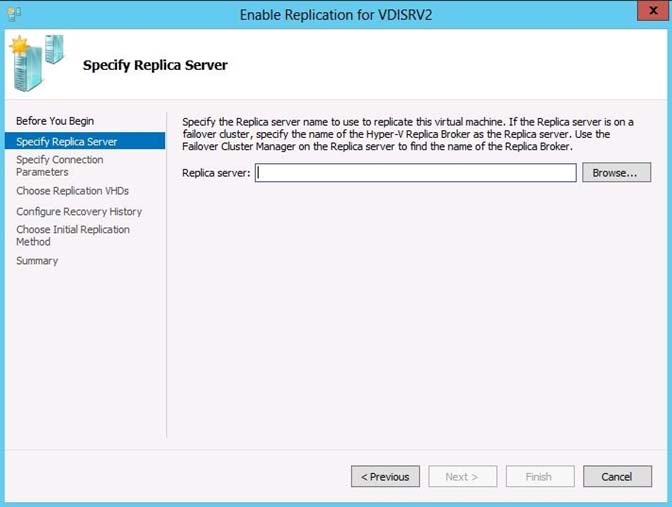
B
You first have to enable replication on the Replica serverServer2--by going to the server and modifying the "Replication Configuration" settings under Hyper-V settings. You then go to VM1--which presides on Server1-- and run the "Enable Replication" wizard on VM1.
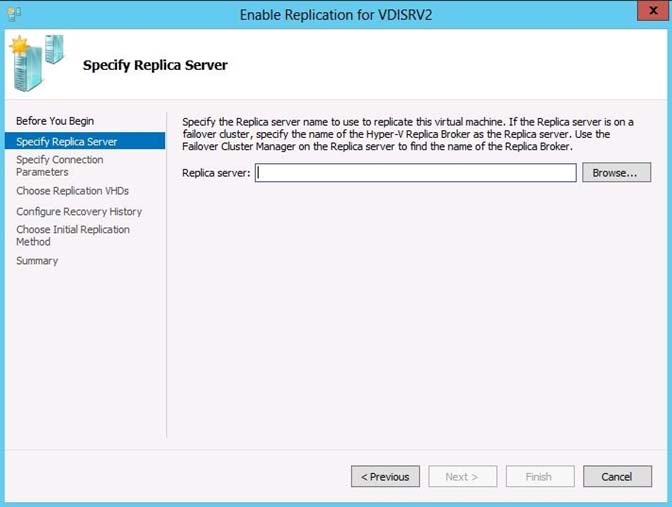
send
light_mode
delete
Question #49
You have a Hyper-V host named Server1 that runs Windows Server 2012 R2. Server1 contains a virtual machine named VM1 that runs Windows Server 2012 R2.
You fail to start VM1 and you suspect that the boot files on VM1 are corrupt.
On Server1, you attach the virtual hard disk (VHD) of VM1 and you assign the VHD a drive letter of F.
You need to repair the corrupt boot files on VM1.
What should you run?
You fail to start VM1 and you suspect that the boot files on VM1 are corrupt.
On Server1, you attach the virtual hard disk (VHD) of VM1 and you assign the VHD a drive letter of F.
You need to repair the corrupt boot files on VM1.
What should you run?
- Abootrec.exe /rebuildbcd
- Bbootrec.exe /scanos
- Cbcdboot.exe f:\windows /s c:
- Dbcdboot.exe c:\windows /s f:
Correct Answer:
D
Enables you to quickly set up a system partition, or to repair the boot environment located on the system partition. The system partition is set up by copying a simple set of Boot Configuration Data (BCD) files to an existing empty partition.
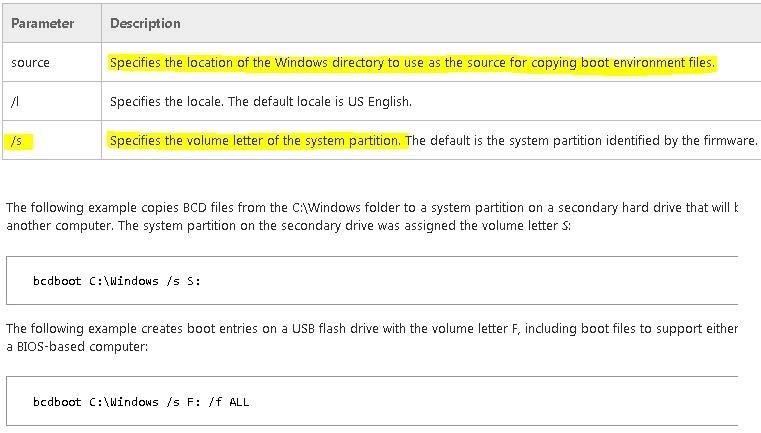
Reference: BCDboot Command-Line Options
D
Enables you to quickly set up a system partition, or to repair the boot environment located on the system partition. The system partition is set up by copying a simple set of Boot Configuration Data (BCD) files to an existing empty partition.
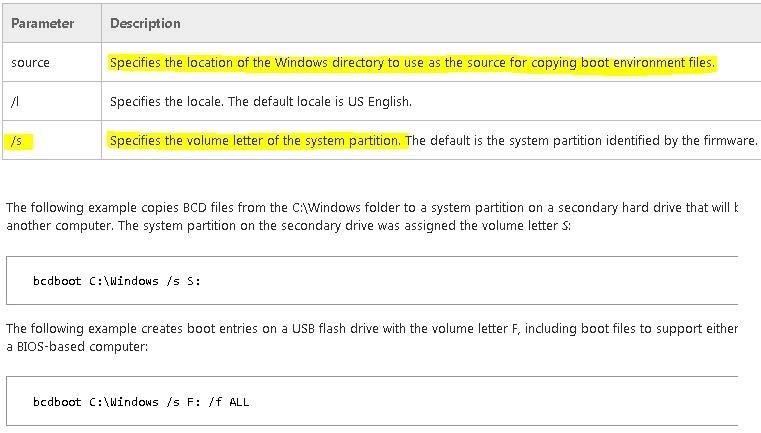
Reference: BCDboot Command-Line Options
send
light_mode
delete
Question #50
DRAG DROP -
Your network contains an Active Directory domain named contoso.com. The domain contains a file server named Server1. All servers run Windows Server 2012
R2.
All domain user accounts have the Division attribute automatically populated as part of the user provisioning process. The Support for Dynamic Access Control and Kerberos armoring policy is enabled for the domain.
You need to control access to the file shares on Server1 based on the values in the Division attribute and the Division resource property.
Which three actions should you perform in sequence?
Select and Place:
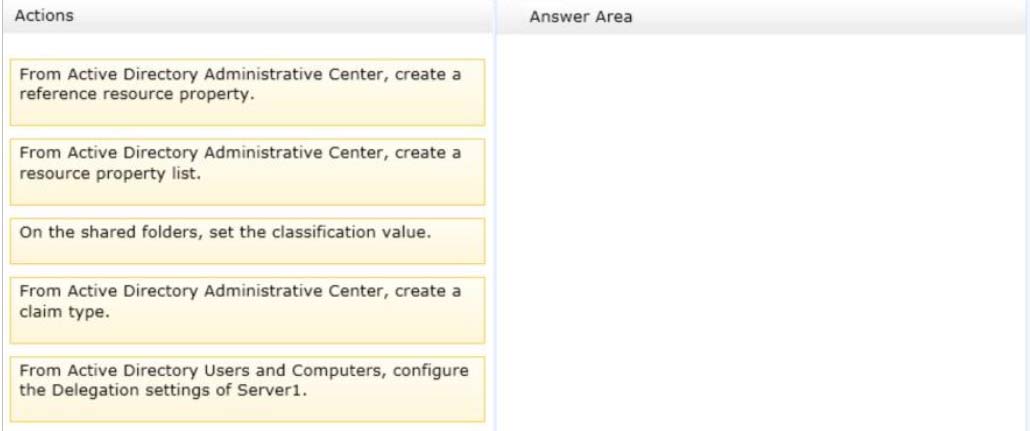
Your network contains an Active Directory domain named contoso.com. The domain contains a file server named Server1. All servers run Windows Server 2012
R2.
All domain user accounts have the Division attribute automatically populated as part of the user provisioning process. The Support for Dynamic Access Control and Kerberos armoring policy is enabled for the domain.
You need to control access to the file shares on Server1 based on the values in the Division attribute and the Division resource property.
Which three actions should you perform in sequence?
Select and Place:
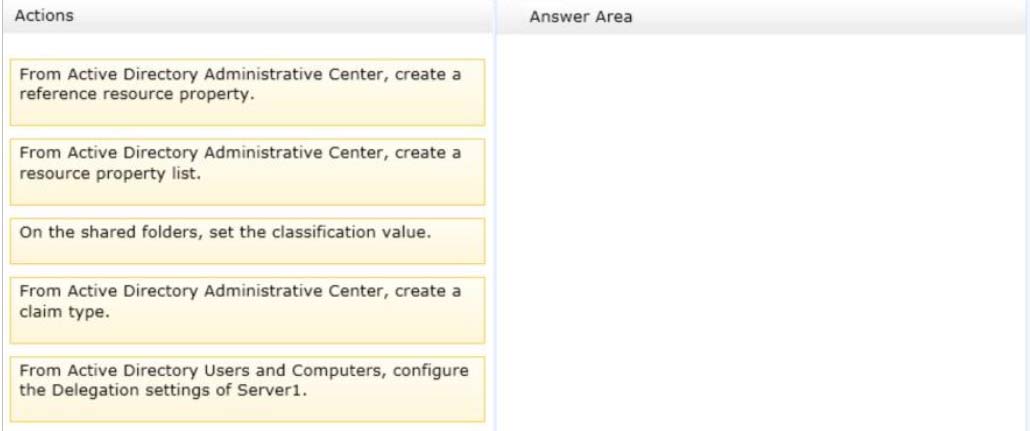
Correct Answer:
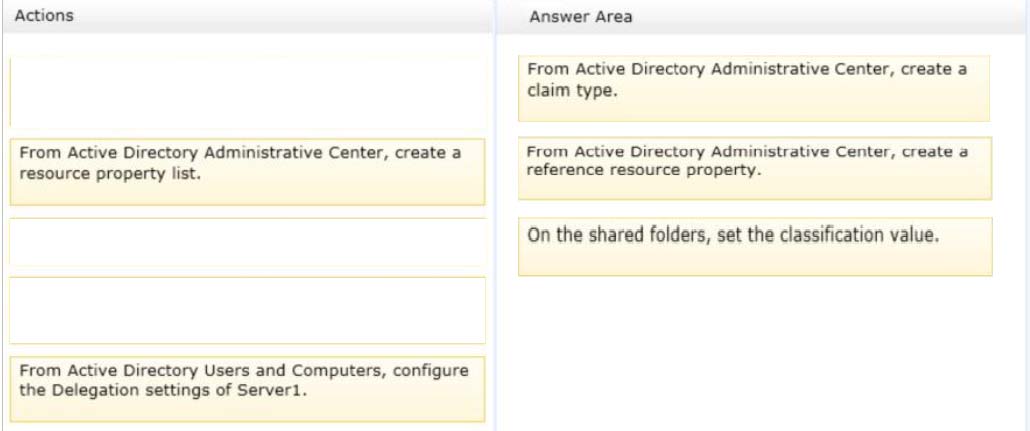
* First create a claim type for the property, then create a reference resource property that points back to the claim. Finally set the classification value on the folder.
* Configure the components and policy
1. Create claim types
2. Create resource properties
Deploy the central access policy
3. Assign the CAP to the appropriate shared folders on the file server.
Reference: Deploy a Central Access Policy (Demonstration Steps) https://technet.microsoft.com/en-us/library/hh846167.aspx
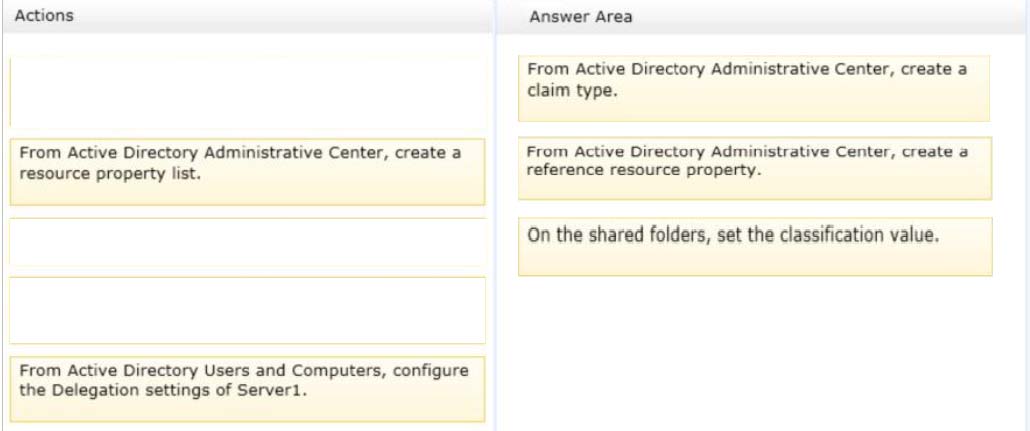
* First create a claim type for the property, then create a reference resource property that points back to the claim. Finally set the classification value on the folder.
* Configure the components and policy
1. Create claim types
2. Create resource properties
Deploy the central access policy
3. Assign the CAP to the appropriate shared folders on the file server.
Reference: Deploy a Central Access Policy (Demonstration Steps) https://technet.microsoft.com/en-us/library/hh846167.aspx
send
light_mode
delete
All Pages
