Microsoft 70-412 Exam Practice Questions (P. 2)
- Full Access (448 questions)
- One Year of Premium Access
- Access to one million comments
- Seamless ChatGPT Integration
- Ability to download PDF files
- Anki Flashcard files for revision
- No Captcha & No AdSense
- Advanced Exam Configuration
Question #11
HOTSPOT -
Your network contains an Active Directory domain named contoso.com. The domain contains two member servers named Server1 and Server2. All servers run
Windows Server 2012 R2.
Server1 and Server2 have the Network Load Balancing (NLB) feature installed. The servers are configured as nodes in an NLB cluster named Cluster1. Both servers connect to the same switch.
Cluster1 hosts a secure web Application named WebApp1. WebApp1 saves user state information in a central database.
You need to ensure that the connections to WebApp1 are distributed evenly between the nodes. The solution must minimize port flooding.
What should you configure? To answer, configure the appropriate affinity and the appropriate mode for Cluster1 in the answer area.
Hot Area:
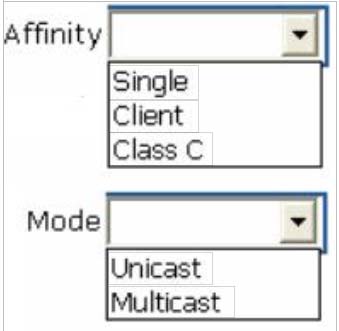
Your network contains an Active Directory domain named contoso.com. The domain contains two member servers named Server1 and Server2. All servers run
Windows Server 2012 R2.
Server1 and Server2 have the Network Load Balancing (NLB) feature installed. The servers are configured as nodes in an NLB cluster named Cluster1. Both servers connect to the same switch.
Cluster1 hosts a secure web Application named WebApp1. WebApp1 saves user state information in a central database.
You need to ensure that the connections to WebApp1 are distributed evenly between the nodes. The solution must minimize port flooding.
What should you configure? To answer, configure the appropriate affinity and the appropriate mode for Cluster1 in the answer area.
Hot Area:
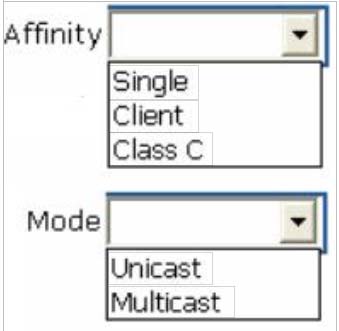
Correct Answer:
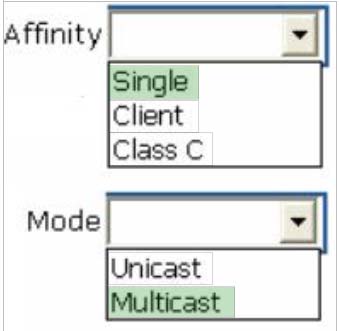
The Affinity parameter is applicable only for the Multiple hosts filtering mode.
/ The Single option specifies that NLB should direct multiple requests from the same client IP address to the same cluster host.
References: Network Load Balancing Manager Properties
https://technet.microsoft.com/en-us/library/cc771709.aspx
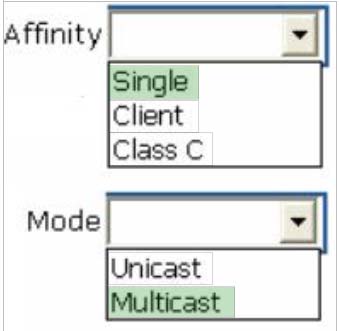
The Affinity parameter is applicable only for the Multiple hosts filtering mode.
/ The Single option specifies that NLB should direct multiple requests from the same client IP address to the same cluster host.
References: Network Load Balancing Manager Properties
https://technet.microsoft.com/en-us/library/cc771709.aspx
send
light_mode
delete
Question #12
Your network contains two Web servers named Server1 and Server2. Both servers run Windows Server 2012 R2.
Server1 and Server2 are nodes in a Network Load Balancing (NLB) cluster. The NLB cluster contains an application named App1 that is accessed by using the
URL http://app1.contoso.com.
You plan to perform maintenance on Server1.
You need to ensure that all new connections to App1 are directed to Server2. The solution must not disconnect the existing connections to Server1.
What should you run?
Server1 and Server2 are nodes in a Network Load Balancing (NLB) cluster. The NLB cluster contains an application named App1 that is accessed by using the
URL http://app1.contoso.com.
You plan to perform maintenance on Server1.
You need to ensure that all new connections to App1 are directed to Server2. The solution must not disconnect the existing connections to Server1.
What should you run?
- AThe Set-NlbCluster cmdlet
- BThe Set-NlbClusterNode cmdlet
- CThe Stop-NlbCluster cmdlet
- DThe Stop-NlbClusterNode cmdlet
- EThe Suspend-NlbClusterNode cmdlet
- FThe nlb.exe suspend command
Correct Answer:
D
The Stop-NlbClusterNode cmdlet stops a node in an NLB cluster. When you use the stop the nodes in the cluster, client connections that are already in progress are interrupted. To avoid interrupting active connections, consider using the -drain parameter, which allows the node to continue servicing active connections but disables all new traffic to that node.
-Drain <SwitchParameter>
Drains existing traffic before stopping the cluster node. If this parameter is omitted, existing traffic will be dropped.
References: Stop-NlbClusterNode
D
The Stop-NlbClusterNode cmdlet stops a node in an NLB cluster. When you use the stop the nodes in the cluster, client connections that are already in progress are interrupted. To avoid interrupting active connections, consider using the -drain parameter, which allows the node to continue servicing active connections but disables all new traffic to that node.
-Drain <SwitchParameter>
Drains existing traffic before stopping the cluster node. If this parameter is omitted, existing traffic will be dropped.
References: Stop-NlbClusterNode
send
light_mode
delete
Question #13
Your network contains two servers named HV1 and HV2. Both servers run Windows Server 2012 R2 and have the Hyper-V server role installed.
HV1 hosts 25 virtual machines. The virtual machine configuration files and the virtual hard disks are stored in D:\VM.
You shut down all of the virtual machines on HV1.
You copy D:\VM to D:\VM on HV2.
You need to start all of the virtual machines on HV2. You want to achieve this goal by using the minimum amount of administrative effort.
What should you do?
HV1 hosts 25 virtual machines. The virtual machine configuration files and the virtual hard disks are stored in D:\VM.
You shut down all of the virtual machines on HV1.
You copy D:\VM to D:\VM on HV2.
You need to start all of the virtual machines on HV2. You want to achieve this goal by using the minimum amount of administrative effort.
What should you do?
- ARun the Import-VMInitialReplication cmdlet.
- BFrom HV1, export all virtual machines to D:\VM. Copy D:\VM to D:\VM on HV2 and overwrite the existing files. On HV2, run the Import Virtual Machine wizard.
- CFrom HV1, export all virtual machines to D:\VM. Copy D:\VM to D:\VM on HV2 and overwrite the existing files. On HV2, run the New Virtual Machine wizard.
- DRun the Import-VM cmdlet.
Correct Answer:
D
Import-VM -
Imports a virtual machine from a file.
Example -
Imports the virtual machine from its configuration file. The virtual machine is registered in-place, so its files are not copied.
Windows PowerShell -
PS C:\> Import-VM Path 'D:\Test\VirtualMachines\5AE40946-3A98-428E-8C83- 081A3C6BD18C.XML'
Reference: Import-VM
D
Import-VM -
Imports a virtual machine from a file.
Example -
Imports the virtual machine from its configuration file. The virtual machine is registered in-place, so its files are not copied.
Windows PowerShell -
PS C:\> Import-VM Path 'D:\Test\VirtualMachines\5AE40946-3A98-428E-8C83- 081A3C6BD18C.XML'
Reference: Import-VM
send
light_mode
delete
Question #14
HOTSPOT -
Your network contains two Hyper-V hosts that are configured as shown in the following table.
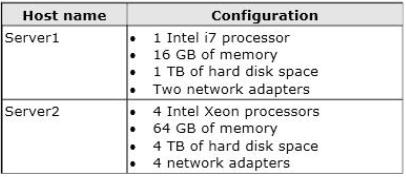
You create a virtual machine on Server1 named VM1.
You plan to export VM1 from Server1 and import VM1 to Server2.
You need to ensure that you can start the imported copy of VM1 from snapshots.
What should you configure on VM1?
To answer, select the appropriate node in the answer area.
Hot Area:
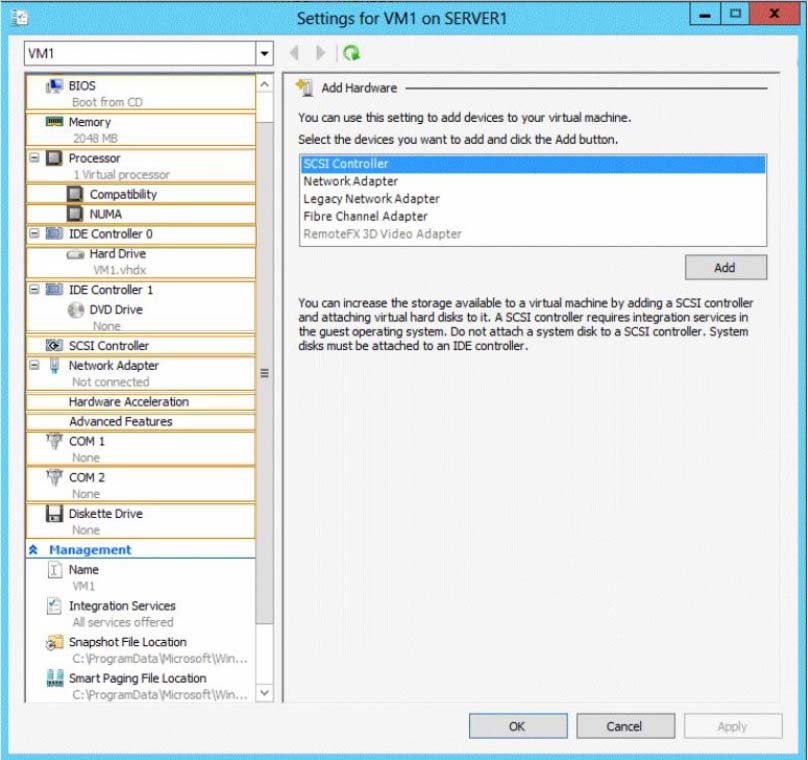
Your network contains two Hyper-V hosts that are configured as shown in the following table.
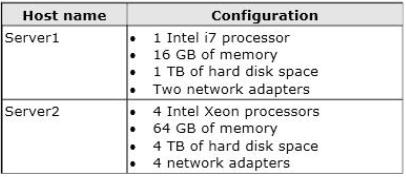
You create a virtual machine on Server1 named VM1.
You plan to export VM1 from Server1 and import VM1 to Server2.
You need to ensure that you can start the imported copy of VM1 from snapshots.
What should you configure on VM1?
To answer, select the appropriate node in the answer area.
Hot Area:
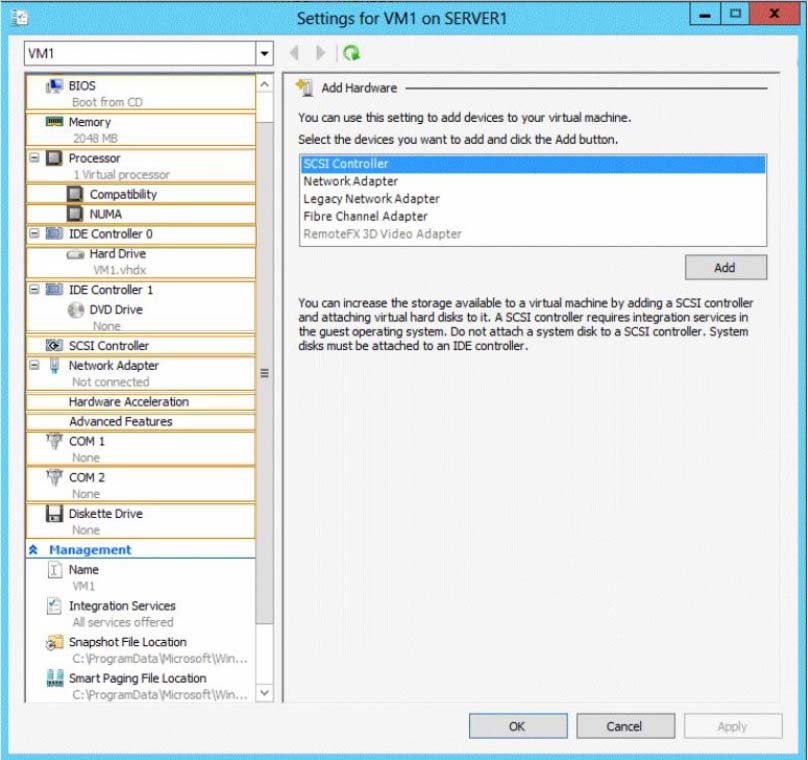
Correct Answer:
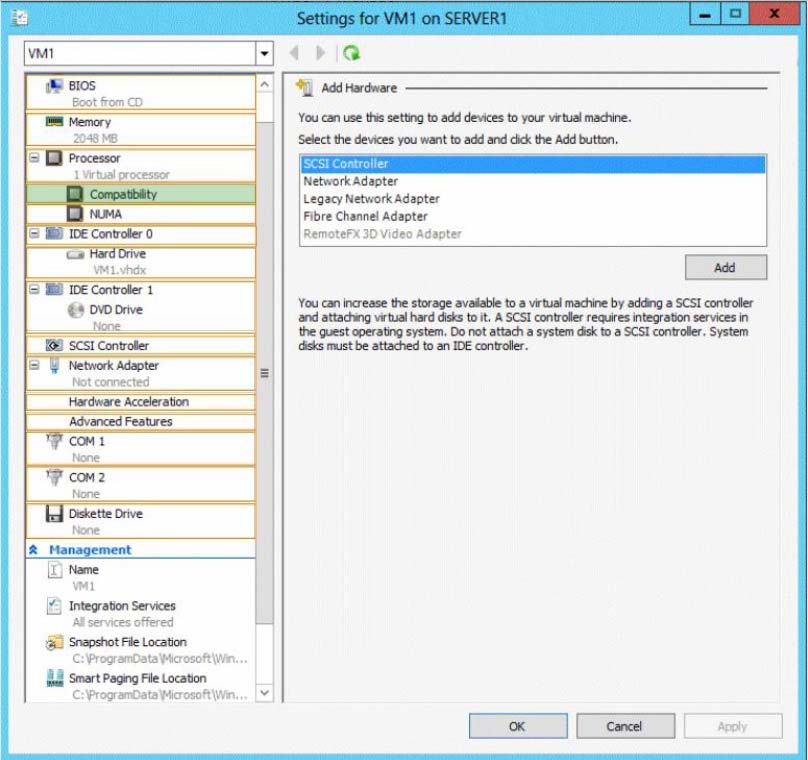
Note:
* If the CPUs are from the same manufacturer but not from the same type, you may need to use Processor Compatibility.
(Incorrect) The network adapter is already disconnected.
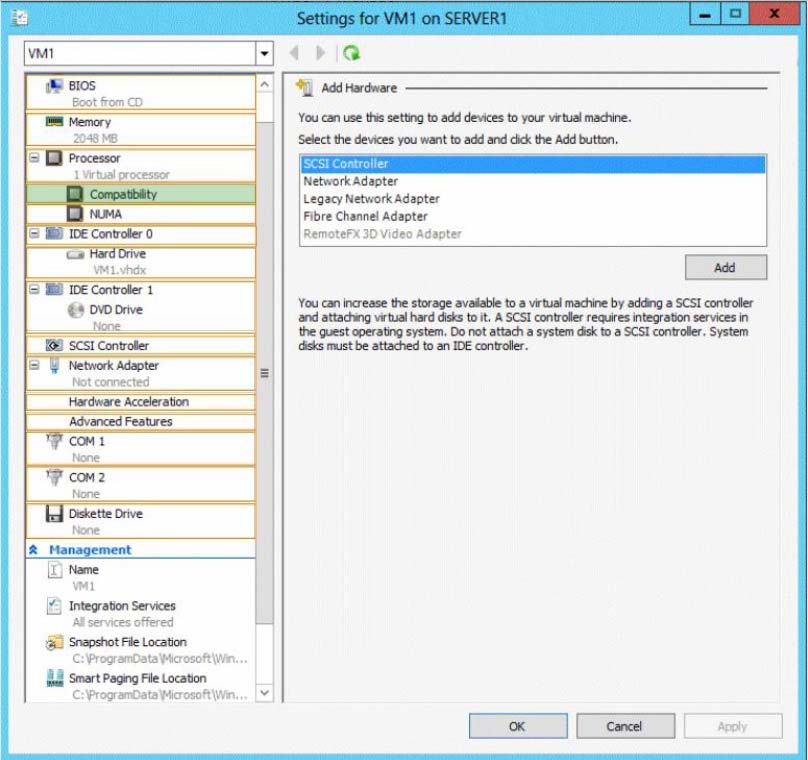
Note:
* If the CPUs are from the same manufacturer but not from the same type, you may need to use Processor Compatibility.
(Incorrect) The network adapter is already disconnected.
send
light_mode
delete
Question #15
DRAG DROP -
Your network contains an Active Directory domain named contoso.com. The domain contains four member servers named Server1, Server2, Servers, and
Server4. All servers run Windows Server 2012 R2.
Server1 and Server2 are located in a site named Site1. Server3 and Server4 are located in a site named Site2. The servers are configured as nodes in a failover cluster named Cluster1.
Cluster1 is configured to use the Node Majority quorum configuration.
You need to ensure that Server1 is the only server in Site1 that can vote to maintain quorum.
What should you run from Windows PowerShell?
To answer, drag the appropriate commands to the correct location. Each command may be used once, more than once, or not at all. You may need to drag the split bar between panes or scroll to view content.
Select and Place:
Your network contains an Active Directory domain named contoso.com. The domain contains four member servers named Server1, Server2, Servers, and
Server4. All servers run Windows Server 2012 R2.
Server1 and Server2 are located in a site named Site1. Server3 and Server4 are located in a site named Site2. The servers are configured as nodes in a failover cluster named Cluster1.
Cluster1 is configured to use the Node Majority quorum configuration.
You need to ensure that Server1 is the only server in Site1 that can vote to maintain quorum.
What should you run from Windows PowerShell?
To answer, drag the appropriate commands to the correct location. Each command may be used once, more than once, or not at all. You may need to drag the split bar between panes or scroll to view content.
Select and Place:
Correct Answer:
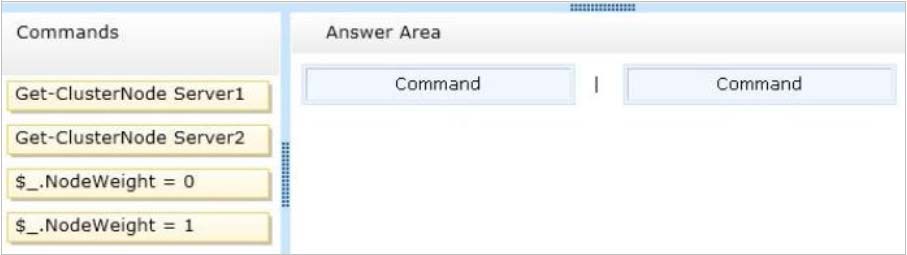
We remove Server2 from quorum vote by setting it's NodeWeight to 0.
NodeWeight settings are used during quorum voting to support disaster recovery and multi-subnet scenarios for AlwaysOn Availability Groups and SQL Server
Failover Cluster Instances.
Example (Powershell)
The following example changes the NodeWeight setting to remove the quorum vote for the "AlwaysOnSrv1" node.
Import-Module FailoverClusters -
$node = "AlwaysOnSrv1"
(Get-ClusterNode $node).NodeWeight = 0
Reference: Configure Cluster Quorum NodeWeight Settings
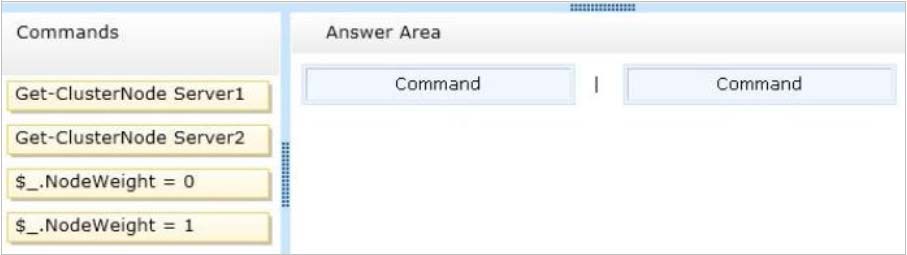
We remove Server2 from quorum vote by setting it's NodeWeight to 0.
NodeWeight settings are used during quorum voting to support disaster recovery and multi-subnet scenarios for AlwaysOn Availability Groups and SQL Server
Failover Cluster Instances.
Example (Powershell)
The following example changes the NodeWeight setting to remove the quorum vote for the "AlwaysOnSrv1" node.
Import-Module FailoverClusters -
$node = "AlwaysOnSrv1"
(Get-ClusterNode $node).NodeWeight = 0
Reference: Configure Cluster Quorum NodeWeight Settings
send
light_mode
delete
Question #16
Your network contains an Active Directory domain named contoso.com. The domain contains two member servers named Server1 and Server2. All servers run
Windows Server 2012 R2.
Server1 and Server2 have the Failover Clustering feature installed. The servers are configured as nodes in a failover cluster named Cluster1. Cluster1 contains a cluster disk resource.
A developer creates an application named App1. App1 is NOT a cluster-aware application. App1 runs as a service. App1 stores date on the cluster disk resource.
You need to ensure that App1 runs in Cluster1. The solution must minimize development effort.
Which cmdlet should you run?
Windows Server 2012 R2.
Server1 and Server2 have the Failover Clustering feature installed. The servers are configured as nodes in a failover cluster named Cluster1. Cluster1 contains a cluster disk resource.
A developer creates an application named App1. App1 is NOT a cluster-aware application. App1 runs as a service. App1 stores date on the cluster disk resource.
You need to ensure that App1 runs in Cluster1. The solution must minimize development effort.
Which cmdlet should you run?
- AAdd-ClusterGenericServiceRole
- BAdd-ClusterGenericApplicationRole
- CAdd-ClusterScaleOutFileServerRole
- DAdd-ClusterServerRole
Correct Answer:
B
Add-ClusterGenericApplicationRole
Configure high availability for an application that was not originally designed to run in a failover cluster.
If you run an application as a Generic Application, the cluster software will start the application, then periodically query the operating system to see whether the application appears to be running. If so, it is presumed to be online, and will not be restarted or failed over.
EXAMPLE 1.
Command Prompt: C:\PS>
Add-ClusterGenericApplicationRole -CommandLine NewApplication.exe
Name OwnerNode State
---- --------- ----- cluster1GenApp node2 Online
Description -
-----------
This command configures NewApplication.exe as a generic clustered application. A default name will be used for client access and this application requires no storage.
Reference: Add-ClusterGenericApplicationRole
http://technet.microsoft.com/en-us/library/ee460976.aspx
B
Add-ClusterGenericApplicationRole
Configure high availability for an application that was not originally designed to run in a failover cluster.
If you run an application as a Generic Application, the cluster software will start the application, then periodically query the operating system to see whether the application appears to be running. If so, it is presumed to be online, and will not be restarted or failed over.
EXAMPLE 1.
Command Prompt: C:\PS>
Add-ClusterGenericApplicationRole -CommandLine NewApplication.exe
Name OwnerNode State
---- --------- ----- cluster1GenApp node2 Online
Description -
-----------
This command configures NewApplication.exe as a generic clustered application. A default name will be used for client access and this application requires no storage.
Reference: Add-ClusterGenericApplicationRole
http://technet.microsoft.com/en-us/library/ee460976.aspx
send
light_mode
delete
Question #17
HOTSPOT -
Your network contains an Active Directory domain named contoso.com.
You have a failover cluster named Cluster1 that contains two nodes named Server1 and Server2. Both servers run Windows Server 2012 R2 and have the Hyper-
V server role installed.
You plan to create two virtual machines that will run an application named App1. App1 will store data on a virtual hard drive named App1data.vhdx. App1data.vhdx will be shared by both virtual machines.
The network contains the following shared folders:
✑ An SMB file share named Share1 that is hosted on a Scale-Out File Server.
✑ An SMB file share named Share2 that is hosted on a standalone file server.
✑ An NFS share named Share3 that is hosted on a standalone file server.
You need to ensure that both virtual machines can use App1data.vhdx simultaneously.
What should you do?
To answer, select the appropriate configurations in the answer area.
Hot Area:
Your network contains an Active Directory domain named contoso.com.
You have a failover cluster named Cluster1 that contains two nodes named Server1 and Server2. Both servers run Windows Server 2012 R2 and have the Hyper-
V server role installed.
You plan to create two virtual machines that will run an application named App1. App1 will store data on a virtual hard drive named App1data.vhdx. App1data.vhdx will be shared by both virtual machines.
The network contains the following shared folders:
✑ An SMB file share named Share1 that is hosted on a Scale-Out File Server.
✑ An SMB file share named Share2 that is hosted on a standalone file server.
✑ An NFS share named Share3 that is hosted on a standalone file server.
You need to ensure that both virtual machines can use App1data.vhdx simultaneously.
What should you do?
To answer, select the appropriate configurations in the answer area.
Hot Area:
Correct Answer:
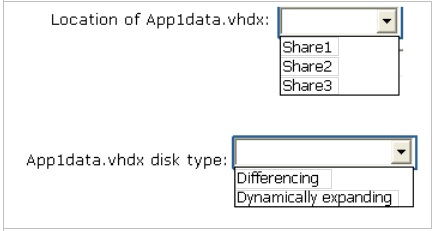
* Simultaneous access to vhd can only be done by scale-out file server
* Create your VHDX data files to be shared as fixed-size or dynamically expanding, on the disk where you manually attached the Shared VHDX filter. Old VHD files are not allowed. Differencing disks are not allowed.
Reference: Windows Server 2012 R2 Storage: Step-by-step with Storage Spaces, SMB Scale-Out and Shared VHDX (Virtual)
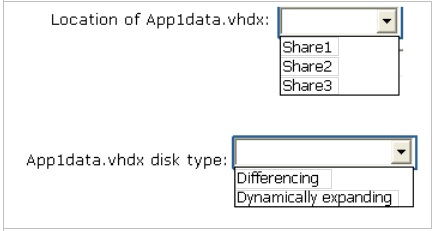
* Simultaneous access to vhd can only be done by scale-out file server
* Create your VHDX data files to be shared as fixed-size or dynamically expanding, on the disk where you manually attached the Shared VHDX filter. Old VHD files are not allowed. Differencing disks are not allowed.
Reference: Windows Server 2012 R2 Storage: Step-by-step with Storage Spaces, SMB Scale-Out and Shared VHDX (Virtual)
send
light_mode
delete
Question #18
HOTSPOT -
Your network contains an Active Directory domain named contoso.com. The domain contains a server named Server1 that runs Windows Server 2012 R2.
Server1 has the Active Directory Certificate Services server role installed and configured.
For all users, you are deploying smart cards for logon. You are using an enrollment agent to enroll the smart card certificates for the users.
You need to configure the Contoso Smartcard Logon certificate template to support the use of the enrollment agent.
Which setting should you modify? To answer, select the appropriate setting in the answer area.
Hot Area:
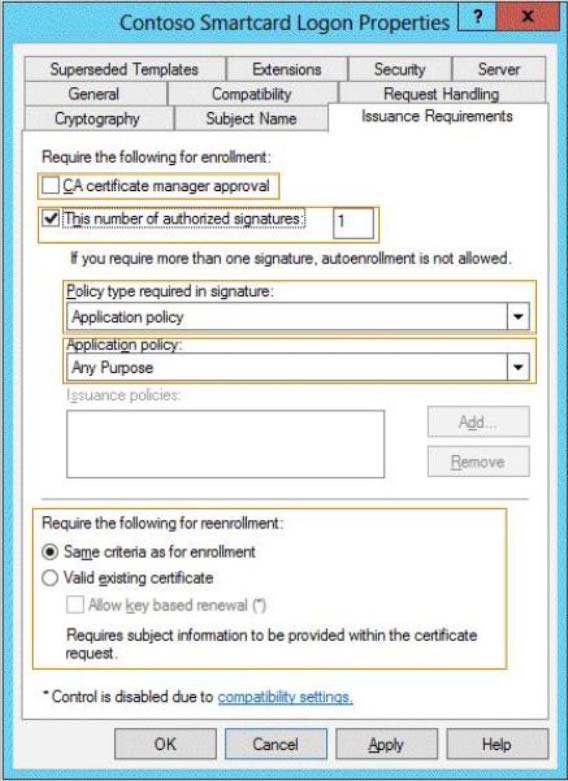
Your network contains an Active Directory domain named contoso.com. The domain contains a server named Server1 that runs Windows Server 2012 R2.
Server1 has the Active Directory Certificate Services server role installed and configured.
For all users, you are deploying smart cards for logon. You are using an enrollment agent to enroll the smart card certificates for the users.
You need to configure the Contoso Smartcard Logon certificate template to support the use of the enrollment agent.
Which setting should you modify? To answer, select the appropriate setting in the answer area.
Hot Area:
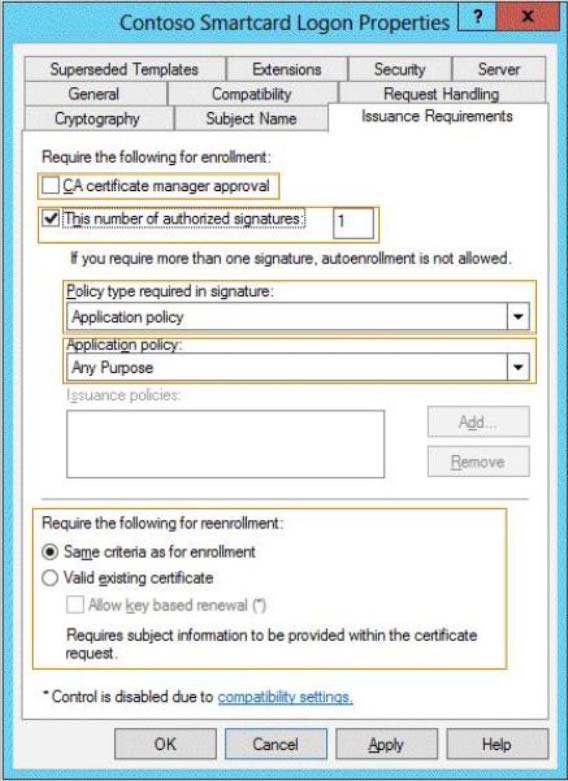
Correct Answer:
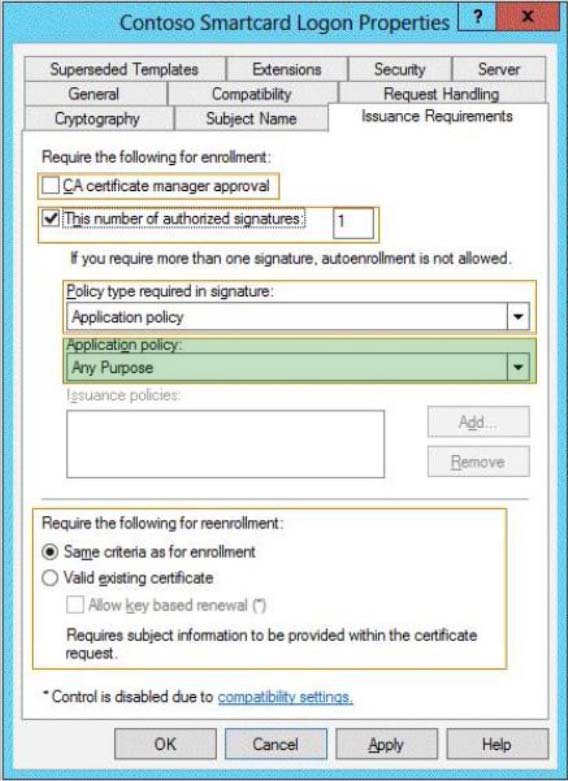
/ In application policy drop-down list select Certificate Request Agent.
/ The Issuance Requirements Tab
* Application policy. This option specifies the application policy that must be included in the signing certificate used to sign the certificate request. It is enabled when Policy type required in signature is set to either Application policy or Both application and issuance policy.
Reference: Administering Certificate Templates
http://technet.microsoft.com/en-us/library/cc725621(v=WS.10)
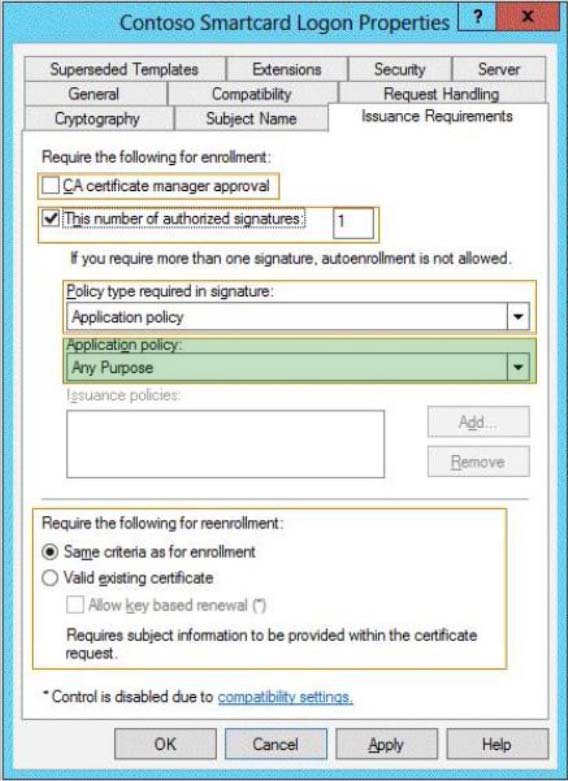
/ In application policy drop-down list select Certificate Request Agent.
/ The Issuance Requirements Tab
* Application policy. This option specifies the application policy that must be included in the signing certificate used to sign the certificate request. It is enabled when Policy type required in signature is set to either Application policy or Both application and issuance policy.
Reference: Administering Certificate Templates
http://technet.microsoft.com/en-us/library/cc725621(v=WS.10)
send
light_mode
delete
Question #19
Your network contains an Active Directory domain named contoso.com. The domain contains a server named Server1 that runs Windows Server 2012 R2. The system properties of Server1 are shown in the exhibit. (Click the Exhibit button.)
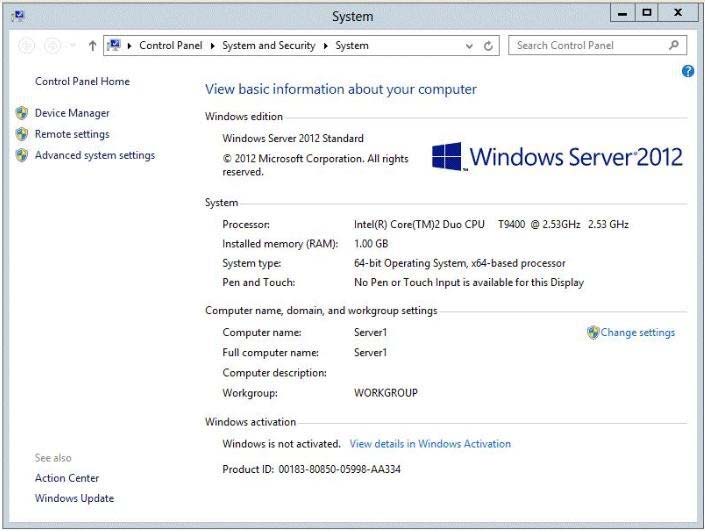
You need to configure Server1 as an enterprise subordinate certification authority (CA).
What should you do first?
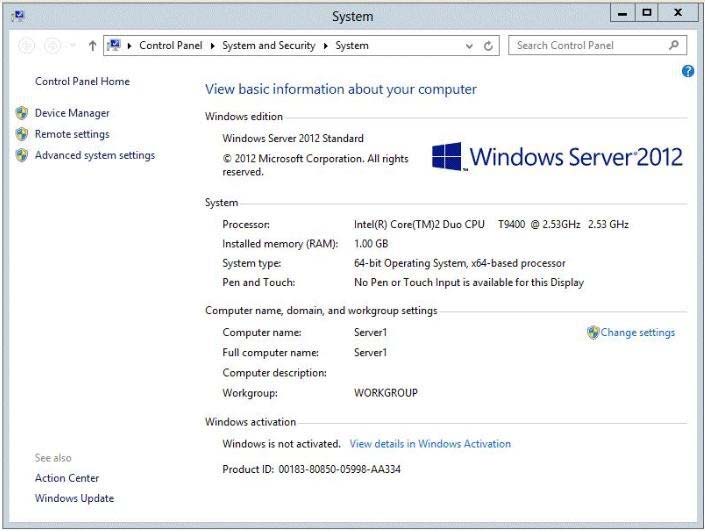
You need to configure Server1 as an enterprise subordinate certification authority (CA).
What should you do first?
- AAdd RAM to the server.
- BSet the Startup Type of the Certificate Propagation service to Automatic.
- CInstall the Certification Authority Web Enrollment role service.
- DJoin Server1 to the contoso.com domain.
Correct Answer:
D
Enterprise CAs must be domain members. From the exhibit we see that it is only a Workgroup member.
Note:
A new CA can be the root CA of a new PKI or subordinate to another in an existing PKI.
Enterprise subordinate certification authority.
An enterprise subordinate CA must get a CA certificate from an enterprise root CA but can then issue certificates to all users and computers in the enterprise.
These types of CAs are often used for load balancing of an enterprise root CA.
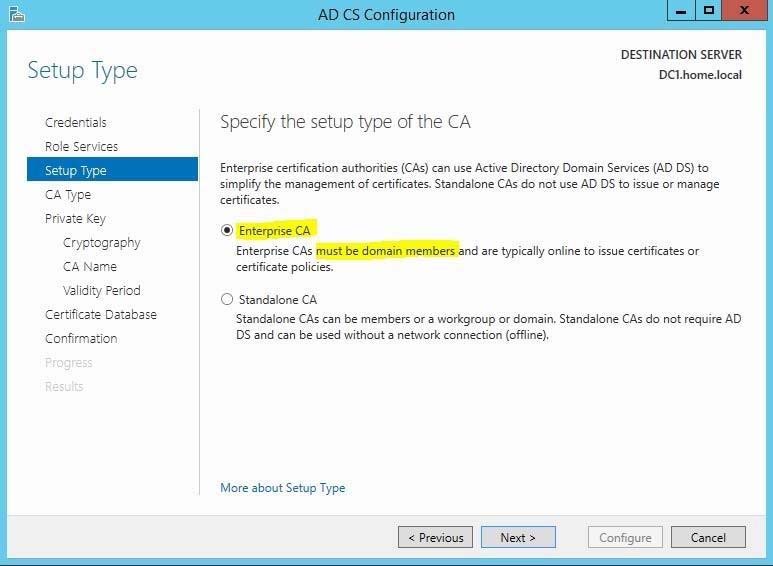
Reference: Install a Subordinate Certification Authority
D
Enterprise CAs must be domain members. From the exhibit we see that it is only a Workgroup member.
Note:
A new CA can be the root CA of a new PKI or subordinate to another in an existing PKI.
Enterprise subordinate certification authority.
An enterprise subordinate CA must get a CA certificate from an enterprise root CA but can then issue certificates to all users and computers in the enterprise.
These types of CAs are often used for load balancing of an enterprise root CA.
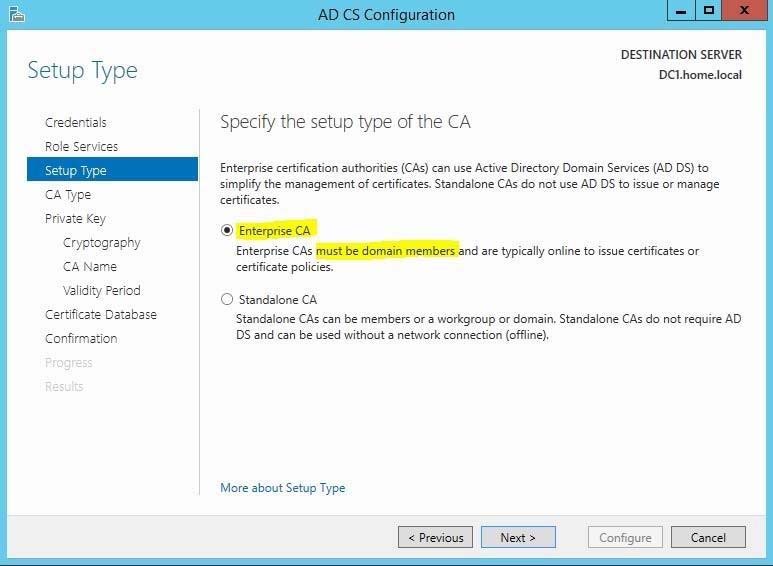
Reference: Install a Subordinate Certification Authority
send
light_mode
delete
Question #20
Your network contains a perimeter network and an internal network. The internal network contains an Active Directory Federation Services (AD FS) 2.1 infrastructure. The infrastructure uses Active Directory as the attribute store.
You plan to deploy a federation server proxy to a server named Server2 in the perimeter network.
You need to identify which value must be included in the certificate that is deployed to Server2.
What should you identify?
You plan to deploy a federation server proxy to a server named Server2 in the perimeter network.
You need to identify which value must be included in the certificate that is deployed to Server2.
What should you identify?
- AThe FQDN of the AD FS server
- BThe name of the Federation Service
- CThe name of the Active Directory domain
- DThe public IP address of Server2
Correct Answer:
A
To add a host (A) record to corporate DNS for a federation server On a DNS server for the corporate network, open the DNS snap-in.
1. In the console tree, right-click the applicable forward lookup zone, and then click New Host (A).
2. In Name, type only the computer name of the federation server or federation server cluster (for example, type fs for the fully qualified domain name (FQDN) fs.adatum.com).
3. In IP address, type the IP address for the federation server or federation server cluster (for example, 192.168.1.4).
4. Click Add Host.
Reference: Add a host (A) record to corporate DNS for a federation server http://technet.microsoft.com/en-us/library/cc776786(v=ws.10).aspx
A
To add a host (A) record to corporate DNS for a federation server On a DNS server for the corporate network, open the DNS snap-in.
1. In the console tree, right-click the applicable forward lookup zone, and then click New Host (A).
2. In Name, type only the computer name of the federation server or federation server cluster (for example, type fs for the fully qualified domain name (FQDN) fs.adatum.com).
3. In IP address, type the IP address for the federation server or federation server cluster (for example, 192.168.1.4).
4. Click Add Host.
Reference: Add a host (A) record to corporate DNS for a federation server http://technet.microsoft.com/en-us/library/cc776786(v=ws.10).aspx
send
light_mode
delete
All Pages
