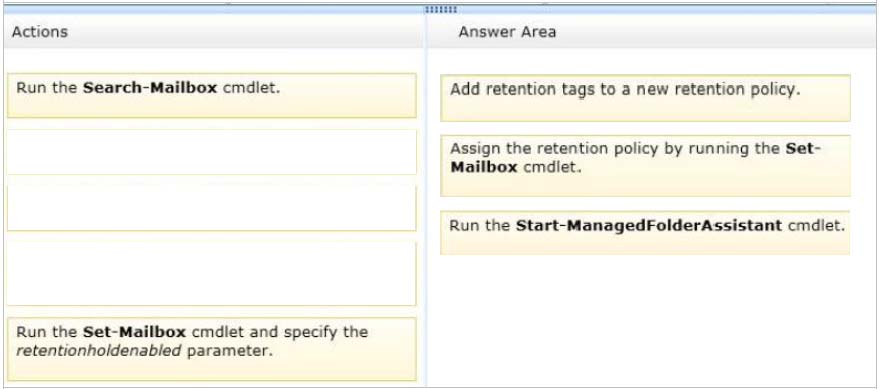Microsoft 70-342 Exam Practice Questions (P. 3)
- Full Access (191 questions)
- One Year of Premium Access
- Access to one million comments
- Seamless ChatGPT Integration
- Ability to download PDF files
- Anki Flashcard files for revision
- No Captcha & No AdSense
- Advanced Exam Configuration
Question #11
You have an Exchange Server 2013 organization.
You successfully migrate the public folders from a previous version of Exchange Server.
You discover that one of the public folder mailboxes almost reached its quota size.
You need to move some of the public folders in the public folder mailbox to another public folder mailbox.
What should you run?
You successfully migrate the public folders from a previous version of Exchange Server.
You discover that one of the public folder mailboxes almost reached its quota size.
You need to move some of the public folders in the public folder mailbox to another public folder mailbox.
What should you run?
- ASplit-PublicFolderMailbox.ps1
- BSet-MailPublicFolder
- CUpdate-PublicFolderMailbox
- DSet-PublicFolderMailbox
Correct Answer:
A
* Split-PublicFolderMailbox.ps1
Splits the given public folder mailbox based on the size of the folders.
* If the content of a public folder mailbox begins to exceed your mailbox quotas, you may need to move public folders to a different public folder mailbox. There are a couple ways to do this. To move one or more public folders that don't contain subfolders, you can use the PublicFolderMoveRequest cmdlets.
Reference: Move a Public Folder to a Different Public Folder Mailbox
A
* Split-PublicFolderMailbox.ps1
Splits the given public folder mailbox based on the size of the folders.
* If the content of a public folder mailbox begins to exceed your mailbox quotas, you may need to move public folders to a different public folder mailbox. There are a couple ways to do this. To move one or more public folders that don't contain subfolders, you can use the PublicFolderMoveRequest cmdlets.
Reference: Move a Public Folder to a Different Public Folder Mailbox
send
light_mode
delete
Question #12
You have a hybrid deployment of Exchange Server 2013 and Microsoft Office 365.
The network does not have Active Directory Federation Services (AD FS) 2.0 installed.
A user named User1 reports that he cannot access his mailbox because his account is locked out.
You verify that the mailbox of User1 is hosted on Office 365.
You need to unlock the account of User1.
Which cmdlet should you run?
The network does not have Active Directory Federation Services (AD FS) 2.0 installed.
A user named User1 reports that he cannot access his mailbox because his account is locked out.
You verify that the mailbox of User1 is hosted on Office 365.
You need to unlock the account of User1.
Which cmdlet should you run?
- ASet-MailUser
- BSet-MSolUser
- CSet-Mailbox
- DSet-ADUser B
Correct Answer:
Explanation
Applies To: Office 365, Windows Azure, Windows Intune
The Set-MsolUser cmdlet is used to update a user object.
Parameters include:
-BlockCredential <Boolean>
When true, the user will not be able to sign in using their user ID.
Incorrect:
Not C: Set-Mailbox -
Use the Set-Mailbox cmdlet to modify the settings of an existing mailbox.
Applies to: Exchange Server 2013, Exchange Online
Explanation
Applies To: Office 365, Windows Azure, Windows Intune
The Set-MsolUser cmdlet is used to update a user object.
Parameters include:
-BlockCredential <Boolean>
When true, the user will not be able to sign in using their user ID.
Incorrect:
Not C: Set-Mailbox -
Use the Set-Mailbox cmdlet to modify the settings of an existing mailbox.
Applies to: Exchange Server 2013, Exchange Online
send
light_mode
delete
Question #13
You have a hybrid deployment of Exchange Server 2013 and Office 365.
The mail flow between Office 365 and the on-premises Exchange Server environment is routed through an Exchange Server 2010 Edge Transport server.
Your company is assigned a new set of public IP addresses.
A network administrator updates the external firewall address and all of the associated DNS records.
Office 365 users report that they cannot receive email messages from on-premises users.
You discover that outgoing email messages to Office 365 are in the Office 365 SMTP queue on an Edge server.
You need to ensure that the on-premises users can send email messages successfully to the Office 365 users.
Which tool should you use?
The mail flow between Office 365 and the on-premises Exchange Server environment is routed through an Exchange Server 2010 Edge Transport server.
Your company is assigned a new set of public IP addresses.
A network administrator updates the external firewall address and all of the associated DNS records.
Office 365 users report that they cannot receive email messages from on-premises users.
You discover that outgoing email messages to Office 365 are in the Office 365 SMTP queue on an Edge server.
You need to ensure that the on-premises users can send email messages successfully to the Office 365 users.
Which tool should you use?
- AThe Exchange Management Console
- BThe Exchange Control Panel in Office 365
- CThe Exchange Admin Center
- DThe Exchange Remote Connectivity Analyzer
Correct Answer:
C
Note:
* The section describes the user interface elements that are common across the EAC (Exchange Admin Center).
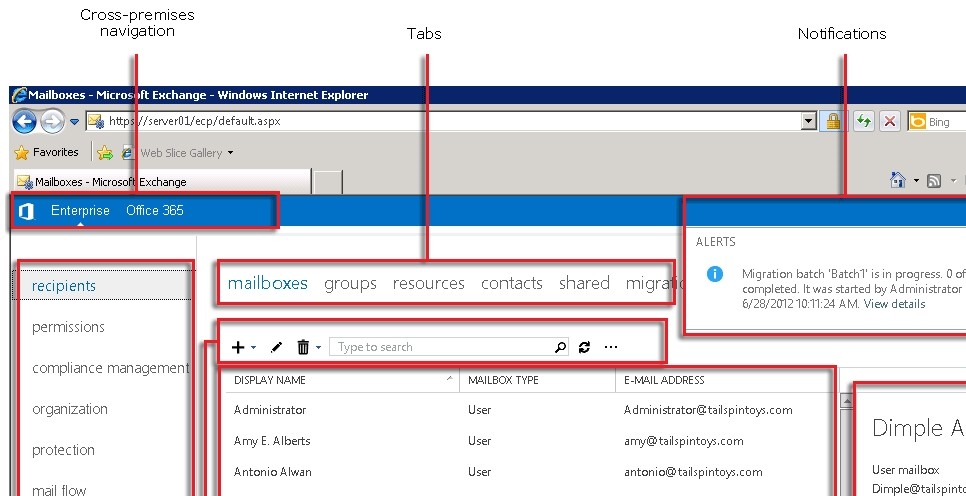
* Check the mail flow setting.
Reference: Managing Directory Based Edge Blocking (DBEB) feature in Exchange Online Protection (EOP)
C
Note:
* The section describes the user interface elements that are common across the EAC (Exchange Admin Center).
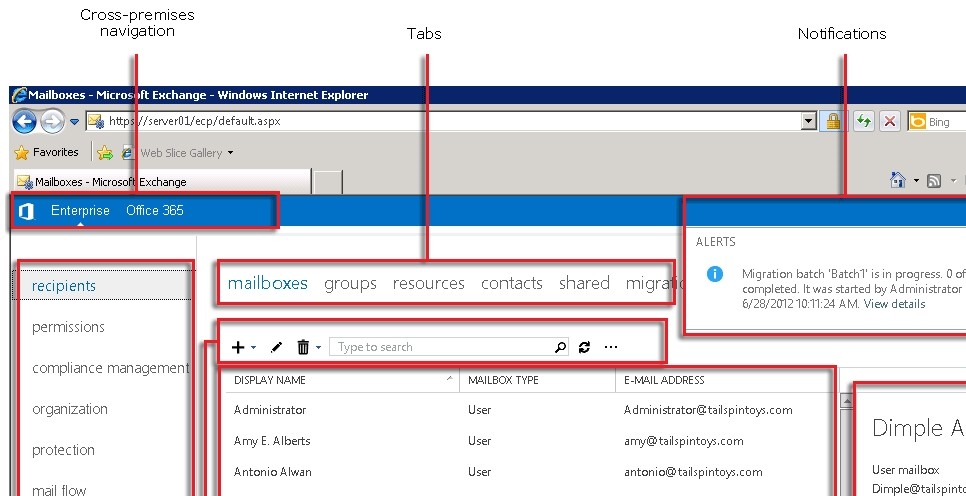
* Check the mail flow setting.
Reference: Managing Directory Based Edge Blocking (DBEB) feature in Exchange Online Protection (EOP)
send
light_mode
delete
Question #14
DRAG DROP -
You have an Exchange Server organization named adatum.com. The organization contains servers that have Exchange Server 2010 and Exchange Server 2013 installed.
The company executives require that all email messages remain stored for three years.
You create two retention tags named Ret1 and Ret2. Ret1 moves the email messages to an Archive mailbox after one year. Ret2 permanently deletes the email messages after three years.
You need to meet the company executives' requirements. The solution must ensure that all email messages that are older than two years are removed as quickly as possible.
Which three actions should you perform in sequence? (To answer, move the appropriate three actions from the list of actions to the answer area and arrange them in the correct order.)
Select and Place:
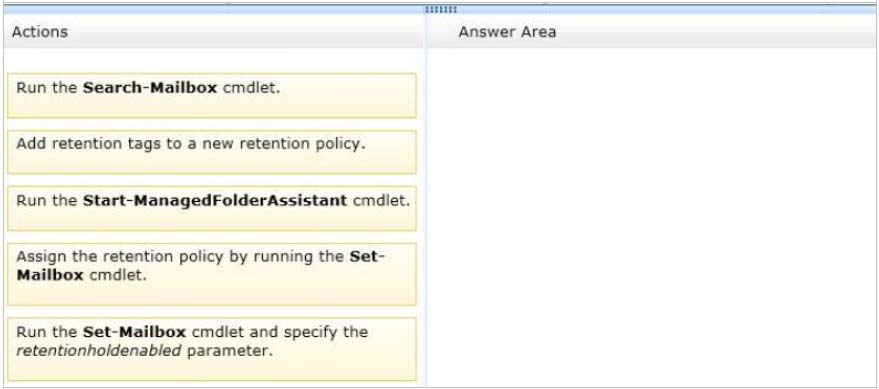
You have an Exchange Server organization named adatum.com. The organization contains servers that have Exchange Server 2010 and Exchange Server 2013 installed.
The company executives require that all email messages remain stored for three years.
You create two retention tags named Ret1 and Ret2. Ret1 moves the email messages to an Archive mailbox after one year. Ret2 permanently deletes the email messages after three years.
You need to meet the company executives' requirements. The solution must ensure that all email messages that are older than two years are removed as quickly as possible.
Which three actions should you perform in sequence? (To answer, move the appropriate three actions from the list of actions to the answer area and arrange them in the correct order.)
Select and Place:
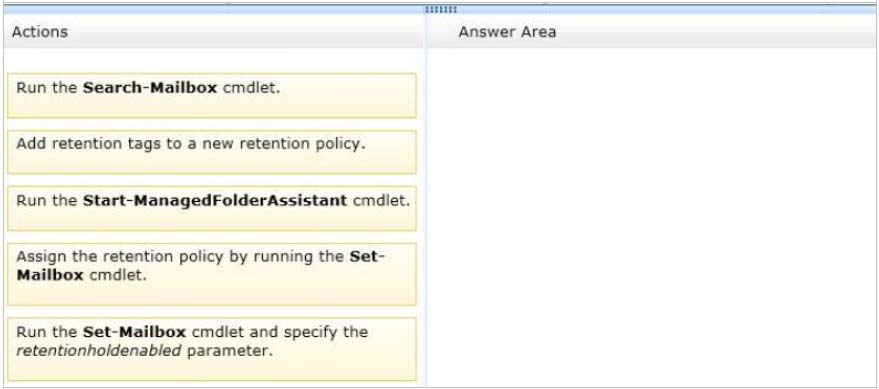
send
light_mode
delete
Question #15
You have an Exchange Server 2013 organization named adatum.com. The organization contains five Mailbox servers.
You need to prevent a user named User8 from permanently deleting an email message in his mailbox.
What should you do on the mailbox of User8?
You need to prevent a user named User8 from permanently deleting an email message in his mailbox.
What should you do on the mailbox of User8?
- AConfigure an in-place hold.
- BCreate an Archive mailbox.
- CConfigure a retention hold.
- DCreate a Retention tag.
Correct Answer:
A
In Exchange 2013, you can use In-Place Hold to accomplish the following goals:
✑ Place user mailboxes on hold and preserve mailbox items immutably
✑ Preserve mailbox items deleted by users or automatic deletion processes such as MRM
✑ Use query-based In-Place Hold to search for and retain items matching specified criteria
✑ Preserve items indefinitely or for a specific duration
✑ Place a user on multiple holds for different cases or investigations
✑ Keep In-Place Hold transparent from the user by not having to suspend MRM
✑ Enable In-Place eDiscovery searches of items placed on hold
Note:
When a reasonable expectation of litigation exists, organizations are required to preserve electronically stored information (ESI), including email that's relevant to the case. This expectation often exists before the specifics of the case are known, and preservation is often broad. Organizations may need to preserve all email related to a specific topic or all email for certain individuals.
Failure to preserve email can expose an organization to legal and financial risks such as scrutiny of the organization's records retention and discovery processes, adverse legal judgments, sanctions, or fines.
A
In Exchange 2013, you can use In-Place Hold to accomplish the following goals:
✑ Place user mailboxes on hold and preserve mailbox items immutably
✑ Preserve mailbox items deleted by users or automatic deletion processes such as MRM
✑ Use query-based In-Place Hold to search for and retain items matching specified criteria
✑ Preserve items indefinitely or for a specific duration
✑ Place a user on multiple holds for different cases or investigations
✑ Keep In-Place Hold transparent from the user by not having to suspend MRM
✑ Enable In-Place eDiscovery searches of items placed on hold
Note:
When a reasonable expectation of litigation exists, organizations are required to preserve electronically stored information (ESI), including email that's relevant to the case. This expectation often exists before the specifics of the case are known, and preservation is often broad. Organizations may need to preserve all email related to a specific topic or all email for certain individuals.
Failure to preserve email can expose an organization to legal and financial risks such as scrutiny of the organization's records retention and discovery processes, adverse legal judgments, sanctions, or fines.
send
light_mode
delete
All Pages