Microsoft 70-331 Exam Practice Questions (P. 3)
- Full Access (141 questions)
- One Year of Premium Access
- Access to one million comments
- Seamless ChatGPT Integration
- Ability to download PDF files
- Anki Flashcard files for revision
- No Captcha & No AdSense
- Advanced Exam Configuration
Question #11
A company's SharePoint environment contains three web applications. The root site collections of the web applications host the company intranet site, My Sites, and a Document Center.
SharePoint is configured to restrict the default file types, which prevents users from uploading Microsoft Outlook Personal Folder (.pst) files.
The company plans to require employees to maintain copies of their .pst files in their My Site libraries.
You need to ensure that employees can upload .pst files to My Site libraries.
In which location should you remove .pst files from the blocked file types?
SharePoint is configured to restrict the default file types, which prevents users from uploading Microsoft Outlook Personal Folder (.pst) files.
The company plans to require employees to maintain copies of their .pst files in their My Site libraries.
You need to ensure that employees can upload .pst files to My Site libraries.
In which location should you remove .pst files from the blocked file types?
- AThe File Types area of the Search service application section of Central Administration
- BThe General Security page in the site settings for the site collection
- CThe Blocked File Types page in the site settings for the site collection
- DThe General Security section of the Security page of Central Administration
Correct Answer:
D
D
send
light_mode
delete
Question #12
DRAG DROP -
A company has an Active Directory Domain Services (AD DS) domain and a SharePoint environment. The SharePoint environment includes a team site for each department.
All domain users have Read permissions on the root site. Currently only Human Resources department members have access to the Human Resources team site.
You have the following requirements for the Human Resources site:
✑ Employees who are not members of the Human Resources department can view only content that is not marked as sensitive.
✑ Human Resources department members can view all content.
You need to configure permissions for the Human Resources site.
Which three actions should you perform in sequence? (To answer, move the appropriate actions from the list of actions to the answer area and arrange them in the correct order.)
Select and Place:
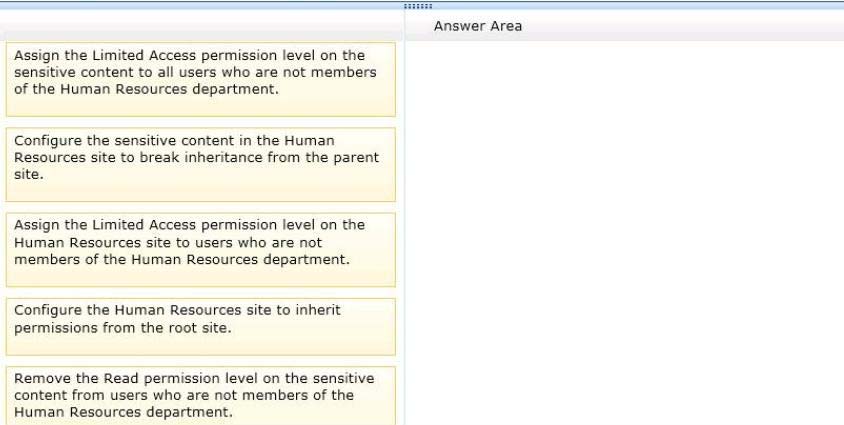
A company has an Active Directory Domain Services (AD DS) domain and a SharePoint environment. The SharePoint environment includes a team site for each department.
All domain users have Read permissions on the root site. Currently only Human Resources department members have access to the Human Resources team site.
You have the following requirements for the Human Resources site:
✑ Employees who are not members of the Human Resources department can view only content that is not marked as sensitive.
✑ Human Resources department members can view all content.
You need to configure permissions for the Human Resources site.
Which three actions should you perform in sequence? (To answer, move the appropriate actions from the list of actions to the answer area and arrange them in the correct order.)
Select and Place:
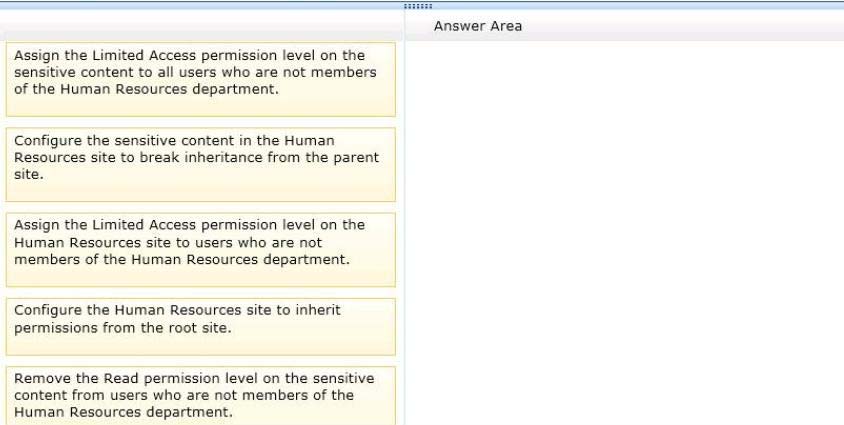
Correct Answer:
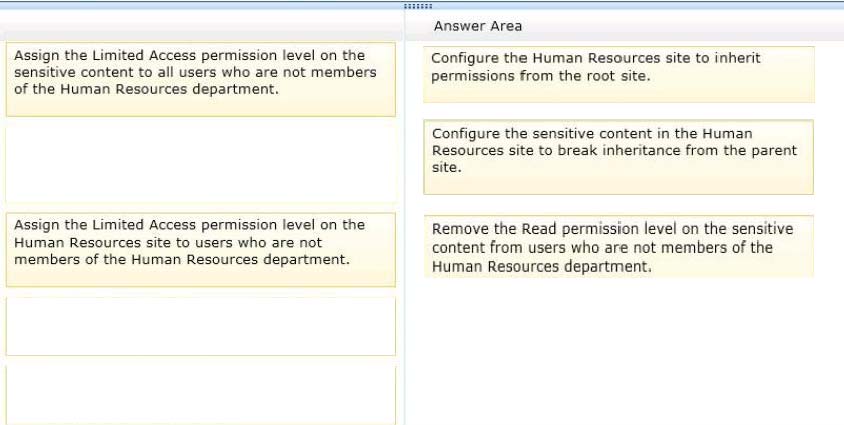
Note:
* Incorrect: "The Limited Access permission level is designed to be combined with fine-grained permissions to give users access to a specific list, document library, item, or document, without giving them access to the entire site. However, to access a list or library, for example, a user must have permission to open the parent Web site and read shared data such as the theme and navigation bars of the Web site. The Limited Access permission level cannot be customized or deleted"
"Limited Access" allows no direct access to site content at all, but is intended to allow users to traverse the site in order to access the items within it that they have explicit permissions to see.
Reference:https://technet.microsoft.com/en-us/library/cc721640.aspx
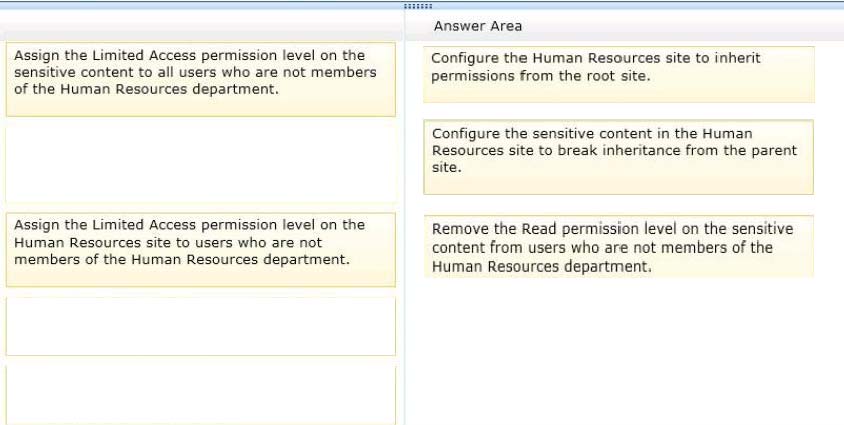
Note:
* Incorrect: "The Limited Access permission level is designed to be combined with fine-grained permissions to give users access to a specific list, document library, item, or document, without giving them access to the entire site. However, to access a list or library, for example, a user must have permission to open the parent Web site and read shared data such as the theme and navigation bars of the Web site. The Limited Access permission level cannot be customized or deleted"
"Limited Access" allows no direct access to site content at all, but is intended to allow users to traverse the site in order to access the items within it that they have explicit permissions to see.
Reference:https://technet.microsoft.com/en-us/library/cc721640.aspx
send
light_mode
delete
Question #13
DRAG DROP -
You are managing a SharePoint farm that contains the following four sites:
✑ Site1 and Site2 are in the root site collection and contain publicly accessible content.
✑ Site3 is a subsite of Site1, and contains confidential content.
✑ Site4 is a subsite of Site2, and contains confidential content.
All SharePoint sites within the farm must use the principle of least privilege.
You need to plan the site authorization settings.
What should you do? (To answer, drag the appropriate terms to the correct site or sites in the answer area. Each term may be used once, more than once, or not at all. You may need to drag the split bar between panes or scroll to view content.)
Select and Place:
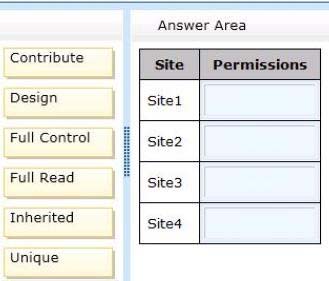
You are managing a SharePoint farm that contains the following four sites:
✑ Site1 and Site2 are in the root site collection and contain publicly accessible content.
✑ Site3 is a subsite of Site1, and contains confidential content.
✑ Site4 is a subsite of Site2, and contains confidential content.
All SharePoint sites within the farm must use the principle of least privilege.
You need to plan the site authorization settings.
What should you do? (To answer, drag the appropriate terms to the correct site or sites in the answer area. Each term may be used once, more than once, or not at all. You may need to drag the split bar between panes or scroll to view content.)
Select and Place:
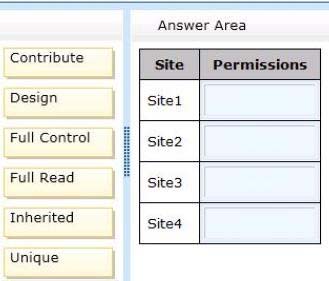
Correct Answer:
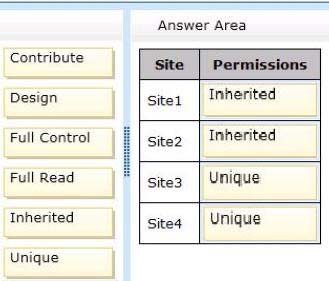
Note:
* Site1 and Site2 are in the root domain. They both inherit permission from the root domain.
* Site3 and Site4 should not inherit permissions from Site1 and Site respectively. They should have unique permissions
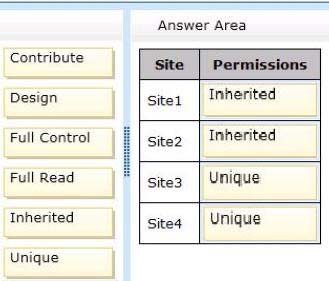
Note:
* Site1 and Site2 are in the root domain. They both inherit permission from the root domain.
* Site3 and Site4 should not inherit permissions from Site1 and Site respectively. They should have unique permissions
send
light_mode
delete
Question #14
HOTSPOT -
You are managing a SharePoint document library app named App1.
You need to stop inheritance for App1.
On which page should you modify this setting? (To answer, select the appropriate page link in the answer area.)
Hot Area:
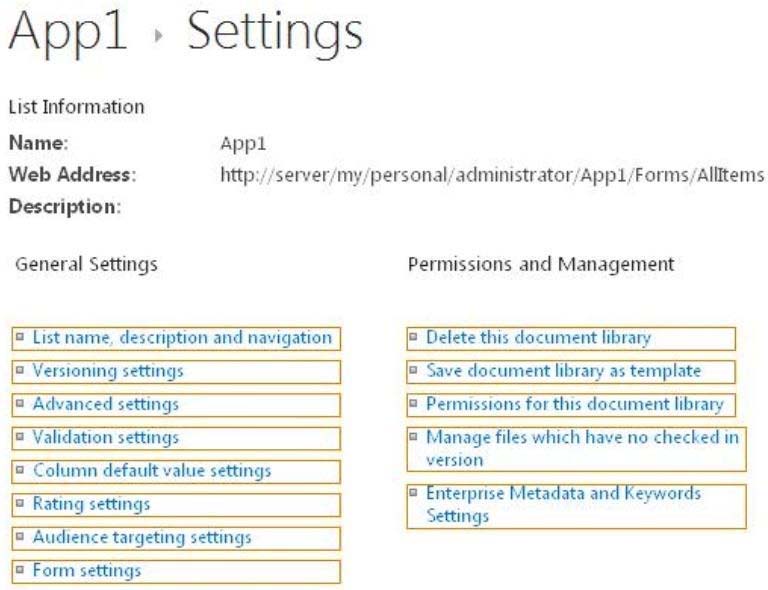
You are managing a SharePoint document library app named App1.
You need to stop inheritance for App1.
On which page should you modify this setting? (To answer, select the appropriate page link in the answer area.)
Hot Area:
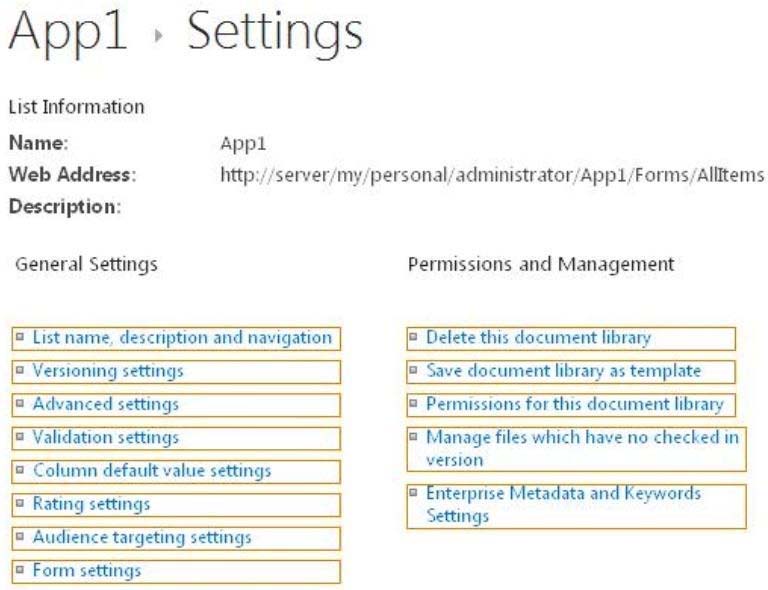
Correct Answer:
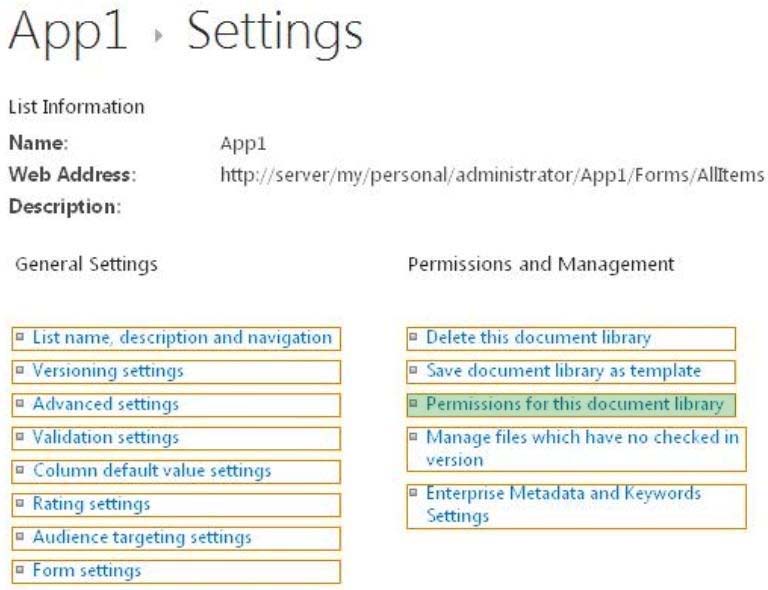
Note:
See step 3 and 4 below.
If you stop inheritance and create unique permissions for the list or library, you can then add users or SharePoint groups directly to the list or library.
✑ Open the list or library to which you want to add users or SharePoint groups.
✑ On the Settings menu, click Document Library Settings or List Settings.
✑ On the Customize page, in the Permissions and Management column, click Permissions for this document library or Permissions for this list.
✑ If your list or library is inheriting permissions, you must first stop inheriting permissions. To do this, on theActions menu, click Edit Permissions, and then click
OK to confirm that you want to create unique permissions.
✑ On the New menu, click Add Users.
✑ In the Add Users section, specify the users and SharePoint groups that you want to add to this list or library.
✑ In the Give Permission section, either add the users to an existing SharePoint group or give them permission directly to the list or library and then select one or more of the check boxes to give these users the permissions that you want.
Reference: Customizing user access to a SharePoint list or library
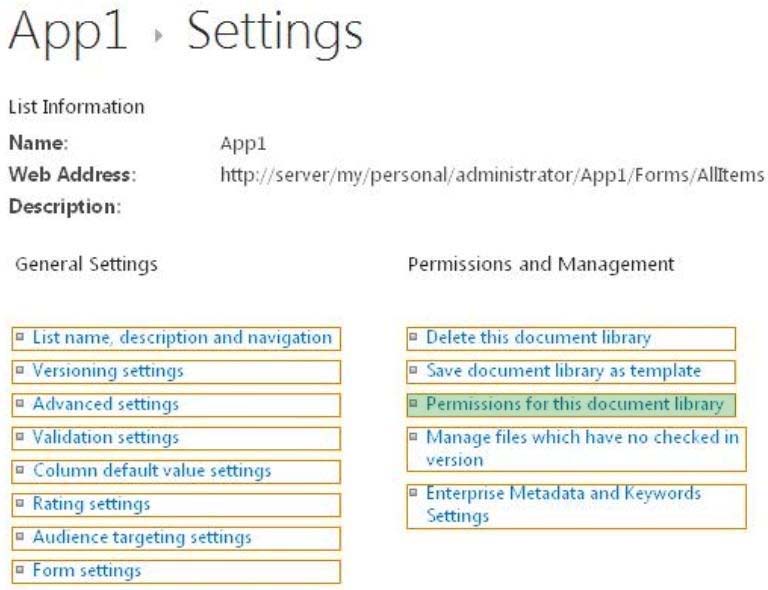
Note:
See step 3 and 4 below.
If you stop inheritance and create unique permissions for the list or library, you can then add users or SharePoint groups directly to the list or library.
✑ Open the list or library to which you want to add users or SharePoint groups.
✑ On the Settings menu, click Document Library Settings or List Settings.
✑ On the Customize page, in the Permissions and Management column, click Permissions for this document library or Permissions for this list.
✑ If your list or library is inheriting permissions, you must first stop inheriting permissions. To do this, on theActions menu, click Edit Permissions, and then click
OK to confirm that you want to create unique permissions.
✑ On the New menu, click Add Users.
✑ In the Add Users section, specify the users and SharePoint groups that you want to add to this list or library.
✑ In the Give Permission section, either add the users to an existing SharePoint group or give them permission directly to the list or library and then select one or more of the check boxes to give these users the permissions that you want.
Reference: Customizing user access to a SharePoint list or library
send
light_mode
delete
Question #15
Contoso, Ltd. recently merged with Fabrikam, Inc. Each company has an Active Directory Domain Services (AD DS) domain. You are managing a SharePoint farm in the contoso.com domain.
You need to enable users in the fabrikam.com domain to access the Contoso SharePoint farm and prevent users in the contoso.com domain from accessing resources in the fabrikam.com domain.
Which two actions should you perform? (Each correct answer presents part of the solution. Choose two.)
You need to enable users in the fabrikam.com domain to access the Contoso SharePoint farm and prevent users in the contoso.com domain from accessing resources in the fabrikam.com domain.
Which two actions should you perform? (Each correct answer presents part of the solution. Choose two.)
- AConfigure a two-way forest trust from the fabrikam.com domain to the contoso.com domain.
- BAdd the fabrikam.com AD security groups to the SharePoint farm.
- CConfigure a two-way forest trust from the contoso.com domain to the fabrikam.com domain.
- DAdd the contoso.com AD security groups to the SharePoint farm.
- EConfigure a one-way forest trust from the fabrikam.com domain to the contoso.com domain.
- FConfigure a one-way forest trust from the contoso.com domain to the fabrikam.com domain.
Correct Answer:
BF
F: This is a one-way trust.
The resource is in the Contoso domain. Contoso need to trust Fabrikam.
B: The users in Fabrikam need to have access to Contoso resources. The fabrikam.com AD security groups should be added to the SharePoint Farm.
BF
F: This is a one-way trust.
The resource is in the Contoso domain. Contoso need to trust Fabrikam.
B: The users in Fabrikam need to have access to Contoso resources. The fabrikam.com AD security groups should be added to the SharePoint Farm.
send
light_mode
delete
All Pages
