HP HP0-Y47 Exam Practice Questions (P. 5)
- Full Access (55 questions)
- One Year of Premium Access
- Access to one million comments
- Seamless ChatGPT Integration
- Ability to download PDF files
- Anki Flashcard files for revision
- No Captcha & No AdSense
- Advanced Exam Configuration
Question #21
An HP Provision switch port is implementing MAC Authentication (MAC-Auth) to a RADIUS server. A device connects to the port, and the switch submits a
RADIUS Access-Request to the server. What correctly describes how the switch determines the username and password for the request?
RADIUS Access-Request to the server. What correctly describes how the switch determines the username and password for the request?
- ADepending on the configuration, the switch sends the device MAC address for the username or a configured username. It sends the device MAC address for the password or a configured password
- BThe switch always sends the device MAC address as the username. It always sends "provision" for the password, and this password cannot be reconfigured.
- CThe switch always sends the device MAC address as the username. Depending on the configuration, the password is the device MAC address or a configured password.
- DThe switch always sends the device MAC address as the username and the password, and this behavior cannot be reconfigured.
Correct Answer:
D
Additional Information for Configuring the RADIUS Server To Support MAC Authentication
On the RADIUS server, configure the client device authentication in the same way that you would any other client, except:
* Configure the client devices (hexadecimal) MAC address as both username and password.
Reference: Web and MAC Authentication for the Series 2600/2600-PWR and 2800 Switches http://ftp.hp.com/pub/networking/software/Security-Oct2005-59906024-Chap03-WebMacAuth.pdf
D
Additional Information for Configuring the RADIUS Server To Support MAC Authentication
On the RADIUS server, configure the client device authentication in the same way that you would any other client, except:
* Configure the client devices (hexadecimal) MAC address as both username and password.
Reference: Web and MAC Authentication for the Series 2600/2600-PWR and 2800 Switches http://ftp.hp.com/pub/networking/software/Security-Oct2005-59906024-Chap03-WebMacAuth.pdf
send
light_mode
delete
Question #22
Refer to the exhibit.
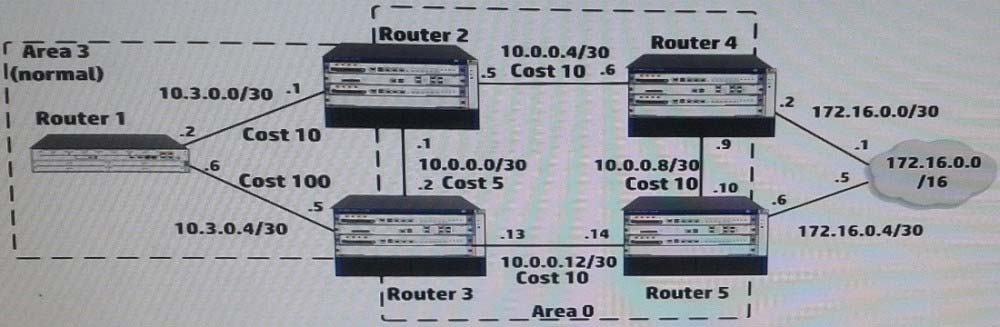
The five routers shown in the exhibit are successfully implementing OSPF on the interface shown in the exhibit. The exhibit also shows settings for OSPF areas and interface costs.
A network administrator enters these commands on Router 4 and Router 5:
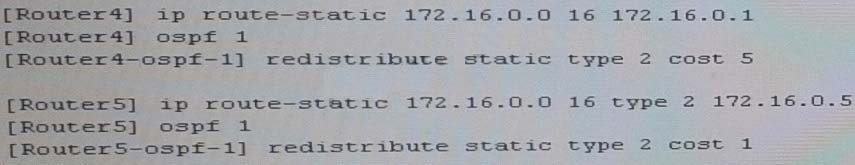
How can the administrator ensures that Router 2 learns the route to 172.16.0.0/16 with next hop 10.0.0.6?
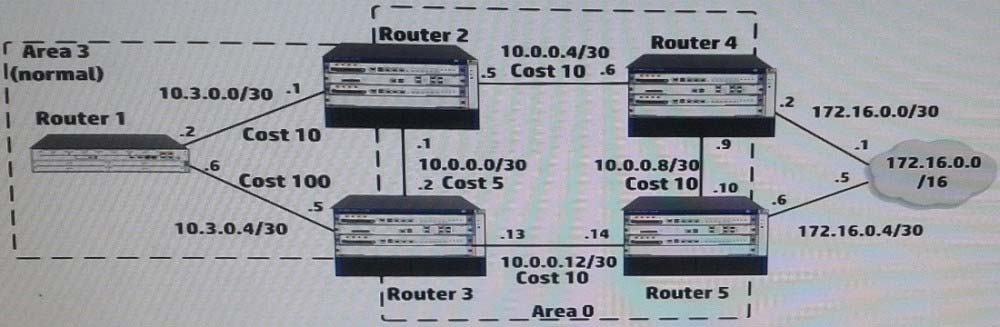
The five routers shown in the exhibit are successfully implementing OSPF on the interface shown in the exhibit. The exhibit also shows settings for OSPF areas and interface costs.
A network administrator enters these commands on Router 4 and Router 5:
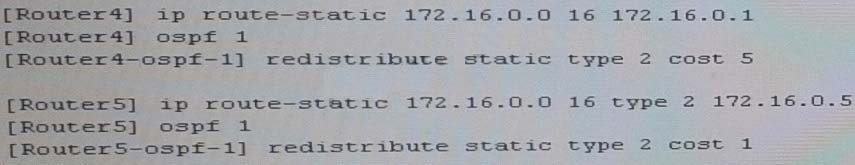
How can the administrator ensures that Router 2 learns the route to 172.16.0.0/16 with next hop 10.0.0.6?
- AOn Router 2, enables OSPF ECMP globally
- BOn Router 4 and 5, change the metric type for redistributed static routes to type 1
- COn Router 4, change the cost for redistributed static routes to 2
- DOn Router 2, 3, 4 and 5, change the bandwidth reference value to 100
Correct Answer:
B
The LSA types defined in OSPF are as follows:
Type 1 - Router LSA - point-to-point connection to another router
Type 2: Network LSA - connection to a transit network
Etc.
Reference: https://en.wikipedia.org/wiki/Link-state_advertisement
B
The LSA types defined in OSPF are as follows:
Type 1 - Router LSA - point-to-point connection to another router
Type 2: Network LSA - connection to a transit network
Etc.
Reference: https://en.wikipedia.org/wiki/Link-state_advertisement
send
light_mode
delete
Question #23
Refer to the exhibit.
Exhibit 1 -
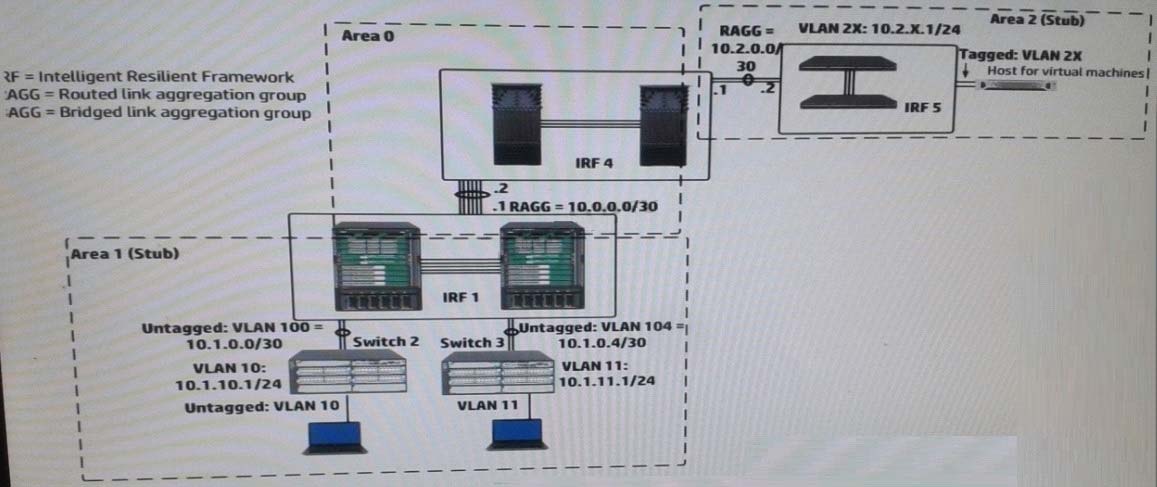
Exhibit 2 -
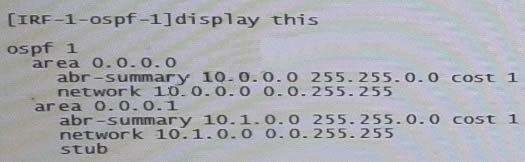
Exhibit 1 shows a simplified network topology. All infrastructure devices shown in the exhibit are successfully implementing (OSPF) on the interfaces. The exhibit also shows settings for OSPF areas. Exhibit 2 shows additional settings on IRF. The master within IRF 1 fails. Connectivity is disrupted for about one minute.
What can the network administrator do to prevent this issue occurring again?
Exhibit 1 -
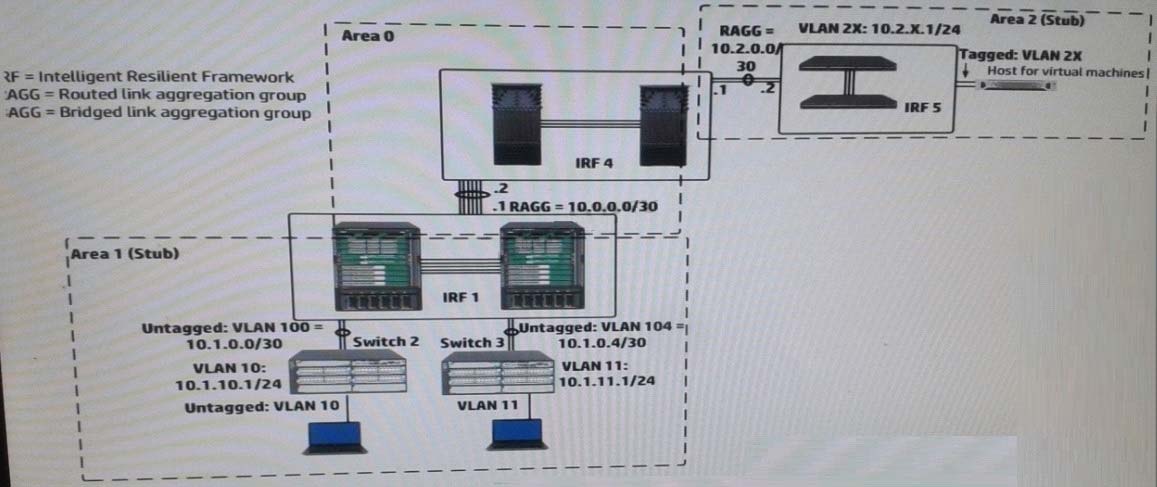
Exhibit 2 -
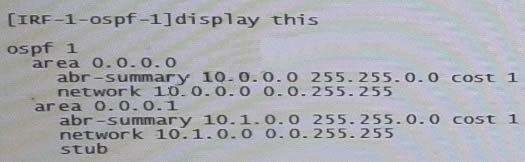
Exhibit 1 shows a simplified network topology. All infrastructure devices shown in the exhibit are successfully implementing (OSPF) on the interfaces. The exhibit also shows settings for OSPF areas. Exhibit 2 shows additional settings on IRF. The master within IRF 1 fails. Connectivity is disrupted for about one minute.
What can the network administrator do to prevent this issue occurring again?
- ASet up OSPF Bidirectional Forwarding Detection (BFD) on the routed link aggregation groups between the IRF virtual switches
- BEnable extended Link Access Control Detection Data Units (LACPDUs) on IRF 1 and IRF 4
- COn IRF 1, set up Bidirectional Forwarding Detection (BFD) Multi-Access Detection (MAD) with a dedicated link.
- DOn each of the IRF virtual switches, enable opaque LSAs and set the OSPF graceful restart mode to IETF mode.
Correct Answer:
D
In a nutshell, the OSPF enhancements for graceful restart are as follows:
- The router attempting a graceful restart originates link-local Opaque-LSAs, herein called Grace-LSAs, announcing its intention to perform a graceful restart within a specified amount of time or "grace period".
- During the grace period, its neighbors continue to announce the restarting router in their LSAs as if it were fully adjacent (i.e., OSPF neighbor state Full), but only if the network topology remains static (i.e., the contents of the LSAs in the link-state database having LS types 1-5,7 remain unchanged and periodic refreshes are allowed).
Reference:
https://tools.ietf.org/html/rfc3623
D
In a nutshell, the OSPF enhancements for graceful restart are as follows:
- The router attempting a graceful restart originates link-local Opaque-LSAs, herein called Grace-LSAs, announcing its intention to perform a graceful restart within a specified amount of time or "grace period".
- During the grace period, its neighbors continue to announce the restarting router in their LSAs as if it were fully adjacent (i.e., OSPF neighbor state Full), but only if the network topology remains static (i.e., the contents of the LSAs in the link-state database having LS types 1-5,7 remain unchanged and periodic refreshes are allowed).
Reference:
https://tools.ietf.org/html/rfc3623
send
light_mode
delete
Question #24
A company plans to use Intelligent Management Center (IMC) Network Traffic Analyzer (NTA) to monitor network utilization. How do HP switches with the solution?
- AProvision switches use the NTA server as their sFlow collector. Comware switches use the NTA server as their NetStream server.
- BProvision switches use the NTA server as their sFlow collector. NetStream server, or both Comware switches use the NTA server as their sFlow collector NetStream server, or both.
- CProVision switches use the NTA server as their sFlow collector. Comware switches as their sFlow collector, NetStream server, or both.
- DProVision switches use the NTA server as their sFlow collector, NetStream server, or both. Comware switches use the NTA server as their sFlow collector C
Correct Answer:
Explanation
* HP Intelligent Management Center Network Traffic Analyzer Software support sFlow, NetFlow, and NetStream.
* ProVision switches were formerly called Procurve switches. You can monitor Procurve/Provision switches using sFlow.
Provides traffic analysis and statistics capture to allow network administrators to rapidly identify network anomalies and security threats
* NetStream module
as well as obtain capacity planning information; and supports NetFlow v5 and v9 (JD254A Comware v5 only)
Reference: Network Traffic Analyzer Software
http://h17007.www1.hp.com/us/en/networking/products/network-management/IMC_NTA_Software/index.aspx#.VYl1MPmqpBc
Explanation
* HP Intelligent Management Center Network Traffic Analyzer Software support sFlow, NetFlow, and NetStream.
* ProVision switches were formerly called Procurve switches. You can monitor Procurve/Provision switches using sFlow.
Provides traffic analysis and statistics capture to allow network administrators to rapidly identify network anomalies and security threats
* NetStream module
as well as obtain capacity planning information; and supports NetFlow v5 and v9 (JD254A Comware v5 only)
Reference: Network Traffic Analyzer Software
http://h17007.www1.hp.com/us/en/networking/products/network-management/IMC_NTA_Software/index.aspx#.VYl1MPmqpBc
send
light_mode
delete
Question #25
The final section of each exam is exclusively available to users with Contributor Access. This temporary measure was implemented to cover the expenses of the SecExams infrastructure and moderation staff while also decreasing the load on our infrastructure.
- ARestricted Option
- BRestricted Option
- CRestricted Option
- DRestricted Option
send
light_mode
delete
All Pages
