HP HP0-Y47 Exam Practice Questions (P. 3)
- Full Access (55 questions)
- One Year of Premium Access
- Access to one million comments
- Seamless ChatGPT Integration
- Ability to download PDF files
- Anki Flashcard files for revision
- No Captcha & No AdSense
- Advanced Exam Configuration
Question #11
How does virtual output queuing (VoQ) help switches avoid head-of-line blocking and enhance throughput?
- AIt divides each port ingress queue into different queues based on the priority and egress port of each packet
- BIt establishes a matrix of connections to multiple cross-bar switches within the switch backplane
- CIt considers traffic congestion, queues traffic, and informs the ingress port when it can use the crossbar
- DIt allows the ingress port to fragment packets and send the fragments in multiple queues over different crossbars
Correct Answer:
A
A Virtual Output Queue (VOQ) is the technique used in input-queued switches where rather than keeping all traffic in a single queue, separate queues are maintained for each possible output location. It addresses a common problem known as head-of-line blocking.
In VOQ each input port maintains a separate queue for each output port. It has been shown that VOQ can achieve 100% throughput performance with an effective scheduling algorithm. This scheduling algorithm should be able to provide a high speed mapping of packets from inputs to outputs on a cycle-to-cycle basis
Reference:
https://en.wikipedia.org/wiki/Virtual_Output_Queues
A
A Virtual Output Queue (VOQ) is the technique used in input-queued switches where rather than keeping all traffic in a single queue, separate queues are maintained for each possible output location. It addresses a common problem known as head-of-line blocking.
In VOQ each input port maintains a separate queue for each output port. It has been shown that VOQ can achieve 100% throughput performance with an effective scheduling algorithm. This scheduling algorithm should be able to provide a high speed mapping of packets from inputs to outputs on a cycle-to-cycle basis
Reference:
https://en.wikipedia.org/wiki/Virtual_Output_Queues
send
light_mode
delete
Question #12
A company uses 802.1X authentication to force users to authenticate to connect to the network. The company uses HP IMC User Access manager (UAM) as the
RADIUS server. The company wants to assign users to VLANs based on their identity. For example, contractor should be assigned in VLAN 20. Assume that
VLANs are extended correctly across the network infrastructure.
Where does a network administrator configure the VLAN policy?
RADIUS server. The company wants to assign users to VLANs based on their identity. For example, contractor should be assigned in VLAN 20. Assume that
VLANs are extended correctly across the network infrastructure.
Where does a network administrator configure the VLAN policy?
- AIn the access device configuration UAM
- BIn local-user accounts for contractors, which are configured on access layer switches
- CIn an authorized VLAN list, which is applied to access layer switches edge ports
- DIn an access rule on UAM, which will be selected in the contractor service policy
Correct Answer:
D
The HP IMC User Access Management (UAM) Module supports user identity authentication based on access policies associated with infrastructure resources.
Reference: Intelligent Management Center User Access Management Software http://h17007.www1.hp.com/us/en/networking/products/network-management/IMC_UAM_Software/index.aspx#.VYeq3vmqpBc
D
The HP IMC User Access Management (UAM) Module supports user identity authentication based on access policies associated with infrastructure resources.
Reference: Intelligent Management Center User Access Management Software http://h17007.www1.hp.com/us/en/networking/products/network-management/IMC_UAM_Software/index.aspx#.VYeq3vmqpBc
send
light_mode
delete
Question #13
Refer to the exhibit.
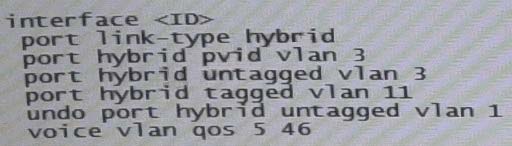
An HP Comware Switch connects to Voice over (VoIP) phones. The phones connect to users computes, so each switch port connects a computer and a phone.
These are the specifications:
✑ The VLAN for data traffic is VLAN3
✑ The VLAN for traffic VoIP is VLAN11
✑ The phones support Link Layer Discovery Protocol (LLDP) Media Endpoint Detection (MED).
The network administrator wants to use LLDP-MED to advertise the voice VLAN ID and priority settings to the phones. The phones will then send tagged traffic in that VLAN. The switch should not check the incoming traffics MAC address against its voice OID list. The exhibit shows the applicable switch port configuration.
Which additional step must the administrator complete to accomplish this?
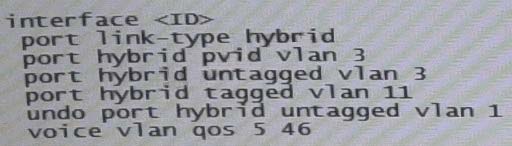
An HP Comware Switch connects to Voice over (VoIP) phones. The phones connect to users computes, so each switch port connects a computer and a phone.
These are the specifications:
✑ The VLAN for data traffic is VLAN3
✑ The VLAN for traffic VoIP is VLAN11
✑ The phones support Link Layer Discovery Protocol (LLDP) Media Endpoint Detection (MED).
The network administrator wants to use LLDP-MED to advertise the voice VLAN ID and priority settings to the phones. The phones will then send tagged traffic in that VLAN. The switch should not check the incoming traffics MAC address against its voice OID list. The exhibit shows the applicable switch port configuration.
Which additional step must the administrator complete to accomplish this?
- AEnable voice VLAN 11 (voice vlan 11 enable)
- BChange the port to trunk mode (port link-type trunk)
- CEnable LLDP compatibility with Cisco Discovery Protocol (CDP) (lldp compliance admin-status cdp txrx)
- DEnable the port to advertise voice VLAN 11 with LLDP (lldp voice-vlan 11)
Correct Answer:
D
LLDP must be enabled on this Ethernet ports and are configured to advertise the voice VLAN ID and QoS information using the Network Policy LLDP TLV.
Reference: Application Notesfor using Link Layer Discovery Protocol (LLDP) with HP ProCurve Switches and Avaya IP Telephones - Issue 1.0 http://h17007.www1.hp.com/docs/interoperability/Avaya/ProCurve-lldp.pdf
D
LLDP must be enabled on this Ethernet ports and are configured to advertise the voice VLAN ID and QoS information using the Network Policy LLDP TLV.
Reference: Application Notesfor using Link Layer Discovery Protocol (LLDP) with HP ProCurve Switches and Avaya IP Telephones - Issue 1.0 http://h17007.www1.hp.com/docs/interoperability/Avaya/ProCurve-lldp.pdf
send
light_mode
delete
Question #14
Refer to the exhibit.
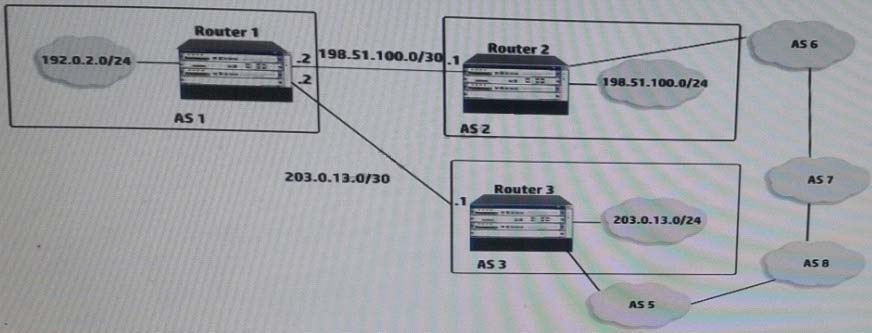
These three routers are currently configured for BGP. They do not apply any routing policy in terms of BGP on routes or attributes advertised to an received from peers. How can the network administrator for Router 1 cause Router 1 to advertise 192.0.2.0/24 to Router 2 and Router 3?
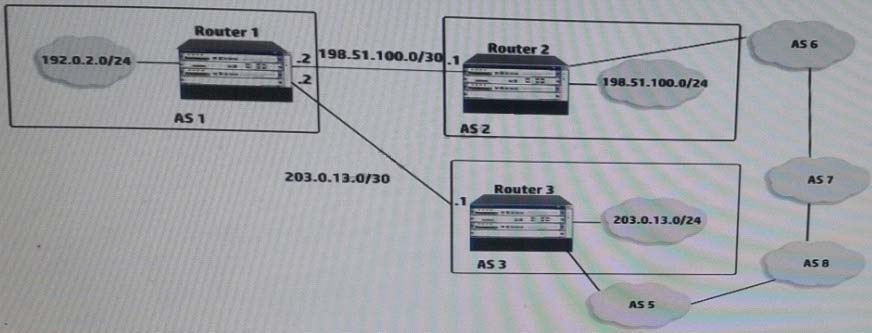
These three routers are currently configured for BGP. They do not apply any routing policy in terms of BGP on routes or attributes advertised to an received from peers. How can the network administrator for Router 1 cause Router 1 to advertise 192.0.2.0/24 to Router 2 and Router 3?
- AEnable BGP routing on RAGG1
- BAdd a null route to 192.0.2.0/24
- CApply route policy 1 as an inbound policy for both peers
- DApply route policy 1 as an outbound policy for both peers
Correct Answer:
D
You can associate a route policy to a BGP peer. Route policies use route maps to control or modify the routes that BGP recognizes. You can configure a route policy for inbound or outbound route updates.
Incorrect:
Not B: Null 0 routing is used to prevent routing loops in some conditions as if any packet is destinated for some specific route in that subnet which is not available for an example is down due to any reason instead of going through the default route and packet reaching somewhere else packet destined for that specific route within that subnet must be dropped.
So basically NULL 0 creates a block hole where if packets are matched is dropped.
Reference: Configuring Advanced BGP
http://www.cisco.com/c/en/us/td/docs/switches/datacenter/sw/5_x/nx-os/unicast/configuration/guide/l3_cli_nxos/l3_advbgp.html
D
You can associate a route policy to a BGP peer. Route policies use route maps to control or modify the routes that BGP recognizes. You can configure a route policy for inbound or outbound route updates.
Incorrect:
Not B: Null 0 routing is used to prevent routing loops in some conditions as if any packet is destinated for some specific route in that subnet which is not available for an example is down due to any reason instead of going through the default route and packet reaching somewhere else packet destined for that specific route within that subnet must be dropped.
So basically NULL 0 creates a block hole where if packets are matched is dropped.
Reference: Configuring Advanced BGP
http://www.cisco.com/c/en/us/td/docs/switches/datacenter/sw/5_x/nx-os/unicast/configuration/guide/l3_cli_nxos/l3_advbgp.html
send
light_mode
delete
Question #15
A company needs a simple authenticate solution for guests. The HP Comware access layer switches will implement portal authentication (or Web-Auth). The network administrator wants the switch to host the login web page on an IP address that not used for any other purpose.
What should the administrator do to accomplish this goal?
What should the administrator do to accomplish this goal?
- ASet the IP address when defining the local portal server, and create a loopback interface for the address
- BCreate RADIUS scheme that specifies this IP address for the authentication server. Select this scheme for portal authentication in the default domain
- CCreate a layer 3 interface for the guest VLAN and assign the desired IP address. Activate local portal authentication on this interface.
- DSet the IP address when defining the local portal server, and the switch automatically begins using that address.
Correct Answer:
C
* Enable portal server on Onboarding VLAN Interface, this will activate the default Portal ACL (deny all, redirect tcp port 80 to TCP-Cheat)
[comware5]interface Vlan-interface 21
[comware5-Vlan-interface21]portal server uam method layer3
[comware5-Vlan-interface21]quit
[comware5]
* how the Portal redirect works. These are the basic steps:
1. Admin enables Portal authentication on the Onboarding VLAN L3 Interface, this will effectively block all traffic (default portal ACL)
2. User connects and "should" get an address through DHCP/DHCP Relay.
3. User opens browser, tries to access
http://www.hp.com
4. User Device will send dns request for
http://www.hp.com
(to DNS IP Provided by DHCP server)
5. DNS "should" respond with public IP of
http://www.hp.com
(default Portal ACL will block this by default!)
Reference: Comware Portal Redirect for BYOD use
http://abouthpnetworking.com/2014/01/30/comware-portal-redirect-for-byod-use/
C
* Enable portal server on Onboarding VLAN Interface, this will activate the default Portal ACL (deny all, redirect tcp port 80 to TCP-Cheat)
[comware5]interface Vlan-interface 21
[comware5-Vlan-interface21]portal server uam method layer3
[comware5-Vlan-interface21]quit
[comware5]
* how the Portal redirect works. These are the basic steps:
1. Admin enables Portal authentication on the Onboarding VLAN L3 Interface, this will effectively block all traffic (default portal ACL)
2. User connects and "should" get an address through DHCP/DHCP Relay.
3. User opens browser, tries to access
http://www.hp.com
4. User Device will send dns request for
http://www.hp.com
(to DNS IP Provided by DHCP server)
5. DNS "should" respond with public IP of
http://www.hp.com
(default Portal ACL will block this by default!)
Reference: Comware Portal Redirect for BYOD use
http://abouthpnetworking.com/2014/01/30/comware-portal-redirect-for-byod-use/
send
light_mode
delete
All Pages
