Dell DSDPS-200 Exam Practice Questions (P. 2)
- Full Access (56 questions)
- One Year of Premium Access
- Access to one million comments
- Seamless ChatGPT Integration
- Ability to download PDF files
- Anki Flashcard files for revision
- No Captcha & No AdSense
- Advanced Exam Configuration
Question #6
A new storage administrator (SA) is configuring replication on a newly created 1 TB volume. Management determines that asynchronous replication will be used.
✑ The new volume has 200 GB of used space.
✑ There is only 100 GB of space available on the DR group.
✑ Delegated space has only 50 GB of space still available.
The SA looks at the delegated space on the DR group and determines that there is NOT enough room to fit the replica set for the new volume.
Which action should the SA take at the DR site so that the new volume can be replicated?
✑ The new volume has 200 GB of used space.
✑ There is only 100 GB of space available on the DR group.
✑ Delegated space has only 50 GB of space still available.
The SA looks at the delegated space on the DR group and determines that there is NOT enough room to fit the replica set for the new volume.
Which action should the SA take at the DR site so that the new volume can be replicated?
- AIncrease the delegated space.
- BReduce the replica reserve on replicated volumes.
- CReduce the volume by thin provisioning.
- DIncrease the replica reserve on the new volume.
Correct Answer:
D
When the primary group administrator configures a volume for replication, the administrator assigns a portion of delegated space to the volume. This space, called replica reserve, limits the number of replicas that you can keep on the secondary group. You can modify the volume replication configuration and increase or decrease the replica reserve value, as needed.
References:
http://psonlinehelp.equallogic.com/V5.0/Content/V5TOC/About_delegated_space_and_replic.htm
D
When the primary group administrator configures a volume for replication, the administrator assigns a portion of delegated space to the volume. This space, called replica reserve, limits the number of replicas that you can keep on the secondary group. You can modify the volume replication configuration and increase or decrease the replica reserve value, as needed.
References:
http://psonlinehelp.equallogic.com/V5.0/Content/V5TOC/About_delegated_space_and_replic.htm
send
light_mode
delete
Question #7
A customer needs to use a Disaster Recovery (DR) site for replication. The customer provides the following information:
- Volumes to replicate: 1
- Volume size (total): 1.5 TB
- Total data set size: 1 TB
- Change rate: Averages 10% per hour
After setting up replication, the customer monitors the results. The volume replicates successfully only about 75% the time. The remaining time, no data is replicated. Although some replications have failed, no user intervention has occurred. The replication works on subsequent intervals.
Which action should be taken to ensure reliable replication?
- Volumes to replicate: 1
- Volume size (total): 1.5 TB
- Total data set size: 1 TB
- Change rate: Averages 10% per hour
After setting up replication, the customer monitors the results. The volume replicates successfully only about 75% the time. The remaining time, no data is replicated. Although some replications have failed, no user intervention has occurred. The replication works on subsequent intervals.
Which action should be taken to ensure reliable replication?
- Aincrease the replica reserve on the target array
- Bincrease the delegated space on the target array
- Cincrease the local replica reserve
- Denable fast failback
Correct Answer:
C
If there is not enough free local replication reserve to complete a replication operation, one of the following occurs:
* If you did not enable the option to borrow free pool space, or if you enabled the option, but there is not enough free pool space, the primary group cancels the replication and generates an event message, stating that the replication was canceled.
* If you enabled the option to borrow free pool space, and sufficient free pool space is available (at least 10% free pool space), replication continues. The primary group generates an informational message, specifying that it is temporarily using free pool space during the replication.
References:
http://psonlinehelp.equallogic.com/en/V6.0/groupmanager.htm
(About Local Replication Reserve)
C
If there is not enough free local replication reserve to complete a replication operation, one of the following occurs:
* If you did not enable the option to borrow free pool space, or if you enabled the option, but there is not enough free pool space, the primary group cancels the replication and generates an event message, stating that the replication was canceled.
* If you enabled the option to borrow free pool space, and sufficient free pool space is available (at least 10% free pool space), replication continues. The primary group generates an informational message, specifying that it is temporarily using free pool space during the replication.
References:
http://psonlinehelp.equallogic.com/en/V6.0/groupmanager.htm
(About Local Replication Reserve)
send
light_mode
delete
Question #8
A customer needs a full, permanent, point-in-time, local copy of the data.
Which Dell PS Series feature should be configured to meet the requirement?
Which Dell PS Series feature should be configured to meet the requirement?
- ABind the volume to a member
- BVolume clone
- CSynchronous Replication
- DVolume snapshot
Correct Answer:
D
Snapshots are point-in-time copies of volumes that capture the contents of a volume at a specific point in time and are often used to recover data lost by events such as human error, viruses, or database corruption.
When a snapshot is created, it does not consume any space, but instead is only a set of pointers to the data in the base volume.
References: Dell PS Series Snapshots and Clones: Best Practices and Sizing Guidelines, page 9 http://en.community.dell.com/dell-groups/dtcmedia/m/mediagallery/20097871/download
D
Snapshots are point-in-time copies of volumes that capture the contents of a volume at a specific point in time and are often used to recover data lost by events such as human error, viruses, or database corruption.
When a snapshot is created, it does not consume any space, but instead is only a set of pointers to the data in the base volume.
References: Dell PS Series Snapshots and Clones: Best Practices and Sizing Guidelines, page 9 http://en.community.dell.com/dell-groups/dtcmedia/m/mediagallery/20097871/download
send
light_mode
delete
Question #9
A customer has a single-member group with a RAID policy of RAID 6 in the default storage pool. A second member with a RAID policy of RAID 10 is added.
What are two valid ways to add the second member? (Choose two.)
What are two valid ways to add the second member? (Choose two.)
- Aadd the new member to the group transitioning the RAID policy of the existing pool to RAID 10
- Badd the new member to the default pool transitioning the new member to match the default storage pool RAID policy
- Cadd the new member with RAID 10 to the default storage pool
- Dadd the new member with RAID 10 to a new/separate storage pool
Correct Answer:
AD
Setting the member RAID policy -
When a new group is created, or a new member is added to an existing group, the RAID policy must be selected before the space on the member is available
Incorrect: Answers -
B, C: The default pool has a RAID 6 policy.
Note:
RAID 10 Striping on top of multiple RAID 1 (mirrored) sets, with one or two spare disks (depending on the total number of disks in the array).
The figure below represents a RAID 10 configuration protected by RAID and two spare disks.
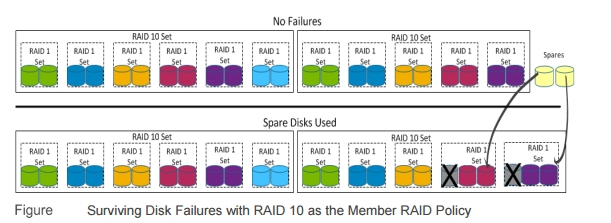
References: Dell PS Series Storage: Choosing a Member RAID Policy, page 27 http://en.community.dell.com/dell-groups/dtcmedia/m/mediagallery/19861480/download
AD
Setting the member RAID policy -
When a new group is created, or a new member is added to an existing group, the RAID policy must be selected before the space on the member is available
Incorrect: Answers -
B, C: The default pool has a RAID 6 policy.
Note:
RAID 10 Striping on top of multiple RAID 1 (mirrored) sets, with one or two spare disks (depending on the total number of disks in the array).
The figure below represents a RAID 10 configuration protected by RAID and two spare disks.
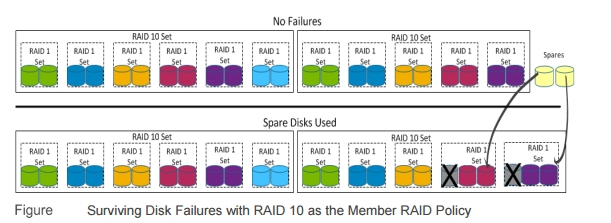
References: Dell PS Series Storage: Choosing a Member RAID Policy, page 27 http://en.community.dell.com/dell-groups/dtcmedia/m/mediagallery/19861480/download
send
light_mode
delete
Question #10
Which three settings are unique when creating a thin volume? (Choose three.)
- Adelegated space
- Bsnapshot reserve
- Cin-use space warning limit
- Dminimum volume reserve
- Evolume reserve
- Fmaximum in-use space
Correct Answer:
CDF
Thin provisioning settings controls whether the volume is thin-provisioned and, if so, the minimum and maximum volume reserve and the in-use space warning limit.
Note (see 5 below) : To modify the thin provisioning space settings:
1.Click Volumes.
2.Expand Volumes and select the volume.
3.Click Modify settings.
4.Click the Space tab to open the Modify volume settings Space dialog.
5.Use the sliders to adjust the settings for:
Minimum volume reserve
In-use space warning limit
Maximum in-use space (maximum volume reserve)
The Pool Space table values change, based on the new values. If a change exceeds capacity, the free pool space cell displays a negative value.
6.Click OK.
References:
http://psonlinehelp.equallogic.com/en/V6.0/Content/tlskr/task/Modify_thin_provisioning_space_settings.htm
CDF
Thin provisioning settings controls whether the volume is thin-provisioned and, if so, the minimum and maximum volume reserve and the in-use space warning limit.
Note (see 5 below) : To modify the thin provisioning space settings:
1.Click Volumes.
2.Expand Volumes and select the volume.
3.Click Modify settings.
4.Click the Space tab to open the Modify volume settings Space dialog.
5.Use the sliders to adjust the settings for:
Minimum volume reserve
In-use space warning limit
Maximum in-use space (maximum volume reserve)
The Pool Space table values change, based on the new values. If a change exceeds capacity, the free pool space cell displays a negative value.
6.Click OK.
References:
http://psonlinehelp.equallogic.com/en/V6.0/Content/tlskr/task/Modify_thin_provisioning_space_settings.htm
send
light_mode
delete
All Pages
