Cisco® 300-135 Exam Practice Questions (P. 4)
- Full Access (154 questions)
- One Year of Premium Access
- Access to one million comments
- Seamless ChatGPT Integration
- Ability to download PDF files
- Anki Flashcard files for revision
- No Captcha & No AdSense
- Advanced Exam Configuration
Question #16
Instructions -
The main screen consists of two parts; the Main scenario and the Topology tabs. The main scenario describes TSHOOT.com test bed. The Topology tabs allow you to display the appropriate and select the trouble ticket.
To complete the item, you will first need to familiarize yourself with the TSHOOT.com test bed by clicking on the master scenario first and then the topologies tabs.
Once you are familiar with the test bed and the topologies, you should start evaluating the trouble ticket. You will be presented with a Trouble Ticket scenario that will describe the fault condition. You will need to determine on which device the fault condition is located, to which technology the fault condition is related, and the solution to each trouble ticket. This will be done by answering three questions.
Ticket Selection -
✑ To begin, click on the Ticket on the Topology tabs.
Some of the questions will require you to use the scroll bar to see all options.
✑ Please note.
Fault Isolation -
✑ Read the ticket scenario to understand the fault condition.
✑ Open the appropriate topology, based upon the ticket scenario.
✑ Open the console of the desired device by clicking on that device in the topology, based upon your troubleshooting methodology.
✑ Use the supported show, ping and trace commands to begin your fault isolation process.
✑ Move to other devices as need by clicking on those devices within the topology.
Fault Identification -
✑ The trouble ticket will include three questions that you will need to answer:
1. Which device contains the fault
2. Which technology the fault condition is related to
3. What is the solution to the issue
✑ To advance to the next question within the ticket click on "Next Question".
✑ When you click "DONE", the trouble ticket will turn RED and will no longer be accessible.
✑ You may also use the "Previous Question" button to review questions within that specific ticket.
✑ To complete a trouble ticket, answer all three questions and click "DONE". This will store your response to the questions. Do not click on "DONE" unless you have answered all questions within the ticket.
Item Completion -
✑ Click the NEXT button on the bottom of the screen once a ticket is RED. This action moves you to the next item.
Scenario -
The company has created the test bed network shown in the layer 2 and layer 3 topology exhibits.
This network consists of four routers, two layer 3 switches and two layer 2 switches.
In the IPv4 layer 3 topology, R1, R2, R3, and R4 are running OSPF with an OSPF process number 1.
DSW1, DSW2 and R4 are running EIGRP with an AS of 10. Redistribution is enabled where necessary.
R1 is running a BGP AS with a number of 65001. This AS has an eBGP connection to AS 65002 in the ISP's network. Because the company's address space is in the private range, R1 is also providing NAT translations between the inside (10.1.0.0/16 & 10.2.0.0/16) networks and the outside (209.65.200.0/24) network.
ASW1 and ASW2 are layer 2 switches.
NTP is enabled on all devices with 209.65.200.226 serving as the master clock source.
The client workstations receive their IP address and default gateway via R4's DHCP server. The default gateway address of 10.2.1.254 is the IP address of HSRP group 10 which is running on DSW1 and DSW2.
In the IPv6 layer 3 topology R1, R2, and R3 are running OSPFv3 with an OSPF process number 6. DSW1, DSW2 and R4 are running RIPng process name
RIP_ZONE. The two IPv6 routing domains, OSPF 6 and RIPng are connected via GRE tunnel running over the underlying IPv4 OSPF domain. Redistribution is enabled where necessary.
Recently the implementation group has been using the test bed to do a "˜proof-of-concept' on several implementations. This involved changing the configuration on one or more of the devices. You will be presented with a series of trouble tickets related to issues introduced during these configurations.
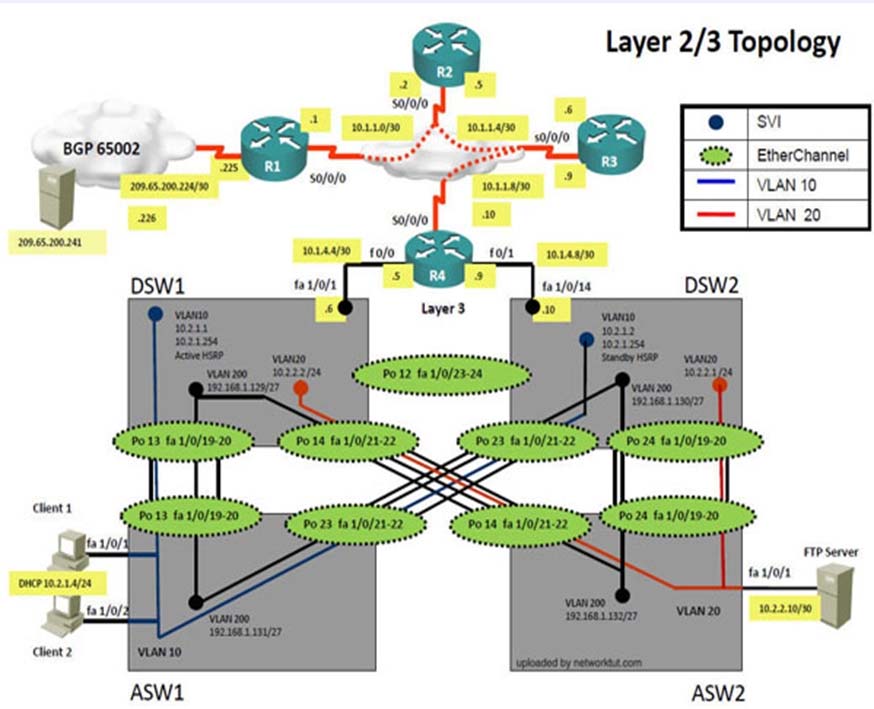
The implementation group has been using the test bed to do a "˜proof-of-concept' that requires both Client 1 and Client 2 to access the WEB Server at
209.65.200.241. After several changes to the network addressing, routing schemes, DHCP services, NTP services, and FHRP services, a trouble ticket has been opened indicating that Client 1 cannot ping the 209.65.200.241 address.
Use the supported commands to isolate the cause of this fault and answer the following questions.
The fault condition is related to which technology?
The main screen consists of two parts; the Main scenario and the Topology tabs. The main scenario describes TSHOOT.com test bed. The Topology tabs allow you to display the appropriate and select the trouble ticket.
To complete the item, you will first need to familiarize yourself with the TSHOOT.com test bed by clicking on the master scenario first and then the topologies tabs.
Once you are familiar with the test bed and the topologies, you should start evaluating the trouble ticket. You will be presented with a Trouble Ticket scenario that will describe the fault condition. You will need to determine on which device the fault condition is located, to which technology the fault condition is related, and the solution to each trouble ticket. This will be done by answering three questions.
Ticket Selection -
✑ To begin, click on the Ticket on the Topology tabs.
Some of the questions will require you to use the scroll bar to see all options.
✑ Please note.
Fault Isolation -
✑ Read the ticket scenario to understand the fault condition.
✑ Open the appropriate topology, based upon the ticket scenario.
✑ Open the console of the desired device by clicking on that device in the topology, based upon your troubleshooting methodology.
✑ Use the supported show, ping and trace commands to begin your fault isolation process.
✑ Move to other devices as need by clicking on those devices within the topology.
Fault Identification -
✑ The trouble ticket will include three questions that you will need to answer:
1. Which device contains the fault
2. Which technology the fault condition is related to
3. What is the solution to the issue
✑ To advance to the next question within the ticket click on "Next Question".
✑ When you click "DONE", the trouble ticket will turn RED and will no longer be accessible.
✑ You may also use the "Previous Question" button to review questions within that specific ticket.
✑ To complete a trouble ticket, answer all three questions and click "DONE". This will store your response to the questions. Do not click on "DONE" unless you have answered all questions within the ticket.
Item Completion -
✑ Click the NEXT button on the bottom of the screen once a ticket is RED. This action moves you to the next item.
Scenario -
The company has created the test bed network shown in the layer 2 and layer 3 topology exhibits.
This network consists of four routers, two layer 3 switches and two layer 2 switches.
In the IPv4 layer 3 topology, R1, R2, R3, and R4 are running OSPF with an OSPF process number 1.
DSW1, DSW2 and R4 are running EIGRP with an AS of 10. Redistribution is enabled where necessary.
R1 is running a BGP AS with a number of 65001. This AS has an eBGP connection to AS 65002 in the ISP's network. Because the company's address space is in the private range, R1 is also providing NAT translations between the inside (10.1.0.0/16 & 10.2.0.0/16) networks and the outside (209.65.200.0/24) network.
ASW1 and ASW2 are layer 2 switches.
NTP is enabled on all devices with 209.65.200.226 serving as the master clock source.
The client workstations receive their IP address and default gateway via R4's DHCP server. The default gateway address of 10.2.1.254 is the IP address of HSRP group 10 which is running on DSW1 and DSW2.
In the IPv6 layer 3 topology R1, R2, and R3 are running OSPFv3 with an OSPF process number 6. DSW1, DSW2 and R4 are running RIPng process name
RIP_ZONE. The two IPv6 routing domains, OSPF 6 and RIPng are connected via GRE tunnel running over the underlying IPv4 OSPF domain. Redistribution is enabled where necessary.
Recently the implementation group has been using the test bed to do a "˜proof-of-concept' on several implementations. This involved changing the configuration on one or more of the devices. You will be presented with a series of trouble tickets related to issues introduced during these configurations.
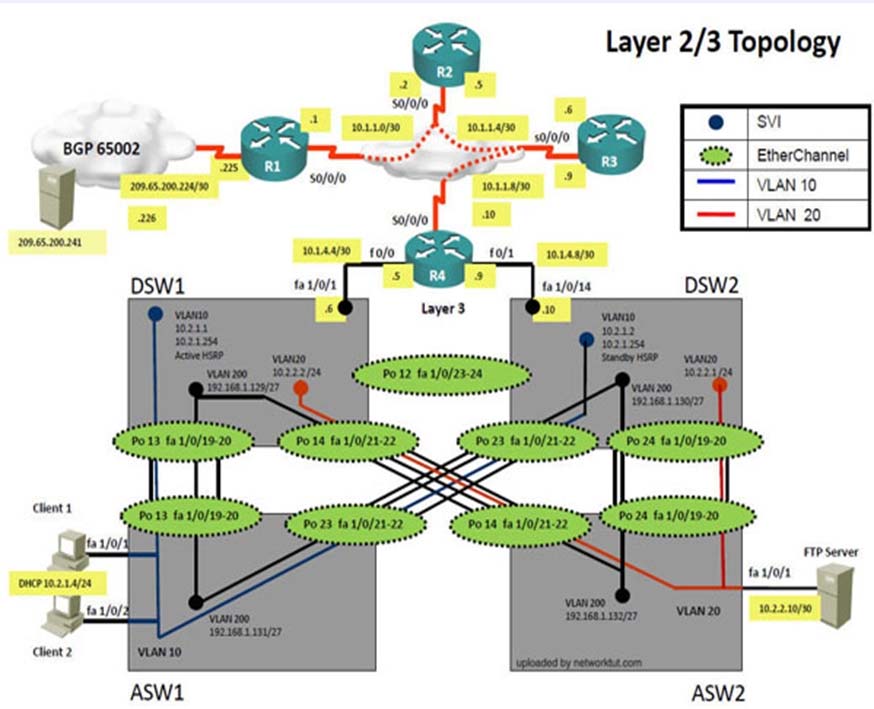
The implementation group has been using the test bed to do a "˜proof-of-concept' that requires both Client 1 and Client 2 to access the WEB Server at
209.65.200.241. After several changes to the network addressing, routing schemes, DHCP services, NTP services, and FHRP services, a trouble ticket has been opened indicating that Client 1 cannot ping the 209.65.200.241 address.
Use the supported commands to isolate the cause of this fault and answer the following questions.
The fault condition is related to which technology?
- ANTP
- BSwitch-to-Switch Connectivity
- CLoop Prevention
- DAccess Vlans
- EPort Security
- FVLAN ACL / Port ACL
- GSwitch Virtual Interface
Correct Answer:
B
Steps need to follow as below:-1.When we check on client 1 & Client 2 desktop we are not receiving DHCP address from R4Ipconfig ----- Client will be getting
169.X.X.X2.On ASW1 port Fa1/0/ 1 & Fa1/0/2 access port VLAN 10 was assigned which is using IPaddress 10.2.1.0/24Sh run ------- & check for running config of int fa1/0/1 & fa1/0/2====================================================interface FastEthernet1/0/1switchport mode accessswitchport access vlan 10interface FastEthernet1/0/2switchport mode accessswitchport access vlan 10====================================================
3.We need to check on ASW 1 trunk port the trunk Po13 & Po23 were receiving VLAN 20 &200 but not VLAN 10 so that switch could not get DHCP IP address and was failing to reach IPaddress of Internet4.
Change required:
On ASW1 below change is required for switch-to-switch connectivity..int range portchannel13,portchannel23switchport trunk allowed vlan noneswitchport trunk allowed vlan 10,200
B
Steps need to follow as below:-1.When we check on client 1 & Client 2 desktop we are not receiving DHCP address from R4Ipconfig ----- Client will be getting
169.X.X.X2.On ASW1 port Fa1/0/ 1 & Fa1/0/2 access port VLAN 10 was assigned which is using IPaddress 10.2.1.0/24Sh run ------- & check for running config of int fa1/0/1 & fa1/0/2====================================================interface FastEthernet1/0/1switchport mode accessswitchport access vlan 10interface FastEthernet1/0/2switchport mode accessswitchport access vlan 10====================================================
3.We need to check on ASW 1 trunk port the trunk Po13 & Po23 were receiving VLAN 20 &200 but not VLAN 10 so that switch could not get DHCP IP address and was failing to reach IPaddress of Internet4.
Change required:
On ASW1 below change is required for switch-to-switch connectivity..int range portchannel13,portchannel23switchport trunk allowed vlan noneswitchport trunk allowed vlan 10,200
send
light_mode
delete
Question #17
Instructions -
The main screen consists of two parts; the Main scenario and the Topology tabs. The main scenario describes TSHOOT.com test bed. The Topology tabs allow you to display the appropriate and select the trouble ticket.
To complete the item, you will first need to familiarize yourself with the TSHOOT.com test bed by clicking on the master scenario first and then the topologies tabs.
Once you are familiar with the test bed and the topologies, you should start evaluating the trouble ticket. You will be presented with a Trouble Ticket scenario that will describe the fault condition. You will need to determine on which device the fault condition is located, to which technology the fault condition is related, and the solution to each trouble ticket. This will be done by answering three questions.
Ticket Selection -
✑ To begin, click on the Ticket on the Topology tabs.
Some of the questions will require you to use the scroll bar to see all options.
✑ Please note.
Fault Isolation -
✑ Read the ticket scenario to understand the fault condition.
✑ Open the appropriate topology, based upon the ticket scenario.
✑ Open the console of the desired device by clicking on that device in the topology, based upon your troubleshooting methodology.
✑ Use the supported show, ping and trace commands to begin your fault isolation process.
✑ Move to other devices as need by clicking on those devices within the topology.
Fault Identification -
✑ The trouble ticket will include three questions that you will need to answer:
1. Which device contains the fault
2. Which technology the fault condition is related to
3. What is the solution to the issue
✑ To advance to the next question within the ticket click on "Next Question".
✑ When you click "DONE", the trouble ticket will turn RED and will no longer be accessible.
✑ You may also use the "Previous Question" button to review questions within that specific ticket.
✑ To complete a trouble ticket, answer all three questions and click "DONE". This will store your response to the questions. Do not click on "DONE" unless you have answered all questions within the ticket.
Item Completion -
✑ Click the NEXT button on the bottom of the screen once a ticket is RED. This action moves you to the next item.
Scenario -
The company has created the test bed network shown in the layer 2 and layer 3 topology exhibits.
This network consists of four routers, two layer 3 switches and two layer 2 switches.
In the IPv4 layer 3 topology, R1, R2, R3, and R4 are running OSPF with an OSPF process number 1.
DSW1, DSW2 and R4 are running EIGRP with an AS of 10. Redistribution is enabled where necessary.
R1 is running a BGP AS with a number of 65001. This AS has an eBGP connection to AS 65002 in the ISP's network. Because the company's address space is in the private range, R1 is also providing NAT translations between the inside (10.1.0.0/16 & 10.2.0.0/16) networks and the outside (209.65.200.0/24) network.
ASW1 and ASW2 are layer 2 switches.
NTP is enabled on all devices with 209.65.200.226 serving as the master clock source.
The client workstations receive their IP address and default gateway via R4's DHCP server. The default gateway address of 10.2.1.254 is the IP address of HSRP group 10 which is running on DSW1 and DSW2.
In the IPv6 layer 3 topology R1, R2, and R3 are running OSPFv3 with an OSPF process number 6. DSW1, DSW2 and R4 are running RIPng process name
RIP_ZONE. The two IPv6 routing domains, OSPF 6 and RIPng are connected via GRE tunnel running over the underlying IPv4 OSPF domain. Redistribution is enabled where necessary.
Recently the implementation group has been using the test bed to do a "˜proof-of-concept' on several implementations. This involved changing the configuration on one or more of the devices. You will be presented with a series of trouble tickets related to issues introduced during these configurations.
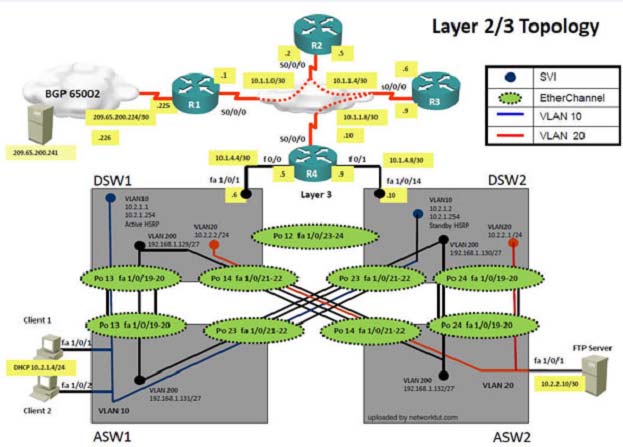
The implementation group has been using the test bed to do a "˜proof-of-concept' that requires both Client 1 and Client 2 to access the WEB Server at
209.65.200.241. After several changes to the network addressing, routing scheme, DHCP services, NTP services, and FHRP services, a trouble ticket has been opened indicating that Client 1 cannot ping the 209.65.200.241 address.
Use the supported commands to isolate the cause of this fault and answer the following questions.
What is the solution to the fault condition?
The main screen consists of two parts; the Main scenario and the Topology tabs. The main scenario describes TSHOOT.com test bed. The Topology tabs allow you to display the appropriate and select the trouble ticket.
To complete the item, you will first need to familiarize yourself with the TSHOOT.com test bed by clicking on the master scenario first and then the topologies tabs.
Once you are familiar with the test bed and the topologies, you should start evaluating the trouble ticket. You will be presented with a Trouble Ticket scenario that will describe the fault condition. You will need to determine on which device the fault condition is located, to which technology the fault condition is related, and the solution to each trouble ticket. This will be done by answering three questions.
Ticket Selection -
✑ To begin, click on the Ticket on the Topology tabs.
Some of the questions will require you to use the scroll bar to see all options.
✑ Please note.
Fault Isolation -
✑ Read the ticket scenario to understand the fault condition.
✑ Open the appropriate topology, based upon the ticket scenario.
✑ Open the console of the desired device by clicking on that device in the topology, based upon your troubleshooting methodology.
✑ Use the supported show, ping and trace commands to begin your fault isolation process.
✑ Move to other devices as need by clicking on those devices within the topology.
Fault Identification -
✑ The trouble ticket will include three questions that you will need to answer:
1. Which device contains the fault
2. Which technology the fault condition is related to
3. What is the solution to the issue
✑ To advance to the next question within the ticket click on "Next Question".
✑ When you click "DONE", the trouble ticket will turn RED and will no longer be accessible.
✑ You may also use the "Previous Question" button to review questions within that specific ticket.
✑ To complete a trouble ticket, answer all three questions and click "DONE". This will store your response to the questions. Do not click on "DONE" unless you have answered all questions within the ticket.
Item Completion -
✑ Click the NEXT button on the bottom of the screen once a ticket is RED. This action moves you to the next item.
Scenario -
The company has created the test bed network shown in the layer 2 and layer 3 topology exhibits.
This network consists of four routers, two layer 3 switches and two layer 2 switches.
In the IPv4 layer 3 topology, R1, R2, R3, and R4 are running OSPF with an OSPF process number 1.
DSW1, DSW2 and R4 are running EIGRP with an AS of 10. Redistribution is enabled where necessary.
R1 is running a BGP AS with a number of 65001. This AS has an eBGP connection to AS 65002 in the ISP's network. Because the company's address space is in the private range, R1 is also providing NAT translations between the inside (10.1.0.0/16 & 10.2.0.0/16) networks and the outside (209.65.200.0/24) network.
ASW1 and ASW2 are layer 2 switches.
NTP is enabled on all devices with 209.65.200.226 serving as the master clock source.
The client workstations receive their IP address and default gateway via R4's DHCP server. The default gateway address of 10.2.1.254 is the IP address of HSRP group 10 which is running on DSW1 and DSW2.
In the IPv6 layer 3 topology R1, R2, and R3 are running OSPFv3 with an OSPF process number 6. DSW1, DSW2 and R4 are running RIPng process name
RIP_ZONE. The two IPv6 routing domains, OSPF 6 and RIPng are connected via GRE tunnel running over the underlying IPv4 OSPF domain. Redistribution is enabled where necessary.
Recently the implementation group has been using the test bed to do a "˜proof-of-concept' on several implementations. This involved changing the configuration on one or more of the devices. You will be presented with a series of trouble tickets related to issues introduced during these configurations.
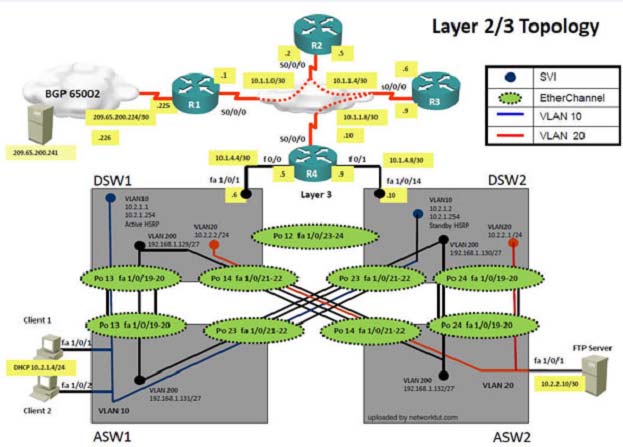
The implementation group has been using the test bed to do a "˜proof-of-concept' that requires both Client 1 and Client 2 to access the WEB Server at
209.65.200.241. After several changes to the network addressing, routing scheme, DHCP services, NTP services, and FHRP services, a trouble ticket has been opened indicating that Client 1 cannot ping the 209.65.200.241 address.
Use the supported commands to isolate the cause of this fault and answer the following questions.
What is the solution to the fault condition?
- AIn configuration mode, using the interface range port-channel 23, port-channel 24, then configure switchport trunk allowed vlan none followed by commands. switchport trunk allowed vlan 10,20,200
- BIn configuration mode, using the interface range port-channel 13, port-channel 23, then configure switchport trunk allowed vlan none followed by commands. switchport trunk allowed vlan 10,200
- CIn configuration mode, using the interface range port-channel 23, port-channel 24, then configure switchport trunk allowed vlan none followed by commands. switchport trunk allowed vlan 10,20,
- DIn configuration mode, using the interface range port-channel 13, port-channel 23, then configure switchport trunk allowed vlan 10,200 followed by then no shutdown commands. interface Fastethernet 1/0/1, B
Correct Answer:
Explanation
Solution -
Steps need to follow as below:-1.When we check on client 1 & Client 2 desktop we are not receiving DHCP address from R4Ipconfig ----- Client will be getting
169.X.X.X2.On ASW1 port Fa1/0/ 1 & Fa1/0/2 access port VLAN 10 was assigned which is using IPaddress 10.2.1.0/24Sh run ------- & check for running config of int fa1/0/1 & fa1/0/2====================================================interface FastEthernet1/0/1switchport mode accessswitchport access vlan 10interface FastEthernet1/0/2switchport mode accessswitchport access vlan 10====================================================
3.We need to check on ASW 1 trunk port the trunk Po13 & Po23 were receiving VLAN 20 &200 but not VLAN 10 so that switch could not get DHCP IP address and was failing to reach IPaddress of Internet4.
Change required:
On ASW1 below change is required for switch-to-switch connectivity..int range portchannel13,portchannel23switchport trunk allowed vlan noneswitchport trunk allowed vlan 10,200
Explanation
Solution -
Steps need to follow as below:-1.When we check on client 1 & Client 2 desktop we are not receiving DHCP address from R4Ipconfig ----- Client will be getting
169.X.X.X2.On ASW1 port Fa1/0/ 1 & Fa1/0/2 access port VLAN 10 was assigned which is using IPaddress 10.2.1.0/24Sh run ------- & check for running config of int fa1/0/1 & fa1/0/2====================================================interface FastEthernet1/0/1switchport mode accessswitchport access vlan 10interface FastEthernet1/0/2switchport mode accessswitchport access vlan 10====================================================
3.We need to check on ASW 1 trunk port the trunk Po13 & Po23 were receiving VLAN 20 &200 but not VLAN 10 so that switch could not get DHCP IP address and was failing to reach IPaddress of Internet4.
Change required:
On ASW1 below change is required for switch-to-switch connectivity..int range portchannel13,portchannel23switchport trunk allowed vlan noneswitchport trunk allowed vlan 10,200
send
light_mode
delete
Question #18
SIMULATION -
Scenario -
You work as Network Engineer for RADO Network Ltd company. Your colleague has set up a РОС lab that simulates a customer network to study about the behavior of BGP protocol when routes are exchanged between two different autonomous systems.
Review the topology. You must identify and fix IBGP and EBGP issues on R1 router.
Topology Details -
AS64520 -
✑ R1, R2, and R3 are three routers on AS 64520, and OSPF is the IGP routing protocol that is configured between them.
✑ IBGP is configured between R1, R2, and R3 routers using peer group.
✑ Loopback0 address is used for IBGP peering. Loopback0 address configured on R1, R2, and R3 are advertised into BGP domain on AS64525.
AS64525 -
✑ RA and RB are two routers on AS 64525, and EIGRP is the IGP routing protocol that is configured between them.
✑ Loopback0 address is used for IBGP peering. Loopback0 address is configured on RA and RB and it is advertised into the BGP domain on AS64525.
✑ R1 and RA form a EBGP neighbor relationship using a physical interface address.
✑ R2 and RB form a EBGP neighbor relationship using a physical interface address.
Simulation Requirements -
✑ Identify and fix the EBGP neighbor relationship issue between R1 and RA routers.
✑ Identify and fix the IBGP neighbor relationship issue between R1 and R2, and R1, and R3.
✑ You are allowed to remove any misconfiguration or incorrect configuration to only fix the issue. Other initial configurations that do not impact the issues must not be changed.
✑ After you fix two issues on the R1 router, the final BGP table must appear as shown here.
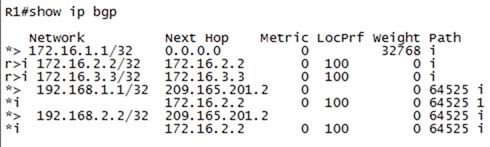
To gain the maximum number of points, you must fix IBGP and EBGP neighbor issues on router R1.
Special Note:
✑ BGP must be configured without using address families. Do not change the BGP peer group name.
✑ Console logging and debugging features are disabled.
✑ Use show commands to verify the BGP neighbor relationship.
Instructions -
To configure a router, click the console host icon in the topology.
To view the different windows, click the buttons at the bottom of the window.
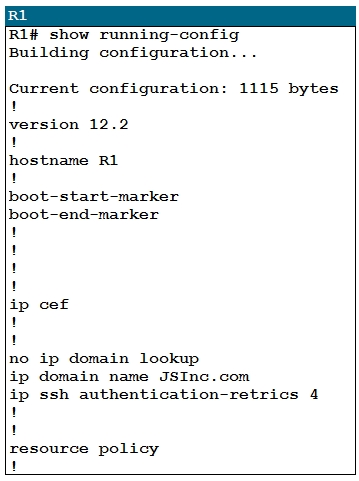
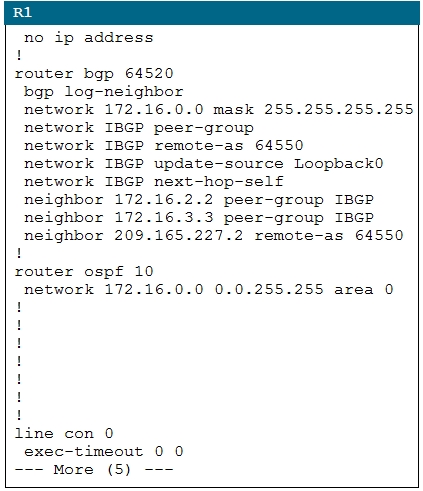
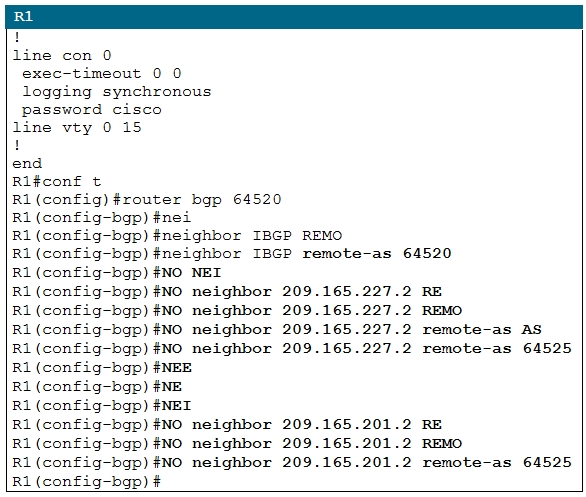
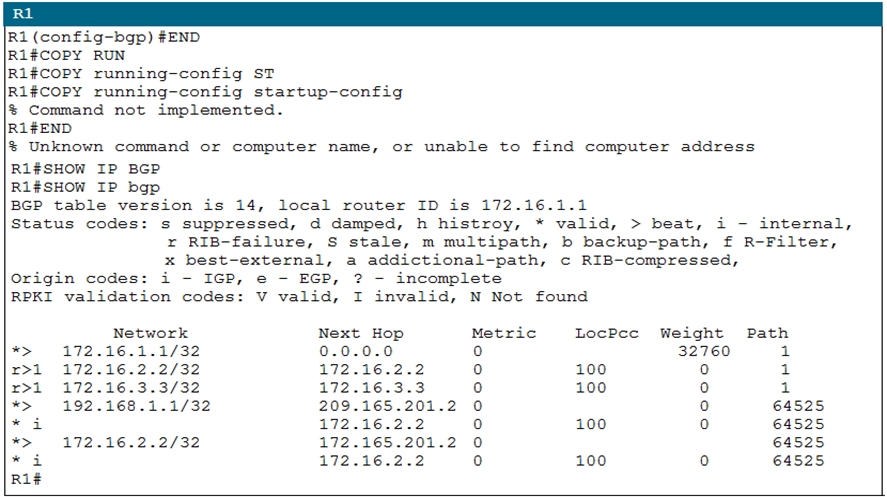
To minimize the windows, click the [-]. To move a window, drag it by the title bar.
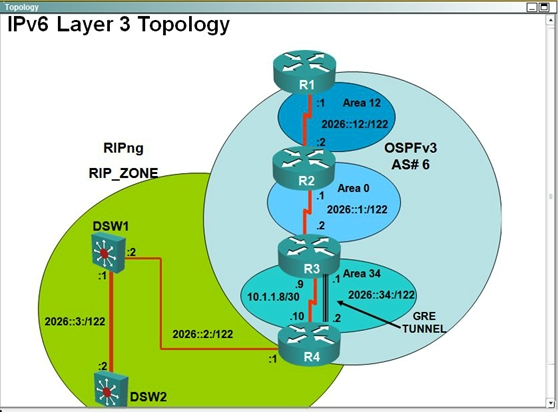
Most commands that use the "Control" or "Escape" keys are not supported and are not necessary to complete this simulation. The help command does not display all commands of the help system.
Console access is available to router R1.
The password that is configured on router R1 is cisco (all small letters).
(Console cable is connected between PC and R1.)
Topology -
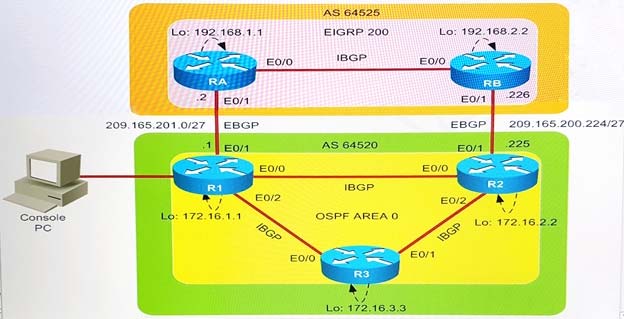
Scenario -
You work as Network Engineer for RADO Network Ltd company. Your colleague has set up a РОС lab that simulates a customer network to study about the behavior of BGP protocol when routes are exchanged between two different autonomous systems.
Review the topology. You must identify and fix IBGP and EBGP issues on R1 router.
Topology Details -
AS64520 -
✑ R1, R2, and R3 are three routers on AS 64520, and OSPF is the IGP routing protocol that is configured between them.
✑ IBGP is configured between R1, R2, and R3 routers using peer group.
✑ Loopback0 address is used for IBGP peering. Loopback0 address configured on R1, R2, and R3 are advertised into BGP domain on AS64525.
AS64525 -
✑ RA and RB are two routers on AS 64525, and EIGRP is the IGP routing protocol that is configured between them.
✑ Loopback0 address is used for IBGP peering. Loopback0 address is configured on RA and RB and it is advertised into the BGP domain on AS64525.
✑ R1 and RA form a EBGP neighbor relationship using a physical interface address.
✑ R2 and RB form a EBGP neighbor relationship using a physical interface address.
Simulation Requirements -
✑ Identify and fix the EBGP neighbor relationship issue between R1 and RA routers.
✑ Identify and fix the IBGP neighbor relationship issue between R1 and R2, and R1, and R3.
✑ You are allowed to remove any misconfiguration or incorrect configuration to only fix the issue. Other initial configurations that do not impact the issues must not be changed.
✑ After you fix two issues on the R1 router, the final BGP table must appear as shown here.
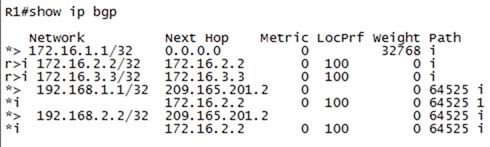
To gain the maximum number of points, you must fix IBGP and EBGP neighbor issues on router R1.
Special Note:
✑ BGP must be configured without using address families. Do not change the BGP peer group name.
✑ Console logging and debugging features are disabled.
✑ Use show commands to verify the BGP neighbor relationship.
Instructions -
To configure a router, click the console host icon in the topology.
To view the different windows, click the buttons at the bottom of the window.
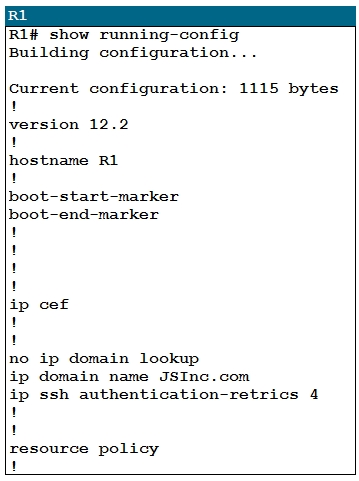
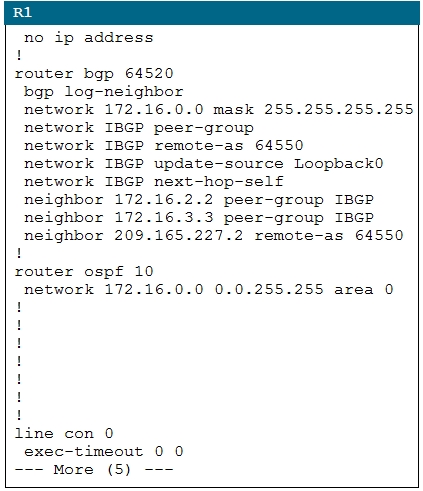
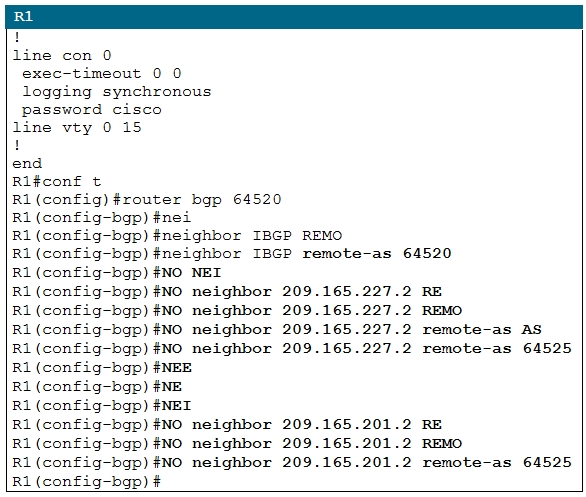
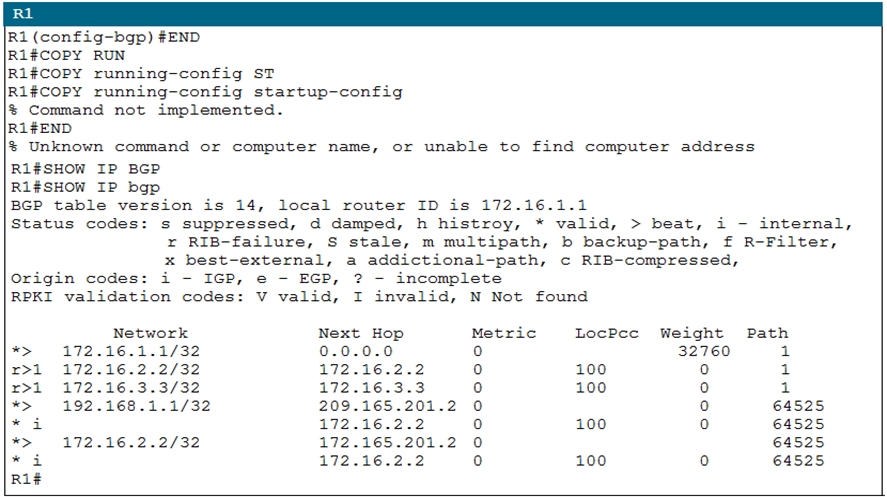
To minimize the windows, click the [-]. To move a window, drag it by the title bar.
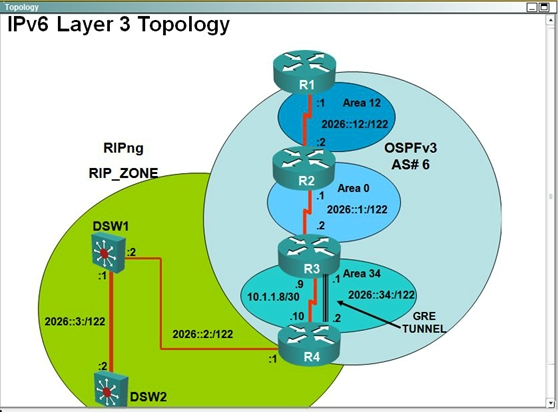
Most commands that use the "Control" or "Escape" keys are not supported and are not necessary to complete this simulation. The help command does not display all commands of the help system.
Console access is available to router R1.
The password that is configured on router R1 is cisco (all small letters).
(Console cable is connected between PC and R1.)
Topology -
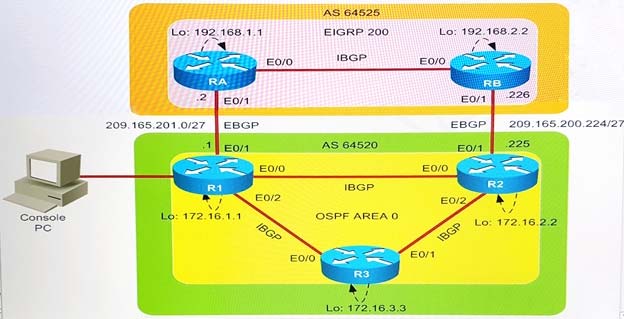
Correct Answer:
See explanation below
For EBGP and IBGP labs you have to make corrections to the configuration in a router R1. You have only access to Router R1. R1 and RA should be neighbors through EBGP. in R1 you will find this command:
(config-router)#Neighbor 209.165.277.2 remote-as 64525
The ip address here is wrong , delete this command using:
(config-router)#No Neighbor 209.165.277.2 remote-as 64525
And replace it with new command with the correct IP of RA E0/1 interface by typing this command:
(config-router)#Neighbor 209.165.201.2 remote-as 64525
R1 and R2 and R3 are neighbors through IBGP, and R1 use the peer-group IBGP to form neighborship between R1 and R2, and between R1 and R3, but actually there is an issue with the IBGP peer-group commands in R1 You will find in R1 these following commands:
(config-router)#neighbor IBGP peer-group
(config-router)#neighbor IBGP remote-as 64550
(config-router)#neighbor IBGP next-hop-self
(config-router)#neighbor IBGP update-source loopback 0
You must correct the Remote-AS for the Peer-Group IBGP to 64520 to form the neighborship correctly. Be aware, if you delete the config with no neighbor IBGP remote-as 64550 you also will delete the following lines:
(config-router)#neighbor IBGP peer-group
(config-router)#neighbor IBGP next-hop-self
(config-router)#neighbor IBGP update-source loopback 0
So dont delete the line regarding the remote-as, just replace it with:
(config-router)#neighbor IBGP remote-as 64520
In the Scenario regarding the Lab, they tell you how the routing-table should look if you have done everything right! So if you routing-table on R1 looks like the one they posted in the scenario you have done everything right and can go on to the next topic. You have to use the command "#show ip bgp " to show bgp routing table , dont use "#show ip route"
See explanation below
For EBGP and IBGP labs you have to make corrections to the configuration in a router R1. You have only access to Router R1. R1 and RA should be neighbors through EBGP. in R1 you will find this command:
(config-router)#Neighbor 209.165.277.2 remote-as 64525
The ip address here is wrong , delete this command using:
(config-router)#No Neighbor 209.165.277.2 remote-as 64525
And replace it with new command with the correct IP of RA E0/1 interface by typing this command:
(config-router)#Neighbor 209.165.201.2 remote-as 64525
R1 and R2 and R3 are neighbors through IBGP, and R1 use the peer-group IBGP to form neighborship between R1 and R2, and between R1 and R3, but actually there is an issue with the IBGP peer-group commands in R1 You will find in R1 these following commands:
(config-router)#neighbor IBGP peer-group
(config-router)#neighbor IBGP remote-as 64550
(config-router)#neighbor IBGP next-hop-self
(config-router)#neighbor IBGP update-source loopback 0
You must correct the Remote-AS for the Peer-Group IBGP to 64520 to form the neighborship correctly. Be aware, if you delete the config with no neighbor IBGP remote-as 64550 you also will delete the following lines:
(config-router)#neighbor IBGP peer-group
(config-router)#neighbor IBGP next-hop-self
(config-router)#neighbor IBGP update-source loopback 0
So dont delete the line regarding the remote-as, just replace it with:
(config-router)#neighbor IBGP remote-as 64520
In the Scenario regarding the Lab, they tell you how the routing-table should look if you have done everything right! So if you routing-table on R1 looks like the one they posted in the scenario you have done everything right and can go on to the next topic. You have to use the command "#show ip bgp " to show bgp routing table , dont use "#show ip route"
send
light_mode
delete
Question #19
Exhibit:
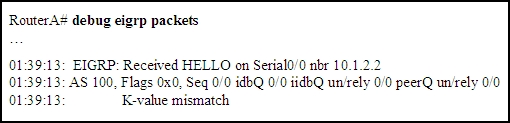
A network administrator is troubleshooting an EIGRP connection between RouterA, IP address 10.1.2.1, and RouterB, IP address 10.1.2.2. Given the debug output on RouterA, which two statements are true? (Choose two.)
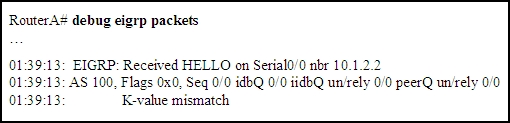
A network administrator is troubleshooting an EIGRP connection between RouterA, IP address 10.1.2.1, and RouterB, IP address 10.1.2.2. Given the debug output on RouterA, which two statements are true? (Choose two.)
- ARouterA received a hello packet with mismatched autonomous system numbers.
- BRouterA received a hello packet with mismatched hello timers.
- CRouterA received a hello packet with mismatched authentication parameters.
- DRouterA received a hello packet with mismatched metric-calculation mechanisms.
- ERouterA will form an adjacency with RouterB.
- FRouterA will not form an adjacency with RouterB.
Correct Answer:
DF
DF
send
light_mode
delete
Question #20
When troubleshooting an EIGRP connectivity problem, you notice that two connected EIGRP routers are not becoming EIGRP neighbors. A ping between the two routers was successful. What is the next thing that should be checked?
- AVerify that the EIGRP hello and hold timers match exactly.
- BVerify that EIGRP broadcast packets are not being dropped between the two routers with the show ip EIGRP peer command.
- CVerify that EIGRP broadcast packets are not being dropped between the two routers with the show ip EIGRP traffic command.
- DVerify that EIGRP is enabled for the appropriate networks on the local and neighboring router.
Correct Answer:
D
D
send
light_mode
delete
All Pages
