Cisco® 300-135 Exam Practice Questions (P. 2)
- Full Access (154 questions)
- One Year of Premium Access
- Access to one million comments
- Seamless ChatGPT Integration
- Ability to download PDF files
- Anki Flashcard files for revision
- No Captcha & No AdSense
- Advanced Exam Configuration
Question #6
Scenario:
You have been brought in to troubleshoot an EIGRP network. You have resolved the initial issue between routers R2 and R4, but another issue remains. You are to locate the problem and suggest solution to resolve the issue.
The customer has disabled access to the show running-config command.
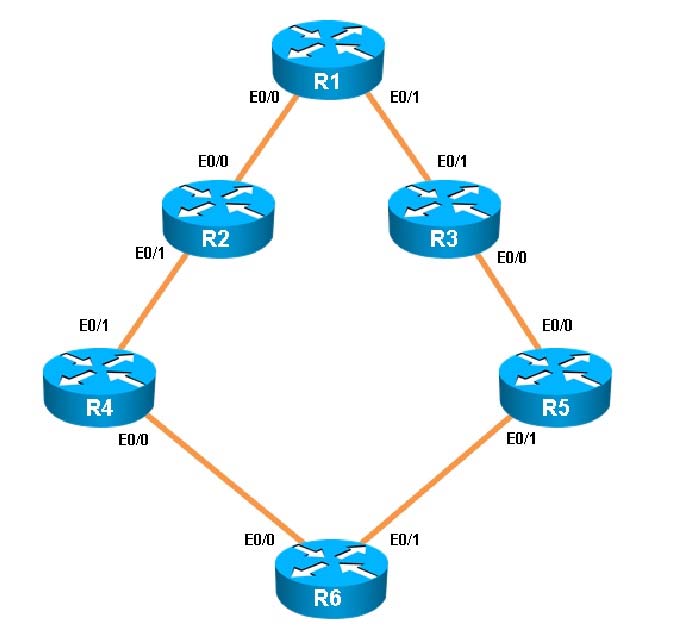
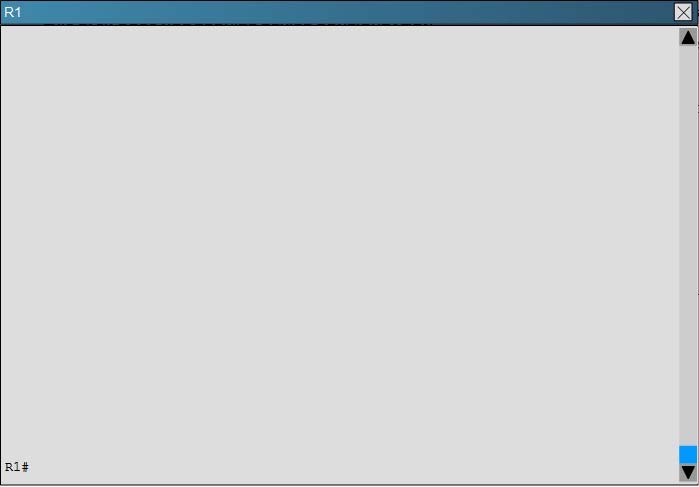
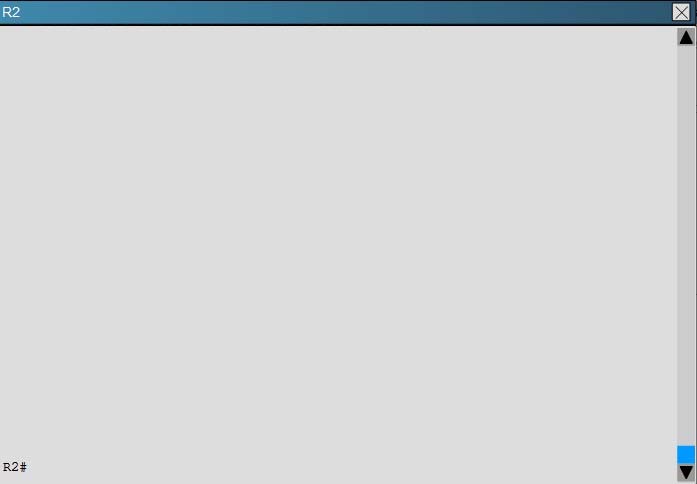
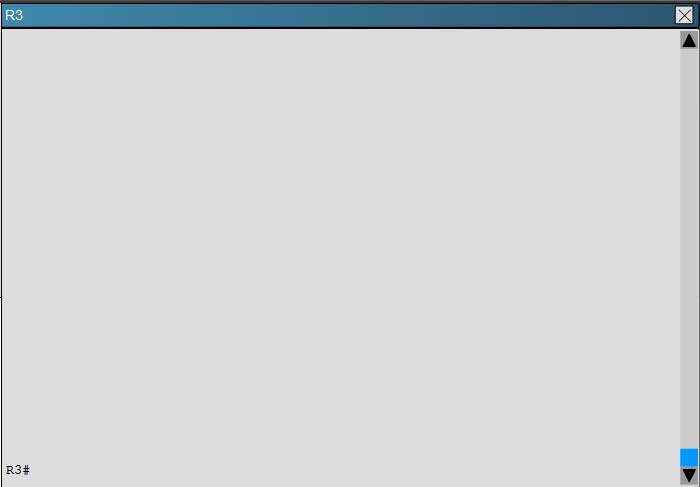
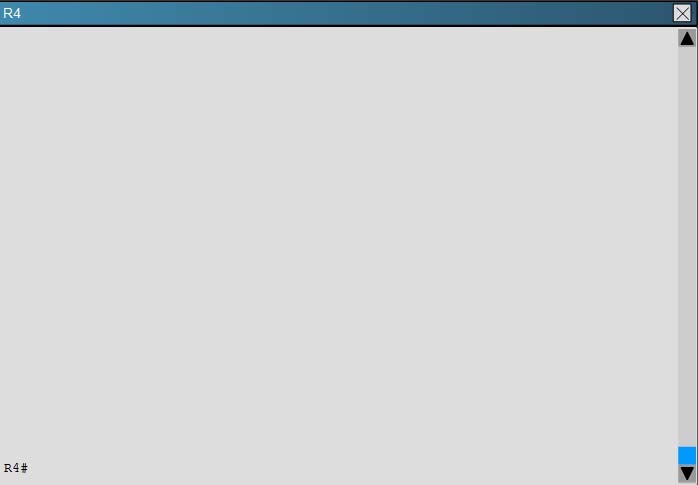
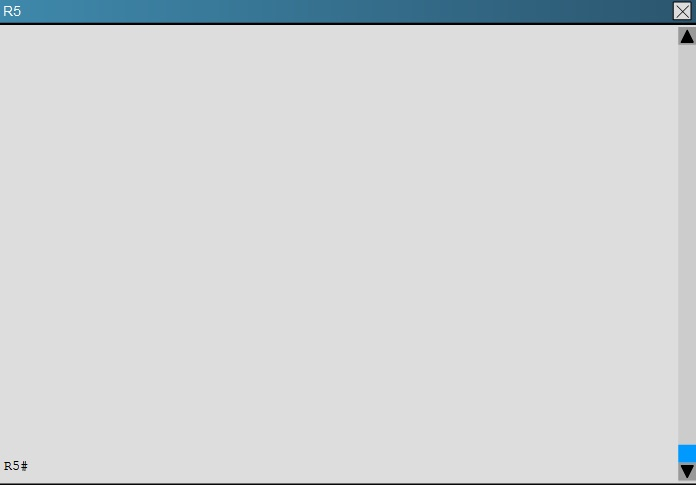
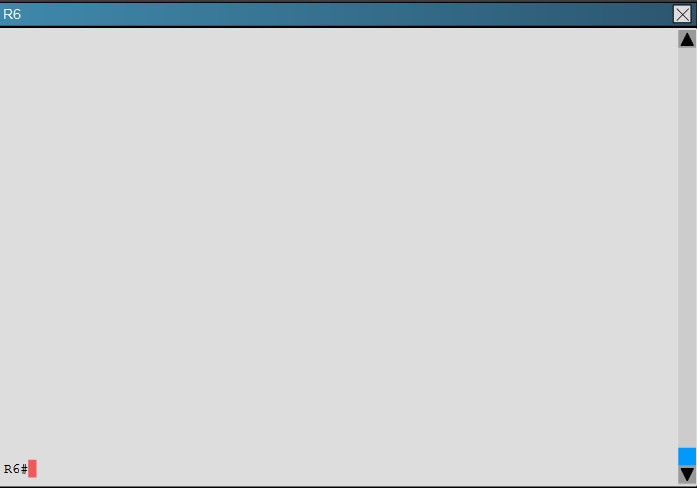
The network segment between R2 and R4 has become disconnected from the remainder of the network. How should this issue be resolved?
You have been brought in to troubleshoot an EIGRP network. You have resolved the initial issue between routers R2 and R4, but another issue remains. You are to locate the problem and suggest solution to resolve the issue.
The customer has disabled access to the show running-config command.
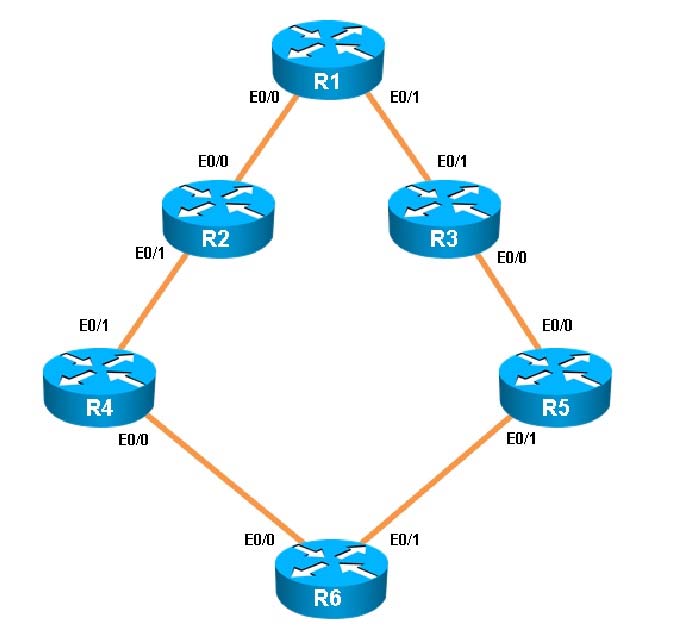
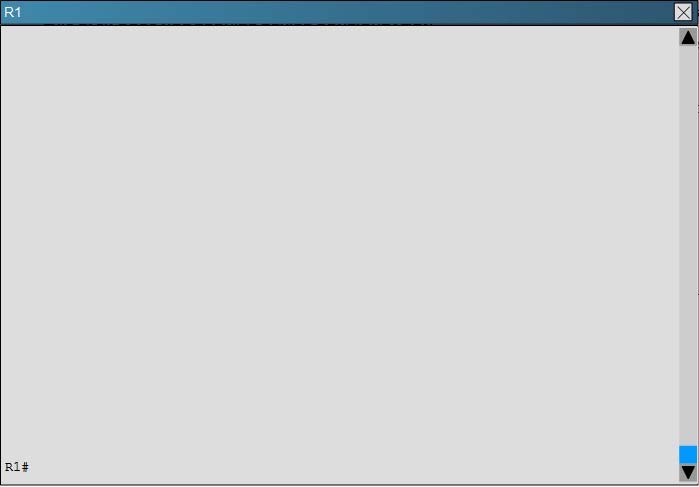
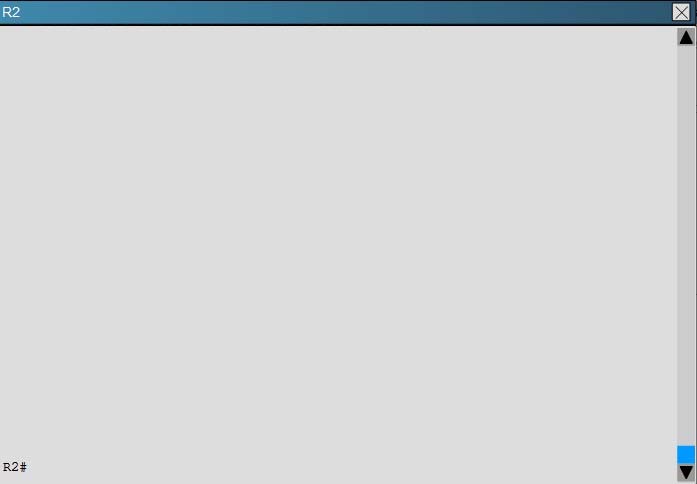
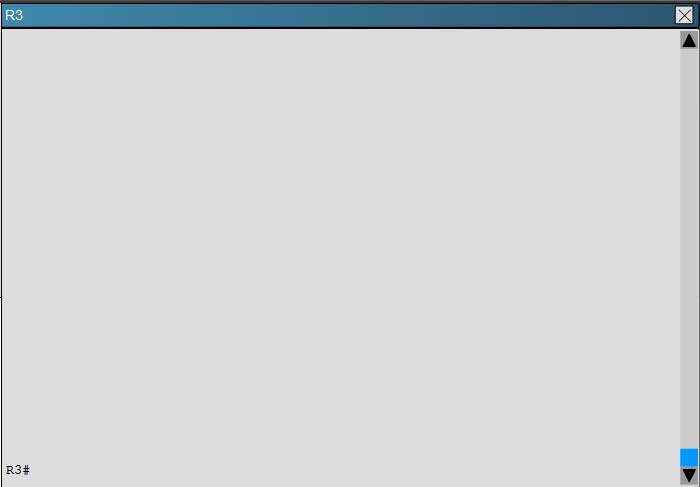
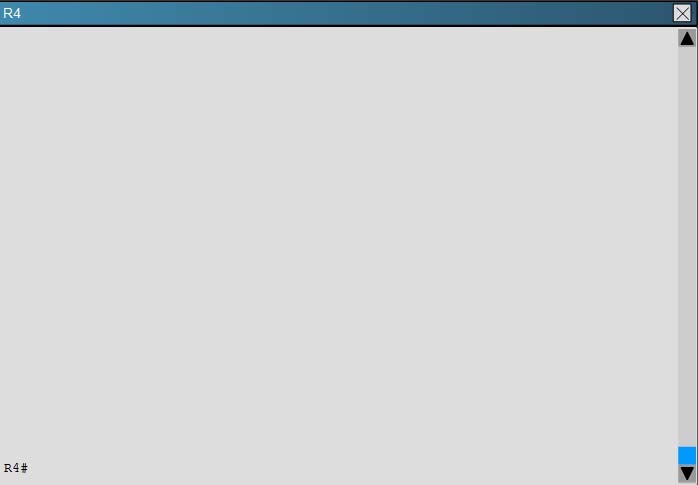
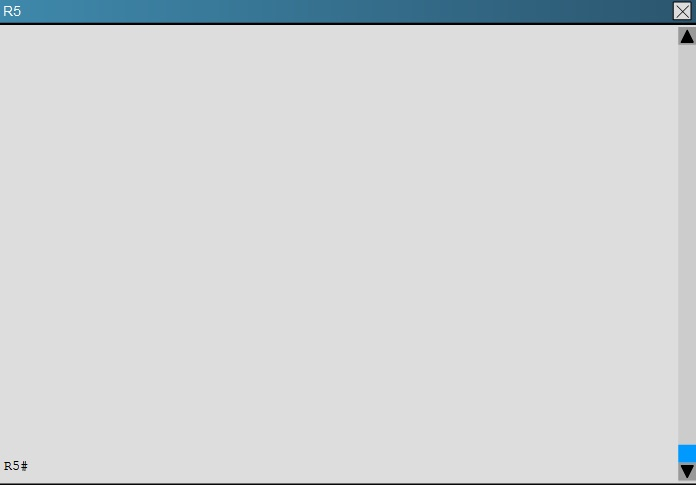
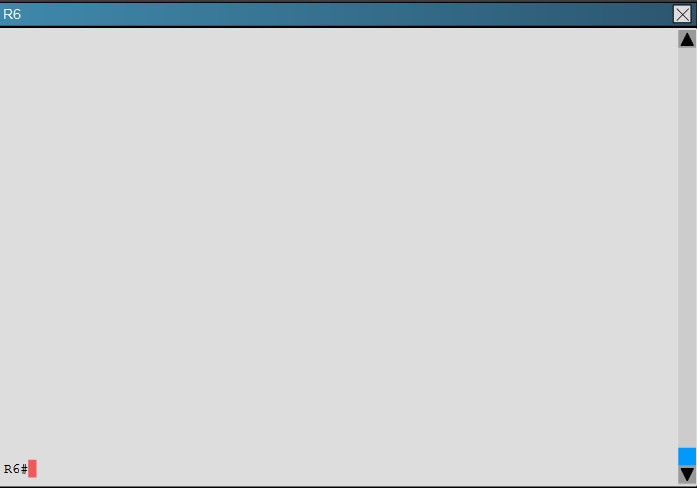
The network segment between R2 and R4 has become disconnected from the remainder of the network. How should this issue be resolved?
- AChange the autonomous system number in the remainder of the network to be consistent with R2 and R4.
- BMove the 192.168.24.0 network to the EIGRP 1 routing process in R2 and R4.
- CEnable the R2 and R4 router interfaces connected to the 192.168.24.0 network.
- DRemove the distribute-list command from the EIGRP 200 routing process in R2.
- ERemove the distribute-list command from the EIGRP 100 routing process in R2. B
Correct Answer:
Explanation
When issuing the "show ip eigrp neighbor" command (which is about the only command that it lets you do in this question) you will see that all other routers are configured for EIGRP AS 1. However, the 192.16824.0 network between R2 and R4 is incorrectly configured for EIGRP AS 100:
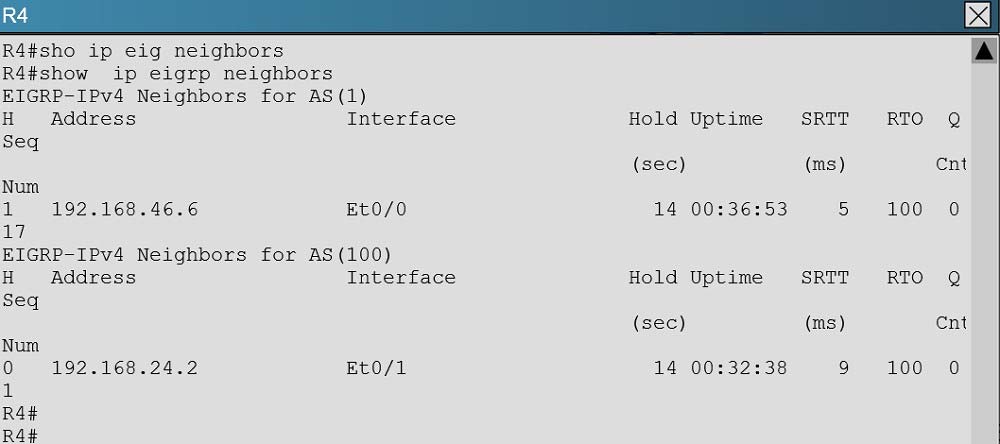
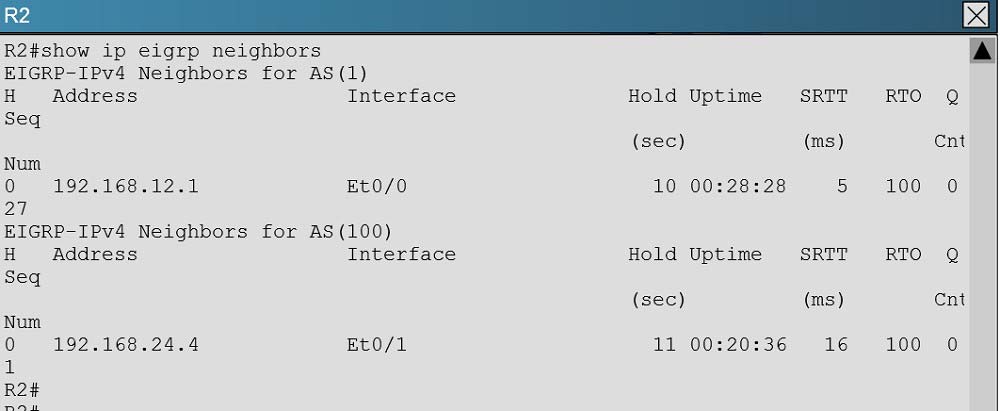
Explanation
When issuing the "show ip eigrp neighbor" command (which is about the only command that it lets you do in this question) you will see that all other routers are configured for EIGRP AS 1. However, the 192.16824.0 network between R2 and R4 is incorrectly configured for EIGRP AS 100:
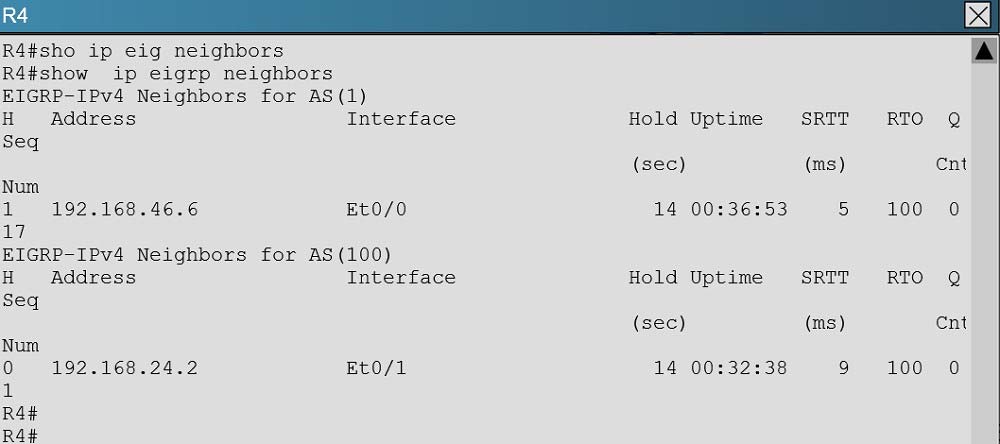
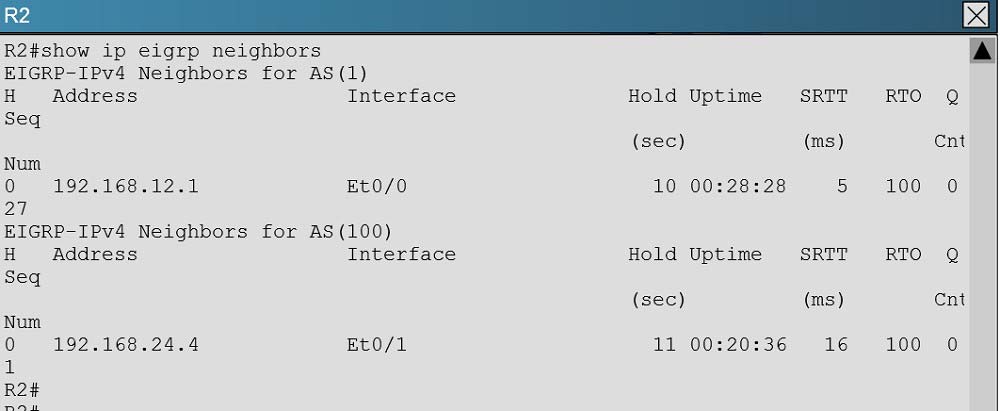
send
light_mode
delete
Question #7
Scenario:
You have been asked by your customer to help resolve issues in their routed network. Their network engineer has deployed HSRP. On closer inspection HSRP doesn't appear to be operating properly and it appears there are other network problems as well. You are to provide solutions to all the network problems.
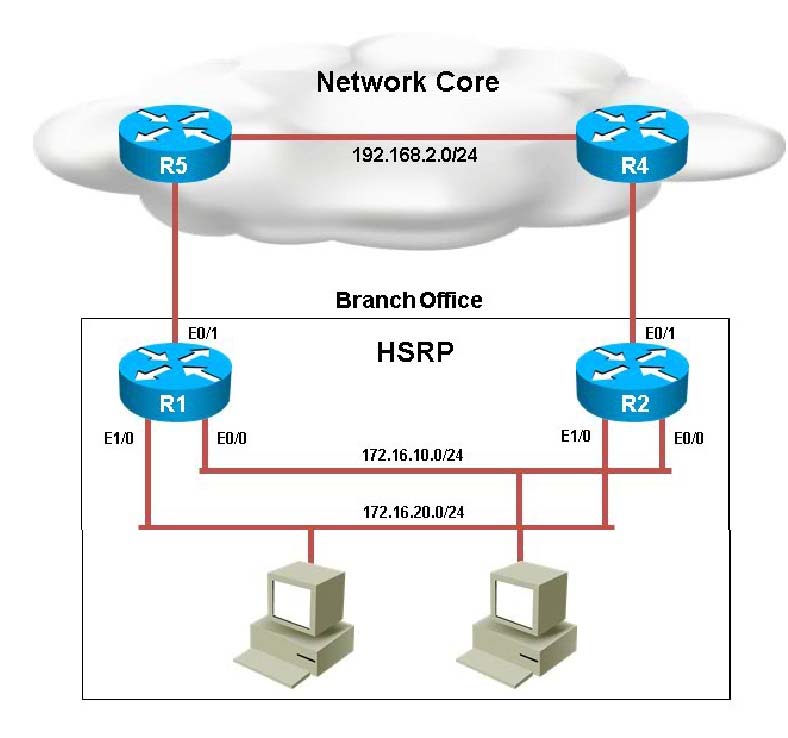
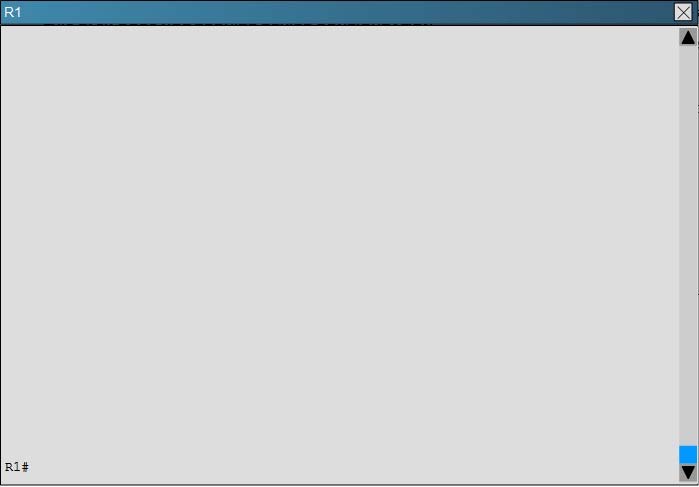
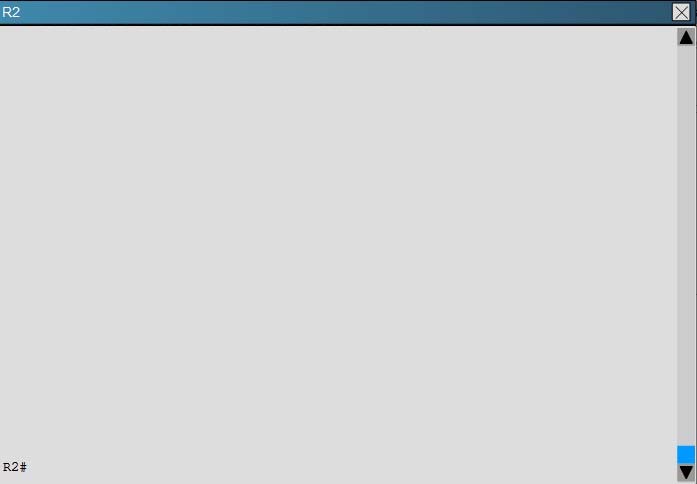
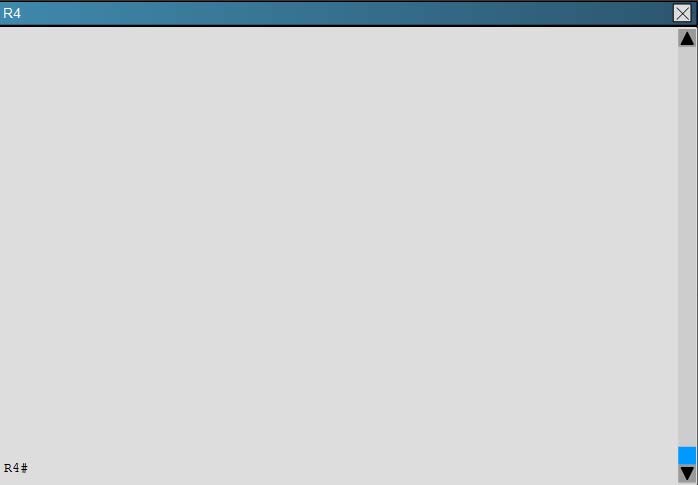
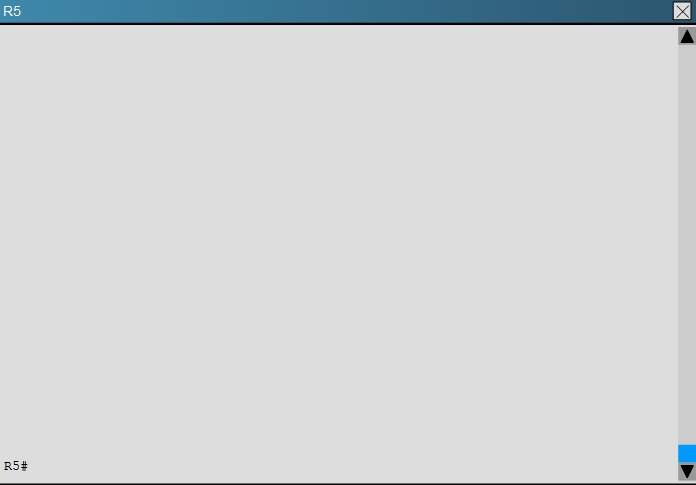
You have received notification from network monitoring system that link between R1 and R5 is down and you noticed that the active router for HSRP group 1 has not failed over to the standby router for group 1. You are required to troubleshoot and identify the issue.
You have been asked by your customer to help resolve issues in their routed network. Their network engineer has deployed HSRP. On closer inspection HSRP doesn't appear to be operating properly and it appears there are other network problems as well. You are to provide solutions to all the network problems.
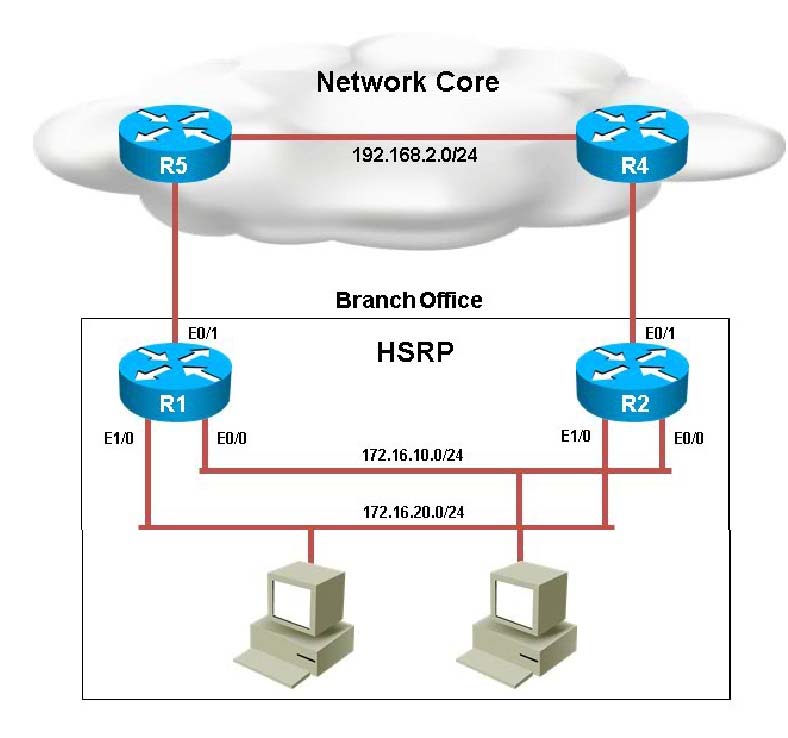
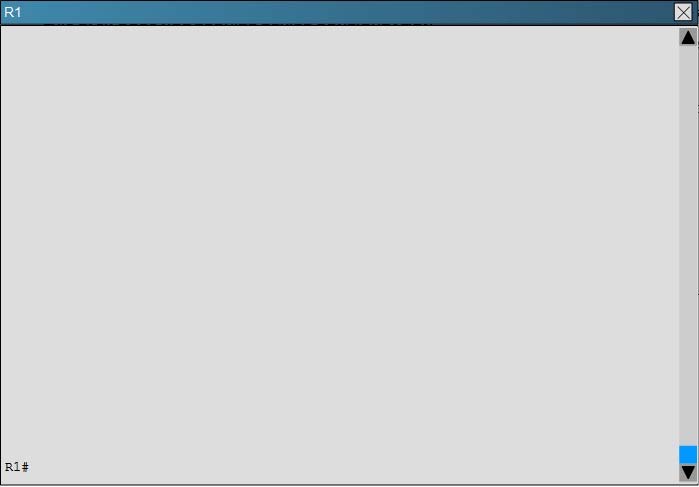
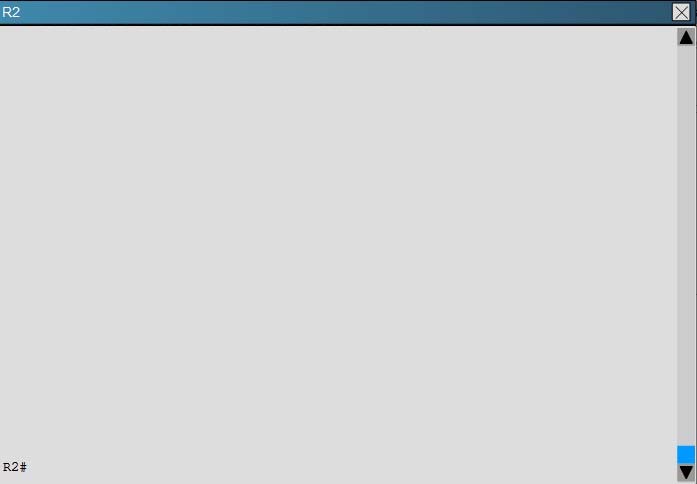
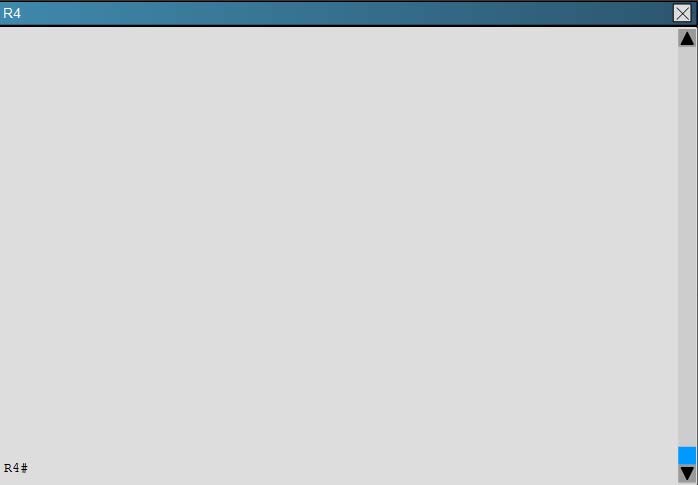
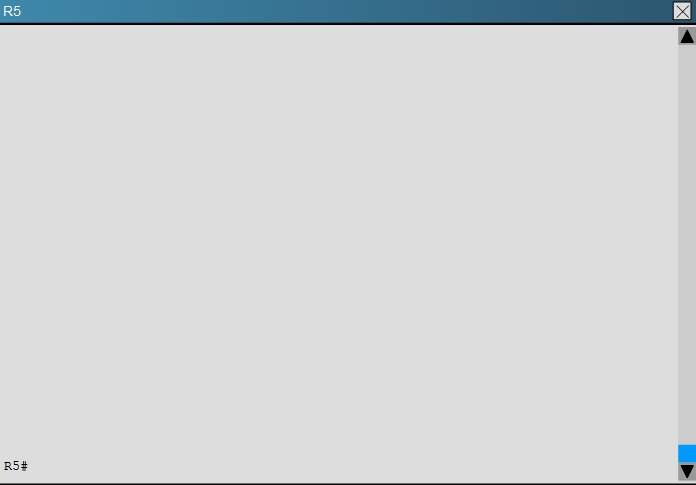
You have received notification from network monitoring system that link between R1 and R5 is down and you noticed that the active router for HSRP group 1 has not failed over to the standby router for group 1. You are required to troubleshoot and identify the issue.
- AThere is an HSRP group track command misconfiguration
- BThere is an HSRP group priority misconfiguration
- CThere is an HSRP authentication misconfiguration
- DThere is an HSRP group number mismatch
- EThis is not an HSRP issue; this is routing issue. A
Correct Answer:
Explanation
When looking at the HSRP configuration of R1, we see that tracking has been enabled, but that it is not tracking the link to R5, only the link to R2:
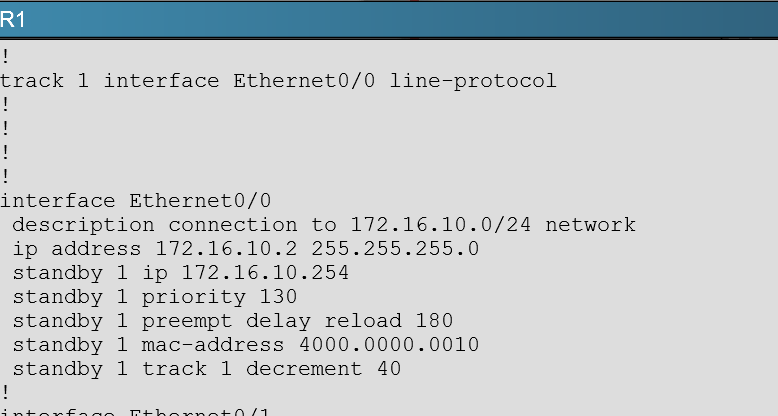
R1 should be tracking the Eth 0/1 link, not 0/0 to achieve the desired affect/
Explanation
When looking at the HSRP configuration of R1, we see that tracking has been enabled, but that it is not tracking the link to R5, only the link to R2:
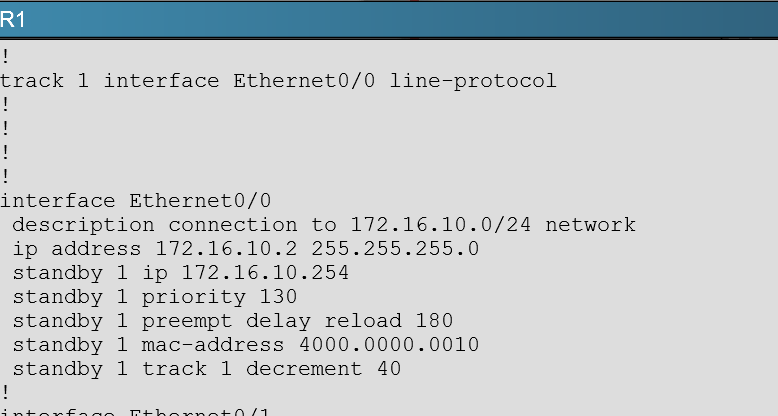
R1 should be tracking the Eth 0/1 link, not 0/0 to achieve the desired affect/
send
light_mode
delete
Question #8
Scenario:
You have been asked by your customer to help resolve issues in their routed network. Their network engineer has deployed HSRP. On closer inspection HSRP doesn't appear to be operating properly and it appears there are other network problems as well. You are to provide solutions to all the network problems.
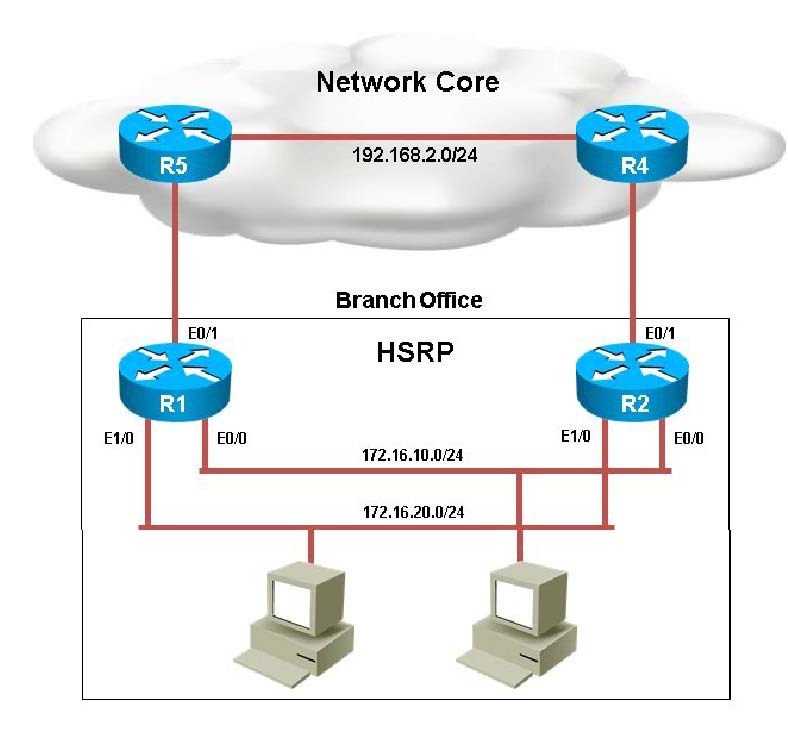
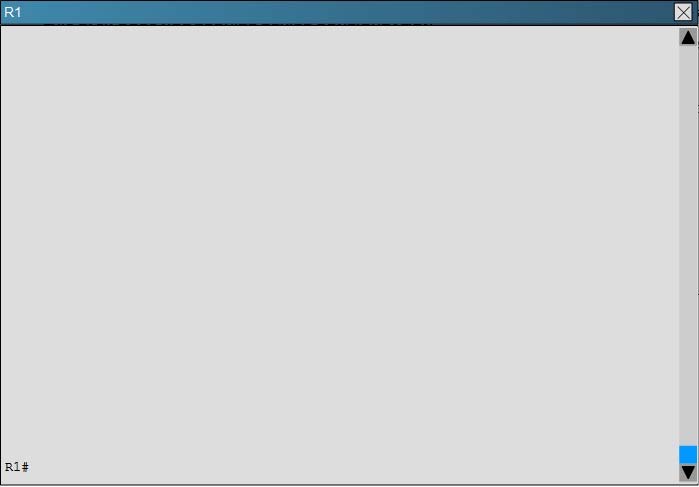
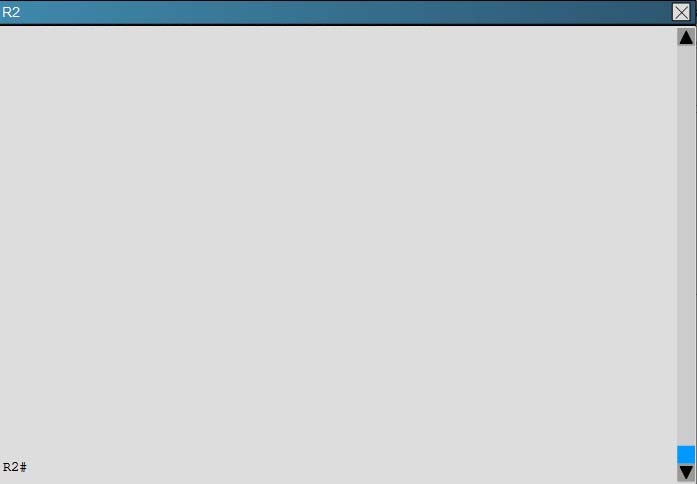
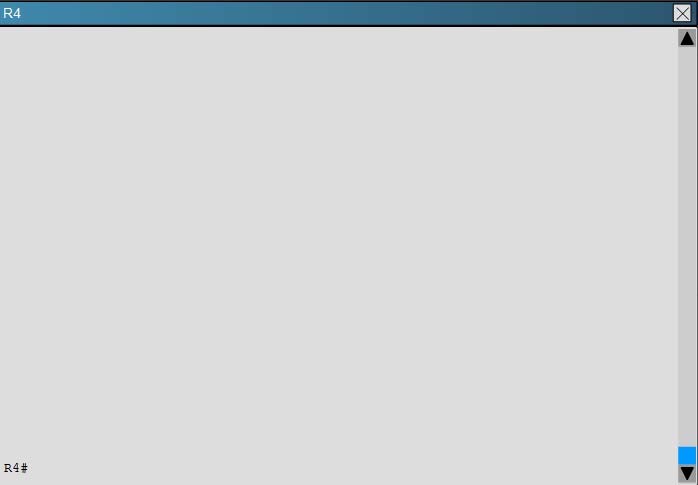
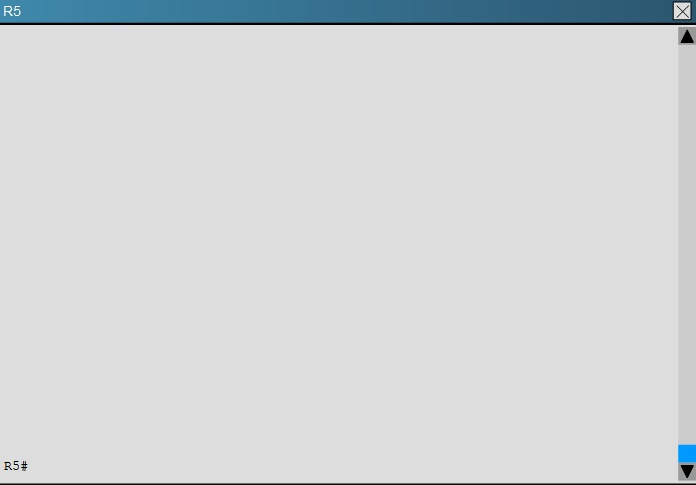
The following debug messages are noticed for HSRP group 2. But still neither R1 nor R2 has identified one of them as standby router. Identify the reason causing the issue.
Note: only show commands can be used to troubleshoot the ticket.
R1#
'Mar 26 11:17:39.234: HSRP: Et1/0 Grp 2 Hello out 172.16.20.2 Active pri 100 vIP
172.16.20.254
'Mar 26 11:17:40.034: HSRP: EtO/0 Grp 1 Hello out 172.16.10.2 Active prj 130 vIP
172.16.10.254
R1#
'Mar 26 11:17:40.364: HSRP: EtO/0 Grp 1 Hello in 172.16.10.1 Standby pri 100 vIP
172.16.10.254
R1#
'Mar 26 11:17:41.969: HSRP: Et1/0 Grp 2 Hello out 172.16.20.2 Active pri 100 vIP
172.16.20.254
'Mar 26 11:17:42.719: HSRP: EtO/0 Grp 1 Hello out 172.16.10.2 Active prj 130 vIP
172.16.10.254
'Mar 26 11:17:42.918: HSRP: EtO/0 Grp 1 Hello in 172.16.10.1 Standby pri 100 vIP
172.16.10.254
R1#
'Mar 26 11:17:44.869: HSRP: Et1/0 Grp 2 Hello out 172.16.20.2 Active pri 100 vIP
172.16.20.254
'Mar 26 11:17:45.485: HSRP: EtO/0 Grp 1 Hello out 172.16.10.2 Active prj 130 vIP
172.16.10.254
'Mar 26 11:17:45.718: HSRP: EtO/0 Grp 1 Hello in 172.16.10.1 Standby pri 100 vIP
172.16.10.254
R1#
'Mar 26 11:17:47.439: HSRP: Et1/0 Grp 2 Hello out 172.16.20.2 Active pri 100 vIP
172.16.20.254
'Mar 26 11:17:48.252: HSRP: EtO/0 Grp 1 Hello in 172.16.10.1 Standby pri 100 vIP
172.16.10.254
'Mar 26 11:17:48.322: HSRP: EtO/0 Grp 1 Hello out 172.16.10.2 Active prj 130 vIP
172.16.10.254
R1#
'Mar 26 11:17:50.389: HSRP: Et1/0 Grp 2 Hello out 172.16.20.2 Active pri 100 vIP
172.16.20.254
'Mar 26 11:17:50.735: HSRP: EtO/0 Grp 1 Hello in 172.16.10.1 Standby pri 100 vIP
172.16.10.254
'Mar 26 11:17:50.921: HSRP: EtO/0 Grp 1 Hello out 172.16.10.2 Active prj 130 vIP
172.16.10.254
R1#
'Mar 26 11:17:53.089: HSRP: Et1/0 Grp2 Hello out 172.16.20.2 Active pri 100 vIP
172.16.20.254
'Mar 26 11:17:53.338: HSRP: EtO/0 Grp 1 Hello out 172.16.10.2 Active pri130vlP
172.16.10.254
'Mar 26 11:17:53.633: HSRP: EtO/0 Grp 1 Hello in 172.16.10.1 Standby pri 100 vIP
172.16.10.254
You have been asked by your customer to help resolve issues in their routed network. Their network engineer has deployed HSRP. On closer inspection HSRP doesn't appear to be operating properly and it appears there are other network problems as well. You are to provide solutions to all the network problems.
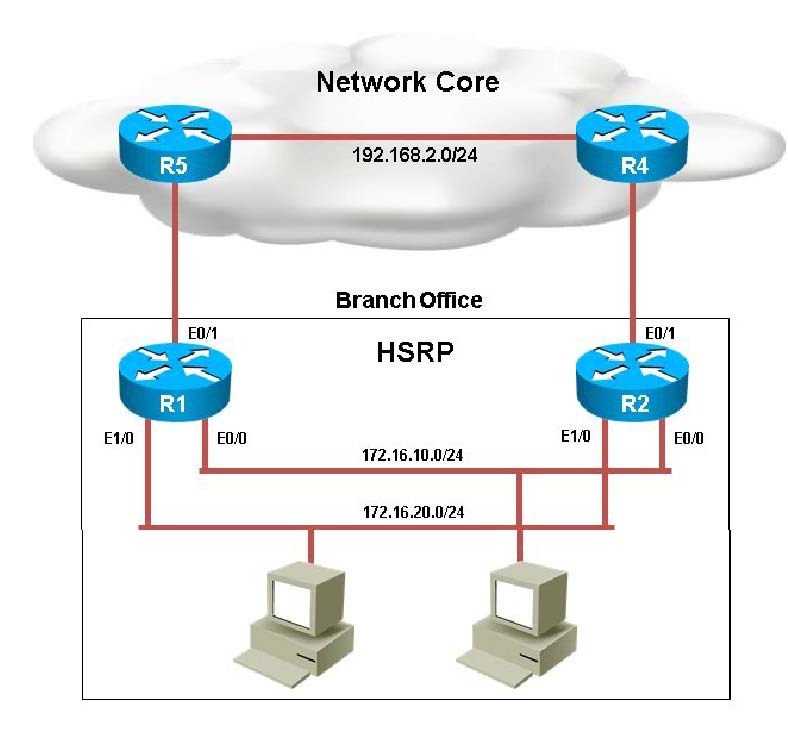
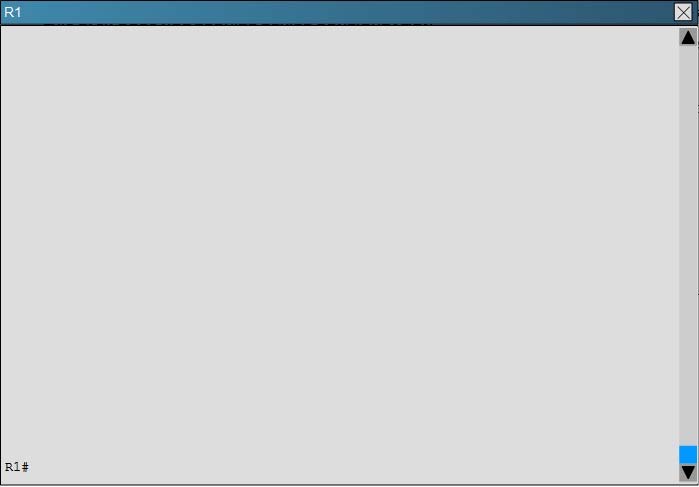
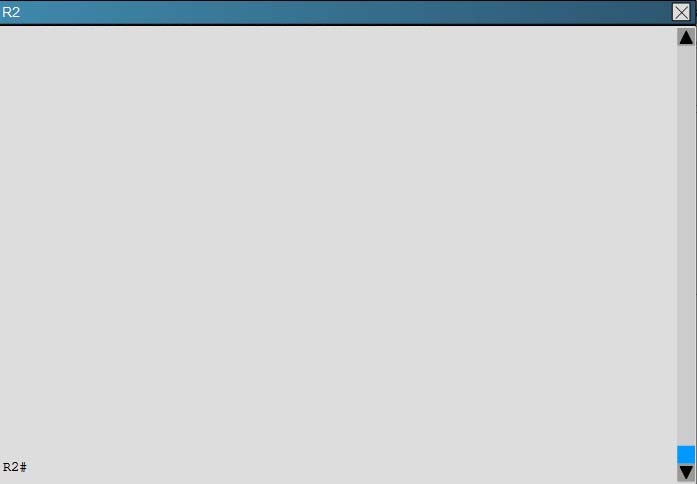
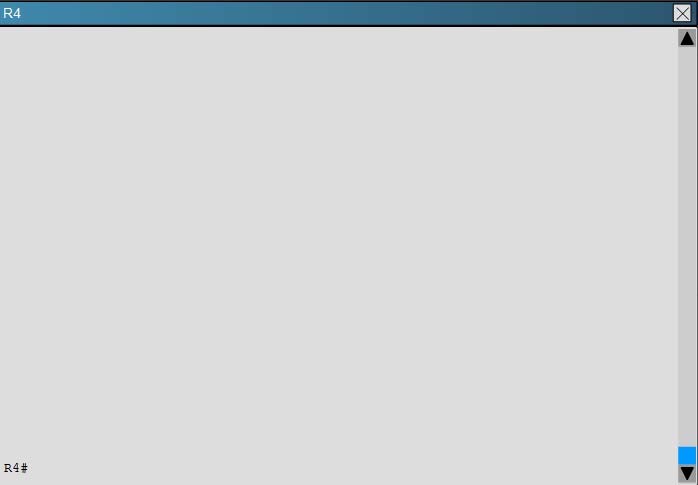
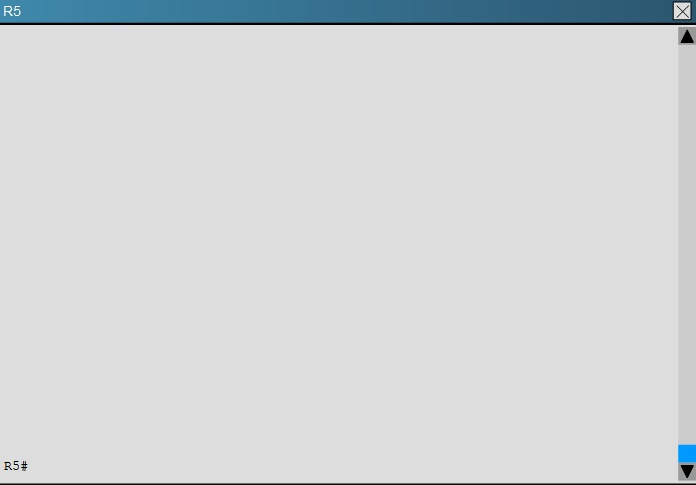
The following debug messages are noticed for HSRP group 2. But still neither R1 nor R2 has identified one of them as standby router. Identify the reason causing the issue.
Note: only show commands can be used to troubleshoot the ticket.
R1#
'Mar 26 11:17:39.234: HSRP: Et1/0 Grp 2 Hello out 172.16.20.2 Active pri 100 vIP
172.16.20.254
'Mar 26 11:17:40.034: HSRP: EtO/0 Grp 1 Hello out 172.16.10.2 Active prj 130 vIP
172.16.10.254
R1#
'Mar 26 11:17:40.364: HSRP: EtO/0 Grp 1 Hello in 172.16.10.1 Standby pri 100 vIP
172.16.10.254
R1#
'Mar 26 11:17:41.969: HSRP: Et1/0 Grp 2 Hello out 172.16.20.2 Active pri 100 vIP
172.16.20.254
'Mar 26 11:17:42.719: HSRP: EtO/0 Grp 1 Hello out 172.16.10.2 Active prj 130 vIP
172.16.10.254
'Mar 26 11:17:42.918: HSRP: EtO/0 Grp 1 Hello in 172.16.10.1 Standby pri 100 vIP
172.16.10.254
R1#
'Mar 26 11:17:44.869: HSRP: Et1/0 Grp 2 Hello out 172.16.20.2 Active pri 100 vIP
172.16.20.254
'Mar 26 11:17:45.485: HSRP: EtO/0 Grp 1 Hello out 172.16.10.2 Active prj 130 vIP
172.16.10.254
'Mar 26 11:17:45.718: HSRP: EtO/0 Grp 1 Hello in 172.16.10.1 Standby pri 100 vIP
172.16.10.254
R1#
'Mar 26 11:17:47.439: HSRP: Et1/0 Grp 2 Hello out 172.16.20.2 Active pri 100 vIP
172.16.20.254
'Mar 26 11:17:48.252: HSRP: EtO/0 Grp 1 Hello in 172.16.10.1 Standby pri 100 vIP
172.16.10.254
'Mar 26 11:17:48.322: HSRP: EtO/0 Grp 1 Hello out 172.16.10.2 Active prj 130 vIP
172.16.10.254
R1#
'Mar 26 11:17:50.389: HSRP: Et1/0 Grp 2 Hello out 172.16.20.2 Active pri 100 vIP
172.16.20.254
'Mar 26 11:17:50.735: HSRP: EtO/0 Grp 1 Hello in 172.16.10.1 Standby pri 100 vIP
172.16.10.254
'Mar 26 11:17:50.921: HSRP: EtO/0 Grp 1 Hello out 172.16.10.2 Active prj 130 vIP
172.16.10.254
R1#
'Mar 26 11:17:53.089: HSRP: Et1/0 Grp2 Hello out 172.16.20.2 Active pri 100 vIP
172.16.20.254
'Mar 26 11:17:53.338: HSRP: EtO/0 Grp 1 Hello out 172.16.10.2 Active pri130vlP
172.16.10.254
'Mar 26 11:17:53.633: HSRP: EtO/0 Grp 1 Hello in 172.16.10.1 Standby pri 100 vIP
172.16.10.254
- AHSRP group priority misconfiguration
- BThere is an HSRP authentication misconfiguration
- CThere is an HSRP group number mismatch
- DThis is not an HSRP issue: this is DHCP issue.
- EThe ACL applied to interface is blocking HSRP hello packet exchange
Correct Answer:
E
On R1 we see that access list 102 has been applied to the Ethernet 1/0 interface:
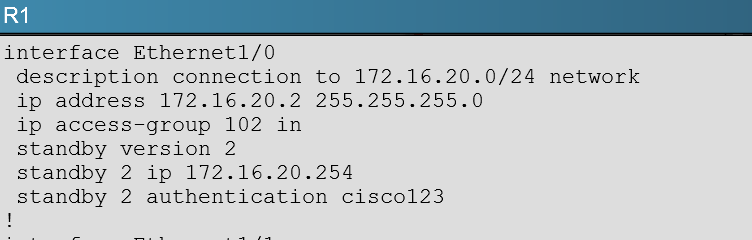
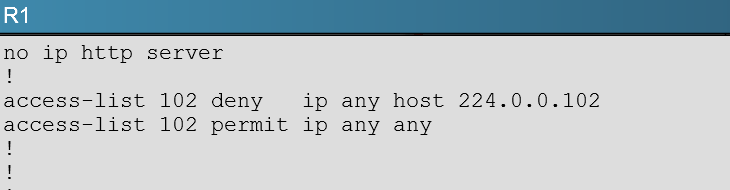
This access list is blocking all traffic to the 224.0.0.102 IP address, which is the multicast address used by HSRP.
E
On R1 we see that access list 102 has been applied to the Ethernet 1/0 interface:
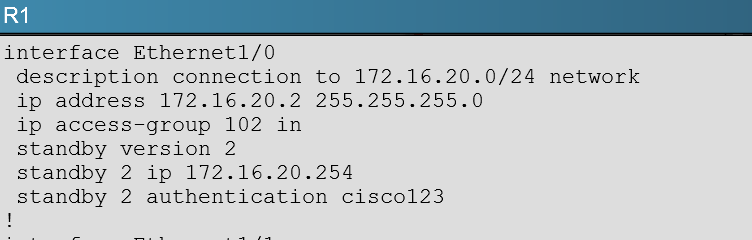
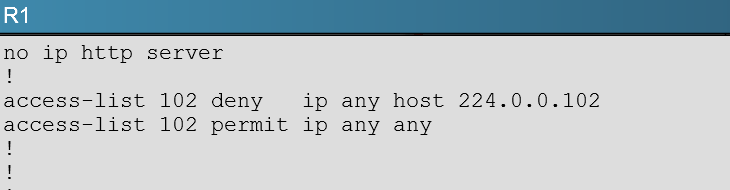
This access list is blocking all traffic to the 224.0.0.102 IP address, which is the multicast address used by HSRP.
send
light_mode
delete
Question #9
Scenario:
You have been asked by your customer to help resolve issues in their routed network. Their network engineer has deployed HSRP. On closer inspection HSRP doesn't appear to be operating properly and it appears there are other network problems as well. You are to provide solutions to all the network problems.
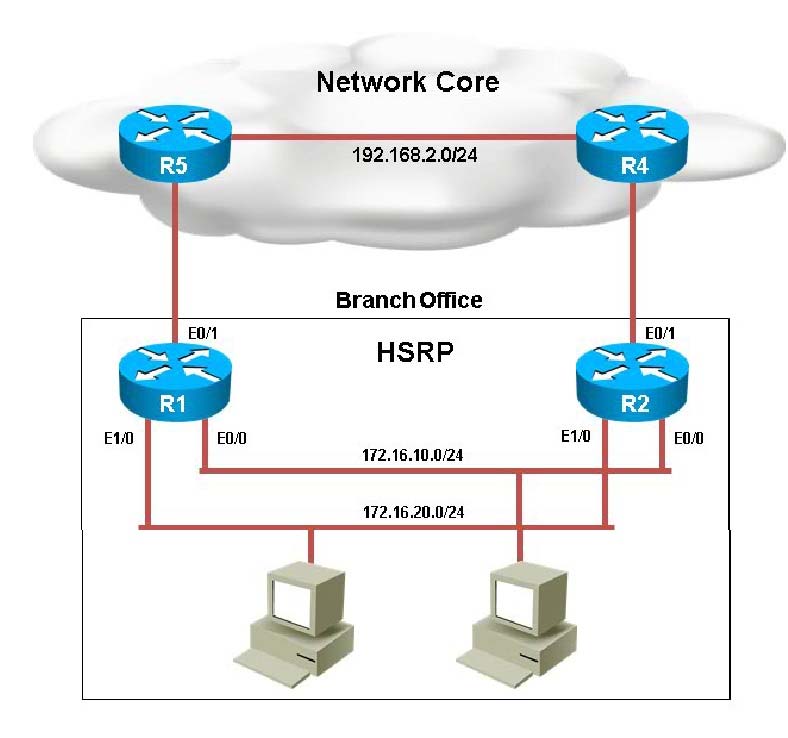
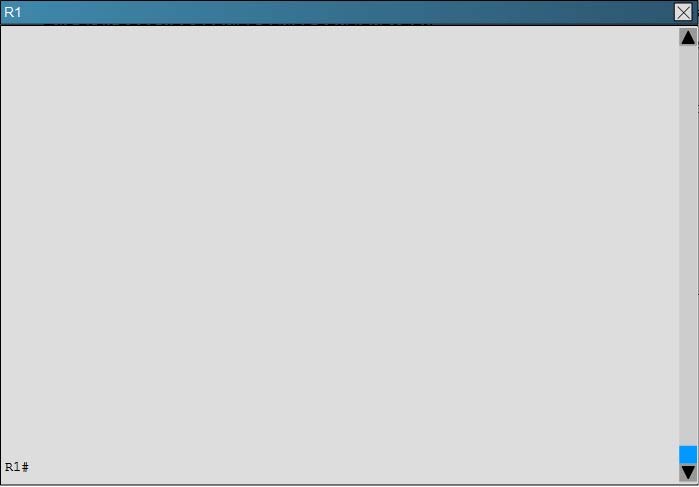
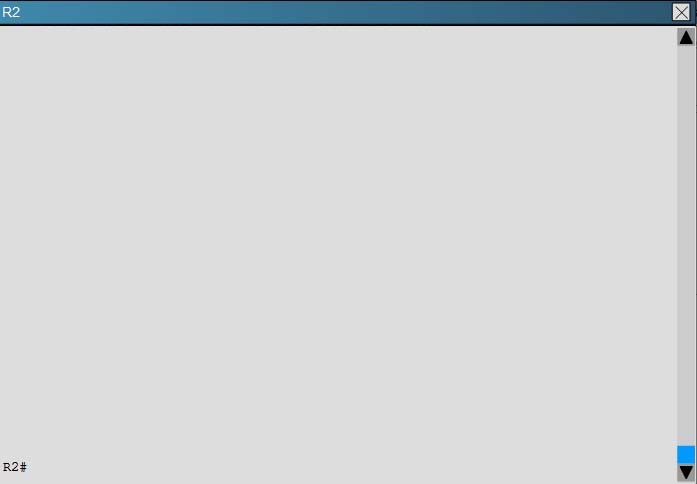
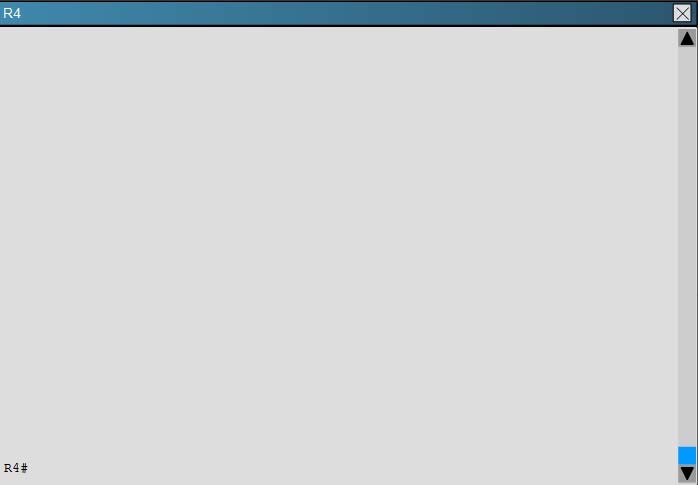
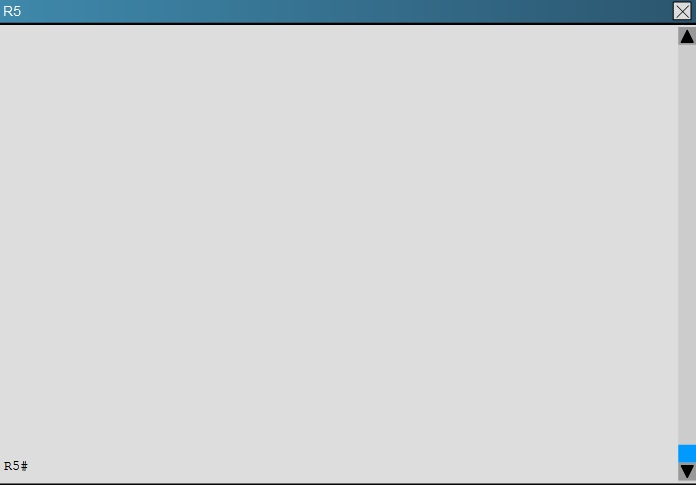
Examine the configuration on R4. The routing table shows no entries for 172.16.10.0/24 and 172.16.20.0/24. Identify which of the following is the issue preventing route entries being installed on R4 routing table?
You have been asked by your customer to help resolve issues in their routed network. Their network engineer has deployed HSRP. On closer inspection HSRP doesn't appear to be operating properly and it appears there are other network problems as well. You are to provide solutions to all the network problems.
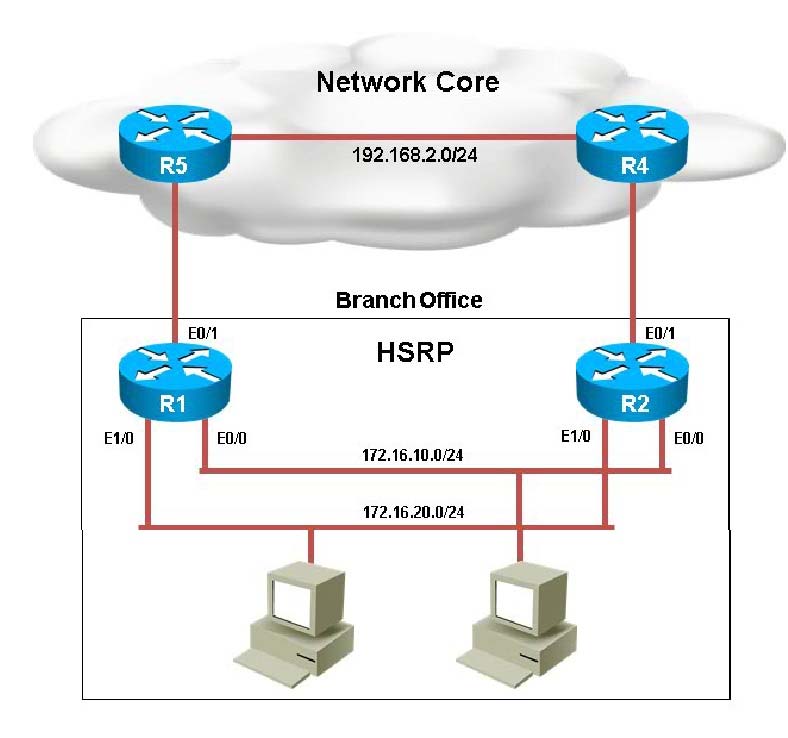
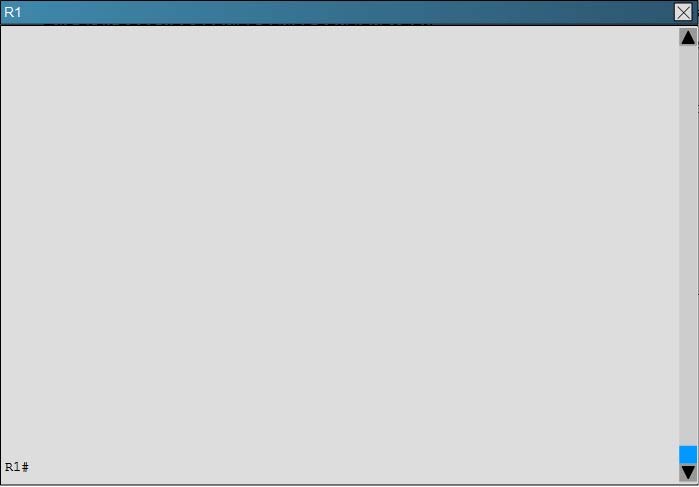
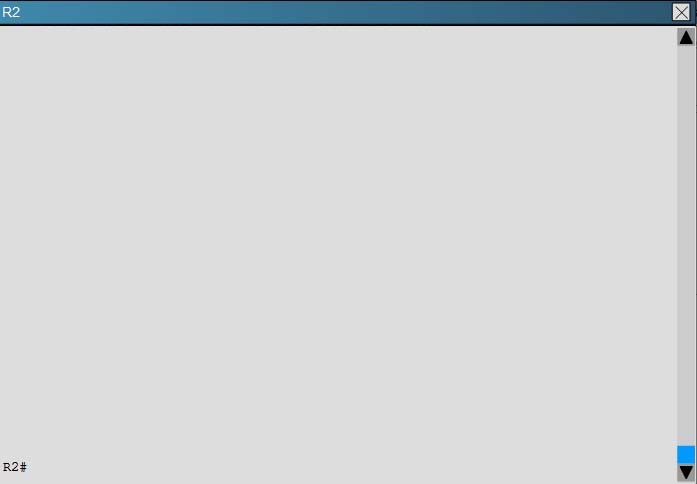
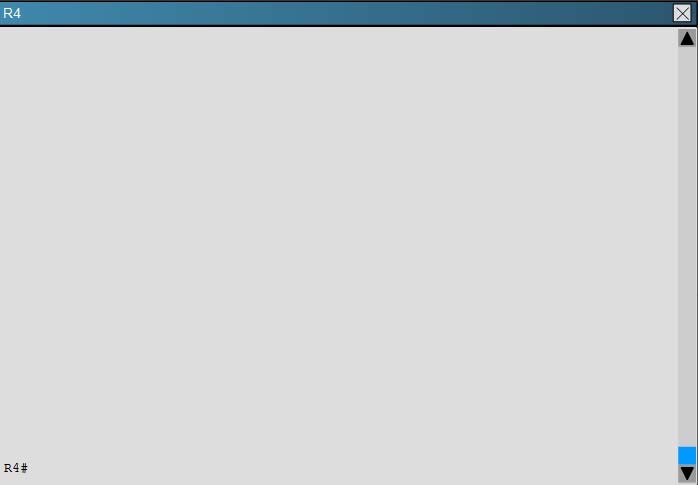
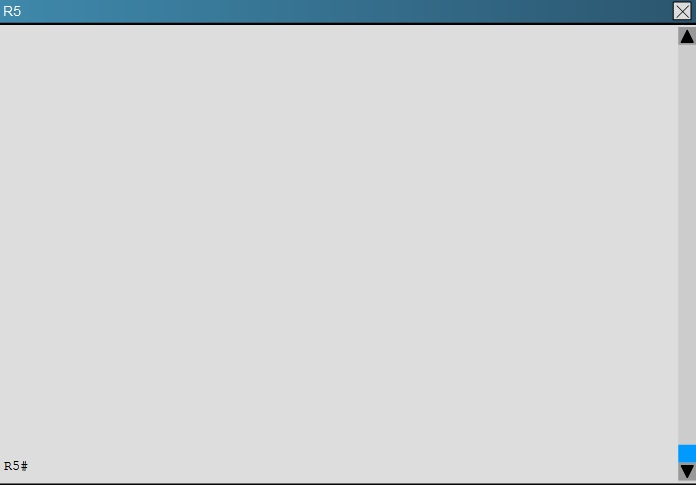
Examine the configuration on R4. The routing table shows no entries for 172.16.10.0/24 and 172.16.20.0/24. Identify which of the following is the issue preventing route entries being installed on R4 routing table?
- AHSRP issue between R4 and R2
- BThis is an OSPF issue between R4 and R2
- CThis is a DHCP issue between R4 and R2
- DThe distribute-list configured on R4 is blocking route entries
- EThe ACL configured on R4 is blocking inbound traffic on the interface connected to R2 D
Correct Answer:
Explanation
If we look at the configuration on R4 we see that there is a distribute list applied to OSPF, which blocks the 172.16.20.0/24 and 172.16.10.0/24 networks.
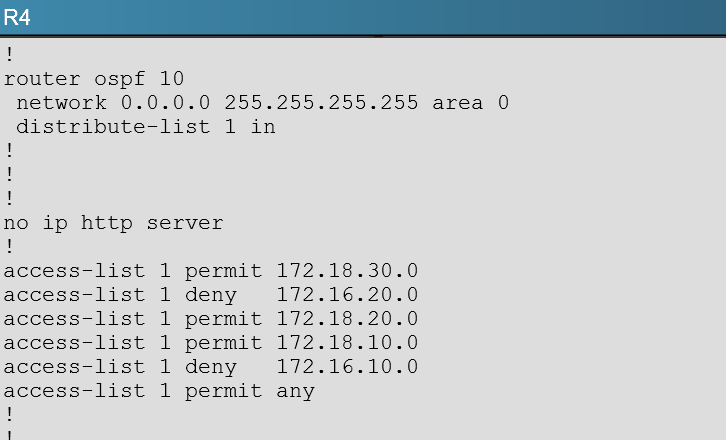
Explanation
If we look at the configuration on R4 we see that there is a distribute list applied to OSPF, which blocks the 172.16.20.0/24 and 172.16.10.0/24 networks.
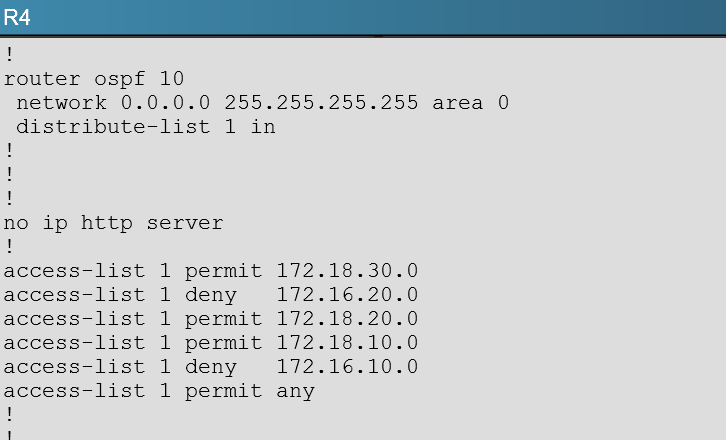
send
light_mode
delete
Question #10
Scenario:
You have been asked by your customer to help resolve issues in their routed network. Their network engineer has deployed HSRP. On closer inspection HSRP doesn't appear to be operating properly and it appears there are other network problems as well. You are to provide solutions to all the network problems.
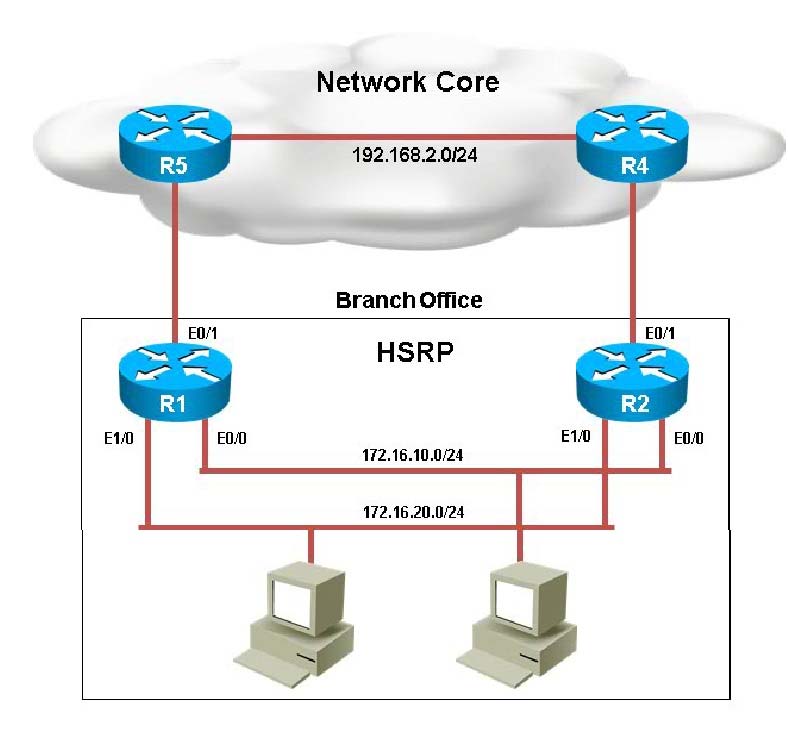
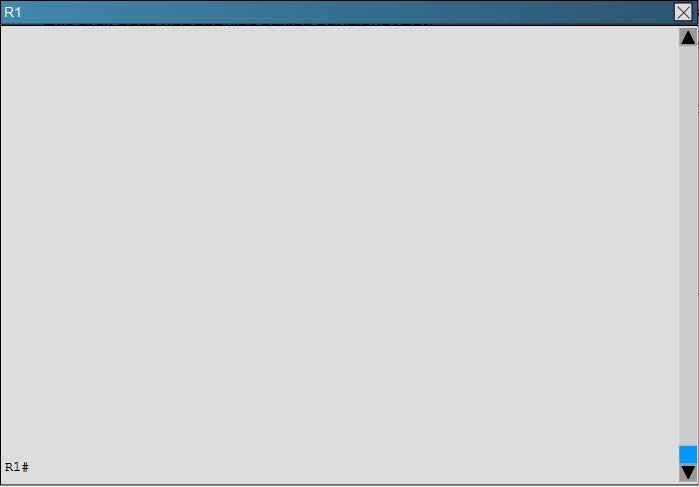
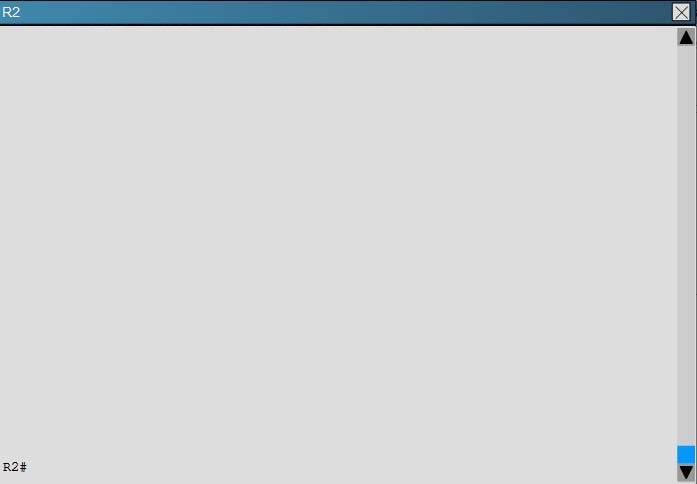
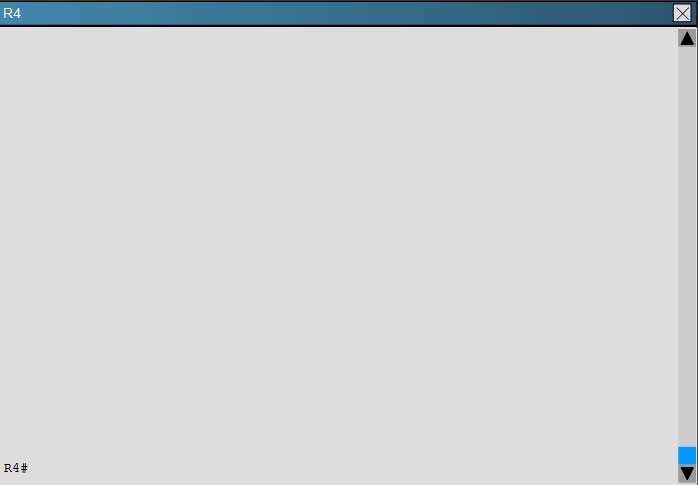
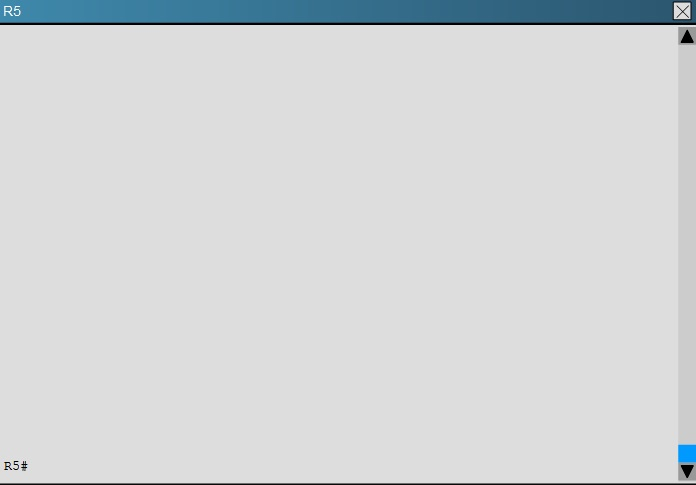
You examine the configuration on R5 and discover that no routes are being learned from R4. Which issue prevents the route entries from being installed in the routing table?
You have been asked by your customer to help resolve issues in their routed network. Their network engineer has deployed HSRP. On closer inspection HSRP doesn't appear to be operating properly and it appears there are other network problems as well. You are to provide solutions to all the network problems.
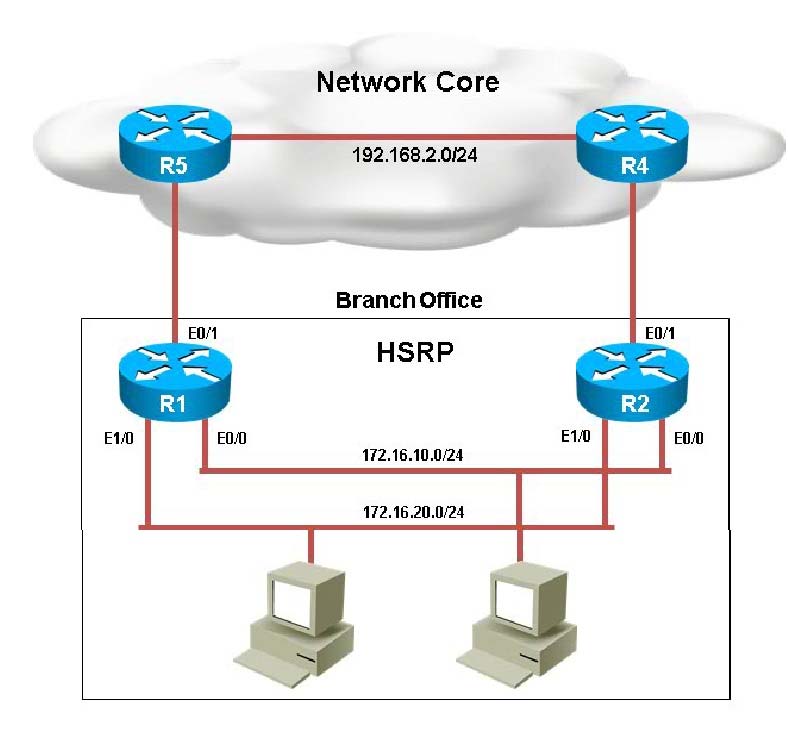
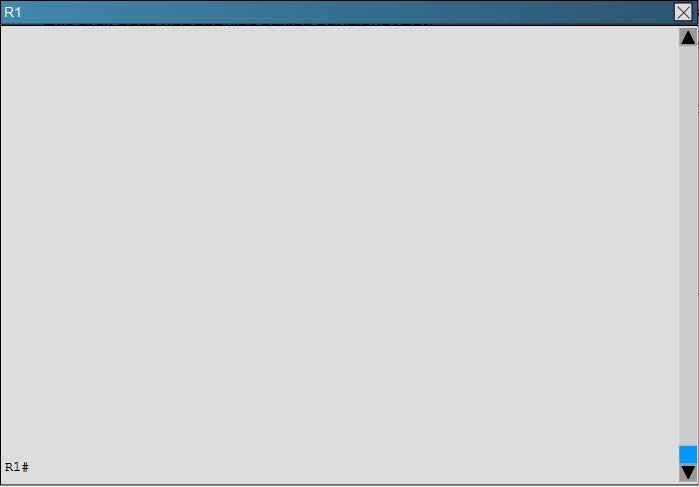
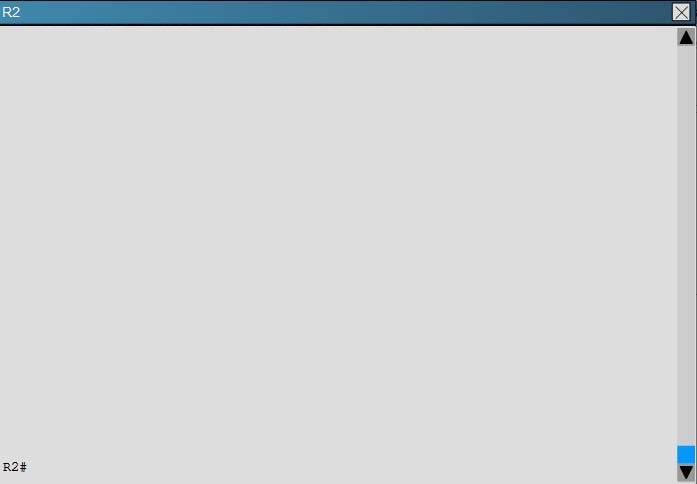
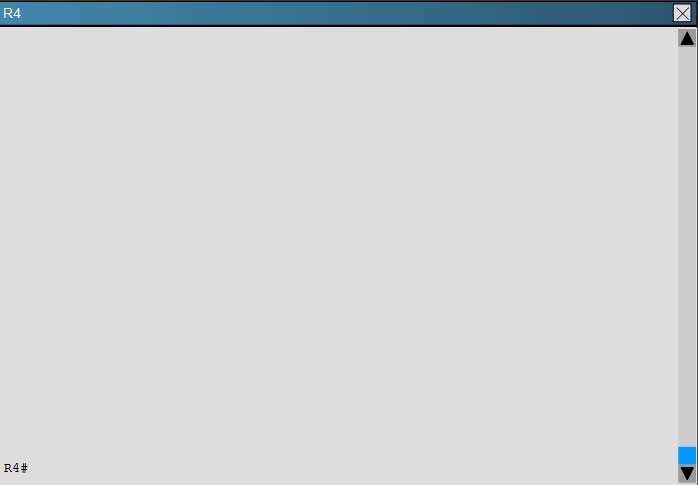
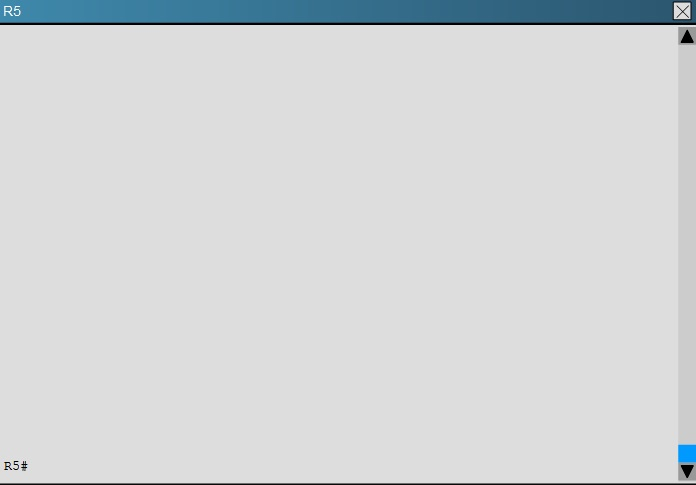
You examine the configuration on R5 and discover that no routes are being learned from R4. Which issue prevents the route entries from being installed in the routing table?
- AHSRP issue between R5 and R4
- BThere is an OSPF issue between R5and R4
- CThere is a DHCP issue between R5 and R4
- DThe distribute-list configured on R5 is blocking route entries
- EThe ACL configured on R5 is blocking traffic for the subnets advertised from R4.
Correct Answer:
B
If we issue the "show ip route" and "show ip ospf neighbor" commands on R5, we see that there are no learned OSPF routes and he has no OSPF neighbors.
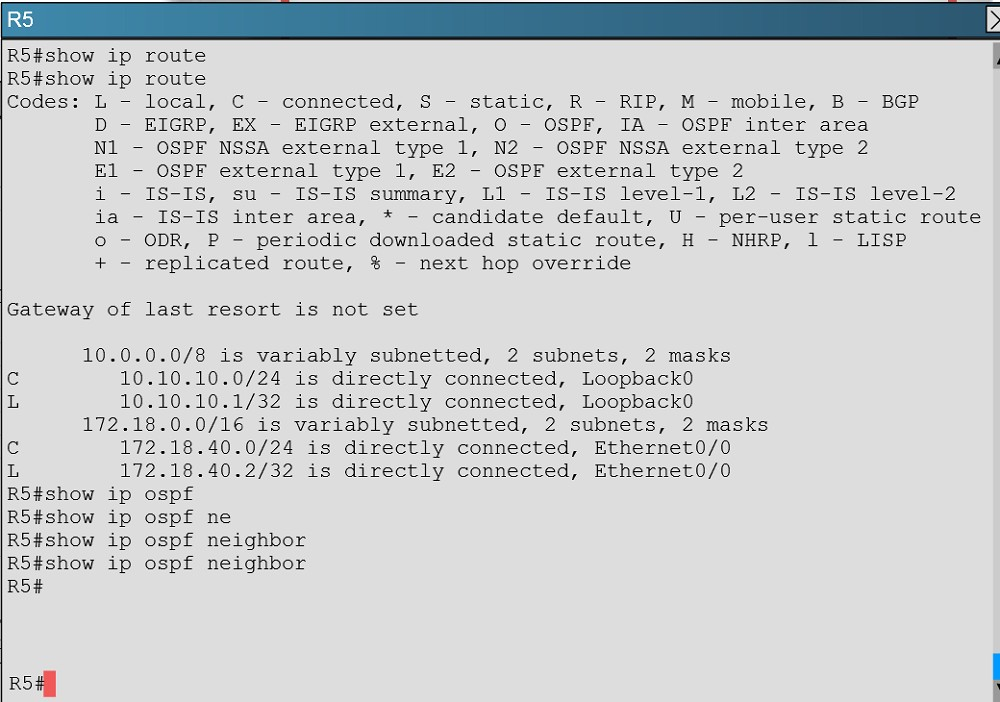
B
If we issue the "show ip route" and "show ip ospf neighbor" commands on R5, we see that there are no learned OSPF routes and he has no OSPF neighbors.
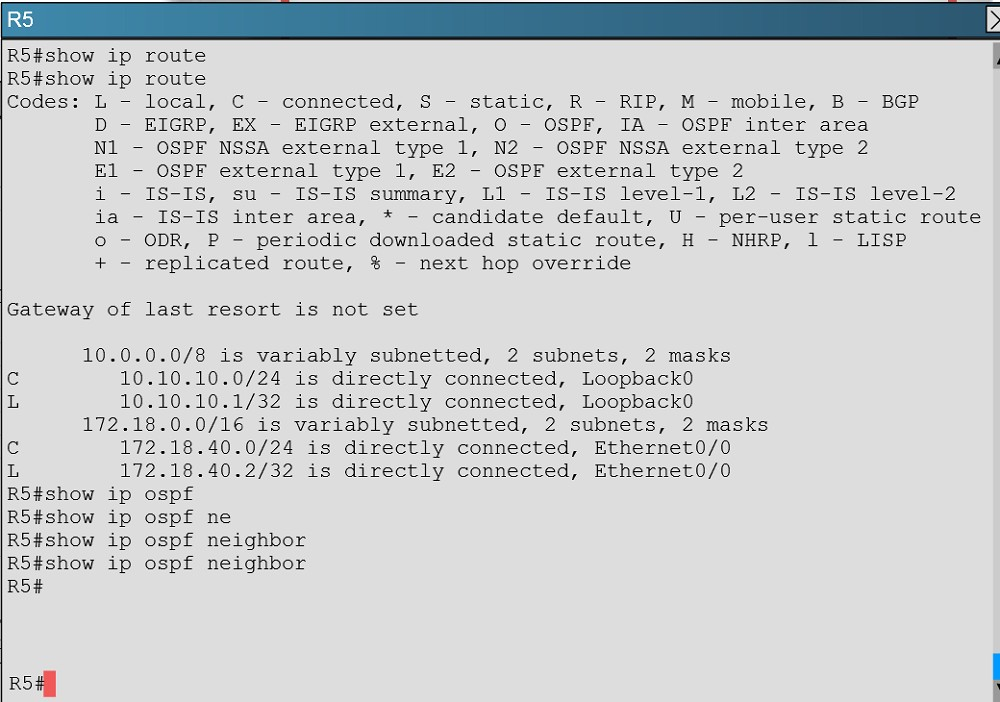
send
light_mode
delete
All Pages
