Avaya 7130X Exam Practice Questions (P. 5)
- Full Access (65 questions)
- Six months of Premium Access
- Access to one million comments
- Seamless ChatGPT Integration
- Ability to download PDF files
- Anki Flashcard files for revision
- No Captcha & No AdSense
- Advanced Exam Configuration
Question #21
What are the three components of Avaya Aura® Messaging (AAM)? (Choose three.)
- AMessaging Distributor
- BApplication Server
- CMessaging Store
- DAxC/Directory
- ESM100 Module
Correct Answer:
BCD
The AXC connector is always co-resident with the Avaya message store.
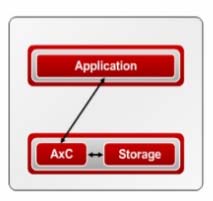
References: Administering Avaya Aura Messaging Release 6.2, Issue 2.2 (December 2013) https://downloads.avaya.com/css/P8/documents/100172127
BCD
The AXC connector is always co-resident with the Avaya message store.
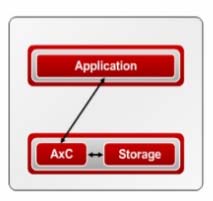
References: Administering Avaya Aura Messaging Release 6.2, Issue 2.2 (December 2013) https://downloads.avaya.com/css/P8/documents/100172127
send
light_mode
delete
Question #22
In Avaya Aura Messaging 6.3, which statement is true about Avaya Aura Messaging (AAM) capacities of a system utilizing the Standard Capacity (non-High
Capacity) Message Store template?
Capacity) Message Store template?
- AOne Message Store Server supports up to 60000 user mailboxes and you can have 5 active + 1 Redundant Application Servers in a cluster.
- BOne Message Store Server supports up to 6000 user mailboxes and you can have 3 active + 1 Redundant Application Servers in a cluster.
- COne Message Store Server supports up to 600 user mailboxes and you can have 5 active + 1 Redundant Application Servers in a cluster.
- DOne Message Store Server supports up to 1000 user mailboxes and you can have 3 active + 1 Redundant Application Servers in a cluster.
Correct Answer:
B
Dedicated AxC/Directory server: A physical server that manages notification capabilities and the LDAP database and provides communications between application servers and the thirdparty storage server. This server also stores user properties and name and greeting recordings.
Not all configurations require a dedicated AxC/Directory server because the AxC/Directory role runs on the Avaya-provided message store. You only need a dedicated AxC/Directory server for:
✑ Release 6.2 and earlier Messaging systems with a third-party storage server.
✑ Release 6.3 or later systems with more than one application server, or more than 6000 users using a third-party storage server, such as Microsoft Exchange.
References: Avaya Aura Messaging Overview and Specification, Release 6.3.2 (January 2015) , page 20 https://downloads.avaya.com/css/P8/documents/101004642
B
Dedicated AxC/Directory server: A physical server that manages notification capabilities and the LDAP database and provides communications between application servers and the thirdparty storage server. This server also stores user properties and name and greeting recordings.
Not all configurations require a dedicated AxC/Directory server because the AxC/Directory role runs on the Avaya-provided message store. You only need a dedicated AxC/Directory server for:
✑ Release 6.2 and earlier Messaging systems with a third-party storage server.
✑ Release 6.3 or later systems with more than one application server, or more than 6000 users using a third-party storage server, such as Microsoft Exchange.
References: Avaya Aura Messaging Overview and Specification, Release 6.3.2 (January 2015) , page 20 https://downloads.avaya.com/css/P8/documents/101004642
send
light_mode
delete
Question #23
To route calls to Avaya Aura® Messaging (AAM), which routing strategy is used by Avaya Aura® Session Manager (SM)?
- AAutomatic Route Selection (ARS)
- BAutomatic Alternate Routing (AAR)
- CNetwork Routing Policies (NRP)
- DRegistry Routing
Correct Answer:
C
Routing policies describe the conditions under which Session Manager will route calls between Communication Manager and Avaya Aura Messaging.
References: Application Notes for Configuring Avaya Aura Messaging 6.1 as a Voice Messaging Solution for Avaya Aura Communication Manager 6.0.1
Feature & Evolution Server Using SIP Trunks and Avaya Aura Session Manager 6.1 Issue 1.0, page 25 https://www.devconnectprogram.com/fileMedia/download/08ad7375-7c2e-4767-929f-15f4e8130a0d
C
Routing policies describe the conditions under which Session Manager will route calls between Communication Manager and Avaya Aura Messaging.
References: Application Notes for Configuring Avaya Aura Messaging 6.1 as a Voice Messaging Solution for Avaya Aura Communication Manager 6.0.1
Feature & Evolution Server Using SIP Trunks and Avaya Aura Session Manager 6.1 Issue 1.0, page 25 https://www.devconnectprogram.com/fileMedia/download/08ad7375-7c2e-4767-929f-15f4e8130a0d
send
light_mode
delete
Question #24
You are setting up the SIP connection between Avaya Aura Messaging (AAM) and the Avaya Aura Core, and the information you have entered for the Far-end connection is:
✑ Far-end Connections = 1
✑ Gateway ID = 1
✑ IP address = 135.60.135.11
✑ Transport = TLS
✑ Port = 5061
What should you conclude from all this information?
✑ Far-end Connections = 1
✑ Gateway ID = 1
✑ IP address = 135.60.135.11
✑ Transport = TLS
✑ Port = 5061
What should you conclude from all this information?
- AThe connection cannot work because 5061 is not the Well-known port corresponding to TLS by standard.
- BThere will be conflicts in the TLS connections given that 5061 is a well-known port that other Endpoints and Servers use within the same network.
- CA Security Certificate from the same Certificate Authority as the other Avaya Aura components, must be installed on the AAM Server to guarantee successful TLS Connections.
- DThe IP address is wrong because its range does not correspond to a valid TLS-compatible IP address.
Correct Answer:
C
Incorrect Answers:
A: 5060 is typically used for TCP connection. 5061 for TLS.
C
Incorrect Answers:
A: 5060 is typically used for TCP connection. 5061 for TLS.
send
light_mode
delete
Question #25
When configuring a SIP Entity for Avaya Aura® Messaging (AAM) in Avaya Aura® System Manager, which Type of SIP entity needs to be selected?
- AMessaging
- BAvaya Aura® Messaging
- CCommunication Manager Messaging
- DOther
Correct Answer:
D
Define SIP Entity -
Expand Elements, Routing and select SIP Entities from the left navigation menu.
Click New (not shown). In the General section, enter the following values and use default values for remaining fields.
* Name: Enter an identifier for the SIP Entity
* FQDN or IP Address: Enter IP address of Avaya Aura Messaging.
* Type: Select "Other"
Etc.
References: Application Notes for Configuring Avaya Aura Messaging 6.1 as a Voice Messaging Solution for Avaya Aura Communication Manager 6.0.1
Feature & Evolution Server Using SIP Trunks and Avaya Aura Session Manager 6.1 Issue 1.0 , page 22 https://www.devconnectprogram.com/fileMedia/download/08ad7375-7c2e-4767-929f-15f4e8130a0d
D
Define SIP Entity -
Expand Elements, Routing and select SIP Entities from the left navigation menu.
Click New (not shown). In the General section, enter the following values and use default values for remaining fields.
* Name: Enter an identifier for the SIP Entity
* FQDN or IP Address: Enter IP address of Avaya Aura Messaging.
* Type: Select "Other"
Etc.
References: Application Notes for Configuring Avaya Aura Messaging 6.1 as a Voice Messaging Solution for Avaya Aura Communication Manager 6.0.1
Feature & Evolution Server Using SIP Trunks and Avaya Aura Session Manager 6.1 Issue 1.0 , page 22 https://www.devconnectprogram.com/fileMedia/download/08ad7375-7c2e-4767-929f-15f4e8130a0d
send
light_mode
delete
All Pages
