Avaya 7130X Exam Practice Questions (P. 2)
- Full Access (65 questions)
- Six months of Premium Access
- Access to one million comments
- Seamless ChatGPT Integration
- Ability to download PDF files
- Anki Flashcard files for revision
- No Captcha & No AdSense
- Advanced Exam Configuration
Question #6
On Avaya Session Border Controller for Enterprise (SBCE), which two ways can be used to view System Logs? (Choose two.)
- Afrom CLI execute cat > var > log > Avaya > syslog
- Bfrom System Manager web GUI > Alarms and Events
- Cfrom CLI execute cat archive > syslog > ipcs.log
- Dfrom EMS web GUI SBCE Dashboard access Logs > System Logs
Correct Answer:
CD
C: Call Trace data are written to this location:
/archive/syslog/ipcs/octeon.log
D: Viewing system logs -
Procedure -
1. Log on to the EMS web interface with administrator credentials.
2. Select the Logs option from the toolbar, and click the System Logs menu.
The system displays the Syslog Viewer screen. On this screen, you can specify criteria in the Query Options section to filter the results displayed.
3. In the Start Date and End Date fields, filter the results displayed in a search report to fall within starting and ending dates and times. In previous Avaya SBCE
Syslog Viewer windows, there were four separate fields: Start Date, Start Time, End Date, and End Time.
References: Troubleshooting and Maintaining Avaya Session Border Controller for Enterprise (December 2015), page 21
Avaya Aura Session Border Controller Enterprise Implementation and Maintenance (2012), page 478
CD
C: Call Trace data are written to this location:
/archive/syslog/ipcs/octeon.log
D: Viewing system logs -
Procedure -
1. Log on to the EMS web interface with administrator credentials.
2. Select the Logs option from the toolbar, and click the System Logs menu.
The system displays the Syslog Viewer screen. On this screen, you can specify criteria in the Query Options section to filter the results displayed.
3. In the Start Date and End Date fields, filter the results displayed in a search report to fall within starting and ending dates and times. In previous Avaya SBCE
Syslog Viewer windows, there were four separate fields: Start Date, Start Time, End Date, and End Time.
References: Troubleshooting and Maintaining Avaya Session Border Controller for Enterprise (December 2015), page 21
Avaya Aura Session Border Controller Enterprise Implementation and Maintenance (2012), page 478
send
light_mode
delete
Question #7
In the Avaya Session Border Controller for Enterprise (SBCE), before a traffic carrying Network Interface (A1 or B1) can be pinged, to which state do you have to toggle the status on Device Specific Settings > Network Management / Interfaces?
- AEnabled
- BIn-Service
- CAccept Service
- DActive
Correct Answer:
A
Commission the SBCSBC Configuration
1. The A1 and B1 interfaces display on the Network Configuration tab:
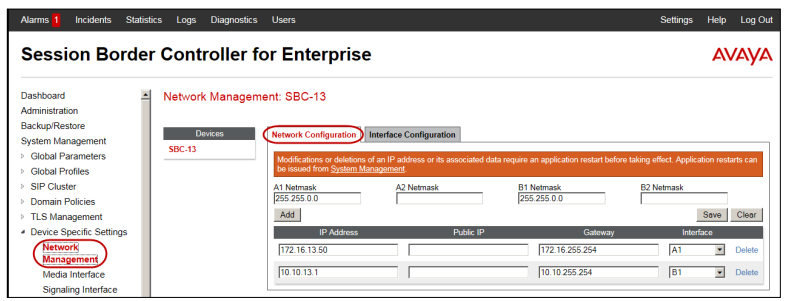
2. Click on the Interface Configuration tab:
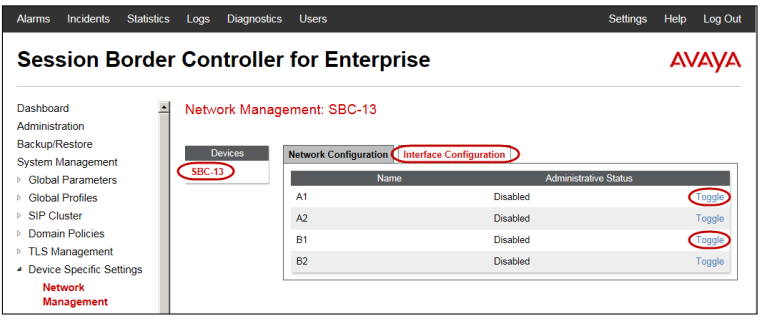
3. Click the Toggle link for both the A1 and the B1 interfaces.
The Administrative Status for both A1 and B1 changes to Enabled:
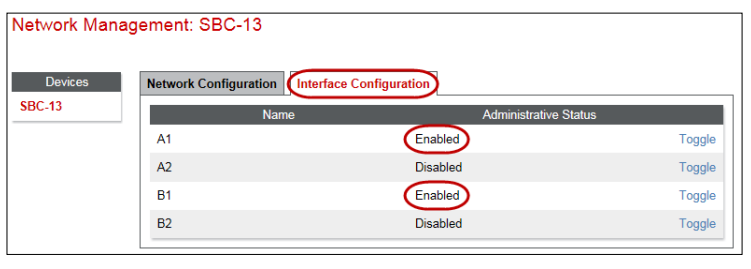
References: Avaya Aura Session Border Controller Enterprise Implementation and Maintenance (2012), page 203
A
Commission the SBCSBC Configuration
1. The A1 and B1 interfaces display on the Network Configuration tab:
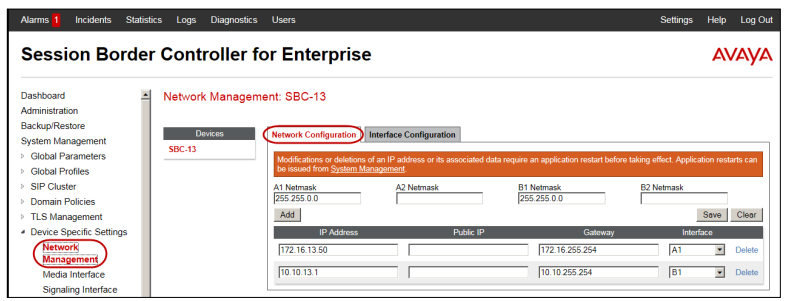
2. Click on the Interface Configuration tab:
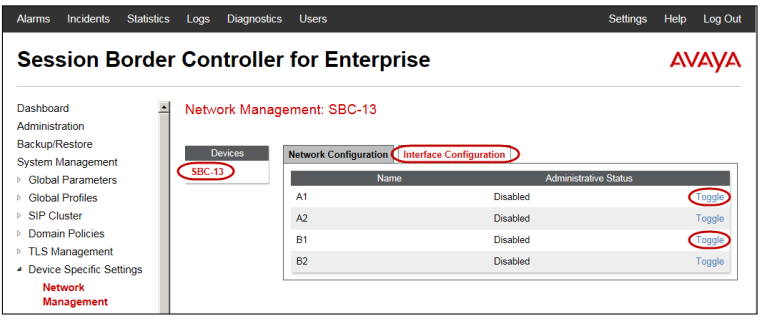
3. Click the Toggle link for both the A1 and the B1 interfaces.
The Administrative Status for both A1 and B1 changes to Enabled:
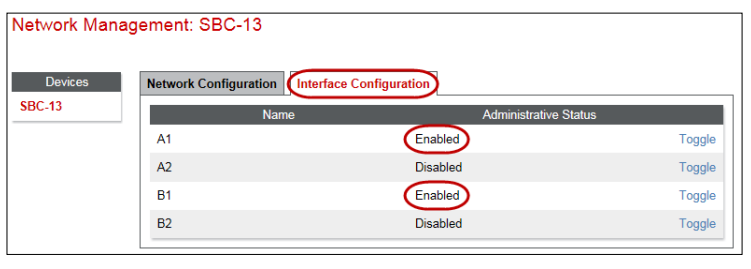
References: Avaya Aura Session Border Controller Enterprise Implementation and Maintenance (2012), page 203
send
light_mode
delete
Question #8
How many Server Flows and/or Subscriber Flows are required for SIP Trunking?
- Aone Subscriber Flow and two Server Flows
- Ba minimum of two Subscriber Flows
- Cone Subscriber Flow and one Server Flow
- Da minimum of two Server Flows
Correct Answer:
A
Two types of flows need to be defined for the proper routing of SIP messages from and to the endpoints and the SIP server.
✑ Server Flows Routing destination sent by SIP server (Session Manager).
✑ Subscriber Flows Routing destination sent by SIP endpoints.
Example, Server Flows:
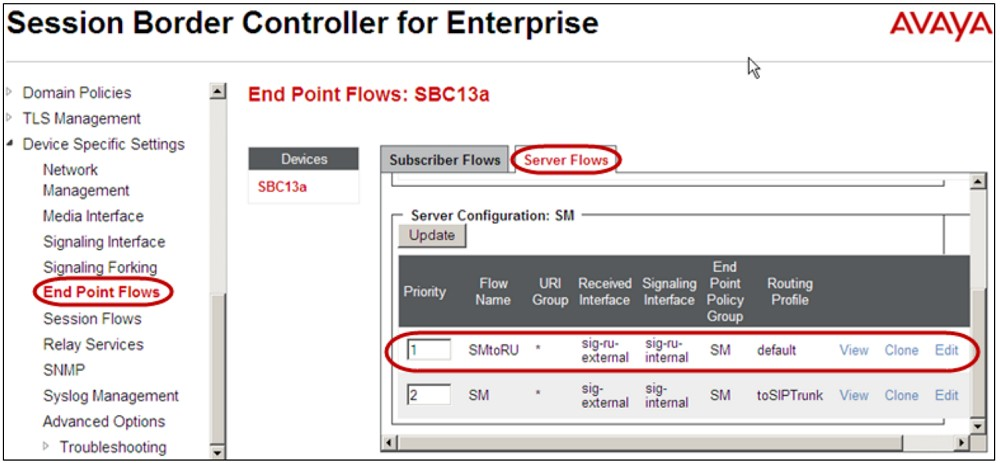
References: Avaya Aura Session Border Controller Enterprise Implementation and Maintenance (2012), page 540, 546
A
Two types of flows need to be defined for the proper routing of SIP messages from and to the endpoints and the SIP server.
✑ Server Flows Routing destination sent by SIP server (Session Manager).
✑ Subscriber Flows Routing destination sent by SIP endpoints.
Example, Server Flows:
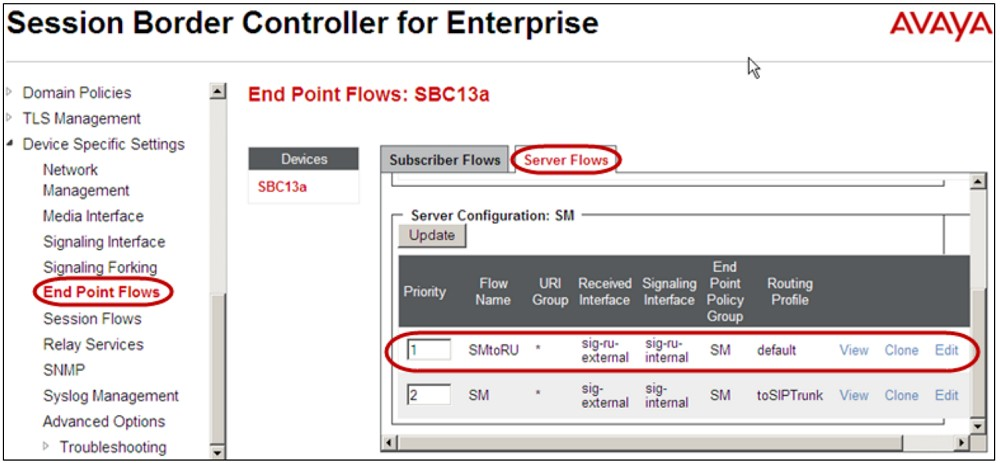
References: Avaya Aura Session Border Controller Enterprise Implementation and Maintenance (2012), page 540, 546
send
light_mode
delete
Question #9
In Avaya Session Border Controller for Enterprise (SBCE) 7.x, you need to download the 46xxsettings.txt file to a Remote Worker device.
What needs to be configured under DMZ Services > Relay Services?
What needs to be configured under DMZ Services > Relay Services?
- AApplication Relay and File Transfer
- BReverse Proxy
- CApplication Relay
- DApplication Relay and Reverse Proxy
Correct Answer:
C
Relay Services are used to define how file transfers (e.g., for phone firmware upgrades and configuration), are routed to the Remote Worker endpoints.
Example: 2 For accessing the file server using HTTPS protocol
The following screenshot shows the newly created Relay Services
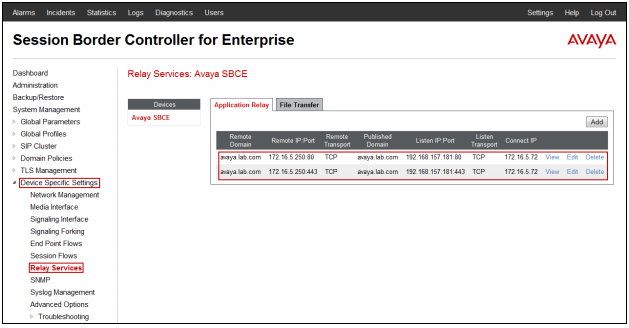
References: Configuring Remote Workers with Avaya Session Border Controller for Enterprise Rel. 6.2, Avaya Aura
Communication Manager Rel. 6.3 and Avaya Aura Session Managers Rel. 6.3 - Issue 1.0, page 73 https://downloads.avaya.com/css/P8/documents/100183254
C
Relay Services are used to define how file transfers (e.g., for phone firmware upgrades and configuration), are routed to the Remote Worker endpoints.
Example: 2 For accessing the file server using HTTPS protocol
The following screenshot shows the newly created Relay Services
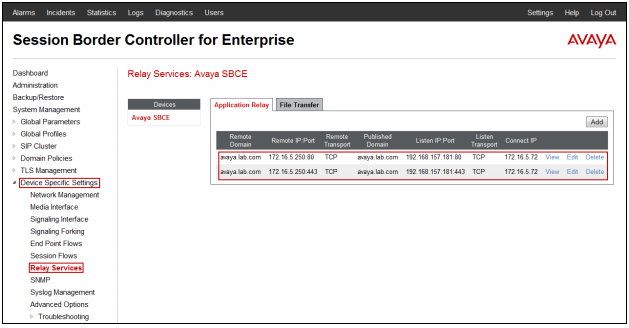
References: Configuring Remote Workers with Avaya Session Border Controller for Enterprise Rel. 6.2, Avaya Aura
Communication Manager Rel. 6.3 and Avaya Aura Session Managers Rel. 6.3 - Issue 1.0, page 73 https://downloads.avaya.com/css/P8/documents/100183254
send
light_mode
delete
Question #10
When planning the Avaya Session Border Controller for Enterprise (SBCE) for SIP Trunking, what is a good practice to adopt?
- AName Interfaces consistently, for example, A1 for Internal network to Call Server and B1 for external to Trunk Server.
- BName all internal and external interfaces exactly the same.
- CUse the same IP address on both, internal and external sides of the network.
- DUse one Avaya Session Border Controller for Enterprise on the internal and external sides of the network.
Correct Answer:
A
Use the same interface mapping throughout! Examples in this section use:
✑ A1 as the internal interface (to the call server)
✑ B1 as the external interface (to the trunk server)
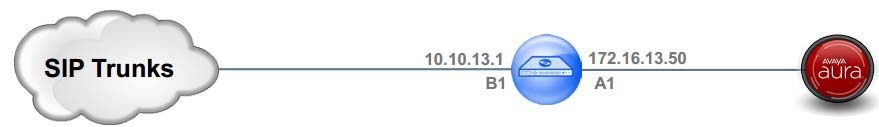
References: Avaya Aura Session Border Controller Enterprise Implementation and Maintenance (2012), page 304
A
Use the same interface mapping throughout! Examples in this section use:
✑ A1 as the internal interface (to the call server)
✑ B1 as the external interface (to the trunk server)
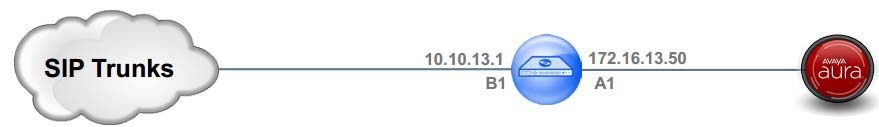
References: Avaya Aura Session Border Controller Enterprise Implementation and Maintenance (2012), page 304
send
light_mode
delete
All Pages
