Avaya 7130X Exam Practice Questions (P. 1)
- Full Access (65 questions)
- One Year of Premium Access
- Access to one million comments
- Seamless ChatGPT Integration
- Ability to download PDF files
- Anki Flashcard files for revision
- No Captcha & No AdSense
- Advanced Exam Configuration
Question #1
Before SIP Trunking configuration can begin, which state must the Avaya Session Border Controller for Enterprise (SBCE) be in?
- ARegistered
- BProvisioned
- CCommissioned
- DReady
Correct Answer:
C
Prerequisite Conditions for SIP Trunking
Starting point for SIP-trunking administration:
System Management > Installed tab shows SBC(s) Commissioned indicates a successful initial console configuration.
References: Avaya Aura Session Border Controller Enterprise Implementation and Maintenance (2012), page 302
C
Prerequisite Conditions for SIP Trunking
Starting point for SIP-trunking administration:
System Management > Installed tab shows SBC(s) Commissioned indicates a successful initial console configuration.
References: Avaya Aura Session Border Controller Enterprise Implementation and Maintenance (2012), page 302
send
light_mode
delete
Question #2
After the initial provisioning script has been run you see your Avaya Session Border Controller for Enterprise (SBCE) displaying a Registered state in the Web
GUI. You click on the install link in the EMS System Management > Devices menu to continue the installation.
After displaying a status of Provisioning for a short while, which status does the SBCE display?
GUI. You click on the install link in the EMS System Management > Devices menu to continue the installation.
After displaying a status of Provisioning for a short while, which status does the SBCE display?
- ACommissioned
- BUp
- CBusyout
- DMaintenance-Busy
Correct Answer:
A
SBC states:
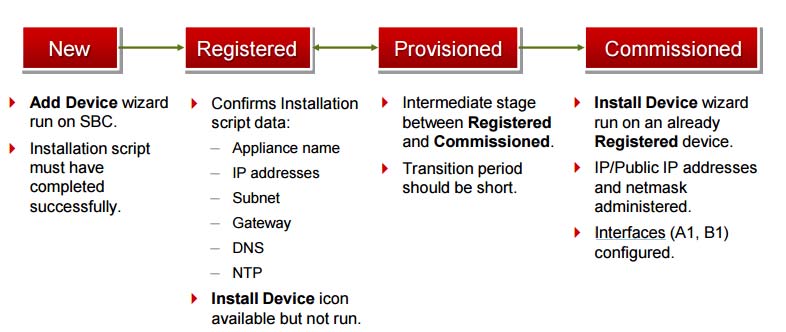
References: Avaya Aura Session Border Controller Enterprise Implementation and Maintenance (2012), page 201
A
SBC states:
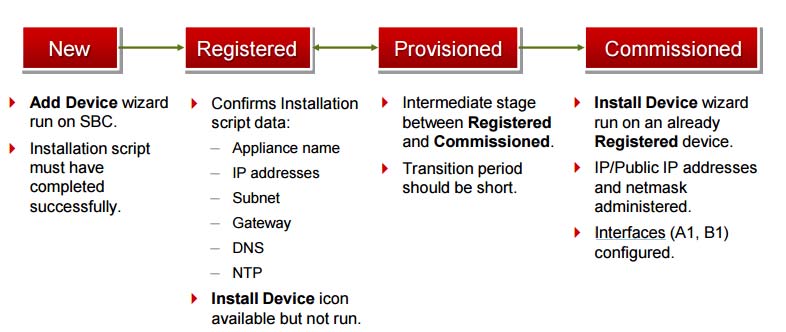
References: Avaya Aura Session Border Controller Enterprise Implementation and Maintenance (2012), page 201
send
light_mode
delete
Question #3
From a remote workers SIP Endpoint connected via Mobile Workspace, which tool is used to trace the successful way through Avaya Session Border Controller for Enterprise (SBCE) of an Invite message?
- AtraceRT
- BtraceSM
- CtraceMW
- DtraceSBC
Correct Answer:
B
traceSM is an interactive perl script that allows an administrator to capture, view, and save call processing activity on a Session Manager. While not as powerful or versatile as wireshark, traceSM is absolutely essential when it comes to working with Avaya SIP. First off, it allows you to view SIP messages even if they have been encrypted with TLS.
Incorrect Answers:
D: traceSBC is a Perl script that is run from a PuTTY or TuTTY session connected to the SBCs Management (M1) IP address. It is used to monitor sessions.
References:
https://andrewjprokop.wordpress.com/2014/06/02/a-necessary-guide-to-the-avaya-tracesm-utility/
B
traceSM is an interactive perl script that allows an administrator to capture, view, and save call processing activity on a Session Manager. While not as powerful or versatile as wireshark, traceSM is absolutely essential when it comes to working with Avaya SIP. First off, it allows you to view SIP messages even if they have been encrypted with TLS.
Incorrect Answers:
D: traceSBC is a Perl script that is run from a PuTTY or TuTTY session connected to the SBCs Management (M1) IP address. It is used to monitor sessions.
References:
https://andrewjprokop.wordpress.com/2014/06/02/a-necessary-guide-to-the-avaya-tracesm-utility/
send
light_mode
delete
Question #4
The provisioning script automatically runs as part of the first boot-up of the Avaya Session Border Controller for Enterprise (SBCE). During this process you assign the Management IP address to the SBCE. You browse to the Element Management System (EMS) to continue to install the SBCE.
On the System Management > Devices web page, which status does the SBCE display before the Install link is clicked?
On the System Management > Devices web page, which status does the SBCE display before the Install link is clicked?
- AReady
- BProvisioned
- CRegistered
- DCommissioned
Correct Answer:
C
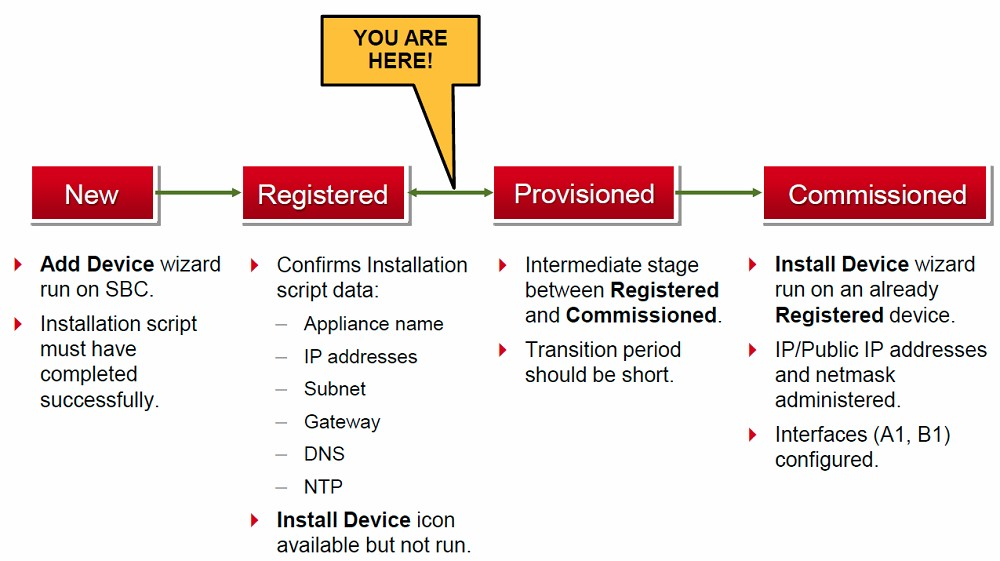
References: Avaya Aura Session Border Controller Enterprise (2012), page 201
C
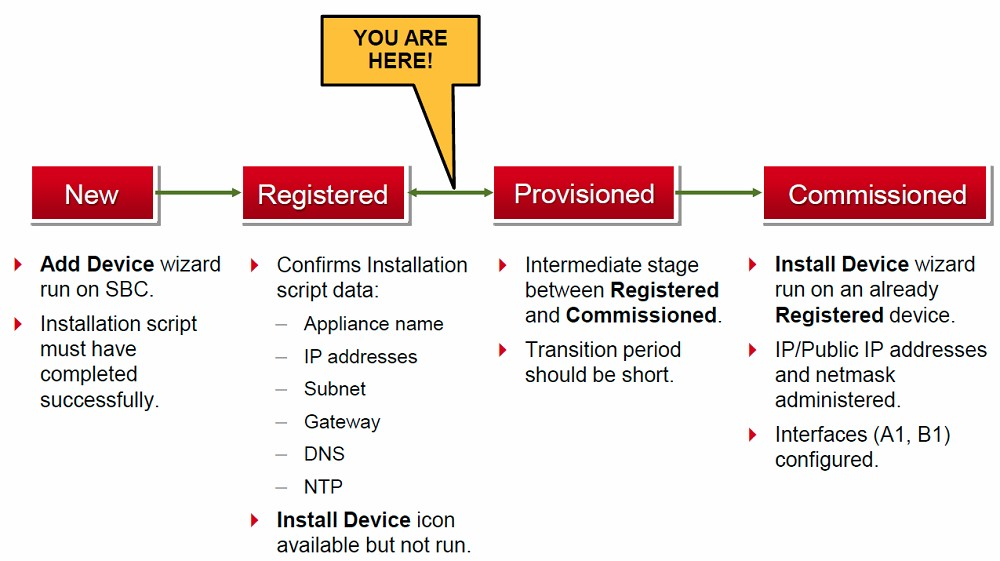
References: Avaya Aura Session Border Controller Enterprise (2012), page 201
send
light_mode
delete
Question #5
To watch Avaya Session Border Controller for Enterprise (SBCE) messages in real time as they pass through the SBCE, which tool on the SIP command line do you use?
- AtraceSBC
- BtraceSM –m
- CtraceTOOL
- Dtrace
Correct Answer:
A
The tcpdump tool is the main troubleshooting tool of Avaya SBCE, which can capture network traffic. Using tcpdump is a reliable way to analyze the information arriving to and sent from the SBC.
However, tcpdump has its own limitations, which can make troubleshooting difficult and time consuming. This traditional tool is not useful in handling encrypted traffic and real-time troubleshooting.
The traceSBC tool offers solutions for both issues.
In Real-time mode, traceSBC must be on active Avaya SBCE. traceSBC is started without specifying a file in the command line parameters. The tool automatically starts processing the log files. The live capture can be started and stopped anytime without affecting service.
Example:
# traceSBC
References: Troubleshooting and Maintaining Avaya Session Border Controller for Enterprise (December 2015), page 27 https://downloads.avaya.com/css/P8/documents/101014063
A
The tcpdump tool is the main troubleshooting tool of Avaya SBCE, which can capture network traffic. Using tcpdump is a reliable way to analyze the information arriving to and sent from the SBC.
However, tcpdump has its own limitations, which can make troubleshooting difficult and time consuming. This traditional tool is not useful in handling encrypted traffic and real-time troubleshooting.
The traceSBC tool offers solutions for both issues.
In Real-time mode, traceSBC must be on active Avaya SBCE. traceSBC is started without specifying a file in the command line parameters. The tool automatically starts processing the log files. The live capture can be started and stopped anytime without affecting service.
Example:
# traceSBC
References: Troubleshooting and Maintaining Avaya Session Border Controller for Enterprise (December 2015), page 27 https://downloads.avaya.com/css/P8/documents/101014063
send
light_mode
delete
All Pages
