QlikView QSBA2018 Exam Practice Questions (P. 4)
- Full Access (50 questions)
- Six months of Premium Access
- Access to one million comments
- Seamless ChatGPT Integration
- Ability to download PDF files
- Anki Flashcard files for revision
- No Captcha & No AdSense
- Advanced Exam Configuration
Question #16

Refer to the exhibit.
A business analyst creates a bar chart and notices the weekdays are NOT in a US default format. The analyst does NOT have permissions to enter the data load editor and edit the data. The analyst only has a few minutes before the meeting to show the insights to a manager.
The business analyst wants to quickly customize the chart to show the weekdays in US format.
Which action should the business analyst take to fix the chart?
- AChange the dimension label using the DATE() function to specify the right data format.
- BChange the dimension to a calculated dimension to specify the right data format.Most Voted
- CChange the dimension label to a calculated dimension using an IF() function.
- DChange the dimension to a calculated dimension using the REPLACE() function.
Correct Answer:
D
Reference:
https://community.qlik.com/t5/QlikView-Documents/Class-Replace-Dual-Functions/ta-p/1482389
D
Reference:
https://community.qlik.com/t5/QlikView-Documents/Class-Replace-Dual-Functions/ta-p/1482389
send
light_mode
delete
Question #17
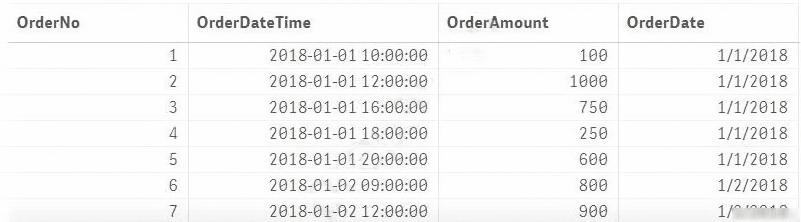
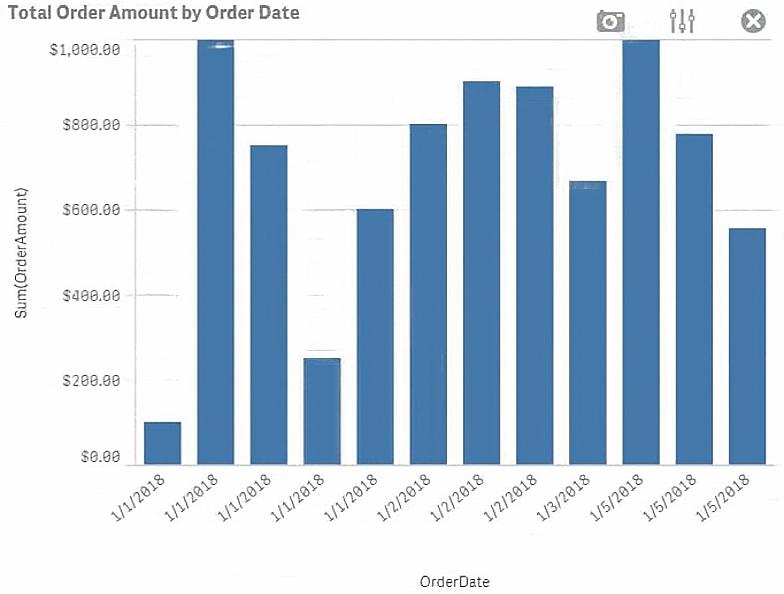
Refer to the exhibits.
A business analyst must create a bar chart to show the total value of orders processed per day. The dataset loaded by the data architect only contains the
OrderNo, OrderDateTime, and OrderAmount.
The business analyst creates a calculated field, OrderDate, using the expression, Date(OrderDateTime). The bar chart does NOT present the information correctly.
How should the business analyst fix the error?
- AChange the OrderDate number formatting to 'Date' in the properties panel
- BCreate a new calculated field for OrderDate with: Date(Floor(OrderDateTime))Most Voted
- CChange the OrderDate field type to 'Date' in the format 'YYYY-MM-DD' in the data manager.
- DCreate a new calculated field for OrderDate with: Date(LTrim(OrderDateTime,10))
Correct Answer:
C
Reference:
https://1c-predpriyatie-qlik.ivan-shamaev.ru/wp-content/uploads/2018/01/Manage_data_Qlik_Sense.pdf
C
Reference:
https://1c-predpriyatie-qlik.ivan-shamaev.ru/wp-content/uploads/2018/01/Manage_data_Qlik_Sense.pdf
send
light_mode
delete
Question #18
A business analyst is NOT familiar with the data and is using insight advisor to create a number of visualizations.
Which steps should the business analyst take to add the visualizations to a sheet?
Which steps should the business analyst take to add the visualizations to a sheet?
- AClick Generate insights to find visualizations, then click Add to sheetMost Voted
- BUse the selection tool to find visualizations, then click Add to sheet
- CUse smart search to find visualizations, then click Add to sheet
- DDrag and drop fields on the workspace, then click Add to sheet
Correct Answer:
A
Reference:
https://help.qlik.com/en-US/sense/September2018/Subsystems/Hub/Content/Sense_Hub/Visualizations/creating_visualizations_insights.htm
A
Reference:
https://help.qlik.com/en-US/sense/September2018/Subsystems/Hub/Content/Sense_Hub/Visualizations/creating_visualizations_insights.htm
send
light_mode
delete
Question #19
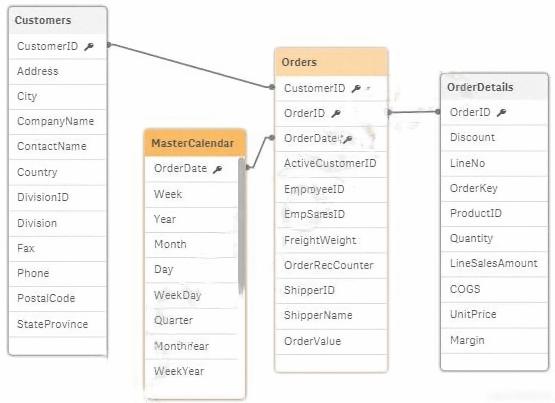
Refer to the exhibit.
A business analyst is testing an existing app that returns unexpected results.
✑ Using the selection tool, the business analyst observes the following behavior.
✑ Select a CompanyName and the associated OrderID records are white
✑ Select a Year and all OrderID records are gray
✑ Select an OrderID and the Quarter values are all gray, but the CompanyNames are white
✑ Select a ProductID and the associated ShipperName and OrderDates are white, but the Year is gray
What is causing these results?
- AOrderID should be the key field in the MasterCalendar
- BThe logical model is NOT a star schema
- CThe OrderDate fields are different data typesMost Voted
- DMasterCalendar should be associated to the OrderDetails table
Correct Answer:
B
Reference:
https://mindmajix.com/snowflake-and-star-schema-in-qlikview
B
Reference:
https://mindmajix.com/snowflake-and-star-schema-in-qlikview
send
light_mode
delete
Question #20
A company has customers in 16 countries. The majority of the customers are in Germany.
A business analyst creates a filter pane for Country, and wants `Germany` listed first. The rest of the countries should be listed in alphabetical order.
Which method should the business analyst use to meet this requirement?
A business analyst creates a filter pane for Country, and wants `Germany` listed first. The rest of the countries should be listed in alphabetical order.
Which method should the business analyst use to meet this requirement?
- AEdit the sheet, select Chart, Properties panel, Custom sorting, then select Germany
- BEdit the sheet, select Chart, Properties panel, Custom sorting, then click Descending Frequency
- CIn the data manager, edit the table, select Country, then select Order from the data profiling cardMost Voted
- DIn the data manager, edit the table, select Country, then select Order from the column header
Correct Answer:
C
C
send
light_mode
delete
All Pages
