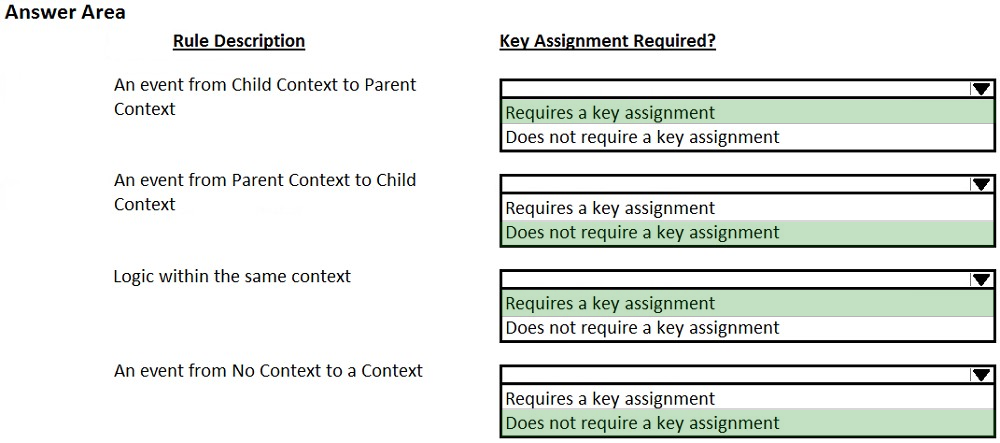Pegasystems PEGAPCRSA80V1_2019 Exam Practice Questions (P. 2)
- Full Access (60 questions)
- One Year of Premium Access
- Access to one million comments
- Seamless ChatGPT Integration
- Ability to download PDF files
- Anki Flashcard files for revision
- No Captcha & No AdSense
- Advanced Exam Configuration
Question #6
HOTSPOT -
Pega Robot Studio provides five rules on how to differentiate between cloneable application objects when using key assignments in automations. The first rule states that an event creates the instance to set the context of a cloneable object. The remaining four rules state the requirements for a key assignment.
In the Answer Area, determine if each rule description requires a key assignment.
Hot Area:
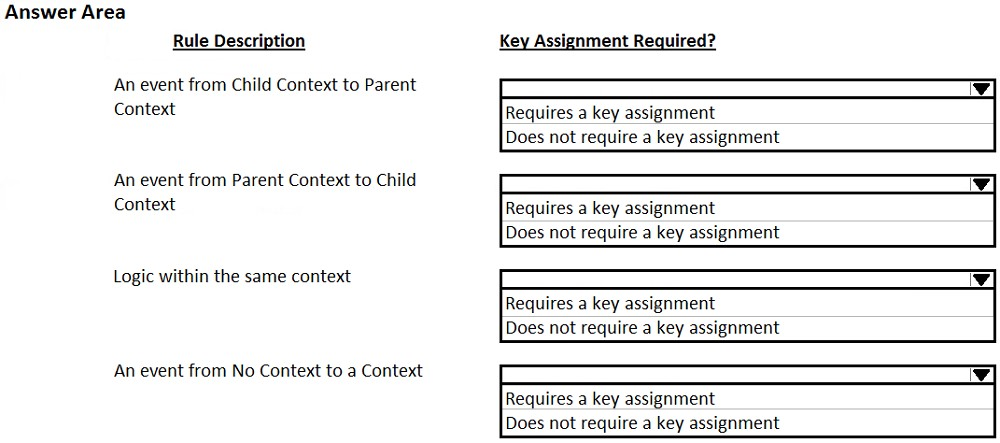
Pega Robot Studio provides five rules on how to differentiate between cloneable application objects when using key assignments in automations. The first rule states that an event creates the instance to set the context of a cloneable object. The remaining four rules state the requirements for a key assignment.
In the Answer Area, determine if each rule description requires a key assignment.
Hot Area:
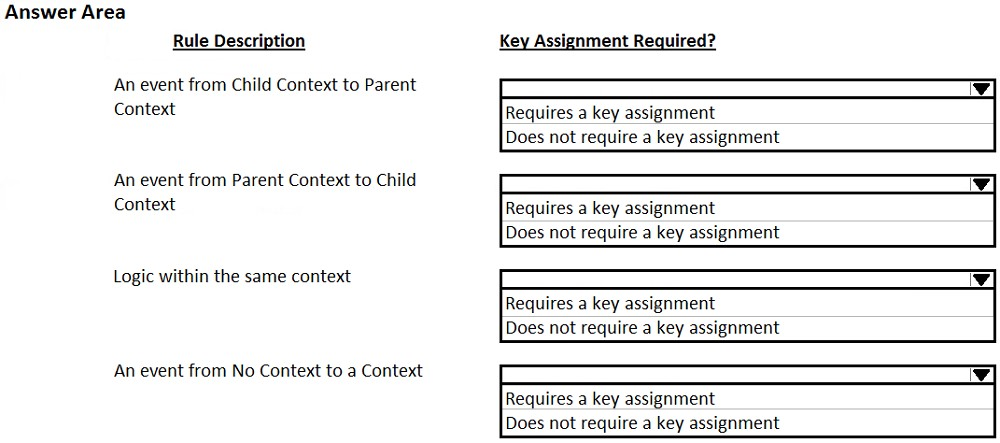
send
light_mode
delete
Question #7
You need to configure an application to store encrypted login credentials in the user's local profile. You also need to automate the login using these encrypted credentials.
How do you fulfill this requirement without creating an automation?
How do you fulfill this requirement without creating an automation?
- ACreate a robot activity that performs the application login.
- BSet the necessary adapter credential properties prior to interrogating the target controls.
- CInterrogate the target controls and set the necessary adapter credential properties.
- DInterrogate the target controls and create a script to perform the login functionality.
Correct Answer:
A
Reference:
https://community.pega.com/knowledgebase/articles/pega-robotic-automation/encryption-and-assisted-sign-component
A
Reference:
https://community.pega.com/knowledgebase/articles/pega-robotic-automation/encryption-and-assisted-sign-component
send
light_mode
delete
Question #8
You are automating the login process for a web application. There are three possible scenarios that may occur: (1) You may successfully login, (2) you may not be successful logging in, or (3) you may log in but go to the change password screen.
Which control from the Toolbox do you use to determine which page you were on after performing the login function?
Which control from the Toolbox do you use to determine which page you were on after performing the login function?
send
light_mode
delete
Question #9
During application discovery of a Clarify application, you determine that the user accesses more than one customer case concurrently within the application, which creates multiple windows of the same type. This requires you to enable the UseKeys property on an application's object.
Based on the image that shows the application and the matched controls in the Object Explorer, which control's UseKeys property must be set to True?
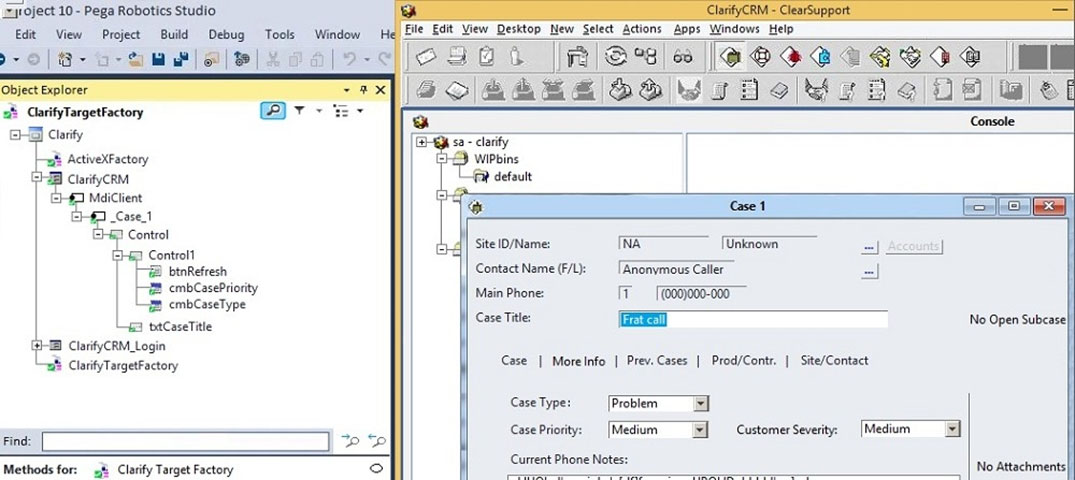
Based on the image that shows the application and the matched controls in the Object Explorer, which control's UseKeys property must be set to True?
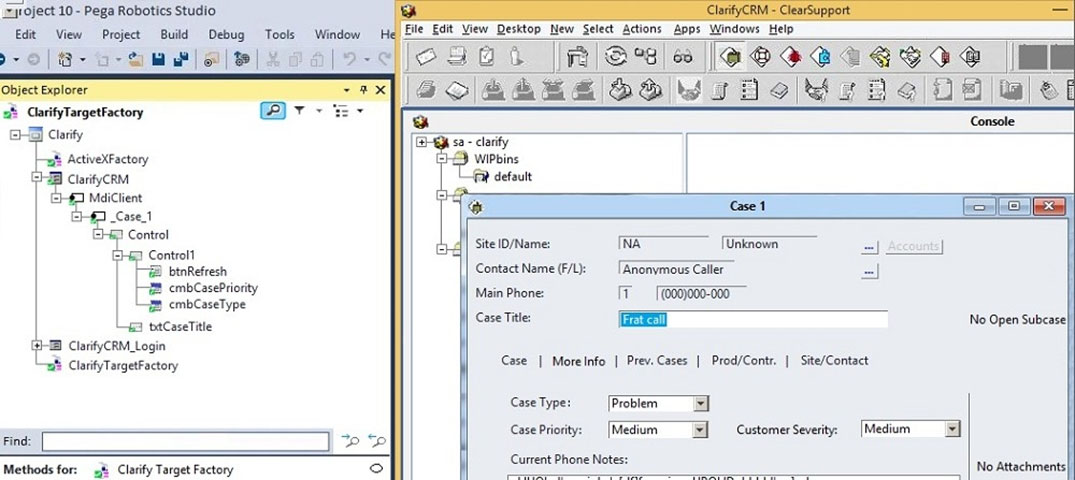
- AClarifyCRM
- BMdiClient
- C_Case_1
- DControl
Correct Answer:
A
Reference:
https://community.pega.com/knowledgebase/articles/how-do-i-use-keys-navigate-between-multiple-instances-object
A
Reference:
https://community.pega.com/knowledgebase/articles/how-do-i-use-keys-navigate-between-multiple-instances-object
send
light_mode
delete
Question #10
There are two basic types of automations: events and procedures.
Which three statements describe a procedure automation? (Choose three.)
Which three statements describe a procedure automation? (Choose three.)
- AIt performs business logic and may interact with applications.
- BIt is triggered by a user or application action.
- CIt may contain more than one starting block.
- DIt contains an entry point and should contain at least one exit point.
- EIt should return a string value for messaging.
Correct Answer:
CDE
CDE
send
light_mode
delete
All Pages