Oracle 1z0-151 Exam Practice Questions (P. 4)
- Full Access (90 questions)
- One Year of Premium Access
- Access to one million comments
- Seamless ChatGPT Integration
- Ability to download PDF files
- Anki Flashcard files for revision
- No Captcha & No AdSense
- Advanced Exam Configuration
Question #16
The Orders form is sometimes run automatically and sometimes run from the Customers form, when it is run from the Customers form, any queries should be restricted to the customer that is currently selected. The Customers form button that runs the Orders form sets a global variable to the current customer ID.
The Orders form has a button labeled Execute Query with the following When-Button Pressed trigger:
DEFAULT_VALUE (NULL, 'GLOBAL.Customer_id');
IF: GLOBAL.customer_id IS NOT NULL
THEN -
SET_BLOCK_PROPERTY ('orders', DEFAULT_WHERE, 'orders.customer_id =
' | | :GLOBAL.CUSTOMER_id);
END IF;
EXECUTE_QUERY -
You want to duplicate that functionality in a menu item for the Summit menu that is attached To the Orders form.
What changes must you make to the code so that the menu code functions as it does in the form?
The Orders form has a button labeled Execute Query with the following When-Button Pressed trigger:
DEFAULT_VALUE (NULL, 'GLOBAL.Customer_id');
IF: GLOBAL.customer_id IS NOT NULL
THEN -
SET_BLOCK_PROPERTY ('orders', DEFAULT_WHERE, 'orders.customer_id =
' | | :GLOBAL.CUSTOMER_id);
END IF;
EXECUTE_QUERY -
You want to duplicate that functionality in a menu item for the Summit menu that is attached To the Orders form.
What changes must you make to the code so that the menu code functions as it does in the form?
- AChange both occurrence of :GLOBAL.customer_id to 'GLOBAL.customer_id'.
- BChange 'GLOBAL.customer_id' in line 1 to :GLOBAL.customer_id.
- CChange both occurrence of :GLOBAL.customer_id to NAME_IN ('GLOBAL.customer_id').
- DYou do not need to change anything; the code compiles and functions correctly in the menu item.
- EYou cannot add this type of code in the menu because it refers to the items on the form that cannot be referenced from a menu.
Correct Answer:
D
D
send
light_mode
delete
Question #17
You are planning the alerts that are needed for your Human Resources application. You wish to display the following in alerts:
* A message to inform the user about being at the just record
* A warning about a potential conflict with the data just entered
* A message to display a validation error to the user
* A warning that the salary is out of range and that asks whether the user wants to correct it

You want the note symbol (
) to appear on alerts that display only informative messages, the warning symbol to appear on messages where you will allow the user to continue despite some data problem, and the alarm boll symbol to appear where the user will not be allowed to continue without correcting the situation that caused the alert to be displayed.
You want to define the minimum number of alerts possible and customize them at run time.
Which alerts should you define?
* A message to inform the user about being at the just record
* A warning about a potential conflict with the data just entered
* A message to display a validation error to the user
* A warning that the salary is out of range and that asks whether the user wants to correct it

You want the note symbol (
) to appear on alerts that display only informative messages, the warning symbol to appear on messages where you will allow the user to continue despite some data problem, and the alarm boll symbol to appear where the user will not be allowed to continue without correcting the situation that caused the alert to be displayed.
You want to define the minimum number of alerts possible and customize them at run time.
Which alerts should you define?
- AOne Note style alert and caution style alert
- BOne Note style alert and one Stop style alert
- COn Caution style alert and one stop style alert
- DOn Note style alert, one Caution style alert, and one Stop style alert
- ETwo Caution style alerts and one Stop style alert
Correct Answer:
D
In this scenario we need three different kind of alerts.
How to Create an Alert -
Like other objects you create at design-time, alerts are created from the Object Navigator.
1. Select the Alerts node in the Navigator, and then select Create.
2. Define the properties of the alert in the Property Palette.
Here are the properties that are specific to an alert. This is an abridged list.
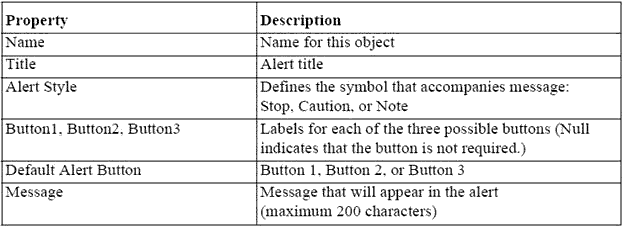
Note: Alerts are an alternative method for communicating with the operator. Because they display in a modal window, alerts provide an effective way of drawing attention and forcing the operator to answer the message before processing can continue.
Note 2: Potentially, you can create an alert for every separate alert message that you need to display, but this is usually unnecessary.
You can define a message for an alert at run time, before it is displayed to the operator.
This means that a single alert can be used for displaying many messages, providing that the available buttons are suitable for responding to each of these messages.
Create an alert for each combination of:
* Alert style required
* Set of available buttons (and labels) for operator response
For example, an application might require one Note-style alert with a single button (OK) for acknowledgment, one Caution alert with a similar button, and two Stop alerts that each provide a different combination of buttons for a reply. You can then assign a message to the appropriate alert before its display, through the SET_
ALERT_PROPERTY built-in procedure.
Reference: Oracle Forms Student Guide, How to Create an Alert
D
In this scenario we need three different kind of alerts.
How to Create an Alert -
Like other objects you create at design-time, alerts are created from the Object Navigator.
1. Select the Alerts node in the Navigator, and then select Create.
2. Define the properties of the alert in the Property Palette.
Here are the properties that are specific to an alert. This is an abridged list.
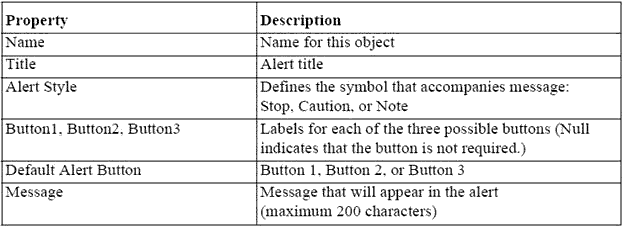
Note: Alerts are an alternative method for communicating with the operator. Because they display in a modal window, alerts provide an effective way of drawing attention and forcing the operator to answer the message before processing can continue.
Note 2: Potentially, you can create an alert for every separate alert message that you need to display, but this is usually unnecessary.
You can define a message for an alert at run time, before it is displayed to the operator.
This means that a single alert can be used for displaying many messages, providing that the available buttons are suitable for responding to each of these messages.
Create an alert for each combination of:
* Alert style required
* Set of available buttons (and labels) for operator response
For example, an application might require one Note-style alert with a single button (OK) for acknowledgment, one Caution alert with a similar button, and two Stop alerts that each provide a different combination of buttons for a reply. You can then assign a message to the appropriate alert before its display, through the SET_
ALERT_PROPERTY built-in procedure.
Reference: Oracle Forms Student Guide, How to Create an Alert
send
light_mode
delete
Question #18
You have installed WebLogic and Forms with a default configuration, which has been tested and determined to be correct.
After creating a basic form in the Forms Builder, you click Run Form to test it. Forms Builder displays an error dialog box with the following message:
FRM-10142: The HTTP Listener is not running on <host> at port 9001.
Please start the listener or check your runtime preferences.
What is one action that you can take to resolve this error?
After creating a basic form in the Forms Builder, you click Run Form to test it. Forms Builder displays an error dialog box with the following message:
FRM-10142: The HTTP Listener is not running on <host> at port 9001.
Please start the listener or check your runtime preferences.
What is one action that you can take to resolve this error?
- AStart the Web Logic Administration server.
- BStart the WLS_FORMS managed server.
- CChange the server URL parameter in formsweb.cfg
- DStart the Oracle HTTP server.
- EStart WebCache.
Correct Answer:
B
The WLS managed server WLS_FORMS must be started.
B
The WLS managed server WLS_FORMS must be started.
send
light_mode
delete
Question #19
Which statement is always true about using OPEN_FORM to open multiple forms in an application?
- ADatabase transactions are always continued across forms.
- BCode is always shared among forms.
- CA calling form must pass data to a called form.
- DA global record group is always created.
- EOnly A and B are true.
- FOnly B and C are true.
- GOnly C and D are true.
- HNone of the statements above are true.
Correct Answer:
H
OPEN_FORM -
Opens the indicated form. Use OPEN_FORM to create multiple-form applications, that is, applications that open more than one form at the same time.
OPEN_FORM can be instructed for the two forms to share the same database session and/or library data.
Note:
CALL_FORM -
Runs an indicated form while keeping the parent form active. Oracle Forms runs the called form with the same Run form preferences as the parent form. When the called form is exited Oracle Forms processing resumes in the calling form at the point from which you initiated the call to CALL_FORM.CALL_FORM can be instructed to hide or not hide the calling form, replace or not replace the menu, open the new form in query only mode, share or not share library data.
NEW_FORM -
Exits the current form and enters the indicated form. The calling form is terminated as the parent form. If the calling form had been called by a higher form, Oracle
Forms keeps the higher call active and treats it as a call to the new form.
Incorrect answers:
A: session_mode:
NO_SESSION (The default.): Specifies that the opened form should share the same database session as the current form.
SESSION: Specifies that a new, separate database session should be created for the opened form.
C: data_mode -
NO_SHARE_LIBRARY_DATA (The default.):At runtime, Oracle Forms will not share data between forms that have identical libraries attached (at design time).
SHARE_LIBRARY_DATA: At runtime, Oracle Forms will share data between forms that have identical libraries attached (at design time).
Reference: Difference between call_form, new_form and open_form
H
OPEN_FORM -
Opens the indicated form. Use OPEN_FORM to create multiple-form applications, that is, applications that open more than one form at the same time.
OPEN_FORM can be instructed for the two forms to share the same database session and/or library data.
Note:
CALL_FORM -
Runs an indicated form while keeping the parent form active. Oracle Forms runs the called form with the same Run form preferences as the parent form. When the called form is exited Oracle Forms processing resumes in the calling form at the point from which you initiated the call to CALL_FORM.CALL_FORM can be instructed to hide or not hide the calling form, replace or not replace the menu, open the new form in query only mode, share or not share library data.
NEW_FORM -
Exits the current form and enters the indicated form. The calling form is terminated as the parent form. If the calling form had been called by a higher form, Oracle
Forms keeps the higher call active and treats it as a call to the new form.
Incorrect answers:
A: session_mode:
NO_SESSION (The default.): Specifies that the opened form should share the same database session as the current form.
SESSION: Specifies that a new, separate database session should be created for the opened form.
C: data_mode -
NO_SHARE_LIBRARY_DATA (The default.):At runtime, Oracle Forms will not share data between forms that have identical libraries attached (at design time).
SHARE_LIBRARY_DATA: At runtime, Oracle Forms will share data between forms that have identical libraries attached (at design time).
Reference: Difference between call_form, new_form and open_form
send
light_mode
delete
Question #20
You put some code in a Post_Update trigger and raise the FORM_TRIGGER_FAILURE under certain conditions. Does a rollback take place if the trigger falls?
- AYes. Although the update has been applied to the database, the old column values are retained as rollback data; so a failure of this trigger automatically reinstates the original values.
- BNo. It is too late to perform a rollback at this stage because the update has already been applied.
- CThe value have already been applied, so you must programmatically save the old values in the global variables or PL/SQL variables if you want to reinstall the
Correct Answer:
A
A
send
light_mode
delete
All Pages
