Microsoft SC-400 Exam Practice Questions (P. 2)
- Full Access (387 questions)
- One Year of Premium Access
- Access to one million comments
- Seamless ChatGPT Integration
- Ability to download PDF files
- Anki Flashcard files for revision
- No Captcha & No AdSense
- Advanced Exam Configuration
Question #11
You are creating a custom trainable classifier to identify organizational product codes referenced in Microsoft 365 content.
You identify 300 files to use as seed content.
Where should you store the seed content?
You identify 300 files to use as seed content.
Where should you store the seed content?
- Aa Microsoft SharePoint Online folder
- Ba Microsoft OneDrive for Business folder
- Can Azure file share
- DMicrosoft Exchange Online shared mailbox
Correct Answer:
A
Reference:
https://docs.microsoft.com/en-us/microsoft-365/compliance/classifier-get-started-with?view=o365-worldwide
A
Reference:
https://docs.microsoft.com/en-us/microsoft-365/compliance/classifier-get-started-with?view=o365-worldwide
send
light_mode
delete
Question #12
Each product group at your company must show a distinct product logo in encrypted emails instead of the standard Microsoft Office 365 logo.
What should you do to create the branding templates?
What should you do to create the branding templates?
- ACreate a Transport rule.
- BCreate an RMS template.
- CRun the Set-IRMConfiguration cmdlet.
- DRun the New-OMEConfiguration cmdlet.Most Voted
Correct Answer:
D
Reference:
https://docs.microsoft.com/en-us/microsoft-365/compliance/add-your-organization-brand-to-encrypted-messages?view=o365-worldwide
D
Reference:
https://docs.microsoft.com/en-us/microsoft-365/compliance/add-your-organization-brand-to-encrypted-messages?view=o365-worldwide
send
light_mode
delete
Question #13
You create a custom sensitive info type that uses Exact Data Match (EDM).
You plan to periodically update and upload the data used for EDM.
What is the maximum frequency with which the data can be uploaded?
You plan to periodically update and upload the data used for EDM.
What is the maximum frequency with which the data can be uploaded?
- Atwice per week
- Btwice per dayMost Voted
- Conce every six hours
- Donce every 48 hours
- Etwice per hour
Correct Answer:
B
You can upload data with the EDMUploadAgent to any given data store only twice per day.
Reference:
https://docs.microsoft.com/en-us/microsoft-365/compliance/sit-get-started-exact-data-match-hash-upload?view=o365-worldwide
B
You can upload data with the EDMUploadAgent to any given data store only twice per day.
Reference:
https://docs.microsoft.com/en-us/microsoft-365/compliance/sit-get-started-exact-data-match-hash-upload?view=o365-worldwide
send
light_mode
delete
Question #14
HOTSPOT -
You are implementing Microsoft Office 365 Message Encryption (OME) for a Microsoft 365 tenant named contoso.com.
You need to meet the following requirements:
✑ All email to a domain named fabrikam.com must be encrypted automatically.
✑ Encrypted emails must expire seven days after they are sent.
What should you configure for each requirement? To answer, select the appropriate options in the answer area.
NOTE: Each correct selection is worth one point.
Hot Area:
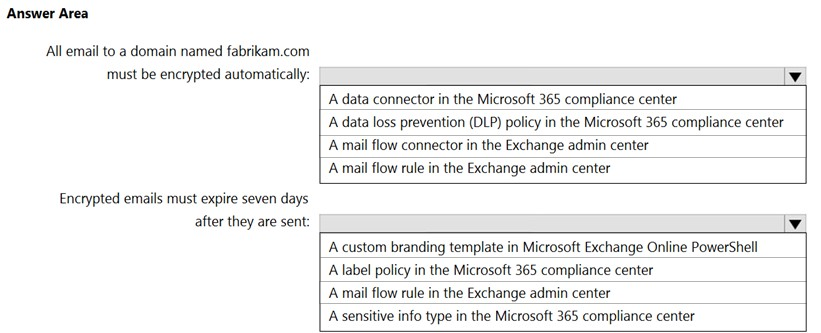
You are implementing Microsoft Office 365 Message Encryption (OME) for a Microsoft 365 tenant named contoso.com.
You need to meet the following requirements:
✑ All email to a domain named fabrikam.com must be encrypted automatically.
✑ Encrypted emails must expire seven days after they are sent.
What should you configure for each requirement? To answer, select the appropriate options in the answer area.
NOTE: Each correct selection is worth one point.
Hot Area:
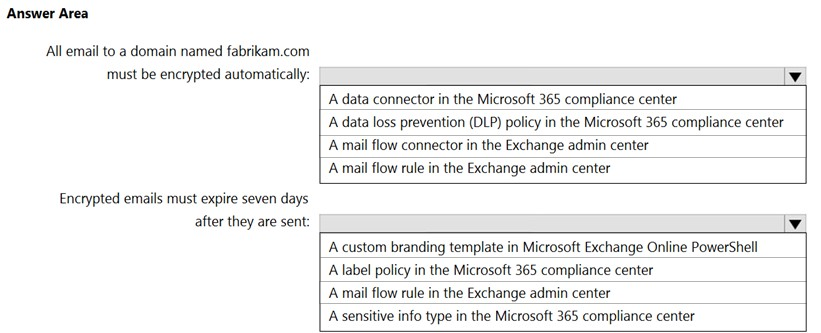
Correct Answer:
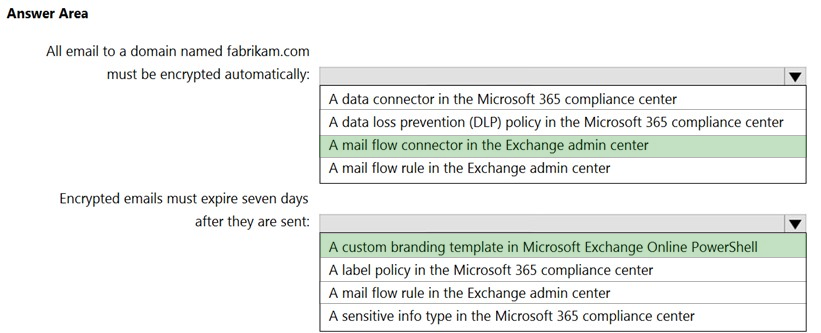
Reference:
https://docs.microsoft.com/en-us/microsoft-365/compliance/email-encryption?view=o365-worldwide https://docs.microsoft.com/en-us/microsoft-365/compliance/ome-advanced-expiration?view=o365-worldwide
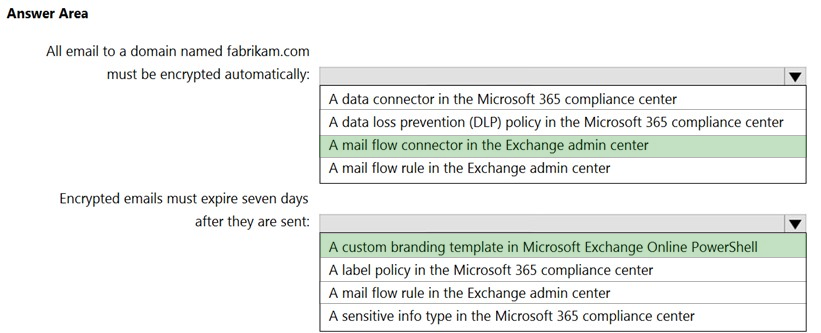
Reference:
https://docs.microsoft.com/en-us/microsoft-365/compliance/email-encryption?view=o365-worldwide https://docs.microsoft.com/en-us/microsoft-365/compliance/ome-advanced-expiration?view=o365-worldwide
send
light_mode
delete
Question #15
A user reports that she can no longer access a Microsoft Excel file named Northwind Customer Data.xlsx.
From the Cloud App Security portal, you discover the alert shown in the exhibit.
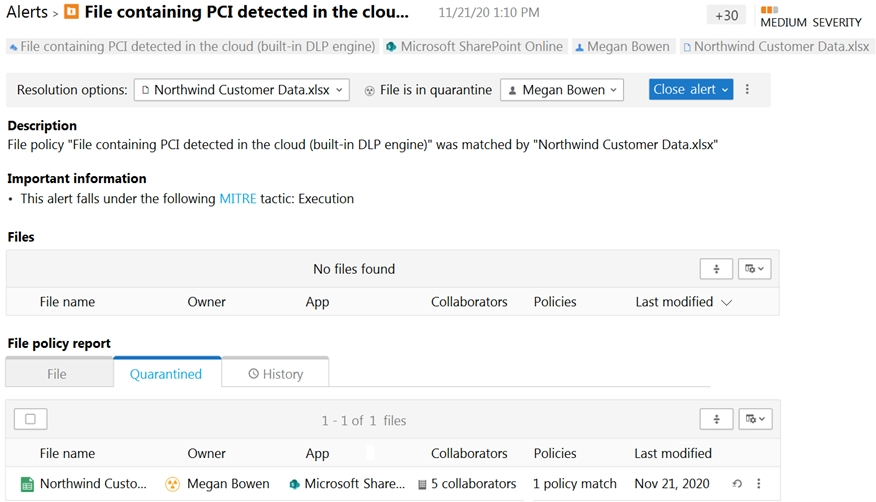
You restore the file from quarantine.
You need to prevent files that match the policy from being quarantined. Files that match the policy must generate an alert.
What should you do?
From the Cloud App Security portal, you discover the alert shown in the exhibit.
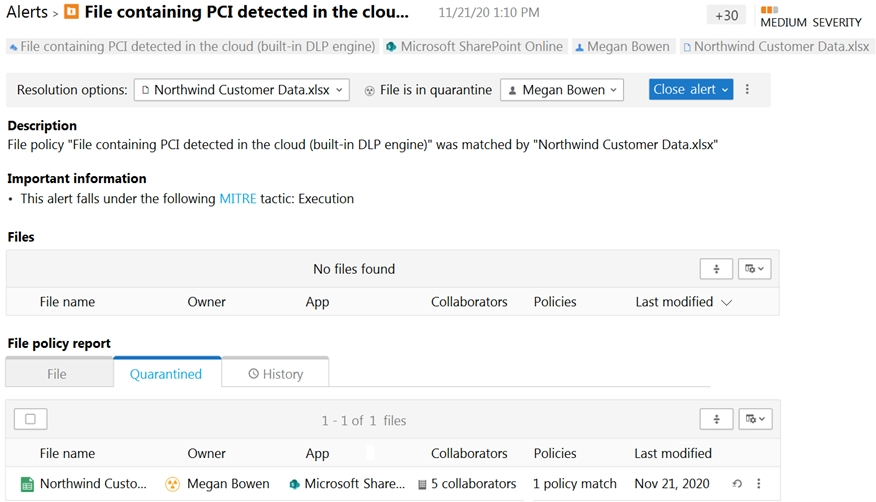
You restore the file from quarantine.
You need to prevent files that match the policy from being quarantined. Files that match the policy must generate an alert.
What should you do?
- AModify the policy template.
- BAssign the Global reader role to the file owners.
- CExclude file matching by using a regular expression.
- DUpdate the governance action.Most Voted
Correct Answer:
D
Reference:
https://docs.microsoft.com/en-us/cloud-app-security/data-protection-policies#create-a-new-file-policy
D
Reference:
https://docs.microsoft.com/en-us/cloud-app-security/data-protection-policies#create-a-new-file-policy
send
light_mode
delete
Question #16
HOTSPOT -
You create a sensitivity label as shown in the Sensitivity Label exhibit.
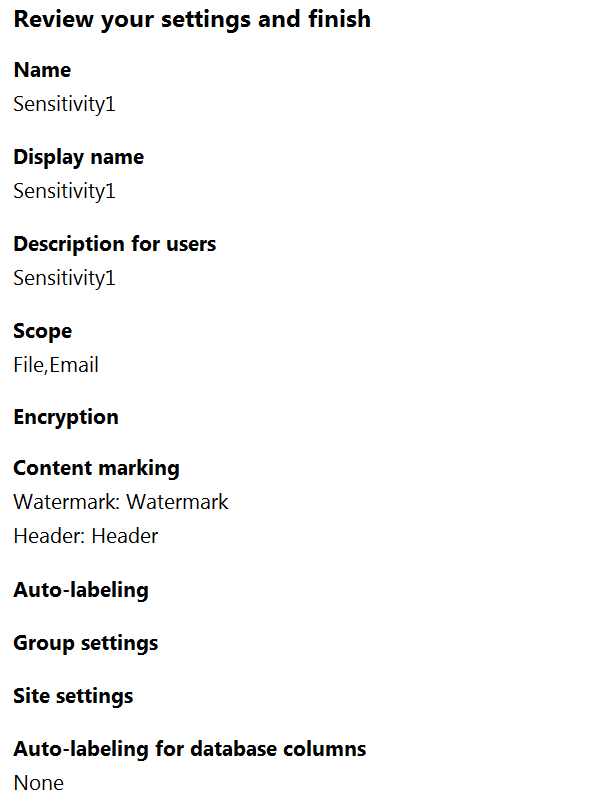
You create an auto-labeling policy as shown in the Auto Labeling Policy exhibit.
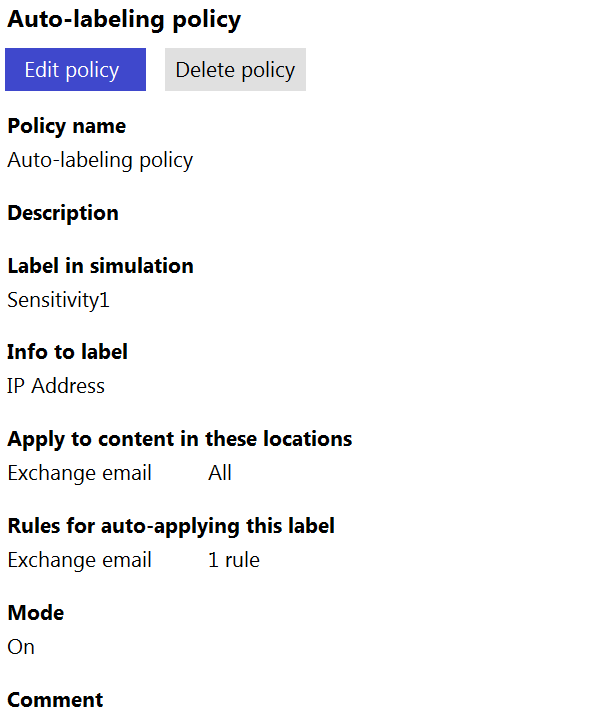
A user sends the following email:
From: [email protected] -
To: [email protected] -
Subject: Address List -
Message Body:
Here are the lists that you requested.
Attachments:
<<File1.docx>>
<<File2.xml>>
Both attachments contain lists of IP addresses.
For each of the following statements, select Yes if the statement is true. Otherwise, select No.
NOTE: Each correct selection is worth one point.
Hot Area:
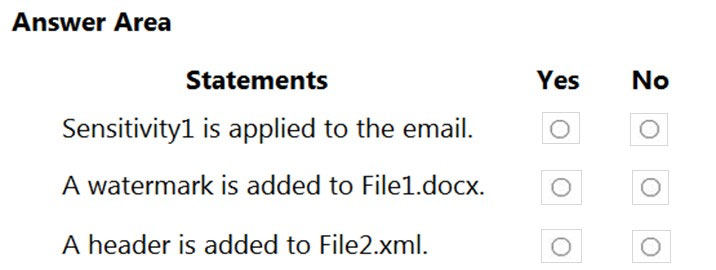
You create a sensitivity label as shown in the Sensitivity Label exhibit.
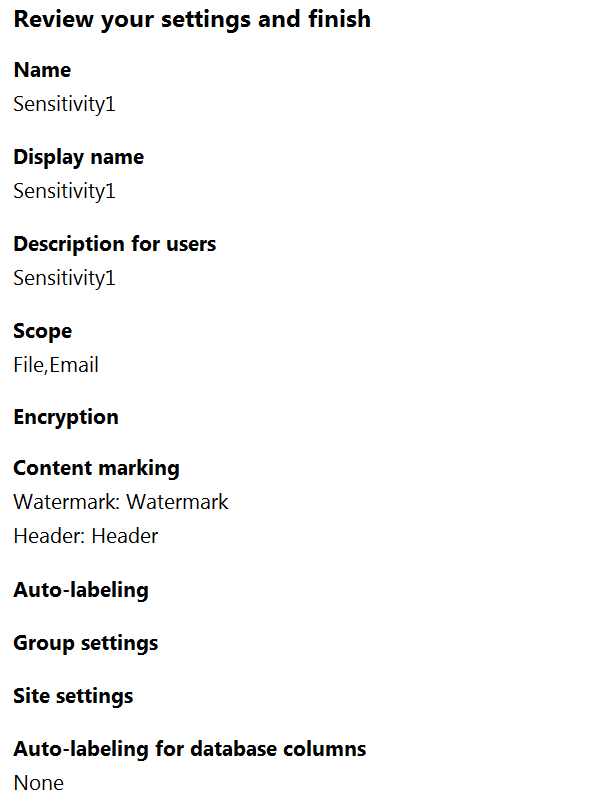
You create an auto-labeling policy as shown in the Auto Labeling Policy exhibit.
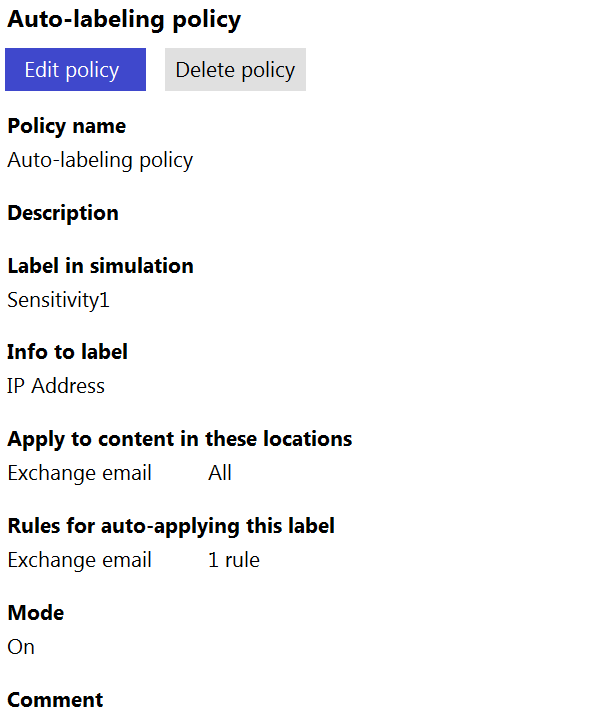
A user sends the following email:
From: [email protected] -
To: [email protected] -
Subject: Address List -
Message Body:
Here are the lists that you requested.
Attachments:
<<File1.docx>>
<<File2.xml>>
Both attachments contain lists of IP addresses.
For each of the following statements, select Yes if the statement is true. Otherwise, select No.
NOTE: Each correct selection is worth one point.
Hot Area:
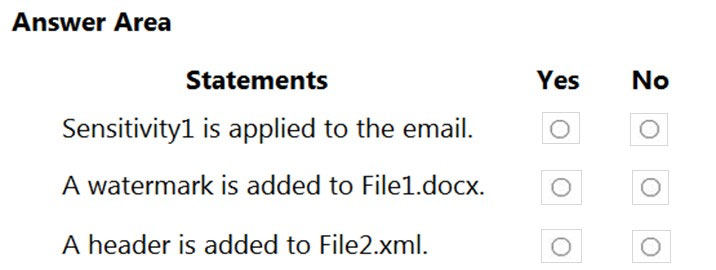
Correct Answer:
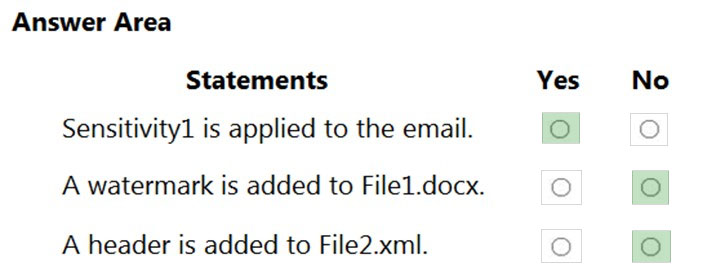
Box 1: Yes -
Box 2: No -
The email is labeled but not the attachment.
Box 3: No -
Reference:
https://docs.microsoft.com/en-us/microsoft-365/compliance/apply-sensitivity-label-automatically?view=o365-worldwide
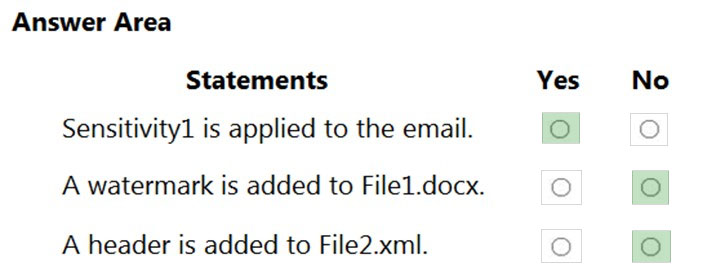
Box 1: Yes -
Box 2: No -
The email is labeled but not the attachment.
Box 3: No -
Reference:
https://docs.microsoft.com/en-us/microsoft-365/compliance/apply-sensitivity-label-automatically?view=o365-worldwide
send
light_mode
delete
Question #17
You receive an email that contains a list of words that will be used for a sensitive information type.
You need to create a file that can be used as the source of a keyword dictionary.
In which format should you save the list?
You need to create a file that can be used as the source of a keyword dictionary.
In which format should you save the list?
- Aa JSON file that has an element for each word
- Ban ACCDB database file that contains a table named Dictionary
- Can XML file that contains a keyword tag for each word
- Da CSV file that contains words separated by commasMost Voted
Correct Answer:
D
The keywords for your dictionary could come from various sources, most commonly from a file (such as a .csv or .txt list) imported in the service or by PowerShell cmdlet.
Note:
There are several versions of this question in the exam. The question has two possible correct answers:
1. a CSV file that contains words separated by commas
2. a text file that has one word on each line
Other incorrect answer options you may see on the exam include the following:
✑ a TSV file that contains words separated by tabs
✑ an XLSX file that contains one word in each cell of the first row
✑ a DOCX file that has one word on each line
Reference:
https://docs.microsoft.com/en-us/microsoft-365/compliance/create-a-keyword-dictionary?view=o365-worldwide
D
The keywords for your dictionary could come from various sources, most commonly from a file (such as a .csv or .txt list) imported in the service or by PowerShell cmdlet.
Note:
There are several versions of this question in the exam. The question has two possible correct answers:
1. a CSV file that contains words separated by commas
2. a text file that has one word on each line
Other incorrect answer options you may see on the exam include the following:
✑ a TSV file that contains words separated by tabs
✑ an XLSX file that contains one word in each cell of the first row
✑ a DOCX file that has one word on each line
Reference:
https://docs.microsoft.com/en-us/microsoft-365/compliance/create-a-keyword-dictionary?view=o365-worldwide
send
light_mode
delete
Question #18
You have a Microsoft 365 E5 tenant that uses a domain named contoso.com.
A user named User1 sends link-based, branded emails that are encrypted by using Microsoft Office 365 Advanced Message Encryption to the recipients shown in the following table.
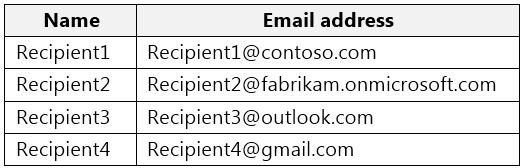
For which recipients can User1 revoke the emails?
A user named User1 sends link-based, branded emails that are encrypted by using Microsoft Office 365 Advanced Message Encryption to the recipients shown in the following table.
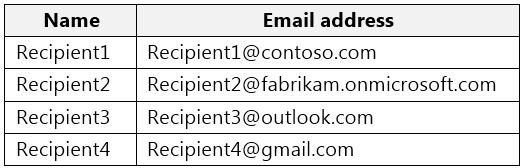
For which recipients can User1 revoke the emails?
- ARecipient4 onlyMost Voted
- BRecipient1 only
- CRecipient1, Recipient2, Recipient3, and Recipient4
- DRecipient3 and Recipient4 only
- ERecipient1 and Recipient2 only
Correct Answer:
A
Reference:
https://docs.microsoft.com/en-us/microsoft-365/compliance/revoke-ome-encrypted-mail?view=o365-worldwide
A
Reference:
https://docs.microsoft.com/en-us/microsoft-365/compliance/revoke-ome-encrypted-mail?view=o365-worldwide
send
light_mode
delete
Question #19
You need to test Microsoft Office 365 Message Encryption (OME) capabilities for your company. The test must verify the following information:
✑ The acquired default template names
✑ The encryption and decryption verification status
Which PowerShell cmdlet should you run?
✑ The acquired default template names
✑ The encryption and decryption verification status
Which PowerShell cmdlet should you run?
- ATest-ClientAccessRule
- BTest-Mailflow
- CTest-OAuthConnectivity
- DTest-IRMConfiguration
Correct Answer:
D
Reference:
https://docs.microsoft.com/en-us/microsoft-365/compliance/set-up-new-message-encryption-capabilities?view=o365-worldwide
D
Reference:
https://docs.microsoft.com/en-us/microsoft-365/compliance/set-up-new-message-encryption-capabilities?view=o365-worldwide
send
light_mode
delete
Question #20
You have a Microsoft 365 tenant that uses trainable classifiers.
You are creating a custom trainable classifier.
You collect 300 sample file types from various geographical locations to use as seed content. Some of the file samples are encrypted.
You organize the files into categories as shown in the following table.
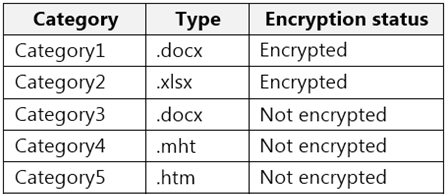
Which file categories can be used as seed content?
You are creating a custom trainable classifier.
You collect 300 sample file types from various geographical locations to use as seed content. Some of the file samples are encrypted.
You organize the files into categories as shown in the following table.
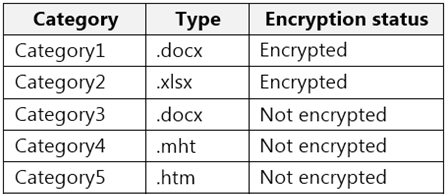
Which file categories can be used as seed content?
- ACategory2, Category3, and Category5 only
- BCategory3 and Category5 only
- CCategory1 and Category3 only
- DCategory3 only
- ECategory1, Category2, Category3, Category4, and Category5
Correct Answer:
B
Classifiers only work with items that are not encrypted and have file name extensions that are supported by SharePoint Online.
Note: SharePoint Online does not support .eml and .mht files.
Reference:
https://docs.microsoft.com/en-us/microsoft-365/compliance/classifier-learn-about?view=o365-worldwide https://docs.microsoft.com/en-us/microsoft-365/compliance/classifier-get-started-with?view=o365-worldwide https://docs.microsoft.com/en-us/sharepoint/technical-reference/default-crawled-file-name-extensions-and-parsed-file-types
B
Classifiers only work with items that are not encrypted and have file name extensions that are supported by SharePoint Online.
Note: SharePoint Online does not support .eml and .mht files.
Reference:
https://docs.microsoft.com/en-us/microsoft-365/compliance/classifier-learn-about?view=o365-worldwide https://docs.microsoft.com/en-us/microsoft-365/compliance/classifier-get-started-with?view=o365-worldwide https://docs.microsoft.com/en-us/sharepoint/technical-reference/default-crawled-file-name-extensions-and-parsed-file-types
send
light_mode
delete
All Pages
