Microsoft SC-300 Exam Practice Questions (P. 5)
- Full Access (445 questions)
- One Year of Premium Access
- Access to one million comments
- Seamless ChatGPT Integration
- Ability to download PDF files
- Anki Flashcard files for revision
- No Captcha & No AdSense
- Advanced Exam Configuration
Question #41
DRAG DROP -
You have a Microsoft 365 E5 tenant.
You purchase a cloud app named App1.
You need to enable real-time session-level monitoring of App1 by using Microsoft Cloud App Security.
In which order should you perform the actions? To answer, move the appropriate actions from the list of actions to the answer area and arrange them in the correct order.
Select and Place:
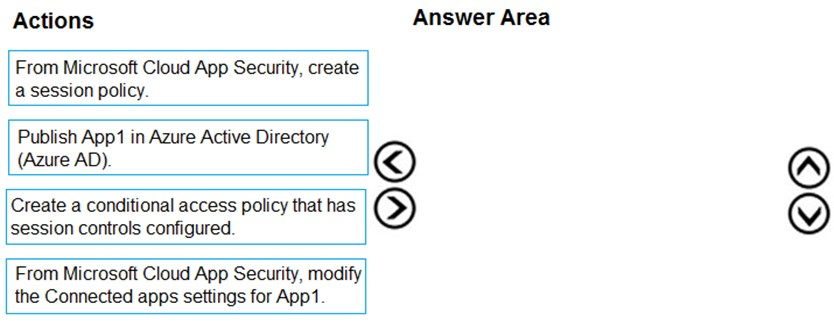
You have a Microsoft 365 E5 tenant.
You purchase a cloud app named App1.
You need to enable real-time session-level monitoring of App1 by using Microsoft Cloud App Security.
In which order should you perform the actions? To answer, move the appropriate actions from the list of actions to the answer area and arrange them in the correct order.
Select and Place:
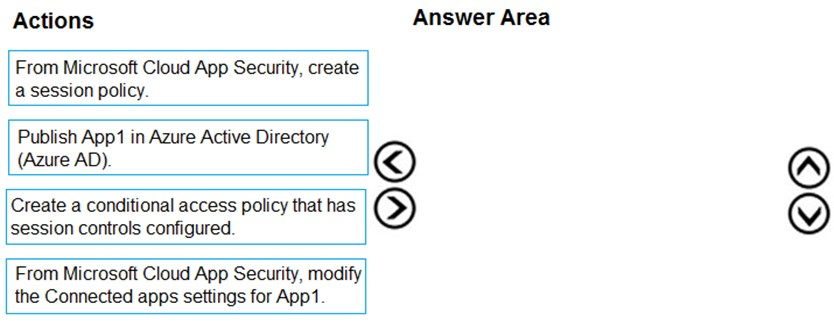
Correct Answer:
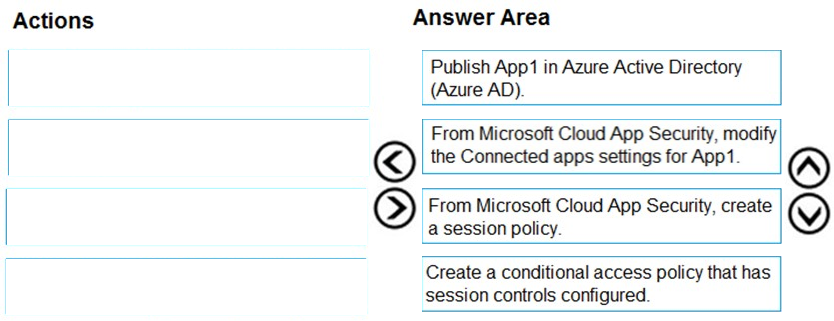
Reference:
https://docs.microsoft.com/en-us/cloud-app-security/proxy-deployment-any-app https://docs.microsoft.com/en-us/cloud-app-security/session-policy-aad
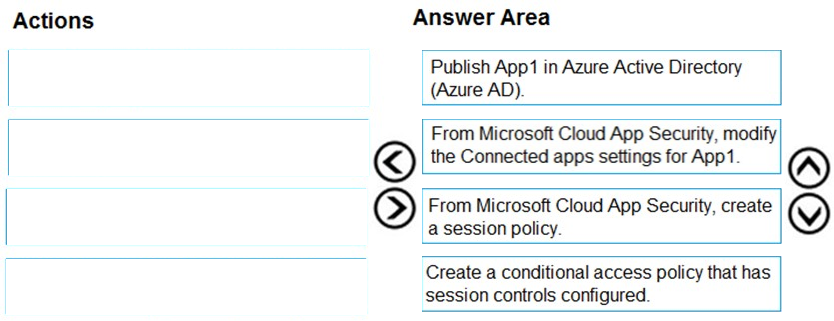
Reference:
https://docs.microsoft.com/en-us/cloud-app-security/proxy-deployment-any-app https://docs.microsoft.com/en-us/cloud-app-security/session-policy-aad
send
light_mode
delete
Question #42
You have a Microsoft 365 tenant.
All users have mobile phones and laptops.
The users frequently work from remote locations that do not have Wi-Fi access or mobile phone connectivity. While working from the remote locations, the users connect their laptop to a wired network that has internet access.
You plan to implement multi-factor authentication (MFA).
Which MFA authentication method can the users use from the remote location?
All users have mobile phones and laptops.
The users frequently work from remote locations that do not have Wi-Fi access or mobile phone connectivity. While working from the remote locations, the users connect their laptop to a wired network that has internet access.
You plan to implement multi-factor authentication (MFA).
Which MFA authentication method can the users use from the remote location?
- Aa notification through the Microsoft Authenticator app
- Ban app password
- CWindows Hello for BusinessMost Voted
- DSMS
Correct Answer:
C
In Windows 10, Windows Hello for Business replaces passwords with strong two-factor authentication on PCs and mobile devices. This authentication consists of a new type of user credential that is tied to a device and uses a biometric or PIN.
After an initial two-step verification of the user during enrollment, Windows Hello is set up on the user's device and Windows asks the user to set a gesture, which can be a biometric, such as a fingerprint, or a PIN. The user provides the gesture to verify their identity. Windows then uses Windows Hello to authenticate users.
Incorrect Answers:
A: A notification through the Microsoft Authenticator app requires connectivity to send the verification code to the device requesting the logon
B: An app password can be used to open an application but it cannot be used to sign in to a computer.
D: SMS requires a mobile phone -
Reference:
https://docs.microsoft.com/en-us/azure/active-directory/authentication/concept-authentication-methods https://docs.microsoft.com/en-us/windows/security/identity-protection/hello-for-business/hello-overview
C
In Windows 10, Windows Hello for Business replaces passwords with strong two-factor authentication on PCs and mobile devices. This authentication consists of a new type of user credential that is tied to a device and uses a biometric or PIN.
After an initial two-step verification of the user during enrollment, Windows Hello is set up on the user's device and Windows asks the user to set a gesture, which can be a biometric, such as a fingerprint, or a PIN. The user provides the gesture to verify their identity. Windows then uses Windows Hello to authenticate users.
Incorrect Answers:
A: A notification through the Microsoft Authenticator app requires connectivity to send the verification code to the device requesting the logon
B: An app password can be used to open an application but it cannot be used to sign in to a computer.
D: SMS requires a mobile phone -
Reference:
https://docs.microsoft.com/en-us/azure/active-directory/authentication/concept-authentication-methods https://docs.microsoft.com/en-us/windows/security/identity-protection/hello-for-business/hello-overview
send
light_mode
delete
Question #43
Note: This question is part of a series of questions that present the same scenario. Each question in the series contains a unique solution that might meet the stated goals. Some question sets might have more than one correct solution, while others might not have a correct solution.
After you answer a question in this section, you will NOT be able to return to it. As a result, these questions will not appear in the review screen.
You have a Microsoft 365 tenant.
All users must use the Microsoft Authenticator app for multi-factor authentication (MFA) when accessing Microsoft 365 services.
Some users report that they received an MFA prompt on their Microsoft Authenticator app without initiating a sign-in request.
You need to block the users automatically when they report an MFA request that they did not initiate.
Solution: From the Azure portal, you configure the Notifications settings for multi-factor authentication (MFA).
Does this meet the goal?
After you answer a question in this section, you will NOT be able to return to it. As a result, these questions will not appear in the review screen.
You have a Microsoft 365 tenant.
All users must use the Microsoft Authenticator app for multi-factor authentication (MFA) when accessing Microsoft 365 services.
Some users report that they received an MFA prompt on their Microsoft Authenticator app without initiating a sign-in request.
You need to block the users automatically when they report an MFA request that they did not initiate.
Solution: From the Azure portal, you configure the Notifications settings for multi-factor authentication (MFA).
Does this meet the goal?
- AYes
- BNoMost Voted
Correct Answer:
B
You need to configure the fraud alert settings.
Reference:
https://docs.microsoft.com/en-us/azure/active-directory/authentication/howto-mfa-mfasettings
B
You need to configure the fraud alert settings.
Reference:
https://docs.microsoft.com/en-us/azure/active-directory/authentication/howto-mfa-mfasettings
send
light_mode
delete
Question #44
Note: This question is part of a series of questions that present the same scenario. Each question in the series contains a unique solution that might meet the stated goals. Some question sets might have more than one correct solution, while others might not have a correct solution.
After you answer a question in this section, you will NOT be able to return to it. As a result, these questions will not appear in the review screen.
You have a Microsoft 365 tenant.
All users must use the Microsoft Authenticator app for multi-factor authentication (MFA) when accessing Microsoft 365 services.
Some users report that they received an MFA prompt on their Microsoft Authenticator app without initiating a sign-in request.
You need to block the users automatically when they report an MFA request that they did not initiate.
Solution: From the Azure portal, you configure the Account lockout settings for multi-factor authentication (MFA).
Does this meet the goal?
After you answer a question in this section, you will NOT be able to return to it. As a result, these questions will not appear in the review screen.
You have a Microsoft 365 tenant.
All users must use the Microsoft Authenticator app for multi-factor authentication (MFA) when accessing Microsoft 365 services.
Some users report that they received an MFA prompt on their Microsoft Authenticator app without initiating a sign-in request.
You need to block the users automatically when they report an MFA request that they did not initiate.
Solution: From the Azure portal, you configure the Account lockout settings for multi-factor authentication (MFA).
Does this meet the goal?
- AYes
- BNoMost Voted
Correct Answer:
B
You need to configure the fraud alert settings.
Reference:
https://docs.microsoft.com/en-us/azure/active-directory/authentication/howto-mfa-mfasettings
B
You need to configure the fraud alert settings.
Reference:
https://docs.microsoft.com/en-us/azure/active-directory/authentication/howto-mfa-mfasettings
send
light_mode
delete
Question #45
Note: This question is part of a series of questions that present the same scenario. Each question in the series contains a unique solution that might meet the stated goals. Some question sets might have more than one correct solution, while others might not have a correct solution.
After you answer a question in this section, you will NOT be able to return to it. As a result, these questions will not appear in the review screen.
You have a Microsoft 365 tenant.
All users must use the Microsoft Authenticator app for multi-factor authentication (MFA) when accessing Microsoft 365 services.
Some users report that they received an MFA prompt on their Microsoft Authenticator app without initiating a sign-in request.
You need to block the users automatically when they report an MFA request that they did not initiate.
Solution: From the Azure portal, you configure the Block/unblock users settings for multi-factor authentication (MFA).
Does this meet the goal?
After you answer a question in this section, you will NOT be able to return to it. As a result, these questions will not appear in the review screen.
You have a Microsoft 365 tenant.
All users must use the Microsoft Authenticator app for multi-factor authentication (MFA) when accessing Microsoft 365 services.
Some users report that they received an MFA prompt on their Microsoft Authenticator app without initiating a sign-in request.
You need to block the users automatically when they report an MFA request that they did not initiate.
Solution: From the Azure portal, you configure the Block/unblock users settings for multi-factor authentication (MFA).
Does this meet the goal?
- AYes
- BNoMost Voted
Correct Answer:
B
You need to configure the fraud alert settings.
Reference:
https://docs.microsoft.com/en-us/azure/active-directory/authentication/howto-mfa-mfasettings
B
You need to configure the fraud alert settings.
Reference:
https://docs.microsoft.com/en-us/azure/active-directory/authentication/howto-mfa-mfasettings
send
light_mode
delete
Question #46
HOTSPOT -
You have a Microsoft 365 tenant.
You need to identify users who have leaked credentials. The solution must meet the following requirements:
✑ Identify sign-ins by users who are suspected of having leaked credentials.
✑ Flag the sign-ins as a high-risk event.
✑ Immediately enforce a control to mitigate the risk, while still allowing the user to access applications.
What should you use? To answer, select the appropriate options in the answer area.
NOTE: Each correct selection is worth one point.
Hot Area:
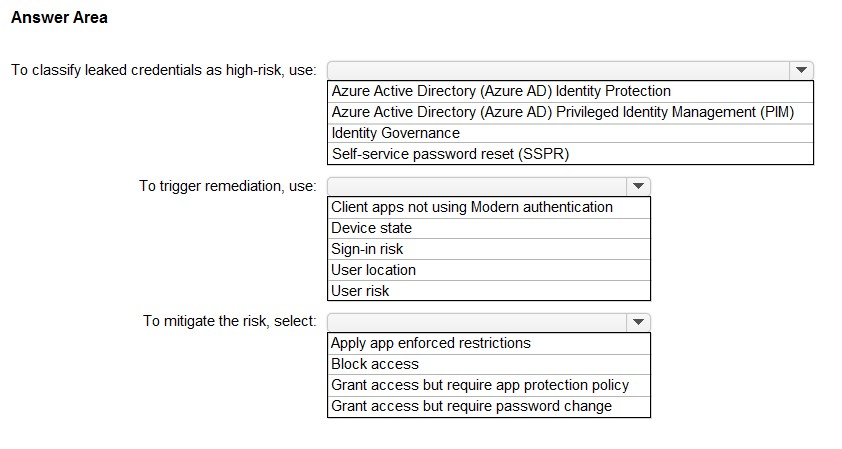
You have a Microsoft 365 tenant.
You need to identify users who have leaked credentials. The solution must meet the following requirements:
✑ Identify sign-ins by users who are suspected of having leaked credentials.
✑ Flag the sign-ins as a high-risk event.
✑ Immediately enforce a control to mitigate the risk, while still allowing the user to access applications.
What should you use? To answer, select the appropriate options in the answer area.
NOTE: Each correct selection is worth one point.
Hot Area:
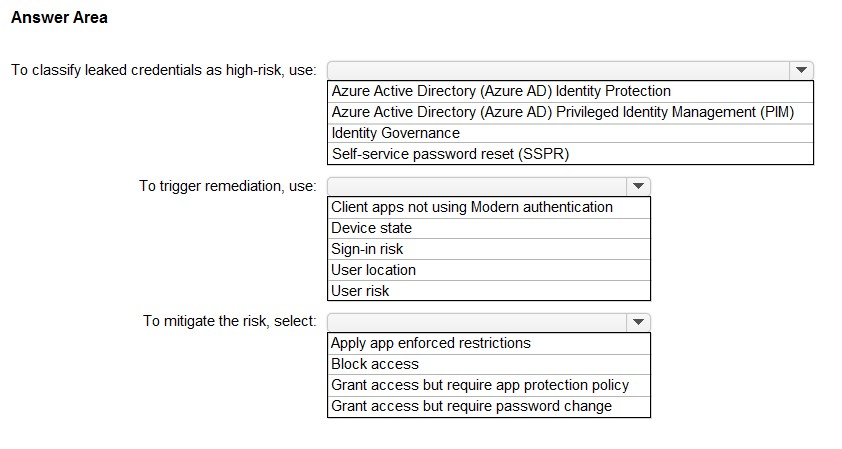
Correct Answer:
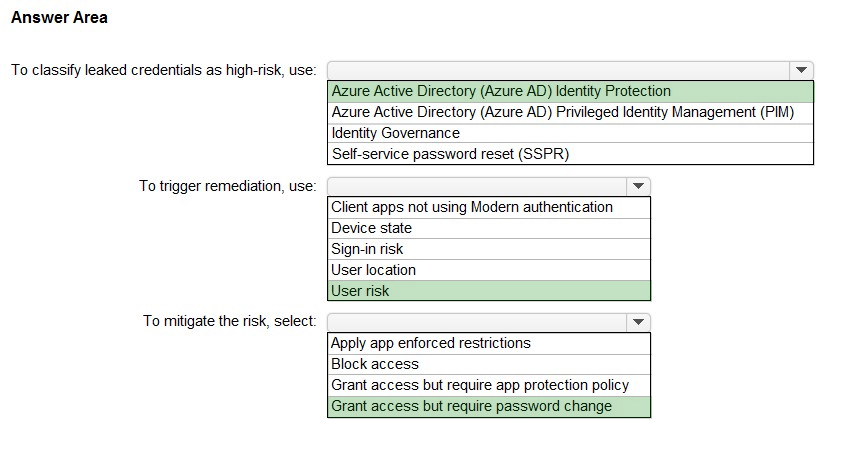
Reference:
https://docs.microsoft.com/en-us/azure/active-directory/identity-protection/concept-identity-protection-risks
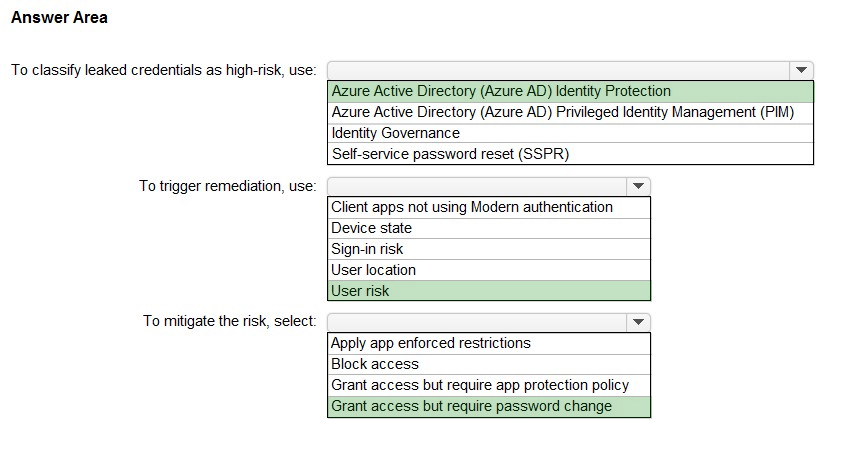
Reference:
https://docs.microsoft.com/en-us/azure/active-directory/identity-protection/concept-identity-protection-risks
send
light_mode
delete
Question #47
HOTSPOT -
You have an Azure Active Directory (Azure AD) tenant that contains the users shown in the following table.
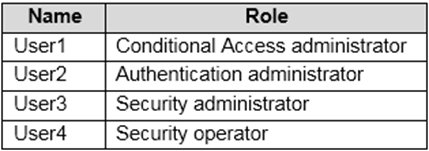
You plan to implement Azure AD Identity Protection.
Which users can configure the user risk policy, and which users can view the risky users report? To answer, select the appropriate options in the answer area.
NOTE: Each correct selection is worth one point.
Hot Area:
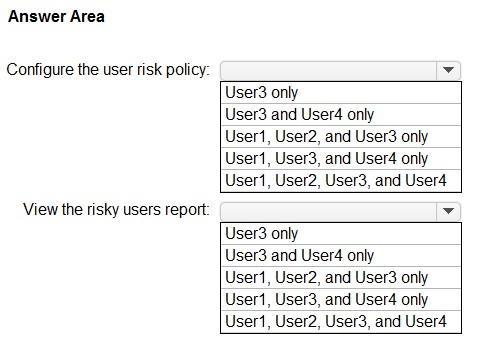
You have an Azure Active Directory (Azure AD) tenant that contains the users shown in the following table.
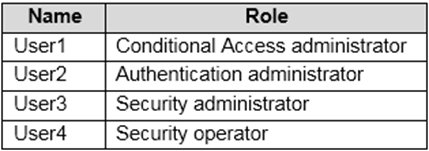
You plan to implement Azure AD Identity Protection.
Which users can configure the user risk policy, and which users can view the risky users report? To answer, select the appropriate options in the answer area.
NOTE: Each correct selection is worth one point.
Hot Area:
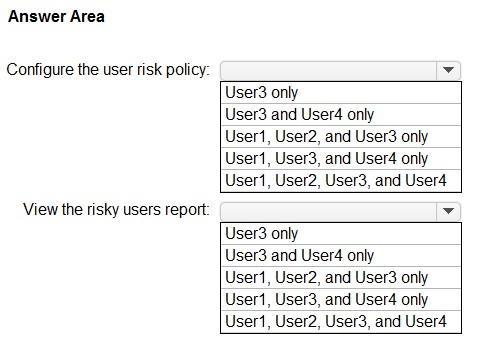
Correct Answer:
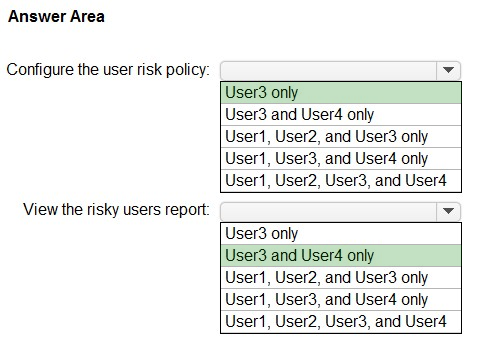
Reference:
https://docs.microsoft.com/en-us/azure/active-directory/identity-protection/overview-identity-protection
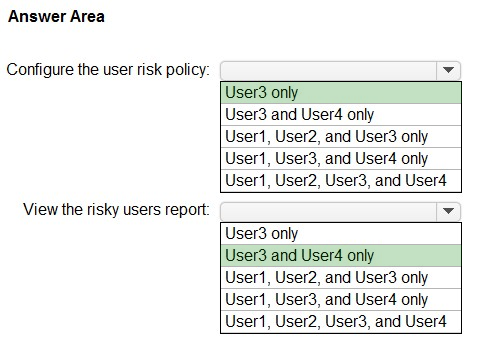
Reference:
https://docs.microsoft.com/en-us/azure/active-directory/identity-protection/overview-identity-protection
send
light_mode
delete
Question #48
HOTSPOT -
You have an Azure Active Directory (Azure AD) tenant that contains a group named Group3 and an administrative unit named Department1.
Department1 has the users shown in the Users exhibit. (Click the Users tab.)
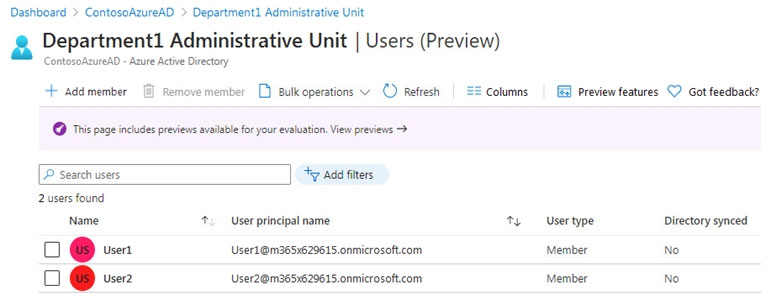
Department1 has the groups shown in the Groups exhibit. (Click the Groups tab.)
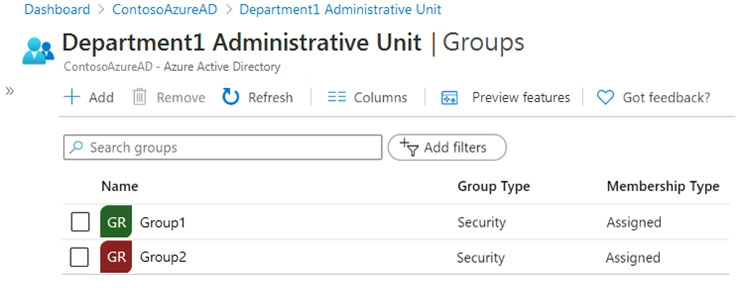
Department1 has the user administrator assignments shown in the Assignments exhibit. (Click the Assignments tab.)
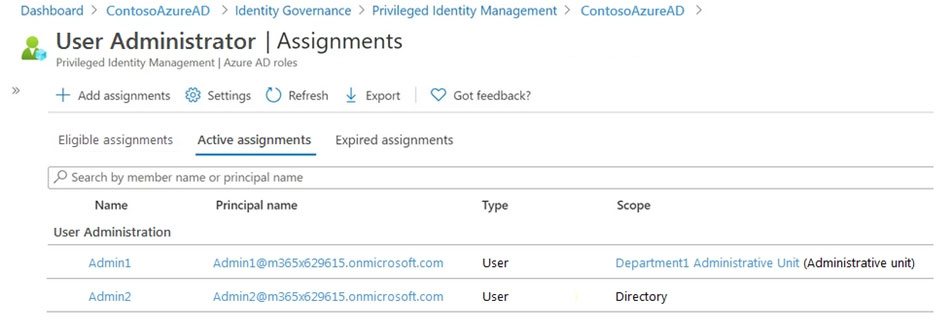
The members of Group2 are shown in the Group2 exhibit. (Click the Group2 tab.)
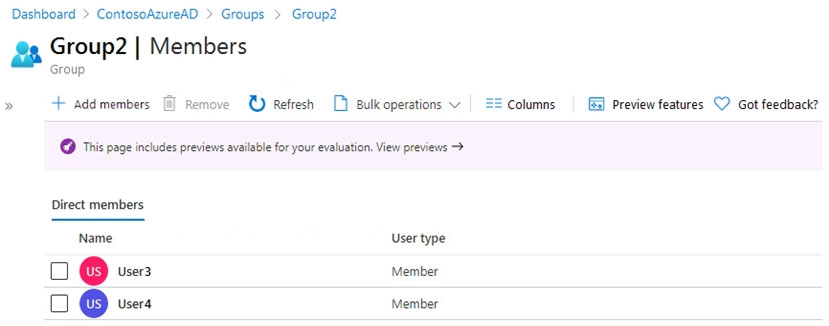
For each of the following statements, select Yes if the statement is true. Otherwise, select No.
NOTE: Each correct selection is worth one point.
Hot Area:
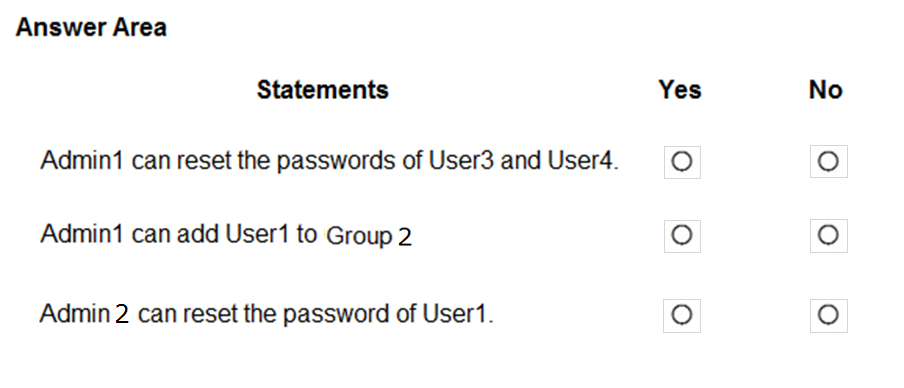
You have an Azure Active Directory (Azure AD) tenant that contains a group named Group3 and an administrative unit named Department1.
Department1 has the users shown in the Users exhibit. (Click the Users tab.)
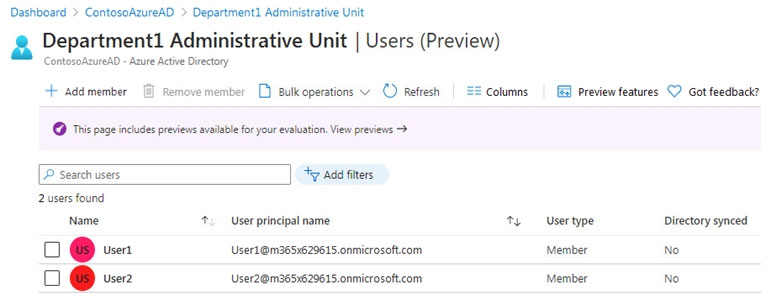
Department1 has the groups shown in the Groups exhibit. (Click the Groups tab.)
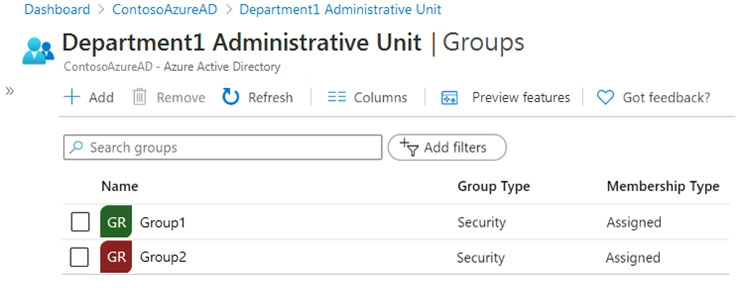
Department1 has the user administrator assignments shown in the Assignments exhibit. (Click the Assignments tab.)
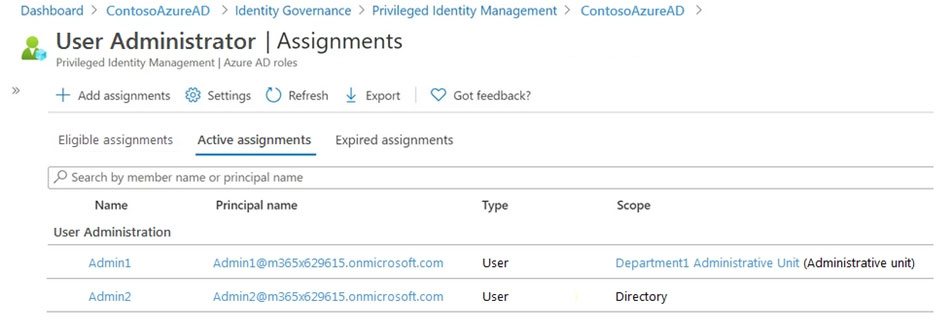
The members of Group2 are shown in the Group2 exhibit. (Click the Group2 tab.)
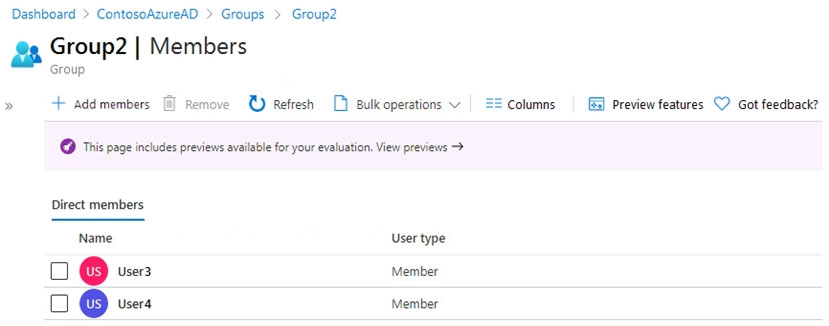
For each of the following statements, select Yes if the statement is true. Otherwise, select No.
NOTE: Each correct selection is worth one point.
Hot Area:
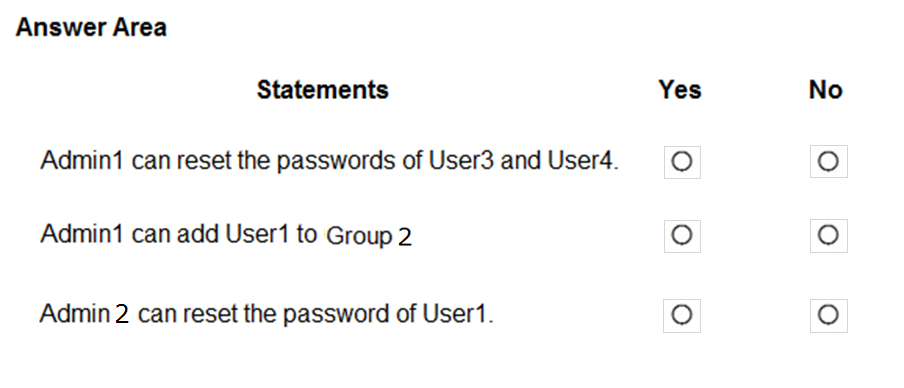
Correct Answer:
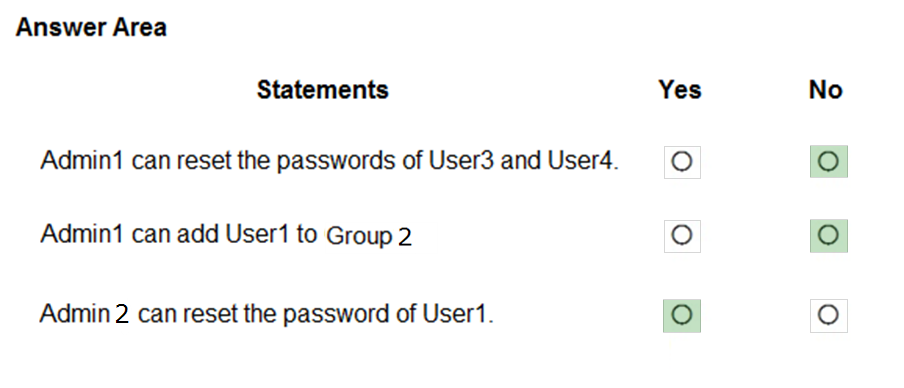
Reference:
https://docs.microsoft.com/en-us/azure/active-directory/roles/administrative-units
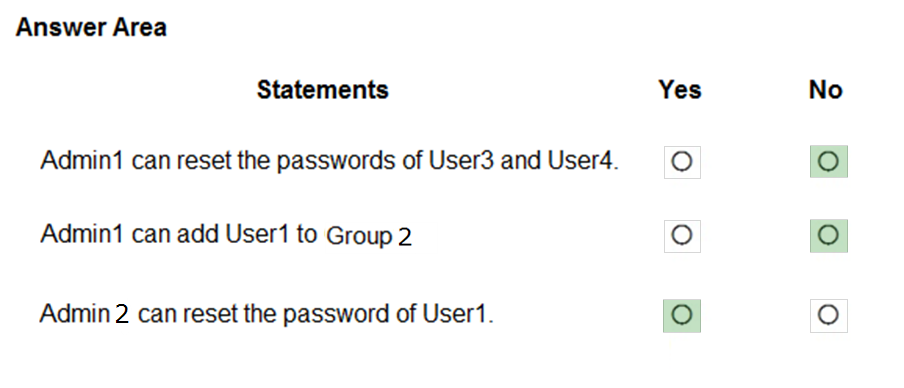
Reference:
https://docs.microsoft.com/en-us/azure/active-directory/roles/administrative-units
send
light_mode
delete
Question #49
Note: This question is part of a series of questions that present the same scenario. Each question in the series contains a unique solution that might meet the stated goals. Some question sets might have more than one correct solution, while others might not have a correct solution.
After you answer a question in this section, you will NOT be able to return to it. As a result, these questions will not appear in the review screen.
You have a Microsoft 365 tenant.
All users must use the Microsoft Authenticator app for multi-factor authentication (MFA) when accessing Microsoft 365 services.
Some users report that they received an MFA prompt on their Microsoft Authenticator app without initiating a sign-in request.
You need to block the users automatically when they report an MFA request that they did not initiate.
Solution: From the Azure portal, you configure the Fraud alert settings for multi-factor authentication (MFA).
Does this meet the goal?
After you answer a question in this section, you will NOT be able to return to it. As a result, these questions will not appear in the review screen.
You have a Microsoft 365 tenant.
All users must use the Microsoft Authenticator app for multi-factor authentication (MFA) when accessing Microsoft 365 services.
Some users report that they received an MFA prompt on their Microsoft Authenticator app without initiating a sign-in request.
You need to block the users automatically when they report an MFA request that they did not initiate.
Solution: From the Azure portal, you configure the Fraud alert settings for multi-factor authentication (MFA).
Does this meet the goal?
- AYesMost Voted
- BNo
Correct Answer:
A
The fraud alert feature lets users report fraudulent attempts to access their resources. When an unknown and suspicious MFA prompt is received, users can report the fraud attempt using the Microsoft Authenticator app or through their phone.
The following fraud alert configuration options are available:
✑ Automatically block users who report fraud.
✑ Code to report fraud during initial greeting.
Reference:
https://docs.microsoft.com/en-us/azure/active-directory/authentication/howto-mfa-mfasettings
A
The fraud alert feature lets users report fraudulent attempts to access their resources. When an unknown and suspicious MFA prompt is received, users can report the fraud attempt using the Microsoft Authenticator app or through their phone.
The following fraud alert configuration options are available:
✑ Automatically block users who report fraud.
✑ Code to report fraud during initial greeting.
Reference:
https://docs.microsoft.com/en-us/azure/active-directory/authentication/howto-mfa-mfasettings
send
light_mode
delete
Question #50
You have a Microsoft 365 tenant.
All users have mobile phones and laptops.
The users frequently work from remote locations that do not have Wi-Fi access or mobile phone connectivity. While working from the remote locations, the users connect their laptop to a wired network that has internet access.
You plan to implement multi-factor authentication (MFA).
Which MFA authentication method can the users use from the remote location?
All users have mobile phones and laptops.
The users frequently work from remote locations that do not have Wi-Fi access or mobile phone connectivity. While working from the remote locations, the users connect their laptop to a wired network that has internet access.
You plan to implement multi-factor authentication (MFA).
Which MFA authentication method can the users use from the remote location?
- Aa notification through the Microsoft Authenticator app
- Bemail
- Csecurity questions
- Da verification code from the Microsoft Authenticator appMost Voted
Correct Answer:
D
The Authenticator app can be used as a software token to generate an OATH verification code. After entering your username and password, you enter the code provided by the Authenticator app into the sign-in interface.
Incorrect Answers:
A: A notification through the Microsoft Authenticator app requires connectivity to send the verification code to the device requesting the logon.
B: An email requires network connectivity.
C: Security questions are not used as an authentication method but can be used during the self-service password reset (SSPR) process.
Reference:
https://docs.microsoft.com/en-us/azure/active-directory/authentication/concept-authentication-authenticator-app#verification-code-from-mobile-app
D
The Authenticator app can be used as a software token to generate an OATH verification code. After entering your username and password, you enter the code provided by the Authenticator app into the sign-in interface.
Incorrect Answers:
A: A notification through the Microsoft Authenticator app requires connectivity to send the verification code to the device requesting the logon.
B: An email requires network connectivity.
C: Security questions are not used as an authentication method but can be used during the self-service password reset (SSPR) process.
Reference:
https://docs.microsoft.com/en-us/azure/active-directory/authentication/concept-authentication-authenticator-app#verification-code-from-mobile-app
send
light_mode
delete
All Pages
