Microsoft PL-100 Exam Practice Questions (P. 2)
- Full Access (352 questions)
- Six months of Premium Access
- Access to one million comments
- Seamless ChatGPT Integration
- Ability to download PDF files
- Anki Flashcard files for revision
- No Captcha & No AdSense
- Advanced Exam Configuration
Question #11
Your company makes use of Microsoft 365, Microsoft Azure, and Power Platform for app development. Your company has a sister company that has the same
Microsoft SharePoint and Azure configurations, but have their own tenant.
You have been tasked with building a mobile app that must also be made available to the sister company. The sister company, however, must be prevented from making changes to any of the app components.
Which of the following actions should you take?
Microsoft SharePoint and Azure configurations, but have their own tenant.
You have been tasked with building a mobile app that must also be made available to the sister company. The sister company, however, must be prevented from making changes to any of the app components.
Which of the following actions should you take?
- ANavigate to the managed properties page, and set the value of the Allow customizations option to true.
- BNavigate to the managed properties page, and set the value of the Allow customizations option to false.Most Voted
- CExport the app as a managed solution.Most Voted
- DExport the app as an unmanaged solution.
Correct Answer:
BC
A managed solution is a finalized solution that can be distributed and installed. They are created by exporting an unmanaged solution by setting restrictions to prevent any further customizations. The whole point of Managed is locking down the Component states so they cannot be edited. Deleting the Managed Solution will remove all its customisations as well as data contained. Managed Solutions become read only once deployed so they cannot be manipulated.
Reference:
https://docs.microsoft.com/en-us/power-platform/alm/managed-properties-alm
BC
A managed solution is a finalized solution that can be distributed and installed. They are created by exporting an unmanaged solution by setting restrictions to prevent any further customizations. The whole point of Managed is locking down the Component states so they cannot be edited. Deleting the Managed Solution will remove all its customisations as well as data contained. Managed Solutions become read only once deployed so they cannot be manipulated.
Reference:
https://docs.microsoft.com/en-us/power-platform/alm/managed-properties-alm
send
light_mode
delete
Question #12
You are creating an app that must support users with different disabilities.
You want to make sure that your app to adhere to Microsoft's accessibility and performance guidelines.
Which of the following actions should you take?
You want to make sure that your app to adhere to Microsoft's accessibility and performance guidelines.
Which of the following actions should you take?
- AYou should use the App CheckerMost Voted
- BYou should use the Solution Checker
- CYou should use the Object Detector
- DYou should use the Portal Checker
Correct Answer:
B
Reference:
https://docs.microsoft.com/en-us/powerapps/maker/common-data-service/use-powerapps-checker
B
Reference:
https://docs.microsoft.com/en-us/powerapps/maker/common-data-service/use-powerapps-checker
send
light_mode
delete
Question #13
You have constructed a Power Platform solution that stores its data in a mixture of known cloud services.
You also have to make sure that the solution is also able to connect to industry data sources.
You make use of a current data connector.
Does the action achieve your objective?
You also have to make sure that the solution is also able to connect to industry data sources.
You make use of a current data connector.
Does the action achieve your objective?
- AYes, it doesMost Voted
- BNo, it does not
Correct Answer:
A
In Power Apps, add a data connection to an existing canvas app or to an app that you're building from scratch. Your app can connect to SharePoint, Common
Data Service, Salesforce, OneDrive, or many other data sources.
Note:
1. Add data source
2. In the center pane, select connect to data to open the Data pane.
3. Select Add data source.
4. If the list of connections includes the one that you want, select it to add it to the app. Otherwise, skip to the next step.
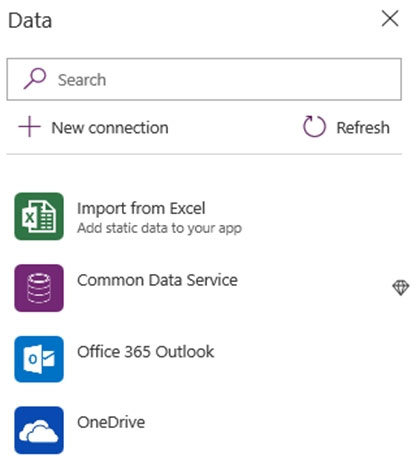
5. Select New connection to display a list of connections.
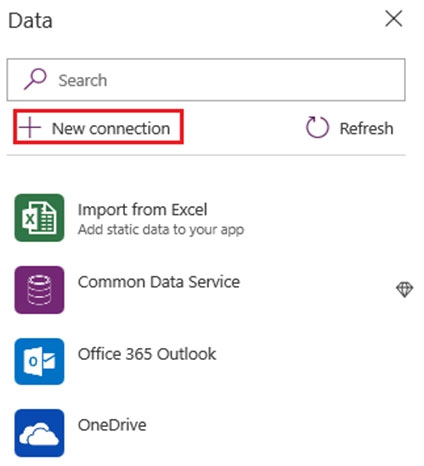
6. In the search bar, type or paste the first few letters of the connection you want, and then select the connection when it appears.
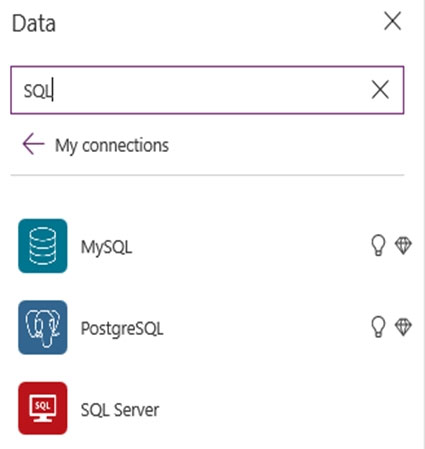
7. Select Create to both create the connection and add it to your app.
Reference:
https://docs.microsoft.com/en-us/powerapps/maker/canvas-apps/add-data-connection
A
In Power Apps, add a data connection to an existing canvas app or to an app that you're building from scratch. Your app can connect to SharePoint, Common
Data Service, Salesforce, OneDrive, or many other data sources.
Note:
1. Add data source
2. In the center pane, select connect to data to open the Data pane.
3. Select Add data source.
4. If the list of connections includes the one that you want, select it to add it to the app. Otherwise, skip to the next step.
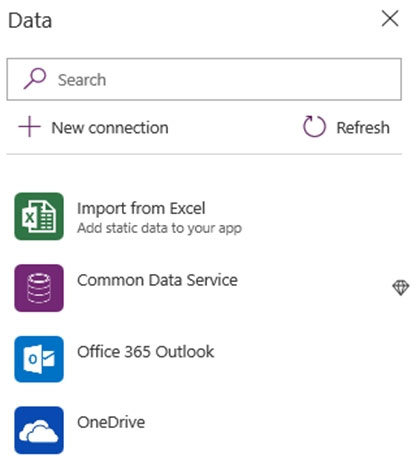
5. Select New connection to display a list of connections.
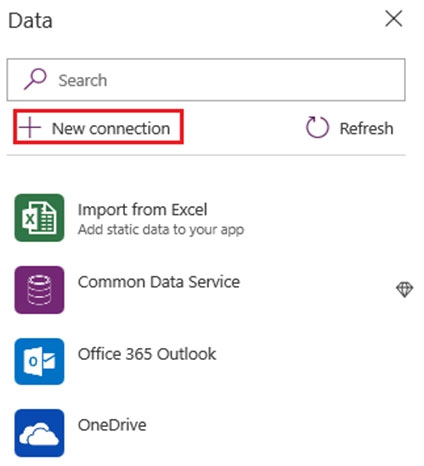
6. In the search bar, type or paste the first few letters of the connection you want, and then select the connection when it appears.
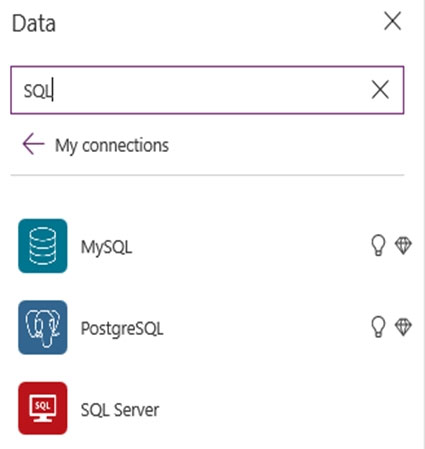
7. Select Create to both create the connection and add it to your app.
Reference:
https://docs.microsoft.com/en-us/powerapps/maker/canvas-apps/add-data-connection
send
light_mode
delete
Question #14
You have constructed a Power Platform solution that stores its data in a mixture of known cloud services.
You also have to make sure that the solution is also able to connect to industry data sources.
You produce a business process flow.
Does the action achieve your objective?
You also have to make sure that the solution is also able to connect to industry data sources.
You produce a business process flow.
Does the action achieve your objective?
- AYes, it does
- BNo, it does not
Correct Answer:
B
B
 GPT-4o - Answer
GPT-4o - Answer
The correct response here is "No, it does not." Business process flows map out steps in a process within apps but don't enable any data integration or connections with external sources. To link your system with external or industry data sources, it's necessary to implement data connectors or integration tools designed for that purpose. So, while business process flows serve an important function, they do not meet the needs of connecting to varied data environments.
send
light_mode
delete
Question #15
You have constructed a Power Platform solution that stores its data in a mixture of known cloud services.
You also have to make sure that the solution is also able to connect to industry data sources.
You generate a data policy template.
Does the action achieve your objective?
You also have to make sure that the solution is also able to connect to industry data sources.
You generate a data policy template.
Does the action achieve your objective?
- AYes, it does
- BNo, it does notMost Voted
Correct Answer:
B
B
 GPT-4o - Answer
GPT-4o - Answer
The professor's comment:
Creating a data policy template helps define data management rules and security within your Power Platform solution, but it falls short of facilitating direct connectivity to industry data sources. To meet this specific requirement, focusing on establishing appropriate connectors or integration services is essential. These connectors act as bridges allowing your platform to efficiently communicate and interact with the required external data sources. Therefore, generating a policy template alone does not accomplish the objective of connecting to various industry data sources.
send
light_mode
delete
Question #16
After creating an app with several screens, test users inform you that the size and type of gallery shown on every screen is different.
You decide to enhance the consistency for the app screens by creating a reusable gallery that displays data according to the current record.
You start by adding a gallery control.
Which of the following is the action you should take NEXT?
You decide to enhance the consistency for the app screens by creating a reusable gallery that displays data according to the current record.
You start by adding a gallery control.
Which of the following is the action you should take NEXT?
- AYou should Add an input property.
- BYou should Add a screen
- CYou should create a component.Most Voted
- DYou should create a form.
Correct Answer:
B
Reference:
https://docs.microsoft.com/en-us/powerapps/maker/canvas-apps/add-gallery https://docs.microsoft.com/en-us/powerapps/maker/canvas-apps/create-component
B
Reference:
https://docs.microsoft.com/en-us/powerapps/maker/canvas-apps/add-gallery https://docs.microsoft.com/en-us/powerapps/maker/canvas-apps/create-component
send
light_mode
delete
Question #17
You document client data via a Microsoft SharePoint list.
You are planning to configure a Power Automate flow that triggers a series of actions when new data is added to the list.
Which of the following actions should you take?
You are planning to configure a Power Automate flow that triggers a series of actions when new data is added to the list.
Which of the following actions should you take?
- AYou should use the When an item is created trigger.Most Voted
- BYou should use the For a selected file trigger.
- CYou should use the When a file is classified by a content understanding model trigger.
- DYou should use the When an item is created or modified trigger.
Correct Answer:
A
MS Flow will trigger when an item is created in the list. It will return all list item properties which can be used in the Flow.
Reference:
https://www.c-sharpcorner.com/article/sharepoint-based-triggers-in-ms-flow-part-2/ https://docs.microsoft.com/en-us/power-automate/triggers-introduction
A
MS Flow will trigger when an item is created in the list. It will return all list item properties which can be used in the Flow.
Reference:
https://www.c-sharpcorner.com/article/sharepoint-based-triggers-in-ms-flow-part-2/ https://docs.microsoft.com/en-us/power-automate/triggers-introduction
send
light_mode
delete
Question #18
You need to consider the underlined segment to establish whether it is accurate.
To create a custom table relationship in Microsoft Dataverse, you can use Power Platform Admin center or Solution explorer.
To create a custom table relationship in Microsoft Dataverse, you can use Power Platform Admin center or Solution explorer.
- ANo adjustment required.
- BPower Apps Maker portal or Power Platform Admin center
- CSolution explorer or Power Apps Maker portalMost Voted
- DSolution explorer or SQL Server Management Studio
- ESQL Server Management Studio or Power Apps Maker portal
Correct Answer:
C
There are two designers you can use to create and edit 1:N (one-to-many) or N:1 (many-to-one) relationships:
✑ You can create and edit 1:N (one-to-many) or N:1 (many-to-one) entity relationships in Power Apps portal
✑ You can create and edit create and edit 1:N (one-to-many) or N:1 (many-to-one) entity relationships using solution explorer
Reference:
https://docs.microsoft.com/en-us/powerapps/maker/common-data-service/create-edit-1n-relationships
C
There are two designers you can use to create and edit 1:N (one-to-many) or N:1 (many-to-one) relationships:
✑ You can create and edit 1:N (one-to-many) or N:1 (many-to-one) entity relationships in Power Apps portal
✑ You can create and edit create and edit 1:N (one-to-many) or N:1 (many-to-one) entity relationships using solution explorer
Reference:
https://docs.microsoft.com/en-us/powerapps/maker/common-data-service/create-edit-1n-relationships
send
light_mode
delete
Question #19
You have been tasked with creating a canvas app that allows computer technicians to update job cards after client site visits. The app should also allow for the technicians to notify the sales executives instantaneously when clients order service contracts. As soon as the notification is sent, the technician has to be able to enter the service contract specifics.
You create a button flow with user input that includes the Flow button for mobile trigger.
Does the action achieve your objective?
You create a button flow with user input that includes the Flow button for mobile trigger.
Does the action achieve your objective?
- AYes, it doesMost Voted
- BNo, it does not
Correct Answer:
A
Create a button flow to run routine tasks by simply tapping a button. Customize your flow by allowing the user to provide specific details that will be used when the flow runs.
Reference:
https://docs.microsoft.com/en-us/power-automate/button-flow-with-user-input-tokens https://flow.microsoft.com/en-us/blog/button-file-inputs/
A
Create a button flow to run routine tasks by simply tapping a button. Customize your flow by allowing the user to provide specific details that will be used when the flow runs.
Reference:
https://docs.microsoft.com/en-us/power-automate/button-flow-with-user-input-tokens https://flow.microsoft.com/en-us/blog/button-file-inputs/
send
light_mode
delete
Question #20
You have been tasked with creating a canvas app that allows computer technicians to update job cards after client site visits. The app should also allow for the technicians to notify the sales executives instantaneously when clients order service contracts. As soon as the notification is sent, the technician has to be able to enter the service contract specifics.
You create a cloud flow.
Does the action achieve your objective?
You create a cloud flow.
Does the action achieve your objective?
- AYes, it does
- BNo, it does notMost Voted
Correct Answer:
B
Reference:
https://docs.microsoft.com/en-us/power-automate/run-scheduled-tasks
B
Reference:
https://docs.microsoft.com/en-us/power-automate/run-scheduled-tasks
send
light_mode
delete
All Pages
