Microsoft MS-740 Exam Practice Questions (P. 5)
- Full Access (125 questions)
- Six months of Premium Access
- Access to one million comments
- Seamless ChatGPT Integration
- Ability to download PDF files
- Anki Flashcard files for revision
- No Captcha & No AdSense
- Advanced Exam Configuration
Question #21
DRAG DROP -
A company uses Microsoft Teams. You delete a user.
You suspect that the deleted user is listed as the owner of a team. You attempt to connect to the Teams PowerShell module to investigate the issue. The following message appears:
Connect-MicrosoftTeam : The term 'Connect-MicrosoftTeam' is not recognized as the name of a cmdlet, function, script file, or operable program. Check the spelling of the name, or if a path was included, verify that the path is correct and try again.
You need to resolve the error and confirm whether the deleted user is still owner of the team.
Which four PowerShell commands should you use to develop the solution? To answer, move the appropriate commands from the list of commands to the answer area and arrange them in the correct order.
Select and Place:
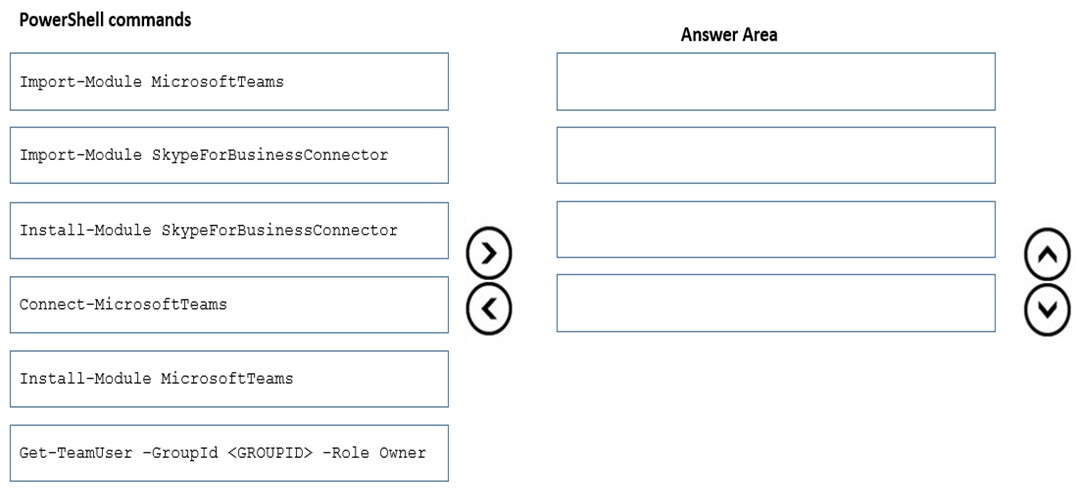
A company uses Microsoft Teams. You delete a user.
You suspect that the deleted user is listed as the owner of a team. You attempt to connect to the Teams PowerShell module to investigate the issue. The following message appears:
Connect-MicrosoftTeam : The term 'Connect-MicrosoftTeam' is not recognized as the name of a cmdlet, function, script file, or operable program. Check the spelling of the name, or if a path was included, verify that the path is correct and try again.
You need to resolve the error and confirm whether the deleted user is still owner of the team.
Which four PowerShell commands should you use to develop the solution? To answer, move the appropriate commands from the list of commands to the answer area and arrange them in the correct order.
Select and Place:
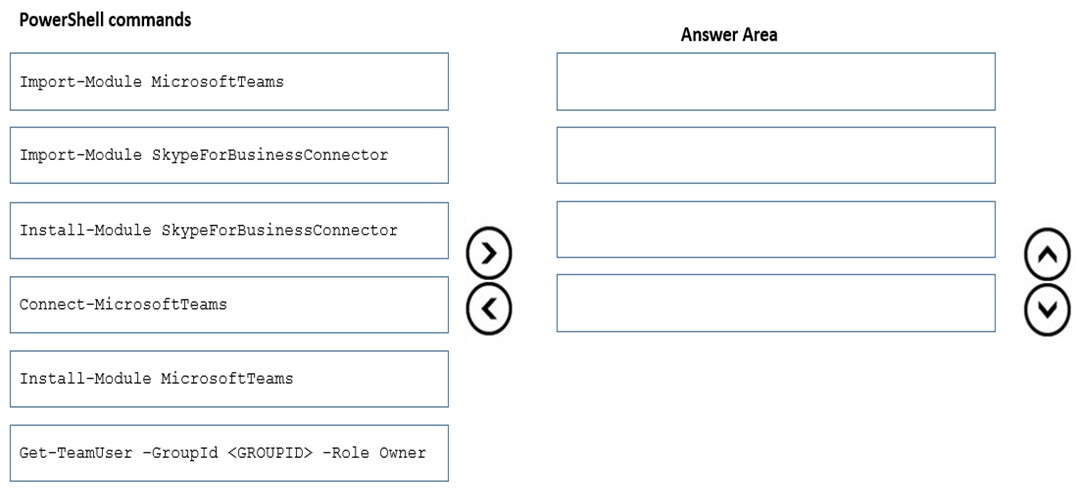
Correct Answer:
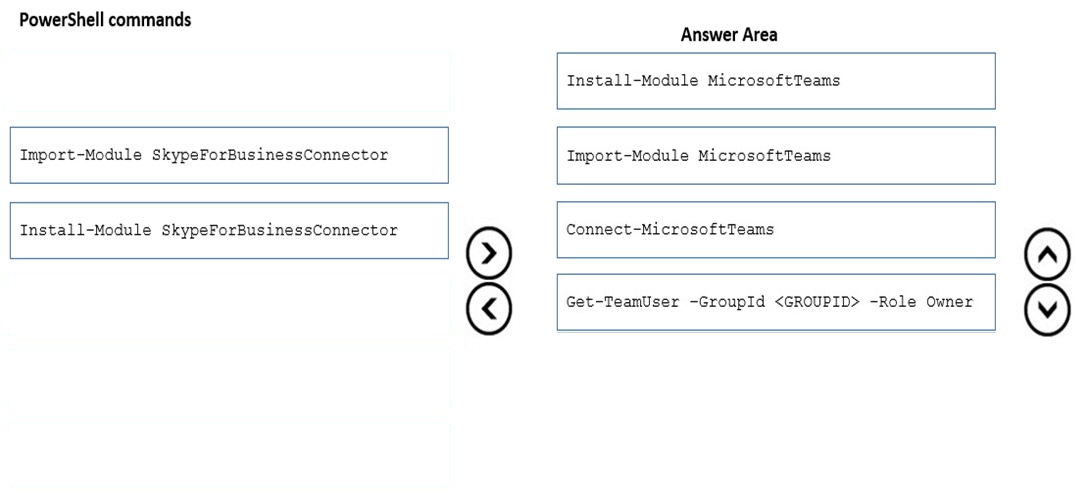
Reference:
https://docs.microsoft.com/en-us/skypeforbusiness/set-up-your-computer-for-windows-powershell/download-and-install-the-skype-for-business-online-connector
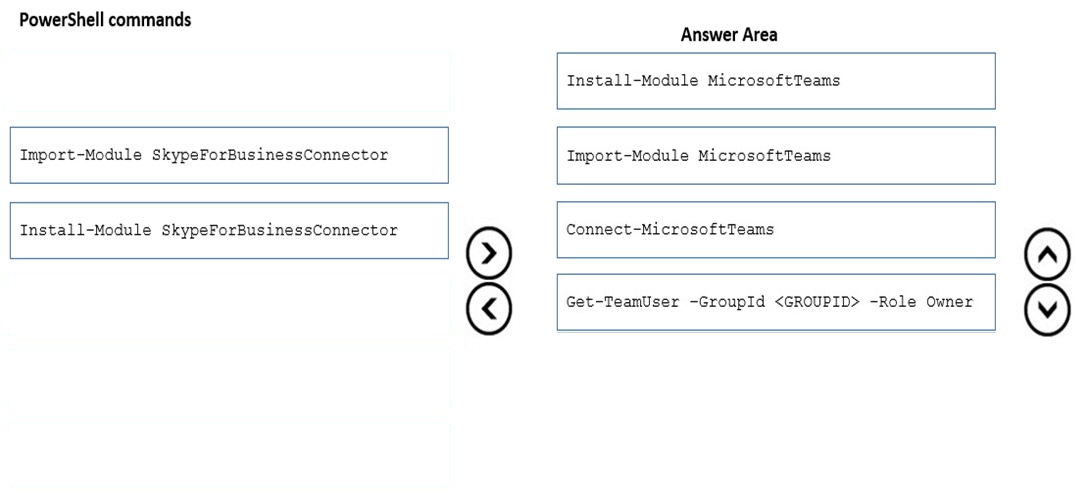
Reference:
https://docs.microsoft.com/en-us/skypeforbusiness/set-up-your-computer-for-windows-powershell/download-and-install-the-skype-for-business-online-connector
send
light_mode
delete
Question #22
A ExamTopics company limits users that are authorized to create Microsoft 365 groups.
A user reports that they do not have the option to create new teams in the Microsoft Teams app.
You need to ensure that the user can create teams.
What should you do?
A user reports that they do not have the option to create new teams in the Microsoft Teams app.
You need to ensure that the user can create teams.
What should you do?
- ADisable Conditional Access policies.
- BClear the Teams cache for the user and restart the Microsoft Teams client app.
- CAdd the user to a security group.Most Voted
- DAdd the user to a distribution group.
Correct Answer:
C
C
send
light_mode
delete
Question #23
Contoso, Ltd. uses the domain contoso.com. The company adds fabrikam.com as an additional domain.
You schedule a meeting from the contoso.com domain by using the Microsoft Teams app. You are unable to add a user named [email protected] to the meeting.
You need to resolve this issue.
Which three actions should you perform? Each correct answer presents part of the solution.
NOTE: Each correct selection is worth one point.
You schedule a meeting from the contoso.com domain by using the Microsoft Teams app. You are unable to add a user named [email protected] to the meeting.
You need to resolve this issue.
Which three actions should you perform? Each correct answer presents part of the solution.
NOTE: Each correct selection is worth one point.
- AAssign an audio conferencing license to UserA.
- BEnsure that the Fabrikam.com domain is verified in Microsoft 365.Most Voted
- CAssign a Microsoft Exchange license to UserA.Most Voted
- DSet the value of the HiddenFromAddressListsEnabled attribute to False for the user's mailbox.Most Voted
- ESet the value of the HiddenFromAddressListsEnabled attribute to True for the user's mailbox.
Correct Answer:
BCD
Reference:
https://docs.microsoft.com/en-us/microsoftteams/exchange-teams-interact https://docs.microsoft.com/en-us/microsoft-365/admin/setup/add-domain?view=o365-worldwide
BCD
Reference:
https://docs.microsoft.com/en-us/microsoftteams/exchange-teams-interact https://docs.microsoft.com/en-us/microsoft-365/admin/setup/add-domain?view=o365-worldwide
send
light_mode
delete
Question #24
A company has a Microsoft 365 subscription. All users have devices that run Windows 10. Microsoft Teams is installed on all devices.
A user reports the following issues:
✑ The user loses their Teams connection during screen sharing.
✑ The Microsoft Teams app crashes randomly and restarts automatically.
You need to view the appropriate logs to troubleshoot the issues.
What should you do?
A user reports the following issues:
✑ The user loses their Teams connection during screen sharing.
✑ The Microsoft Teams app crashes randomly and restarts automatically.
You need to view the appropriate logs to troubleshoot the issues.
What should you do?
- AFrom the Microsoft Teams app, select CTRL+G. Open the ETL files in the %Appdata%\Microsoft\Teams\folder.
- BRight-click the Microsoft Teams icons in the application tray and select Get logs. Open Logs.txt in the %Appdata%\Microsoft\Teams\folder.
- CFrom the Microsoft Teams app, select Ctrl+Alt+Shift+1. Open the log files in the %Userprofile%\Downloads\folder.Most Voted
- DFrom Event Viewer, open the Windows log and filter the log for the keyword MS Teams.
Correct Answer:
C
Reference:
https://docs.microsoft.com/en-us/microsoftteams/log-files
C
Reference:
https://docs.microsoft.com/en-us/microsoftteams/log-files
send
light_mode
delete
Question #25
You manage the Microsoft Teams environment for a ExamTopics company.
The company has federation configured only for the human resources (HR) department, and only with VendorA. User1, who is part of the HR department, cannot communicate with VendorA.
You need to troubleshoot why User1 cannot communicate with VendorA.
What should you do?
The company has federation configured only for the human resources (HR) department, and only with VendorA. User1, who is part of the HR department, cannot communicate with VendorA.
You need to troubleshoot why User1 cannot communicate with VendorA.
What should you do?
- AEnsure that federated access is enabled in the external access policy for the user.Most Voted
- BEnsure the user is added as a guest in the VendorA tenant.
- CEnsure that federated access is enabled in the external user communication policy for the user.
- DEnsure the target domain for VendorA is listed in the Allowed Domains list.
- EEnsure the tenant is enabled for federation.
Correct Answer:
A
Reference:
https://docs.microsoft.com/en-us/skypeforbusiness/set-up-policies-in-your-organization/create-custom-external-access-policies
A
Reference:
https://docs.microsoft.com/en-us/skypeforbusiness/set-up-policies-in-your-organization/create-custom-external-access-policies
send
light_mode
delete
All Pages
