Microsoft MD-100 Exam Practice Questions (P. 4)
- Full Access (415 questions)
- Six months of Premium Access
- Access to one million comments
- Seamless ChatGPT Integration
- Ability to download PDF files
- Anki Flashcard files for revision
- No Captcha & No AdSense
- Advanced Exam Configuration
Question #31
Your network contains an Active Directory domain. The domain contains a user named User1.
User1 creates a Microsoft account.
User1 needs to sign in to cloud resources by using the Microsoft account without being prompted for credentials.
Which settings should User1 configure?
User1 creates a Microsoft account.
User1 needs to sign in to cloud resources by using the Microsoft account without being prompted for credentials.
Which settings should User1 configure?
- AUser Accounts in Control Panel
- BEmail & app accounts in the Settings appMost Voted
- CUsers in Computer Management
- DUsers in Active Directory Users and Computers
Correct Answer:
B
Open the Setting app, select Accounts then select Email and accounts. Here you can add accounts for the cloud resources and configure the login credentials for the accounts. If you configure the accounts with the login credentials of the Microsoft account, you won't be prompted for credentials when you open the apps.
Reference:
https://support.microsoft.com/en-za/help/4028195/microsoft-account-how-to-sign-in
B
Open the Setting app, select Accounts then select Email and accounts. Here you can add accounts for the cloud resources and configure the login credentials for the accounts. If you configure the accounts with the login credentials of the Microsoft account, you won't be prompted for credentials when you open the apps.
Reference:
https://support.microsoft.com/en-za/help/4028195/microsoft-account-how-to-sign-in
send
light_mode
delete
Question #32
HOTSPOT -
Your network contains an Active Directory domain named adatum.com that uses Key Management Service (KMS) for activation.
You deploy a computer that runs Windows 10 to the domain.
The computer fails to activate.
You suspect that the activation server has an issue.
You need to identify which server hosts KMS.
How should you complete the command? To answer, select the appropriate options in the answer area.
NOTE: Each correct selection is worth one point.
Hot Area:
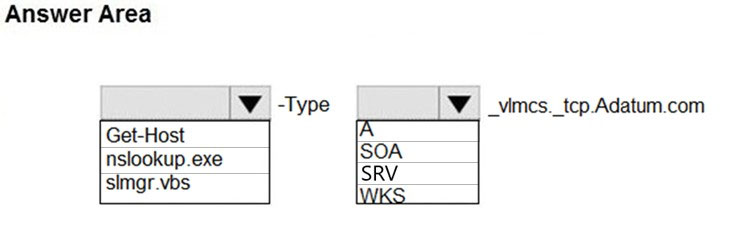
Your network contains an Active Directory domain named adatum.com that uses Key Management Service (KMS) for activation.
You deploy a computer that runs Windows 10 to the domain.
The computer fails to activate.
You suspect that the activation server has an issue.
You need to identify which server hosts KMS.
How should you complete the command? To answer, select the appropriate options in the answer area.
NOTE: Each correct selection is worth one point.
Hot Area:
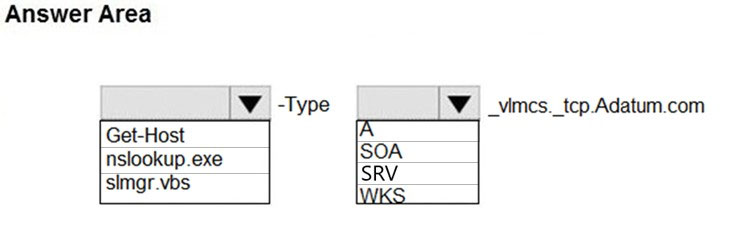
Correct Answer:
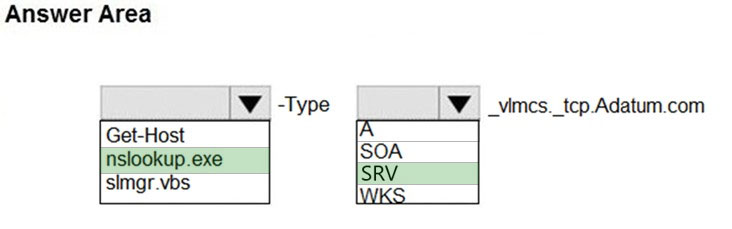
Reference:
https://docs.microsoft.com/en-us/office/troubleshoot/activation/discover-remove-unauthorized-office-windows-kms-hosts
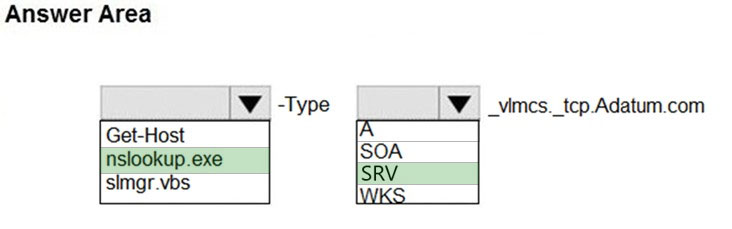
Reference:
https://docs.microsoft.com/en-us/office/troubleshoot/activation/discover-remove-unauthorized-office-windows-kms-hosts
send
light_mode
delete
Question #33
HOTSPOT -
You deploy Windows 10 to a new computer named Computer1.
You sign in to Computer1 and create a user named User1.
You create a file named LayoutModification.xml in the C:\Users\Default\AppData\Local\Microsoft\Windows\Shell\folder. LayoutModification.xml contains the following markup.
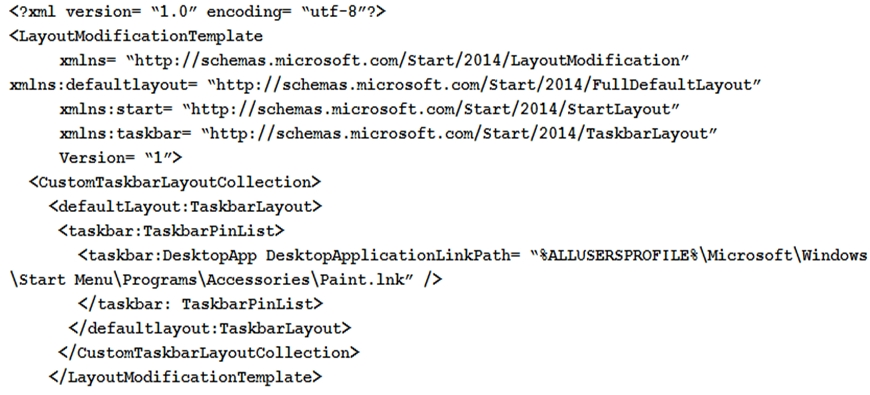
What is the effect of the configuration? To answer, select the appropriate options in the answer area.
NOTE: Each correct selection is worth one point.
Hot Area:
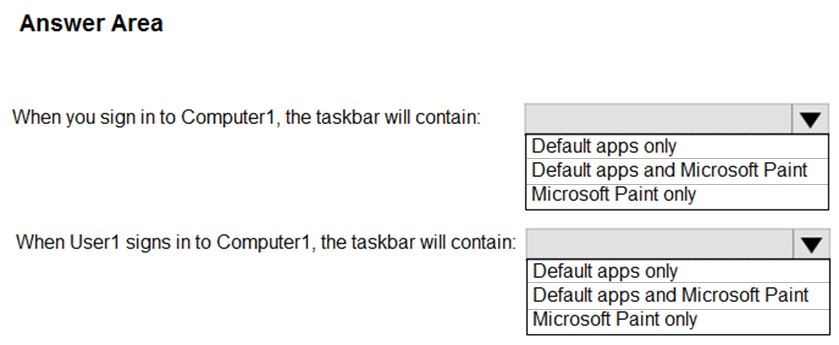
You deploy Windows 10 to a new computer named Computer1.
You sign in to Computer1 and create a user named User1.
You create a file named LayoutModification.xml in the C:\Users\Default\AppData\Local\Microsoft\Windows\Shell\folder. LayoutModification.xml contains the following markup.
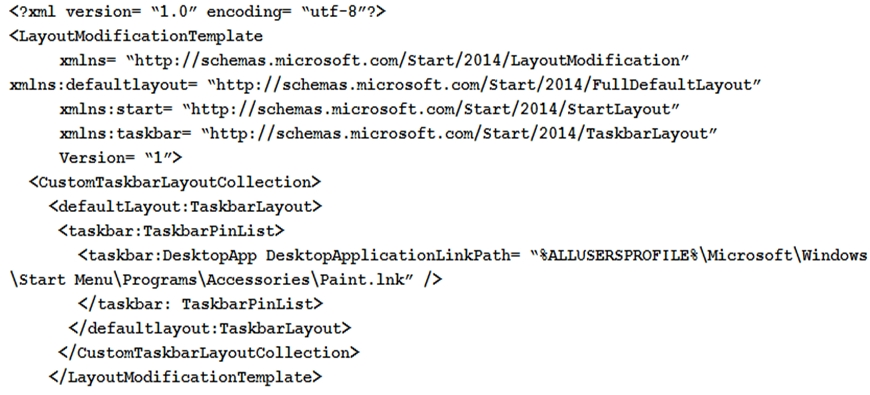
What is the effect of the configuration? To answer, select the appropriate options in the answer area.
NOTE: Each correct selection is worth one point.
Hot Area:
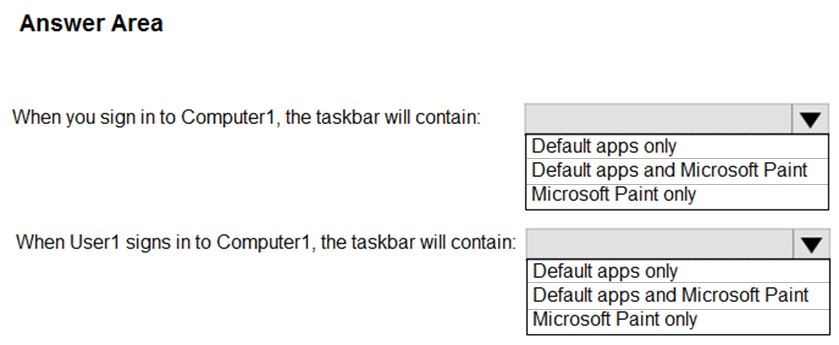
Correct Answer:
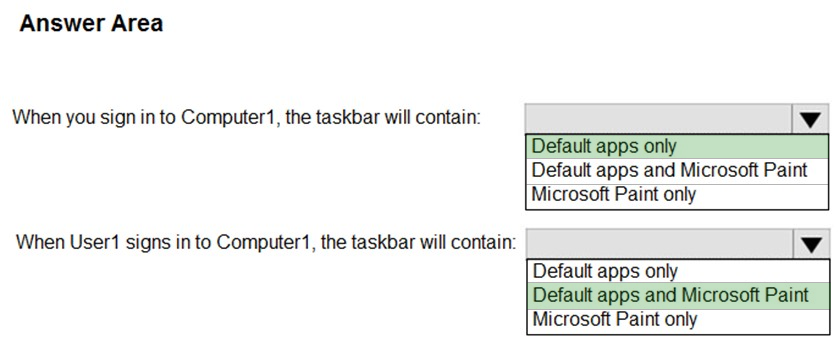
Reference:
https://docs.microsoft.com/en-us/windows/configuration/configure-windows-10-taskbar
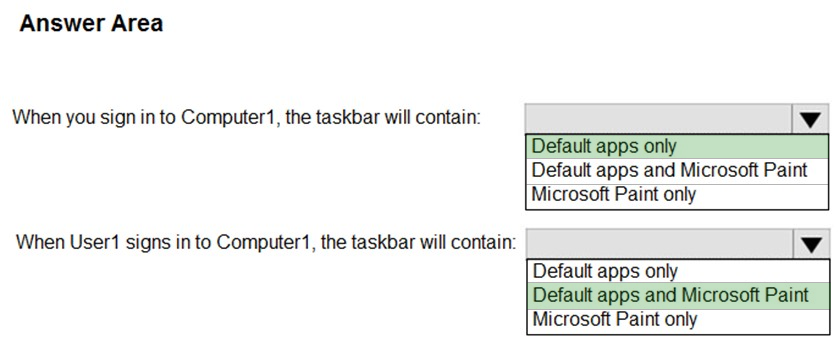
Reference:
https://docs.microsoft.com/en-us/windows/configuration/configure-windows-10-taskbar
send
light_mode
delete
Question #34
You have an Azure Active Directory (Azure AD) tenant named contoso.com.
You have a workgroup computer named Computer1 that runs Windows 10.
You need to add Computer1 to contoso.com.
What should you use?
You have a workgroup computer named Computer1 that runs Windows 10.
You need to add Computer1 to contoso.com.
What should you use?
- AComputer Management
- Bdsregcmd.exe
- Cthe Settings appMost Voted
- Dnetdom.exe
Correct Answer:
C
You join a computer to a domain, including an Azure AD domain in the Settings panel in Windows 10, under System->About
Reference:
https://aadguide.azurewebsites.net/aadjoin/
C
You join a computer to a domain, including an Azure AD domain in the Settings panel in Windows 10, under System->About
Reference:
https://aadguide.azurewebsites.net/aadjoin/
send
light_mode
delete
Question #35
You have a computer that runs Windows 10.
You need to configure a picture password.
What should you do?
You need to configure a picture password.
What should you do?
- AFrom Control Panel, configure the User Accounts settings.
- BFrom the Settings app, configure the Sign-in options.Most Voted
- CFrom the Local Group Policy Editor, configure the Account Policies settings.
- DFrom Windows PowerShell, run the Set-LocalUser cmdlet and specify the InputObject parameter.
Correct Answer:
B
B
send
light_mode
delete
Question #36
You have a workgroup computer named Computer1 that runs Windows 10.
You need to configure Windows Hello for sign-in to Computer1 by using a physical security key.
What should you use?
You need to configure Windows Hello for sign-in to Computer1 by using a physical security key.
What should you use?
- Aa USB 3.0 device that supports BitLocker Drive Encryption (BitLocker)
- Ba USB device that supports FIDO2Most Voted
- Ca USB 3.0 device that has a certificate from a trusted certification authority (CA)
- Da USB device that supports RSA SecurID
Correct Answer:
B
Reference:
https://docs.microsoft.com/en-us/azure/active-directory/user-help/security-info-setup-security-key
B
Reference:
https://docs.microsoft.com/en-us/azure/active-directory/user-help/security-info-setup-security-key
send
light_mode
delete
Question #37
Your network contains an Active Directory domain. The domain contains a computer named Computer1 that runs Windows 10.
The domain contains the users shown in the following table.
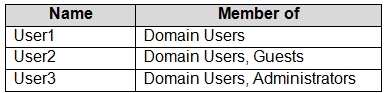
Computer1 has the local users shown in the following table.
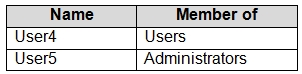
All users have Microsoft accounts.
Which two users can be configured to sign in by using their Microsoft account? Each correct answer presents part of the solution.
NOTE: Each correct selection is worth one point.
The domain contains the users shown in the following table.
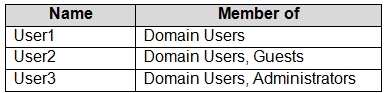
Computer1 has the local users shown in the following table.
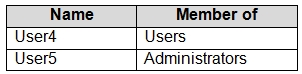
All users have Microsoft accounts.
Which two users can be configured to sign in by using their Microsoft account? Each correct answer presents part of the solution.
NOTE: Each correct selection is worth one point.
send
light_mode
delete
Question #38
HOTSPOT -
You have the source files shown in the following table.
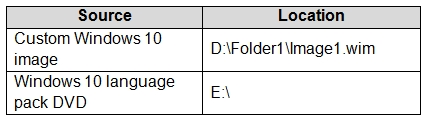
You mount an image from Image1.wim to a folder named C:\Mount.
You need to add the French language pack to the mounted image.
How should you complete the command? To answer, select the appropriate options in the answer area.
NOTE: Each correct selection is worth one point.
Hot Area:
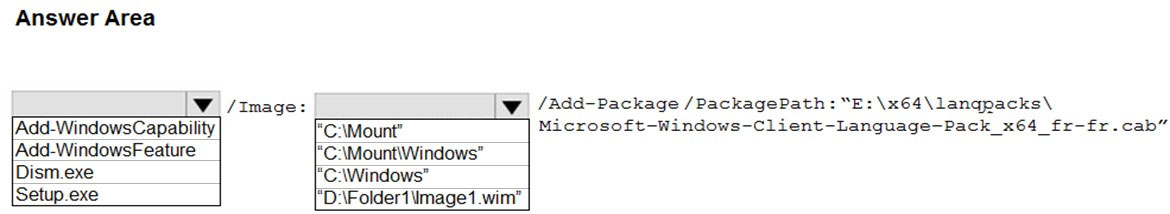
You have the source files shown in the following table.
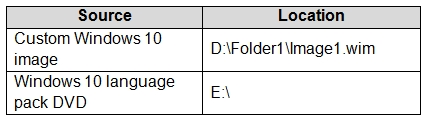
You mount an image from Image1.wim to a folder named C:\Mount.
You need to add the French language pack to the mounted image.
How should you complete the command? To answer, select the appropriate options in the answer area.
NOTE: Each correct selection is worth one point.
Hot Area:
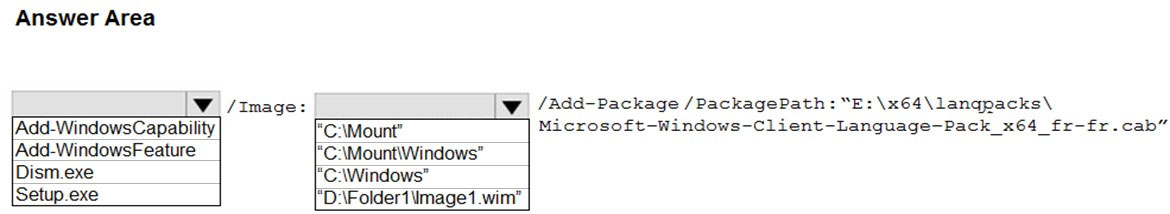
Correct Answer:
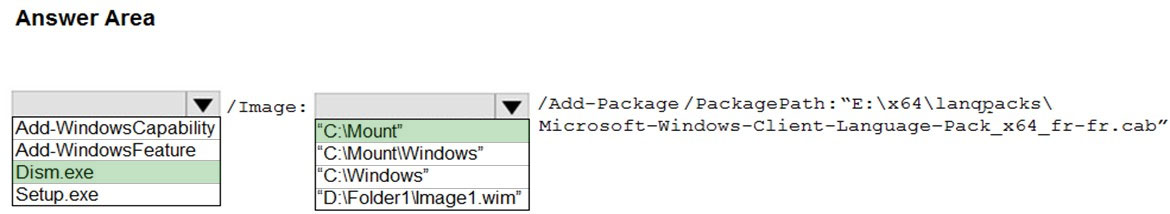
Note: The referenced document has the mount directory as C:\Mount\Windows. In this question, the mount directory is C:\Mount.
Reference:
https://docs.microsoft.com/en-us/windows-hardware/manufacture/desktop/add-language-packs-to-windows
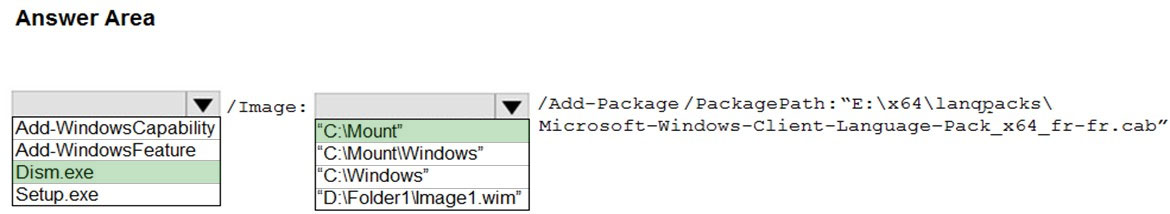
Note: The referenced document has the mount directory as C:\Mount\Windows. In this question, the mount directory is C:\Mount.
Reference:
https://docs.microsoft.com/en-us/windows-hardware/manufacture/desktop/add-language-packs-to-windows
send
light_mode
delete
Question #39
Note: This question is part of a series of questions that present the same scenario. Each question in the series contains a unique solution that might meet the stated goals. Some question sets might have more than one correct solution, while others might not have a correct solution.
After you answer a question in this section, you will NOT be able to return to it. As a result, these questions will not appear in the review screen.
Your network contains an Active Directory domain. The domain contains a computer named Computer1 that runs Windows 8.1.
Computer1 has apps that are compatible with Windows 10.
You need to perform a Windows 10 in-place upgrade on Computer1.
Solution: You copy the Windows 10 installation media to a network share. From Windows 8.1 on Computer1, you run setup.exe from the network share.
Does this meet the goal?
After you answer a question in this section, you will NOT be able to return to it. As a result, these questions will not appear in the review screen.
Your network contains an Active Directory domain. The domain contains a computer named Computer1 that runs Windows 8.1.
Computer1 has apps that are compatible with Windows 10.
You need to perform a Windows 10 in-place upgrade on Computer1.
Solution: You copy the Windows 10 installation media to a network share. From Windows 8.1 on Computer1, you run setup.exe from the network share.
Does this meet the goal?
send
light_mode
delete
Question #40
Note: This question is part of a series of questions that present the same scenario. Each question in the series contains a unique solution that might meet the stated goals. Some question sets might have more than one correct solution, while others might not have a correct solution.
After you answer a question in this section, you will NOT be able to return to it. As a result, these questions will not appear in the review screen.
Your network contains an Active Directory domain. The domain contains a computer named Computer1 that runs Windows 8.1.
Computer1 has apps that are compatible with Windows 10.
You need to perform a Windows 10 in-place upgrade on Computer1.
Solution: You copy the Windows 10 installation media to a Microsoft Deployment Toolkit (MDT) deployment share. You create a task sequence, and then you run the MDT deployment wizard on Computer1.
Does this meet the goal?
After you answer a question in this section, you will NOT be able to return to it. As a result, these questions will not appear in the review screen.
Your network contains an Active Directory domain. The domain contains a computer named Computer1 that runs Windows 8.1.
Computer1 has apps that are compatible with Windows 10.
You need to perform a Windows 10 in-place upgrade on Computer1.
Solution: You copy the Windows 10 installation media to a Microsoft Deployment Toolkit (MDT) deployment share. You create a task sequence, and then you run the MDT deployment wizard on Computer1.
Does this meet the goal?
- AYesMost Voted
- BNo
Correct Answer:
A
Reference:
https://docs.microsoft.com/en-us/windows/deployment/deploy-windows-mdt/upgrade-to-windows-10-with-the-microsoft-deployment-toolkit
A
Reference:
https://docs.microsoft.com/en-us/windows/deployment/deploy-windows-mdt/upgrade-to-windows-10-with-the-microsoft-deployment-toolkit
send
light_mode
delete
All Pages
