Microsoft MB-400 Exam Practice Questions (P. 3)
- Full Access (61 questions)
- Six months of Premium Access
- Access to one million comments
- Seamless ChatGPT Integration
- Ability to download PDF files
- Anki Flashcard files for revision
- No Captcha & No AdSense
- Advanced Exam Configuration
Question #11
A financial institution that has a Dynamics 365 Customer Engagement environment requires that the account balance field from the account entity be visible to specific users only.
You need to set up the field security for the account balance field.
Which three actions should you perform? Each correct answer presents part of the solution.
NOTE: Each correct selection is worth one point.
You need to set up the field security for the account balance field.
Which three actions should you perform? Each correct answer presents part of the solution.
NOTE: Each correct selection is worth one point.
- ACreate a field security profile.
- BSet the field to Read-Only and then publish the entity.
- CCreate a security role and add the specific users to the role.
- DEnable field security and then publish the entity.
- ESet the field permission Allow Read to Yes and add the users to the members section.
Correct Answer:
ADE
To implement field-level security, a system administrator performs the following tasks.
1. Enable field security on one or more fields for a given entity.
2. Associate one more existing security profiles, or create one or more new security profiles to grant the appropriate access to specific users or teams.
A security profile determines the following:
✑ Permissions to the secure fields
✑ Users and Teams
A security profile can be configured to grant user or team members the following permissions at the field level:
✑ Read. Read-only access to the field's data.
✑ Create. Users or teams in this profile can add data to this field when creating a record.
✑ Update. Users or teams in this profile can update the field's data after it has been created.
Reference:
https://docs.microsoft.com/en-us/power-platform/admin/field-level-security
ADE
To implement field-level security, a system administrator performs the following tasks.
1. Enable field security on one or more fields for a given entity.
2. Associate one more existing security profiles, or create one or more new security profiles to grant the appropriate access to specific users or teams.
A security profile determines the following:
✑ Permissions to the secure fields
✑ Users and Teams
A security profile can be configured to grant user or team members the following permissions at the field level:
✑ Read. Read-only access to the field's data.
✑ Create. Users or teams in this profile can add data to this field when creating a record.
✑ Update. Users or teams in this profile can update the field's data after it has been created.
Reference:
https://docs.microsoft.com/en-us/power-platform/admin/field-level-security
send
light_mode
delete
Question #12
HOTSPOT -
A company delivers packages to businesses and consumers. A custom entity named Package captures the package details.
You need to add the following sets of fields to the entity and leverage the built-in operations of the platform:
✑ A set of fields to represent the package length, width, depth, and weight. The maximum value for any dimension is 100 centimeters.
✑ A set of fields for time-sensitive attributes to calculate the efficiency of a delivery based on the existing custom fields: Pickup time and Delivery time. Results of the calculations must be stored as whole numbers.
Which constructs should you use? To answer, select the appropriate options in the answer area.
NOTE: Each correct selection is worth one point.
Hot Area:
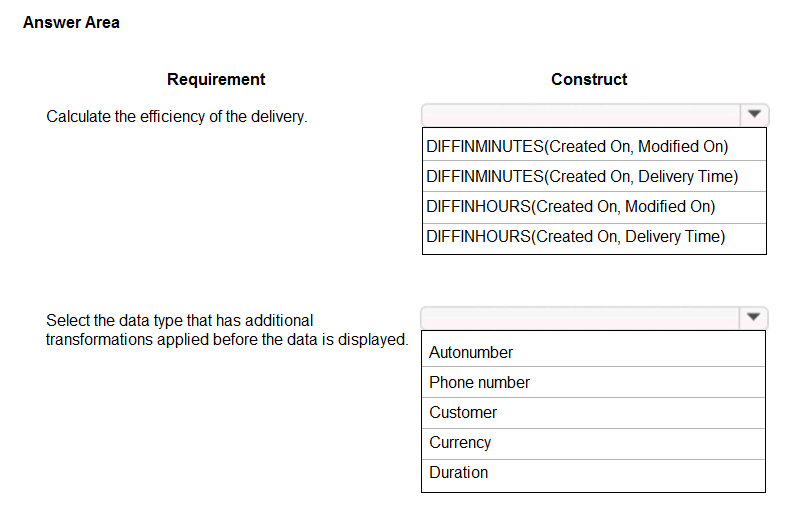
A company delivers packages to businesses and consumers. A custom entity named Package captures the package details.
You need to add the following sets of fields to the entity and leverage the built-in operations of the platform:
✑ A set of fields to represent the package length, width, depth, and weight. The maximum value for any dimension is 100 centimeters.
✑ A set of fields for time-sensitive attributes to calculate the efficiency of a delivery based on the existing custom fields: Pickup time and Delivery time. Results of the calculations must be stored as whole numbers.
Which constructs should you use? To answer, select the appropriate options in the answer area.
NOTE: Each correct selection is worth one point.
Hot Area:
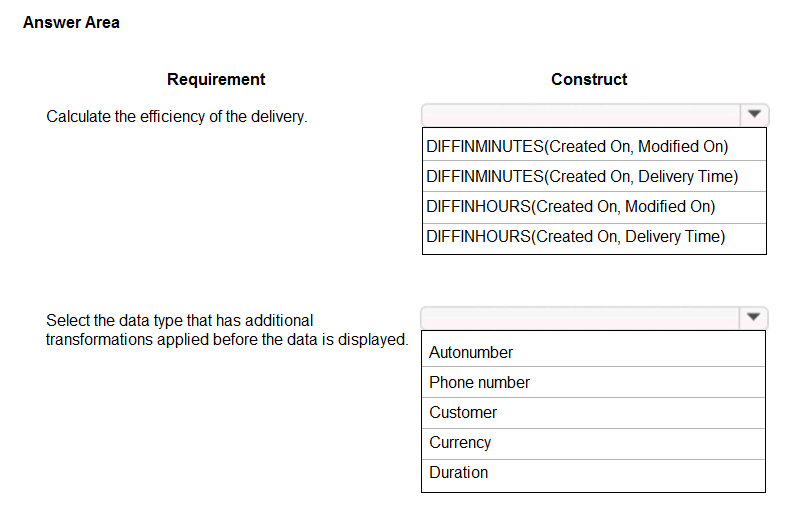
Correct Answer:
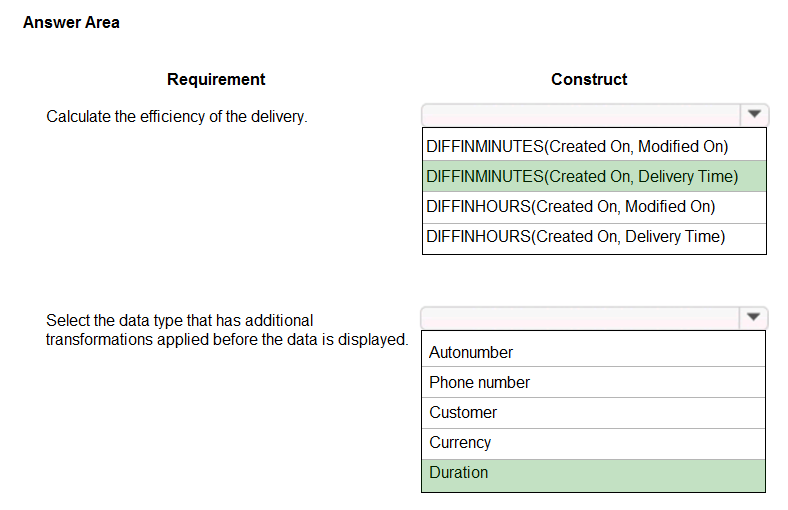
Box 1: DIFFINMINUTES(Created On, Delivery Time)
DIFFINMINUTES (date and time, date and time) returns the difference in minutes between two Date and Time fields as a whole Number
Box 2: Duration -
Duration fields can be used to show a whole number as x number of minutes, x number of hours or x number of days instead of just showing the whole number of minutes to the user. Out of the box, CRM activities such as Phone Calls use the Duration field to track the length of time a phone call lasted. For new Phone Call activity records, the Duration field is set to 30 minutes, but the user can update that prior to completing the phone call activity record.
Prior to the user updating the field, they can click on the Optionset arrow and choose a formatted duration.
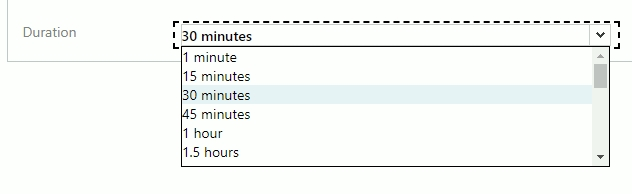
Reference:
https://docs.microsoft.com/en-us/dynamics365/customerengagement/on-premises/customize/define-calculated-fields https://www.arbelatech.com/insights/blog/how-to-use-duration-fields-in-dynamics-365-for-sales.html
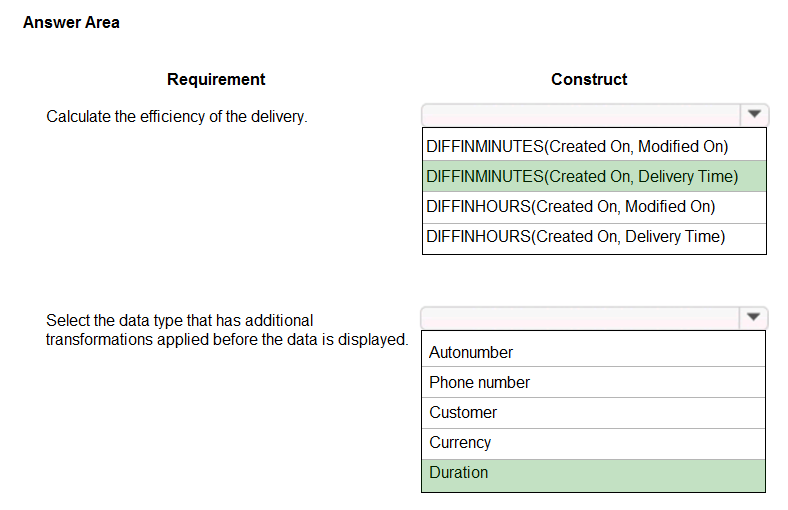
Box 1: DIFFINMINUTES(Created On, Delivery Time)
DIFFINMINUTES (date and time, date and time) returns the difference in minutes between two Date and Time fields as a whole Number
Box 2: Duration -
Duration fields can be used to show a whole number as x number of minutes, x number of hours or x number of days instead of just showing the whole number of minutes to the user. Out of the box, CRM activities such as Phone Calls use the Duration field to track the length of time a phone call lasted. For new Phone Call activity records, the Duration field is set to 30 minutes, but the user can update that prior to completing the phone call activity record.
Prior to the user updating the field, they can click on the Optionset arrow and choose a formatted duration.
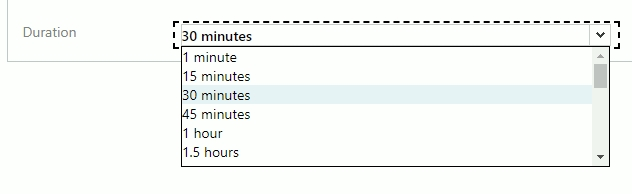
Reference:
https://docs.microsoft.com/en-us/dynamics365/customerengagement/on-premises/customize/define-calculated-fields https://www.arbelatech.com/insights/blog/how-to-use-duration-fields-in-dynamics-365-for-sales.html
send
light_mode
delete
Question #13
HOTSPOT -
You are developing an app for a sales team to record contact details in their Common Data Service (CDS) database.
The app must handle loss of network and save the data to CDS when reconnected.
The main screen of the app has a form to collect contact data and a button. The OnSelect property for the button has the following expression:
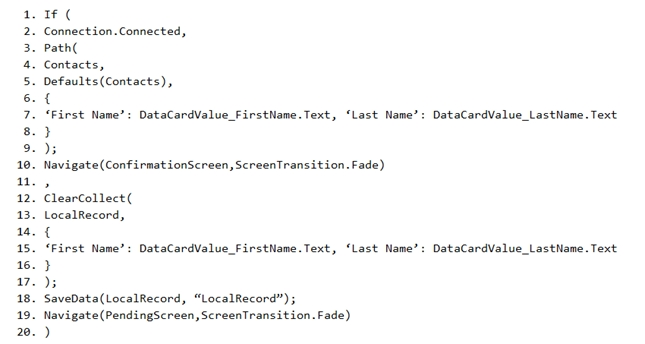
For each of the following statements, select Yes if the statement is true. Otherwise, select No.
NOTE: Each correct selection is worth one point.
Hot Area:
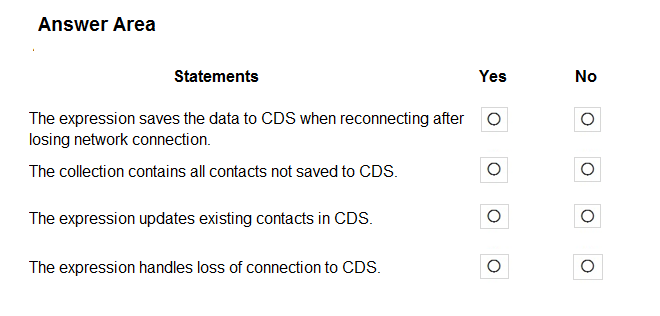
You are developing an app for a sales team to record contact details in their Common Data Service (CDS) database.
The app must handle loss of network and save the data to CDS when reconnected.
The main screen of the app has a form to collect contact data and a button. The OnSelect property for the button has the following expression:
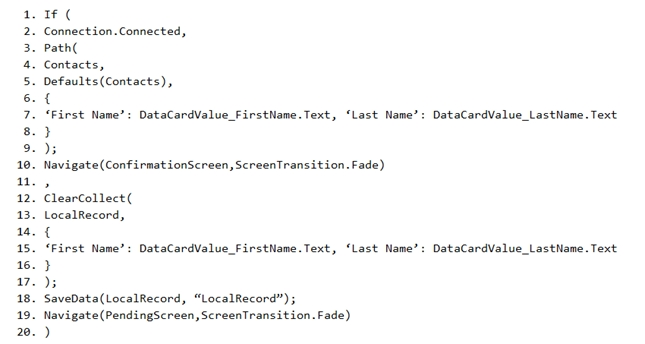
For each of the following statements, select Yes if the statement is true. Otherwise, select No.
NOTE: Each correct selection is worth one point.
Hot Area:
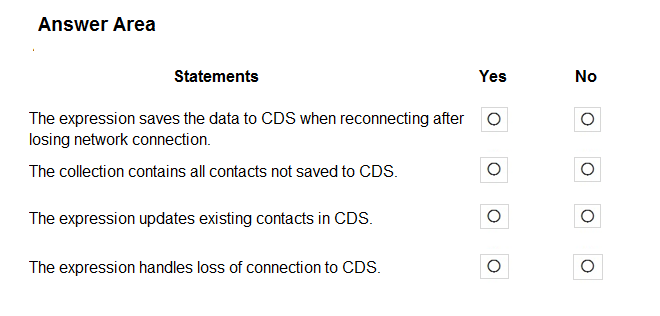
Correct Answer:
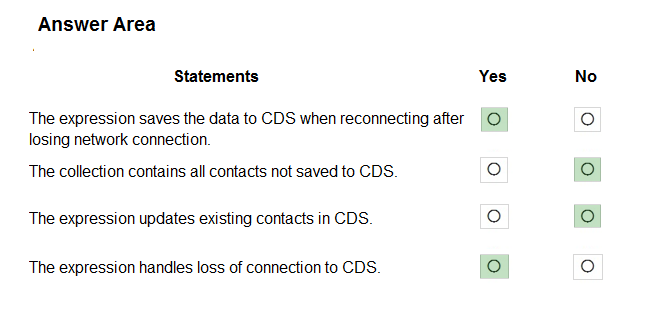
Box 1: Yes -
LoadData and SaveData combine to form a simple mechanism to store small amounts of data on a local device. By using these functions, you can add simple offline capabilities to your app.
Box 2: No -
Box 3: No -
Box 4: Yes -
Reference:
https://docs.microsoft.com/en-us/powerapps/maker/canvas-apps/offline-apps
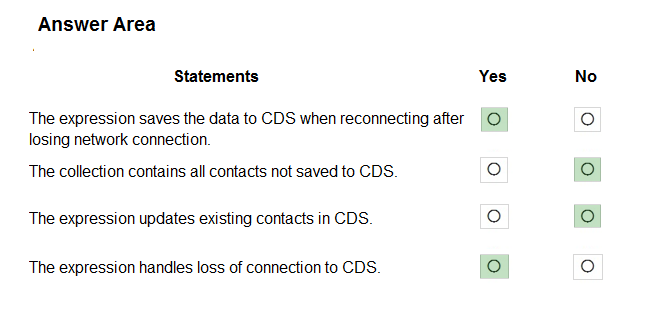
Box 1: Yes -
LoadData and SaveData combine to form a simple mechanism to store small amounts of data on a local device. By using these functions, you can add simple offline capabilities to your app.
Box 2: No -
Box 3: No -
Box 4: Yes -
Reference:
https://docs.microsoft.com/en-us/powerapps/maker/canvas-apps/offline-apps
send
light_mode
delete
Question #14
HOTSPOT -
A company is preparing to go live with their Dynamics 365 Customer Engagement solution, but first they need to migrate data from a legacy system. The company is migrating accounts in batches of 1,000.
When the data is saved to Dynamics 365 Customer Engagement, the IDs for the new accounts must be output to a log file.
You have the following code:
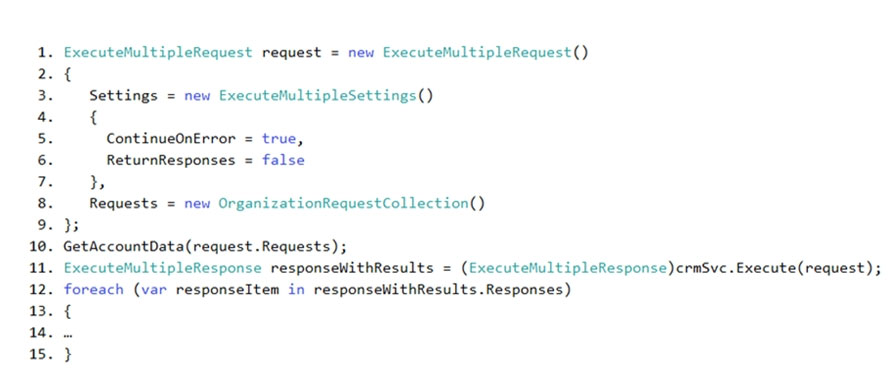
For each of the following statements, select Yes if the statement is true. Otherwise, select No.
NOTE: Each correct selection is worth one point.
Hot Area:
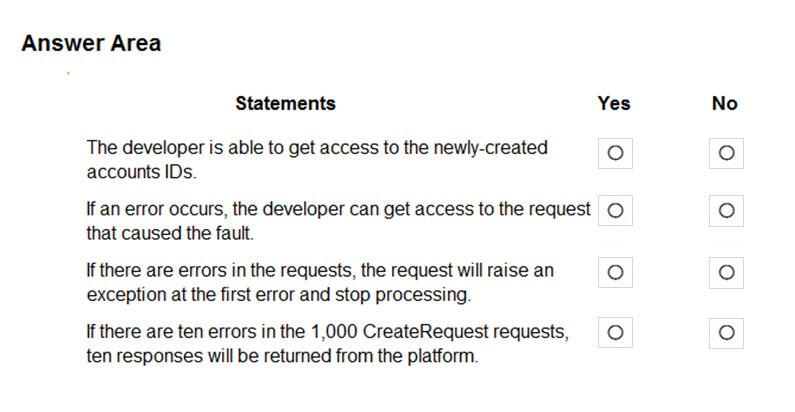
A company is preparing to go live with their Dynamics 365 Customer Engagement solution, but first they need to migrate data from a legacy system. The company is migrating accounts in batches of 1,000.
When the data is saved to Dynamics 365 Customer Engagement, the IDs for the new accounts must be output to a log file.
You have the following code:
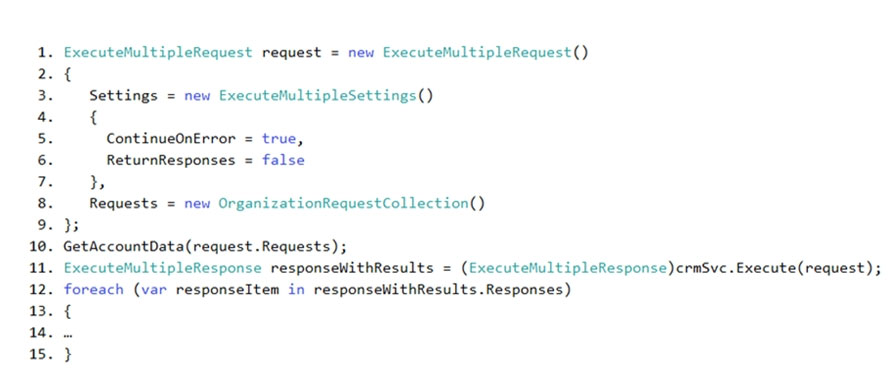
For each of the following statements, select Yes if the statement is true. Otherwise, select No.
NOTE: Each correct selection is worth one point.
Hot Area:
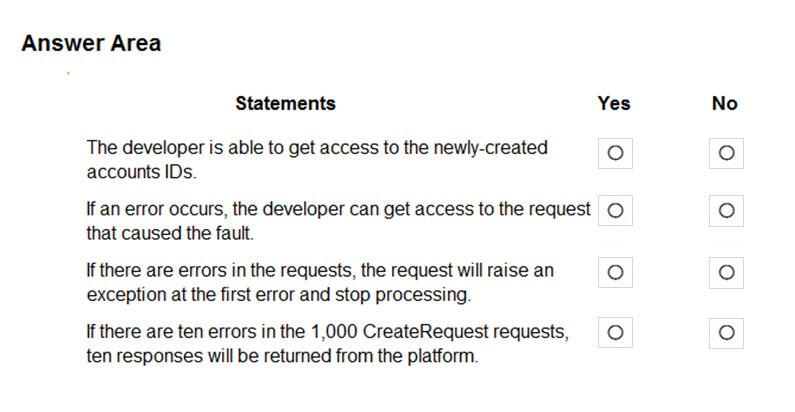
Correct Answer:
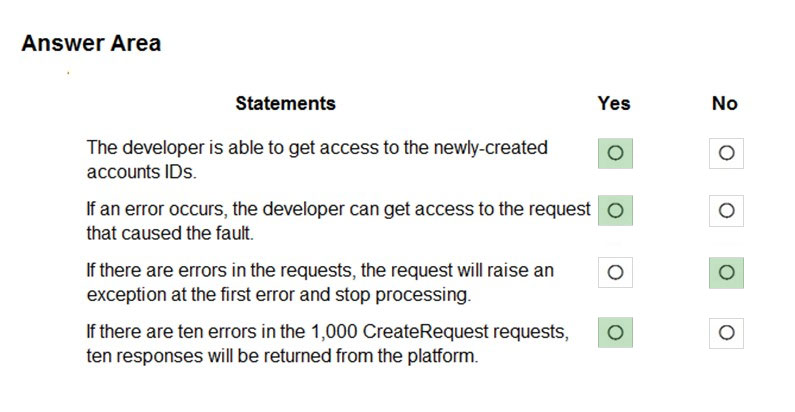
Box 1: Yes -
Box 2: Yes -
Even when ReturnResponses is false, the Responses collection will not be empty if errors are returned. If errors are returned, there will be one response item in the collection for each processed request that returned a fault and Fault will be set to the actual fault that occurred.
Box 3: No -
ContinueOnError, here set to true: when true, continue processing the next request in the collection even if a fault has been returned from processing the current request in the collection. When false, do not continue processing the next request.
Box 4: Yes -
Even when ReturnResponses is false, the Responses collection will not be empty if errors are returned. If errors are returned, there will be one response item in the collection for each processed request that returned a fault and Fault will be set to the actual fault that occurred.
Reference:
https://docs.microsoft.com/en-us/powerapps/developer/common-data-service/org-service/execute-multiple-requests
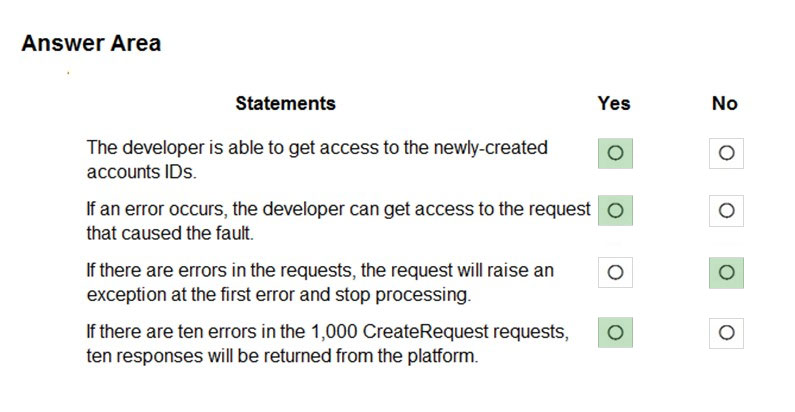
Box 1: Yes -
Box 2: Yes -
Even when ReturnResponses is false, the Responses collection will not be empty if errors are returned. If errors are returned, there will be one response item in the collection for each processed request that returned a fault and Fault will be set to the actual fault that occurred.
Box 3: No -
ContinueOnError, here set to true: when true, continue processing the next request in the collection even if a fault has been returned from processing the current request in the collection. When false, do not continue processing the next request.
Box 4: Yes -
Even when ReturnResponses is false, the Responses collection will not be empty if errors are returned. If errors are returned, there will be one response item in the collection for each processed request that returned a fault and Fault will be set to the actual fault that occurred.
Reference:
https://docs.microsoft.com/en-us/powerapps/developer/common-data-service/org-service/execute-multiple-requests
send
light_mode
delete
Question #15
A company has two development instances, two test instances, two staging instances, and one production instance.
The test team reports connection issues with the test and staging instances.
You need to identify which if the instances the testing team currently has access.
Which two URLs can you use? Each correct answer presents a complete solution.
NOTE: Each correct selection is worth one point.
The test team reports connection issues with the test and staging instances.
You need to identify which if the instances the testing team currently has access.
Which two URLs can you use? Each correct answer presents a complete solution.
NOTE: Each correct selection is worth one point.
- Ahttps://myorg.api.crm.dynamics.com/api/data/v.9.1/
- Bhttps://dev.crm.dynamics.com/api/discovery/v9.1/Instances
- Chttps://dev.crm.dynamics.com/api/discovery/v9.1/Instances(UniqueName='myorg')
- Dhttps://disco.crm.dynamics.com/api/discovery/v9.1/
- Ehttps://globaldisco.crm.dynamics.com/api/discovery/v9.1/Instances
Correct Answer:
CE
C: Organization information is stored in the Instance entity of the Discovery service. To see the kind of information contained in that entity, send an HTTP GET request to the service for one of your instances.
GET https://dev.{servername}/api/discovery/v9.0/Instances(UniqueName='myorg')
In the above example, the discovery service is used to obtain the organization information of the instance with a unique name of "myorg".
Reference:
https://docs.microsoft.com/en-in/dynamics365/customerengagement/on-premises/developer/webapi/discover-url-organization-web-api https://docs.microsoft.com/en-us/powerapps/developer/common-data-service/webapi/samples/global-discovery-service-csharp
CE
C: Organization information is stored in the Instance entity of the Discovery service. To see the kind of information contained in that entity, send an HTTP GET request to the service for one of your instances.
GET https://dev.{servername}/api/discovery/v9.0/Instances(UniqueName='myorg')
In the above example, the discovery service is used to obtain the organization information of the instance with a unique name of "myorg".
Reference:
https://docs.microsoft.com/en-in/dynamics365/customerengagement/on-premises/developer/webapi/discover-url-organization-web-api https://docs.microsoft.com/en-us/powerapps/developer/common-data-service/webapi/samples/global-discovery-service-csharp
send
light_mode
delete
All Pages
