Microsoft MB-240 Exam Practice Questions (P. 5)
- Full Access (333 questions)
- Six months of Premium Access
- Access to one million comments
- Seamless ChatGPT Integration
- Ability to download PDF files
- Anki Flashcard files for revision
- No Captcha & No AdSense
- Advanced Exam Configuration
Question #41
You are a Dynamics 365 for Field Service scheduling coordinator.
When you select the Book button on a work order, TechnicianA never shows up as available.
You need to update the system to see TechnicianA's availability.
What should you do?
When you select the Book button on a work order, TechnicianA never shows up as available.
You need to update the system to see TechnicianA's availability.
What should you do?
- ASet Enable for Availability Search to Yes on the TechnicianA bookable resource record.Most Voted
- BSet Ignore Proposed Bookings to Yes on the Schedule Assistant view.
- CSet Real Time Mode to Yes on the Schedule Assistant view.
- DSet Display on Schedule Board to Yes on the TechnicianA bookable resource record.
Correct Answer:
A
References:
https://docs.microsoft.com/en-us/dynamics365/customer-engagement/field-service/set-up-bookable-resources
A
References:
https://docs.microsoft.com/en-us/dynamics365/customer-engagement/field-service/set-up-bookable-resources
send
light_mode
delete
Question #42
DRAG DROP -
Your organization wants to use the Field Service Mobile App for technicians in the field.
You need to install the solution, so it can be configured for mobile technicians.
What are the four steps you need to perform, in sequence, to ensure the mobile solution is ready for configuration and deployment? To answer, move the appropriate actions from the list of actions to the answer area and arrange them in the correct order.
Select and Place:
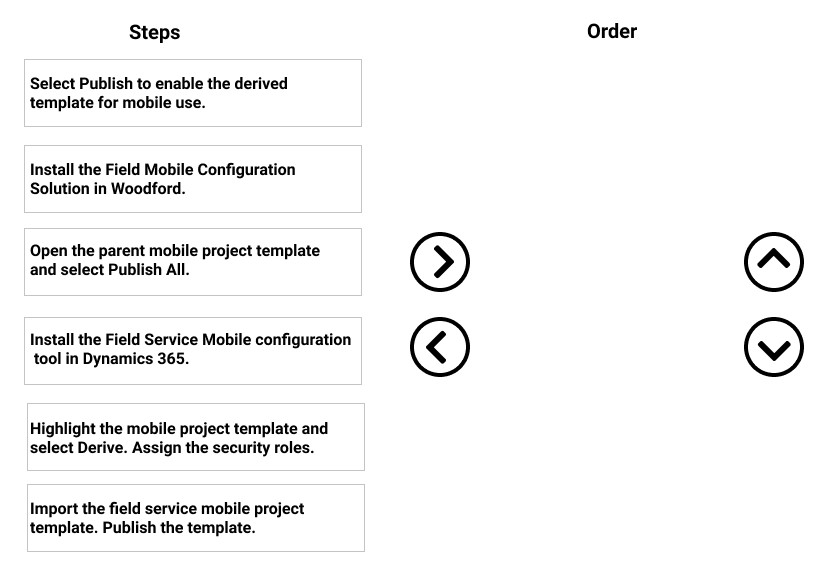
Your organization wants to use the Field Service Mobile App for technicians in the field.
You need to install the solution, so it can be configured for mobile technicians.
What are the four steps you need to perform, in sequence, to ensure the mobile solution is ready for configuration and deployment? To answer, move the appropriate actions from the list of actions to the answer area and arrange them in the correct order.
Select and Place:
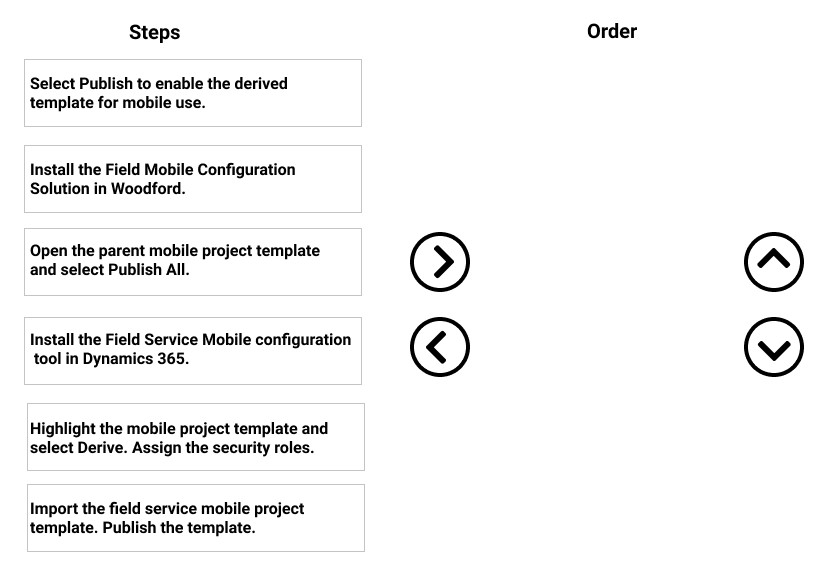
Correct Answer:
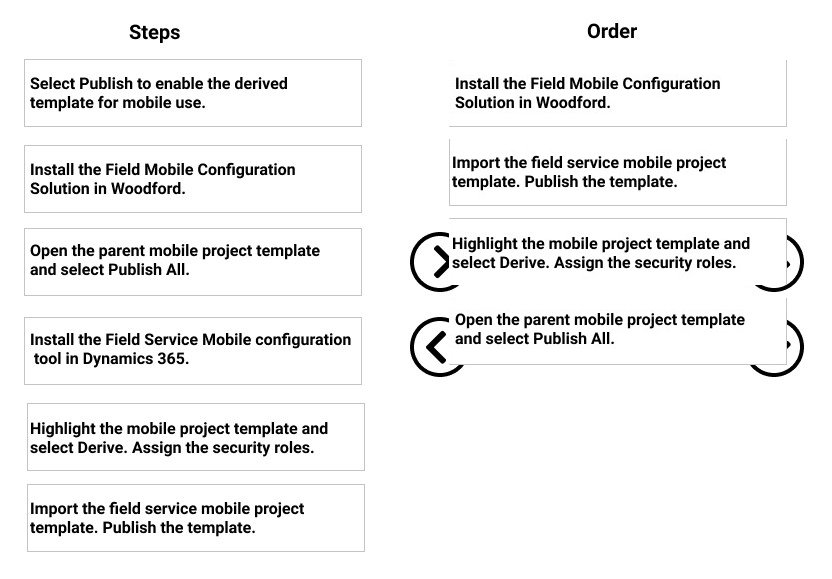
References:
https://docs.microsoft.com/en-us/dynamics365/customer-engagement/field-service/install-field-service#download-the-field-service-mobile-app-on-a-phone-or- tablet
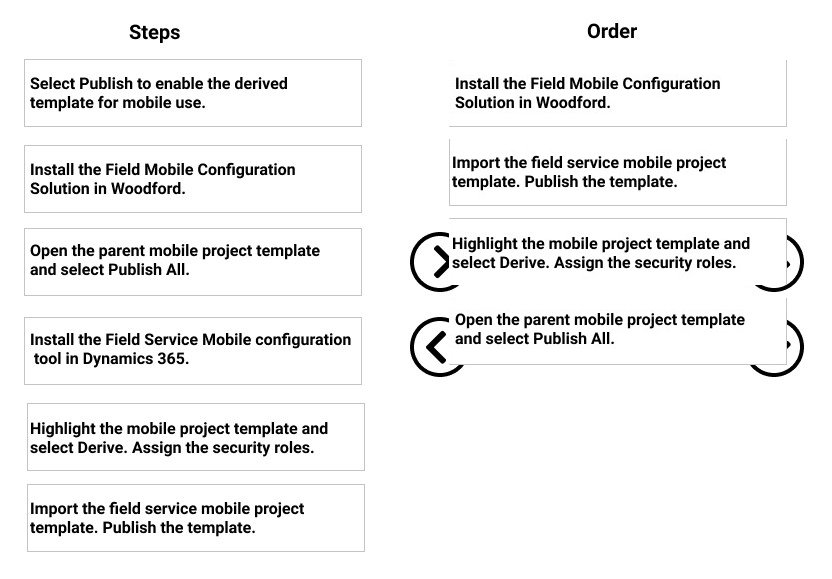
References:
https://docs.microsoft.com/en-us/dynamics365/customer-engagement/field-service/install-field-service#download-the-field-service-mobile-app-on-a-phone-or- tablet
send
light_mode
delete
Question #43
You are a Dynamics 365 for Field Service Administrator and work for a manufacturing firm. You are receiving support requests that field engineers are unable to see a custom area entitled "Parts Requests" within the Dynamics 365 Field Service Mobile App.
You need to troubleshoot the Dynamics 365 for Field Service mobile app to ensure that the field engineers are able to view the customizations created.
What are the three steps you can take to troubleshoot the issue reported? Each correct answer presents a complete solution.
You need to troubleshoot the Dynamics 365 for Field Service mobile app to ensure that the field engineers are able to view the customizations created.
What are the three steps you can take to troubleshoot the issue reported? Each correct answer presents a complete solution.
- AEnsure that the Dynamics Mobile solution with the appropriate customizations has been published.
- BSynchronize the Dynamics 365 for Field Service Mobile App.
- CEnsure that a security role has been assigned to the project.
- DVerify that the impacted field engineers are enabled to use this project.
- EEnsure that the Woodford project with the appropriate customizations has been published.
Correct Answer:
BCE
BCE
send
light_mode
delete
Question #44
You are Dynamics 365 for Field Service Development Manager.
You need to enable customization development for multiple developers, via the Woodford solution, where customizations can be combined together to complete the development requirements.
What should you create in order to enable this capability?
You need to enable customization development for multiple developers, via the Woodford solution, where customizations can be combined together to complete the development requirements.
What should you create in order to enable this capability?
- ACreate a project for each developer, which publishes changes to a master project.
- BCreate a project for each developer, using security roles to identify what customizations are available for modification.
- CCreate a Dynamics 365 solution for each developer, which publishes changes to the Woodford solution.
- DCreate a project for each developer, each within its own Woodford solution.
Correct Answer:
A
A
send
light_mode
delete
Question #45
You are a Dynamics 365 for Field Service Mobile customizer.
Your mobile technicians indicate that when in offline mode, they do not have access to the same data set that is available online. Offline mode contains less account and work order data, and users cannot see warehouses.
You need to determine which updates to make within the mobile project so that technicians can see the appropriate information.
Which three actions should you choose? Each correct answer presents a complete solution.
Your mobile technicians indicate that when in offline mode, they do not have access to the same data set that is available online. Offline mode contains less account and work order data, and users cannot see warehouses.
You need to determine which updates to make within the mobile project so that technicians can see the appropriate information.
Which three actions should you choose? Each correct answer presents a complete solution.
- AUpdate Synchronization setting to Always Full Sync.
- BUpdate entity Sync Filter.
- CUpdate View filters.
- DUpdate the Max Sync Records setting.
- EUpdate the entity Mode to Online and Offline.
Correct Answer:
BDE
BDE
send
light_mode
delete
Question #46
You are a Dynamics 365 for Field Service Administrator.
You have a requirement to make a custom attribute "Contract Status" required and to not allow invalid data to be entered in the attribute.
What are three ways that you can make an attribute required on a form within the Dynamics 365 for Field Service Mobile App and ensure invalid data cannot be entered? Each correct answer presents a complete solution.
You have a requirement to make a custom attribute "Contract Status" required and to not allow invalid data to be entered in the attribute.
What are three ways that you can make an attribute required on a form within the Dynamics 365 for Field Service Mobile App and ensure invalid data cannot be entered? Each correct answer presents a complete solution.
- ACreate an OnSave rule, and display a message to the user if the specific field does not meet the required conditions.Most Voted
- BCreate an OnChange rule, and set a simple validation for a field to check whether the field contains data.
- CCreate an Option Set with all possible options for the attribute.
- DCreate an OnChange rule to highlight a field when it does not contain correct field data.Most Voted
- ECreate an OnSave rule to check any field's data, but without highlighting the field when the condition is not met.Most Voted
Correct Answer:
ACE
ACE
send
light_mode
delete
Question #47
You are a Dynamics 365 for Field Service Mobile (FSM) customizer.
Technicians report that they are not seeing their Bookings in the FSM app.
You need to investigate why they cannot see their bookings.
What are three actions you must take to perform your investigation? Each correct answer presents a complete solution.
Technicians report that they are not seeing their Bookings in the FSM app.
You need to investigate why they cannot see their bookings.
What are three actions you must take to perform your investigation? Each correct answer presents a complete solution.
- ACheck Drip Scheduling setting on the Bookable Resource.Most Voted
- BCheck sync filter on Bookable Resource Booking View.
- CCheck if sync filter on Bookable Resource entity is too restrictive for offline mode.
- DCheck that FSM app is synching to server.Most Voted
- ECheck if sync filter on Bookable Resource Booking entity is too restrictive for offline mode.Most Voted
Correct Answer:
ACE
References:
https://docs.microsoft.com/en-us/dynamics365/customer-engagement/field-service/mobile-faq-bookings-not-showing
ACE
References:
https://docs.microsoft.com/en-us/dynamics365/customer-engagement/field-service/mobile-faq-bookings-not-showing
send
light_mode
delete
Question #48
You are a Dynamics 365 for Field Service Mobile Administrator (FSM).
When technicians log into FSM, they receive the following message:
"Your organization has not configured Field Service Mobile."
You log into FSM and cannot reproduce the issue with your login.
What must you do to fix the issue?
When technicians log into FSM, they receive the following message:
"Your organization has not configured Field Service Mobile."
You log into FSM and cannot reproduce the issue with your login.
What must you do to fix the issue?
- AUpdate the Security Roles for the FSM project within Woodford.Most Voted
- BUpdate the Priority for the FSM project within Woodford.
- CUpdate the Security Roles for all Bookable Resources within Dynamics 365.
- DSet Enabled for Field Service Mobile to Yes for all Bookable Resources.
Correct Answer:
D
References:
https://docs.microsoft.com/en-us/dynamics365/customer-engagement/field-service/field-service-mobile-app-user-guide
D
References:
https://docs.microsoft.com/en-us/dynamics365/customer-engagement/field-service/field-service-mobile-app-user-guide
send
light_mode
delete
Question #49
You are in charge of setting up the new Dynamics 365 CE Field Services environment for your company.
As the field Service Administrator, you need to configure the field service settings for work orders for your environment.
Which three work order settings can be configured by the Field Service Administrator? Each correct answer presents a complete solution.
As the field Service Administrator, you need to configure the field service settings for work orders for your environment.
Which three work order settings can be configured by the Field Service Administrator? Each correct answer presents a complete solution.
- ADefault work order type
- BAuto generate resource requirement for work order
- CWork order invoice creationMost Voted
- DDefault work order completed statusMost Voted
- EAuto generate work order for agreement bookingMost Voted
send
light_mode
delete
Question #50
DRAG DROP -
You need to create a purchase order for a thermal overload cooling fan for a refrigeration unit on the shop floor.
After creating a purchase order, what are the five steps, in sequence, for completing the order and receiving the products? To answer, move the appropriate actions from the list of actions to the answer area and arrange them in the correct order.
Select and Place:
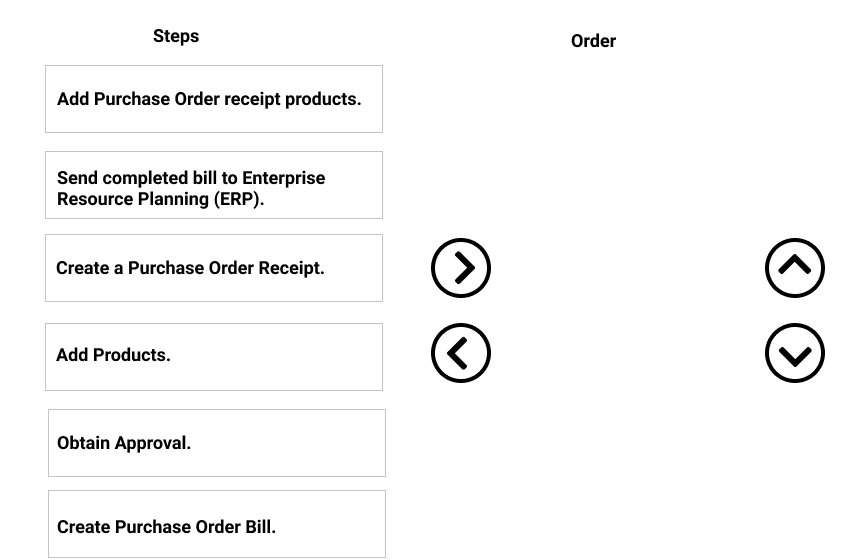
You need to create a purchase order for a thermal overload cooling fan for a refrigeration unit on the shop floor.
After creating a purchase order, what are the five steps, in sequence, for completing the order and receiving the products? To answer, move the appropriate actions from the list of actions to the answer area and arrange them in the correct order.
Select and Place:
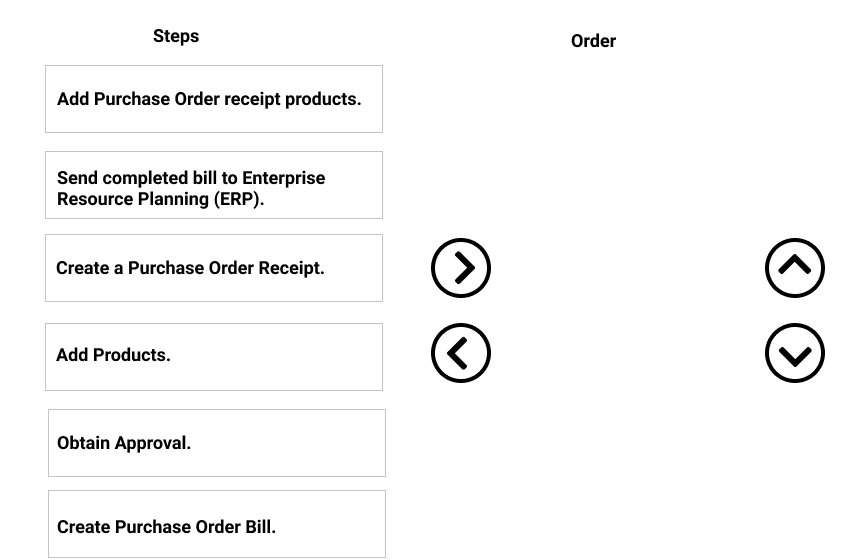
Correct Answer:
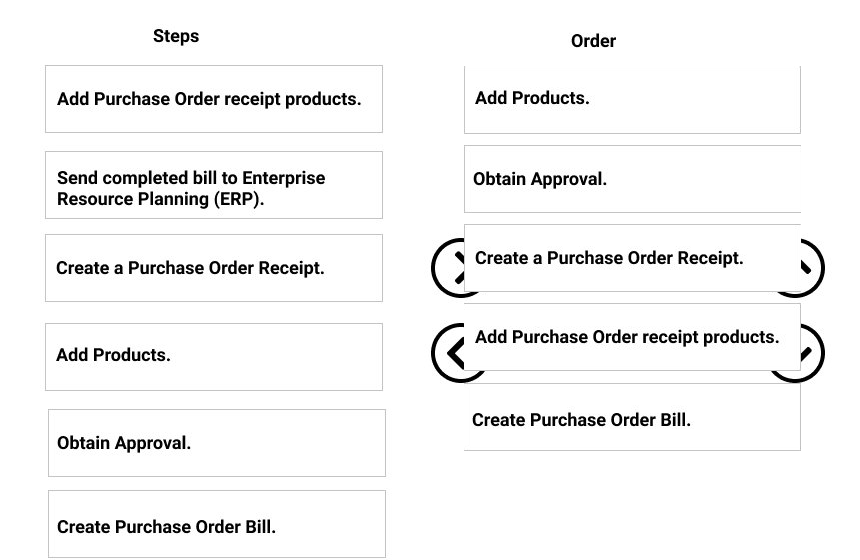
References:
https://docs.microsoft.com/en-us/dynamics365/customer-engagement/field-service/create-purchase-order
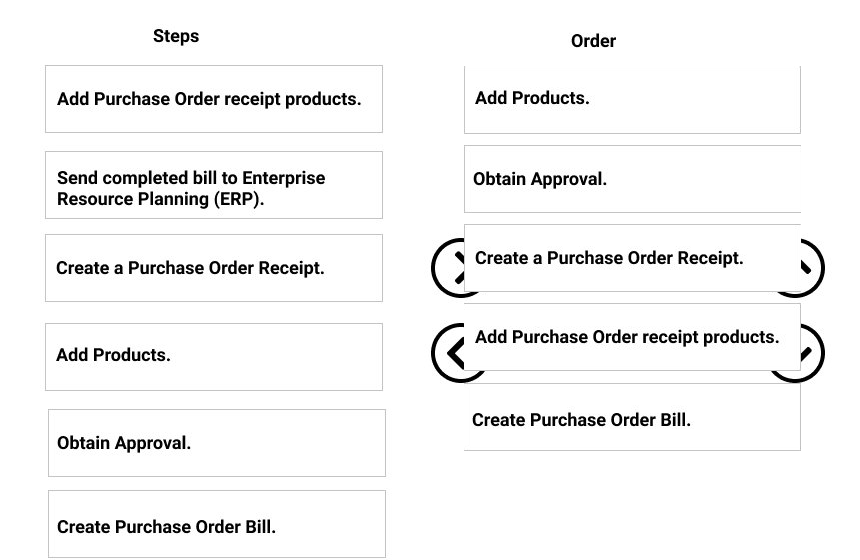
References:
https://docs.microsoft.com/en-us/dynamics365/customer-engagement/field-service/create-purchase-order
send
light_mode
delete
All Pages
