Microsoft DA-100 Exam Practice Questions (P. 3)
- Full Access (94 questions)
- Six months of Premium Access
- Access to one million comments
- Seamless ChatGPT Integration
- Ability to download PDF files
- Anki Flashcard files for revision
- No Captcha & No AdSense
- Advanced Exam Configuration
Question #11
You have an Azure SQL database that contains sales transactions. The database is updated frequently.
You need to generate reports from the data to detect fraudulent transactions. The data must be visible within five minutes of an update.
How should you configure the data connection?
You need to generate reports from the data to detect fraudulent transactions. The data must be visible within five minutes of an update.
How should you configure the data connection?
- AAdd a SQL statement.
- BSet Data Connectivity mode to DirectQuery.Most Voted
- CSet the Command timeout in minutes setting.
- DSet Data Connectivity mode to Import.
Correct Answer:
B
With Power BI Desktop, when you connect to your data source, it's always possible to import a copy of the data into the Power BI Desktop. For some data sources, an alternative approach is available: connect directly to the data source using DirectQuery.
DirectQuery: No data is imported or copied into Power BI Desktop. For relational sources, the selected tables and columns appear in the Fields list. For multi- dimensional sources like SAP Business Warehouse, the dimensions and measures of the selected cube appear in the Fields list. As you create or interact with a visualization, Power BI Desktop queries the underlying data source, so you're always viewing current data.
Incorrect Answers:
D: Import: The selected tables and columns are imported into Power BI Desktop. As you create or interact with a visualization, Power BI Desktop uses the imported data. To see underlying data changes since the initial import or the most recent refresh, you must refresh the data, which imports the full dataset again.
Reference:
https://docs.microsoft.com/en-us/power-bi/connect-data/desktop-use-directquery
B
With Power BI Desktop, when you connect to your data source, it's always possible to import a copy of the data into the Power BI Desktop. For some data sources, an alternative approach is available: connect directly to the data source using DirectQuery.
DirectQuery: No data is imported or copied into Power BI Desktop. For relational sources, the selected tables and columns appear in the Fields list. For multi- dimensional sources like SAP Business Warehouse, the dimensions and measures of the selected cube appear in the Fields list. As you create or interact with a visualization, Power BI Desktop queries the underlying data source, so you're always viewing current data.
Incorrect Answers:
D: Import: The selected tables and columns are imported into Power BI Desktop. As you create or interact with a visualization, Power BI Desktop uses the imported data. To see underlying data changes since the initial import or the most recent refresh, you must refresh the data, which imports the full dataset again.
Reference:
https://docs.microsoft.com/en-us/power-bi/connect-data/desktop-use-directquery
send
light_mode
delete
Question #12
You have a data model that contains many complex DAX expressions. The expressions contain frequent references to the RELATED and RELATEDTABLE functions.
You need to recommend a solution to minimize the use of the RELATED and RELATEDTABLE functions.
What should you recommend?
You need to recommend a solution to minimize the use of the RELATED and RELATEDTABLE functions.
What should you recommend?
- ASplit the model into multiple models.
- BHide unused columns in the model.
- CMerge tables by using Power Query.Most Voted
- DTranspose.
Correct Answer:
C
Combining data means connecting to two or more data sources, shaping them as needed, then consolidating them into a useful query.
When you have one or more columns that you'd like to add to another query, you merge the queries.
Note: The RELATEDTABLE function is a shortcut for CALCULATETABLE function with no logical expression.
CALCULATETABLE evaluates a table expression in a modified filter context and returns A table of values.
Reference:
https://docs.microsoft.com/en-us/power-bi/connect-data/desktop-shape-and-combine-data
C
Combining data means connecting to two or more data sources, shaping them as needed, then consolidating them into a useful query.
When you have one or more columns that you'd like to add to another query, you merge the queries.
Note: The RELATEDTABLE function is a shortcut for CALCULATETABLE function with no logical expression.
CALCULATETABLE evaluates a table expression in a modified filter context and returns A table of values.
Reference:
https://docs.microsoft.com/en-us/power-bi/connect-data/desktop-shape-and-combine-data
send
light_mode
delete
Question #13
You have a large dataset that contains more than 1 million rows. The table has a datetime column named Date.
You need to reduce the size of the data model without losing access to any data.
What should you do?
You need to reduce the size of the data model without losing access to any data.
What should you do?
- ARound the hour of the Date column to startOfHour.
- BChange the data type of the Date column to Text.
- CTrim the Date column.
- DSplit the Date column into two columns, one that contains only the time and another that contains only the date.Most Voted
Correct Answer:
D
We have to separate date & time tables. Also, we don't need to put the time into the date table, because the time is repeated every day.
Split your DateTime column into a separate date & time columns in fact table, so that you can join the date to the date table & the time to the time table. The time need to be converted to the nearest round minute or second so that every time in your data corresponds to a row in your time table.
Reference:
https://intellipaat.com/community/6461/how-to-include-time-in-date-hierarchy-in-power-bi https://apexinsights.net/blog/top-5-tips-to-optimise-data-model
D
We have to separate date & time tables. Also, we don't need to put the time into the date table, because the time is repeated every day.
Split your DateTime column into a separate date & time columns in fact table, so that you can join the date to the date table & the time to the time table. The time need to be converted to the nearest round minute or second so that every time in your data corresponds to a row in your time table.
Reference:
https://intellipaat.com/community/6461/how-to-include-time-in-date-hierarchy-in-power-bi https://apexinsights.net/blog/top-5-tips-to-optimise-data-model
send
light_mode
delete
Question #14
DRAG DROP -
You are modeling data in a table named SalesDetail by using Microsoft Power BI.
You need to provide end users with access to the summary statistics about the SalesDetail data. The users require insights on the completeness of the data and the value distributions.
Which three actions should you perform in sequence? To answer, move the appropriate actions from the list of actions to the answer area and arrange them in the correct order,
Select and Place:
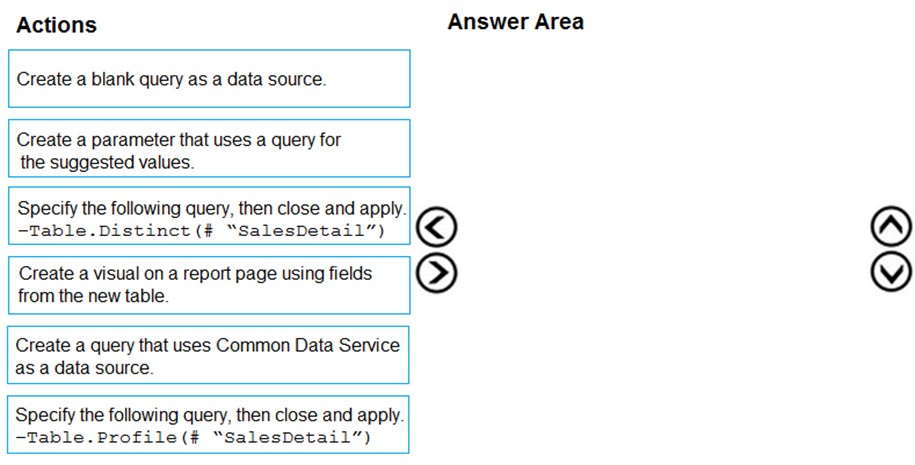
You are modeling data in a table named SalesDetail by using Microsoft Power BI.
You need to provide end users with access to the summary statistics about the SalesDetail data. The users require insights on the completeness of the data and the value distributions.
Which three actions should you perform in sequence? To answer, move the appropriate actions from the list of actions to the answer area and arrange them in the correct order,
Select and Place:
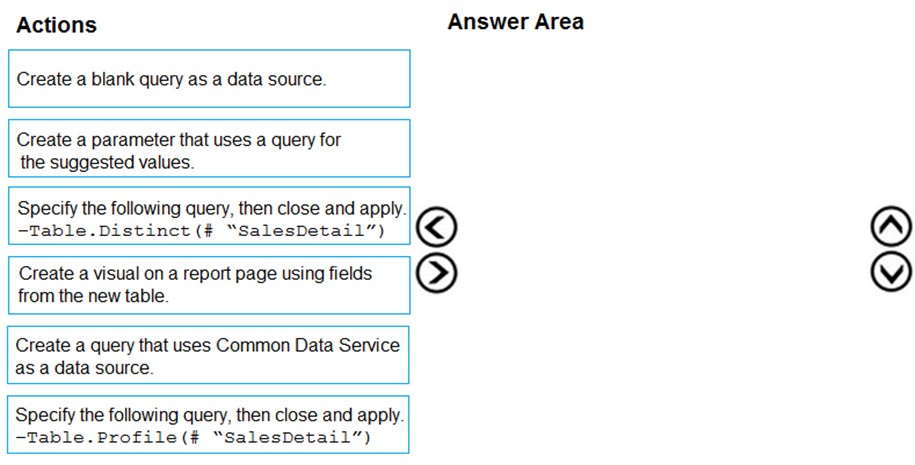
Correct Answer:
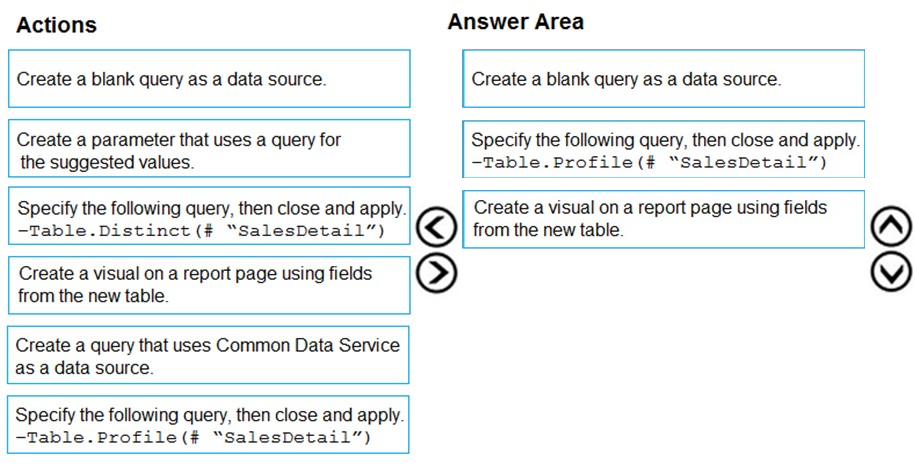
Step 1: Create a blank query as a data source
Start with a New Source in Power Query Editor, and then Blank Query.
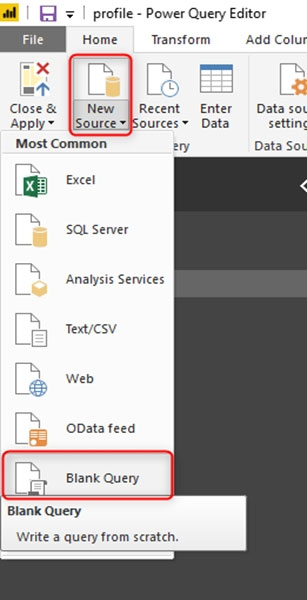
Create a parameter that use a query for suggested values.
Step 2: Specify the following query, then close and apply. -Table.Profile(#ֲ¨SalesDetail")
In the new blank query, in the formula bar (if you don't see the formula bar, check the formula bar option in the View tab of the Power Query Editor), type below expression:
=Table.Profile()
Note that this code is not complete yet, we need to provide a table as the input of this function.
Note: The Table.Profile() function takes a value of type table and returns a table that displays, for each column in the original table, the minimum, maximum, average, standard deviation, count of values, count of null values and count of distinct values.
Step 3: Create a visual for the query table.
The profiling data that you get from Table.Profile function is like below;
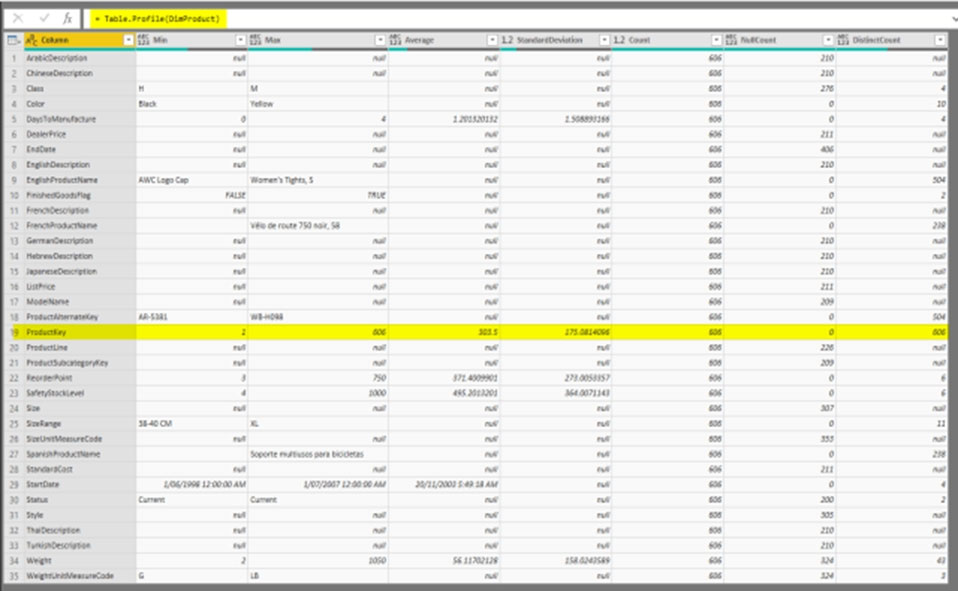
After loading the data into Power BI, you'll have the table with all columns, and it can be used in any visuals.
Reference:
https://radacad.com/create-a-profiling-report-in-power-bi-give-the-end-user-information-about-the-data
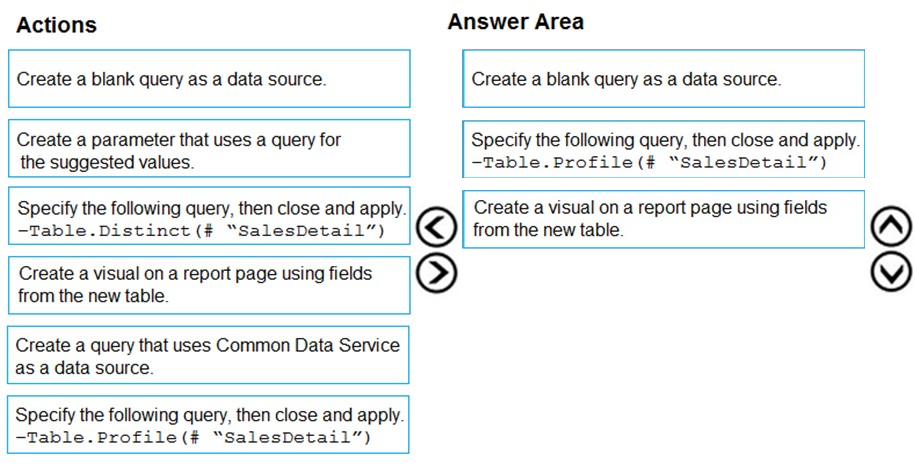
Step 1: Create a blank query as a data source
Start with a New Source in Power Query Editor, and then Blank Query.
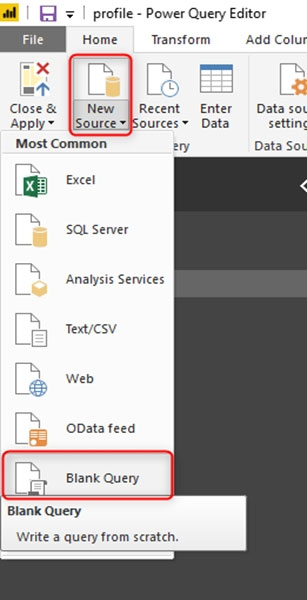
Create a parameter that use a query for suggested values.
Step 2: Specify the following query, then close and apply. -Table.Profile(#ֲ¨SalesDetail")
In the new blank query, in the formula bar (if you don't see the formula bar, check the formula bar option in the View tab of the Power Query Editor), type below expression:
=Table.Profile()
Note that this code is not complete yet, we need to provide a table as the input of this function.
Note: The Table.Profile() function takes a value of type table and returns a table that displays, for each column in the original table, the minimum, maximum, average, standard deviation, count of values, count of null values and count of distinct values.
Step 3: Create a visual for the query table.
The profiling data that you get from Table.Profile function is like below;
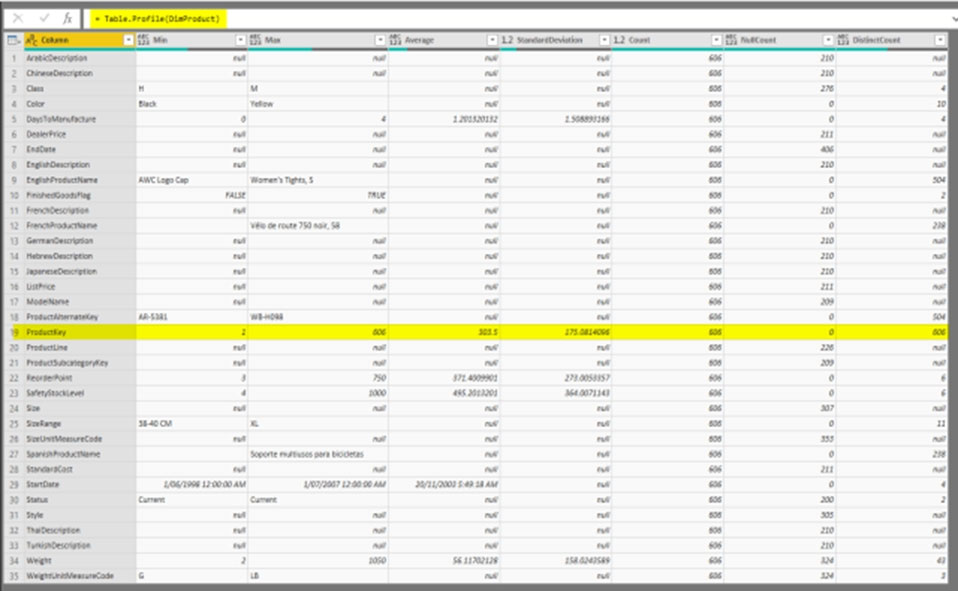
After loading the data into Power BI, you'll have the table with all columns, and it can be used in any visuals.
Reference:
https://radacad.com/create-a-profiling-report-in-power-bi-give-the-end-user-information-about-the-data
send
light_mode
delete
Question #15
You create the following step by using Power Query Editor.
- Table.ReplaceValue(SalesLT_Address,"1318","1319",Replacer.ReplaceText,{"AddressLine1"})
A row has a value of 21318 Lasalle Street in the AddressLine1 column.
What will the value be when the step is applied?
- Table.ReplaceValue(SalesLT_Address,"1318","1319",Replacer.ReplaceText,{"AddressLine1"})
A row has a value of 21318 Lasalle Street in the AddressLine1 column.
What will the value be when the step is applied?
- A1318
- B1319
- C21318 Lasalle Street
- D21319 Lasalle StreetMost Voted
Correct Answer:
D
Example:
Replace the text "ur" with the text "or" in the table.
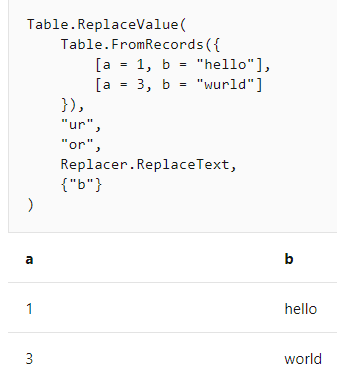
Reference:
https://docs.microsoft.com/en-us/powerquery-m/table-replacevalue
D
Example:
Replace the text "ur" with the text "or" in the table.
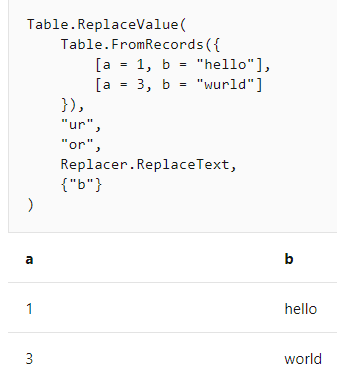
Reference:
https://docs.microsoft.com/en-us/powerquery-m/table-replacevalue
send
light_mode
delete
All Pages
