Microsoft DA-100 Exam Practice Questions (P. 1)
- Full Access (94 questions)
- One Year of Premium Access
- Access to one million comments
- Seamless ChatGPT Integration
- Ability to download PDF files
- Anki Flashcard files for revision
- No Captcha & No AdSense
- Advanced Exam Configuration
Question #1
You have a custom connector that returns ID, From, To, Subject, Body, and Has Attachments for every email sent during the past year. More than 10 million records are returned.
You build a report analyzing the internal networks of employees based on whom they send emails to.
You need to prevent report recipients from reading the analyzed emails. The solution must minimize the model size.
What should you do?
You build a report analyzing the internal networks of employees based on whom they send emails to.
You need to prevent report recipients from reading the analyzed emails. The solution must minimize the model size.
What should you do?
- AImplement row-level security (RLS) so that the report recipients can only see results based on the emails they sent.
- BRemove the Subject and Body columns during the import.Most Voted
- CFrom Model view, set the Subject and Body columns to Hidden.
Correct Answer:
B
Incorrect Answers:
A, C: Does not reduce the size of the model.
B
Incorrect Answers:
A, C: Does not reduce the size of the model.
send
light_mode
delete
Question #2
You have the tables shown in the following table.
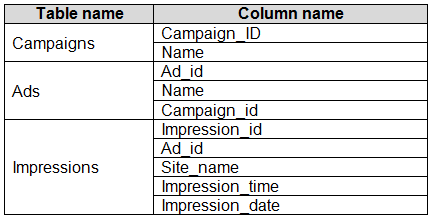
The Impressions table contains approximately 30 million records per month.
You need to create an ad analytics system to meet the following requirements:
✑ Present ad impression counts for the day, campaign, and Site_name. The analytics for the last year are required.
✑ Minimize the data model size.
Which two actions should you perform? Each correct answer presents part of the solution.
NOTE: Each correct selection is worth one point.
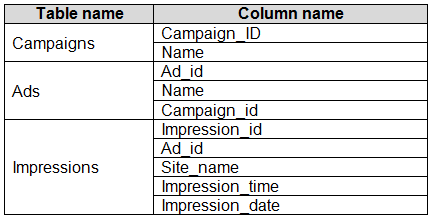
The Impressions table contains approximately 30 million records per month.
You need to create an ad analytics system to meet the following requirements:
✑ Present ad impression counts for the day, campaign, and Site_name. The analytics for the last year are required.
✑ Minimize the data model size.
Which two actions should you perform? Each correct answer presents part of the solution.
NOTE: Each correct selection is worth one point.
- AGroup the impressions by Ad_id, Site_name, and Impression_date. Aggregate by using the CountRows function.Most Voted
- BCreate one-to-many relationships between the tables.Most Voted
- CCreate a calculated measure that aggregates by using the COUNTROWS function.
- DCreate a calculated table that contains Ad_id, Site_name, and Impression_date.
Correct Answer:
AB
AB
send
light_mode
delete
Question #3
Your company has training videos that are published to Microsoft Stream.
You need to surface the videos directly in a Microsoft Power BI dashboard.
Which type of tile should you add?
You need to surface the videos directly in a Microsoft Power BI dashboard.
Which type of tile should you add?
- Avideo
- Bcustom streaming data
- Ctext box
- Dweb contentMost Voted
Correct Answer:
B
The only way to visualize a streaming dataset is to add a tile and use the streaming dataset as a custom streaming data source.
Reference:
https://docs.microsoft.com/en-us/power-bi/connect-data/service-real-time-streaming
B
The only way to visualize a streaming dataset is to add a tile and use the streaming dataset as a custom streaming data source.
Reference:
https://docs.microsoft.com/en-us/power-bi/connect-data/service-real-time-streaming
send
light_mode
delete
Question #4
You open a query in Power Query Editor.
You need to identify the percentage of empty values in each column as quickly as possible.
Which Data Preview option should you select?
You need to identify the percentage of empty values in each column as quickly as possible.
Which Data Preview option should you select?
- AShow whitespace
- BColumn profile
- CColumn distribution
- DColumn qualityMost Voted
Correct Answer:
D
Column quality: In this section, we can easily see valid, Error and Empty percentage of data values associated with the Selected table.
Note: In Power Query Editor, Under View tab in Data Preview Section we can see the following data profiling functionalities:
✑ Column quality
✑ Column distribution
✑ Column profile
Reference:
https://community.powerbi.com/t5/Community-Blog/Data-Profiling-in-Power-BI-Power-BI-Update-April-2019/ba-p/674555
D
Column quality: In this section, we can easily see valid, Error and Empty percentage of data values associated with the Selected table.
Note: In Power Query Editor, Under View tab in Data Preview Section we can see the following data profiling functionalities:
✑ Column quality
✑ Column distribution
✑ Column profile
Reference:
https://community.powerbi.com/t5/Community-Blog/Data-Profiling-in-Power-BI-Power-BI-Update-April-2019/ba-p/674555
send
light_mode
delete
Question #5
You have a prospective customer list that contains 1,500 rows of data. The list contains the following fields:
✑ First name
✑ Last name
✑ Email address
✑ State/Region
✑ Phone number
You import the list into Power Query Editor.
You need to ensure that the list contains records for each State/Region to which you want to target a marketing campaign.
Which two actions should you perform? Each correct answer presents part of the solution.
NOTE: Each correct selection is worth one point.
✑ First name
✑ Last name
✑ Email address
✑ State/Region
✑ Phone number
You import the list into Power Query Editor.
You need to ensure that the list contains records for each State/Region to which you want to target a marketing campaign.
Which two actions should you perform? Each correct answer presents part of the solution.
NOTE: Each correct selection is worth one point.
- AOpen the Advanced Editor.
- BSelect Column quality.
- CEnable Column profiling based on entire dataset.Most Voted
- DSelect Column distribution.
- ESelect Column profile.Most Voted
Correct Answer:
DE
Data Profiling, Quality & Distribution in Power BI / Power Query features
To enable these features, you need to go to the View tab ֳ Data Preview Group ֳ Check the following:
✑ Column quality
✑ Column profile
✑ Column distribution
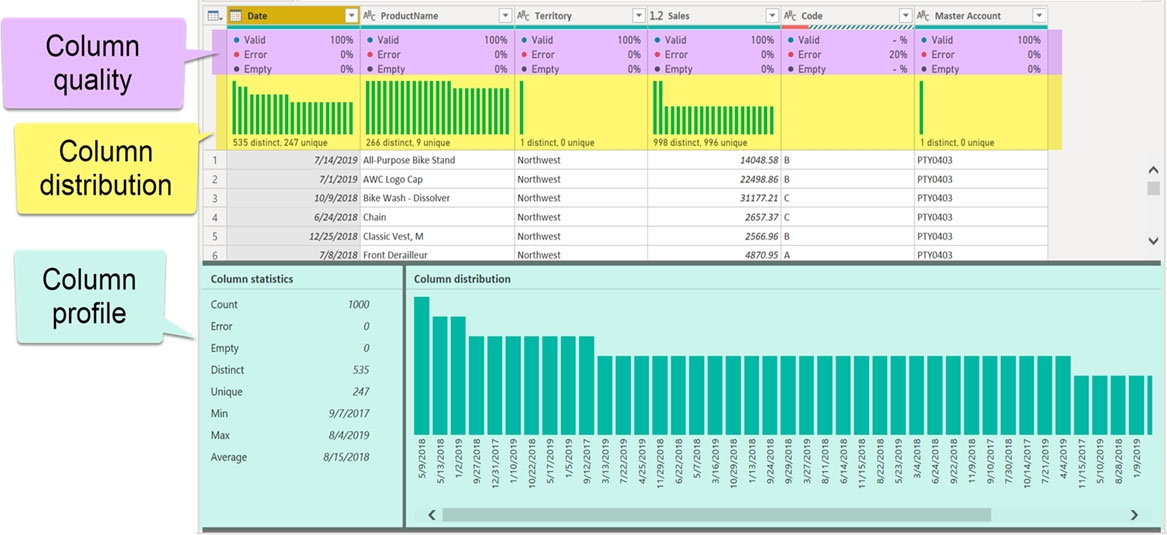
✑ Column profile
Turn on the Column Profiling feature.
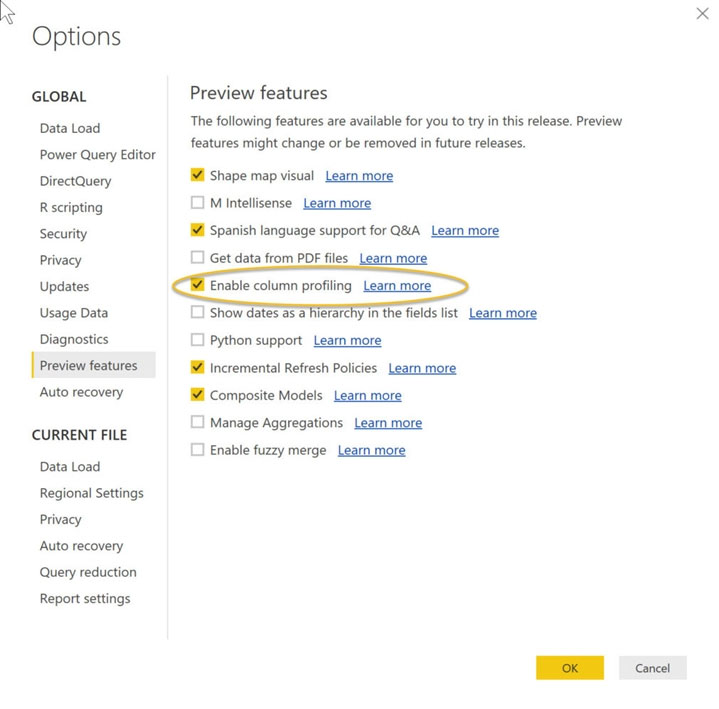
✑ Column distribution
Can use it to visually realize that your query is missing some data because of distinct and uniqueness counts.

Reference:
https://www.poweredsolutions.co/2019/08/13/data-profiling-quality-distribution-in-power-bi-power-query/ https://www.altentertraining.com/microsoft/power-bi/column-profiling-is-good/
DE
Data Profiling, Quality & Distribution in Power BI / Power Query features
To enable these features, you need to go to the View tab ֳ Data Preview Group ֳ Check the following:
✑ Column quality
✑ Column profile
✑ Column distribution
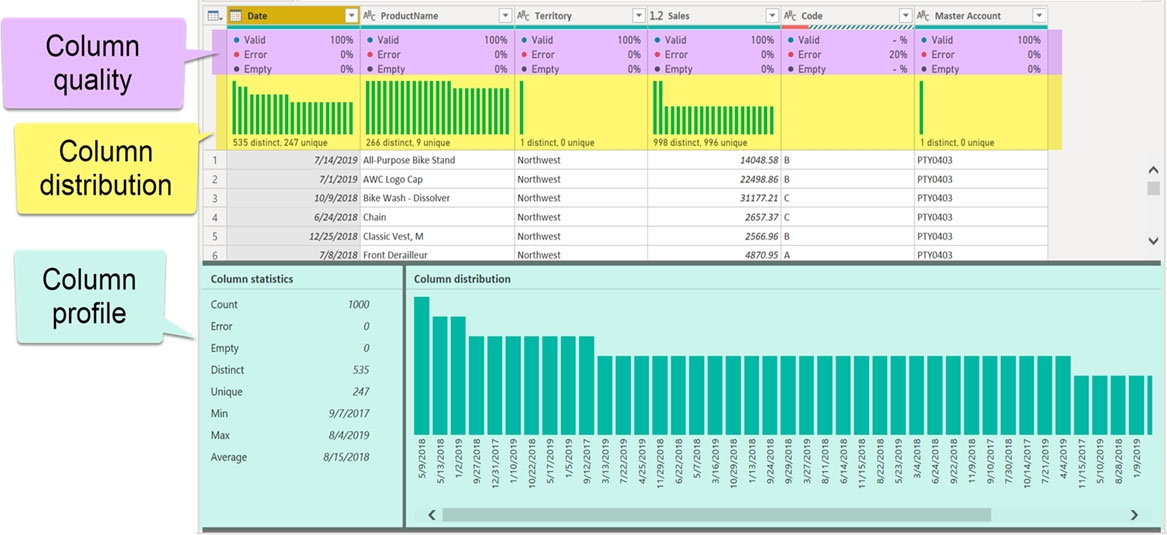
✑ Column profile
Turn on the Column Profiling feature.
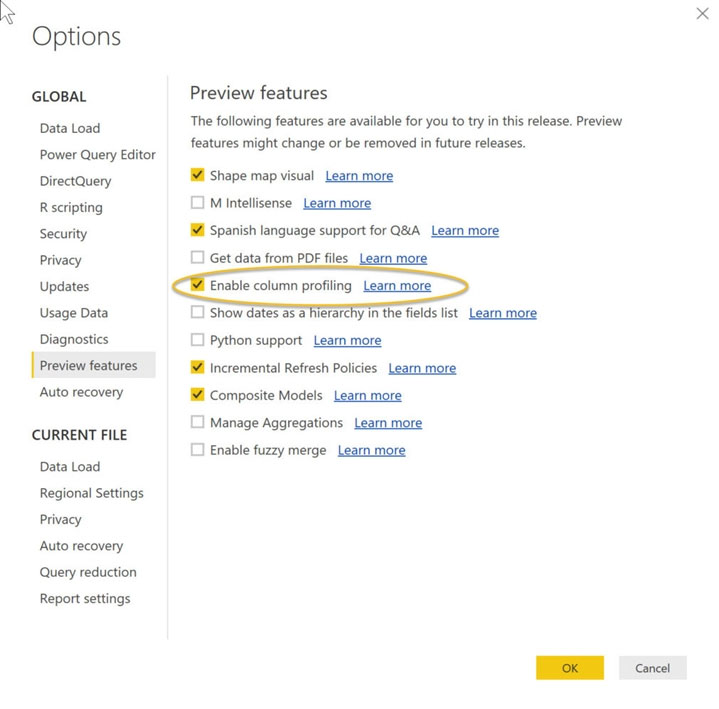
✑ Column distribution
Can use it to visually realize that your query is missing some data because of distinct and uniqueness counts.

Reference:
https://www.poweredsolutions.co/2019/08/13/data-profiling-quality-distribution-in-power-bi-power-query/ https://www.altentertraining.com/microsoft/power-bi/column-profiling-is-good/
send
light_mode
delete
All Pages
