Microsoft AZ-203 Exam Practice Questions (P. 4)
- Full Access (150 questions)
- One Year of Premium Access
- Access to one million comments
- Seamless ChatGPT Integration
- Ability to download PDF files
- Anki Flashcard files for revision
- No Captcha & No AdSense
- Advanced Exam Configuration
Question #16
HOTSPOT -
You are creating a CLI script that creates an Azure web app related services in Azure App Service. The web app uses the following variables:
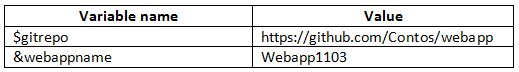
You need to automatically deploy code from GitHub to the newly created web app.
How should you complete the script? To answer, select the appropriate options in the answer area.
NOTE: Each correct selection is worth one point.
Hot Area:
You are creating a CLI script that creates an Azure web app related services in Azure App Service. The web app uses the following variables:
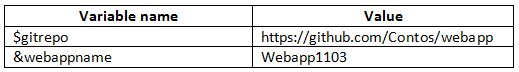
You need to automatically deploy code from GitHub to the newly created web app.
How should you complete the script? To answer, select the appropriate options in the answer area.
NOTE: Each correct selection is worth one point.
Hot Area:
Correct Answer:
Explanation
Box 1: az appservice plan create
The azure group creates command successfully returns JSON result. Now we can use resource group to create a azure app service plan
Box 2: az webapp create -
Create a new web app..
Box 3: --plan $webappname -
..with the serviceplan we created in step.
Box 4: az webapp deployment -
Continuous Delivery with GitHub. Example:
az webapp deployment source config --name firstsamplewebsite1 --resource-group websites--repo-url $gitrepo --branch master --git-token $token
Box 5: --repo-url $gitrepo --branch master --manual-integration
References:
https://medium.com/@satish1v/devops-your-way-to-azure-web-apps-with-azure-cli-206ed4b3e9b1
Explanation
Box 1: az appservice plan create
The azure group creates command successfully returns JSON result. Now we can use resource group to create a azure app service plan
Box 2: az webapp create -
Create a new web app..
Box 3: --plan $webappname -
..with the serviceplan we created in step.
Box 4: az webapp deployment -
Continuous Delivery with GitHub. Example:
az webapp deployment source config --name firstsamplewebsite1 --resource-group websites--repo-url $gitrepo --branch master --git-token $token
Box 5: --repo-url $gitrepo --branch master --manual-integration
References:
https://medium.com/@satish1v/devops-your-way-to-azure-web-apps-with-azure-cli-206ed4b3e9b1
send
light_mode
delete
Question #17
HOTSPOT -
You are developing an Azure Web App. You configure TLS mutual authentication for the web app.
You need to validate the client certificate in the web app. To answer, select the appropriate options in the answer area.
NOTE: Each correct selection is worth one point.
Hot Area:
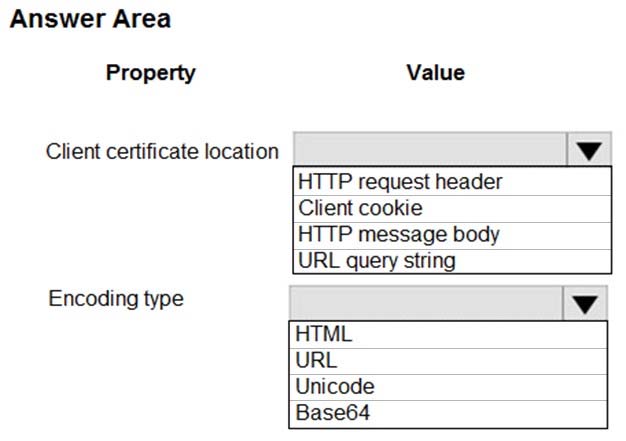
You are developing an Azure Web App. You configure TLS mutual authentication for the web app.
You need to validate the client certificate in the web app. To answer, select the appropriate options in the answer area.
NOTE: Each correct selection is worth one point.
Hot Area:
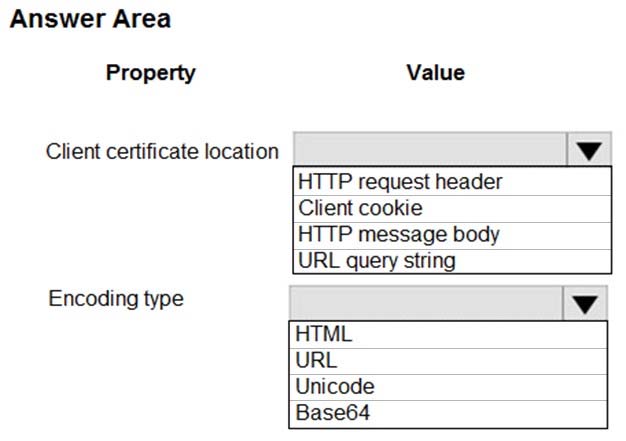
Correct Answer:
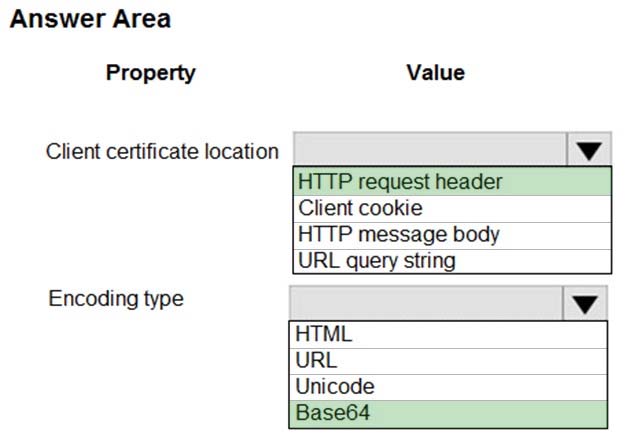
Accessing the client certificate from App Service.
If you are using ASP.NET and configure your app to use client certificate authentication, the certificate will be available through the HttpRequest.ClientCertificate property. For other application stacks, the client cert will be available in your app through a base64 encoded value in the "X-ARR-ClientCert" request header. Your application can create a certificate from this value and then use it for authentication and authorization purposes in your application.
References:
https://docs.microsoft.com/en-us/azure/app-service/app-service-web-configure-tls-mutual-auth
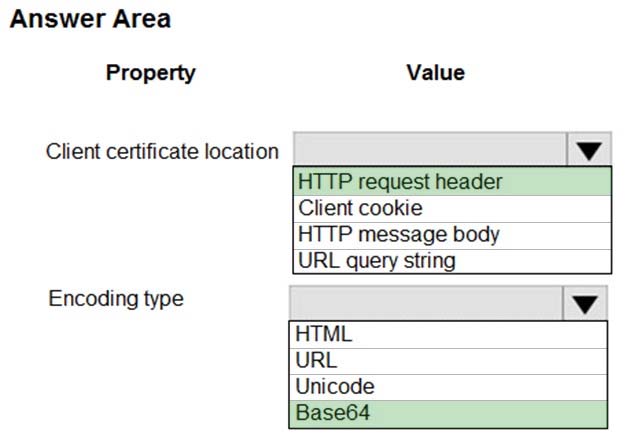
Accessing the client certificate from App Service.
If you are using ASP.NET and configure your app to use client certificate authentication, the certificate will be available through the HttpRequest.ClientCertificate property. For other application stacks, the client cert will be available in your app through a base64 encoded value in the "X-ARR-ClientCert" request header. Your application can create a certificate from this value and then use it for authentication and authorization purposes in your application.
References:
https://docs.microsoft.com/en-us/azure/app-service/app-service-web-configure-tls-mutual-auth
send
light_mode
delete
Question #18
DRAG DROP -
You are developing a .NET Core model-view controller (MVC) application hosted on Azure for a health care system that allows providers access to their information.
You develop the following code:
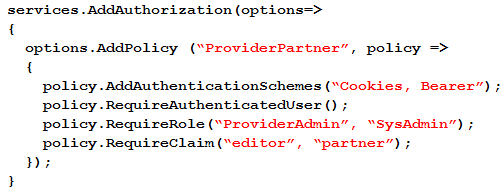
You define a role named SysAdmin.
You need to ensure that the application meets the following authorization requirements:
✑ Allow the ProviderAdmin and SysAdmin roles access to the Partner controller regardless of whether the user holds an editor claim of partner.
✑ Limit access to the Manage action of the controller to users with an editor claim of partner who are also members of the SysAdmin role.
How should you complete the code? To answer, drag the appropriate code segments to the correct locations. Each code segment may be used once, more than once, or not at all. You may need to drag the split bar between panes or scroll to view content.
NOTE: Each correct selection is worth one point.
Select and Place:
You are developing a .NET Core model-view controller (MVC) application hosted on Azure for a health care system that allows providers access to their information.
You develop the following code:
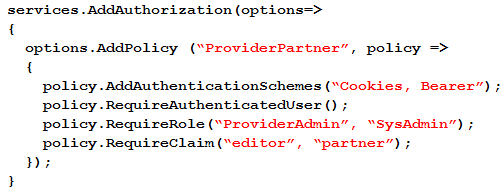
You define a role named SysAdmin.
You need to ensure that the application meets the following authorization requirements:
✑ Allow the ProviderAdmin and SysAdmin roles access to the Partner controller regardless of whether the user holds an editor claim of partner.
✑ Limit access to the Manage action of the controller to users with an editor claim of partner who are also members of the SysAdmin role.
How should you complete the code? To answer, drag the appropriate code segments to the correct locations. Each code segment may be used once, more than once, or not at all. You may need to drag the split bar between panes or scroll to view content.
NOTE: Each correct selection is worth one point.
Select and Place:
Correct Answer:
Explanation
Box 1:
Allow the ProviderAdmin and SysAdmin roles access to the Partner controller regardless of whether the user holds an editor claim of partner.
Box 2:
Limit access to the Manage action of the controller to users with an editor claim of partner who are also members of the SysAdmin role.
Explanation
Box 1:
Allow the ProviderAdmin and SysAdmin roles access to the Partner controller regardless of whether the user holds an editor claim of partner.
Box 2:
Limit access to the Manage action of the controller to users with an editor claim of partner who are also members of the SysAdmin role.
send
light_mode
delete
Question #19
DRAG DROP -
You manage several existing Logic Apps.
You need to change definitions, add new logic, and optimize these apps on a regular basis.
What should you use? To answer, drag the appropriate tools to the correct functionalities. Each tool may be used once, more than once, or not at all. You may need to drag the split bar between panes or scroll to view content.
NOTE: Each correct selection is worth one point.
Select and Place:
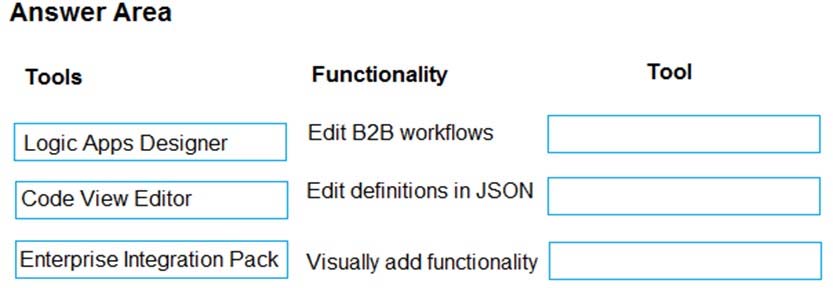
You manage several existing Logic Apps.
You need to change definitions, add new logic, and optimize these apps on a regular basis.
What should you use? To answer, drag the appropriate tools to the correct functionalities. Each tool may be used once, more than once, or not at all. You may need to drag the split bar between panes or scroll to view content.
NOTE: Each correct selection is worth one point.
Select and Place:
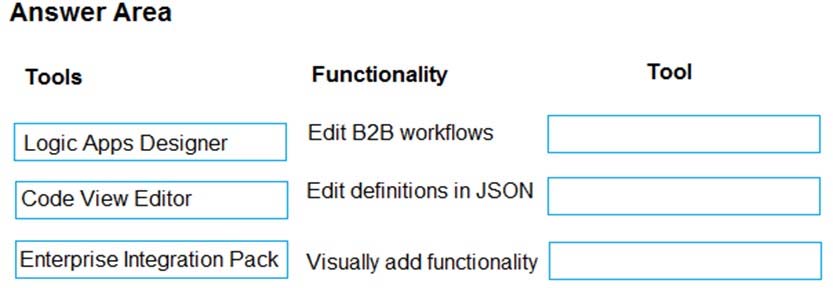
Correct Answer:
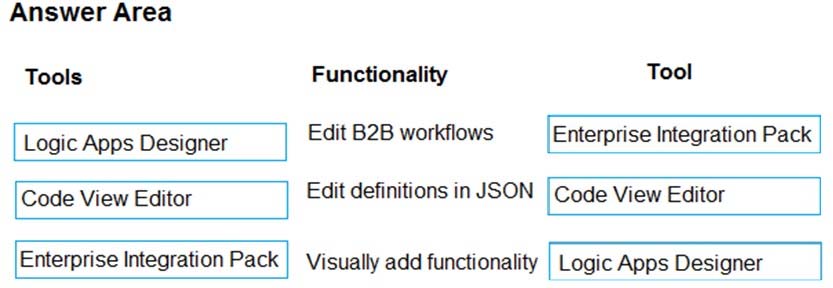
Box 1: Enterprise Integration Pack
After you create an integration account that has partners and agreements, you are ready to create a business to business (B2B) workflow for your logic app with the Enterprise Integration Pack.
Box 2: Code View Editor -
To work with logic app definitions in JSON, open the Code View editor when working in the Azure portal or in Visual Studio, or copy the definition into any editor that you want.
Box 3: Logical Apps Designer -
You can build your logic apps visually with the Logic Apps Designer, which is available in the Azure portal through your browser and in Visual Studio.
References:
https://docs.microsoft.com/en-us/azure/logic-apps/logic-apps-enterprise-integration-b2b https://docs.microsoft.com/en-us/azure/logic-apps/logic-apps-author-definitions https://docs.microsoft.com/en-us/azure/logic-apps/logic-apps-overview
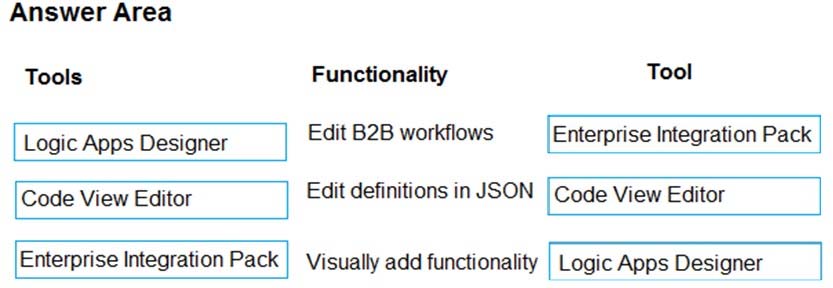
Box 1: Enterprise Integration Pack
After you create an integration account that has partners and agreements, you are ready to create a business to business (B2B) workflow for your logic app with the Enterprise Integration Pack.
Box 2: Code View Editor -
To work with logic app definitions in JSON, open the Code View editor when working in the Azure portal or in Visual Studio, or copy the definition into any editor that you want.
Box 3: Logical Apps Designer -
You can build your logic apps visually with the Logic Apps Designer, which is available in the Azure portal through your browser and in Visual Studio.
References:
https://docs.microsoft.com/en-us/azure/logic-apps/logic-apps-enterprise-integration-b2b https://docs.microsoft.com/en-us/azure/logic-apps/logic-apps-author-definitions https://docs.microsoft.com/en-us/azure/logic-apps/logic-apps-overview
send
light_mode
delete
Question #20
You are implementing an Azure API app that uses built-in authentication and authorization functionality.
All app actions must be associated with information about the current user.
You need to retrieve the information about the current user.
What are two ways to achieve the goal? Each correct answer presents a complete solution.
NOTE: Each correct selection is worth one point.
All app actions must be associated with information about the current user.
You need to retrieve the information about the current user.
What are two ways to achieve the goal? Each correct answer presents a complete solution.
NOTE: Each correct selection is worth one point.
- AHTTP headers
- Benvironment variables
- C/.auth/me HTTP endpoint
- D/.auth/login endpoint
Correct Answer:
AC
A: After App Service Authentication has been configured, users trying to access your API are prompted to sign in with their organizational account that belongs to the same Azure AD as the Azure AD application used to secure the API. After signing in, you are able to access the information about the current user through the
HttpContext.Current.User property.
C: While the server code has access to request headers, client code can access GET /.auth/me to get the same access tokens (
References:
https://docs.microsoft.com/en-us/azure/app-service/app-service-web-tutorial-auth-aad https://docs.microsoft.com/en-us/sharepoint/dev/spfx/web-parts/guidance/connect-to-api-secured-with-aad
AC
A: After App Service Authentication has been configured, users trying to access your API are prompted to sign in with their organizational account that belongs to the same Azure AD as the Azure AD application used to secure the API. After signing in, you are able to access the information about the current user through the
HttpContext.Current.User property.
C: While the server code has access to request headers, client code can access GET /.auth/me to get the same access tokens (
References:
https://docs.microsoft.com/en-us/azure/app-service/app-service-web-tutorial-auth-aad https://docs.microsoft.com/en-us/sharepoint/dev/spfx/web-parts/guidance/connect-to-api-secured-with-aad
send
light_mode
delete
All Pages
