Microsoft AZ-200 Exam Practice Questions (P. 4)
- Full Access (63 questions)
- One Year of Premium Access
- Access to one million comments
- Seamless ChatGPT Integration
- Ability to download PDF files
- Anki Flashcard files for revision
- No Captcha & No AdSense
- Advanced Exam Configuration
Question #16
You develop an app that allows users to upload photos and videos to Azure storage. The app uses a storage REST API call to upload the media to a blob storage account named Account1. You have blob storage containers named Container1 and Container2.
Uploading of videos occurs on an irregular basis.
You need to copy specific blobs from Container1 to Container2 in real time when specific requirements are met, excluding backup blob copies.
What should you do?
Uploading of videos occurs on an irregular basis.
You need to copy specific blobs from Container1 to Container2 in real time when specific requirements are met, excluding backup blob copies.
What should you do?
- ARun the Azure PowerShell command Start-AzureStorageBlobCopy.
- BUse AzCopy with the Snapshot switch to copy blobs to Container2.
- CCopy Blobs to Container2 by using the Put Blob operation of the Blob Service REST API.
- DDownload the blob to a virtual machine and then upload the blob to Container2.
Correct Answer:
A
The Start-AzureStorageBlobCopy cmdlet starts to copy a blob.
Example 1: Copy a named blob -
C:\PS>Start-AzureStorageBlobCopy -SrcBlob "ContosoPlanning2015" -DestContainer "ContosoArchives" -SrcContainer "ContosoUploads"
This command starts the copy operation of the blob named ContosoPlanning2015 from the container named ContosoUploads to the container named
ContosoArchives.
References:
https://docs.microsoft.com/en-us/powershell/module/azure.storage/start-azurestorageblobcopy?view=azurermps-6.13.0
A
The Start-AzureStorageBlobCopy cmdlet starts to copy a blob.
Example 1: Copy a named blob -
C:\PS>Start-AzureStorageBlobCopy -SrcBlob "ContosoPlanning2015" -DestContainer "ContosoArchives" -SrcContainer "ContosoUploads"
This command starts the copy operation of the blob named ContosoPlanning2015 from the container named ContosoUploads to the container named
ContosoArchives.
References:
https://docs.microsoft.com/en-us/powershell/module/azure.storage/start-azurestorageblobcopy?view=azurermps-6.13.0
send
light_mode
delete
Question #17
HOTSPOT -
You are developing a data storage solution for a social networking app.
The solution requires a mobile app that stores user information using Azure Table Storage.
You need to develop code that can insert multiple sets of user information.
How should you complete the code? To answer, select the appropriate options in the answer area.
NOTE: Each correct selection is worth one point.
Hot Area:
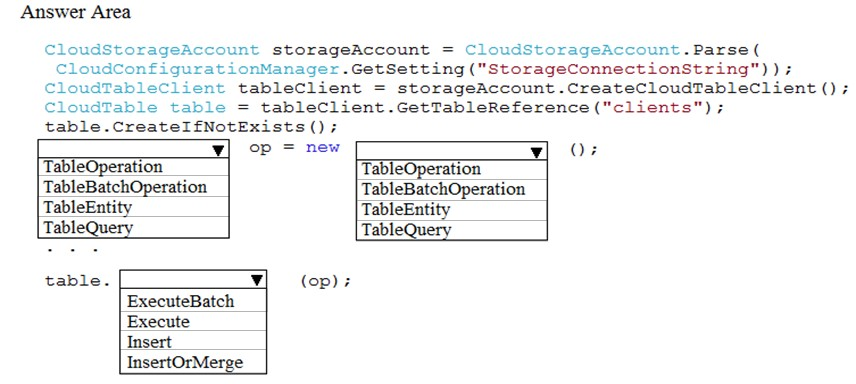
You are developing a data storage solution for a social networking app.
The solution requires a mobile app that stores user information using Azure Table Storage.
You need to develop code that can insert multiple sets of user information.
How should you complete the code? To answer, select the appropriate options in the answer area.
NOTE: Each correct selection is worth one point.
Hot Area:
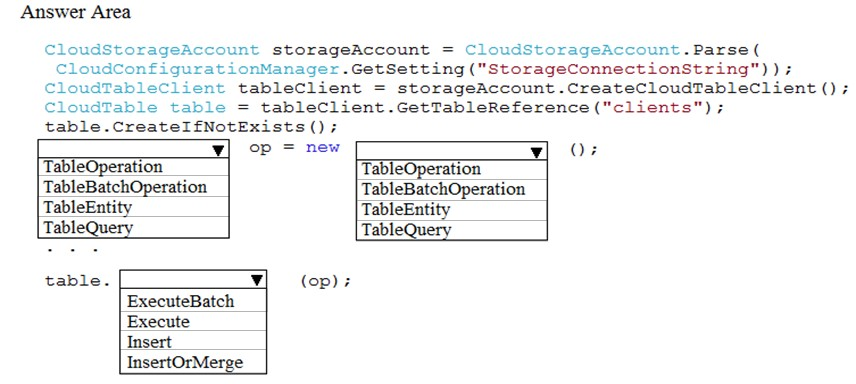
Correct Answer:
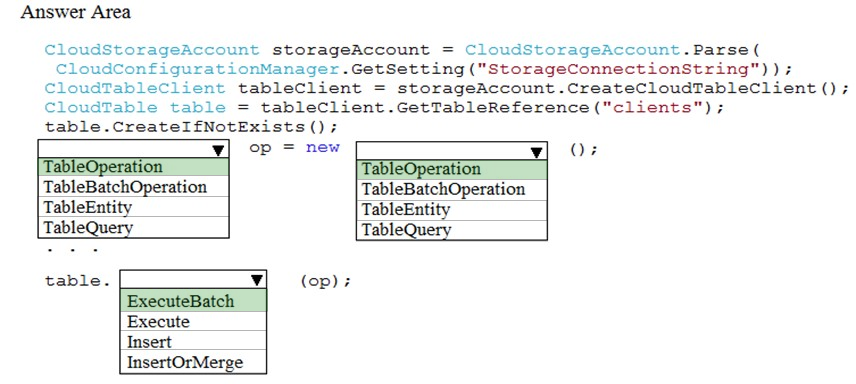
Box 1, Box 2: TableBatchOperation
Create the batch operation.
TableBatchOperation op = new TableBatchOperation();
Box 3: ExecuteBatch -
/ Execute the batch operation.
table.ExecuteBatch(op);
Note: You can insert a batch of entities into a table in one write operation. Some other notes on batch operations:
You can perform updates, deletes, and inserts in the same single batch operation.
A single batch operation can include up to 100 entities.
All entities in a single batch operation must have the same partition key.
While it is possible to perform a query as a batch operation, it must be the only operation in the batch.
References:
https://docs.microsoft.com/en-us/azure/cosmos-db/table-storage-how-to-use-dotnet
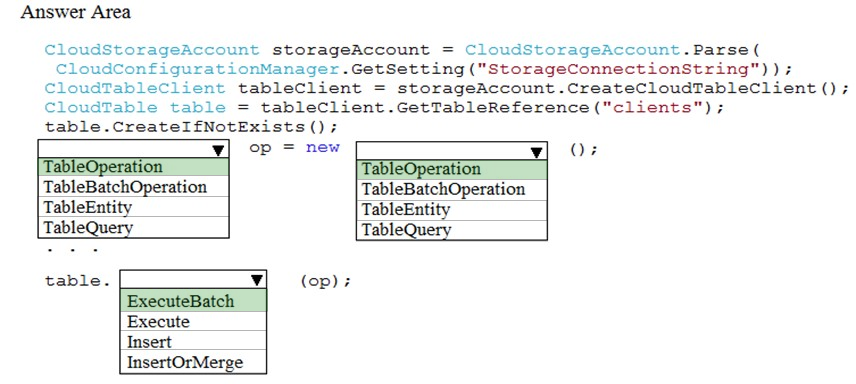
Box 1, Box 2: TableBatchOperation
Create the batch operation.
TableBatchOperation op = new TableBatchOperation();
Box 3: ExecuteBatch -
/ Execute the batch operation.
table.ExecuteBatch(op);
Note: You can insert a batch of entities into a table in one write operation. Some other notes on batch operations:
You can perform updates, deletes, and inserts in the same single batch operation.
A single batch operation can include up to 100 entities.
All entities in a single batch operation must have the same partition key.
While it is possible to perform a query as a batch operation, it must be the only operation in the batch.
References:
https://docs.microsoft.com/en-us/azure/cosmos-db/table-storage-how-to-use-dotnet
send
light_mode
delete
Question #18
DRAG DROP -
Your company has several websites that use a company logo image. You use Azure Content Delivery Network (CDN) to store the static image.
You need to determine the correct process of how the CDN and the Point of Presence (POP) server will distribute the image and list the items in the correct order.
In which order do the actions occur? To answer, move all actions from the list of actions to the answer area and arrange them in the correct order.
Select and Place:
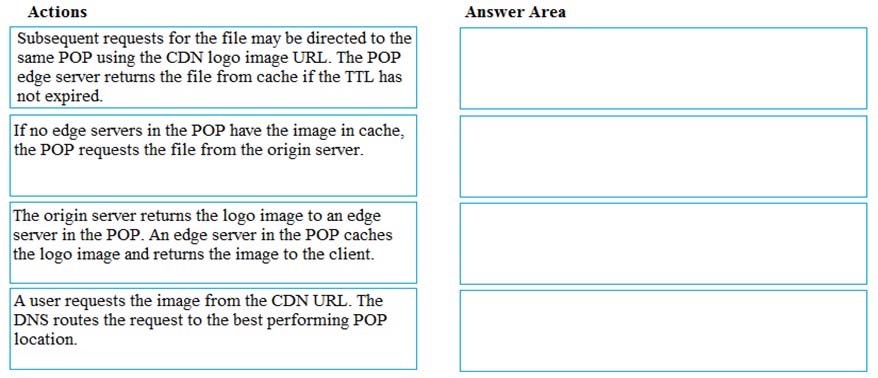
Your company has several websites that use a company logo image. You use Azure Content Delivery Network (CDN) to store the static image.
You need to determine the correct process of how the CDN and the Point of Presence (POP) server will distribute the image and list the items in the correct order.
In which order do the actions occur? To answer, move all actions from the list of actions to the answer area and arrange them in the correct order.
Select and Place:
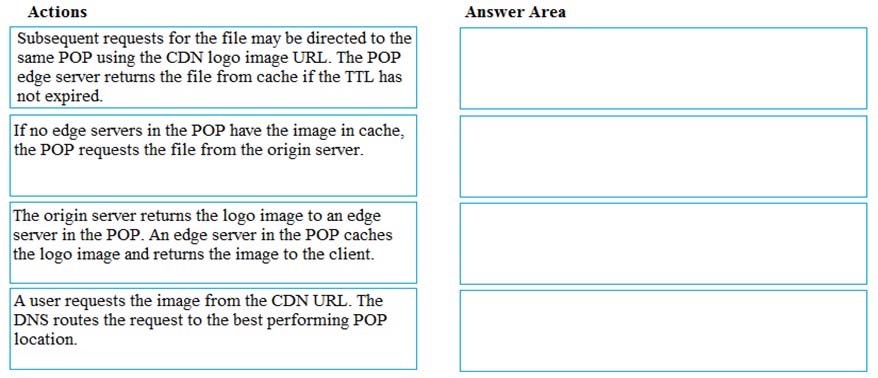
Correct Answer:
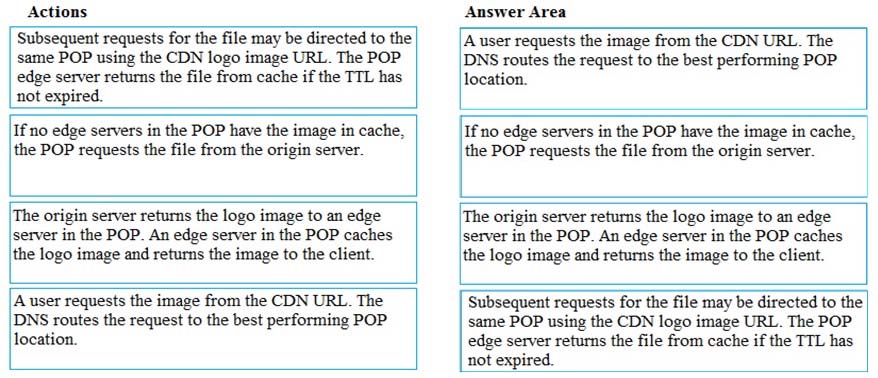
Step 1: A user requests the image..
A user requests a file (also called an asset) by using a URL with a special domain name, such as <endpoint name>.azureedge.net. This name can be an endpoint hostname or a custom domain. The DNS routes the request to the best performing POP location, which is usually the POP that is geographically closest to the user.
Step 2: If no edge servers in the POP have the..
If no edge servers in the POP have the file in their cache, the POP requests the file from the origin server. The origin server can be an Azure Web App, Azure
Cloud Service, Azure Storage account, or any publicly accessible web server.
Step 3: The origin server returns the..
The origin server returns the file to an edge server in the POP.
An edge server in the POP caches the file and returns the file to the original requestor (Alice). The file remains cached on the edge server in the POP until the time-to-live (TTL) specified by its HTTP headers expires. If the origin server didn't specify a TTL, the default TTL is seven days.
Step 4: Subsequent requests for..
Additional users can then request the same file by using the same URL that the original user used, and can also be directed to the same POP.
If the TTL for the file hasn't expired, the POP edge server returns the file directly from the cache. This process results in a faster, more responsive user experience.
References:
https://docs.microsoft.com/en-us/azure/cdn/cdn-overview
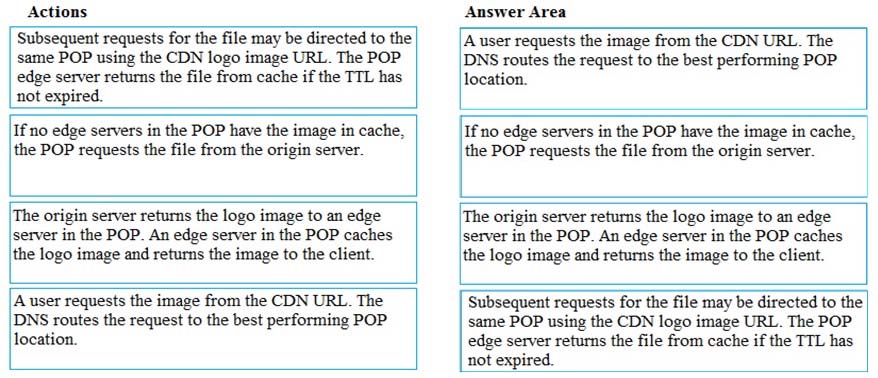
Step 1: A user requests the image..
A user requests a file (also called an asset) by using a URL with a special domain name, such as <endpoint name>.azureedge.net. This name can be an endpoint hostname or a custom domain. The DNS routes the request to the best performing POP location, which is usually the POP that is geographically closest to the user.
Step 2: If no edge servers in the POP have the..
If no edge servers in the POP have the file in their cache, the POP requests the file from the origin server. The origin server can be an Azure Web App, Azure
Cloud Service, Azure Storage account, or any publicly accessible web server.
Step 3: The origin server returns the..
The origin server returns the file to an edge server in the POP.
An edge server in the POP caches the file and returns the file to the original requestor (Alice). The file remains cached on the edge server in the POP until the time-to-live (TTL) specified by its HTTP headers expires. If the origin server didn't specify a TTL, the default TTL is seven days.
Step 4: Subsequent requests for..
Additional users can then request the same file by using the same URL that the original user used, and can also be directed to the same POP.
If the TTL for the file hasn't expired, the POP edge server returns the file directly from the cache. This process results in a faster, more responsive user experience.
References:
https://docs.microsoft.com/en-us/azure/cdn/cdn-overview
send
light_mode
delete
Question #19
HOTSPOT -
You are developing an app that manages users for a video game. You plan to store the region, email address, and phone number for the player. Some players may not have a phone number. The player's region will be used to load-balance data.
Data for the app must be stored in Azure Table Storage.
You need to develop code to retrieve data for an individual player.
How should you complete the code? To answer, select the appropriate options in the answer area.
NOTE: Each correct selection is worth one point.
Hot Area:
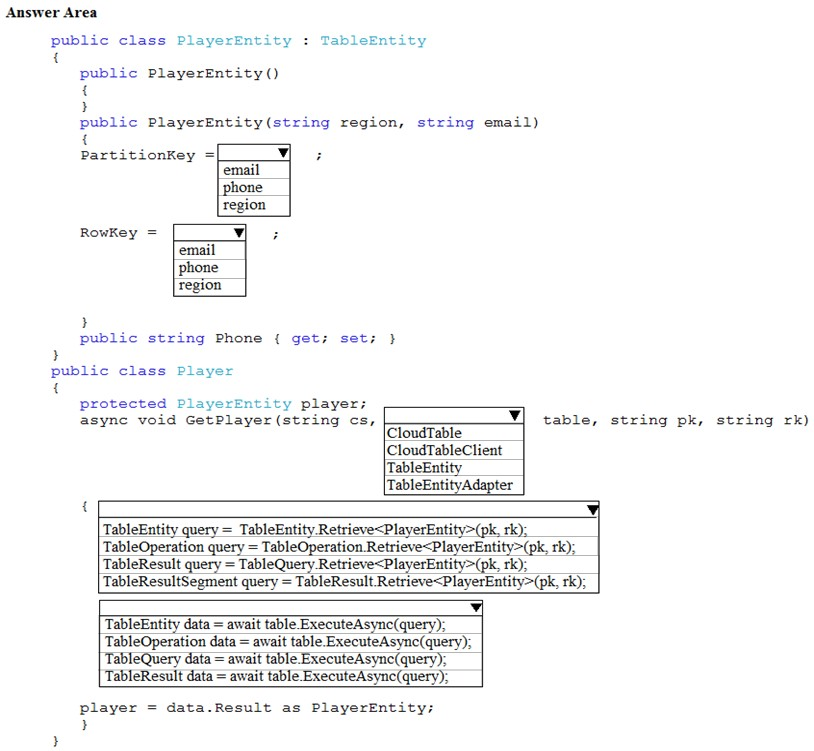
You are developing an app that manages users for a video game. You plan to store the region, email address, and phone number for the player. Some players may not have a phone number. The player's region will be used to load-balance data.
Data for the app must be stored in Azure Table Storage.
You need to develop code to retrieve data for an individual player.
How should you complete the code? To answer, select the appropriate options in the answer area.
NOTE: Each correct selection is worth one point.
Hot Area:
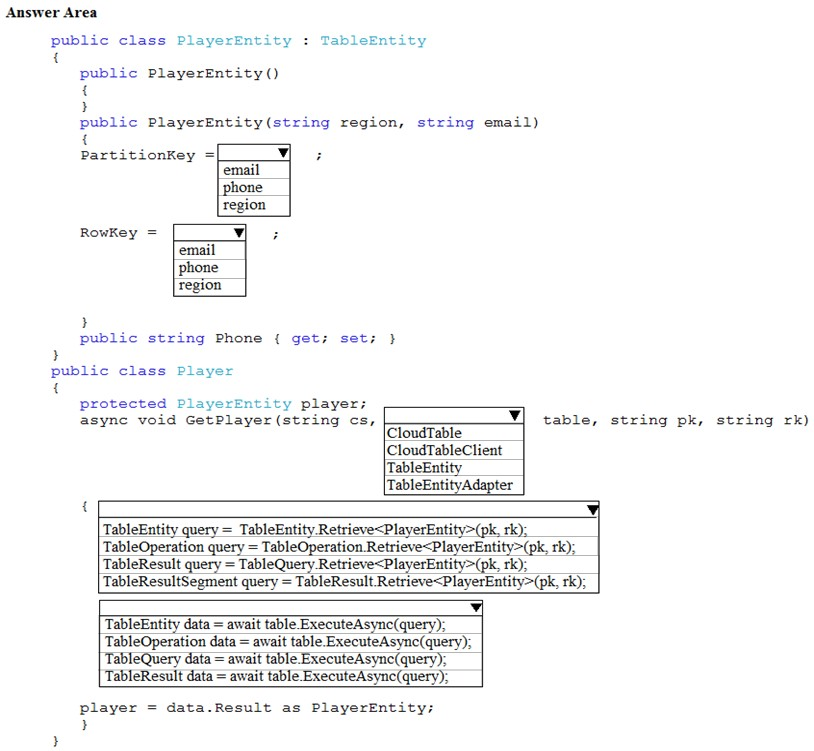
Correct Answer:
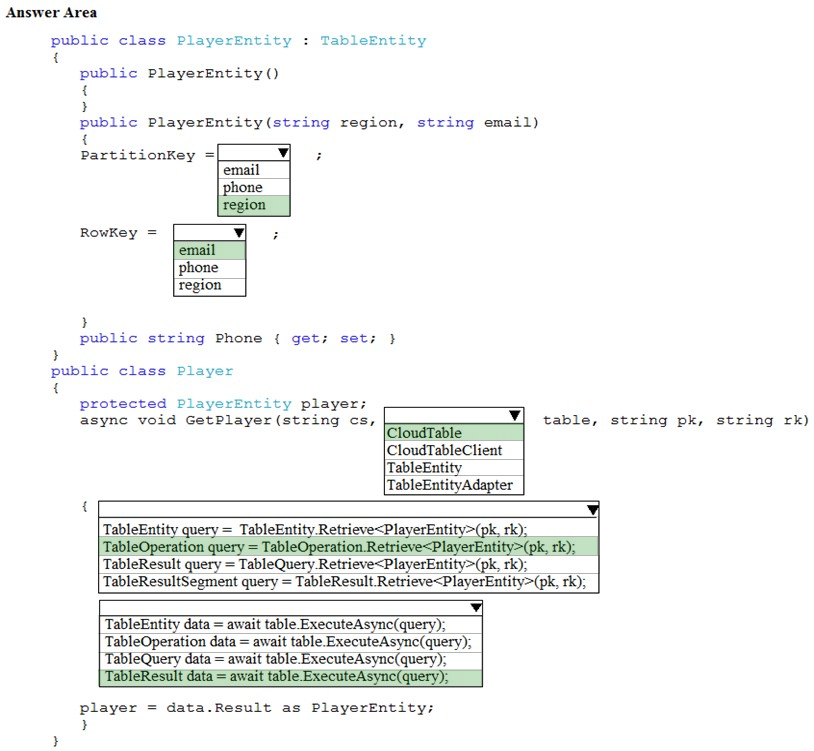
Box 1: region -
The player's region will be used to load-balance data.
Choosing the PartitionKey.
The core of any table's design is based on its scalability, the queries used to access it, and storage operation requirements. The PartitionKey values you choose will dictate how a table will be partitioned and the type of queries that can be used. Storage operations, in particular inserts, can also affect your choice of
PartitionKey values.
Box 2: email -
Not phone number some players may not have a phone number.
Box 3: CloudTable -
Box 4 : TableOperation query =..
Box 5: TableResult -
References:
https://docs.microsoft.com/en-us/rest/api/storageservices/designing-a-scalable-partitioning-strategy-for-azure-table-storage
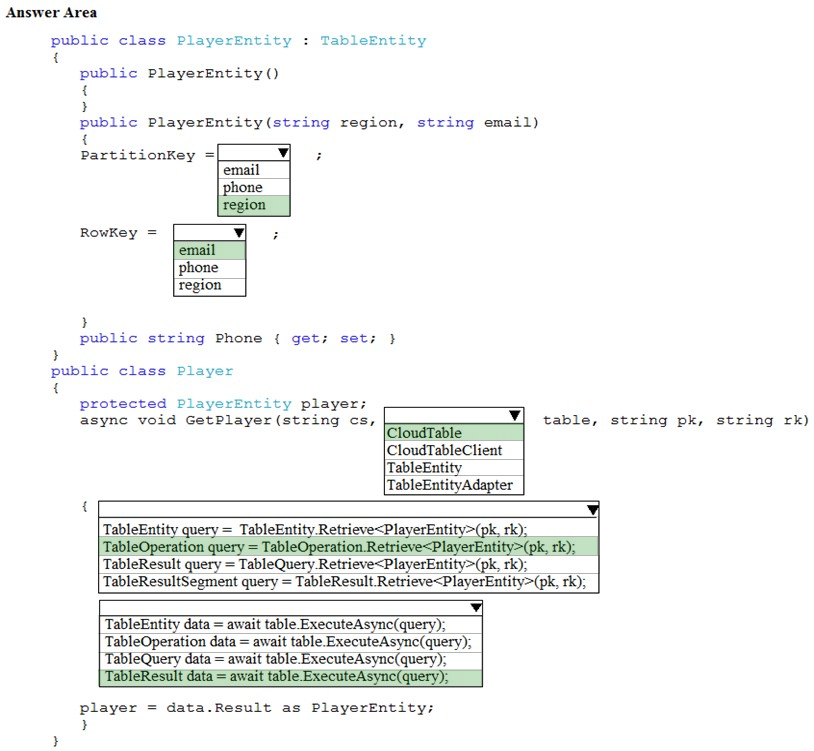
Box 1: region -
The player's region will be used to load-balance data.
Choosing the PartitionKey.
The core of any table's design is based on its scalability, the queries used to access it, and storage operation requirements. The PartitionKey values you choose will dictate how a table will be partitioned and the type of queries that can be used. Storage operations, in particular inserts, can also affect your choice of
PartitionKey values.
Box 2: email -
Not phone number some players may not have a phone number.
Box 3: CloudTable -
Box 4 : TableOperation query =..
Box 5: TableResult -
References:
https://docs.microsoft.com/en-us/rest/api/storageservices/designing-a-scalable-partitioning-strategy-for-azure-table-storage
send
light_mode
delete
Question #20
HOTSPOT -
You are working for a company that designs mobile applications. They maintain a server where player records are assigned to their different games. The tracking system is new and in development.
The application uses Entity Framework to connect to an Azure Database. The database holds a Player table and Game table.
When adding a player, the code should insert a new player record, and add a relationship between an existing game record and the new player record.
The application will call CreatePlayerWithGame with the correct gameId and the playerId to start the process. (Line numbers are included for reference only.)
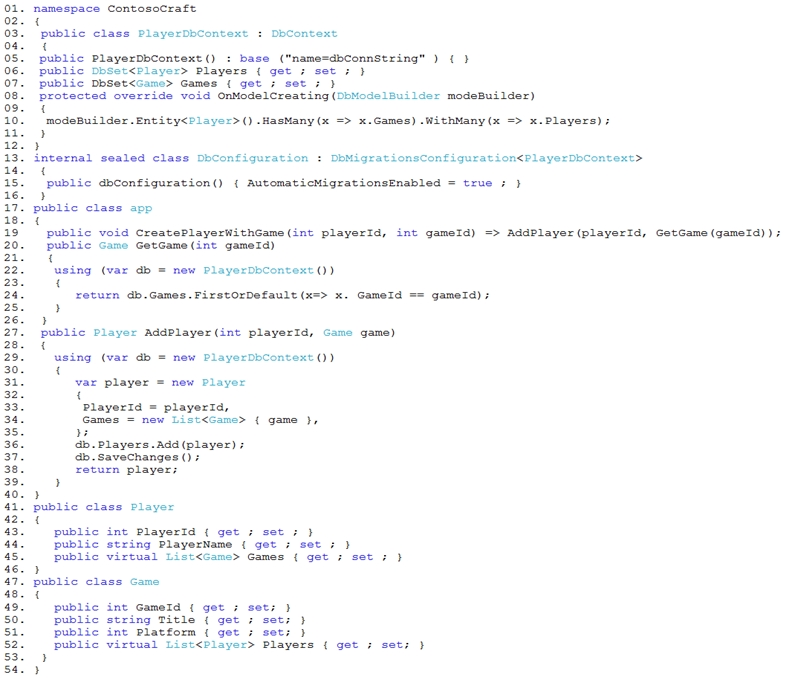
For each of the following statements, select Yes if the statement is true. Otherwise, select No.
NOTE: Each correct selection is worth one point.
Hot Area:
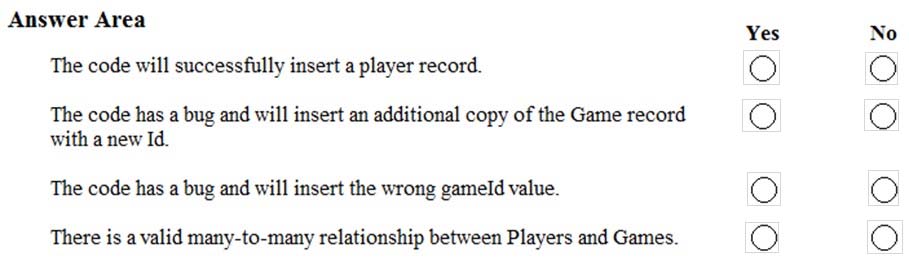
You are working for a company that designs mobile applications. They maintain a server where player records are assigned to their different games. The tracking system is new and in development.
The application uses Entity Framework to connect to an Azure Database. The database holds a Player table and Game table.
When adding a player, the code should insert a new player record, and add a relationship between an existing game record and the new player record.
The application will call CreatePlayerWithGame with the correct gameId and the playerId to start the process. (Line numbers are included for reference only.)
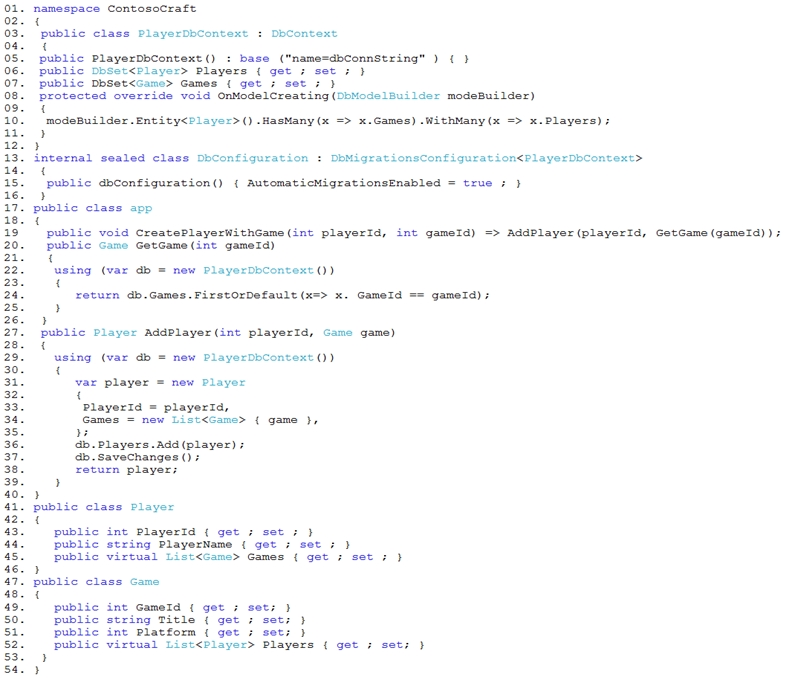
For each of the following statements, select Yes if the statement is true. Otherwise, select No.
NOTE: Each correct selection is worth one point.
Hot Area:
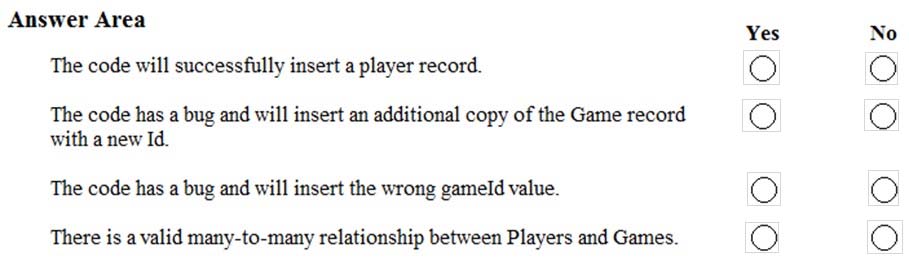
Correct Answer:
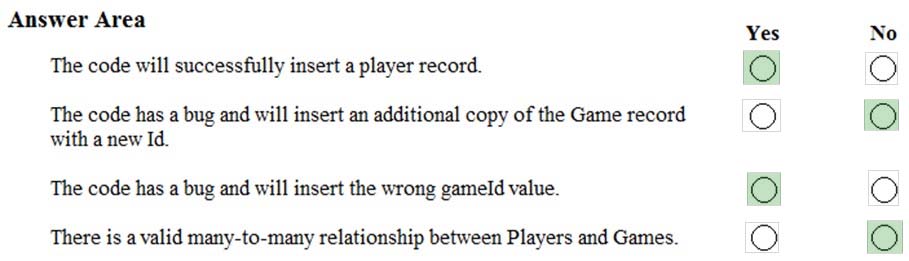
Many-to-many relationships without an entity class to represent the join table are not yet supported. However, you can represent a many-to-many relationship by including an entity class for the join table and mapping two separate one-to-many relationships. protected override void OnModelCreating(ModelBuilder modelBuilder)
{
modelBuilder.Entity<PostTag>()
.HasKey(t => new { t.PostId, t.TagId });
modelBuilder.Entity<PostTag>()
.HasOne(pt => pt.Post)
.WithMany(p => p.PostTags)
.HasForeignKey(pt => pt.PostId);
modelBuilder.Entity<PostTag>()
.HasOne(pt => pt.Tag)
.WithMany(t => t.PostTags)
.HasForeignKey(pt => pt.TagId);
}
}
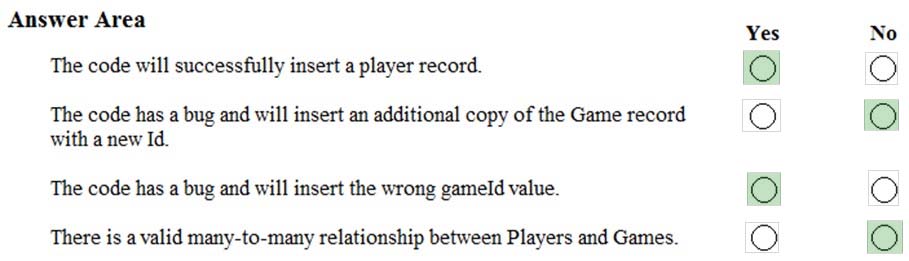
Many-to-many relationships without an entity class to represent the join table are not yet supported. However, you can represent a many-to-many relationship by including an entity class for the join table and mapping two separate one-to-many relationships. protected override void OnModelCreating(ModelBuilder modelBuilder)
{
modelBuilder.Entity<PostTag>()
.HasKey(t => new { t.PostId, t.TagId });
modelBuilder.Entity<PostTag>()
.HasOne(pt => pt.Post)
.WithMany(p => p.PostTags)
.HasForeignKey(pt => pt.PostId);
modelBuilder.Entity<PostTag>()
.HasOne(pt => pt.Tag)
.WithMany(t => t.PostTags)
.HasForeignKey(pt => pt.TagId);
}
}
send
light_mode
delete
All Pages
