Microsoft AZ-200 Exam Practice Questions (P. 3)
- Full Access (63 questions)
- Six months of Premium Access
- Access to one million comments
- Seamless ChatGPT Integration
- Ability to download PDF files
- Anki Flashcard files for revision
- No Captcha & No AdSense
- Advanced Exam Configuration
Question #11
HOTSPOT -
A company has the following offices:
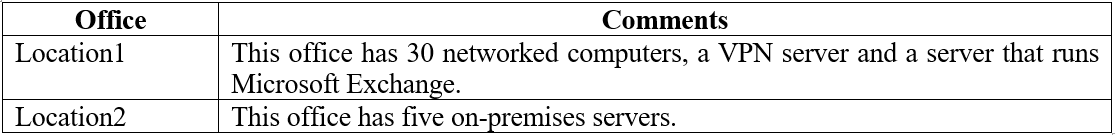
The company plans to expand its network to the cloud. You identify the following requirements:
Location1 requires a dynamic pool of virtual machines (VMs) for offsite computations.
Employees from Location1 must be able to connect to VMs through a virtual network to start tasks and check results.
Servers from Location2 must privately and continuously back up all data to Azure. The process will require up to 1 Gbps bandwidth.
You need to configure the hybrid solution.
Which connection types should you use? To answer, select the appropriate options in the answer area.
NOTE: Each correct selection is worth one point.
Hot Area:
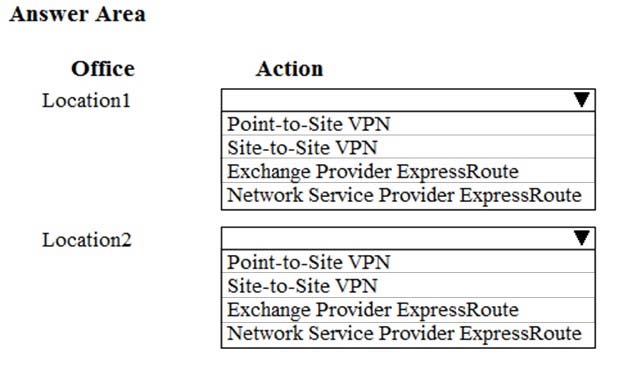
A company has the following offices:
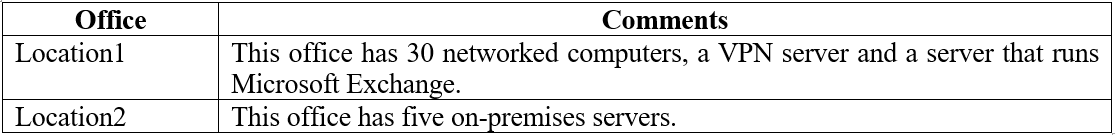
The company plans to expand its network to the cloud. You identify the following requirements:
Location1 requires a dynamic pool of virtual machines (VMs) for offsite computations.
Employees from Location1 must be able to connect to VMs through a virtual network to start tasks and check results.
Servers from Location2 must privately and continuously back up all data to Azure. The process will require up to 1 Gbps bandwidth.
You need to configure the hybrid solution.
Which connection types should you use? To answer, select the appropriate options in the answer area.
NOTE: Each correct selection is worth one point.
Hot Area:
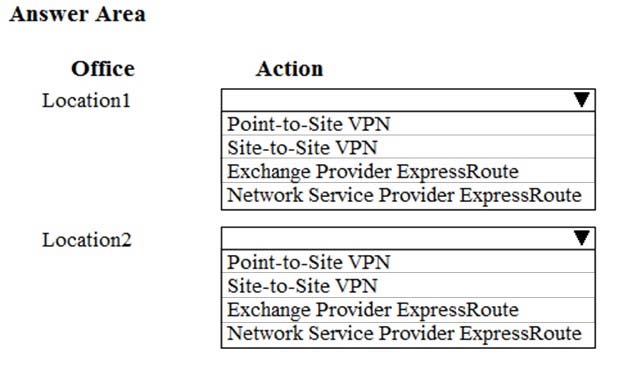
Correct Answer:
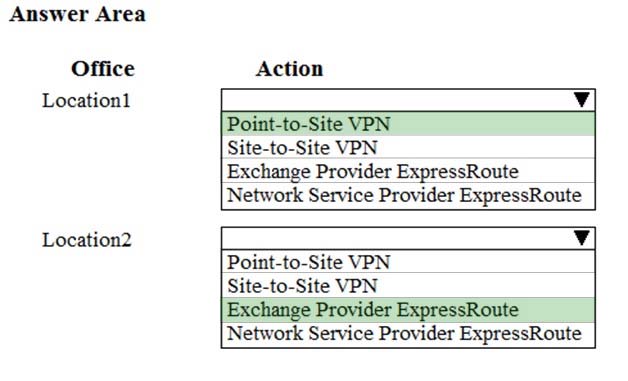
Box 1: Point-to-Site VPN -
Box 2: Exchange Service Provider
If your organization has a single location then the EXP (Exchange Service Provider) path gives you that point-to-point and most flexibility in terms of the routing. If your organization has many different locations then the NSP (Network Service Provider) may be a better fit since it is multipoint based however if you already have connectivity for all locations then EXP may still be preferred because of the additional configurability over the routing and additional equipment possibilities.
References:
https://www.itprotoday.com/mobile-management-and-security/q-what-are-differences-between-network-services-provider-nsp-and
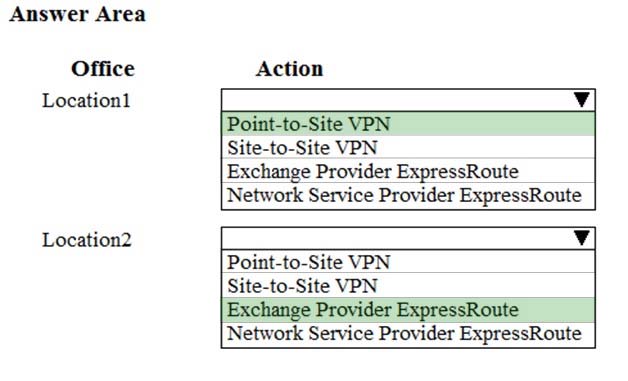
Box 1: Point-to-Site VPN -
Box 2: Exchange Service Provider
If your organization has a single location then the EXP (Exchange Service Provider) path gives you that point-to-point and most flexibility in terms of the routing. If your organization has many different locations then the NSP (Network Service Provider) may be a better fit since it is multipoint based however if you already have connectivity for all locations then EXP may still be preferred because of the additional configurability over the routing and additional equipment possibilities.
References:
https://www.itprotoday.com/mobile-management-and-security/q-what-are-differences-between-network-services-provider-nsp-and
send
light_mode
delete
Question #12
You must implement Application Insights instrumentation capabilities utilizing the Azure Mobile Apps SDK to provide meaningful analysis of user interactions with a mobile app.
You need to capture the data required to implement the Usage Analytics feature of Application Insights.
What data should you capture? Each correct answer presents part of the solution.
NOTE: Each correct selection is worth one point.
You need to capture the data required to implement the Usage Analytics feature of Application Insights.
What data should you capture? Each correct answer presents part of the solution.
NOTE: Each correct selection is worth one point.
- AEvents
- BTrace
- CException
- DSession Id
- EUser Id
Correct Answer:
A
After your app is onboarded to App Center, it needs to be modified to send custom event telemetry using the App Center SDK. Custom events are the only type of
App Center telemetry that is exported to Application Insights.
References:
https://docs.microsoft.com/en-us/azure/application-insights/app-insights-mobile-center-quickstart
A
After your app is onboarded to App Center, it needs to be modified to send custom event telemetry using the App Center SDK. Custom events are the only type of
App Center telemetry that is exported to Application Insights.
References:
https://docs.microsoft.com/en-us/azure/application-insights/app-insights-mobile-center-quickstart
send
light_mode
delete
Question #13
Note: This question is part of a series of questions that present the same scenario. Each question in the series contains a unique solution. Determine whether the solution meets the stated goals.
You connect to Azure by using a workstation that has a slow internet connection. You have two Azure file shares. You plan to transfer a series of large files from one container to another container. The workstation does not have sufficient disk space to store the files.
You define the following variables in Azure PowerShell:
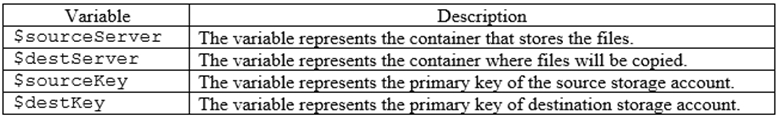
You need to simultaneously transfer the large files as efficiently as possible.
Solution: Write a C# application that implements the Azure Storage API method CloudFile.StartCopy to transfer files to the destination container.
Does the solution meet the goal?
You connect to Azure by using a workstation that has a slow internet connection. You have two Azure file shares. You plan to transfer a series of large files from one container to another container. The workstation does not have sufficient disk space to store the files.
You define the following variables in Azure PowerShell:
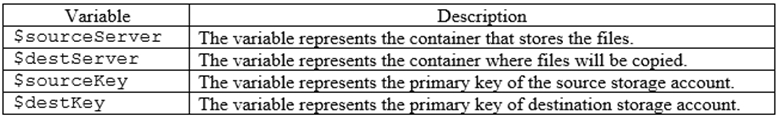
You need to simultaneously transfer the large files as efficiently as possible.
Solution: Write a C# application that implements the Azure Storage API method CloudFile.StartCopy to transfer files to the destination container.
Does the solution meet the goal?
- AYes
- BNo
Correct Answer:
B
Use AzCopy -
References:
https://docs.microsoft.com/en-us/azure/storage/common/storage-use-azcopy
B
Use AzCopy -
References:
https://docs.microsoft.com/en-us/azure/storage/common/storage-use-azcopy
send
light_mode
delete
Question #14
Note: This question is part of a series of questions that present the same scenario. Each question in the series contains a unique solution. Determine whether the solution meets the stated goals.
You connect to Azure by using a workstation that has a slow internet connection. You have two Azure file shares. You plan to transfer a series of large files from one container to another container. The workstation does not have sufficient disk space to store the files.
You define the following variables in Azure PowerShell:
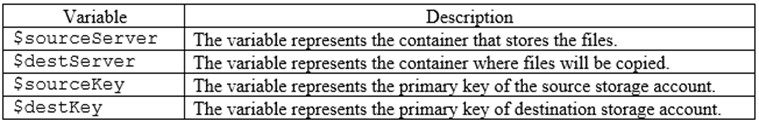
You need to simultaneously transfer the large files as efficiently as possible.
Solution: Run the following Azure PowerShell command:
AzCopy /Source:$sourceServer /Dest:$DestServer /SourceKey:$sourcekey /DestKey:$destKey /S
Does the solution meet the goal?
You connect to Azure by using a workstation that has a slow internet connection. You have two Azure file shares. You plan to transfer a series of large files from one container to another container. The workstation does not have sufficient disk space to store the files.
You define the following variables in Azure PowerShell:
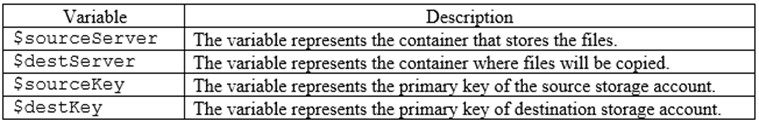
You need to simultaneously transfer the large files as efficiently as possible.
Solution: Run the following Azure PowerShell command:
AzCopy /Source:$sourceServer /Dest:$DestServer /SourceKey:$sourcekey /DestKey:$destKey /S
Does the solution meet the goal?
- AYes
- BNo
Correct Answer:
A
References:
https://docs.microsoft.com/en-us/azure/storage/common/storage-use-azcopy
A
References:
https://docs.microsoft.com/en-us/azure/storage/common/storage-use-azcopy
send
light_mode
delete
Question #15
Note: This question is part of a series of questions that present the same scenario. Each question in the series contains a unique solution. Determine whether the solution meets the stated goals.
You connect to Azure by using a workstation that has a slow internet connection. You have two Azure file shares. You plan to transfer a series of large files from one container to another container. The workstation does not have sufficient disk space to store the files.
You define the following variables in Azure PowerShell:
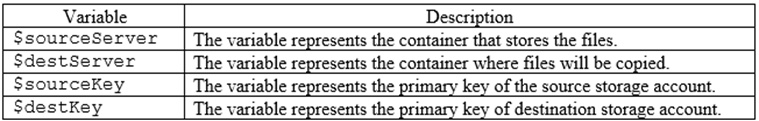
You need to simultaneously transfer the large files as efficiently as possible.
Solution: Run the following Azure PowerShell command:
AzCopy /Source:$sourceServer /Dest:C:\Files /SourceKey:$sourceKey /S
Does the solution meet the goal?
You connect to Azure by using a workstation that has a slow internet connection. You have two Azure file shares. You plan to transfer a series of large files from one container to another container. The workstation does not have sufficient disk space to store the files.
You define the following variables in Azure PowerShell:
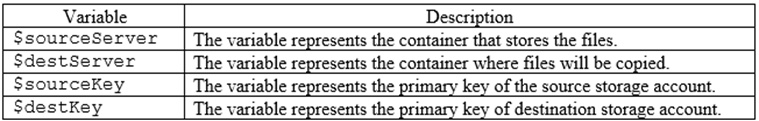
You need to simultaneously transfer the large files as efficiently as possible.
Solution: Run the following Azure PowerShell command:
AzCopy /Source:$sourceServer /Dest:C:\Files /SourceKey:$sourceKey /S
Does the solution meet the goal?
- AYes
- BNo
Correct Answer:
B
The /Dest parameter should be :$DestServer, not C:\Files.
References:
https://docs.microsoft.com/en-us/azure/storage/common/storage-use-azcopy
B
The /Dest parameter should be :$DestServer, not C:\Files.
References:
https://docs.microsoft.com/en-us/azure/storage/common/storage-use-azcopy
send
light_mode
delete
All Pages
