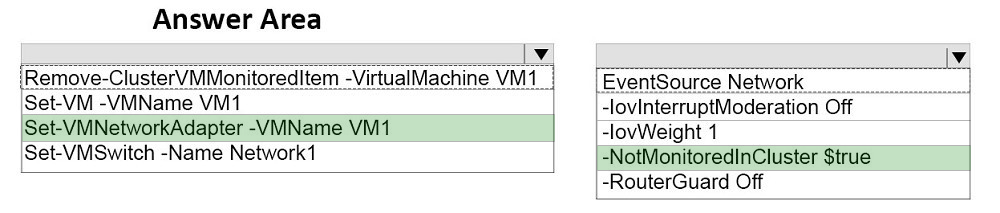Microsoft 70-743 Exam Practice Questions (P. 5)
- Full Access (231 questions)
- One Year of Premium Access
- Access to one million comments
- Seamless ChatGPT Integration
- Ability to download PDF files
- Anki Flashcard files for revision
- No Captcha & No AdSense
- Advanced Exam Configuration
Question #21
HOTSPOT -
You have a four-node Hyper-V cluster named Cluster1.
A virtual machine named VM1 runs on Cluster1. VM1 has a network adapter that connects to a virtual switch named Network1.
You need to prevent a network disconnection on VM1 from causing VM1 to move to another cluster node.
What command should you run? To answer, select the appropriate options in the answer area.
Hot Area:
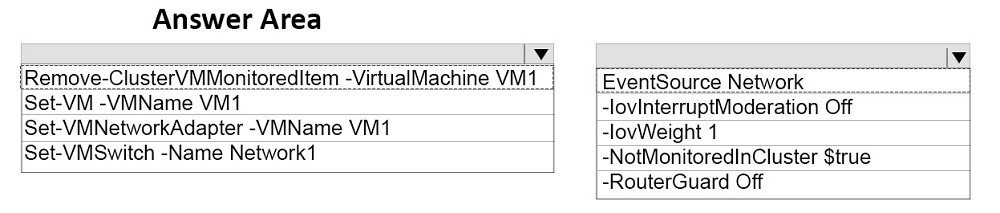
You have a four-node Hyper-V cluster named Cluster1.
A virtual machine named VM1 runs on Cluster1. VM1 has a network adapter that connects to a virtual switch named Network1.
You need to prevent a network disconnection on VM1 from causing VM1 to move to another cluster node.
What command should you run? To answer, select the appropriate options in the answer area.
Hot Area:
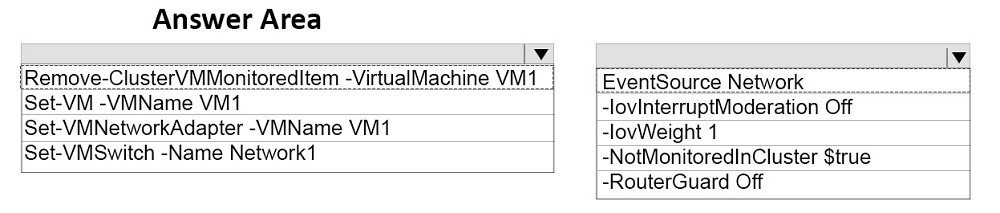
send
light_mode
delete
Question #22
You have an Active Directory domain named Contoso.com. The domain contains servers named Server1, Server2 and Server3 that run Windows Server 2016.
Server1 and Server2 are nodes in a Hyper-V cluster named Cluster1. You add a Hyper-V Replica Broker role named Broker1 to Cluster1.
Server3 is a Hyper-V server. A virtual machine named VM1 runs on Server3.
Live Migration is enabled on all three servers and it is configured to use Kerberos authentication only.
You need to ensure that you can perform the migration of VM1 to Server2.
What should you do?
Server1 and Server2 are nodes in a Hyper-V cluster named Cluster1. You add a Hyper-V Replica Broker role named Broker1 to Cluster1.
Server3 is a Hyper-V server. A virtual machine named VM1 runs on Server3.
Live Migration is enabled on all three servers and it is configured to use Kerberos authentication only.
You need to ensure that you can perform the migration of VM1 to Server2.
What should you do?
- AAdd the Server3 computer account to the Replicator group on Server1 and Server2.
- BModify the Delegation settings on the Server3 computer account.
- CModify the Storage Migration settings on Server3.
- DModify the Cluster permissions for Cluster1.
Correct Answer:
B
If you have decided to use Kerberos to authenticate live migration traffic, configure constrained delegation before you proceed to the rest of the steps.
To configure constrained delegation
✑ Open the Active Directory Users and Computers snap-in. For example, to do this from Server Manager, select the server if it not already selected. After the server is selected, click Tools, and then click Active Directory Users and Computers. This opens the Active Directory Users and Computers snap-in.
✑ From the navigation pane, select the domain and double-click the Computers folder.
✑ From the Computers folder, right-click the computer account of the source server and then click Properties.
✑ In the Properties dialog box, click the Delegation tab.
✑ On the delegation tab, select Trust this computer for delegation to the specified services only. Under that option, select Use Kerberos only.
✑ Click Add.
Etc.
References: https://technet.microsoft.com/en-us/library/jj134199(v=ws.11).aspx
B
If you have decided to use Kerberos to authenticate live migration traffic, configure constrained delegation before you proceed to the rest of the steps.
To configure constrained delegation
✑ Open the Active Directory Users and Computers snap-in. For example, to do this from Server Manager, select the server if it not already selected. After the server is selected, click Tools, and then click Active Directory Users and Computers. This opens the Active Directory Users and Computers snap-in.
✑ From the navigation pane, select the domain and double-click the Computers folder.
✑ From the Computers folder, right-click the computer account of the source server and then click Properties.
✑ In the Properties dialog box, click the Delegation tab.
✑ On the delegation tab, select Trust this computer for delegation to the specified services only. Under that option, select Use Kerberos only.
✑ Click Add.
Etc.
References: https://technet.microsoft.com/en-us/library/jj134199(v=ws.11).aspx
send
light_mode
delete
Question #23
HOTSPOT -
You have a server named Server1 that runs Windows Server 2016. Server1 has the Web Application Proxy role service installed.
You are publishing an application named App1 that will use Integrated Windows authentication as shown in the following graphic.
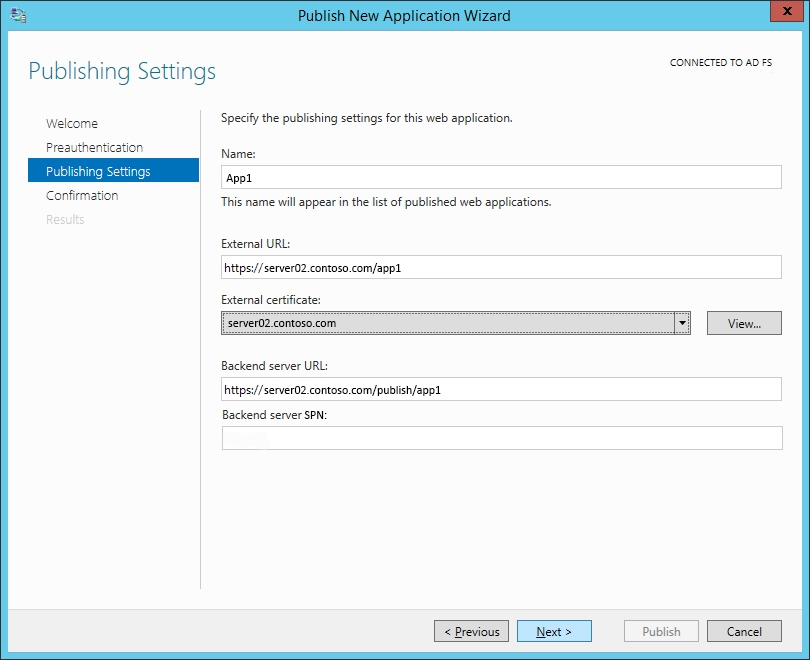
Use the drop-down menus to select the answer choice that completes each statement based on the information presented in the graphic.
Hot Area:
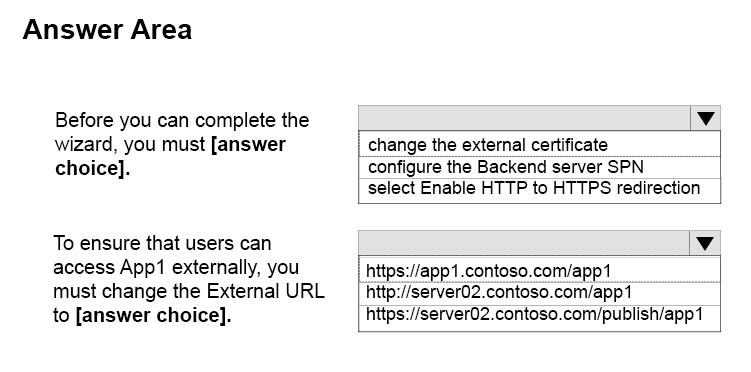
You have a server named Server1 that runs Windows Server 2016. Server1 has the Web Application Proxy role service installed.
You are publishing an application named App1 that will use Integrated Windows authentication as shown in the following graphic.
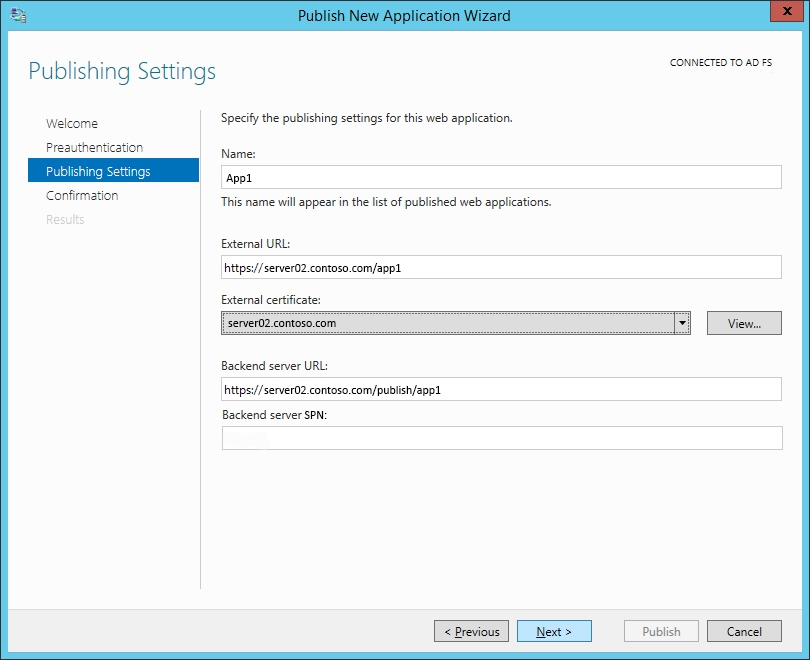
Use the drop-down menus to select the answer choice that completes each statement based on the information presented in the graphic.
Hot Area:
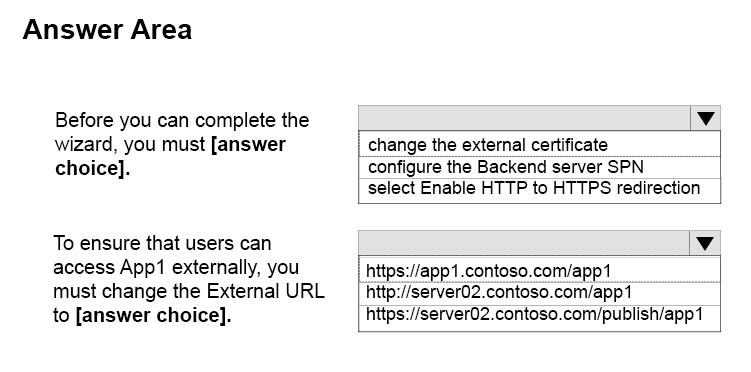
Correct Answer:
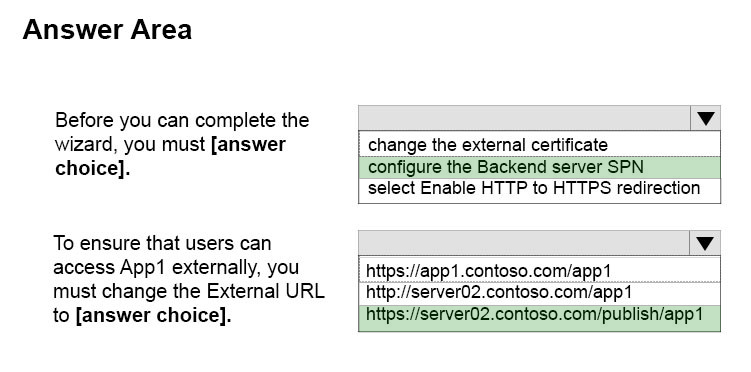
Publish an Integrated Windows authenticated-based Application for WebBrowser Clients
1. Step 1: (configure the Backend server SPN see first bulleted item below)
Before you begin, make sure that you have done the following:
✑ Made sure that the Web Application Proxy servers are configured for delegation to the service principal names (SPN) of the backend servers.
✑ Created a non-claims-aware relying party trust for the application in the AD FS Management console.
✑ Configured the backend server to support Kerberos constrained delegation on the domain controller or by using the Set-ADUser cmdlet with the -
PrincipalsAllowedToDelegateToAccount parameter. Note that if the backend server is running on Windows Server 2012 R2 or Windows Server 2012, you can also run this PowerShell command on the backend server.
Verified that a certificate on the Web Application Proxy server is suitable for the application you want to publish.

1. Step 2: http//server2.contoso.com/publish/app1
Use the same URL as the backend server URL.
Web Application Proxy can translate host names in URLs, but cannot translate path names. Therefore, you can enter different host names, but you must enter the same path name. For example, you can enter an external URL of https://apps.contoso.com/app1/ and a backend server URL of http://app-server/app1/. However, you cannot enter an external URL of https://apps.contoso.com/app1/ and a backend server URL of https://apps.contoso.com/internal-app1/.
References: https://technet.microsoft.com/en-us/library/dn383640(v=ws.11).aspx
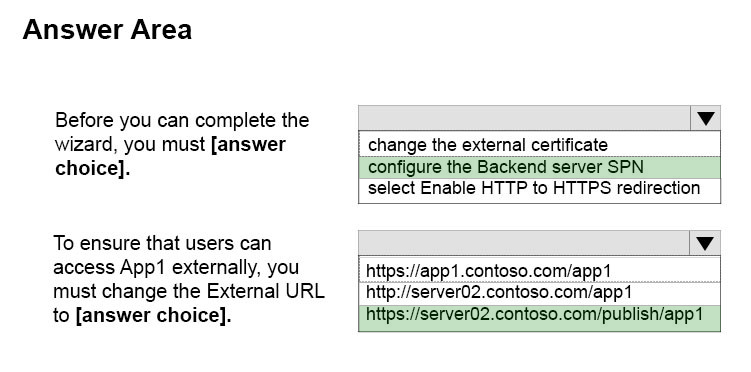
Publish an Integrated Windows authenticated-based Application for WebBrowser Clients
1. Step 1: (configure the Backend server SPN see first bulleted item below)
Before you begin, make sure that you have done the following:
✑ Made sure that the Web Application Proxy servers are configured for delegation to the service principal names (SPN) of the backend servers.
✑ Created a non-claims-aware relying party trust for the application in the AD FS Management console.
✑ Configured the backend server to support Kerberos constrained delegation on the domain controller or by using the Set-ADUser cmdlet with the -
PrincipalsAllowedToDelegateToAccount parameter. Note that if the backend server is running on Windows Server 2012 R2 or Windows Server 2012, you can also run this PowerShell command on the backend server.
Verified that a certificate on the Web Application Proxy server is suitable for the application you want to publish.

1. Step 2: http//server2.contoso.com/publish/app1
Use the same URL as the backend server URL.
Web Application Proxy can translate host names in URLs, but cannot translate path names. Therefore, you can enter different host names, but you must enter the same path name. For example, you can enter an external URL of https://apps.contoso.com/app1/ and a backend server URL of http://app-server/app1/. However, you cannot enter an external URL of https://apps.contoso.com/app1/ and a backend server URL of https://apps.contoso.com/internal-app1/.
References: https://technet.microsoft.com/en-us/library/dn383640(v=ws.11).aspx
send
light_mode
delete
Question #24
Your network contains three Hyper-V hosts. You add all of the hosts to a cluster.
You need to create highly available storage spaces that connect to directly attached storage on the hosts.
Which cmdlet should you use?
You need to create highly available storage spaces that connect to directly attached storage on the hosts.
Which cmdlet should you use?
- AUpdate-ClusterVirtualMachineConfiguration
- BEnable-ClusterStorageSpacesDirect
- CSet-StoragePool
- DAdd-ClusterDisk
Correct Answer:
B
The Enable-ClusterStorageSpacesDirect cmdlet enables highly available Storage Spaces that use directly attached storage Storage Spaces Direct (S2D) on a cluster.
B
The Enable-ClusterStorageSpacesDirect cmdlet enables highly available Storage Spaces that use directly attached storage Storage Spaces Direct (S2D) on a cluster.
send
light_mode
delete
Question #25
You are configuring a Windows Server 2016 failover cluster in a workgroup.
Before installing one of the nodes, you run the ipconfig /all command and receive the following output.
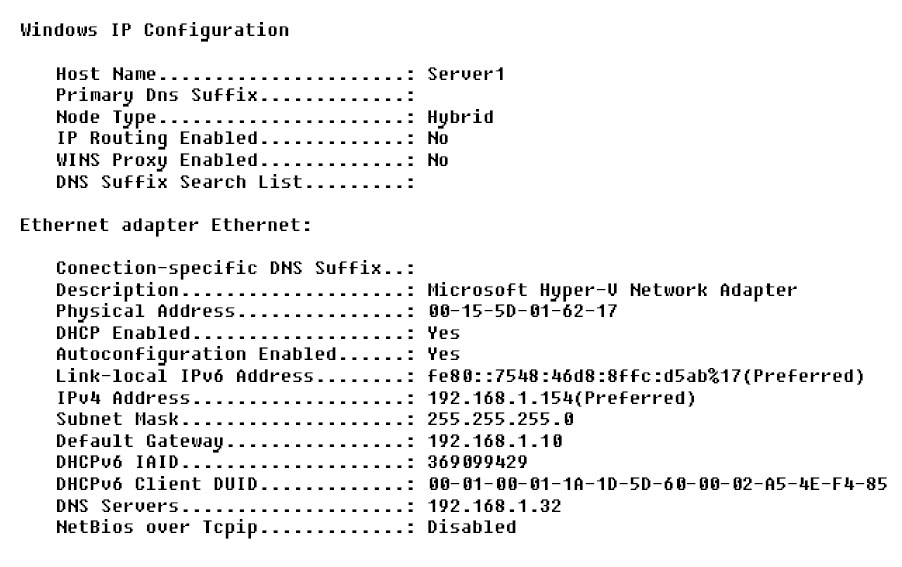
You need to ensure that Server1 can be added as a node in the cluster.
What should you do?
Before installing one of the nodes, you run the ipconfig /all command and receive the following output.
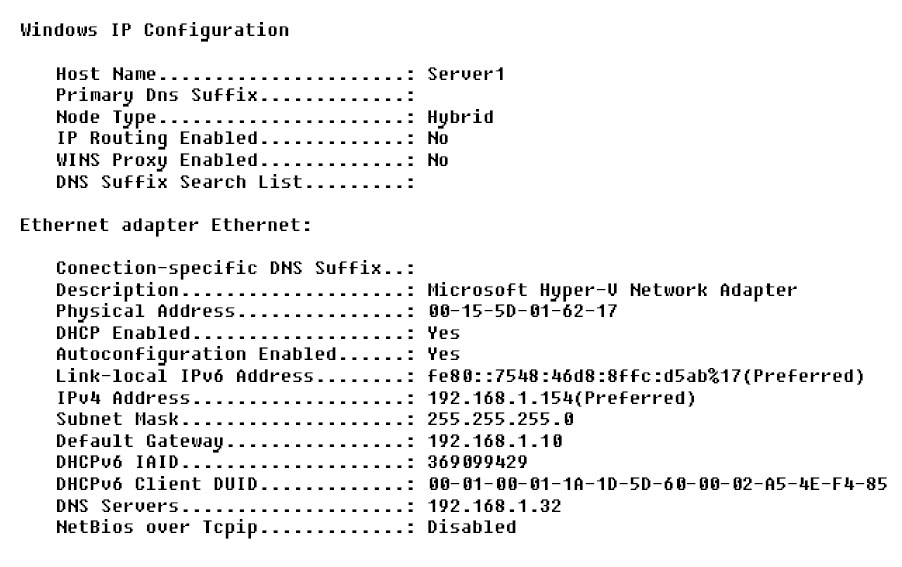
You need to ensure that Server1 can be added as a node in the cluster.
What should you do?
- AConfigure a DNS suffix.
- BEnable NetBIOS over TCP/IP.
- CChange the Node Type to Broadcast.
- DAssign a static IP address.
Correct Answer:
A
In addition to the pre-requisites of Single-domain clusters, there are additional pre-requisites for Multi-domain or Workgroup clusters in the Windows Server 2016 including Primary DNS Suffix Requirements.
* Each cluster node needs to have a primary DNS suffix.
* For Multi-domain Clusters: The DNS suffix for all the domains in the cluster, should be present on all cluster nodes
Note: Failover Clusters can now be created in the following configurations:
✑ Single-domain Clusters: Clusters with all nodes joined to the same domain
✑ Multi-domain Clusters: Clusters with nodes which are members of different domains
✑ Workgroup Clusters: Clusters with nodes which are member servers / workgroup (not domain joined)
References: https://blogs.msdn.microsoft.com/clustering/2015/08/17/workgroup-and-multi-domain-clusters-in-windows-server-2016/
A
In addition to the pre-requisites of Single-domain clusters, there are additional pre-requisites for Multi-domain or Workgroup clusters in the Windows Server 2016 including Primary DNS Suffix Requirements.
* Each cluster node needs to have a primary DNS suffix.
* For Multi-domain Clusters: The DNS suffix for all the domains in the cluster, should be present on all cluster nodes
Note: Failover Clusters can now be created in the following configurations:
✑ Single-domain Clusters: Clusters with all nodes joined to the same domain
✑ Multi-domain Clusters: Clusters with nodes which are members of different domains
✑ Workgroup Clusters: Clusters with nodes which are member servers / workgroup (not domain joined)
References: https://blogs.msdn.microsoft.com/clustering/2015/08/17/workgroup-and-multi-domain-clusters-in-windows-server-2016/
send
light_mode
delete
All Pages