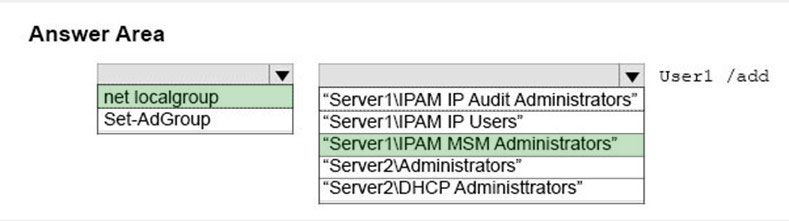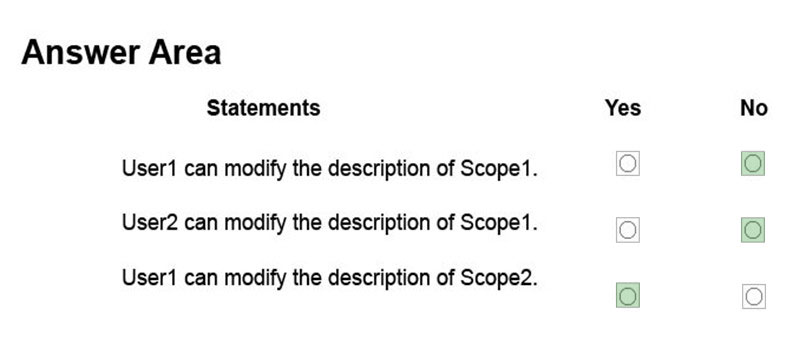Microsoft 70-742 Exam Practice Questions (P. 5)
- Full Access (266 questions)
- One Year of Premium Access
- Access to one million comments
- Seamless ChatGPT Integration
- Ability to download PDF files
- Anki Flashcard files for revision
- No Captcha & No AdSense
- Advanced Exam Configuration
Question #21
HOTSPOT -
Your network contains an Active Directory domain named contoso.com. The domain contains two servers named Server1 and Server2 that run Windows Server
2016.
Server1 has IP Address Management (IPAM) installed. Server2 has the DHCP Server role installed. The IPAM server retrieves data from Server2.
You create a domain user account named User1.
You need to ensure that User1 can use IPAM to manage DHCP.
Which command should you run on Server1? To answer, select the appropriate options in the answer area.
Hot Area:
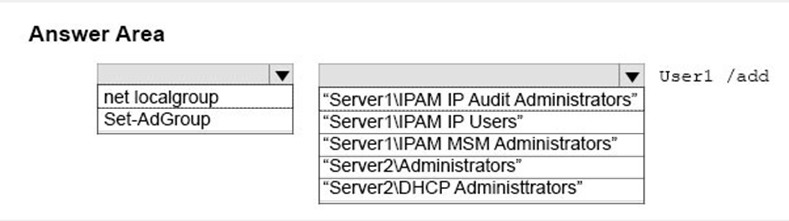
Your network contains an Active Directory domain named contoso.com. The domain contains two servers named Server1 and Server2 that run Windows Server
2016.
Server1 has IP Address Management (IPAM) installed. Server2 has the DHCP Server role installed. The IPAM server retrieves data from Server2.
You create a domain user account named User1.
You need to ensure that User1 can use IPAM to manage DHCP.
Which command should you run on Server1? To answer, select the appropriate options in the answer area.
Hot Area:
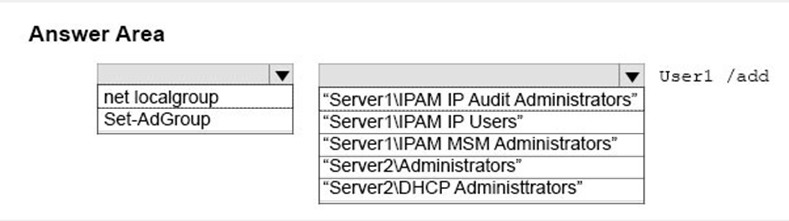
send
light_mode
delete
Question #22
HOTSPOT -
Your company has a testing environment that contains an Active Directory domain named contoso.com. The domain contains a server named Server1 that runs
Windows Server 2016. Server1 has IP Address Management (IPAM) installed. IPAM has the following configuration.
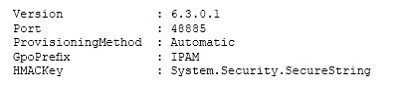
The IPAM Overview page from Server Manager is shown in the IPAM Overview exhibit.
(Click the Exhibit button.)
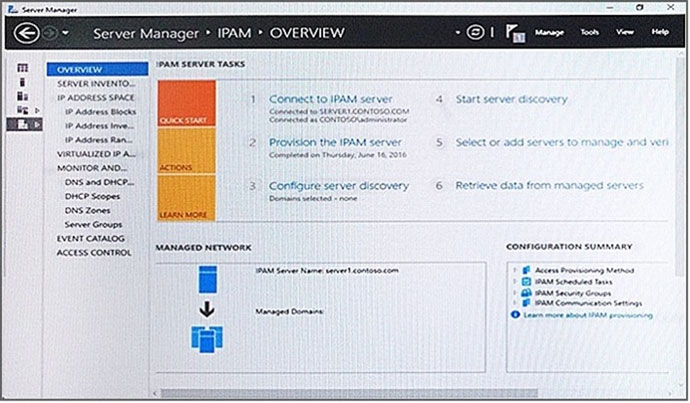
The group policy configurations are shown in the GPO exhibit. (Click the Exhibit button.)
For each of the following statements, select Yes if the statement is true. Otherwise, select No.
Hot Area:
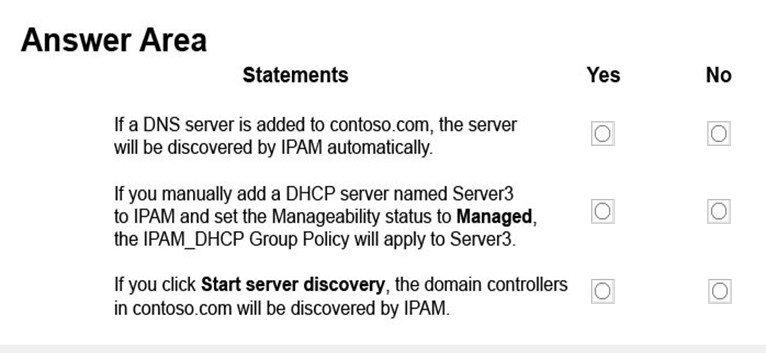
Your company has a testing environment that contains an Active Directory domain named contoso.com. The domain contains a server named Server1 that runs
Windows Server 2016. Server1 has IP Address Management (IPAM) installed. IPAM has the following configuration.
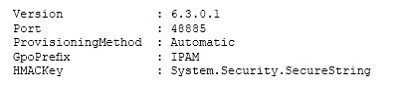
The IPAM Overview page from Server Manager is shown in the IPAM Overview exhibit.
(Click the Exhibit button.)
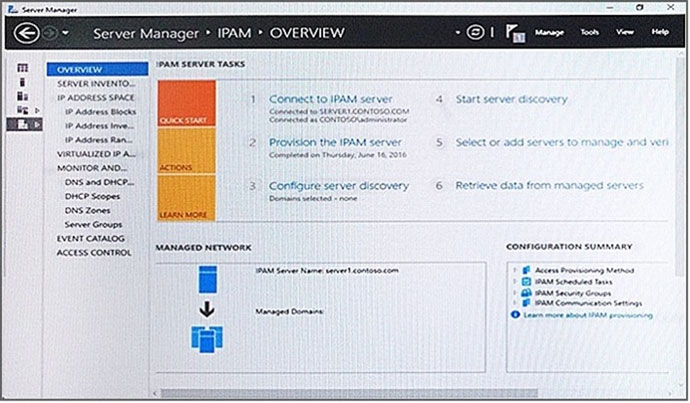
The group policy configurations are shown in the GPO exhibit. (Click the Exhibit button.)
For each of the following statements, select Yes if the statement is true. Otherwise, select No.
Hot Area:
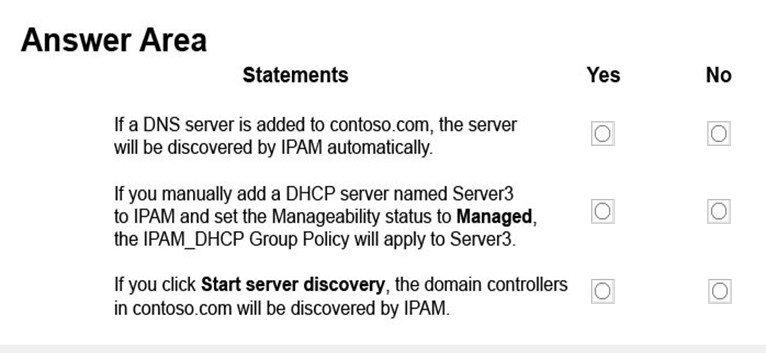
Correct Answer:
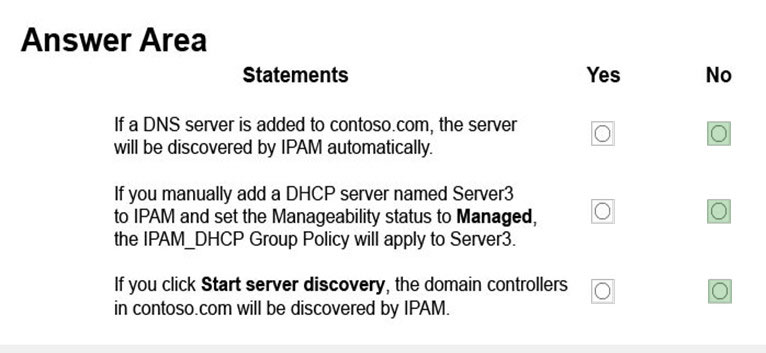
No domains have been selected in the "Configure Server Discovery" option. Therefore, no automatic discovery will take place. Manual addition of a server will also fail because IPAM needs a domain configured for server verification.
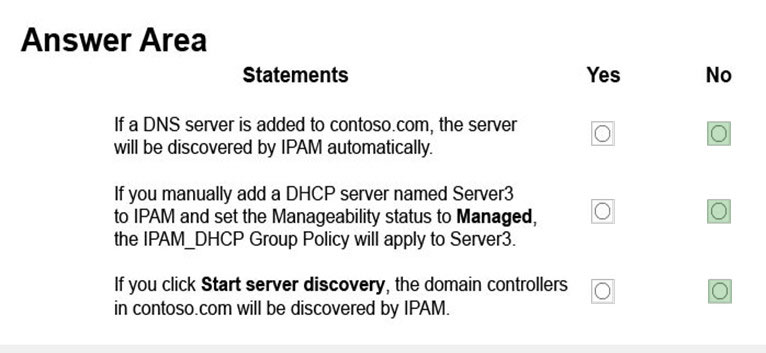
No domains have been selected in the "Configure Server Discovery" option. Therefore, no automatic discovery will take place. Manual addition of a server will also fail because IPAM needs a domain configured for server verification.
send
light_mode
delete
Question #23
DRAG DROP -
Your network contains an Active Directory domain named contoso.com. The domain contains a server named Server1 that runs Windows Server 2016.
You install IP Address Management (IPAM) on Server1.
You need to manually start discovery of servers that IPAM can manage in contoso.com.
Which three cmdlets should you run in sequence? To answer, move the appropriate cmdlets from the list of cmdlets to the answer area and arrange them in the correct order.
Select and Place:
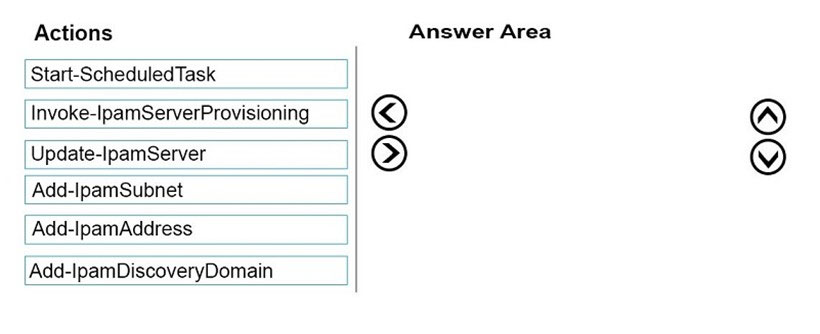
Your network contains an Active Directory domain named contoso.com. The domain contains a server named Server1 that runs Windows Server 2016.
You install IP Address Management (IPAM) on Server1.
You need to manually start discovery of servers that IPAM can manage in contoso.com.
Which three cmdlets should you run in sequence? To answer, move the appropriate cmdlets from the list of cmdlets to the answer area and arrange them in the correct order.
Select and Place:
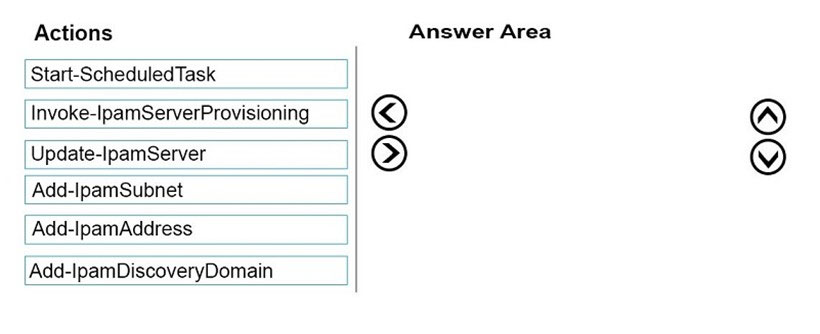
Correct Answer:
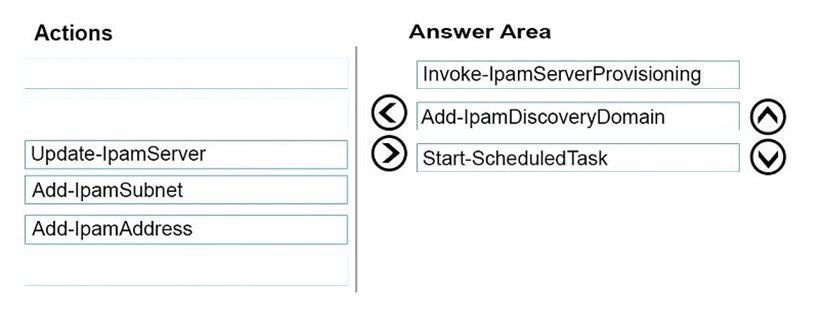
Step 1: Invoke-IpamServerProvisioning
Choose a provisioning method -
The Invoke-IpamGpoProvisioning cmdlet creates and links three group policies specified in the Domain parameter for provisioningrequired access settingson the server roles managed by the computer running the IP Address Management (IPAM) server.
Step 2: Add-IpamDiscoveryDomain -
Configure the scope of discovery
The Add-IpamDiscoveryDomain cmdlet adds an Active Directory discovery domain for an IP AddressManagement (IPAM) server. A discovery domain is a domain that IPAM searches to find infrastructure servers. An IPAM server uses the list of discovery domains to determine what type of servers to add. By default, IPAM discovers all domain controllers, Dynamic Host Configuration Protocol (DHCP) servers, and Domain Name System (DNS) servers.
Step 3: Start-ScheduledTask -
Start server discovery -
To begin discovering servers on the network, click Start server discovery to launch the IPAM ServerDiscovery task or use the Start-ScheduledTask command.
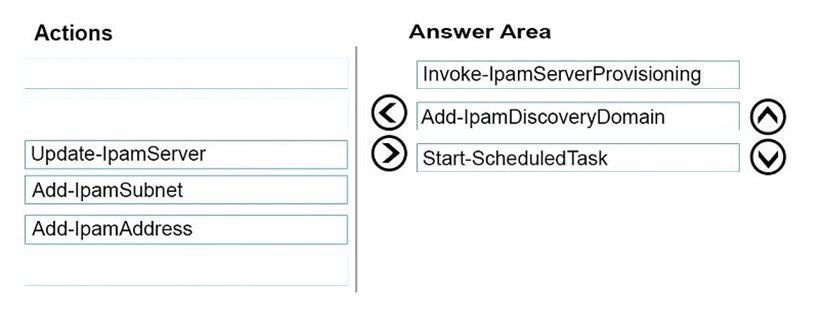
Step 1: Invoke-IpamServerProvisioning
Choose a provisioning method -
The Invoke-IpamGpoProvisioning cmdlet creates and links three group policies specified in the Domain parameter for provisioningrequired access settingson the server roles managed by the computer running the IP Address Management (IPAM) server.
Step 2: Add-IpamDiscoveryDomain -
Configure the scope of discovery
The Add-IpamDiscoveryDomain cmdlet adds an Active Directory discovery domain for an IP AddressManagement (IPAM) server. A discovery domain is a domain that IPAM searches to find infrastructure servers. An IPAM server uses the list of discovery domains to determine what type of servers to add. By default, IPAM discovers all domain controllers, Dynamic Host Configuration Protocol (DHCP) servers, and Domain Name System (DNS) servers.
Step 3: Start-ScheduledTask -
Start server discovery -
To begin discovering servers on the network, click Start server discovery to launch the IPAM ServerDiscovery task or use the Start-ScheduledTask command.
send
light_mode
delete
Question #24
HOTSPOT -
Your network contains an Active Directory domain named contoso.com. The domain contains two servers named Server1 and Server2 that run Windows Server
2016.
Server1 has IP Address Management (IPAM) installed. Server2 has the DHCP Server role installed. The IPAM server retrieves data from Server2.
The domain has two users named User1 and User2 and a group named Group1. User1 is the only member of Group1.
Server1 has one IPAM access policy. You edit the access policy as shown in the Policy exhibit. (Click the Exhibit button.)
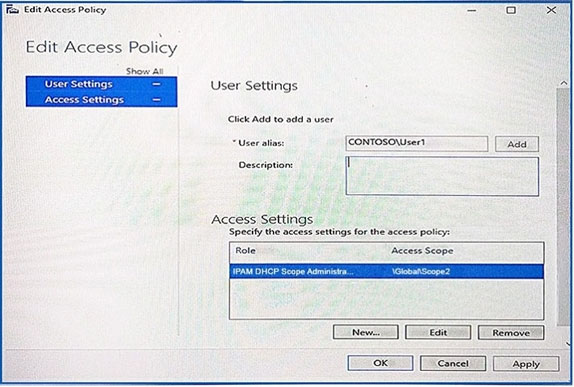
The DHCP scopes are configured as shown in the Scopes exhibit. (Click the Exhibit button.)
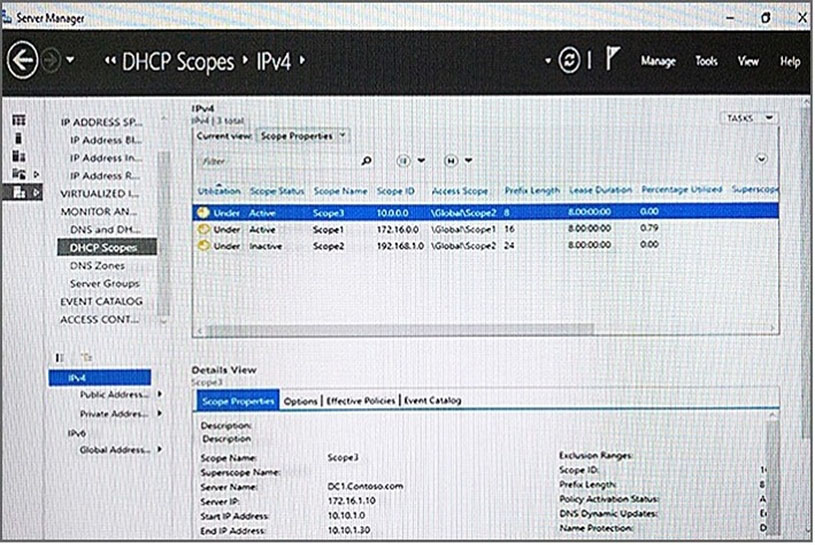
For each of the following statements, select Yes if the statement is true. Otherwise, select No.
Hot Area:
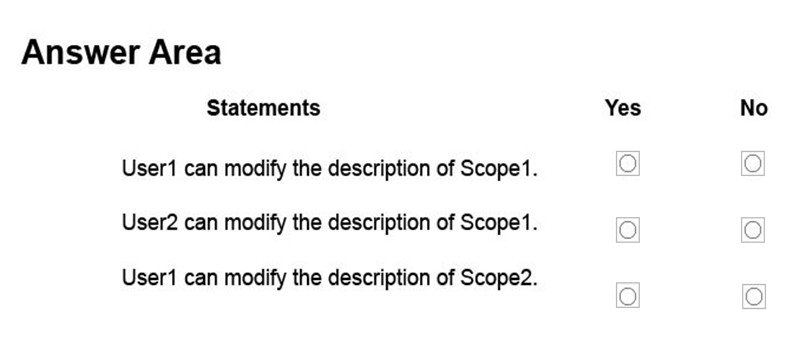
Your network contains an Active Directory domain named contoso.com. The domain contains two servers named Server1 and Server2 that run Windows Server
2016.
Server1 has IP Address Management (IPAM) installed. Server2 has the DHCP Server role installed. The IPAM server retrieves data from Server2.
The domain has two users named User1 and User2 and a group named Group1. User1 is the only member of Group1.
Server1 has one IPAM access policy. You edit the access policy as shown in the Policy exhibit. (Click the Exhibit button.)
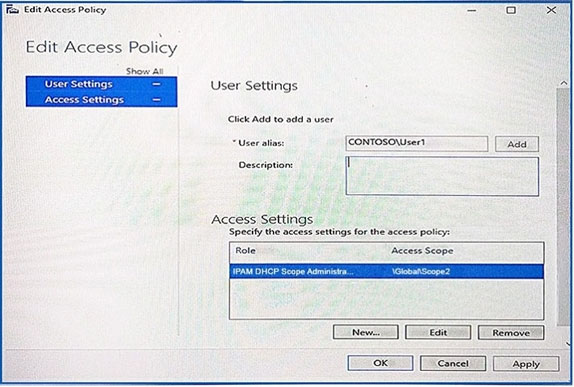
The DHCP scopes are configured as shown in the Scopes exhibit. (Click the Exhibit button.)
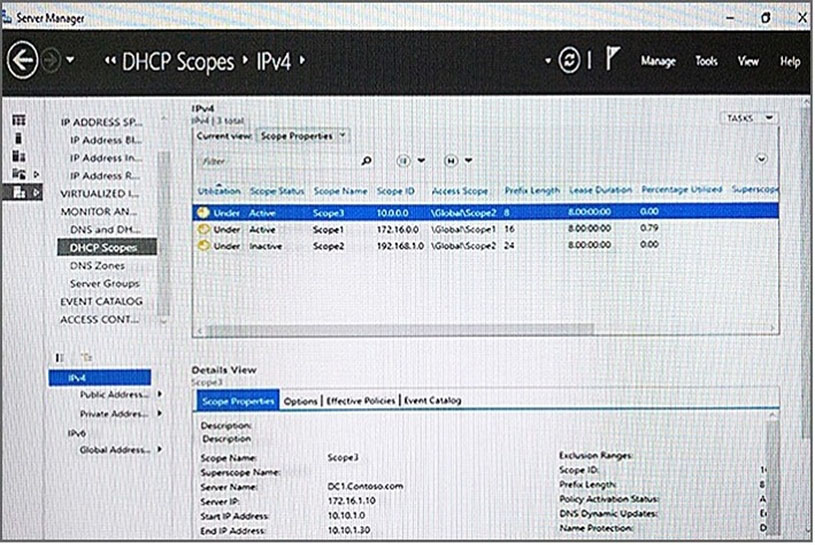
For each of the following statements, select Yes if the statement is true. Otherwise, select No.
Hot Area:
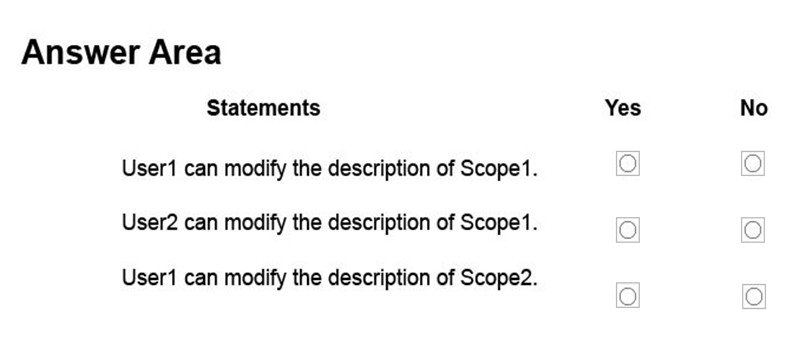
send
light_mode
delete
Question #25
HOTSPOT -
Your network contains an Active Directory domain named contoso.com. The domain contains three servers named Server1, Server2, and Server3 that run
Windows Server 2016.
Server1 has IP Address Management (IPAM) installed. Server2 and Server3 have the DHCP Server role installed and have several DHCP scopes configured.
The IPAM server retrieves data from Server2 and Server3.
A domain user named User1 is a member of the groups shown in the following table.
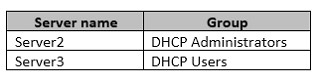
On Server1, you create a security policy for User1. The policy grants the IPAM DHCP Scope Administrator Role with the \Global access scope to the user.
Which actions can User1 perform? To answer, select the appropriate options in the answer area.
Hot Area:
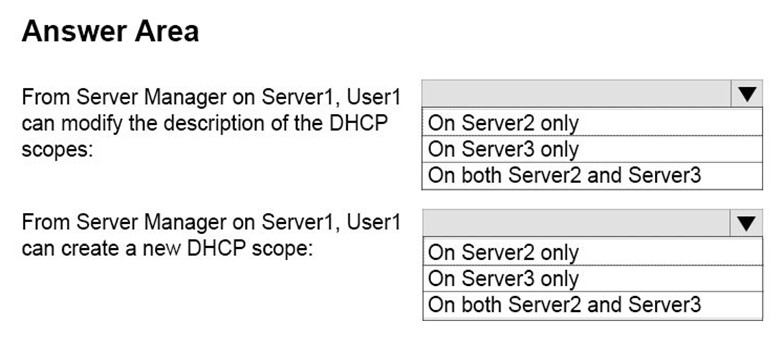
Your network contains an Active Directory domain named contoso.com. The domain contains three servers named Server1, Server2, and Server3 that run
Windows Server 2016.
Server1 has IP Address Management (IPAM) installed. Server2 and Server3 have the DHCP Server role installed and have several DHCP scopes configured.
The IPAM server retrieves data from Server2 and Server3.
A domain user named User1 is a member of the groups shown in the following table.
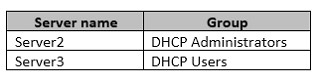
On Server1, you create a security policy for User1. The policy grants the IPAM DHCP Scope Administrator Role with the \Global access scope to the user.
Which actions can User1 perform? To answer, select the appropriate options in the answer area.
Hot Area:
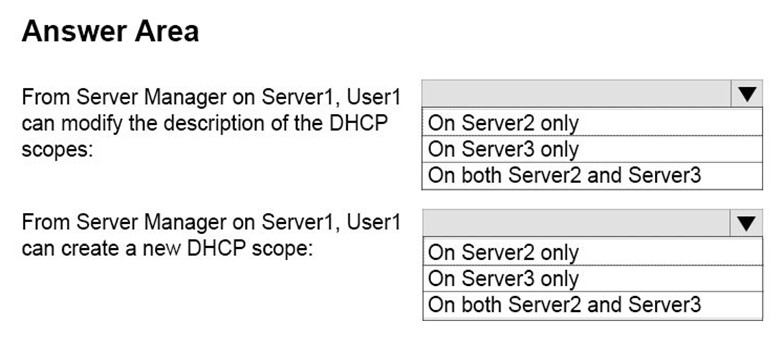
Correct Answer:
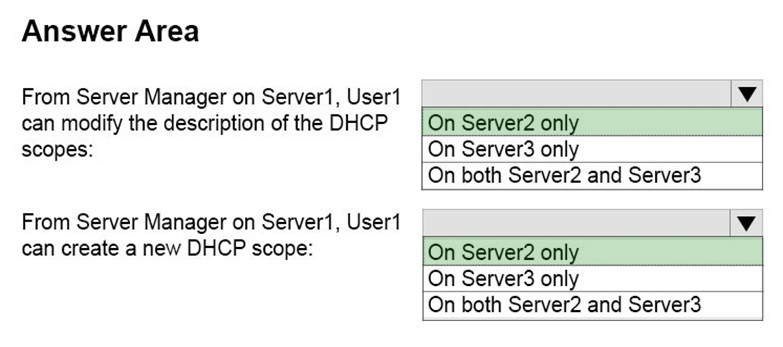
User1 is using Server Manager, not IPAM to perform the administration. Therefore, only the "DHCP Administrators" permission on Server2 and the "DHCP Users" permissions on Server3 are applied.
The permissions granted through membership of the "IPAM DHCP Scope Administrator Role" are not applied when the user is not using the IPAM console.
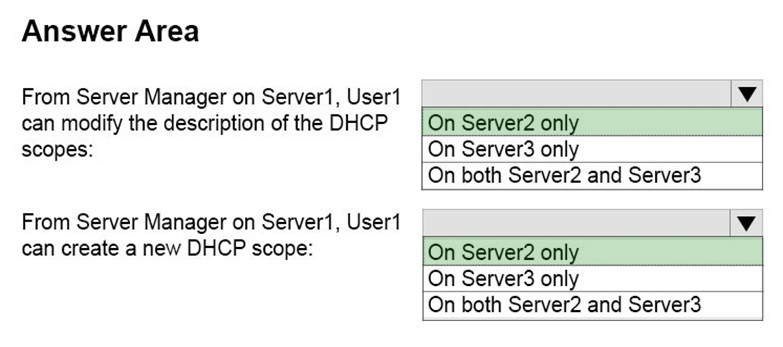
User1 is using Server Manager, not IPAM to perform the administration. Therefore, only the "DHCP Administrators" permission on Server2 and the "DHCP Users" permissions on Server3 are applied.
The permissions granted through membership of the "IPAM DHCP Scope Administrator Role" are not applied when the user is not using the IPAM console.
send
light_mode
delete
All Pages