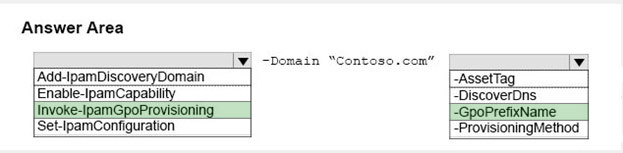Microsoft 70-742 Exam Practice Questions (P. 4)
- Full Access (266 questions)
- One Year of Premium Access
- Access to one million comments
- Seamless ChatGPT Integration
- Ability to download PDF files
- Anki Flashcard files for revision
- No Captcha & No AdSense
- Advanced Exam Configuration
Question #16
Your network contains an Active Directory domain. All client computers run Windows 10.
A client computer named Computer1 was in storage for five months and was unused during that time.
You attempt to sign in to the domain from Computer1 and receive an error message.
You need to ensure that you can sign in to the domain from Computer1.
What should you do?
A client computer named Computer1 was in storage for five months and was unused during that time.
You attempt to sign in to the domain from Computer1 and receive an error message.
You need to ensure that you can sign in to the domain from Computer1.
What should you do?
- AUnjoin Computer1 from the domain, and then join the computer to the domain.
- BFrom Active Directory Administrative Center, reset the computer account of Computer1.
- CFrom Active Directory Administrative Center, disable Computer1, and then enable the computer account of Computer1.
- DFrom Active Directory Users and Computers, run the Delegation of Control Wizard.
- EFrom Windows PowerShell on Computer1, run the Restore-Computer cmdlet
- FFrom a command prompt, run the Systemreset.exe command
- GFrom Windows PowerShell on Computer1, run the Set-ADComputer cmdlet
Correct Answer:
A
Reference:
https://mcpmag.com/articles/2015/03/05/rejoin-a-computer-from-a-domain.aspx
A
Reference:
https://mcpmag.com/articles/2015/03/05/rejoin-a-computer-from-a-domain.aspx
send
light_mode
delete
Question #17
HOTSPOT -
Your network contains an Active Directory domain named contoso.com. The domain contains a server named Server1 that runs Windows Server 2016.
You install IP Address Management (IPAM) on Server1. You select the automatic provisioning method, and then you specify a prefix of IPAM1.
You need to configure the environment for automatic IPAM provisioning.
Which cmdlet should you run? To answer, select the appropriate options in the answer area.
Hot Area:
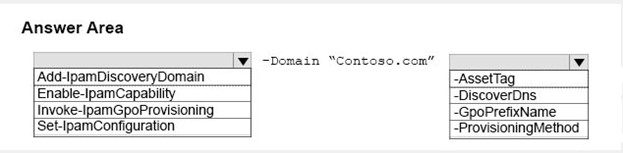
Your network contains an Active Directory domain named contoso.com. The domain contains a server named Server1 that runs Windows Server 2016.
You install IP Address Management (IPAM) on Server1. You select the automatic provisioning method, and then you specify a prefix of IPAM1.
You need to configure the environment for automatic IPAM provisioning.
Which cmdlet should you run? To answer, select the appropriate options in the answer area.
Hot Area:
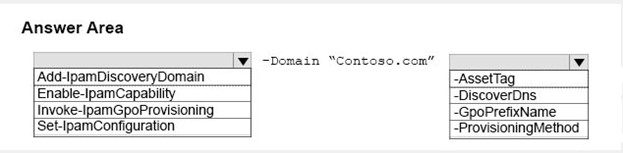
send
light_mode
delete
Question #18
HOTSPOT -
Your network contains an Active Directory domain named contoso.com. The domain contains a member server named Server1 that runs Windows Server 2016.
Server1 has IP Address Management (IPAM) installed. IPAM uses a Windows Internal Database.
You install Microsoft SQL Server on Server1. You plan to move the IPAM database to SQL Server.
You need to create a SQL Server login for the IPAM service account.
For which user should you create the login? To answer, select the appropriate options in the answer area.
Hot Area:
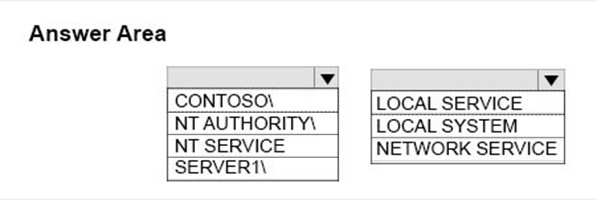
Your network contains an Active Directory domain named contoso.com. The domain contains a member server named Server1 that runs Windows Server 2016.
Server1 has IP Address Management (IPAM) installed. IPAM uses a Windows Internal Database.
You install Microsoft SQL Server on Server1. You plan to move the IPAM database to SQL Server.
You need to create a SQL Server login for the IPAM service account.
For which user should you create the login? To answer, select the appropriate options in the answer area.
Hot Area:
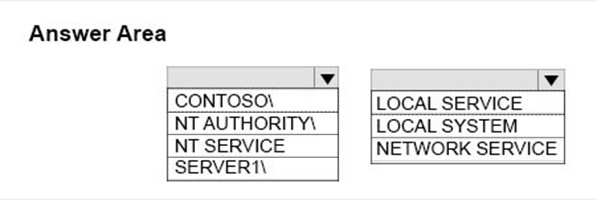
Correct Answer:
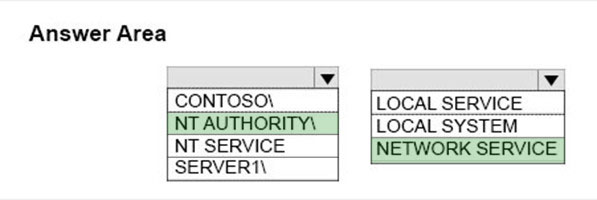
Because IPAM uses the NT AUTHORITY\NETWORK SERVICE user account for all operations, you should create the login for that account.
References:
https://blogs.technet.microsoft.com/yagmurs/2014/07/31/moving-ipam-database-from-windows-internal-database-wid-to-sql-server-located-on-the-same-server/
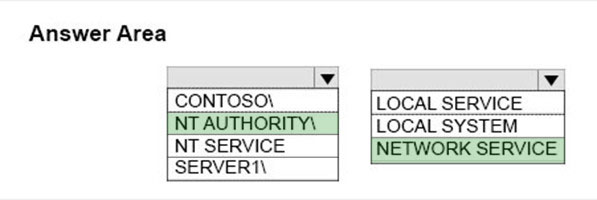
Because IPAM uses the NT AUTHORITY\NETWORK SERVICE user account for all operations, you should create the login for that account.
References:
https://blogs.technet.microsoft.com/yagmurs/2014/07/31/moving-ipam-database-from-windows-internal-database-wid-to-sql-server-located-on-the-same-server/
send
light_mode
delete
Question #19
HOTSPOT -
Your network contains an Active Directory domain named contoso.com. The domain contains two servers named Server1 and Server2 that run Windows Server
2016.
Server1 has Microsoft System Center 2016 Virtual Machine Manager (VMM) installed. Server2 has IP Address Management (IPAM) installed.
You create a domain user named User1.
You need to integrate IPAM and VMM. VMM must use the account of User1 to manage IPAM. The solution must use the principle of least privilege.
What should you do on each server? To answer, select the appropriate options in the answer area.
Hot Area:
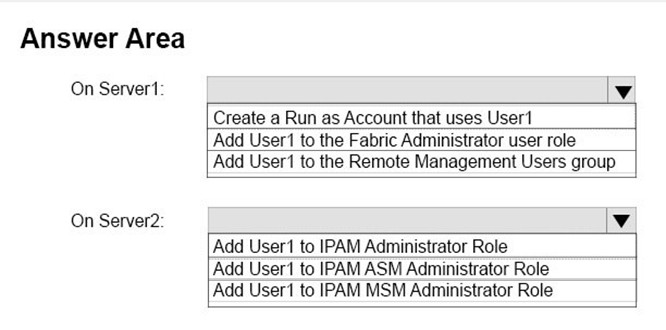
Your network contains an Active Directory domain named contoso.com. The domain contains two servers named Server1 and Server2 that run Windows Server
2016.
Server1 has Microsoft System Center 2016 Virtual Machine Manager (VMM) installed. Server2 has IP Address Management (IPAM) installed.
You create a domain user named User1.
You need to integrate IPAM and VMM. VMM must use the account of User1 to manage IPAM. The solution must use the principle of least privilege.
What should you do on each server? To answer, select the appropriate options in the answer area.
Hot Area:
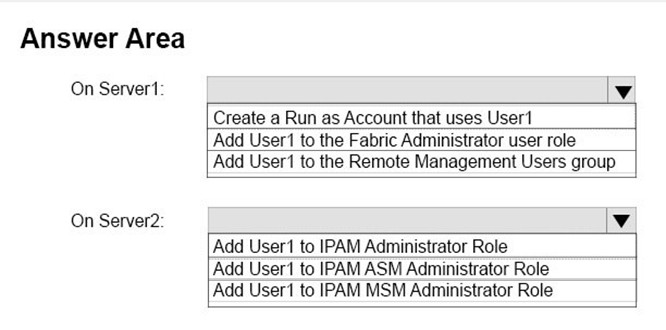
Correct Answer:
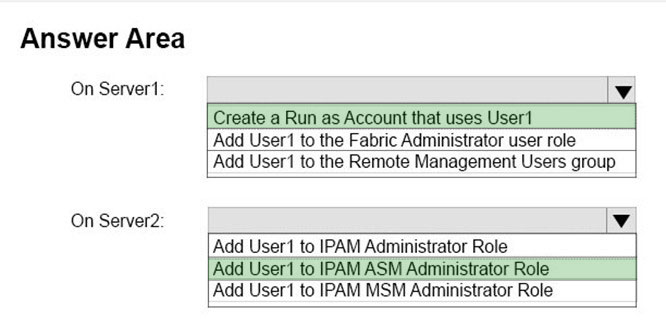
To enable IPAM and Virtual Machine Manager (VMM) integration, you must first configure a user account for VMM on the IPAM server and then configure the
IPAM network service plugin in VMM.
VMM must be granted permission to view and modify IP address space in IPAM, and to perform remote management of the IPAM server. VMM uses a ג€Run Asג€ account to provide these permissions to the IPAM network service plugin. The ג€Run Asג€ account must be configured with appropriate permission on the IPAM server.
Any local or domain account can be used by VMM to access the IPAM server, but it is recommended to use a unique domain account that will only be used by
VMM to connect to the IPAM server.
The minimum required permissions for this scenario is supplied by the IPAM ASM Administrator Role.
References:
https://docs.microsoft.com/en-us/previous-versions/windows/it-pro/windows-server-2012-R2-and-2012/dn783349(v=ws.11)
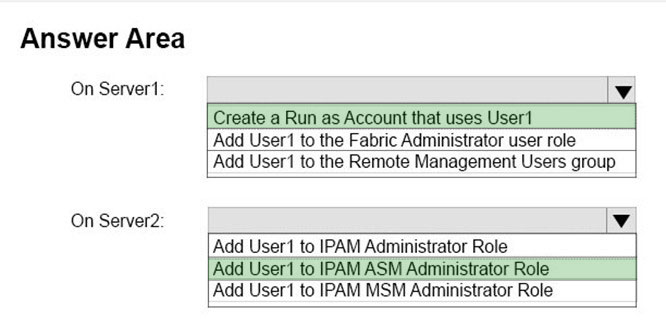
To enable IPAM and Virtual Machine Manager (VMM) integration, you must first configure a user account for VMM on the IPAM server and then configure the
IPAM network service plugin in VMM.
VMM must be granted permission to view and modify IP address space in IPAM, and to perform remote management of the IPAM server. VMM uses a ג€Run Asג€ account to provide these permissions to the IPAM network service plugin. The ג€Run Asג€ account must be configured with appropriate permission on the IPAM server.
Any local or domain account can be used by VMM to access the IPAM server, but it is recommended to use a unique domain account that will only be used by
VMM to connect to the IPAM server.
The minimum required permissions for this scenario is supplied by the IPAM ASM Administrator Role.
References:
https://docs.microsoft.com/en-us/previous-versions/windows/it-pro/windows-server-2012-R2-and-2012/dn783349(v=ws.11)
send
light_mode
delete
Question #20
DRAG DROP -
Your network contains an Active Directory domain named contoso.com. The domain contains two servers named Server1 and Server2 that run Windows Server
2016.
Server1 has IP Address Management (IPAM) installed. Server2 has Microsoft System Center 2016 Virtual Machine Manager (VMM) installed.
You need to integrate IPAM and VMM.
Which types of objects should you create on each server? To answer, drag the appropriate object types to the correct servers. Each object type may be used once, more than once, or not at all. You may need to drag the split bar between panes or scroll to view content.
Select and Place:
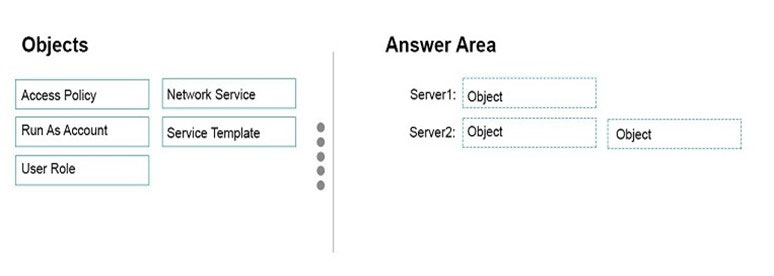
Your network contains an Active Directory domain named contoso.com. The domain contains two servers named Server1 and Server2 that run Windows Server
2016.
Server1 has IP Address Management (IPAM) installed. Server2 has Microsoft System Center 2016 Virtual Machine Manager (VMM) installed.
You need to integrate IPAM and VMM.
Which types of objects should you create on each server? To answer, drag the appropriate object types to the correct servers. Each object type may be used once, more than once, or not at all. You may need to drag the split bar between panes or scroll to view content.
Select and Place:
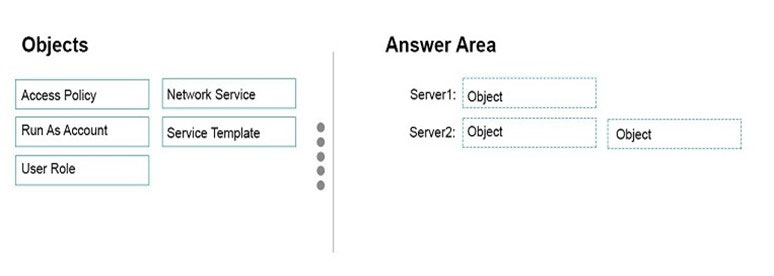
Correct Answer:
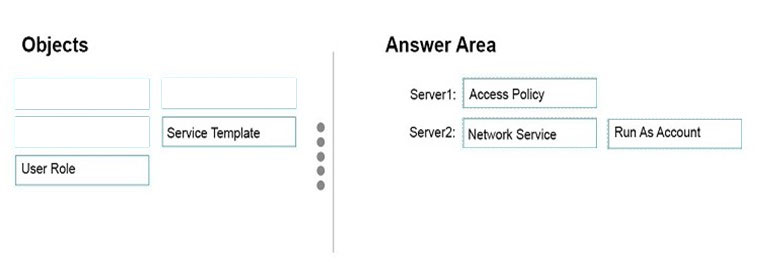
Server 1 (IPAM): Access Policy -
VMM must be granted permission to view and modify IP address space in IPAM, and to perform remote management of the IPAM server. VMM uses a "Run As" account to provide these permissions to the IPAM network service plugin. The "Run As" account must be configured with appropriate permission on the IPAM server.
To assign permissions to the VMM user account
In the IPAM server console, in the upper navigation pane, click ACCESS CONTROL, right- click Access Policies in the lower navigation pane, and then click Add
AccessPolicy.
Etc.
Server 2 (VMM) #1: Network Service
Server 2 (VMM) #2: Run As Account
Perform the following procedure using the System Center VMM console.
To configure VMM (see step 1-3, step 6-7)
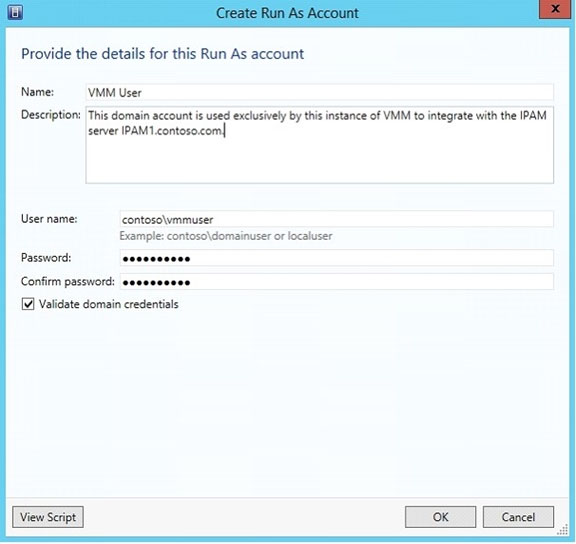
References:
https://docs.microsoft.com/en-us/previous-versions/windows/it-pro/windows-server-2012-R2-and-2012/dn783349(v=ws.11)
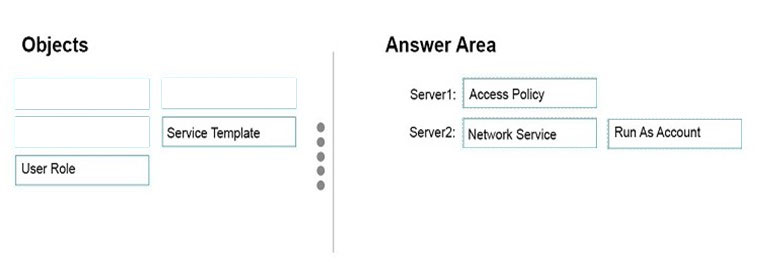
Server 1 (IPAM): Access Policy -
VMM must be granted permission to view and modify IP address space in IPAM, and to perform remote management of the IPAM server. VMM uses a "Run As" account to provide these permissions to the IPAM network service plugin. The "Run As" account must be configured with appropriate permission on the IPAM server.
To assign permissions to the VMM user account
In the IPAM server console, in the upper navigation pane, click ACCESS CONTROL, right- click Access Policies in the lower navigation pane, and then click Add
AccessPolicy.
Etc.
Server 2 (VMM) #1: Network Service
Server 2 (VMM) #2: Run As Account
Perform the following procedure using the System Center VMM console.
To configure VMM (see step 1-3, step 6-7)
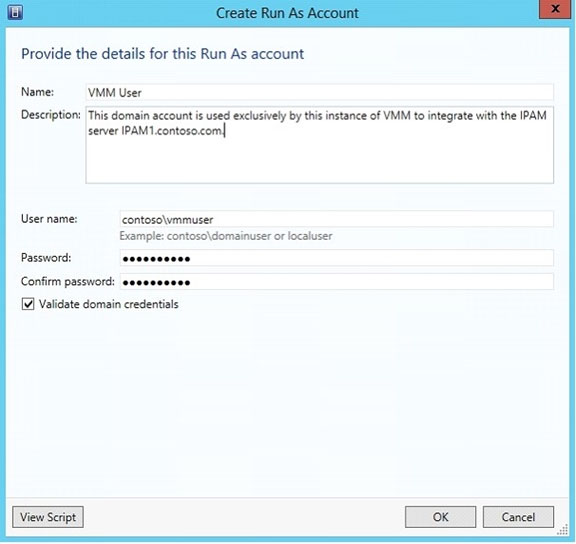
References:
https://docs.microsoft.com/en-us/previous-versions/windows/it-pro/windows-server-2012-R2-and-2012/dn783349(v=ws.11)
send
light_mode
delete
All Pages