Microsoft 70-697 Exam Practice Questions (P. 3)
- Full Access (369 questions)
- One Year of Premium Access
- Access to one million comments
- Seamless ChatGPT Integration
- Ability to download PDF files
- Anki Flashcard files for revision
- No Captcha & No AdSense
- Advanced Exam Configuration
Question #21
A company has 100 client computers that run Windows 10 Enterprise.
A new company policy requires that all client computers have static IPv6 addresses.
You need to assign static IPv6 addresses to the client computers.
Which Network Shell (netsh) command should you run?
A new company policy requires that all client computers have static IPv6 addresses.
You need to assign static IPv6 addresses to the client computers.
Which Network Shell (netsh) command should you run?
- Aadd address
- Bset interface
- Cset global
- Dset address
Correct Answer:
A
Network Shell (netsh) command adds an IPv6 address to a specified interface.
References:
https://technet.microsoft.com/en-gb/library/cc740203(v=ws.10).aspx#BKMK_3
A
Network Shell (netsh) command adds an IPv6 address to a specified interface.
References:
https://technet.microsoft.com/en-gb/library/cc740203(v=ws.10).aspx#BKMK_3
send
light_mode
delete
Question #22
HOTSPOT -
You are setting up a Windows 10 Enterprise computer.
The computers network connections are shown in the Network connections exhibit. (Click the Exhibit button.)
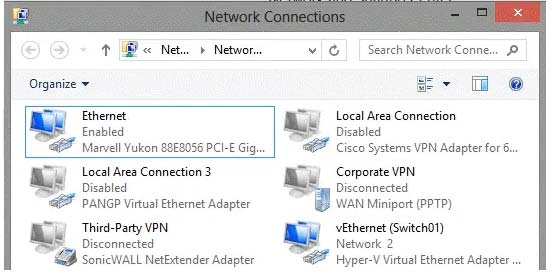
The computers network settings are shown in the Network Settings exhibit. (Click the Exhibit button.)
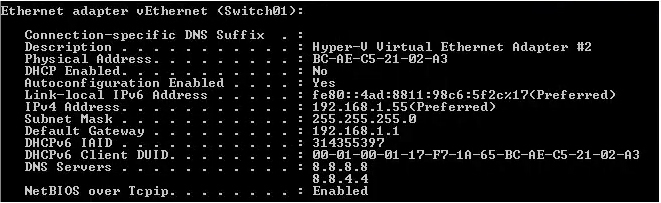
Advanced TCP/IP settings are shown in the Advanced TCP/IP Settings exhibit. (Click the Exhibit button.)
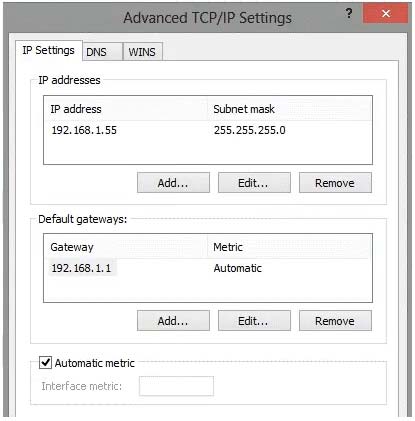
For each of the following statements, select Yes if the statement is true. Otherwise, select No.
NOTE: Each correct selection is worth one point.
Hot Area:
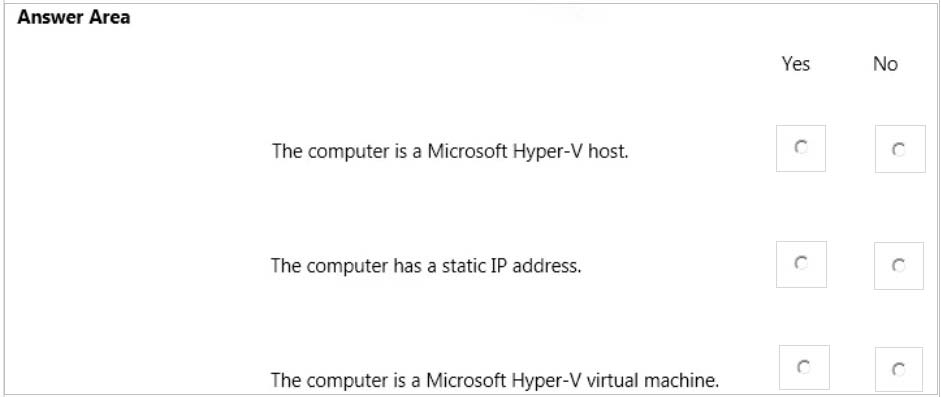
You are setting up a Windows 10 Enterprise computer.
The computers network connections are shown in the Network connections exhibit. (Click the Exhibit button.)
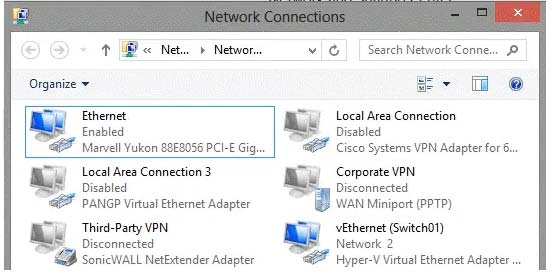
The computers network settings are shown in the Network Settings exhibit. (Click the Exhibit button.)
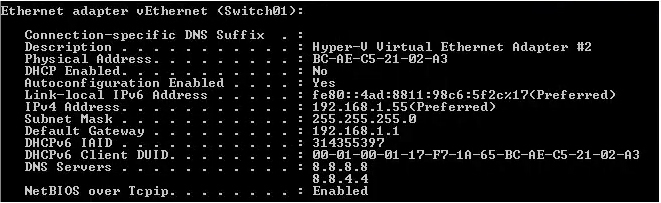
Advanced TCP/IP settings are shown in the Advanced TCP/IP Settings exhibit. (Click the Exhibit button.)
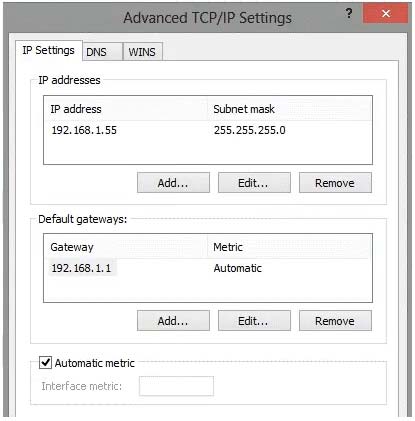
For each of the following statements, select Yes if the statement is true. Otherwise, select No.
NOTE: Each correct selection is worth one point.
Hot Area:
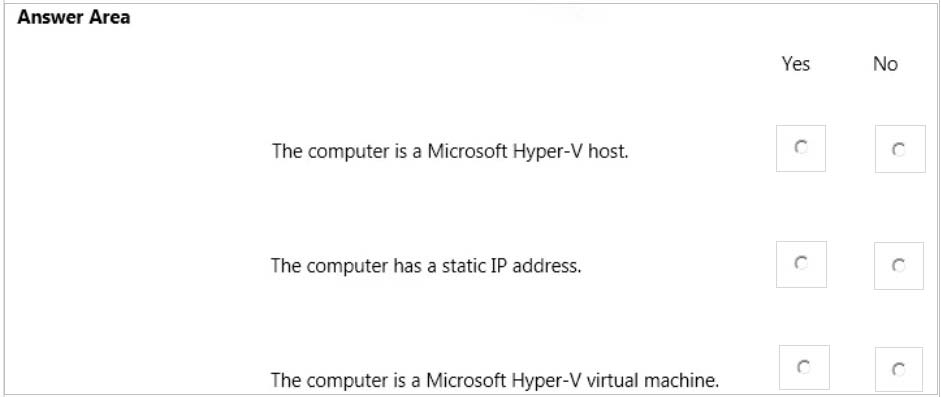
Correct Answer:
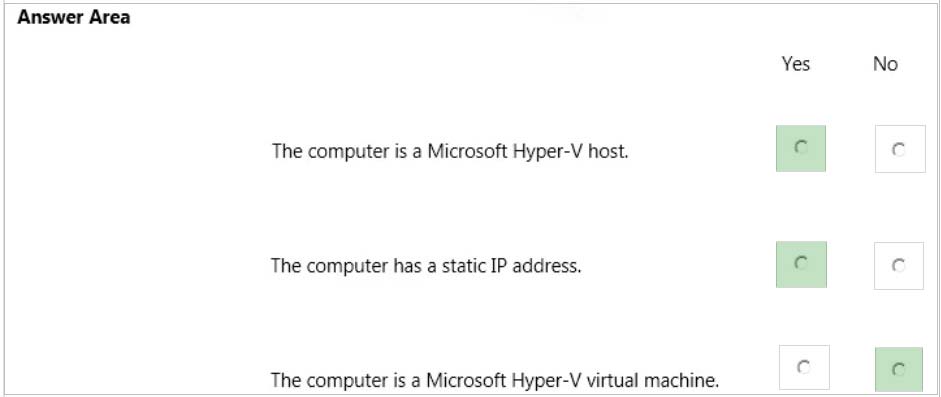
The computer has a physical network adapter.

When you enable Hyper-V on a computer, a virtual network adapter connected to a virtual switch is added.
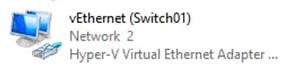
Therefore, the computer is a Hyper-V host.
The computer has an IP address. The text in the image below shows that the network connection is not DHCP enabled. Therefore, this is a static IP address.
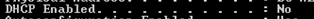
The computer is a Hyper-V host, not a Hyper-V virtual machine.
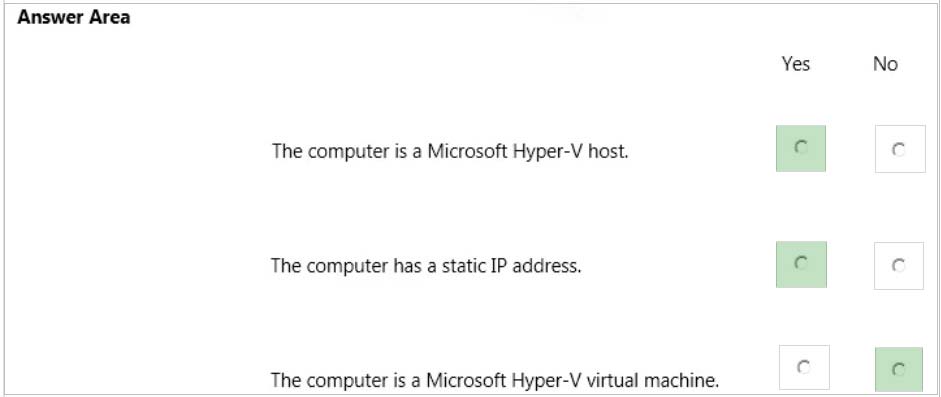
The computer has a physical network adapter.

When you enable Hyper-V on a computer, a virtual network adapter connected to a virtual switch is added.
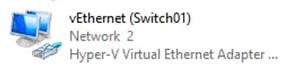
Therefore, the computer is a Hyper-V host.
The computer has an IP address. The text in the image below shows that the network connection is not DHCP enabled. Therefore, this is a static IP address.
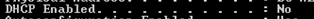
The computer is a Hyper-V host, not a Hyper-V virtual machine.
send
light_mode
delete
Question #23
A company has 10 portable client computers that run Windows 10 Enterprise.
The portable client computers have the network connections described in the following table.
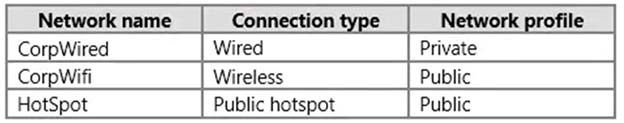
None of the computers can discover other computers or devices, regardless of which connection they use.
You need to configure the connections so that the computers can discover other computers or devices only while connected to the CorpWired or CorpWifi connections.
What should you do on the client computers?
The portable client computers have the network connections described in the following table.
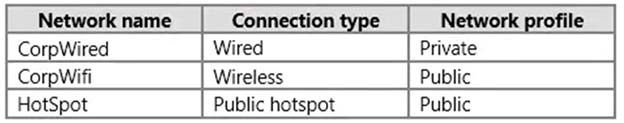
None of the computers can discover other computers or devices, regardless of which connection they use.
You need to configure the connections so that the computers can discover other computers or devices only while connected to the CorpWired or CorpWifi connections.
What should you do on the client computers?
- AFor the CorpWifi connection, select Yes, turn on sharing and connect to devices.
- BTurn on network discovery for the Public profile.
- CChange the CorpWired connection to public. Turn on network discovery for the Public profile. For the HotSpot connection, select No, dont turn on sharing or . connect to devices
- DFor the CorpWired connection, select Yes, turn on sharing and connect to devices.
- ETurn on network discovery for the Private profile.
Correct Answer:
C
Of the answers given, this is the only single answer that meets the requirements.
Network discovery is a network setting that affects whether your computer can see (find) other computers and devices on the network and whether other computers on the network can see your computer. By default, Windows Firewall blocks network discovery, but you can enable it.
When we change the CorpWired connection to public, all networks will be in the Public profile. Enabling network discovery for the Public profile will enable the computers to see other computers on each network (including HotSpot).
To prevent network discovery on the HotSpot network, we can select No, dont turn on sharing or connect to devices for that network. This will disable Network discovery for the computers connection to the HotSpot network.
C
Of the answers given, this is the only single answer that meets the requirements.
Network discovery is a network setting that affects whether your computer can see (find) other computers and devices on the network and whether other computers on the network can see your computer. By default, Windows Firewall blocks network discovery, but you can enable it.
When we change the CorpWired connection to public, all networks will be in the Public profile. Enabling network discovery for the Public profile will enable the computers to see other computers on each network (including HotSpot).
To prevent network discovery on the HotSpot network, we can select No, dont turn on sharing or connect to devices for that network. This will disable Network discovery for the computers connection to the HotSpot network.
send
light_mode
delete
Question #24
You have a computer named Computer1 that runs Windows 10 Enterprise. You add a 1 TB hard drive and create a new volume that has the drive letter D.
You need to limit the amount of space that each user can consume on D: to 200 GB. Members of the Administrators group should have no limit.
Which three actions should you perform? Each correct answer presents part of the solution.
You need to limit the amount of space that each user can consume on D: to 200 GB. Members of the Administrators group should have no limit.
Which three actions should you perform? Each correct answer presents part of the solution.
- ARun fsutil quota violations D:.
- BEnable the Deny disk space to users exceeding quota limit setting.
- CEnable the Enable Quota Management setting.
- DSet a default quota limit.
- ERun convert D: /FS:NTFS.
- FAdd a quota entry.
Correct Answer:
BCD
To limit the amount of space that each user can consume, you should enable the Enable Quota Management setting, and then enter the appropriate values in the
Limit Disk Space To text box and the Set Warning Level To text box, and then select the Deny Disk Space To Users Exceeding Quota Limit check box to enforce identical quota limits for all users.
References: https://www.windowscentral.com/how-configure-disk-quota-windows-10
BCD
To limit the amount of space that each user can consume, you should enable the Enable Quota Management setting, and then enter the appropriate values in the
Limit Disk Space To text box and the Set Warning Level To text box, and then select the Deny Disk Space To Users Exceeding Quota Limit check box to enforce identical quota limits for all users.
References: https://www.windowscentral.com/how-configure-disk-quota-windows-10
send
light_mode
delete
Question #25
You purchase a new Windows 10 Enterprise desktop computer. You have four external USB hard drives.
You want to create a single volume by using the four USB drives. You want the volume to be expandable, portable and resilient in the event of failure of an individual USB hard drive.
You need to create the required volume.
What should you do?
You want to create a single volume by using the four USB drives. You want the volume to be expandable, portable and resilient in the event of failure of an individual USB hard drive.
You need to create the required volume.
What should you do?
- AFrom Control Panel, create a new Storage Space across 4 USB hard drives. Set resiliency type to Three-way mirror.
- BFrom Control Panel, create a new Storage Space across 4 USB hard drives. Set resiliency type to Parity.
- CFrom Disk Management, create a new spanned volume.
- DFrom Disk Management, create a new striped volume.
Correct Answer:
B
Storage Spaces can combine multiple hard drives into a single virtual drive. To create a storage space, youll have to connect two or more additional internal or external drives to your computer to create a storage pool. You can also specify an arbitrarily large logical size. When your existing drive begins to fill up and nears the physical limit, Windows will display a notification in the Action Center, prompting you to add additional physical storage space. Selecting the Parity resiliency type allows Windows to store parity information with the data, thereby protecting you from a single drive failure.
References:
http://www.howtogeek.com/109380/how-to-use-windows-8s-storage-spaces-to-mirror-combine-drives/ https://technet.microsoft.com/en-us/library/cc772180.aspx https://technet.microsoft.com/en-us/library/cc732422.aspx
B
Storage Spaces can combine multiple hard drives into a single virtual drive. To create a storage space, youll have to connect two or more additional internal or external drives to your computer to create a storage pool. You can also specify an arbitrarily large logical size. When your existing drive begins to fill up and nears the physical limit, Windows will display a notification in the Action Center, prompting you to add additional physical storage space. Selecting the Parity resiliency type allows Windows to store parity information with the data, thereby protecting you from a single drive failure.
References:
http://www.howtogeek.com/109380/how-to-use-windows-8s-storage-spaces-to-mirror-combine-drives/ https://technet.microsoft.com/en-us/library/cc772180.aspx https://technet.microsoft.com/en-us/library/cc732422.aspx
send
light_mode
delete
Question #26
DRAG DROP -
You have a Windows 10 Enterprise computer. You have a 1-terabyte external hard drive.
You purchase a second 1-terabyte external hard drive.
You need to create a fault-tolerant volume that includes both external hard drives. You also need to ensure that additional external hard drives can be added to the volume.
Which three actions should you perform in sequence? To answer, move the appropriate actions from the list of actions to the answer area and arrange them in the correct order.
Select and Place:
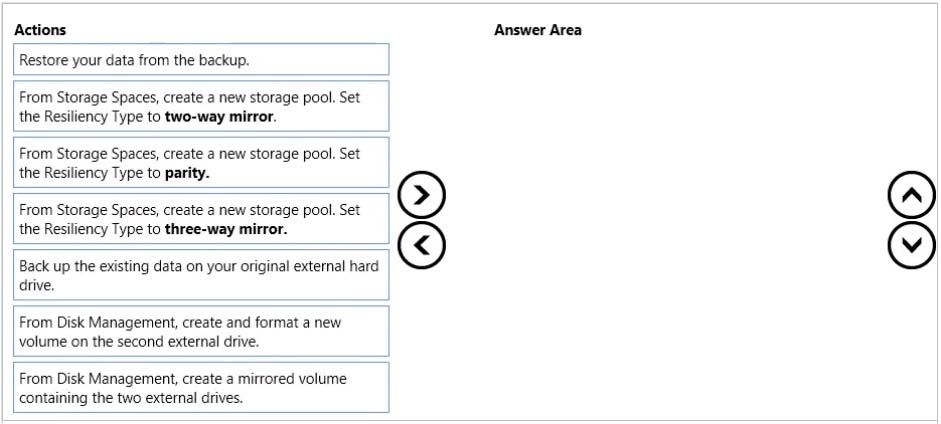
You have a Windows 10 Enterprise computer. You have a 1-terabyte external hard drive.
You purchase a second 1-terabyte external hard drive.
You need to create a fault-tolerant volume that includes both external hard drives. You also need to ensure that additional external hard drives can be added to the volume.
Which three actions should you perform in sequence? To answer, move the appropriate actions from the list of actions to the answer area and arrange them in the correct order.
Select and Place:
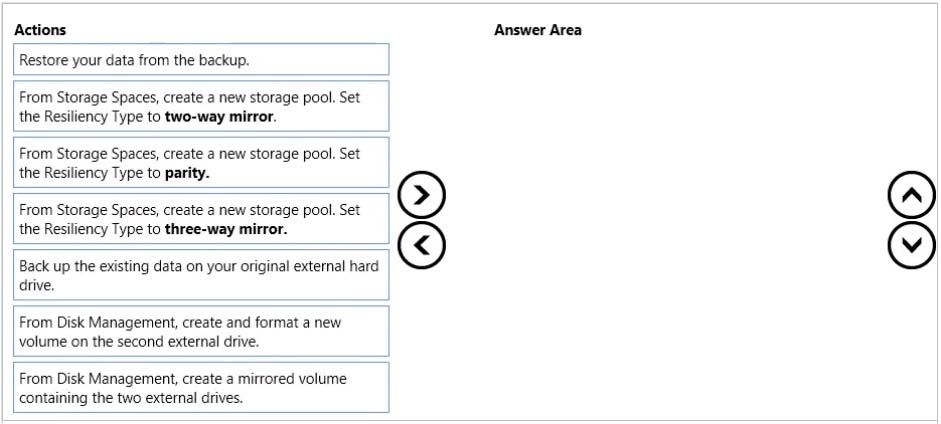
Correct Answer:
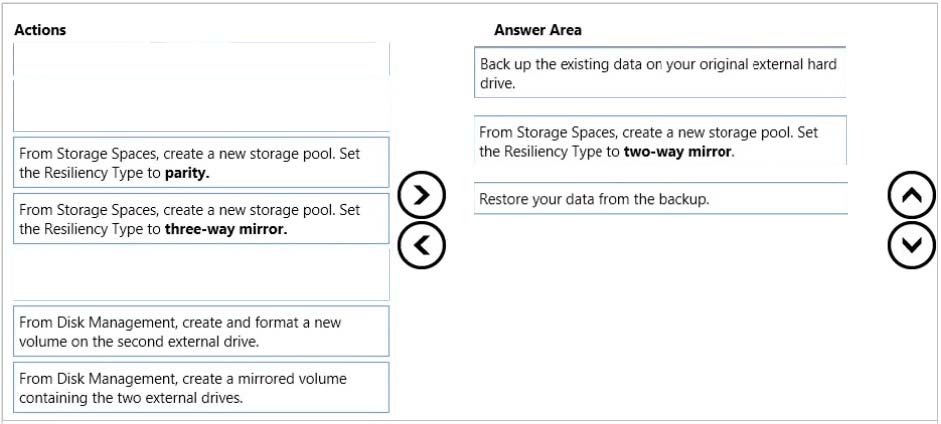
Storage Spaces can combine multiple hard drives into a single virtual drive. To create a storage space, youll have to connect two or more additional internal or external drives to your computer to create a storage pool. When creating the pool, any existing data on the disks will be lost. It is therefore important to back up the data if you do not want to lose it. You can also specify an arbitrarily large logical size. When your existing drive begins to fill up and nears the physical limit,
Windows will display a notification in the Action Center, prompting you to add additional physical storage space. Selecting the Two-way mirror resiliency type allows Windows to store two copies of your data, so that you wont lose your data if one of your drives fails.
References:
http://www.howtogeek.com/109380/how-to-use-windows-8s-storage-spaces-to-mirror-combine-drives/
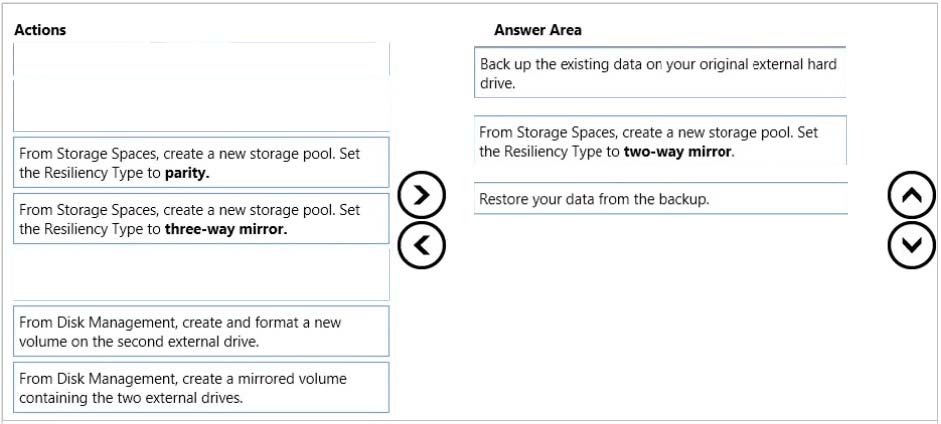
Storage Spaces can combine multiple hard drives into a single virtual drive. To create a storage space, youll have to connect two or more additional internal or external drives to your computer to create a storage pool. When creating the pool, any existing data on the disks will be lost. It is therefore important to back up the data if you do not want to lose it. You can also specify an arbitrarily large logical size. When your existing drive begins to fill up and nears the physical limit,
Windows will display a notification in the Action Center, prompting you to add additional physical storage space. Selecting the Two-way mirror resiliency type allows Windows to store two copies of your data, so that you wont lose your data if one of your drives fails.
References:
http://www.howtogeek.com/109380/how-to-use-windows-8s-storage-spaces-to-mirror-combine-drives/
send
light_mode
delete
Question #27
HOTSPOT -
You manage 50 computers that run Windows 10 Enterprise.
You have a Windows To Go workspace installed on a USB drive named USB1.
You need to configure USB1 to meet the following requirements:
✑ When you run Windows To Go from USB1, you can see the contents of the computers internal drives from File Explorer.
✑ When you connect USB1 to a computer that runs Windows 10, you can automatically view the content of USB1 from File Explorer.
In the table below, select the action that must be performed to achieve each requirement.
NOTE: Make only one selection in each column. Each correct selection is worth one point.
Hot Area:
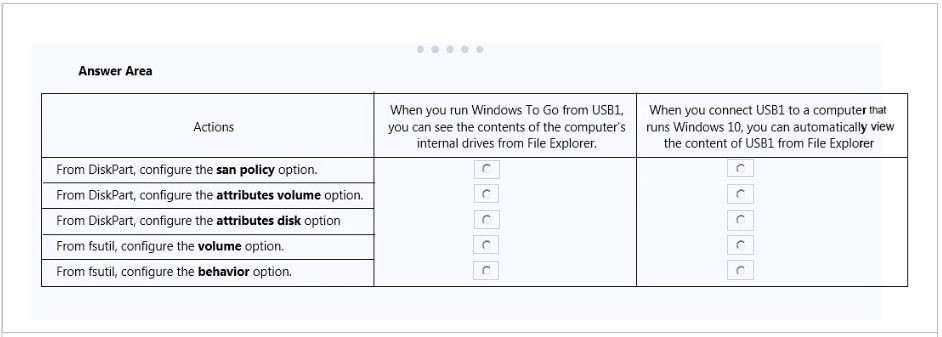
You manage 50 computers that run Windows 10 Enterprise.
You have a Windows To Go workspace installed on a USB drive named USB1.
You need to configure USB1 to meet the following requirements:
✑ When you run Windows To Go from USB1, you can see the contents of the computers internal drives from File Explorer.
✑ When you connect USB1 to a computer that runs Windows 10, you can automatically view the content of USB1 from File Explorer.
In the table below, select the action that must be performed to achieve each requirement.
NOTE: Make only one selection in each column. Each correct selection is worth one point.
Hot Area:
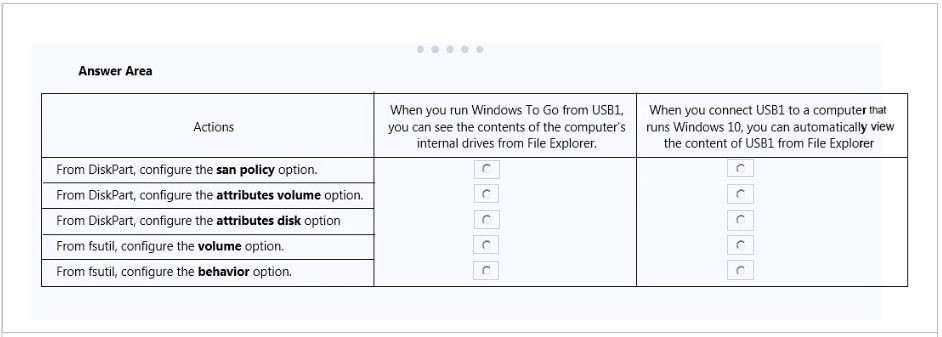
Correct Answer:
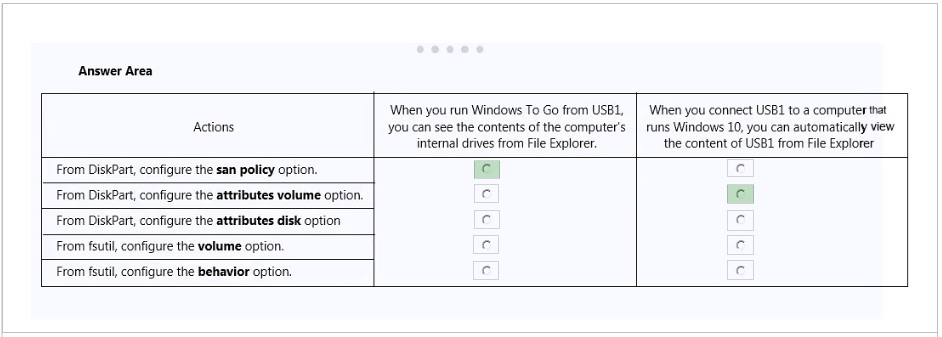
If you want to view the contents of the computers internal drives from File Explorer when you run Windows To Go from USB1, you have to launch an elevated command, and then enter the command. option from DiskPart allows you to display, set, or clear the attributes of a volume.
References:
http://www.verboon.info/2012/12/how-to-access-data-from-the-local-disk-when-running-a-windows-to-go-workspace/ https://technet.microsoft.com/en-us/library/cc732970.aspx https://technet.microsoft.com/en-us/library/cc753059.aspx
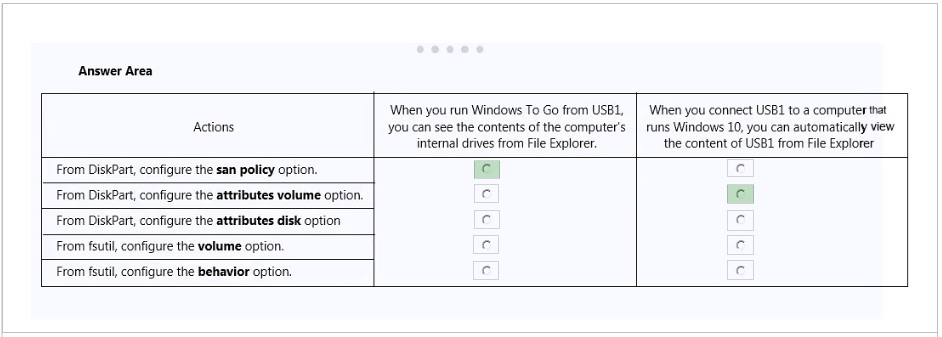
If you want to view the contents of the computers internal drives from File Explorer when you run Windows To Go from USB1, you have to launch an elevated command, and then enter the command. option from DiskPart allows you to display, set, or clear the attributes of a volume.
References:
http://www.verboon.info/2012/12/how-to-access-data-from-the-local-disk-when-running-a-windows-to-go-workspace/ https://technet.microsoft.com/en-us/library/cc732970.aspx https://technet.microsoft.com/en-us/library/cc753059.aspx
send
light_mode
delete
Question #28
You support Windows 10 Enterprise computers that are members of an Active Directory domain. Recently, several domain user accounts have been configured with super-mandatory user profiles.
A user reports that she has lost all of her personal data after a computer restart.
You need to configure the users computer to prevent possible user data loss in the future.
What should you do?
A user reports that she has lost all of her personal data after a computer restart.
You need to configure the users computer to prevent possible user data loss in the future.
What should you do?
- ARemove the .man extension from the user profile name.
- BConfigure Folder Redirection by using the domain group policy.
- CConfigure the user’s documents library to include folders from network shares.
- DAdd the .dat extension to the user profile name.
Correct Answer:
B
Folder Redirection allows administrators to redirect the path of a folder to a new location, which can be a folder on the local computer or a directory on a network file share. Users can then work with documents on a server as if the documents were based on a local drive, but are available to the user from any computer on the network. Folder Redirection can be found under Windows Settings in the console tree by editing domain-based Group Policy via the Group Policy
Management Console (GPMC).
References:
https://technet.microsoft.com/en-gb/library/cc732275.aspx
http://windowsitpro.com/systems-management/inside-user-profiles
B
Folder Redirection allows administrators to redirect the path of a folder to a new location, which can be a folder on the local computer or a directory on a network file share. Users can then work with documents on a server as if the documents were based on a local drive, but are available to the user from any computer on the network. Folder Redirection can be found under Windows Settings in the console tree by editing domain-based Group Policy via the Group Policy
Management Console (GPMC).
References:
https://technet.microsoft.com/en-gb/library/cc732275.aspx
http://windowsitpro.com/systems-management/inside-user-profiles
send
light_mode
delete
Question #29
You have a client Windows 10 Enterprise computer. The computer is joined to an Active Directory domain. The computer does not have a Trusted Platform
Module (TPM) chip installed.
You need to configure BitLocker Drive Encryption (BitLocker) on the operating system drive.
Which Group Policy object (GPO) setting should you configure?
Module (TPM) chip installed.
You need to configure BitLocker Drive Encryption (BitLocker) on the operating system drive.
Which Group Policy object (GPO) setting should you configure?
- AAllow access to BitLocker-protected fixed data drives from earlier version of Windows.
- BRequire additional authentication at startup.
- CAllow network unlock at startup.
- DConfigure use of hardware-based encryption for operating system drives.
Correct Answer:
B
under
.
References:
http://www.howtogeek.com/howto/6229/how-to-use-bitlocker-on-drives-without-tpm/ https://technet.microsoft.com/en-us/library/jj679890.aspx#BKMK_depopt4
B
under
.
References:
http://www.howtogeek.com/howto/6229/how-to-use-bitlocker-on-drives-without-tpm/ https://technet.microsoft.com/en-us/library/jj679890.aspx#BKMK_depopt4
send
light_mode
delete
Question #30
You administer Windows 10 Enterprise desktop computers that are members of an Active Directory domain.
You want to create an archived copy of user profiles that are stored on the desktops. You create a standard domain user account to run a backup task.
You need to grant the backup task user account access to the user profiles.
What should you do?
You want to create an archived copy of user profiles that are stored on the desktops. You create a standard domain user account to run a backup task.
You need to grant the backup task user account access to the user profiles.
What should you do?
- AAdd the backup task account to the Remote Management Users group on a domain controller.
- BAdd the backup task account to the Backup Operators group on every computer.
- CAdd the backup task account to the Backup Operators group on a domain controller.
- DSet the backup task account as NTFS owner on all the profiles.
Correct Answer:
B
The Local Backup Operators group can back up and restore files on a computer, regardless of any permission that protect those files.
References:
https://technet.microsoft.com/en-us/library/cc771990.aspx
https://technet.microsoft.com/en-us/library/dn579255.aspx
https://technet.microsoft.com/en-us/library/cc779180(v=ws.10).aspx
B
The Local Backup Operators group can back up and restore files on a computer, regardless of any permission that protect those files.
References:
https://technet.microsoft.com/en-us/library/cc771990.aspx
https://technet.microsoft.com/en-us/library/dn579255.aspx
https://technet.microsoft.com/en-us/library/cc779180(v=ws.10).aspx
send
light_mode
delete
All Pages
