Microsoft 70-533 Exam Practice Questions (P. 2)
- Full Access (246 questions)
- One Year of Premium Access
- Access to one million comments
- Seamless ChatGPT Integration
- Ability to download PDF files
- Anki Flashcard files for revision
- No Captcha & No AdSense
- Advanced Exam Configuration
Question #6
You manage a cloud service that has a web application named WebRole1. WebRole1 writes error messages to the Windows Event Log.
Users report receiving an error page with the following message: "Event 26 has occurred. Contact your system administrator."
You need to access the WebRole1 event log.
Which three actions should you perform? Each correct answer presents part of the solution.
Users report receiving an error page with the following message: "Event 26 has occurred. Contact your system administrator."
You need to access the WebRole1 event log.
Which three actions should you perform? Each correct answer presents part of the solution.
- AEnable verbose monitoring.
- BUpdate the WebRole1 web.config file.
- CUpdate the cloud service definition file and the service configuration file.
- DRun the Set-AzureVMDiagnosticsExtensionPowerShell cmdlet.
- ERun the Enable-AzureWebsiteApplicationDiagnostic PowerShell cmdlet.
- FCreate a storage account.
Correct Answer:
ACF
AF: You can monitor key performance metrics for your cloud services in the Azure Management Portal. You can set the level of monitoring to minimal and verbose for each service role, and can customize the monitoring displays. Verbose monitoring data is stored in a storage account, which you can access outside the portal.
C: The service configuration file specifies the number of role instances to deploy for each role in the service, the values of any configuration settings, and the thumbprints for any certificates associated with a role. If the service is part of a Virtual Network, configuration information for the network must be provided in the service configuration file, as well as in the virtual networking configuration file. The default extension for the service configuration file is .cscfg.
The service definition file defines the service model for an application. The file contains the definitions for the roles that are available to a cloud service, specifies the service endpoints, and establishes configuration settings for the service.
References:
http://azure.microsoft.com/en-us/documentation/articles/cloud-services-how-to-monitor/ http://msdn.microsoft.com/en-us/library/azure/ee758710.aspx http://msdn.microsoft.com/en-us/library/azure/ee758711.aspx
ACF
AF: You can monitor key performance metrics for your cloud services in the Azure Management Portal. You can set the level of monitoring to minimal and verbose for each service role, and can customize the monitoring displays. Verbose monitoring data is stored in a storage account, which you can access outside the portal.
C: The service configuration file specifies the number of role instances to deploy for each role in the service, the values of any configuration settings, and the thumbprints for any certificates associated with a role. If the service is part of a Virtual Network, configuration information for the network must be provided in the service configuration file, as well as in the virtual networking configuration file. The default extension for the service configuration file is .cscfg.
The service definition file defines the service model for an application. The file contains the definitions for the roles that are available to a cloud service, specifies the service endpoints, and establishes configuration settings for the service.
References:
http://azure.microsoft.com/en-us/documentation/articles/cloud-services-how-to-monitor/ http://msdn.microsoft.com/en-us/library/azure/ee758710.aspx http://msdn.microsoft.com/en-us/library/azure/ee758711.aspx
send
light_mode
delete
Question #7
DRAG DROP -
You manage an application hosted on cloud services. The development team creates a new version of the application. The updated application has been packaged and stored in an Azure Storage account.
You have the following requirements:
✑ Deploy the latest version of the application to production with the least amount of downtime.
✑ Ensure that the updated application can be tested prior to deploying to the Production site.
✑ Ensure that the original version of the application can be restored until the new version is verified.
Which four steps should you perform in sequence? To answer, move the appropriate actions from the list of actions to the answer area and arrange them in the correct order.
Select and Place:
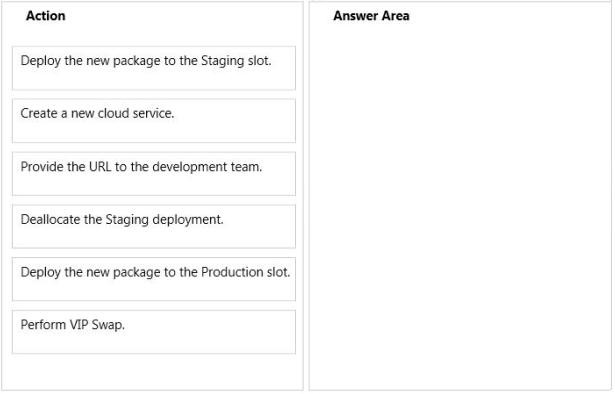
You manage an application hosted on cloud services. The development team creates a new version of the application. The updated application has been packaged and stored in an Azure Storage account.
You have the following requirements:
✑ Deploy the latest version of the application to production with the least amount of downtime.
✑ Ensure that the updated application can be tested prior to deploying to the Production site.
✑ Ensure that the original version of the application can be restored until the new version is verified.
Which four steps should you perform in sequence? To answer, move the appropriate actions from the list of actions to the answer area and arrange them in the correct order.
Select and Place:
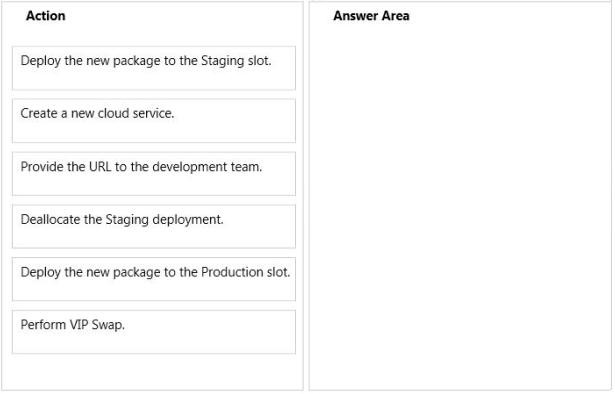
Correct Answer:
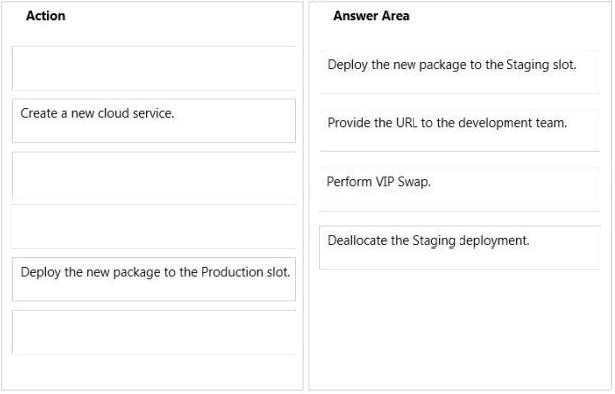
Once you have uploaded the compiled package to Azure Storage, you would create a new staging deployment. You can then provide the URL to the development team. Once approved, you would promote the new deployment to production by performing a VIP swap. You can then stop the instance of the old production deployment and keep it at hand in the staging slot.
References:
http://msdn.microsoft.com/en-us/library/ff803371.aspx
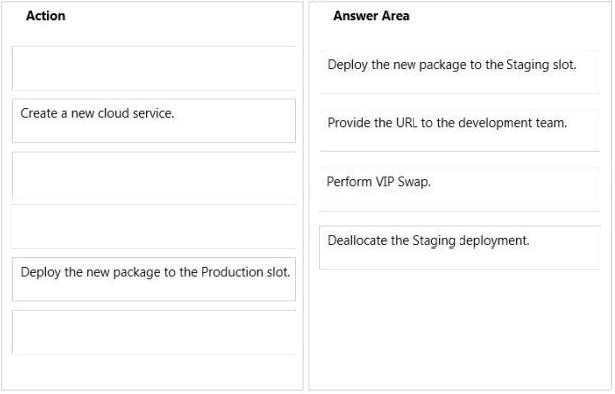
Once you have uploaded the compiled package to Azure Storage, you would create a new staging deployment. You can then provide the URL to the development team. Once approved, you would promote the new deployment to production by performing a VIP swap. You can then stop the instance of the old production deployment and keep it at hand in the staging slot.
References:
http://msdn.microsoft.com/en-us/library/ff803371.aspx
send
light_mode
delete
Question #8
You manage a cloud service that utilizes data encryption.
You need to ensure that the certificate used to encrypt data can be accessed by the cloud service application.
What should you do?
You need to ensure that the certificate used to encrypt data can be accessed by the cloud service application.
What should you do?
- AUpload the certificate referenced in the application package.
- BDeploy the certificate as part of the application package.
- CUpload the certificate’s public key referenced in the application package.
- DUse RDP to install the certificate.
Correct Answer:
A
You have to upload a .pfx file, and not a .cer file. pfx files contains the private key, while cer files contains public and private keys.
References: http://azure.microsoft.com/en-gb/documentation/articles/cloud-services-configure-ssl-certificate/#step3
A
You have to upload a .pfx file, and not a .cer file. pfx files contains the private key, while cer files contains public and private keys.
References: http://azure.microsoft.com/en-gb/documentation/articles/cloud-services-configure-ssl-certificate/#step3
send
light_mode
delete
Question #9
You administer a Windows Server virtual machine (VM).
You upload the VM to Azure.
You need to ensure that you are able to deploy the BGInfo and VMAccess extensions.
What should you do?
You upload the VM to Azure.
You need to ensure that you are able to deploy the BGInfo and VMAccess extensions.
What should you do?
- ASelect the Install the VM Agent checkbox while provisioning a VM based on your uploaded VHD.
- BSelect the Enable the VM Extensions checkbox while provisioning a VM based on your uploaded VHD.
- CInstall the VM Agent MSI and execute the following Power Shell commands:$vm = Get-AzureVM -serviceName $svc -Name $name$vm.VM.ProvisionGuestAgent = $trueUpdate-AzureVM -Name Sname -VM $vm.VM -ServiceName $svc
- DInstall the VM Agent MSI and execute the following Power Shell commands:$vm = Get-AzureVM -serviceName $svc -Name $nameSet-
Correct Answer:
C
You are uploading a VM to Azure (not provisioning a VM from Azure so therefore needs the VM Agent MSI)
Is VM Agent installed?
$x = Get-AzureVM -ServiceName $vmName
$x.vm.ProvisionGuestAgent
If False -
✑ Install standalone VM Agent
✑ Inform the Azure platform that the VM now has the agent installed
$vm = Get-AzureVM serviceName $svc Name $name $vm.VM.ProvisionGuestAgent = $TRUE Update-AzureVM Name $name -VM $vm.VM -ServiceName
$svc
References:
https://msdn.microsoft.com/en-us/library/azure/dn832621.aspx
C
You are uploading a VM to Azure (not provisioning a VM from Azure so therefore needs the VM Agent MSI)
Is VM Agent installed?
$x = Get-AzureVM -ServiceName $vmName
$x.vm.ProvisionGuestAgent
If False -
✑ Install standalone VM Agent
✑ Inform the Azure platform that the VM now has the agent installed
$vm = Get-AzureVM serviceName $svc Name $name $vm.VM.ProvisionGuestAgent = $TRUE Update-AzureVM Name $name -VM $vm.VM -ServiceName
$svc
References:
https://msdn.microsoft.com/en-us/library/azure/dn832621.aspx
send
light_mode
delete
Question #10
You manage a cloud service that supports features hosted by two instances of an Azure virtual machine (VM).
You discover that occasional outages cause your service to fail.
You need to minimize the impact of outages to your cloud service.
Which two actions should you perform? Each correct answer presents part of the solution.
You discover that occasional outages cause your service to fail.
You need to minimize the impact of outages to your cloud service.
Which two actions should you perform? Each correct answer presents part of the solution.
- ADeploy a third instance of the VM.
- BConfigure Load Balancing on the VMs.
- CRedeploy the VMs to belong to an Affinity Group.
- DConfigure the VMs to belong to an Availability Set.
Correct Answer:
BD
Adding your virtual machine to an availability set helps your application stay available during network failures, local disk hardware failures, and any planned downtime.
Combine the Azure Load Balancer with an Availability Set to get the most application resiliency. The Azure Load Balancer distributes traffic between multiple virtual machines.
References: http://azure.microsoft.com/en-gb/documentation/articles/virtual-machines-manage-availability/
BD
Adding your virtual machine to an availability set helps your application stay available during network failures, local disk hardware failures, and any planned downtime.
Combine the Azure Load Balancer with an Availability Set to get the most application resiliency. The Azure Load Balancer distributes traffic between multiple virtual machines.
References: http://azure.microsoft.com/en-gb/documentation/articles/virtual-machines-manage-availability/
send
light_mode
delete
All Pages
