Microsoft 70-488 Exam Practice Questions (P. 3)
- Full Access (79 questions)
- Six months of Premium Access
- Access to one million comments
- Seamless ChatGPT Integration
- Ability to download PDF files
- Anki Flashcard files for revision
- No Captcha & No AdSense
- Advanced Exam Configuration
Question #11
DRAG DROP -
You add a site column for an Enterprise Content Management (ECM) project by using the Site Column Designer in Visual Studio 2012.
What will the designer-generated XML look like? (To answer, drag the appropriate XML elements to the correct location or locations in the answer area. Each XML element may be used once, more than once, or not at all. You may need to drag the split bar between panes or scroll to view content.)
Select and Place:
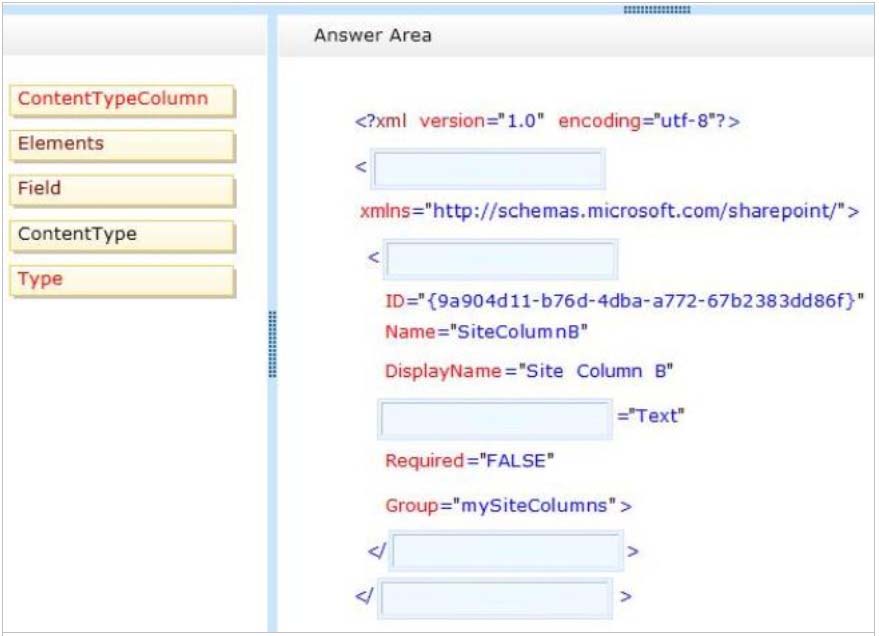
You add a site column for an Enterprise Content Management (ECM) project by using the Site Column Designer in Visual Studio 2012.
What will the designer-generated XML look like? (To answer, drag the appropriate XML elements to the correct location or locations in the answer area. Each XML element may be used once, more than once, or not at all. You may need to drag the split bar between panes or scroll to view content.)
Select and Place:
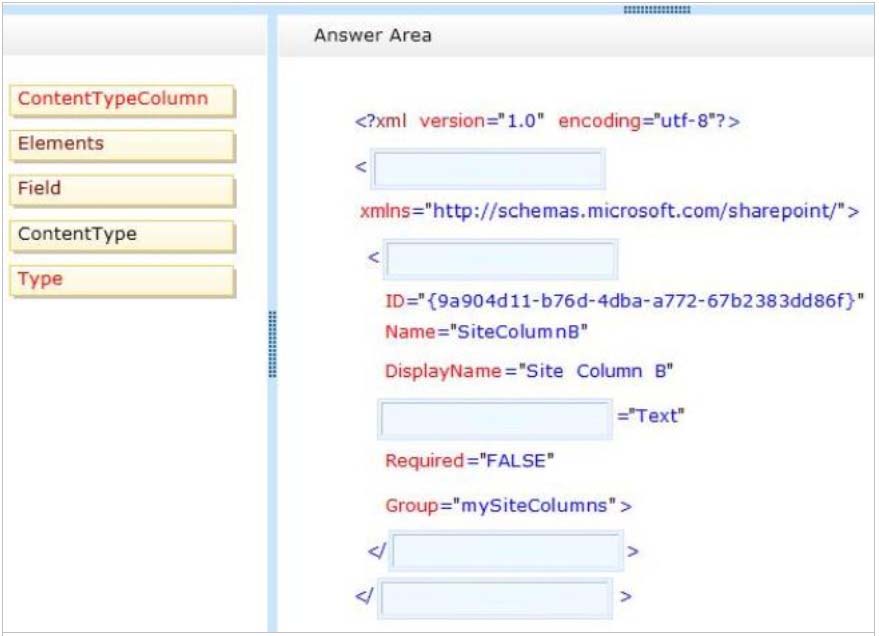
Correct Answer:
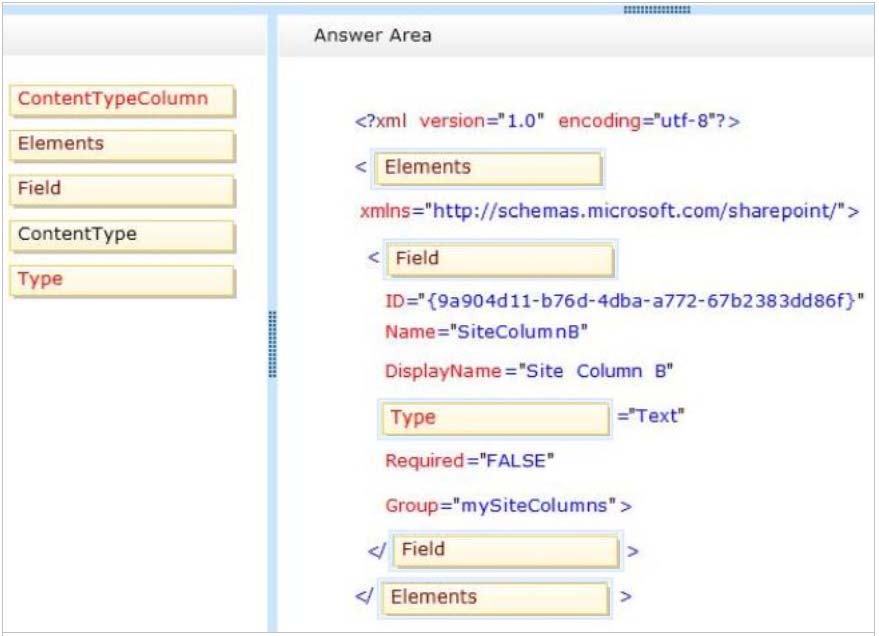
Example: A simple content type defined in a feature element, together with its site columns
<?xml version="1.0" encoding="utf-8"?>
<Elements xmlns="http://schemas.microsoft.com/sharepoint/">
<!-- Site Columns used by the Content Type -->
<Field
ID="{C7792AD6-F2F3-4f2d-A7E5-75D5A8206FD9}"
Name="DevLeapContactID"
StaticName="DevLeapContactID"
DisplayName="Contact ID"
Type="Text"
Group="DevLeap Columns"
Sortable="TRUE">
</Field>
</Elements>
Reference: Microsoft SharePoint 2013 Developer Reference: Data Provisioning
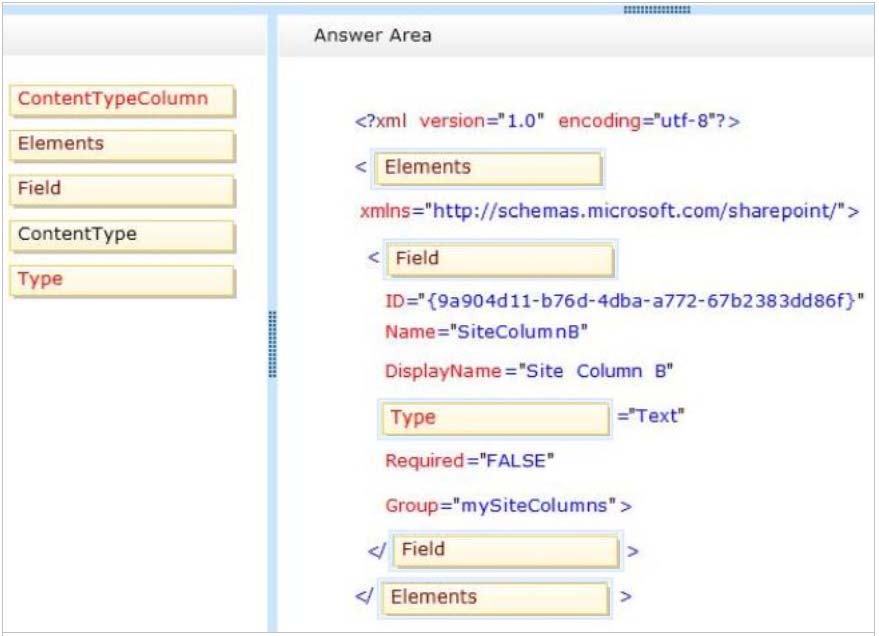
Example: A simple content type defined in a feature element, together with its site columns
<?xml version="1.0" encoding="utf-8"?>
<Elements xmlns="http://schemas.microsoft.com/sharepoint/">
<!-- Site Columns used by the Content Type -->
<Field
ID="{C7792AD6-F2F3-4f2d-A7E5-75D5A8206FD9}"
Name="DevLeapContactID"
StaticName="DevLeapContactID"
DisplayName="Contact ID"
Type="Text"
Group="DevLeap Columns"
Sortable="TRUE">
</Field>
</Elements>
Reference: Microsoft SharePoint 2013 Developer Reference: Data Provisioning
send
light_mode
delete
Question #12
HOTSPOT -
You have a SharePoint site with one site collection and several subwebs. You develop a feature that installs an event receiver on a list. The event receiver must send a notification by email when information is modified. Not all subwebs require this functionality.
You need to set the feature scope.
From the Add New Feature dialog window, which scope should you use? (To answer, select the appropriate scope in the answer area.)
Hot Area:
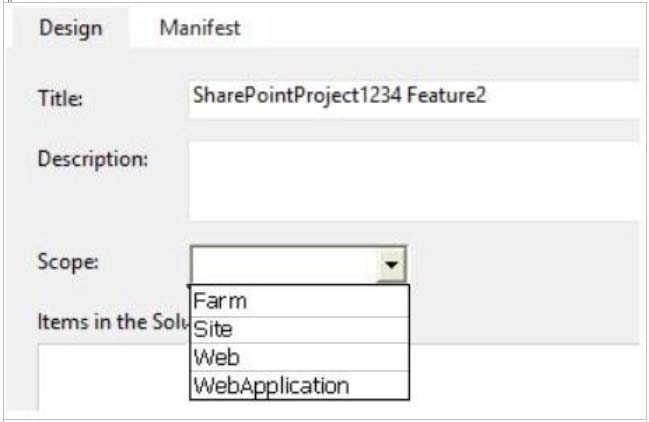
You have a SharePoint site with one site collection and several subwebs. You develop a feature that installs an event receiver on a list. The event receiver must send a notification by email when information is modified. Not all subwebs require this functionality.
You need to set the feature scope.
From the Add New Feature dialog window, which scope should you use? (To answer, select the appropriate scope in the answer area.)
Hot Area:
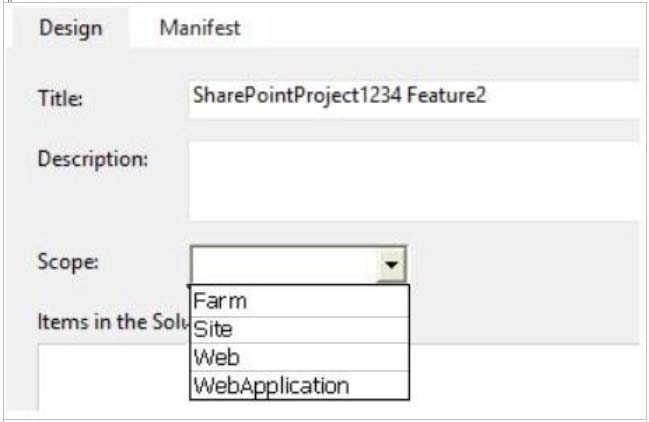
Correct Answer:
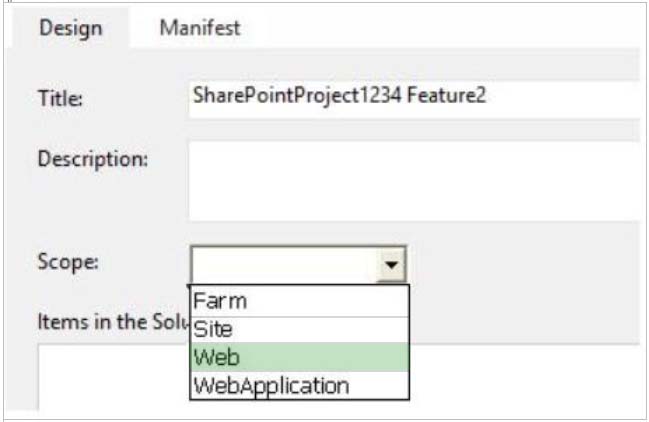
SharePoint Features can be scoped to the Farm, Web Application, Site Collection, and Web Site level depending on the purpose of the feature.
Web Site scoped Feature (Scope="Web"):
A Web Site scoped Feature is one that can be activated only at the individual Web site level. List templates, list instances, custom actions, event receivers, etc. are the some common elements for web site scoped features.
Reference: Explain it to me: SharePoint deployment scope, solution and features
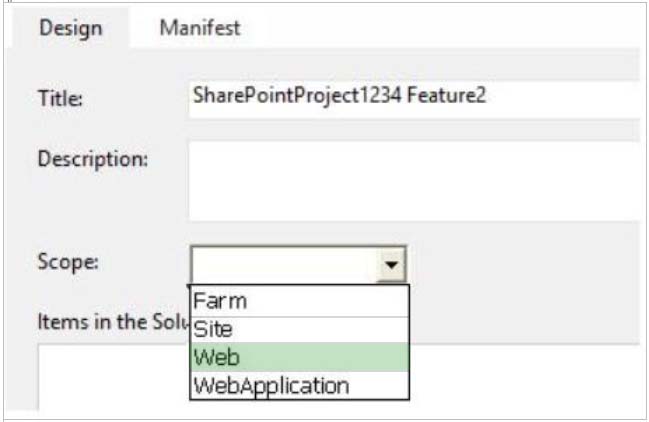
SharePoint Features can be scoped to the Farm, Web Application, Site Collection, and Web Site level depending on the purpose of the feature.
Web Site scoped Feature (Scope="Web"):
A Web Site scoped Feature is one that can be activated only at the individual Web site level. List templates, list instances, custom actions, event receivers, etc. are the some common elements for web site scoped features.
Reference: Explain it to me: SharePoint deployment scope, solution and features
send
light_mode
delete
Question #13
DRAG DROP -
A company uses SharePoint and Microsoft Dynamics CRM for collaboration and customer relationship management. The company uses Active Directory Domain
Services (AD DS) for identity management. SharePoint and Microsoft Dynamics CRM are configured to use claims-based authentication. The company wants to authorize user access to SharePoint sites by using roles defined in Microsoft Dynamics CRM.
You create a custom claims provider. The provider adds a claim to the claim token for each role a user has in Microsoft Dynamics CRM. The provider also allows a site administrator to find and select roles from Microsoft Dynamics CRM to authorize user access. The custom claims provider must be created as a class library project to meet the unit testing requirements of the company. The custom claims provider project is complete and ready to be packaged for deployment.
You need to package and deploy the custom claims provider.
What should you do? (To answer, drag the appropriate actions to the correct location or locations in the answer area. Each action may be used once, more than once, or not at all. You may need to drag the split bar between panes or scroll to view content.)
Select and Place:
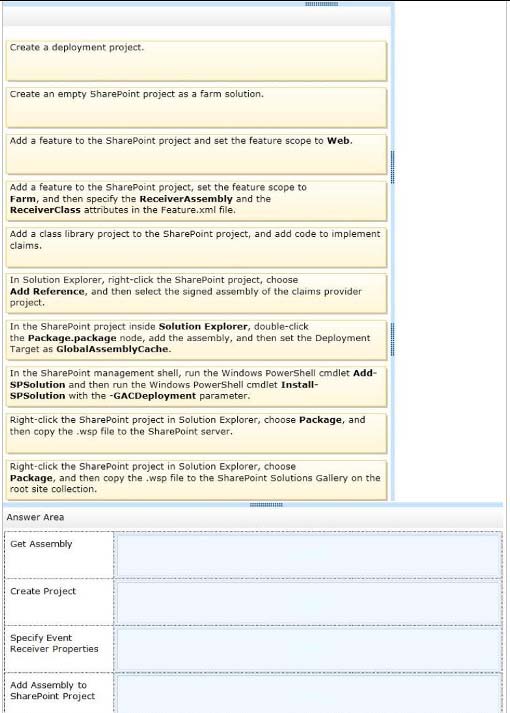
A company uses SharePoint and Microsoft Dynamics CRM for collaboration and customer relationship management. The company uses Active Directory Domain
Services (AD DS) for identity management. SharePoint and Microsoft Dynamics CRM are configured to use claims-based authentication. The company wants to authorize user access to SharePoint sites by using roles defined in Microsoft Dynamics CRM.
You create a custom claims provider. The provider adds a claim to the claim token for each role a user has in Microsoft Dynamics CRM. The provider also allows a site administrator to find and select roles from Microsoft Dynamics CRM to authorize user access. The custom claims provider must be created as a class library project to meet the unit testing requirements of the company. The custom claims provider project is complete and ready to be packaged for deployment.
You need to package and deploy the custom claims provider.
What should you do? (To answer, drag the appropriate actions to the correct location or locations in the answer area. Each action may be used once, more than once, or not at all. You may need to drag the split bar between panes or scroll to view content.)
Select and Place:
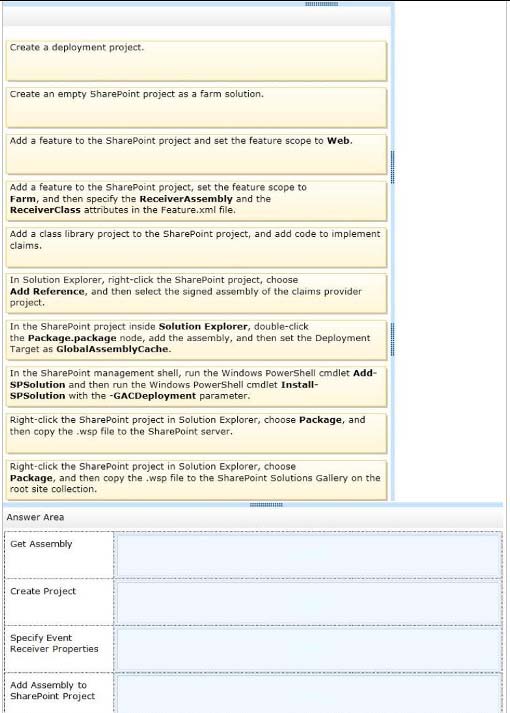
Correct Answer:
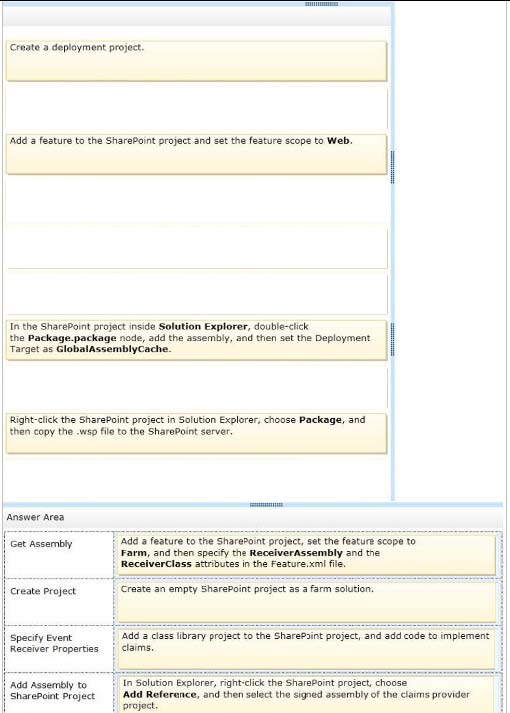
Note:
Add Assembly to SharePoint Project:
The SPClaimProviderManager.AddClaimProvider method adds a claims provider to be used by the local farm.
Generate Solution:
Install and deploy the solution (that will automatically activate the "LDAPCP" farm-scoped feature):
Add-SPSolution -LiteralPath "PATH TO WSP FILE"
Install-SPSolution -Identity "LDAPCP.wsp" GACDeployment
Deploy Solution:
When you save your site as a template, you create a Web Solution Package, or WSP. A WSP is a CAB file that uses the solution manifest. The solution that you create is stored in the solutions gallery for the SharePoint site collection. Once you save the template, a solution file (.wsp) is created and stored in the solutions gallery where you can download or activate the solution.
Reference: How to: Create a claims provider in SharePoint 2013
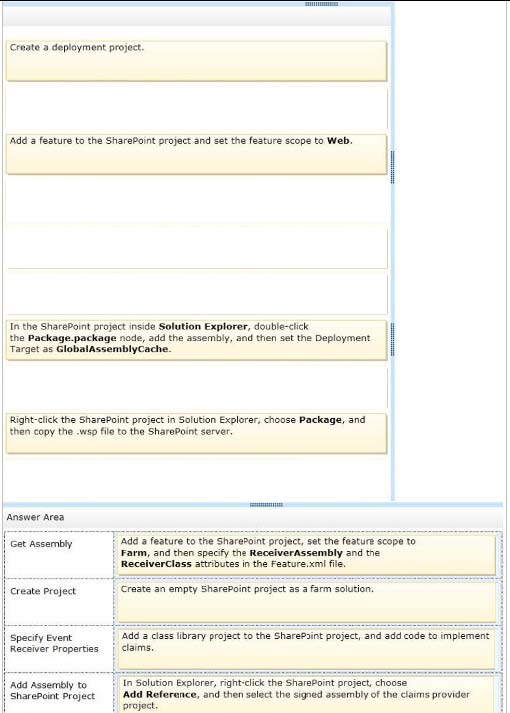
Note:
Add Assembly to SharePoint Project:
The SPClaimProviderManager.AddClaimProvider method adds a claims provider to be used by the local farm.
Generate Solution:
Install and deploy the solution (that will automatically activate the "LDAPCP" farm-scoped feature):
Add-SPSolution -LiteralPath "PATH TO WSP FILE"
Install-SPSolution -Identity "LDAPCP.wsp" GACDeployment
Deploy Solution:
When you save your site as a template, you create a Web Solution Package, or WSP. A WSP is a CAB file that uses the solution manifest. The solution that you create is stored in the solutions gallery for the SharePoint site collection. Once you save the template, a solution file (.wsp) is created and stored in the solutions gallery where you can download or activate the solution.
Reference: How to: Create a claims provider in SharePoint 2013
send
light_mode
delete
Question #14
DRAG DROP -
Adventure Works uses SharePoint for managing project-related documents, information sharing, and tasks management. You develop a SharePoint-hosted app named TasksViewer and deploy it to the Corporate Catalog Site. This app is used only by the Project Management Office (PMO) group. Only users in the PMO group have permission to view and add this app to various project sites. The Adventure Works IT department creates a security group in Active Directory for the
PMO.
Currently all of the apps are visible to the Everyone group.
You need to ensure that only users in the PMO group can see the app.
Which five actions should you perform in sequence? (To answer, move the appropriate actions from the list of actions to the answer area and arrange them in the correct order.)
Select and Place:
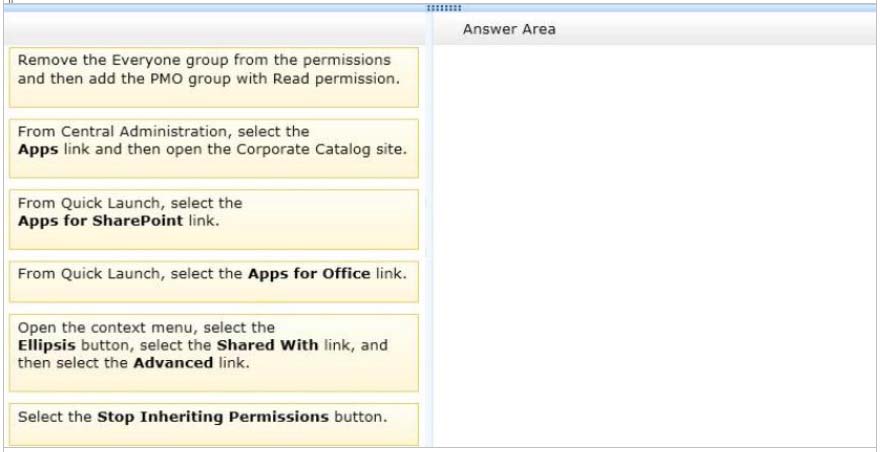
Adventure Works uses SharePoint for managing project-related documents, information sharing, and tasks management. You develop a SharePoint-hosted app named TasksViewer and deploy it to the Corporate Catalog Site. This app is used only by the Project Management Office (PMO) group. Only users in the PMO group have permission to view and add this app to various project sites. The Adventure Works IT department creates a security group in Active Directory for the
PMO.
Currently all of the apps are visible to the Everyone group.
You need to ensure that only users in the PMO group can see the app.
Which five actions should you perform in sequence? (To answer, move the appropriate actions from the list of actions to the answer area and arrange them in the correct order.)
Select and Place:
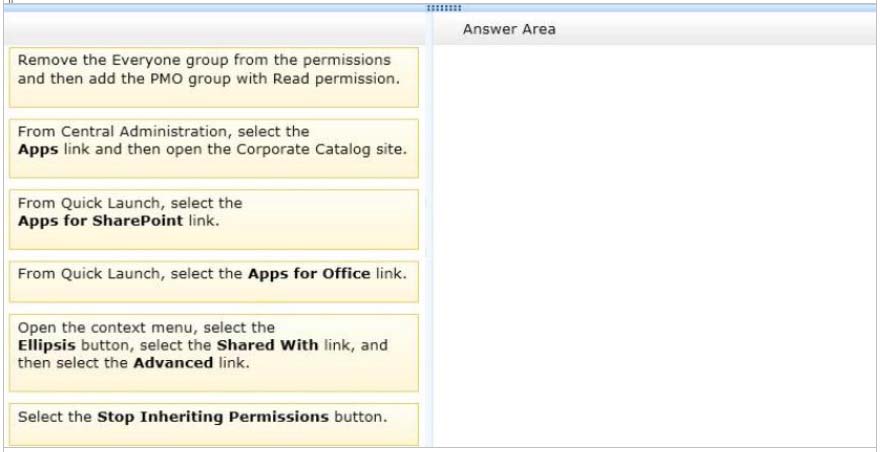
Correct Answer:
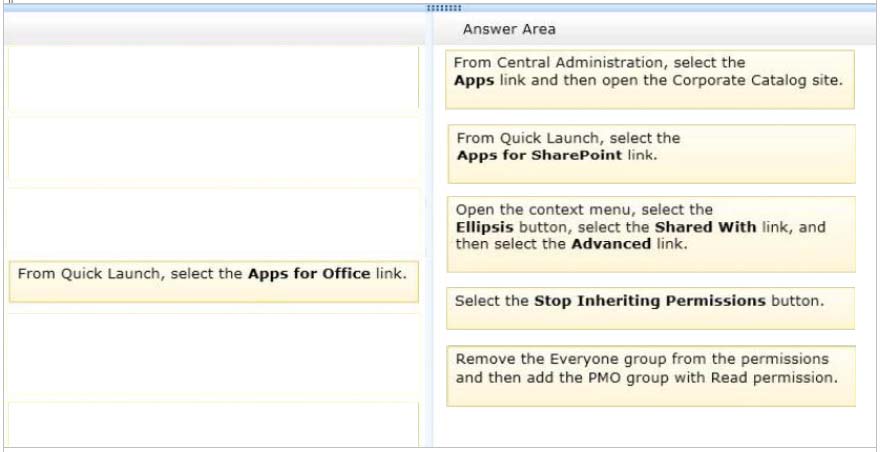
Box 4: Stop Inheriting Permission
Click on the Stop Inheriting Permissions option. Click OK on the Message.
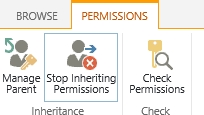
Box 5:
Example: Remove all the current users and groups (except for myself) and add three specific users. Use the Remove User Permissions to remove users and
Grant Permissions to add users. You will see the below:
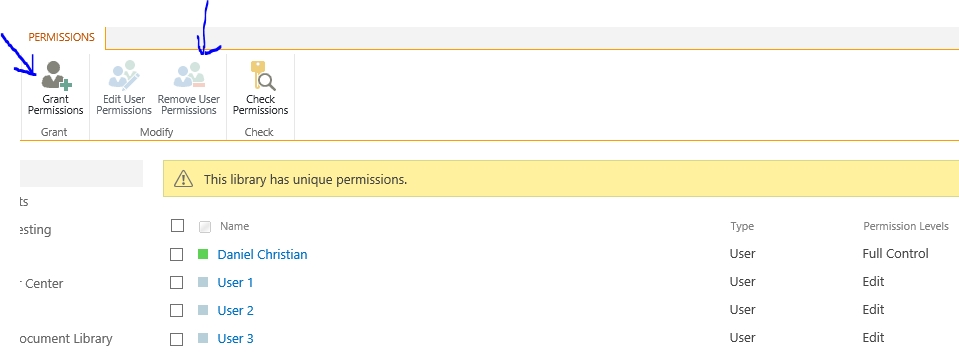
Reference: SharePoint 2013: Break Document Library Permissions Inheritance
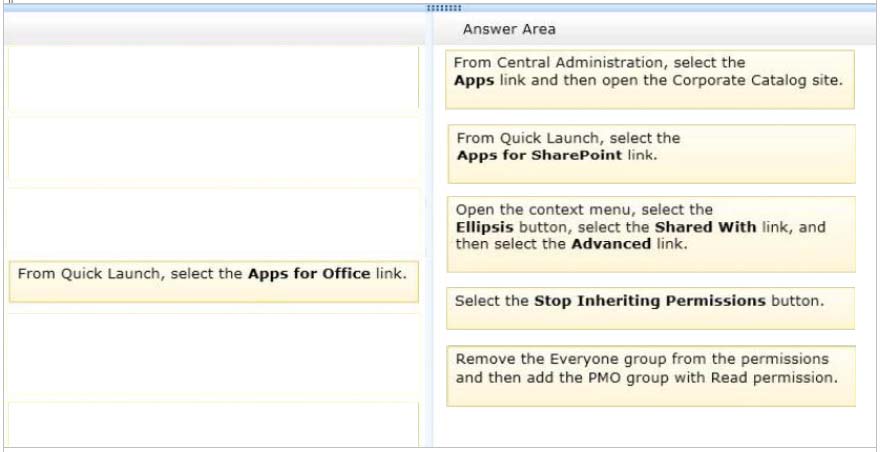
Box 4: Stop Inheriting Permission
Click on the Stop Inheriting Permissions option. Click OK on the Message.
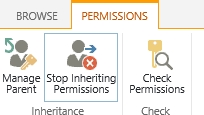
Box 5:
Example: Remove all the current users and groups (except for myself) and add three specific users. Use the Remove User Permissions to remove users and
Grant Permissions to add users. You will see the below:
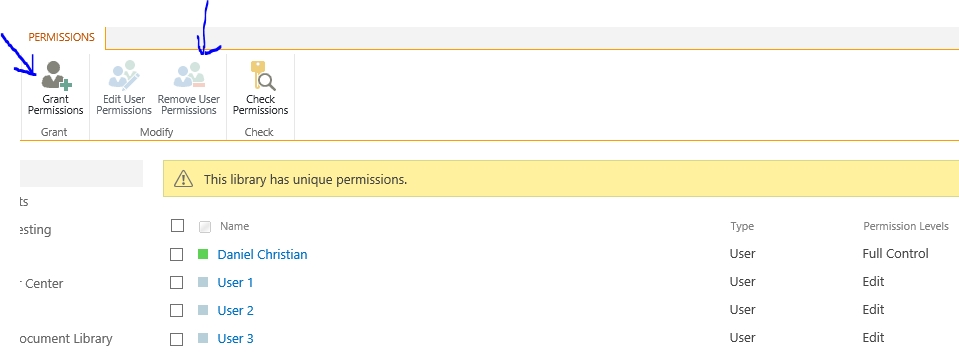
Reference: SharePoint 2013: Break Document Library Permissions Inheritance
send
light_mode
delete
Question #15
Adventure Works uses SharePoint to store product and order information.
Product managers visit the Products list to see the status of each product. They request a feature that will allow them to easily see the recent and old product orders without opening the Products list. The products orders page is located at /sitepages/productorders.aspx, and the product order history page is located at / sitespages/productordershistory.aspx. Both pages require a query string parameter named ProductID.
You need to add custom actions to the Products list by using the least amount of administrative effort.
What should you do?
Product managers visit the Products list to see the status of each product. They request a feature that will allow them to easily see the recent and old product orders without opening the Products list. The products orders page is located at /sitepages/productorders.aspx, and the product order history page is located at / sitespages/productordershistory.aspx. Both pages require a query string parameter named ProductID.
You need to add custom actions to the Products list by using the least amount of administrative effort.
What should you do?
- AAdd an empty element to the SharePoint project. Add a <CustomAction> tag, set the Location element to EditControlBlock, and then use the <UrlAction> tag for a redirect to the custom page.
- BCreate a Windows Application and add a reference to Microsoft.SharePoint.Portal.CustomActions.dll and use the SPCustomActions class to add a custom action.
- COpen the site in SharePoint Designer. Create a custom List Item Display Template and then apply it to the Products List View Web Part.
- DCreate a visual Web Part. Use a grid view with a template column and hyperlink, and databind the Products list. Add the Web Part to the allItems.aspx page of
Correct Answer:
C
1. To add a menu item custom action feature to the app for SharePoint project Right-click the app for SharePoint project, and add a new Menu Item Custom Action item.
2. Select the host web to expose the custom action and choose a list template and custom list as custom action scope to then click on Next button.
3. Enter the menu item text you want to show and page in App where you want to redirect when the user selects the Menu item then click on the Finish button.
Example:
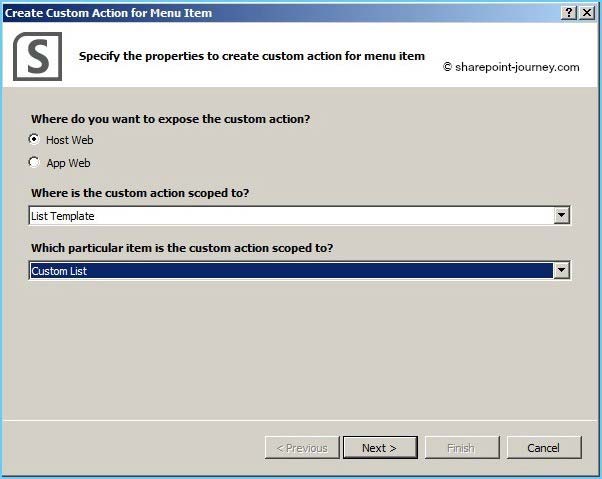
Note: When you are creating an app for SharePoint, custom actions let you interact with the lists and the ribbon in the host web. A custom action deploys to the host web when end users install your app. Custom actions can open a remote webpage and pass information through the query string. There are two types of custom actions available for apps: Ribbon and Menu Item custom actions.
Reference: Custom actions in SharePoint 2013
C
1. To add a menu item custom action feature to the app for SharePoint project Right-click the app for SharePoint project, and add a new Menu Item Custom Action item.
2. Select the host web to expose the custom action and choose a list template and custom list as custom action scope to then click on Next button.
3. Enter the menu item text you want to show and page in App where you want to redirect when the user selects the Menu item then click on the Finish button.
Example:
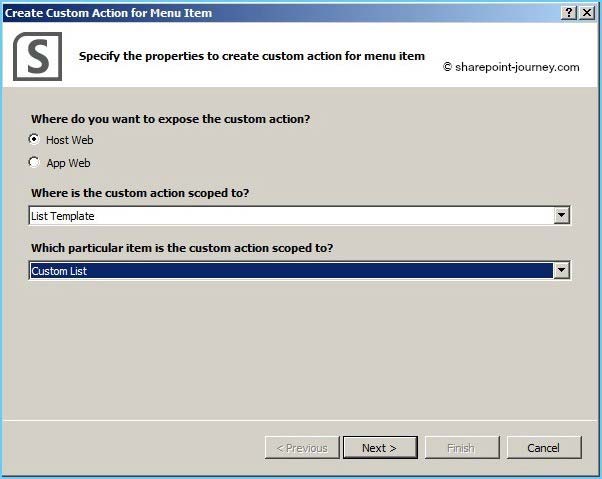
Note: When you are creating an app for SharePoint, custom actions let you interact with the lists and the ribbon in the host web. A custom action deploys to the host web when end users install your app. Custom actions can open a remote webpage and pass information through the query string. There are two types of custom actions available for apps: Ribbon and Menu Item custom actions.
Reference: Custom actions in SharePoint 2013
send
light_mode
delete
All Pages
