Microsoft 70-357 Exam Practice Questions (P. 4)
- Full Access (65 questions)
- One Year of Premium Access
- Access to one million comments
- Seamless ChatGPT Integration
- Ability to download PDF files
- Anki Flashcard files for revision
- No Captcha & No AdSense
- Advanced Exam Configuration
Question #16
You have two Universal Windows Platform (UWP) apps named Catalog and Research, respectively.
You need to create a service in the Catalog app that can be queried by the Research app.
Which three tasks should you perform? Each correct answer presents part of the solution.
You need to create a service in the Catalog app that can be queried by the Research app.
Which three tasks should you perform? Each correct answer presents part of the solution.
- AEnter the package family name of the Catalog app in the Catalog app.
- BAdd a Windows Runtime component to the Catalog app.
- CEnter the package family name of the Catalog app in the Research app.
- DAdd an app service extension to package.appmanifest file in the Research app.
- EAdd a Windows Runtime component to the Research app.
- FAdd an app service extension to package.appmanifest file in the Catalog app. BCF
Correct Answer:
Explanation
F: Example: Add an app service extension to package.appxmanifest
In the AppServiceProvider project's Package.appxmanifest file, add the following AppService extension to the <Application> element. This example advertises the com.Microsoft.Inventory service and is what identifies this app as an app service provider. The actual service will be implemented as a background task. The app service app exposes the service to other apps
B: Create the app service -
An app service is implemented as a background task. This enables a foreground application to invoke an app service in another application to perform tasks behind the scenes. Add a new Windows Runtime Component project to the solution.
C: Deploy the service app and get the package family name
The app service provider app must be deployed before you can call it from a client. You will also need the package family name of the app service app in order to call it.
Reference: https://docs.microsoft.com/en-us/windows/uwp/launch-resume/how-to-create-and-consume-an-app-service
Explanation
F: Example: Add an app service extension to package.appxmanifest
In the AppServiceProvider project's Package.appxmanifest file, add the following AppService extension to the <Application> element. This example advertises the com.Microsoft.Inventory service and is what identifies this app as an app service provider. The actual service will be implemented as a background task. The app service app exposes the service to other apps
B: Create the app service -
An app service is implemented as a background task. This enables a foreground application to invoke an app service in another application to perform tasks behind the scenes. Add a new Windows Runtime Component project to the solution.
C: Deploy the service app and get the package family name
The app service provider app must be deployed before you can call it from a client. You will also need the package family name of the app service app in order to call it.
Reference: https://docs.microsoft.com/en-us/windows/uwp/launch-resume/how-to-create-and-consume-an-app-service
send
light_mode
delete
Question #17
HOTSPOT -
You are developing a Universal Windows Platform (UWP) app by using XAML and C#. A team member has written a XAML page that includes a button with an event handler method named ButtonSendNotification_Click() registered to the Click event.
You are reviewing the following code segment written by the team member (line numbers are added for reference only):
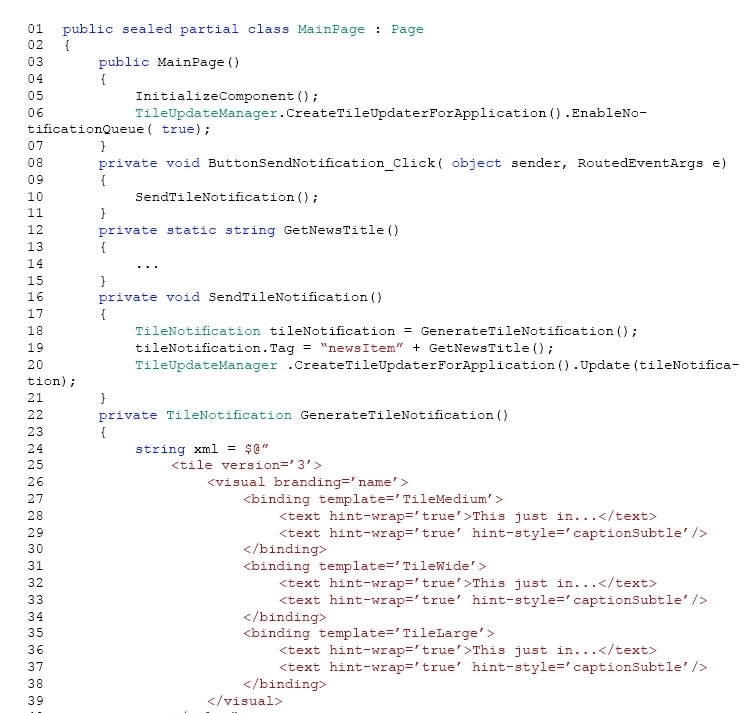
For each of the following statements, select Yes if the statement is true. Otherwise, select No.
NOTE: Each selection is worth one point.
Hot Area:
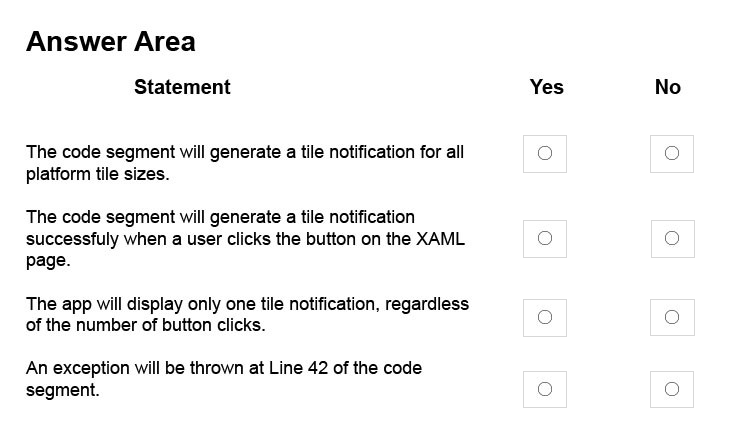
You are developing a Universal Windows Platform (UWP) app by using XAML and C#. A team member has written a XAML page that includes a button with an event handler method named ButtonSendNotification_Click() registered to the Click event.
You are reviewing the following code segment written by the team member (line numbers are added for reference only):
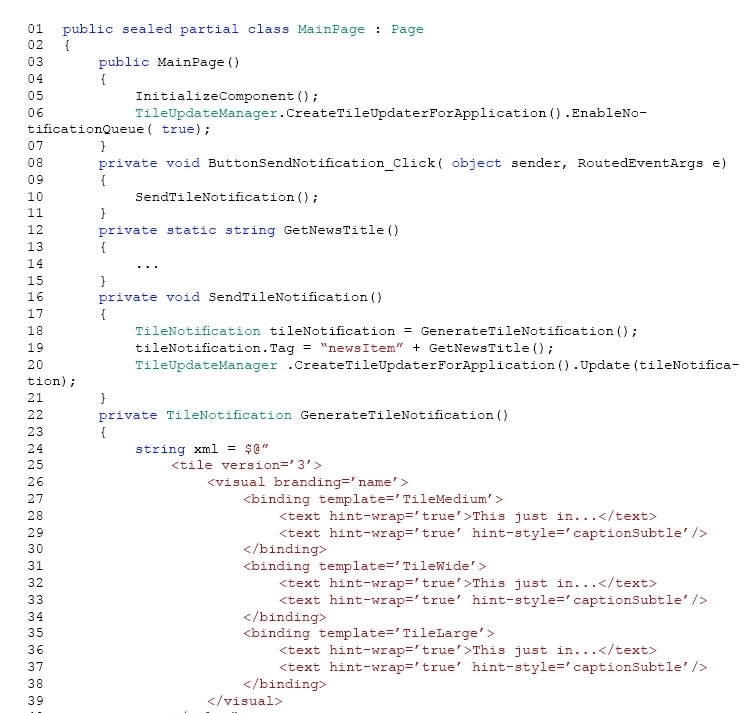
For each of the following statements, select Yes if the statement is true. Otherwise, select No.
NOTE: Each selection is worth one point.
Hot Area:
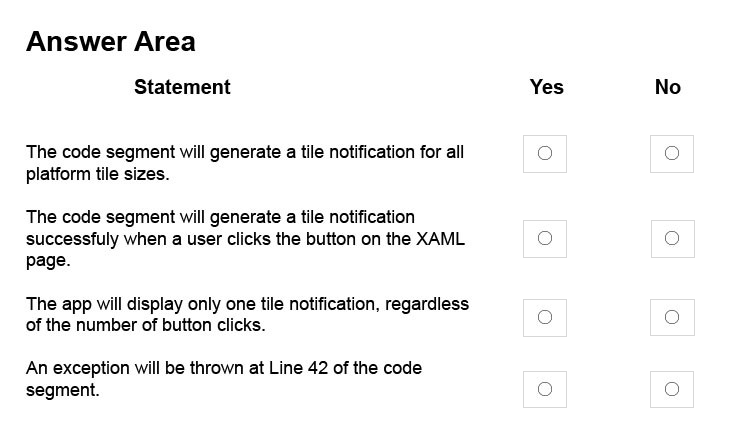
Correct Answer:
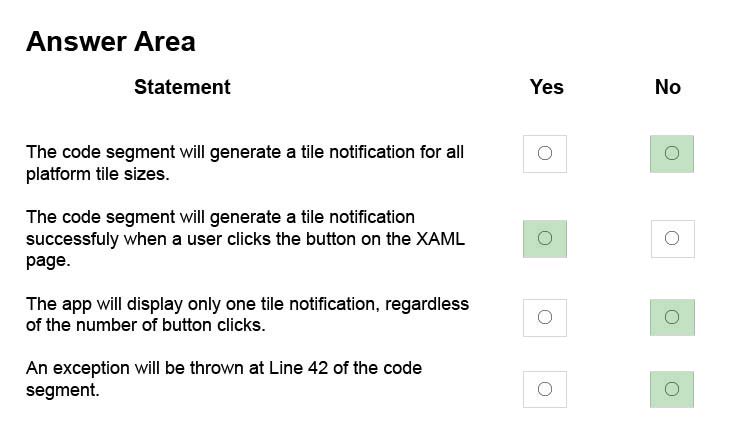
Box 1: No -
There are four tile sizes: small, medium, wide, large. Only three are reference in the TileNofitication definition.
Box 2: Yes -
Box 3: No -
Box 4: No -
Line 42 is doc.LoadXml(xml);
The LoadXml method loads an XML document from a string. Returns TRUE on success or FALSE on failure.
If called statically, returns a DOMDocument or FALSE on failure.
If an empty string is passed as the source, a warning will be generated. This warning is not generated by libxml and cannot be handled using libxml's error handling functions.
Reference: https://docs.microsoft.com/en-us/windows/uwp/controls-and-patterns/tiles-and-notifications-app-assets
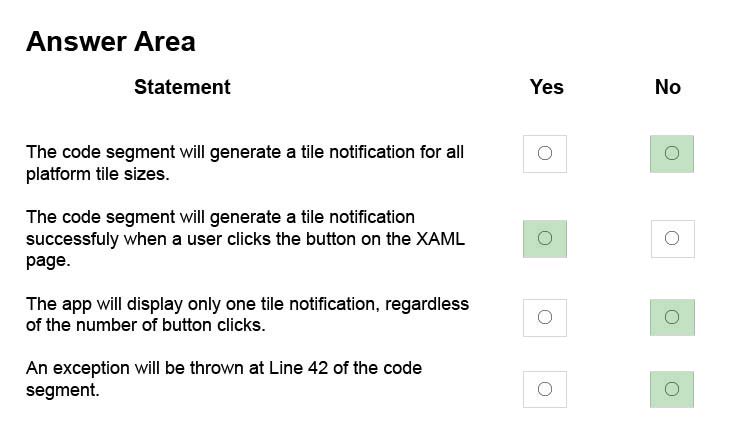
Box 1: No -
There are four tile sizes: small, medium, wide, large. Only three are reference in the TileNofitication definition.
Box 2: Yes -
Box 3: No -
Box 4: No -
Line 42 is doc.LoadXml(xml);
The LoadXml method loads an XML document from a string. Returns TRUE on success or FALSE on failure.
If called statically, returns a DOMDocument or FALSE on failure.
If an empty string is passed as the source, a warning will be generated. This warning is not generated by libxml and cannot be handled using libxml's error handling functions.
Reference: https://docs.microsoft.com/en-us/windows/uwp/controls-and-patterns/tiles-and-notifications-app-assets
send
light_mode
delete
Question #18
You have a Universal Windows Platform (UWP) app. The app has a page that includes the following XAML markup. Line numbers are included for reference only.
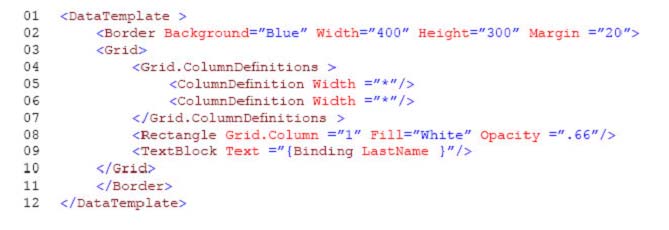
Users report that the page takes a long time to refresh.
You need to improve the load time for the page while maintaining the same layout and functionality.
What should you do?
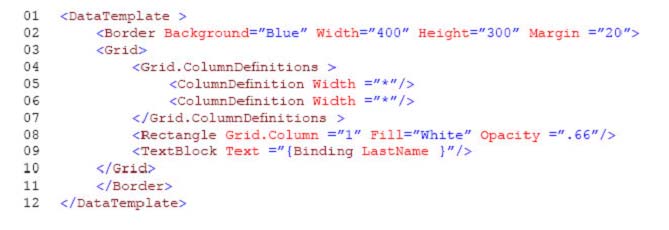
Users report that the page takes a long time to refresh.
You need to improve the load time for the page while maintaining the same layout and functionality.
What should you do?
- AMove the attributes from the BORDER element at line 02 to the GRID element at line 03. Then, remove the BORDER elements at line 02 and line 11.
- BReplace the TEXTBLOCK element at line 09 with a TEXTBOX element.
- CSwap the markup at line 02 with the markup at line 03. Swap the markup at line 10 with the markup at line 11.
- DMove the Fill and Opacity attributes and value from the RECTANGLE element at line 08 to the GRID element at line 03. Then, Remove the RECTANGLE element.
Correct Answer:
Explanation
Use single-cell grids for overlapping UI
A common UI requirement is to have a layout where elements overlap each other. Typically padding, margins, alignments, and transforms are used to position the elements this way. The XAML Grid control is optimized to improve layout performance for elements that overlap.
Reference: https://docs.microsoft.com/en-us/windows/uwp/debug-test-perf/optimize-your-xaml-layout
Explanation
Use single-cell grids for overlapping UI
A common UI requirement is to have a layout where elements overlap each other. Typically padding, margins, alignments, and transforms are used to position the elements this way. The XAML Grid control is optimized to improve layout performance for elements that overlap.
Reference: https://docs.microsoft.com/en-us/windows/uwp/debug-test-perf/optimize-your-xaml-layout
send
light_mode
delete
Question #19
You must create a control that meets the following requirements: allows you to extend the behavior of a combo box
 allows the arrow image that is located at the right edge of a standard control to be replaced with a new image
allows the arrow image that is located at the right edge of a standard control to be replaced with a new image
 has a property that sets and returns the image
has a property that sets and returns the image
 maintains all of the properties of a standard combo box control
maintains all of the properties of a standard combo box control
 has a visual interface of the control that is defined by using XAML
has a visual interface of the control that is defined by using XAML
 defines the properties for the control in code
defines the properties for the control in code

You need to create the control.
Which object should you use?
 allows the arrow image that is located at the right edge of a standard control to be replaced with a new image
allows the arrow image that is located at the right edge of a standard control to be replaced with a new image has a property that sets and returns the image
has a property that sets and returns the image maintains all of the properties of a standard combo box control
maintains all of the properties of a standard combo box control has a visual interface of the control that is defined by using XAML
has a visual interface of the control that is defined by using XAML defines the properties for the control in code
defines the properties for the control in code
You need to create the control.
Which object should you use?
- AContentDialog
- BStaticResource
- CThemeResource
- DUserControl
Correct Answer:
Explanation
ContentDialog represents a dialog box that can be customized to contain checkboxes, hyperlinks, buttons and any other XAML content.
Reference: https://docs.microsoft.com/en-us/uwp/api/windows.ui.xaml.controls.contentdialog
Explanation
ContentDialog represents a dialog box that can be customized to contain checkboxes, hyperlinks, buttons and any other XAML content.
Reference: https://docs.microsoft.com/en-us/uwp/api/windows.ui.xaml.controls.contentdialog
send
light_mode
delete
Question #20
HOTSPOT -
You are developing a Universal Windows Platform (UWP) app.
You need to implement responsive user design patterns.
Which of the following techniques are supported? To answer, select the appropriate option from each list in the answer area.
Hot Area:
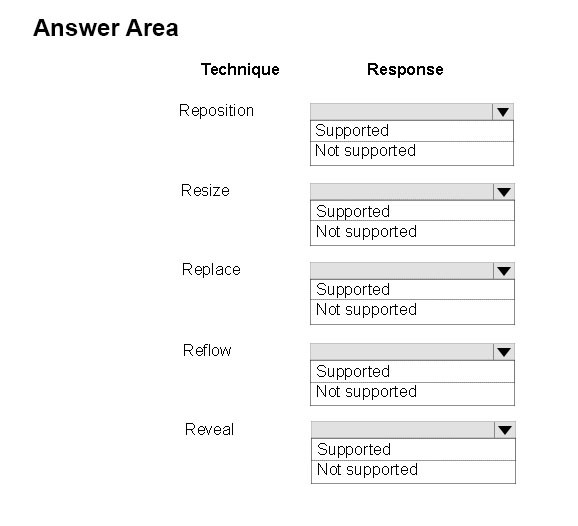
You are developing a Universal Windows Platform (UWP) app.
You need to implement responsive user design patterns.
Which of the following techniques are supported? To answer, select the appropriate option from each list in the answer area.
Hot Area:
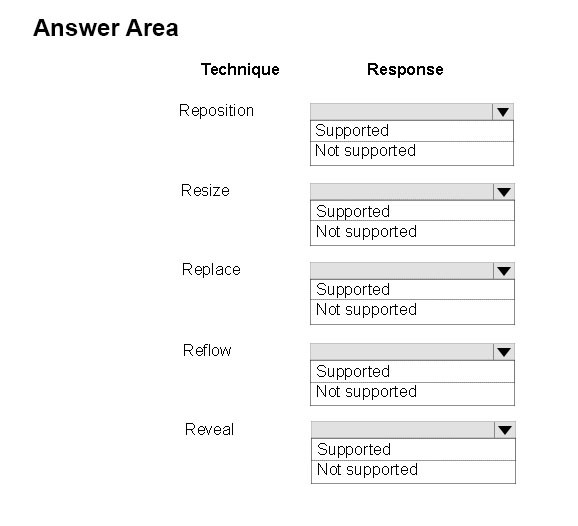
Correct Answer:
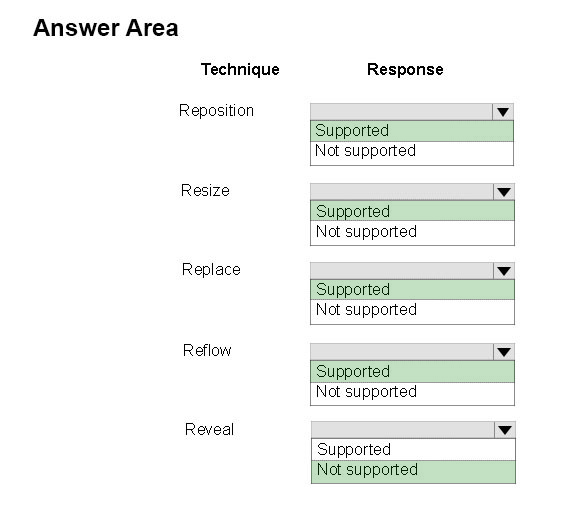
Responsive design techniques -
When you optimize your app's UI for specific screen widths, we say that you're creating a responsive design. Here are six responsive design techniques you can use to customize your app's UI.
* Reposition
You can alter the location and position of app UI elements to get the most out of each device
* Resize
You can optimize the frame size by adjusting the margins and size of UI elements.
* Reflow
By changing the flow of UI elements based on device and orientation, your app can offer an optimal display of content-
* Show/hide
You can show or hide UI elements based on screen real estate, or when the device supports additional functionality, specific situations, or preferred screen orientations.
* Replace
This technique lets you switch the user interface for a specific device size-class or orientation. In this example, the nav pane and its compact, transient UI works well for a smaller device, but on a larger device tabs might be a better choice.
* Re-architect
You can collapse or fork the architecture of your app to better target specific devices.
Reference: https://docs.microsoft.com/en-us/windows/uwp/layout/design-and-ui-intro
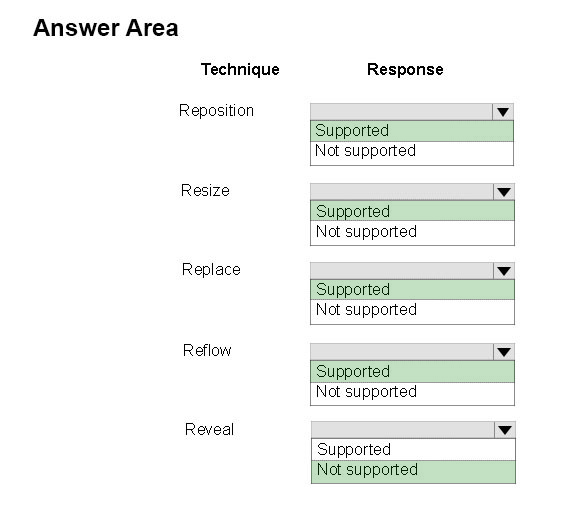
Responsive design techniques -
When you optimize your app's UI for specific screen widths, we say that you're creating a responsive design. Here are six responsive design techniques you can use to customize your app's UI.
* Reposition
You can alter the location and position of app UI elements to get the most out of each device
* Resize
You can optimize the frame size by adjusting the margins and size of UI elements.
* Reflow
By changing the flow of UI elements based on device and orientation, your app can offer an optimal display of content-
* Show/hide
You can show or hide UI elements based on screen real estate, or when the device supports additional functionality, specific situations, or preferred screen orientations.
* Replace
This technique lets you switch the user interface for a specific device size-class or orientation. In this example, the nav pane and its compact, transient UI works well for a smaller device, but on a larger device tabs might be a better choice.
* Re-architect
You can collapse or fork the architecture of your app to better target specific devices.
Reference: https://docs.microsoft.com/en-us/windows/uwp/layout/design-and-ui-intro
send
light_mode
delete
All Pages
