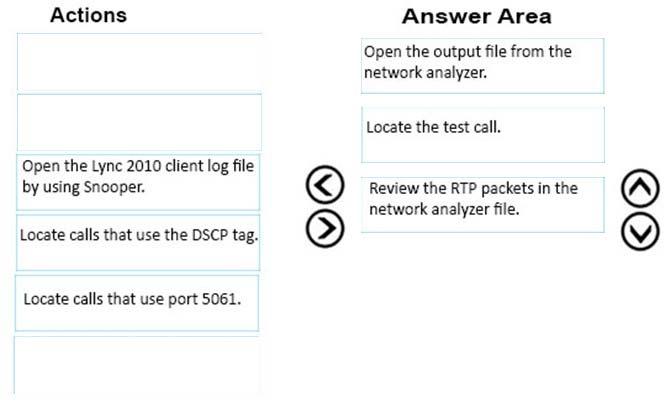Microsoft 70-334 Exam Practice Questions (P. 5)
- Full Access (145 questions)
- One Year of Premium Access
- Access to one million comments
- Seamless ChatGPT Integration
- Ability to download PDF files
- Anki Flashcard files for revision
- No Captcha & No AdSense
- Advanced Exam Configuration
Question #21
A customer has a network environment that includes Skype for Business Server 2015. All users are members of an Active Directory Domain Services (AD DS) domain. All users are using the global client policy. AddressBookAvailability is set to WebSeachOnly.
For some domain users, you change the attributes that relate to title and department. You discover that these attributes are not reflected in the users contact cards in Skype for Business.
You need to update the Skype for Business address book immediately to reflect the changes you made.
What should you do?
For some domain users, you change the attributes that relate to title and department. You discover that these attributes are not reflected in the users contact cards in Skype for Business.
You need to update the Skype for Business address book immediately to reflect the changes you made.
What should you do?
- AChange the Global Client Policy to use WebSearchandFileDownload.
- BRun the following Skype for Business Management Shell command: Set-CsClientPolicy –Identity Global –EnableExchangeContactSync $true
- CRun the following Skype for Business Management Shell cmdlet: Update-CsUserDatabase
- DRun the following Skype for Business Management Shell cmdlet: Update-CsAddressBook
Correct Answer:
D
References:
https://technet.microsoft.com/en-us/library/gg398194.aspx
D
References:
https://technet.microsoft.com/en-us/library/gg398194.aspx
send
light_mode
delete
Question #22
HOTSPOT -
You upgrade an environment that includes Lync Server 2013 Standard edition to Skype for Business Server 2015.
An administrator modifies the global client policy. After the modification, users with Lync 2013 clients are unable to sign in. The following error message is displayed.
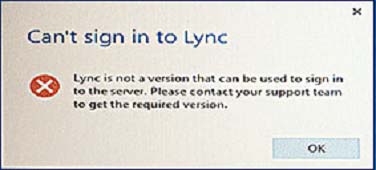
You need to ensure that users with Lync 2013 clients can sign in.
In the Skype for Business Control Panel, which user agent should you modify? To answer, select the appropriate user agent rule in the answer area.
Hot Area:
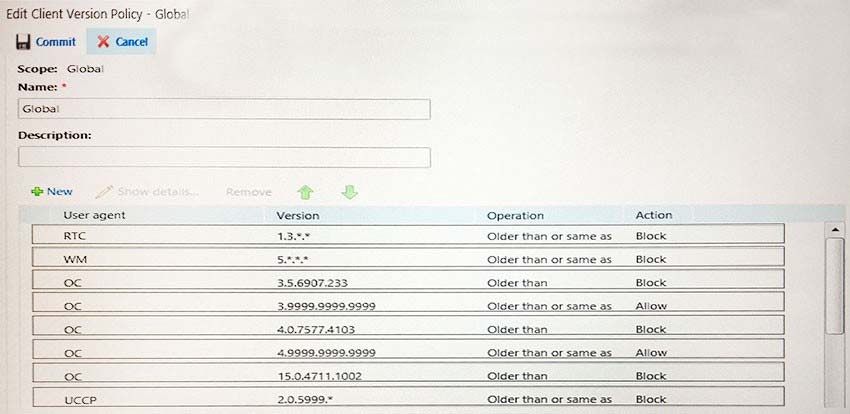
You upgrade an environment that includes Lync Server 2013 Standard edition to Skype for Business Server 2015.
An administrator modifies the global client policy. After the modification, users with Lync 2013 clients are unable to sign in. The following error message is displayed.
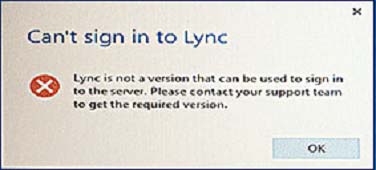
You need to ensure that users with Lync 2013 clients can sign in.
In the Skype for Business Control Panel, which user agent should you modify? To answer, select the appropriate user agent rule in the answer area.
Hot Area:
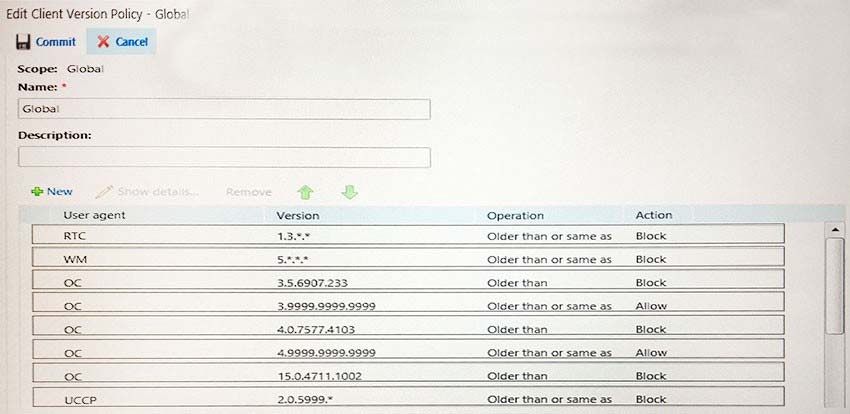
Correct Answer:
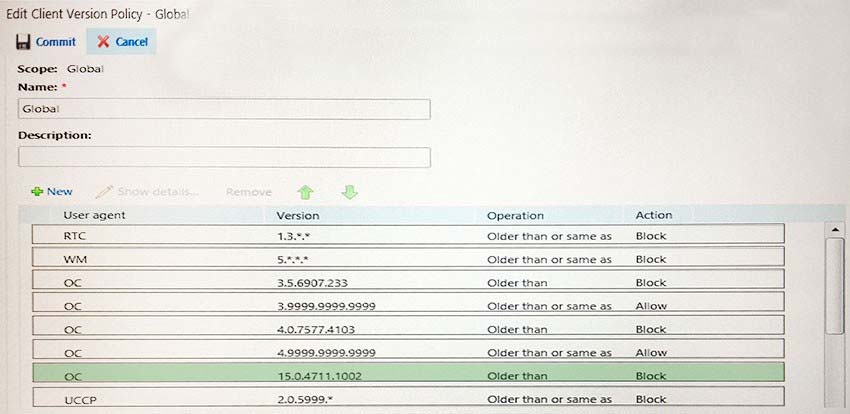
References:
https://technet.microsoft.com/en-us/library/ms.lync.lscp.clientcvpolicyruleedit.aspx https://blogs.technet.microsoft.com/nexthop/2013/03/26/updated-lync-2013-cumulative-updates-list/
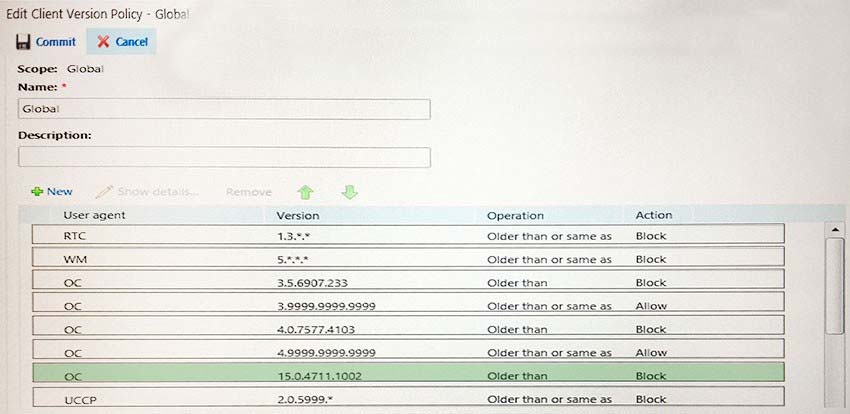
References:
https://technet.microsoft.com/en-us/library/ms.lync.lscp.clientcvpolicyruleedit.aspx https://blogs.technet.microsoft.com/nexthop/2013/03/26/updated-lync-2013-cumulative-updates-list/
send
light_mode
delete
Question #23
DRAG DROP -
You are helping your customer perform a side-by-side migration from Microsoft Lync Server 2010 to Skype for Business Server 2015.
The customer moves a batch of users to Skype for Business Server 2015. One user reports that when she escalates an instant messaging conversation to an
Audio/Video conference with her colleague who is on Lync Server 2010, audio and video quality become irregular. She also reports that the network signal strength display bars change from green to orange to red.
Users who are on Lync Server 2010 do not report any problems with audio or video quality.
The Skype for Business user reports that after a few minutes, everything starts working fine. You discover that user is connected to a home Wi-Fi connection.
You start a Lync 2010 client on a test computer and sign in with a Lync Server 2010 test user account. You start a Skype for Business Server client on a second test computer and sign in with a Skype for Business Server 2015 test user account.
You collect the following information:
✑ log files from each client
✑ events from each client
✑ log files from both Front End Server pools
✑ events from the Skype for Business Server 2015 pool
✑ Network analyzer data from the Edge Server
✑ Network analyzer data from the test computer that has Skype for Business Server
You need to analyze the logs and packet data to diagnose the problem.
Which three steps should you perform in sequence? To answer, move the appropriate three actions from the list of actions to the answer area and arrange them in the correct order.
Select and Place:
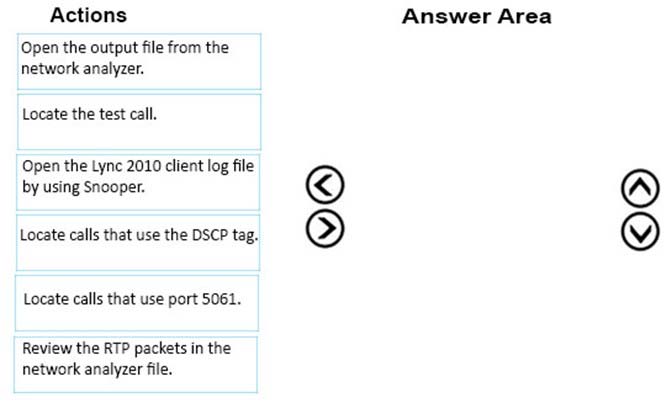
You are helping your customer perform a side-by-side migration from Microsoft Lync Server 2010 to Skype for Business Server 2015.
The customer moves a batch of users to Skype for Business Server 2015. One user reports that when she escalates an instant messaging conversation to an
Audio/Video conference with her colleague who is on Lync Server 2010, audio and video quality become irregular. She also reports that the network signal strength display bars change from green to orange to red.
Users who are on Lync Server 2010 do not report any problems with audio or video quality.
The Skype for Business user reports that after a few minutes, everything starts working fine. You discover that user is connected to a home Wi-Fi connection.
You start a Lync 2010 client on a test computer and sign in with a Lync Server 2010 test user account. You start a Skype for Business Server client on a second test computer and sign in with a Skype for Business Server 2015 test user account.
You collect the following information:
✑ log files from each client
✑ events from each client
✑ log files from both Front End Server pools
✑ events from the Skype for Business Server 2015 pool
✑ Network analyzer data from the Edge Server
✑ Network analyzer data from the test computer that has Skype for Business Server
You need to analyze the logs and packet data to diagnose the problem.
Which three steps should you perform in sequence? To answer, move the appropriate three actions from the list of actions to the answer area and arrange them in the correct order.
Select and Place:
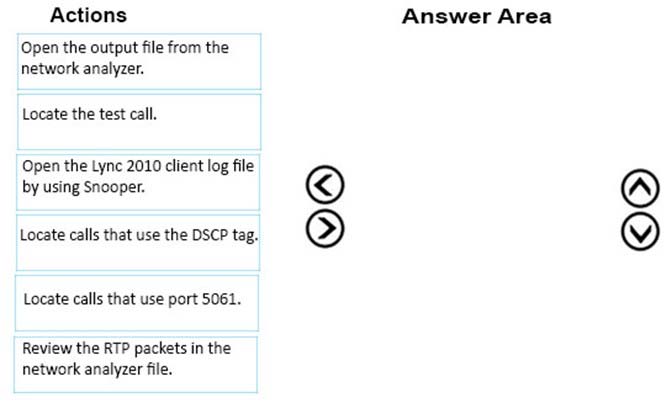
send
light_mode
delete
Question #24
You have two Skype for Business Server 2015 Front End servers.
You plan to install a third Front End server. User1 must be able to install a new Skype for Business Server 2015 Frond End server.
You need to delegate the minimum level of Skype for Business Server permissions to User1.
Which two actions should you perform? Each correct answer presents part of the solution. (Choose two.)
You plan to install a third Front End server. User1 must be able to install a new Skype for Business Server 2015 Frond End server.
You need to delegate the minimum level of Skype for Business Server permissions to User1.
Which two actions should you perform? Each correct answer presents part of the solution. (Choose two.)
- AFrom Skype for Business Management Shell, run the following cmdlet: Grant-CsSetupPermission –ComputerOU "ou=CsServers,dc=litwareinc,dc=com"
- BAssign User1 the CsServerAdministrator role.
- CGrant User1 membership to the RTCUniversalServerAdmins group.
- DGrant User1 membership to the RTCUniversalUserAdmins group.
- EAssign User1 the CsLocationAdministrator role.
- FFrom Skype for Business Management Shell, run the following cmdlet: Update-CsAdminRole
Correct Answer:
AC
AC
send
light_mode
delete
Question #25
You have a Skype for Business Server 2015 infrastructure that is configured for audio/video conferencing and Enterprise Voice.
Users report that they cannot connect to audio conferences from a branch office. The branch office is secured and has limited connectivity to other offices.
The users can connect to audio conferences from other offices.
You need to configure the port range used by Skype for Business clients for audio conferencing.
Which Skype for Business Management shell cmdlet should you run?
Users report that they cannot connect to audio conferences from a branch office. The branch office is secured and has limited connectivity to other offices.
The users can connect to audio conferences from other offices.
You need to configure the port range used by Skype for Business clients for audio conferencing.
Which Skype for Business Management shell cmdlet should you run?
- ASet-CsConferencingConfiguration
- BSet-CsNetworkConfiguration
- CSet-CsExternalAccessPolicy
- DSet-CsMediaConfiguration
Correct Answer:
A
A
send
light_mode
delete
All Pages