Cisco® 300-115 Exam Practice Questions (P. 3)
- Full Access (992 questions)
- One Year of Premium Access
- Access to one million comments
- Seamless ChatGPT Integration
- Ability to download PDF files
- Anki Flashcard files for revision
- No Captcha & No AdSense
- Advanced Exam Configuration
Question #21
A network engineer deployed a switch that operates the LAN base feature set and decides to use the SDM VLAN template. The SDM template is causing the CPU of the switch to spike during peak working hours. What is the root cause of this issue?
- AThe VLAN receives additional frames from neighboring switches.
- BThe SDM VLAN template causes the MAC address-table to overflow.
- CThe VLAN template disables routing in hardware.
- DThe switch needs to be rebooted before the SDM template takes effect.
Correct Answer:
C
SDM Template Notes:
✑ All templates are predefined. There is no way to edit template category individual values.
✑ The switch reload is required to use a new SDM template.
✑ The ACL merge algorithm, as opposed to the original access control entries (ACEs) configured by the user, generate the number of TCAM entries listed for security and QoS ACEs.
✑ The first eight lines (up to Security ACEs) represent approximate hardware boundaries set when a template is used. If the boundary is exceeded, all processing overflow is sent to the CPU which can have a major impact on the performance of the switch.
Choosing the VLAN template will actually disable routing (number of entry for unicast or multicast route is zero) in hardware.
Reference: http://www.cisco.com/c/en/us/support/docs/switches/catalyst-3750-series-switches/44921-swdatabase-3750ss-44921.html
C
SDM Template Notes:
✑ All templates are predefined. There is no way to edit template category individual values.
✑ The switch reload is required to use a new SDM template.
✑ The ACL merge algorithm, as opposed to the original access control entries (ACEs) configured by the user, generate the number of TCAM entries listed for security and QoS ACEs.
✑ The first eight lines (up to Security ACEs) represent approximate hardware boundaries set when a template is used. If the boundary is exceeded, all processing overflow is sent to the CPU which can have a major impact on the performance of the switch.
Choosing the VLAN template will actually disable routing (number of entry for unicast or multicast route is zero) in hardware.
Reference: http://www.cisco.com/c/en/us/support/docs/switches/catalyst-3750-series-switches/44921-swdatabase-3750ss-44921.html
send
light_mode
delete
Question #22
An access switch has been configured with an EtherChannel port. After configuring SPAN to monitor this port, the network administrator notices that not all traffic is being replicated to the management server. What is a cause for this issue?
- AVLAN filters are required to ensure traffic mirrors effectively.
- BSPAN encapsulation replication must be enabled to capture EtherChannel destination traffic.
- CThe port channel can be used as a SPAN source, but not a destination.
- DRSPAN must be used to capture EtherChannel bidirectional traffic.
Correct Answer:
C
A source port or EtherChannel is a port or EtherChannel monitored for traffic analysis. You can configure both Layer 2 and Layer 3 ports and EtherChannels as
SPAN sources. SPAN can monitor one or more source ports or EtherChannels in a single SPAN session. You can configure ports or EtherChannels in any VLAN as SPAN sources. Trunk ports or EtherChannels can be configured as sources and mixed with nontrunk sources. A port-channel interface (an EtherChannel) can be a SPAN source, but not a destination.
Reference: http://www.cisco.com/c/en/us/td/docs/switches/lan/catalyst6500/ios/12-2SX/configuration/guide/book/span.html#wp1040905
C
A source port or EtherChannel is a port or EtherChannel monitored for traffic analysis. You can configure both Layer 2 and Layer 3 ports and EtherChannels as
SPAN sources. SPAN can monitor one or more source ports or EtherChannels in a single SPAN session. You can configure ports or EtherChannels in any VLAN as SPAN sources. Trunk ports or EtherChannels can be configured as sources and mixed with nontrunk sources. A port-channel interface (an EtherChannel) can be a SPAN source, but not a destination.
Reference: http://www.cisco.com/c/en/us/td/docs/switches/lan/catalyst6500/ios/12-2SX/configuration/guide/book/span.html#wp1040905
send
light_mode
delete
Question #23
Refer to the exhibit.
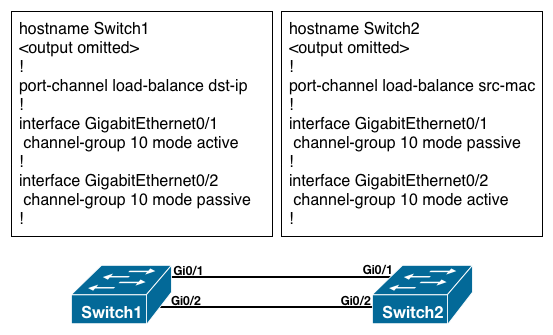
What is the result of the configuration?
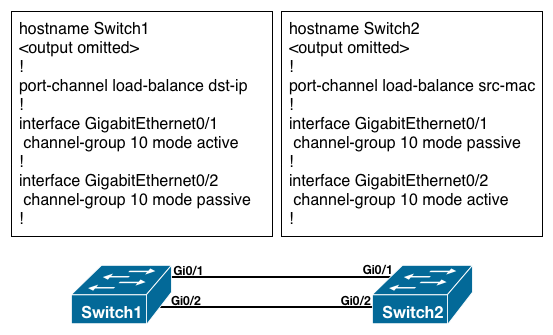
What is the result of the configuration?
- AThe EtherChannels would not form because the load-balancing method must match on the devices.
- BThe EtherChannels would form and function properly even though the load-balancing and EtherChannel modes do not match.
- CThe EtherChannels would form, but network loops would occur because the load-balancing methods do not match.
- DThe EtherChannels would form and both devices would use the dst-ip load-balancing method because Switch1 is configured with EtherChannel mode active.
Correct Answer:
B
An etherchannel will form if one end is active and the other is passive. The table below summarizes the results for LACP channel establishment based on the configuration of each side of a link:
LACP Channel Establishment -
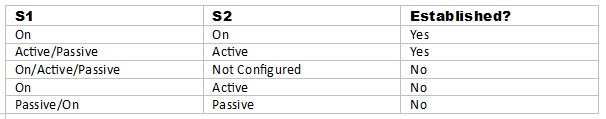
Load balancing can only be configured globally. As a result, all channels (manually configured, PagP, or LACP) use the same load-balancing. This is true for the switch globally, although each switch involved in the etherchannel can have non matching parameters for load balancing.
Reference: http://www.cisco.com/c/en/us/td/docs/switches/lan/catalyst4500/12-2/54sg/configuration/guide/config/channel.html#wp1020804
B
An etherchannel will form if one end is active and the other is passive. The table below summarizes the results for LACP channel establishment based on the configuration of each side of a link:
LACP Channel Establishment -
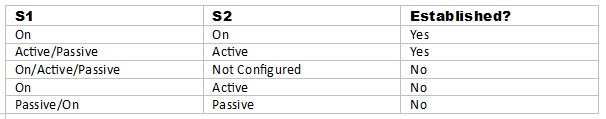
Load balancing can only be configured globally. As a result, all channels (manually configured, PagP, or LACP) use the same load-balancing. This is true for the switch globally, although each switch involved in the etherchannel can have non matching parameters for load balancing.
Reference: http://www.cisco.com/c/en/us/td/docs/switches/lan/catalyst4500/12-2/54sg/configuration/guide/config/channel.html#wp1020804
send
light_mode
delete
Question #24
A network engineer tries to configure storm control on an EtherChannel bundle. What is the result of the configuration?
- AThe storm control settings will appear on the EtherChannel, but not on the associated physical ports.
- BThe configuration will be rejected because storm control is not supported for EtherChannel.
- CThe storm control configuration will be accepted, but will only be present on the physical interfaces.
- DThe settings will be applied to the EtherChannel bundle and all associated physical interfaces.
Correct Answer:
D
After you configure an EtherChannel, any configuration that you apply to the port-channel interface affects the EtherChannel; any configuration that you apply to the physical interfaces affects only the interface where you apply the configuration.
Storm Control is an exception to this rule. For example, you cannot configure Storm Control on some of the members of an EtherChannel; Storm Control must be configured on all or none of the ports. If you configure Storm Control on only some of the ports, those ports will be dropped from the EtherChannel interface (put in suspended state). Therefore, you should configure Storm Control at the EtherChannel Interface level, and not at the physical interface level.
Reference: http://www.cisco.com/c/en/us/td/docs/switches/lan/catalyst4500/12-2/31sg/configuration/guide/conf/channel.html
D
After you configure an EtherChannel, any configuration that you apply to the port-channel interface affects the EtherChannel; any configuration that you apply to the physical interfaces affects only the interface where you apply the configuration.
Storm Control is an exception to this rule. For example, you cannot configure Storm Control on some of the members of an EtherChannel; Storm Control must be configured on all or none of the ports. If you configure Storm Control on only some of the ports, those ports will be dropped from the EtherChannel interface (put in suspended state). Therefore, you should configure Storm Control at the EtherChannel Interface level, and not at the physical interface level.
Reference: http://www.cisco.com/c/en/us/td/docs/switches/lan/catalyst4500/12-2/31sg/configuration/guide/conf/channel.html
send
light_mode
delete
Question #25
What is the function of NSF?
- Aforward traffic simultaneously using both supervisors
- Bforward traffic based on Cisco Express Forwarding
- Cprovide automatic failover to back up supervisor in VSS mode
- Dprovide nonstop forwarding in the event of failure of one of the member supervisors
Correct Answer:
D
VSS is network system virtualization technology that pools multiple Cisco Catalyst 6500 Series Switches into one virtual switch, increasing operational efficiency, boosting nonstop communications, and scaling system bandwidth capacity to 1.4 Tbps. Switches would operate as a single logical virtual switch called a virtual switching system 1440 (VSS1440). VSS formed by two Cisco Catalyst 6500 Series Switches with the Virtual Switching Supervisor 720-10GE.
In a VSS, the data plane and switch fabric with capacity of 720 Gbps of supervisor engine in each chassis are active at the same time on both chassis, combining for an active 1400-Gbps switching capacity per VSS. Only one of the virtual switch members has the active control plane. Both chassis are kept in sync with the inter-chassis Stateful Switchover (SSO) mechanism along with Nonstop Forwarding (NSF) to provide nonstop communication even in the event of failure of one of the member supervisor engines or chassis.
Reference: http://ciscorouterswitch.over-blog.com/article-cisco-catalyst-6500-series-vss-1440-124536783.html
D
VSS is network system virtualization technology that pools multiple Cisco Catalyst 6500 Series Switches into one virtual switch, increasing operational efficiency, boosting nonstop communications, and scaling system bandwidth capacity to 1.4 Tbps. Switches would operate as a single logical virtual switch called a virtual switching system 1440 (VSS1440). VSS formed by two Cisco Catalyst 6500 Series Switches with the Virtual Switching Supervisor 720-10GE.
In a VSS, the data plane and switch fabric with capacity of 720 Gbps of supervisor engine in each chassis are active at the same time on both chassis, combining for an active 1400-Gbps switching capacity per VSS. Only one of the virtual switch members has the active control plane. Both chassis are kept in sync with the inter-chassis Stateful Switchover (SSO) mechanism along with Nonstop Forwarding (NSF) to provide nonstop communication even in the event of failure of one of the member supervisor engines or chassis.
Reference: http://ciscorouterswitch.over-blog.com/article-cisco-catalyst-6500-series-vss-1440-124536783.html
send
light_mode
delete
Question #26
After UDLD is implemented, a Network Administrator noticed that one port stops receiving UDLD packets. This port continues to reestablish until after eight failed retries. The port then transitions into the errdisable state. Which option describes what causes the port to go into the errdisable state?
- ANormal UDLD operations that prevent traffic loops.
- BUDLD port is configured in aggressive mode.
- CUDLD is enabled globally.
- DUDLD timers are inconsistent.
Correct Answer:
B
With UDLD aggressive mode enabled, when a port on a bidirectional link that has a UDLD neighbor relationship established stops receiving UDLD packets, UDLD tries to reestablish the connection with the neighbor. After eight failed retries, the port is disabled.
Reference: http://www.cisco.com/c/en/us/td/docs/switches/lan/catalyst6500/ios/12-2SX/configuration/guide/book/udld.html
B
With UDLD aggressive mode enabled, when a port on a bidirectional link that has a UDLD neighbor relationship established stops receiving UDLD packets, UDLD tries to reestablish the connection with the neighbor. After eight failed retries, the port is disabled.
Reference: http://www.cisco.com/c/en/us/td/docs/switches/lan/catalyst6500/ios/12-2SX/configuration/guide/book/udld.html
send
light_mode
delete
Question #27
After reviewing UDLD status on switch ports, an engineer notices that the switch LEDs are green. Which statement describes what this indicates about the status of the port?
- AThe port is fully operational and no known issues are detected.
- BThe bidirectional status of "unknown" indicates that the port will go into the disabled state because it stopped receiving UDLD packets from its neighbor.
- CUDLD moved into aggressive mode after inconsistent acknowledgements were detected.
- DThe UDLD port is placed in the "unknown" state for 5 seconds until the next UDLD packet is received on the interface.
Correct Answer:
A
By default, UDLD is disabled on all interfaces. We can enable UDLD globally on the device, or individually on specific interfaces with the command udld port. This enables UDLD in normal mode.
It would be prohibitively difficult to coordinate the configuration of UDLD on both ends of a link at the same time, so when UDLD is first enabled and does not detect a neighbor the link state is considered unknown, which is not necessarily an error condition. The port will remain operational during this time. When UDLD is finally enabled on the other end, the status will transition to bidirectional.
References: http://packetlife.net/blog/2011/mar/7/udld/
A
By default, UDLD is disabled on all interfaces. We can enable UDLD globally on the device, or individually on specific interfaces with the command udld port. This enables UDLD in normal mode.
It would be prohibitively difficult to coordinate the configuration of UDLD on both ends of a link at the same time, so when UDLD is first enabled and does not detect a neighbor the link state is considered unknown, which is not necessarily an error condition. The port will remain operational during this time. When UDLD is finally enabled on the other end, the status will transition to bidirectional.
References: http://packetlife.net/blog/2011/mar/7/udld/
send
light_mode
delete
Question #28
Pilot testing of the new switching infrastructure finds that when the root port is lost, STP immediately replaces the root port with an alternative root port. Which spanning-tree technology is used to accomplish backup root port selection?
- APVST+
- BPortFast
- CBackboneFast
- DUplinkFast
- ELoop Guard
- FUDLD
Correct Answer:
D
I f a switch loses connectivity, it begins using the alternate paths as soon as the spanning tree selects a new root port. By enabling UplinkFast with the spanning- tree uplinkfast global configuration command, you can accelerate the choice of a new root port when a link or switch fails or when the spanning tree reconfigures itself. The root port transitions to the forwarding state immediately without going through the listening and learning states, as it would with the normal spanning-tree procedures.
UplinkFast provides fast convergence after a direct link failure and achieves load balancing between redundant Layer 2 links using uplink groups. An uplink group is a set of Layer 2 interfaces (per VLAN), only one of which is forwarding at any given time. Specifically, an uplink group consists of the root port (which is forwarding) and a set of blocked ports, except for self-looping ports. The uplink group provides an alternate path in case the currently forwarding link fails.
Reference: http://www.cisco.com/c/en/us/td/docs/switches/lan/catalyst2960/software/release/12-2_55_se/configuration/guide/scg_2960/swstpopt.html
D
I f a switch loses connectivity, it begins using the alternate paths as soon as the spanning tree selects a new root port. By enabling UplinkFast with the spanning- tree uplinkfast global configuration command, you can accelerate the choice of a new root port when a link or switch fails or when the spanning tree reconfigures itself. The root port transitions to the forwarding state immediately without going through the listening and learning states, as it would with the normal spanning-tree procedures.
UplinkFast provides fast convergence after a direct link failure and achieves load balancing between redundant Layer 2 links using uplink groups. An uplink group is a set of Layer 2 interfaces (per VLAN), only one of which is forwarding at any given time. Specifically, an uplink group consists of the root port (which is forwarding) and a set of blocked ports, except for self-looping ports. The uplink group provides an alternate path in case the currently forwarding link fails.
Reference: http://www.cisco.com/c/en/us/td/docs/switches/lan/catalyst2960/software/release/12-2_55_se/configuration/guide/scg_2960/swstpopt.html
send
light_mode
delete
Question #29
A network engineer must adjust the STP interface attributes to influence root port selection. Which two elements are used to accomplish this? (Choose two.)
- Aport-priority
- Bcost
- Cforward-timers
- Dlink type
- Eroot guard
Correct Answer:
AB
Spanning tree forces redundant data paths into a standby (blocked) state. If a network segment in the spanning tree fails and a redundant path exists, the spanning-tree algorithm recalculates the spanning-tree topology and activates the standby path. Switches send and receive spanning-tree frames, called bridge protocol data units (BPDUs), at regular intervals. The switches do not forward these frames but use them to construct a loop-free path. BPDUs contain information about the sending switch and its ports, including switch and MAC addresses, switch priority, port priority, and path cost. Spanning tree uses this information to elect the root switch and root port for the switched network and the root port and designated port for each switched segment.
When two ports on a switch are part of a loop, the spanning-tree port priority and path cost settings control which port is put in the forwarding state and which is put in the blocking state. The spanning-tree port priority value represents the location of a port in the network topology and how well it is located to pass traffic. The path cost value represents the media speed.
Reference: http://www.cisco.com/c/en/us/td/docs/switches/lan/catalyst3750x_3560x/software/release/12-2_55_se/configuration/guide/3750xscg/swstp.html
AB
Spanning tree forces redundant data paths into a standby (blocked) state. If a network segment in the spanning tree fails and a redundant path exists, the spanning-tree algorithm recalculates the spanning-tree topology and activates the standby path. Switches send and receive spanning-tree frames, called bridge protocol data units (BPDUs), at regular intervals. The switches do not forward these frames but use them to construct a loop-free path. BPDUs contain information about the sending switch and its ports, including switch and MAC addresses, switch priority, port priority, and path cost. Spanning tree uses this information to elect the root switch and root port for the switched network and the root port and designated port for each switched segment.
When two ports on a switch are part of a loop, the spanning-tree port priority and path cost settings control which port is put in the forwarding state and which is put in the blocking state. The spanning-tree port priority value represents the location of a port in the network topology and how well it is located to pass traffic. The path cost value represents the media speed.
Reference: http://www.cisco.com/c/en/us/td/docs/switches/lan/catalyst3750x_3560x/software/release/12-2_55_se/configuration/guide/3750xscg/swstp.html
send
light_mode
delete
Question #30
A network engineer must set the load balance method on an existing port channel. Which action must be done to apply a new load balancing method?
- AConfigure the new load balancing method using port-channel load-balance.
- BAdjust the switch SDM back to "default".
- CEnsure that IP CEF is enabled globally to support all load balancing methods.
- DUpgrade the PFC to support the latest load balancing methods.
Correct Answer:
A
Example:
EtherChannel balances the traffic load across the links in a channel through the reduction of part of the binary pattern that the addresses in the frame form to a numerical value that selects one of the links in the channel. EtherChannel load balancing can use MAC addresses or IP addresses, source or destination addresses, or both source and destination addresses. The mode applies to all EtherChannels that are configured on the switch. You configure the load balancing and forwarding method with use of the port-channel load-balance {dst-ip | dst-mac | src-dst-ip | src-dst-mac | src-ip | src-mac} global configuration command.
Reference: http://www.cisco.com/c/en/us/support/docs/lan-switching/etherchannel/12023-4.html
A
Example:
EtherChannel balances the traffic load across the links in a channel through the reduction of part of the binary pattern that the addresses in the frame form to a numerical value that selects one of the links in the channel. EtherChannel load balancing can use MAC addresses or IP addresses, source or destination addresses, or both source and destination addresses. The mode applies to all EtherChannels that are configured on the switch. You configure the load balancing and forwarding method with use of the port-channel load-balance {dst-ip | dst-mac | src-dst-ip | src-dst-mac | src-ip | src-mac} global configuration command.
Reference: http://www.cisco.com/c/en/us/support/docs/lan-switching/etherchannel/12023-4.html
send
light_mode
delete
All Pages
