Cisco® 210-065 Exam Practice Questions (P. 5)
- Full Access (341 questions)
- Six months of Premium Access
- Access to one million comments
- Seamless ChatGPT Integration
- Ability to download PDF files
- Anki Flashcard files for revision
- No Captcha & No AdSense
- Advanced Exam Configuration
Question #41
Which statement is correct regarding the difference between Multisite and Multiway conferencing?
- AMultisite requires configuration on the endpoint, whereas Multiway requires the Multiway options key to be installed.
- BMultisite requires the presence of a multipoint control unit, whereas Multiway relies on the endpoint conferencing capability.
- CMultisite is used to conference in multiple sites, whereas Multiway is intrasite multipoint conferencing.
- DMultisite requires the Multisite options key to be installed and configured at the endpoint, whereas Multiway requires a Cisco TelePresence Video
Correct Answer:
D
Reference:
https://borderless-learning.com/instructor-picks/what-is-the-difference-between-multiway-multisite-and-mulitpoint/
http://www.cisco.com/c/en/us/td/docs/telepresence/infrastructure/articles/cisco_telepresence_mcu_configure_multiway_kb_166.html
This type of call needs a bridge of some sort to support a multipoint call. Multisite is the option key on an endpoint that enables that endpoint to support a multipoint call. These multisite enabled endpoints are useful, but have limitations on the amount of concurrent endpoints that can be in the conference.
Multiway is a Cisco TelePresence feature that allows the user to transfer an established point to point call to an MCU, so that more participants can join the conference.
Multiway system requirements -
Your deployment must have the following components:
✑ Cisco TelePresence endpoints that support Multiway
✑ Cisco TelePresence Video Communication Server (VCS)
✑ Cisco TelePresence MCU
D
Reference:
https://borderless-learning.com/instructor-picks/what-is-the-difference-between-multiway-multisite-and-mulitpoint/
http://www.cisco.com/c/en/us/td/docs/telepresence/infrastructure/articles/cisco_telepresence_mcu_configure_multiway_kb_166.html
This type of call needs a bridge of some sort to support a multipoint call. Multisite is the option key on an endpoint that enables that endpoint to support a multipoint call. These multisite enabled endpoints are useful, but have limitations on the amount of concurrent endpoints that can be in the conference.
Multiway is a Cisco TelePresence feature that allows the user to transfer an established point to point call to an MCU, so that more participants can join the conference.
Multiway system requirements -
Your deployment must have the following components:
✑ Cisco TelePresence endpoints that support Multiway
✑ Cisco TelePresence Video Communication Server (VCS)
✑ Cisco TelePresence MCU
send
light_mode
delete
Question #42
Refer to the exhibit.
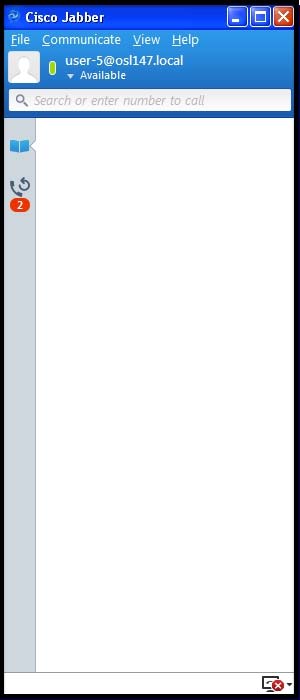
Which two of these can cause the phone status error icon that is shown in the exhibit? (Choose two.)
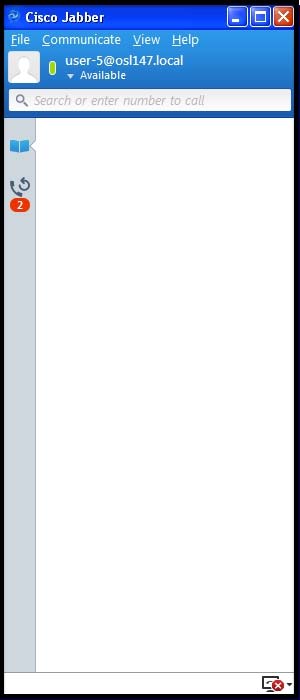
Which two of these can cause the phone status error icon that is shown in the exhibit? (Choose two.)
- AThe Cisco Unified Communications Manager IM and Presence Service is not available.
- BThe username and password in Cisco Jabber phone services are misconfigured.
- CThe Cisco Jabber initial audio and video settings need to be set.
- DThere is no DN configured for the Cisco Unified Client Services Framework in Cisco Unified Communications Manager.
- EThe Cisco Jabber does not have the correct phone button template and hence cannot register to the Cisco Unified Communications Manager.
- FThe called user presence status is unknown.
Correct Answer:
BD
BD
send
light_mode
delete
Question #43
Which two of these can cause registration problems for a Cisco TelePresence Codec C40 endpoint running in H.323 mode? (Choose two.)
- AThe IP default gateway address is incorrect for the endpoint.
- BThe H.323 license stack is not added to the endpoint.
- CThe MAC address for the endpoint has not been added to the Cisco TelePresence VCS.
- DThe E.164 H323Alias has not been configured on the endpoint.
- EThe URI address has not been configured on the endpoint.
Correct Answer:
AD
AD
send
light_mode
delete
Question #44
What is the main difference between Cisco Jabber and Cisco Jabber Video for TelePresence?
- ACisco Jabber registers to the Cisco Unified Communications Manager, whereas Cisco Jabber Video for TelePresence registers to the VCS.
- BCisco Jabber Video for TelePresence registers to Cisco Unified Communications Manager, whereas Cisco Jabber registers to the VCS.
- CCisco Jabber has no video calling capabilities, whereas Cisco Jabber Video for TelePresence has video capabilities.
- DCisco Jabber has no presence capabilities, whereas Cisco Jabber Video for TelePresence has presence capabilities.
- EThere is no difference between Cisco Jabber and Cisco Jabber Video for TelePresence. They should not coexist in the same network.
Correct Answer:
A
A
send
light_mode
delete
Question #45
In this item, you will need to use all information presented to you to successfully answer the question.
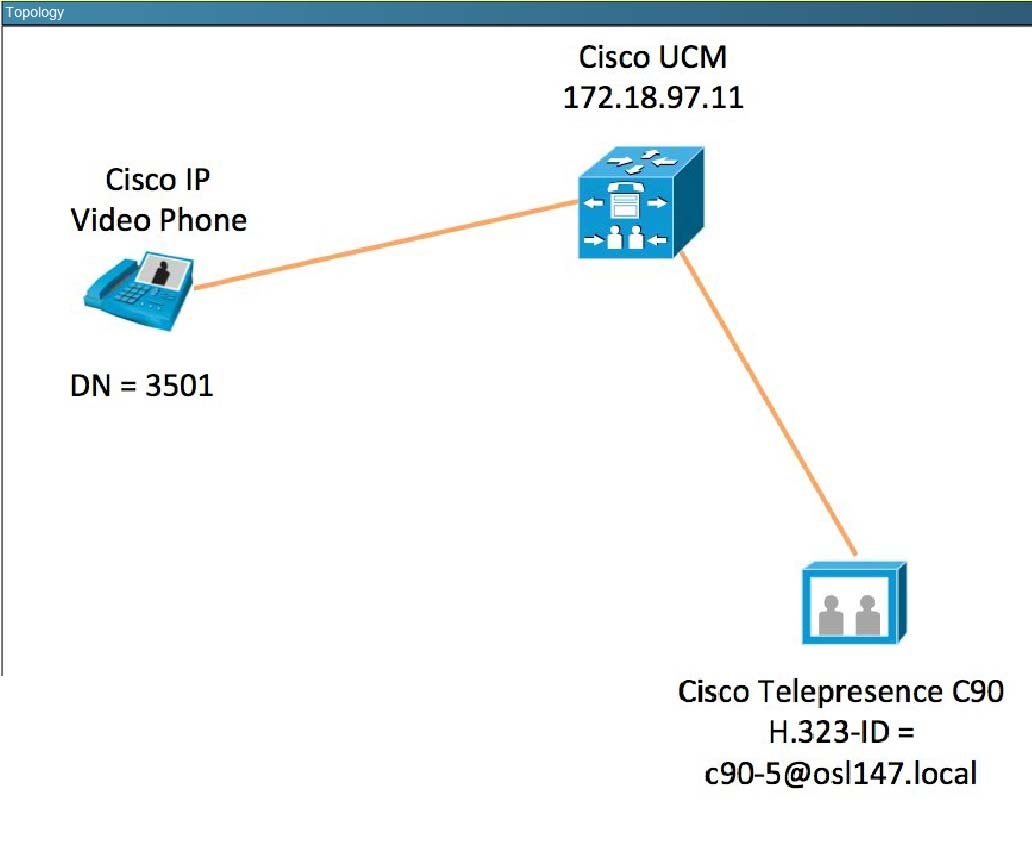
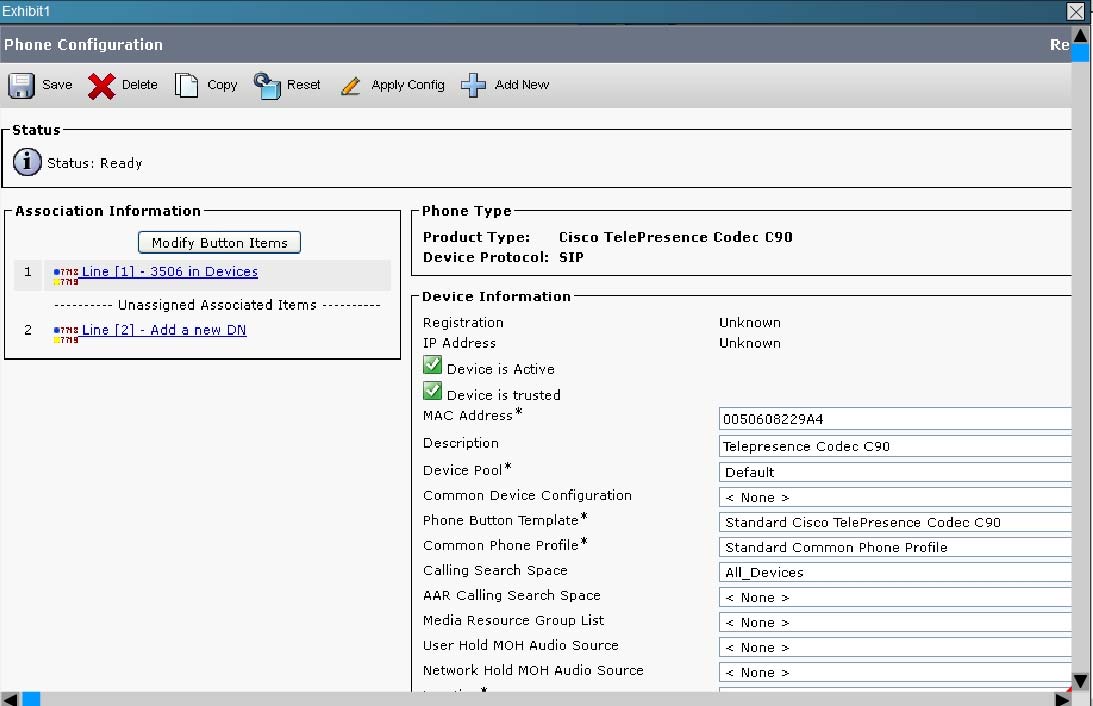
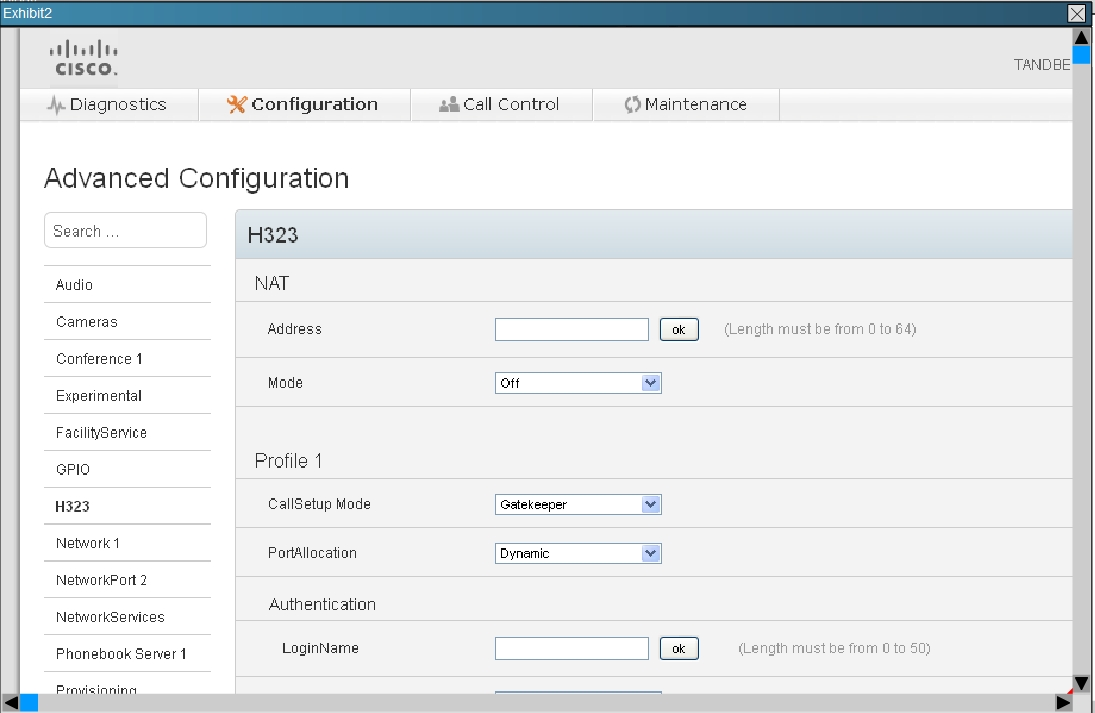
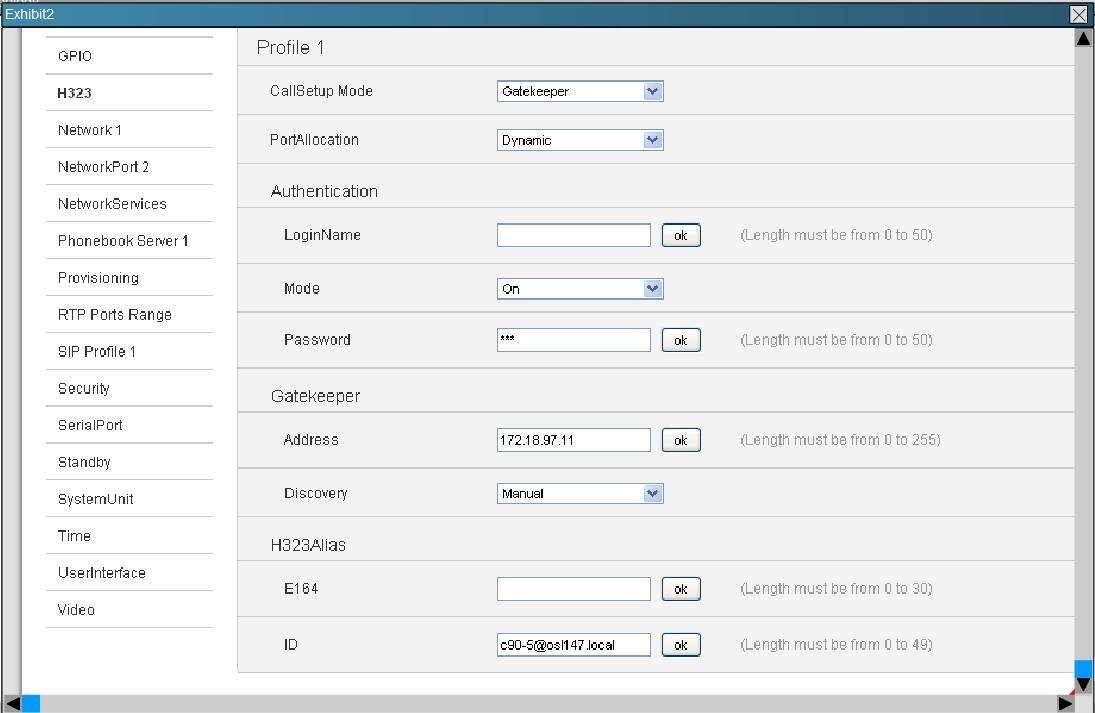
The Cisco Telepresence Codec C90 is unable to call the Cisco IP Video Phone. Assuming that the calling search space has been configured correctly, which of these can cause this issue?
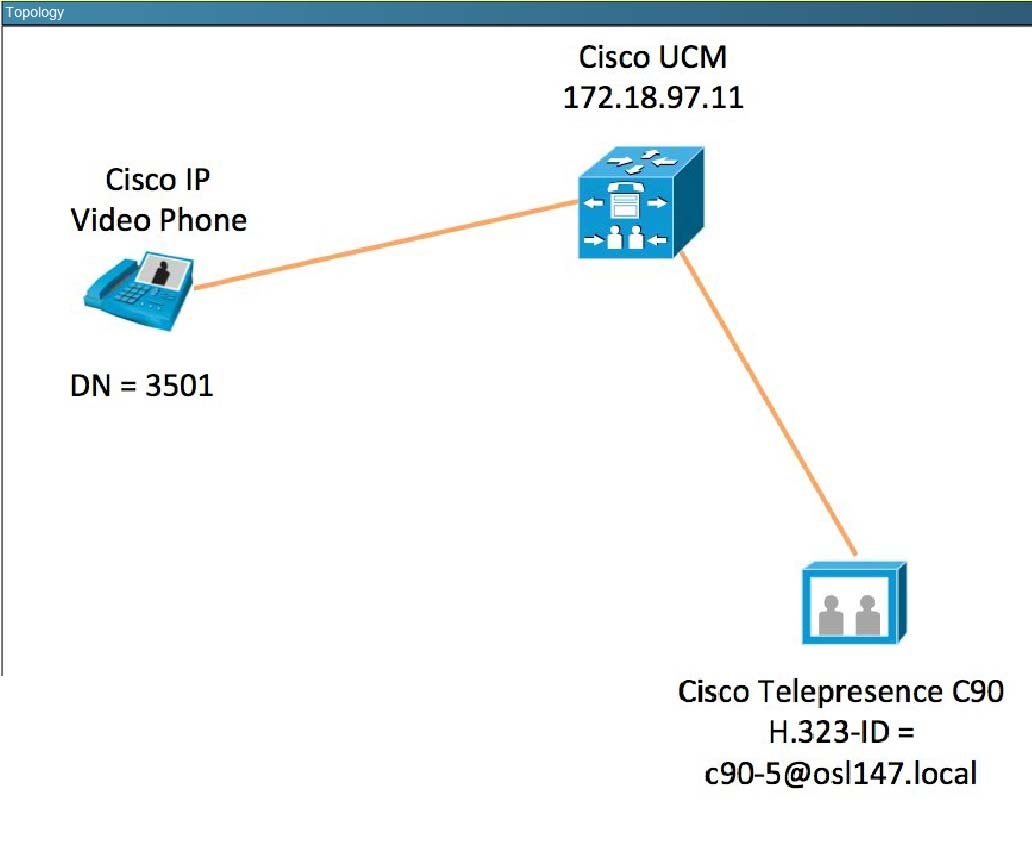
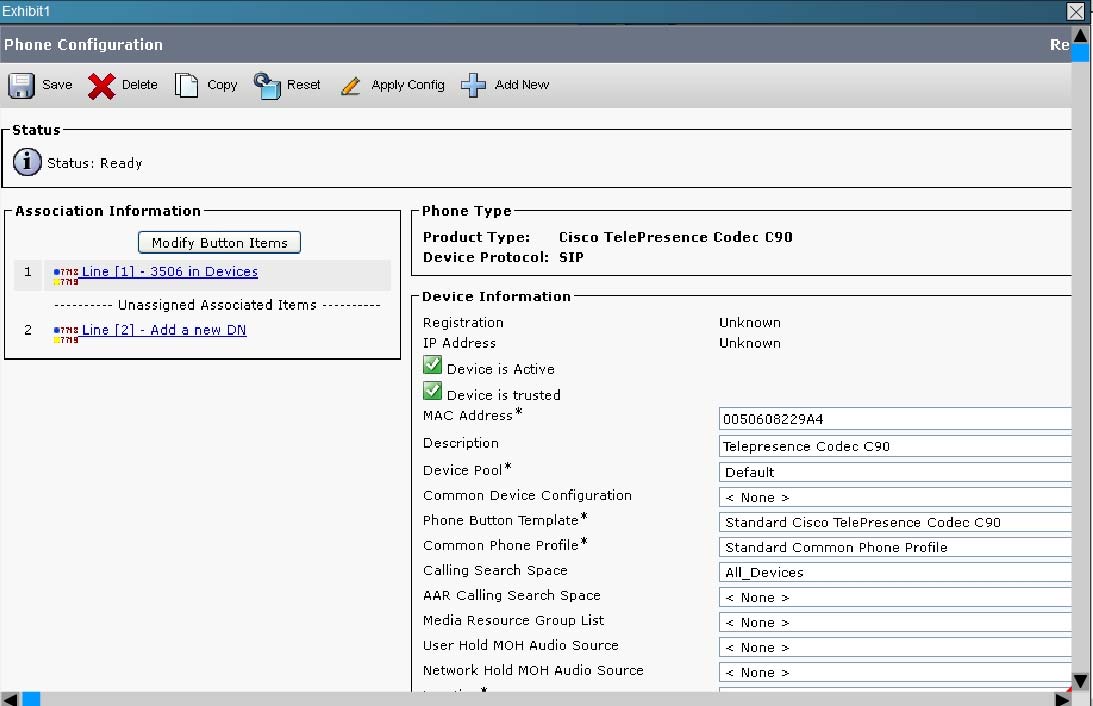
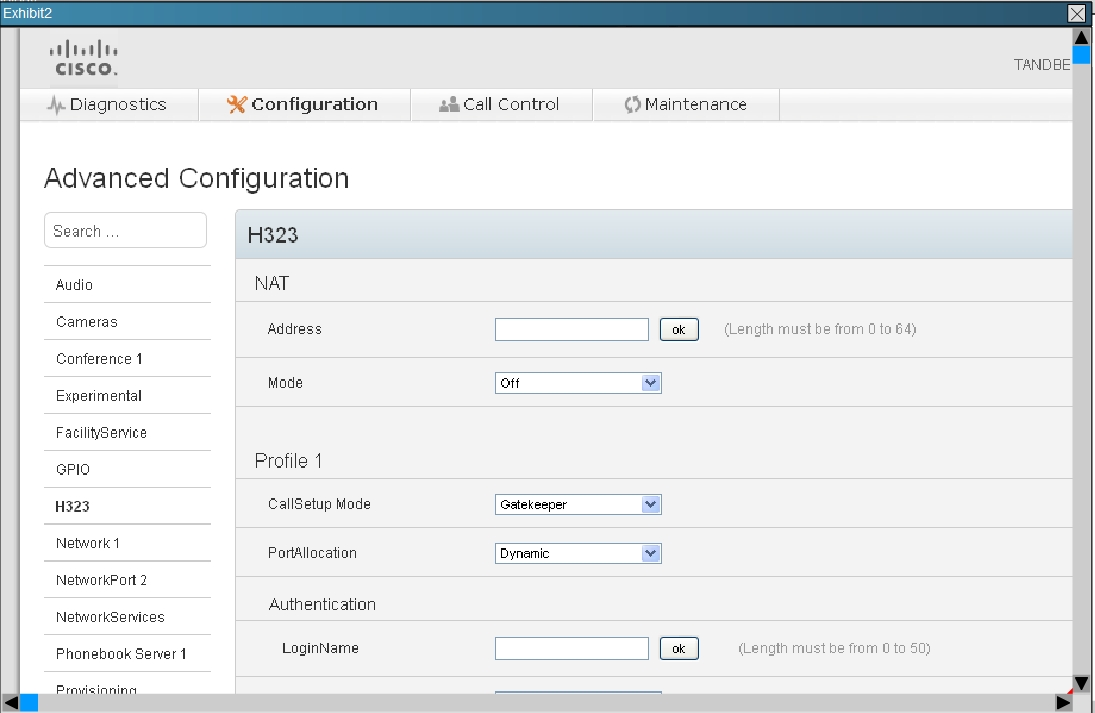
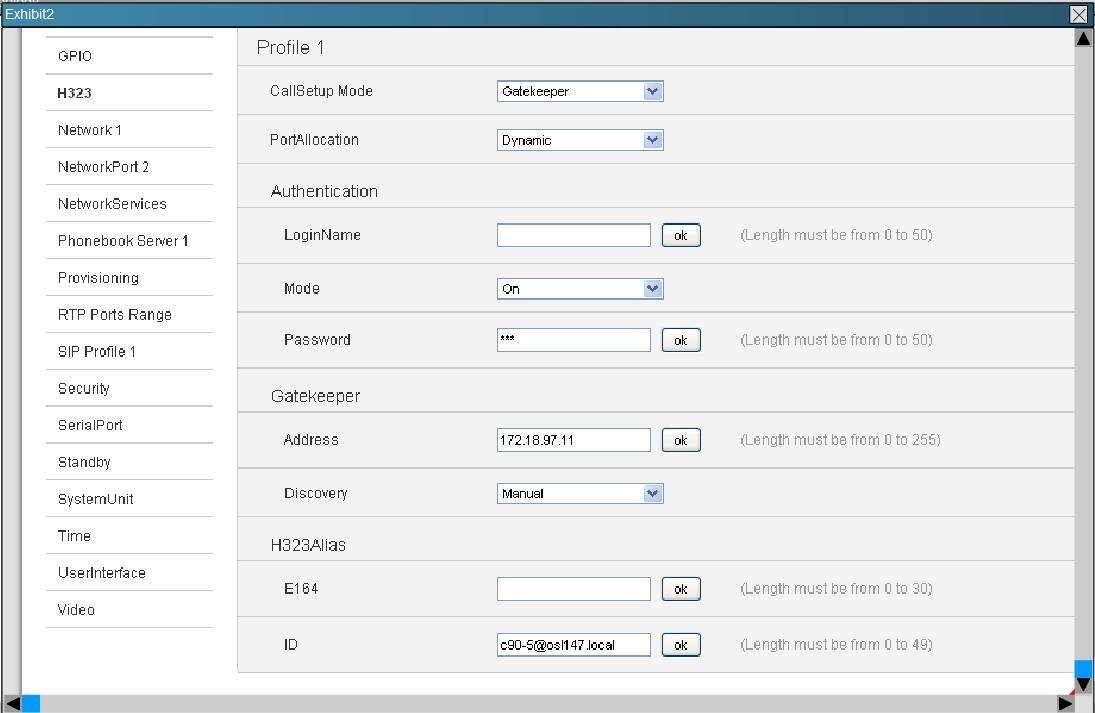
The Cisco Telepresence Codec C90 is unable to call the Cisco IP Video Phone. Assuming that the calling search space has been configured correctly, which of these can cause this issue?
- AThe Cisco Telepresence Codec C90 can only be registered to a Cisco Telepresence Video Communication Server.
- BA multipoint control unit is required in order for the call to work.
- CThe Cisco Telepresence Codec C90 can only be registered as a SIP endpoint to Cisco Unified Communications Manager. H.323 is not supported.
- DURI dialing has not been configured on Cisco Unified Communications Manager.
- EThe Cisco Telepresence Codec C90 Profile 1 > CallSetupMode must be configured as a gateway since Cisco Unified Communications Manager does not have a gatekeeper functionality.
- FThe Cisco Telepresence Codec C90 is not registered as a SIP endpoint on Cisco Unified Communications Manager. The Cisco Telepresence Codec C90
Correct Answer:
E
E
send
light_mode
delete
Question #46
Refer to the exhibit.
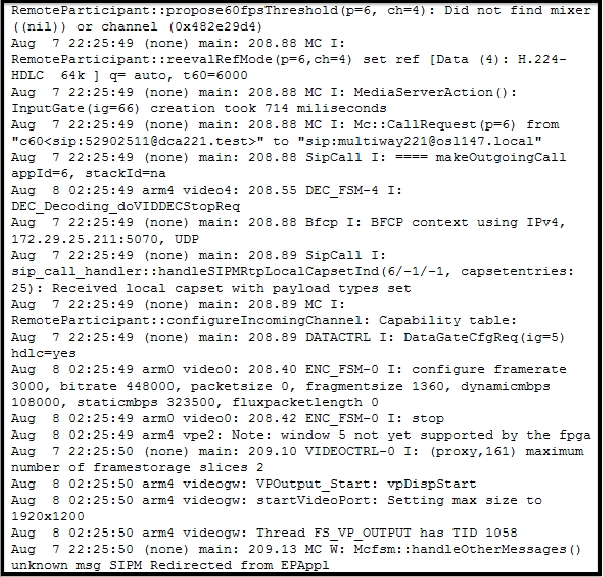
What can be deduced from the log shown in the exhibit, which was taken from a Cisco TelePresence Codec C60?
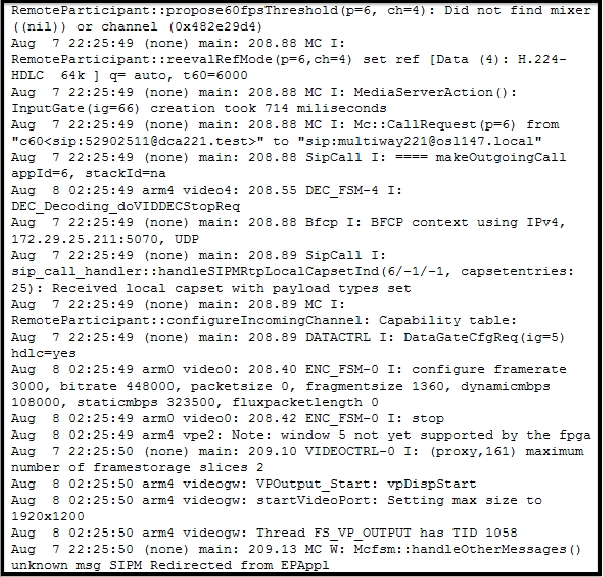
What can be deduced from the log shown in the exhibit, which was taken from a Cisco TelePresence Codec C60?
- AA direct call to 52902511 is being made.
- BA Multiway call to [email protected] is being made.
- CNo calls are being attempted by the endpoint.
- DA BFCP call is being initiated.
- EThe endpoint is receiving a call from the VCS.
Correct Answer:
B
B
send
light_mode
delete
Question #47
Refer to the exhibit.

Under which tab can the registration status for the endpoint be found?

Under which tab can the registration status for the endpoint be found?
- ADiagnostics
- BConfiguration
- CCall Control
- DMaintenance
Correct Answer:
A
Reference:
http://www.cisco.com/c/dam/en/us/td/docs/telepresence/endpoint/codec-c-series/tc4/administration_guide/profile_c60-c40_and_codec_c60- c40_administrator_guide_tc42.pdf
Exp: Menu availability and user roles A user account possesses one or more user roles. Three user roles are defined: ADMIN, AUDIT and USER. Note that the default admin user holds all three roles.
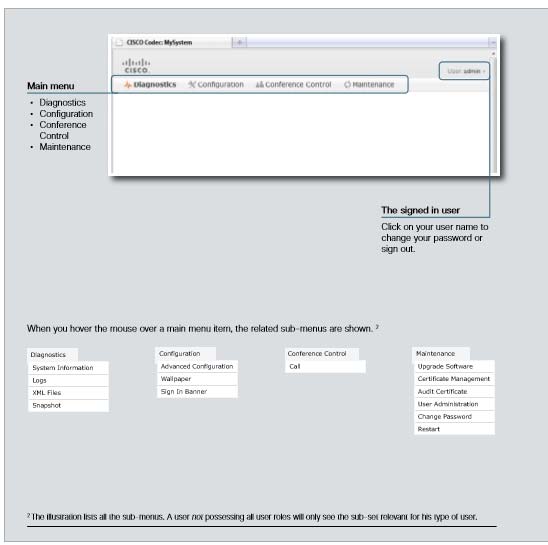
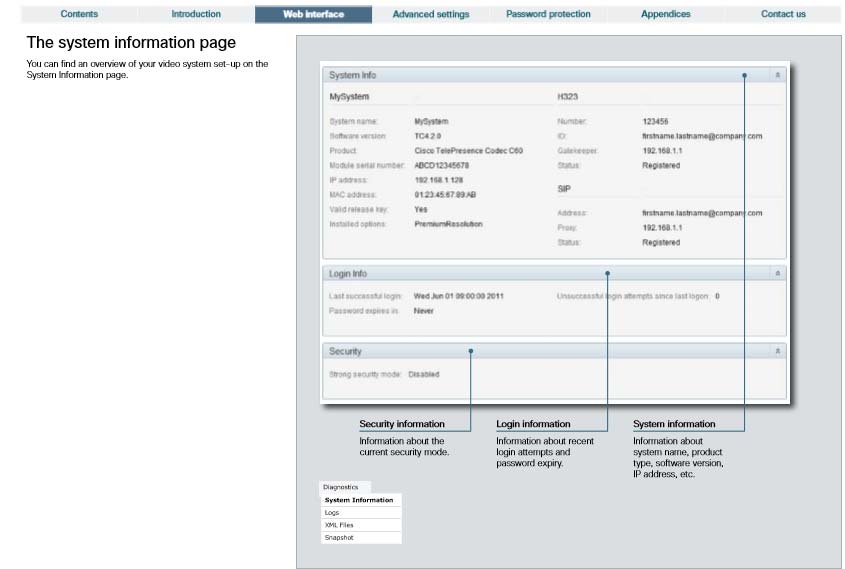
A
Reference:
http://www.cisco.com/c/dam/en/us/td/docs/telepresence/endpoint/codec-c-series/tc4/administration_guide/profile_c60-c40_and_codec_c60- c40_administrator_guide_tc42.pdf
Exp: Menu availability and user roles A user account possesses one or more user roles. Three user roles are defined: ADMIN, AUDIT and USER. Note that the default admin user holds all three roles.
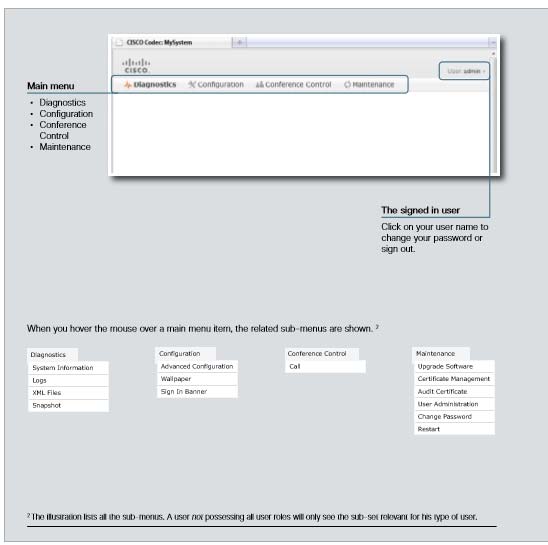
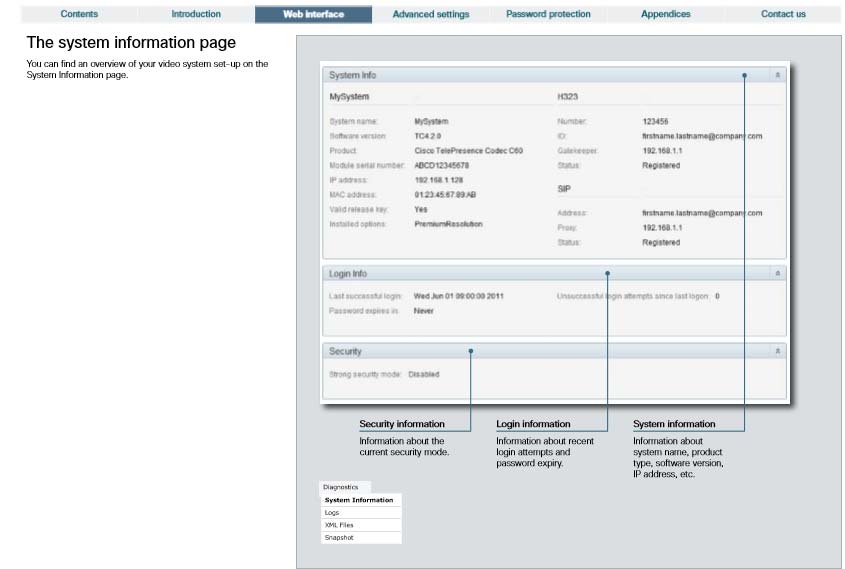
send
light_mode
delete
Question #48
Which two of these are required in order to complete the password recovery of a Cisco TelePresence System endpoint? (Choose two.)
- Amust have FTP enabled on the endpoint
- Bmust have SSH enabled on the endpoint
- Cmust have the security question answer for the endpoint
- Dmust be in the same room as the main display
- Emust have SFTP enabled on the endpoint
- Fmust call Cisco TAC for the security code
Correct Answer:
BD
Reference:
http://www.cisco.com/c/en/us/td/docs/telepresence/cts_admin/1_7/admin/guide/cts_admin/ctsadmin_cfg.html#wp1064525
Exp: You must be in the Cisco TelePresence room to read the newly requested passcode that shows on the main display.
At each point where the pwrecovery account requires input, the program will wait up to 60 seconds. If nothing is entered, the system will inform you that the entry took too long and will exit.
If you encounter any difficulty, open a case with Technical Assistance Center (TAC) via the Internet at http://tools.cisco.com/ServiceRequestTool/create/
, or
contact your Cisco technical support representative and provide the representative with the information you have gathered about the problem.
Before You Begin -
Make sure that the CTS is not in a call, and that there is only one instance of someone trying to reset the password, otherwise the session will abort.
Procedure -
To reset your CTS codec password:
Step 1 SSH into the codec from your laptop.
Step 2 Login with the following:
Username: pwrecovery
Password: pwreset
Step 3 The system will ask whether you want to continue. Type Y then return to continue
This system will now prepare for password reset and prompt you for a passcode. The new passcode is displayed on the CTS main display, as shown in the following example:
Password reset is now being run -
Passcode: 919175 -
Note The passcode is a randomly generated number and will be different for each login attempt. If you enter the wrong passcode, the system will inform you that the passcode was incorrect and will exit, as shown in the following example. If this happens, repeat
Step 1 -
and
Step 2 -
.
Note If you are using the CTS with a Cisco Unified Communications Manager, the next time you perform a "Refresh" or "Reset" from the Cisco Unified CM, the administration account name and password will be reconfigured to the values specified in the Cisco Unified CM device page.
BD
Reference:
http://www.cisco.com/c/en/us/td/docs/telepresence/cts_admin/1_7/admin/guide/cts_admin/ctsadmin_cfg.html#wp1064525
Exp: You must be in the Cisco TelePresence room to read the newly requested passcode that shows on the main display.
At each point where the pwrecovery account requires input, the program will wait up to 60 seconds. If nothing is entered, the system will inform you that the entry took too long and will exit.
If you encounter any difficulty, open a case with Technical Assistance Center (TAC) via the Internet at http://tools.cisco.com/ServiceRequestTool/create/
, or
contact your Cisco technical support representative and provide the representative with the information you have gathered about the problem.
Before You Begin -
Make sure that the CTS is not in a call, and that there is only one instance of someone trying to reset the password, otherwise the session will abort.
Procedure -
To reset your CTS codec password:
Step 1 SSH into the codec from your laptop.
Step 2 Login with the following:
Username: pwrecovery
Password: pwreset
Step 3 The system will ask whether you want to continue. Type Y then return to continue
This system will now prepare for password reset and prompt you for a passcode. The new passcode is displayed on the CTS main display, as shown in the following example:
Password reset is now being run -
Passcode: 919175 -
Note The passcode is a randomly generated number and will be different for each login attempt. If you enter the wrong passcode, the system will inform you that the passcode was incorrect and will exit, as shown in the following example. If this happens, repeat
Step 1 -
and
Step 2 -
.
Note If you are using the CTS with a Cisco Unified Communications Manager, the next time you perform a "Refresh" or "Reset" from the Cisco Unified CM, the administration account name and password will be reconfigured to the values specified in the Cisco Unified CM device page.
send
light_mode
delete
Question #49
In this item, you will need to use all information presented to you to successfully answer the question.
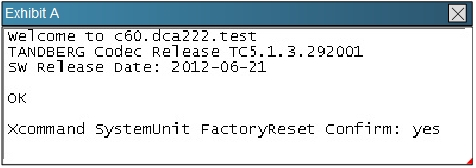
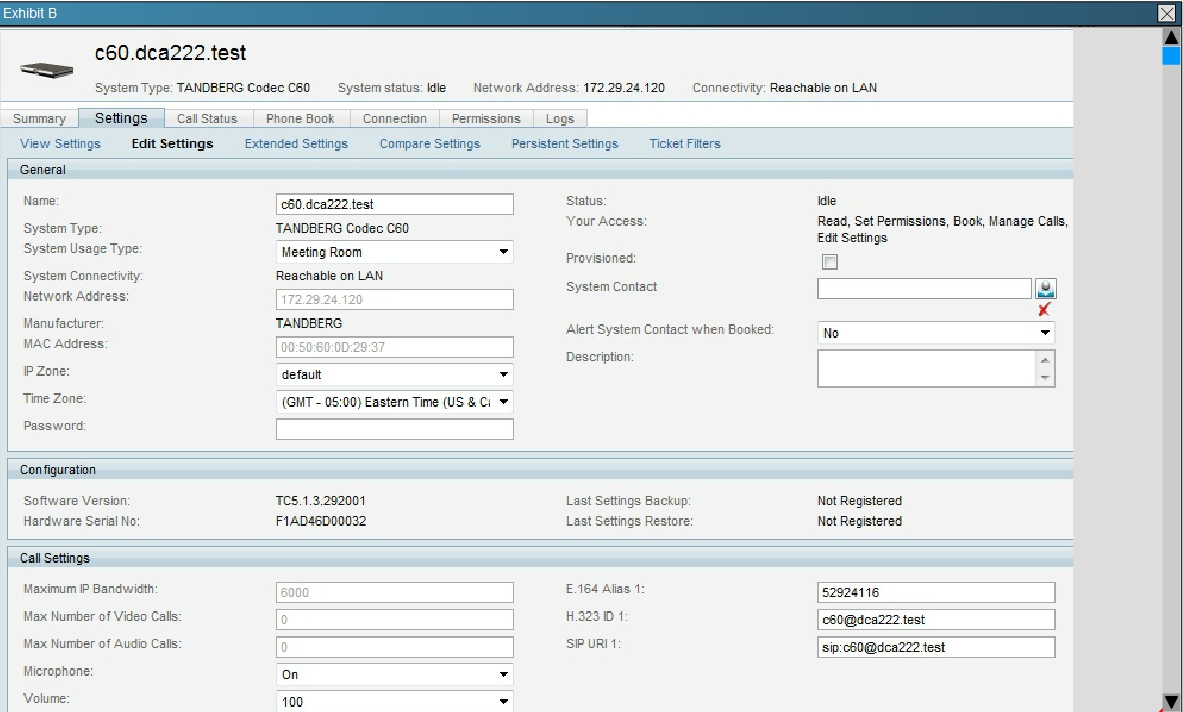
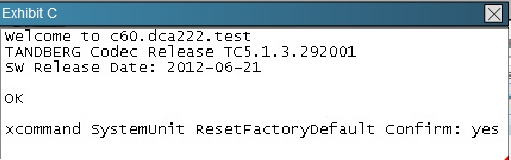
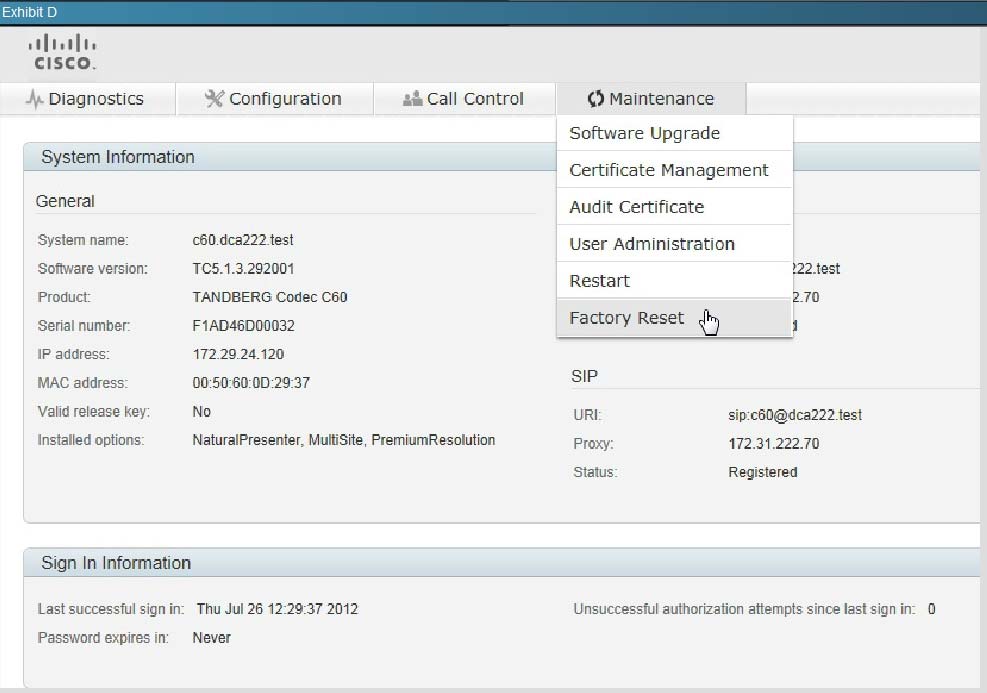
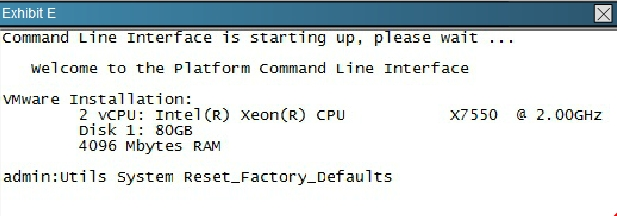
Refer to the exhibits. An administrator needs to perform a factory reset on a C-Series endpoint. What are two valid ways to accomplish this task? (Choose two.)
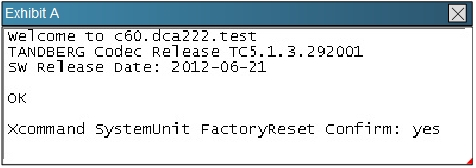
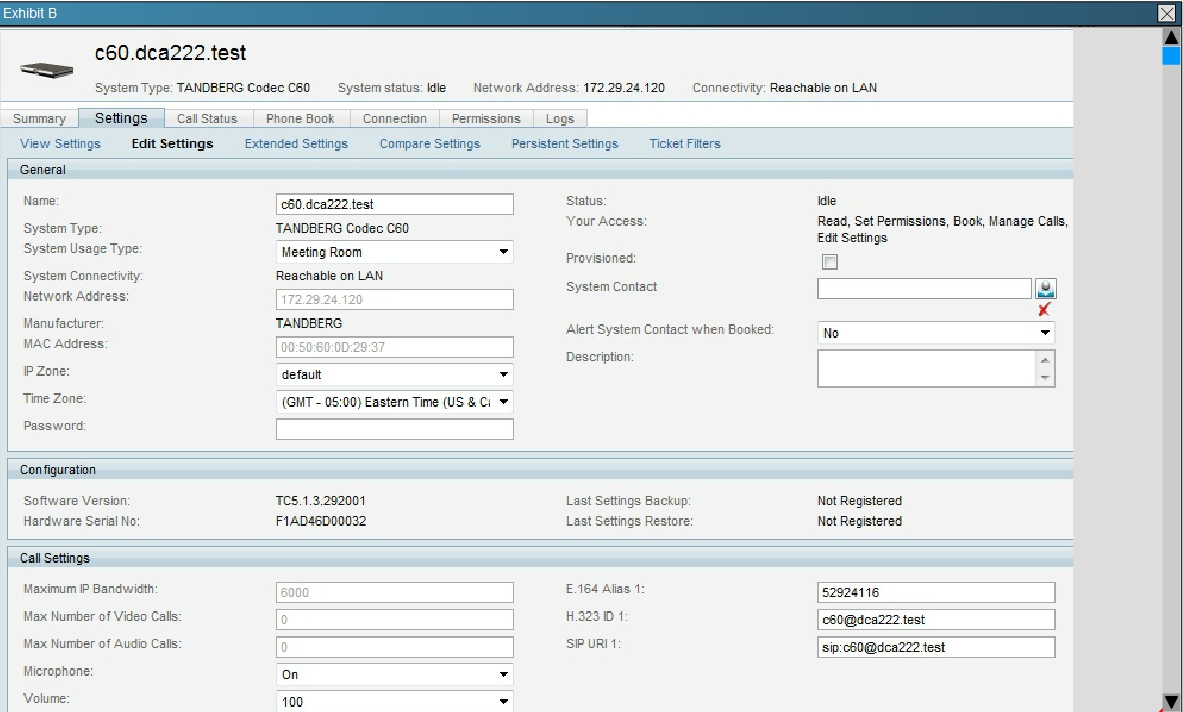
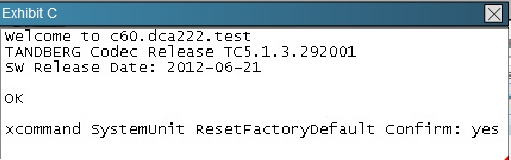
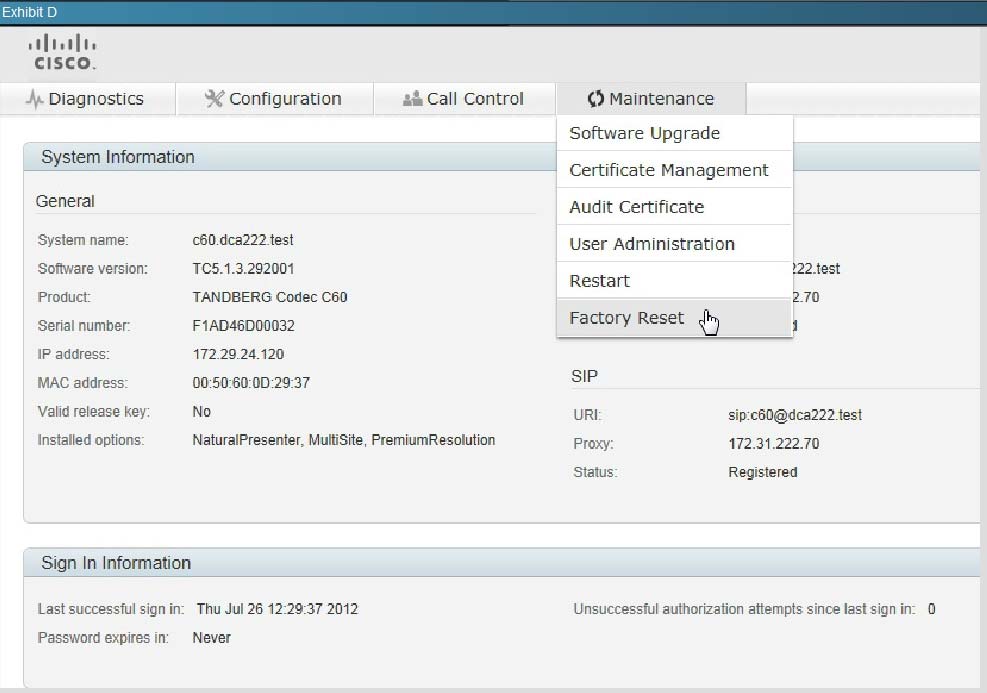
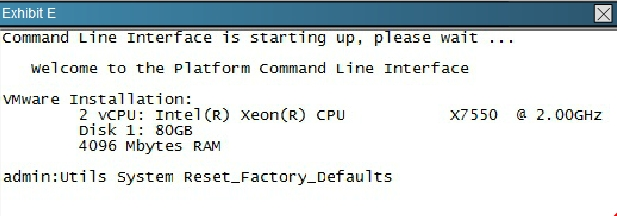
Refer to the exhibits. An administrator needs to perform a factory reset on a C-Series endpoint. What are two valid ways to accomplish this task? (Choose two.)
- AExhibit A
- BExhibit B
- CExhibit C
- DExhibit D
- EExhibit E
Correct Answer:
CD
Reference:
http://www.cisco.com/c/dam/en/us/td/docs/telepresence/endpoint/profile-series/tc7/administration-guide/profile-c60-c40-and-codec-c60-c40- administrator-guide-tc70.pdf
Exp: System recovery: Factory reset If there is a severe problem with the video system, the last resort may be to reset it to its default factory settings. Always consider reverting to the previously used software image before performing a factory reset. In many situations this will recover the system*.
A factory reset should only be performed by a system administrator or in contact with Cisco technical support. When factory resetting the video system the following happens:
The call logs will be deleted.
Passwords will be reset to default.
All system parameters will be reset to default values.
All files that have been uploaded to the system will be deleted. This includes, but is not limited to, custom backgrounds, certificates, and the favorites list (My contacts).
The previous (inactive) software image will be deleted.
Release keys and option keys will not be affected. The system restarts automatically after the reset. It is using the same software image as before. We strongly recommend that you backup your systems log files and configuration before you perform a factory reset.
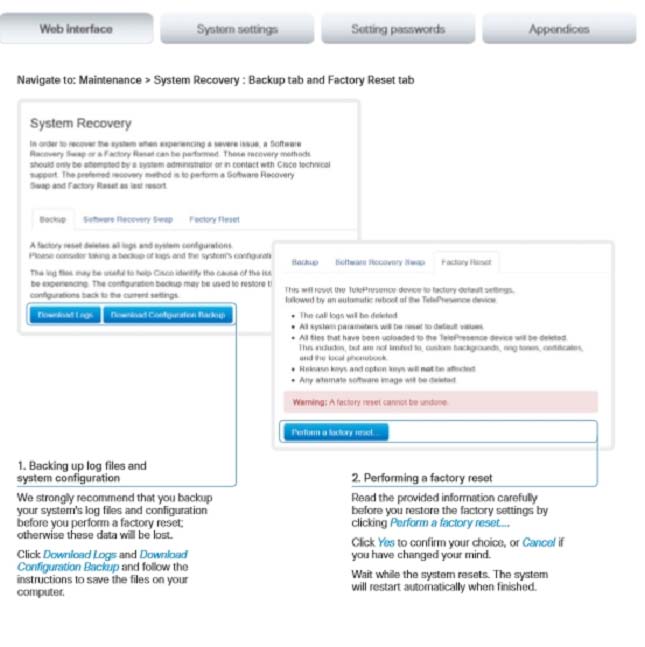
CD
Reference:
http://www.cisco.com/c/dam/en/us/td/docs/telepresence/endpoint/profile-series/tc7/administration-guide/profile-c60-c40-and-codec-c60-c40- administrator-guide-tc70.pdf
Exp: System recovery: Factory reset If there is a severe problem with the video system, the last resort may be to reset it to its default factory settings. Always consider reverting to the previously used software image before performing a factory reset. In many situations this will recover the system*.
A factory reset should only be performed by a system administrator or in contact with Cisco technical support. When factory resetting the video system the following happens:
The call logs will be deleted.
Passwords will be reset to default.
All system parameters will be reset to default values.
All files that have been uploaded to the system will be deleted. This includes, but is not limited to, custom backgrounds, certificates, and the favorites list (My contacts).
The previous (inactive) software image will be deleted.
Release keys and option keys will not be affected. The system restarts automatically after the reset. It is using the same software image as before. We strongly recommend that you backup your systems log files and configuration before you perform a factory reset.
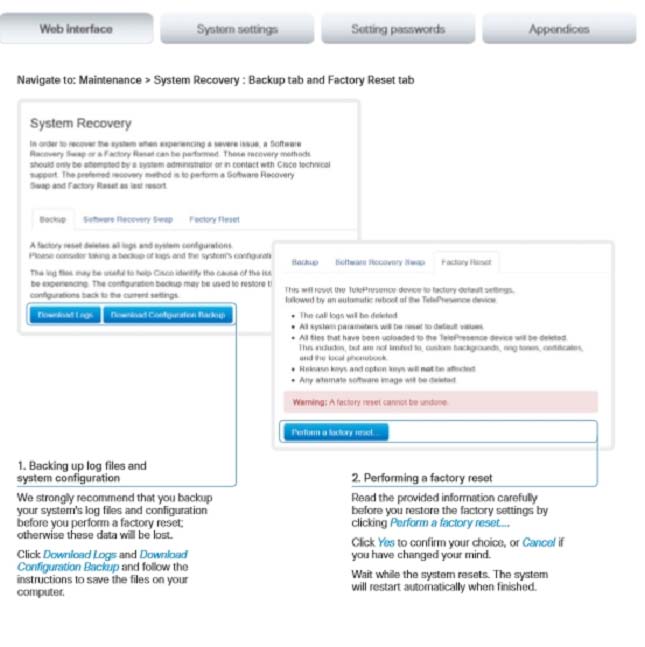
send
light_mode
delete
Question #50
You have been informed from the field that a new Cisco TelePresence video endpoint has been deployed with an IPv4 address of 172.28.254.45. You need to check for connectivity from the Cisco Unified Communications Manager server. Which command should be entered to check for network connectivity?
- Autils network traceroute newsystem.domain254.local
- Butils network ping 172.28.254.45
- Cping 172.28.254.45
- Dtraceroute 172.28.255.255
- Eutils network host cucm.osl147.local
Correct Answer:
B
Reference:
http://www.cisco.com/c/en/us/td/docs/voice_ip_comm/cucm/cli_ref/9_0_1/CUCM_BK_C3A58B83_00_cucm-cli-reference-guide-90/
CUCM_BK_C3A58B83_00_cucm-cli-reference-guide-90_chapter_01001.html#CUCM_CL_U48981C0_00
Exp: utils network ping -
This command allows you to ping another server.
utils network ping destination [count] [size]
Syntax Description -
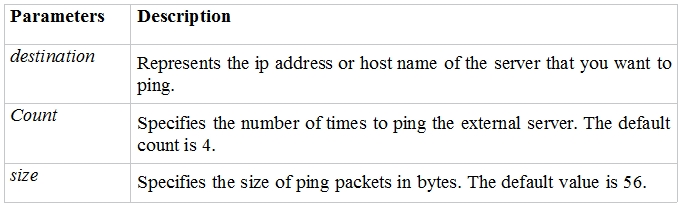
Command Modes -
Administrator (admin:)
Requirements -
Command privilege level: 0 -
Allowed during upgrade: Yes -
Applies to: Cisco Unified Communications Manager, IM and Presence service on Cisco Unified Communications Manager, and Cisco Unity Connection.
B
Reference:
http://www.cisco.com/c/en/us/td/docs/voice_ip_comm/cucm/cli_ref/9_0_1/CUCM_BK_C3A58B83_00_cucm-cli-reference-guide-90/
CUCM_BK_C3A58B83_00_cucm-cli-reference-guide-90_chapter_01001.html#CUCM_CL_U48981C0_00
Exp: utils network ping -
This command allows you to ping another server.
utils network ping destination [count] [size]
Syntax Description -
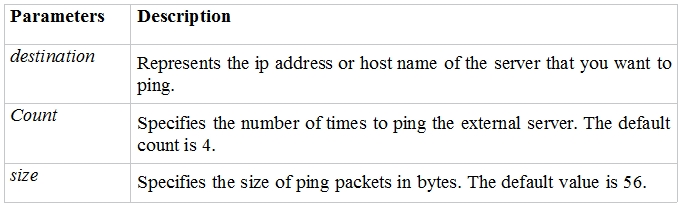
Command Modes -
Administrator (admin:)
Requirements -
Command privilege level: 0 -
Allowed during upgrade: Yes -
Applies to: Cisco Unified Communications Manager, IM and Presence service on Cisco Unified Communications Manager, and Cisco Unity Connection.
send
light_mode
delete
All Pages
