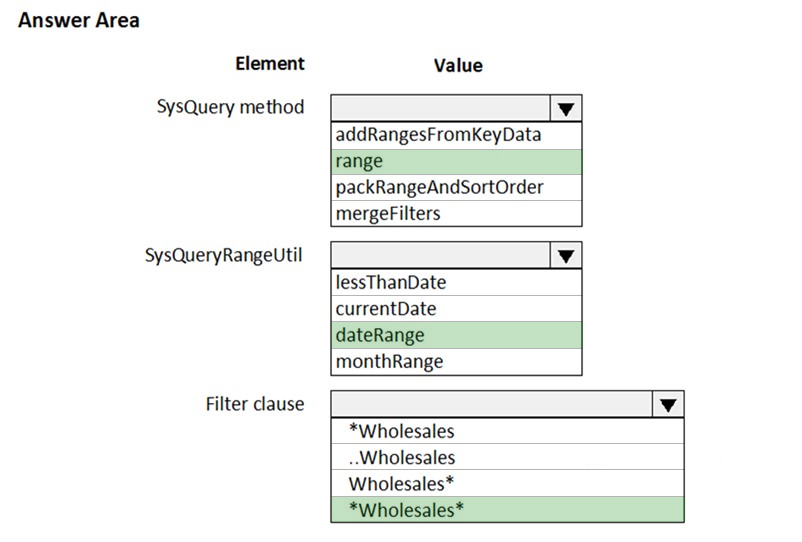Microsoft MB-500 Exam Practice Questions (P. 1)
- Full Access (391 questions)
- One Year of Premium Access
- Access to one million comments
- Seamless ChatGPT Integration
- Ability to download PDF files
- Anki Flashcard files for revision
- No Captcha & No AdSense
- Advanced Exam Configuration
Question #1
Note: This question is part of a series of questions that present the same scenario. Each question in the series contains a unique solution that might meet the stated goals. Some question sets might have more than one correct solution, while others might not have a correct solution.
After you answer a question in this section, you will NOT be able to return to it. As a result, these questions will not appear in the review screen.
You create a new form in a project.
You need to display tabs in a vertical alignment.
Solution: Apply the Operational Workspaces pattern.
Does the solution meet the goal?
After you answer a question in this section, you will NOT be able to return to it. As a result, these questions will not appear in the review screen.
You create a new form in a project.
You need to display tabs in a vertical alignment.
Solution: Apply the Operational Workspaces pattern.
Does the solution meet the goal?
send
light_mode
delete
Question #2
Note: This question is part of a series of questions that present the same scenario. Each question in the series contains a unique solution that might meet the stated goals. Some question sets might have more than one correct solution, while others might not have a correct solution.
After you answer a question in this section, you will NOT be able to return to it. As a result, these questions will not appear in the review screen.
You create a new form in a project.
You need to display tabs in a vertical alignment.
Solution: Apply the Details Master pattern.
Does the solution meet the goal?
After you answer a question in this section, you will NOT be able to return to it. As a result, these questions will not appear in the review screen.
You create a new form in a project.
You need to display tabs in a vertical alignment.
Solution: Apply the Details Master pattern.
Does the solution meet the goal?
- AYesMost Voted
- BNo
Correct Answer:
A
Reference:
https://docs.microsoft.com/en-us/dynamics365/fin-ops-core/dev-itpro/user-interface/details-master-form-pattern
A
Reference:
https://docs.microsoft.com/en-us/dynamics365/fin-ops-core/dev-itpro/user-interface/details-master-form-pattern
send
light_mode
delete
Question #3
HOTSPOT -
You are a Dynamics 365 Finance developer.
You need to monitor system performance.
Which tools should you use? To answer, select the appropriate option in the answer area.
NOTE: Each correct selection is worth one point.
Hot Area:
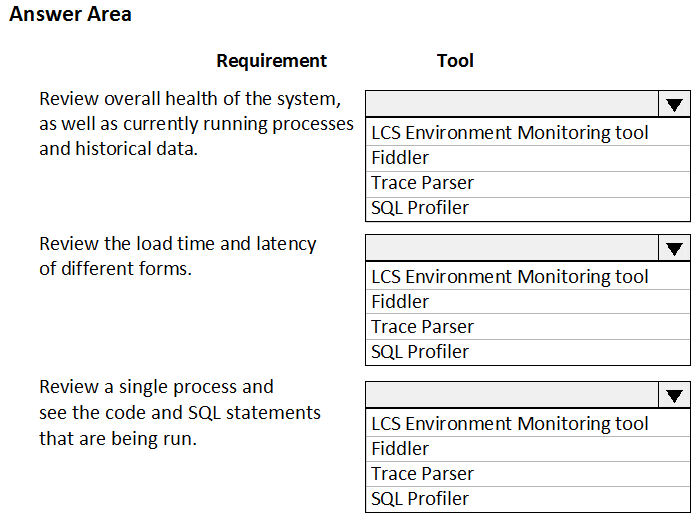
You are a Dynamics 365 Finance developer.
You need to monitor system performance.
Which tools should you use? To answer, select the appropriate option in the answer area.
NOTE: Each correct selection is worth one point.
Hot Area:
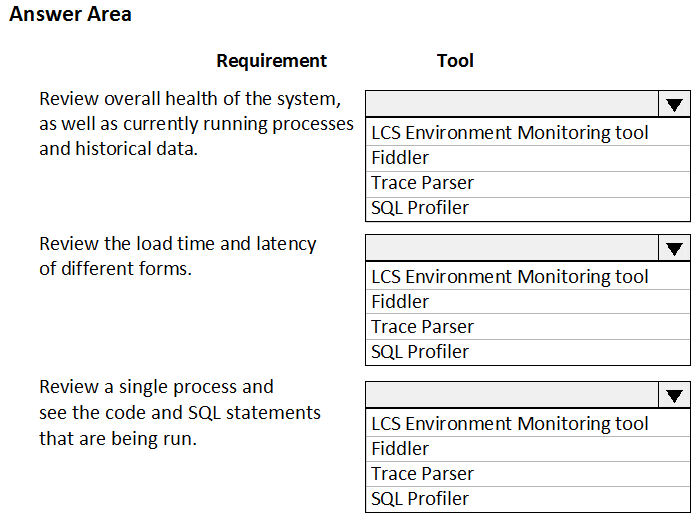
Correct Answer:
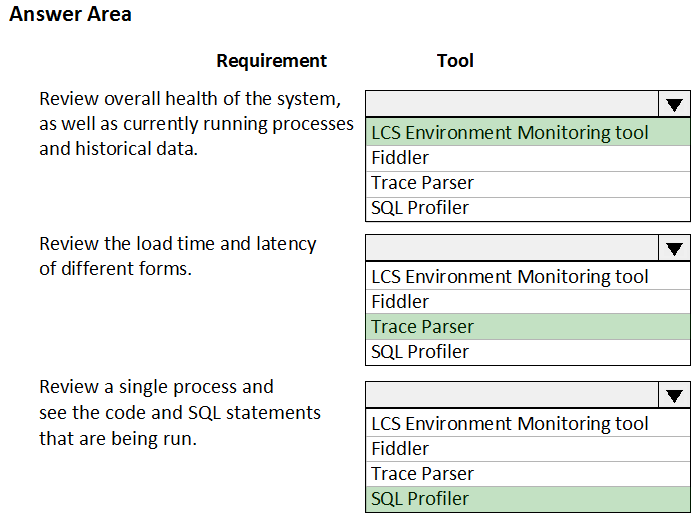
Box 1: LCS Environment Monitoring tool
Microsoft Dynamics Lifecycle Services (LCS) provides to help you monitor, diagnose, and analyze the health of the Finance and Operations environments that you manage.
Box 2: Trace Parser -
You can use the Trace parser to consume traces and analyze performance in your deployment.
Box 3: SQL Profiler -
Incorrect Answers:
Fiddler:
Fiddler can help in different ways with Dynamics 365 troubleshooting, including determine what errors are being reported, and by speeding up the JavaScript development process.
Reference:
https://docs.microsoft.com/en-us/dynamics365/fin-ops-core/dev-itpro/lifecycle-services/monitoring-diagnostics
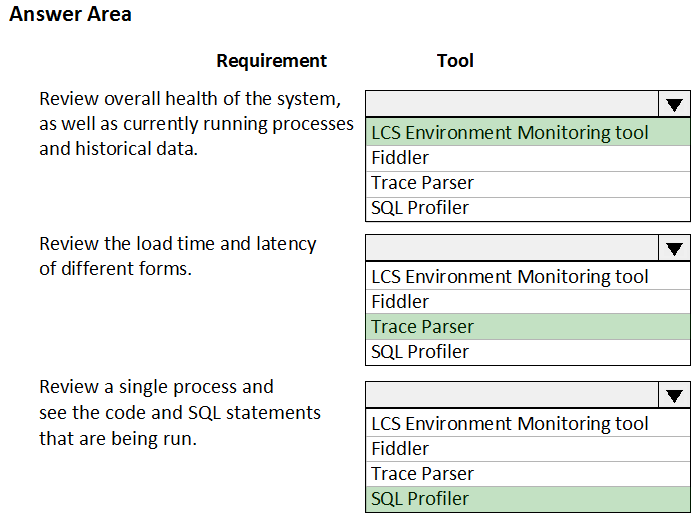
Box 1: LCS Environment Monitoring tool
Microsoft Dynamics Lifecycle Services (LCS) provides to help you monitor, diagnose, and analyze the health of the Finance and Operations environments that you manage.
Box 2: Trace Parser -
You can use the Trace parser to consume traces and analyze performance in your deployment.
Box 3: SQL Profiler -
Incorrect Answers:
Fiddler:
Fiddler can help in different ways with Dynamics 365 troubleshooting, including determine what errors are being reported, and by speeding up the JavaScript development process.
Reference:
https://docs.microsoft.com/en-us/dynamics365/fin-ops-core/dev-itpro/lifecycle-services/monitoring-diagnostics
send
light_mode
delete
Question #4
You are a Dynamics 365 Finance developer. You have a virtual machine that includes Visual Studio.
You need to display the elements by model.
What should you do?
You need to display the elements by model.
What should you do?
- ASelect Model management from the menu and then select View all package dependences.
- BRight-click the Application Object Tree (AOT) node in Application Explorer and select Model View.Most Voted
- CSelect Metadata Search from the Dynamics 365 menu.
- DSelect Model Management from the menu and then select Refresh Models.
Correct Answer:
B
1. In Microsoft Visual Studio, on the Dynamics 365 menu, click Model Management > Refresh Models.
2. Open Application Explorer by clicking View > Application Explorer.
3. Right-click the AOT root node, and then click Model view.
A list of installed models is displayed.
Reference:
https://docs.microsoft.com/en-us/dynamics365/fin-ops-core/dev-itpro/dev-tools/manage-runtime-packages
B
1. In Microsoft Visual Studio, on the Dynamics 365 menu, click Model Management > Refresh Models.
2. Open Application Explorer by clicking View > Application Explorer.
3. Right-click the AOT root node, and then click Model view.
A list of installed models is displayed.
Reference:
https://docs.microsoft.com/en-us/dynamics365/fin-ops-core/dev-itpro/dev-tools/manage-runtime-packages
send
light_mode
delete
Question #5
HOTSPOT -
You have a Dynamics 365 Finance development environment.
You must add default filters to the fleet management form. You must view only sales that occur in the current sales period and where the Customer name field contains the text Wholesales.
You need to configure filtering.
What should you do? To answer, select the appropriate options in the answer area.
NOTE: Each correct selection is worth one point.
Hot Area:
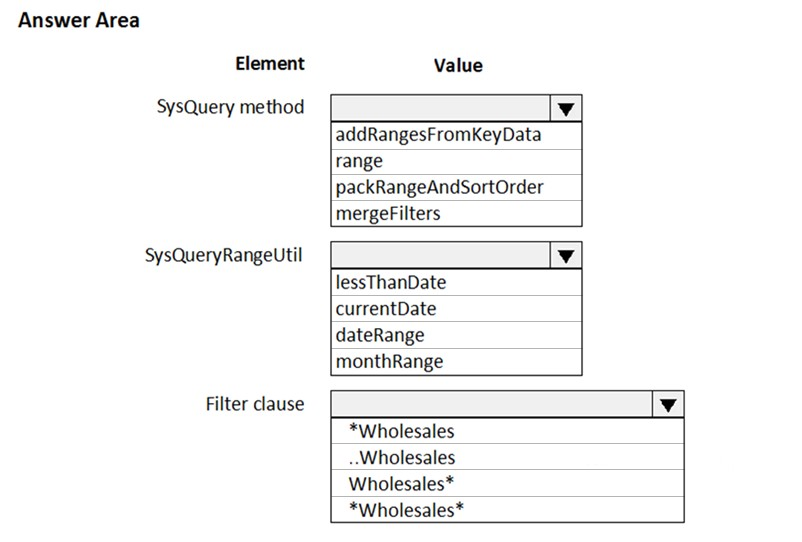
You have a Dynamics 365 Finance development environment.
You must add default filters to the fleet management form. You must view only sales that occur in the current sales period and where the Customer name field contains the text Wholesales.
You need to configure filtering.
What should you do? To answer, select the appropriate options in the answer area.
NOTE: Each correct selection is worth one point.
Hot Area:
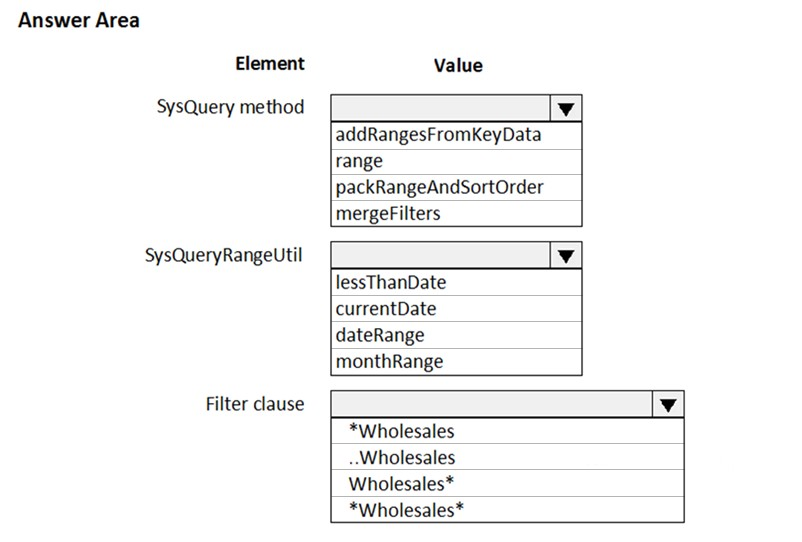
send
light_mode
delete
Question #6
You need to prepare to deploy a software deployable package to a test environment.
What are two possible ways to achieve the goal?
Each correct answer presents a complete solution.
NOTE: Each correct selection is worth one point.
What are two possible ways to achieve the goal?
Each correct answer presents a complete solution.
NOTE: Each correct selection is worth one point.
- AIn Visual Studio, export the project and upload the project to the asset library.
- BIn Azure DevOps, queue a build from the corresponding branch and upload the model to the asset library.
- CIn Azure DevOps, queue a build from the corresponding branch and upload the package to the asset library.
- DIn Visual Studio, create a Dynamics 365 deployment package and upload the package to the asset library.
Correct Answer:
CD
C: Dynamics Lifecycle Services (LCS) Asset Upload : Upload a software deployable package to an LCS project's Asset Library. This task is only available as a release pipeline task. It requires an LCS connection to be setup in the Azure DevOps project's service connections.
D: Deployable packages can be created by using Visual Studio dev tools.
After a deployable package is created, it must be uploaded to the Lifecycle Services (LCS) project's asset library.
Reference:
https://marketplace.visualstudio.com/items?itemName=Dyn365FinOps.dynamics365-finops-tools https://docs.microsoft.com/en-us/dynamics365/fin-ops-core/dev-itpro/deployment/create-apply-deployable-package
CD
C: Dynamics Lifecycle Services (LCS) Asset Upload : Upload a software deployable package to an LCS project's Asset Library. This task is only available as a release pipeline task. It requires an LCS connection to be setup in the Azure DevOps project's service connections.
D: Deployable packages can be created by using Visual Studio dev tools.
After a deployable package is created, it must be uploaded to the Lifecycle Services (LCS) project's asset library.
Reference:
https://marketplace.visualstudio.com/items?itemName=Dyn365FinOps.dynamics365-finops-tools https://docs.microsoft.com/en-us/dynamics365/fin-ops-core/dev-itpro/deployment/create-apply-deployable-package
send
light_mode
delete
Question #7
DRAG DROP -
You are configuring your developer environment by using Team Explorer.
There are several developers working on a customization.
You need to ensure that all code is checked in and then merged to the appropriate branches.
In which order should you perform the actions? To answer, move all actions from the list of actions to the answer area and arrange them in the correct order.
NOTE: More than one order of answer choices is correct. You will receive credit for any of the correct orders you select.
Select and Place:
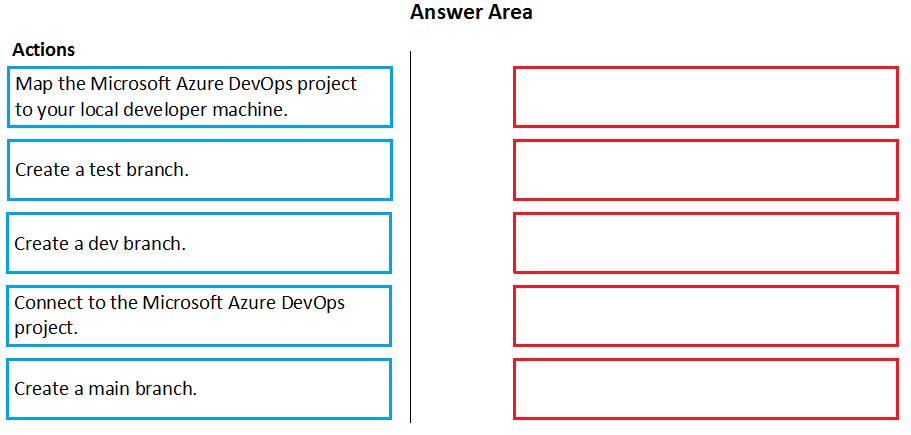
You are configuring your developer environment by using Team Explorer.
There are several developers working on a customization.
You need to ensure that all code is checked in and then merged to the appropriate branches.
In which order should you perform the actions? To answer, move all actions from the list of actions to the answer area and arrange them in the correct order.
NOTE: More than one order of answer choices is correct. You will receive credit for any of the correct orders you select.
Select and Place:
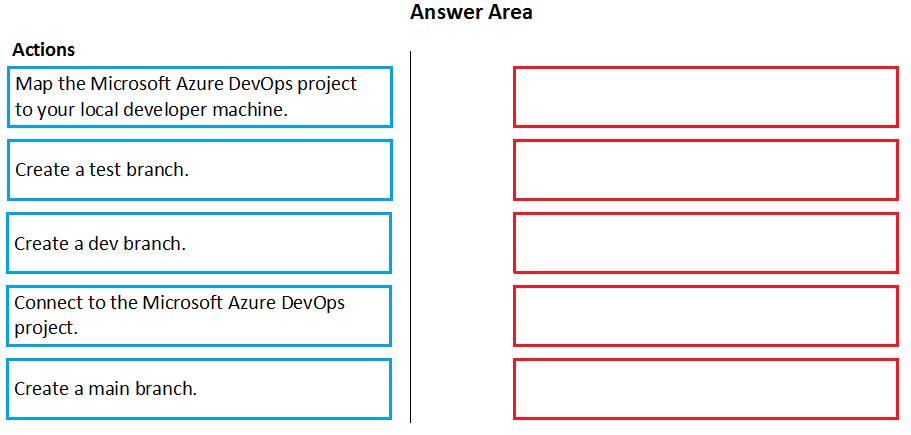
Correct Answer:
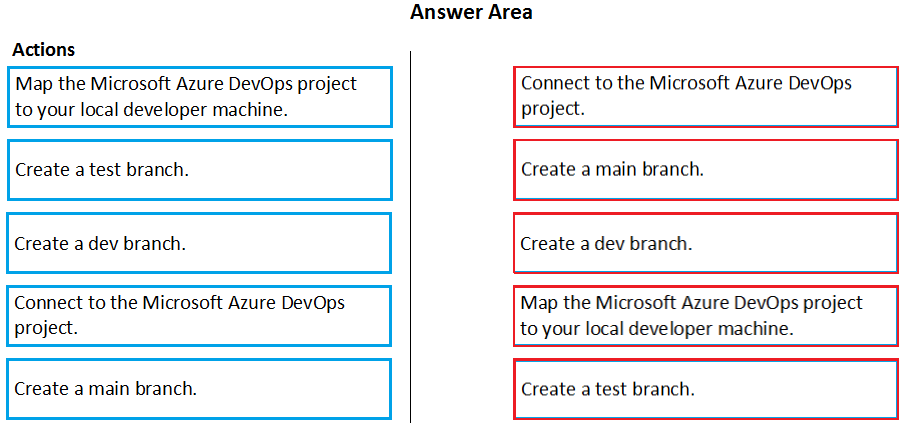
Reference:
https://docs.microsoft.com/en-us/azure/devops/repos/tfvc/branching-strategies-with-tfvc?view=azure-devops
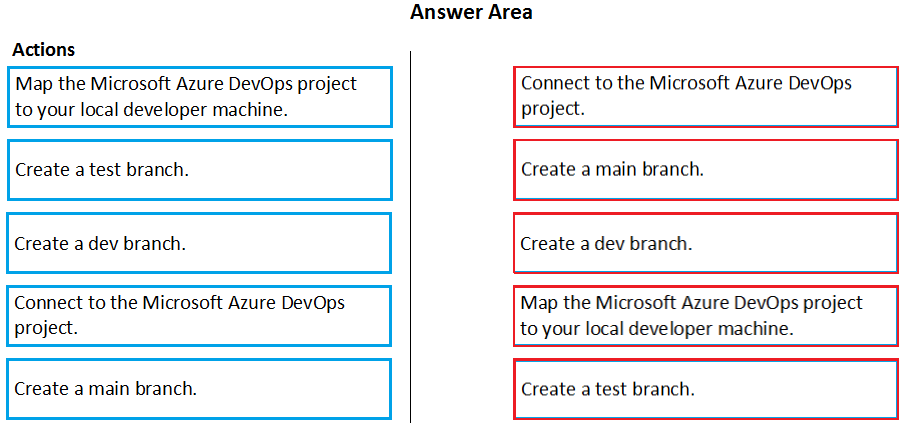
Reference:
https://docs.microsoft.com/en-us/azure/devops/repos/tfvc/branching-strategies-with-tfvc?view=azure-devops
send
light_mode
delete
Question #8
You are a Dynamics 365 Finance developer.
You need to create an extension class.
Which action should you perform?
You need to create an extension class.
Which action should you perform?
- AMark the class as final.Most Voted
- BAdd the class buffer as the first parameter.
- CMark the class as protected.
- DMark the class as public.
Correct Answer:
A
Extension classes are final classes that are adorned with the ExtensionOf attribute and that also have a name that has the _Extension suffix.
Because the classes are instantiated by the runtime system, it's not meaningful to derive from the extension class. Therefore, the extension class must be marked as final.
Reference:
https://docs.microsoft.com/en-us/dynamics365/fin-ops-core/dev-itpro/extensibility/method-wrapping-coc
A
Extension classes are final classes that are adorned with the ExtensionOf attribute and that also have a name that has the _Extension suffix.
Because the classes are instantiated by the runtime system, it's not meaningful to derive from the extension class. Therefore, the extension class must be marked as final.
Reference:
https://docs.microsoft.com/en-us/dynamics365/fin-ops-core/dev-itpro/extensibility/method-wrapping-coc
send
light_mode
delete
Question #9
You are training a new Dynamics 365 Finance developer.
You need to explain the relationships between models, packages, and projects to the new hire.
Which three design concepts should you explain? Each correct answer presents a complete solution.
NOTE: Each correct selection is worth one point.
You need to explain the relationships between models, packages, and projects to the new hire.
Which three design concepts should you explain? Each correct answer presents a complete solution.
NOTE: Each correct selection is worth one point.
- AA project can contain elements from multiple models.
- BA model is a group or collection of elements that constitute a distributable software solution.Most Voted
- CA Visual Studio project can belong to more than one model.
- DA model is a design time concept.Most Voted
- EA package is a deployment unit that may contain one or more models.Most Voted
Correct Answer:
BDE
B: A model is a group of elements, such as metadata and source files, that typically constitute a distributable software solution and includes customizations of an existing solution.
D: A model is a design-time concept, for example a warehouse management model or a project accounting model.
E: A package is a deployment and compilation unit of one or more models.
Reference:
https://docs.microsoft.com/en-us/dynamics365/fin-ops-core/dev-itpro/dev-tools/models
BDE
B: A model is a group of elements, such as metadata and source files, that typically constitute a distributable software solution and includes customizations of an existing solution.
D: A model is a design-time concept, for example a warehouse management model or a project accounting model.
E: A package is a deployment and compilation unit of one or more models.
Reference:
https://docs.microsoft.com/en-us/dynamics365/fin-ops-core/dev-itpro/dev-tools/models
send
light_mode
delete
Question #10
DRAG DROP -
You are a Dynamics 365 Finance developer.
Users must be able to view a filtered customer list from within a workspace.
You need to add the customer form to a workspace.
Which four actions should you perform in sequence? To answer, move the appropriate actions from the list of actions to the answer area and arrange them on the correct order.
Select and Place:
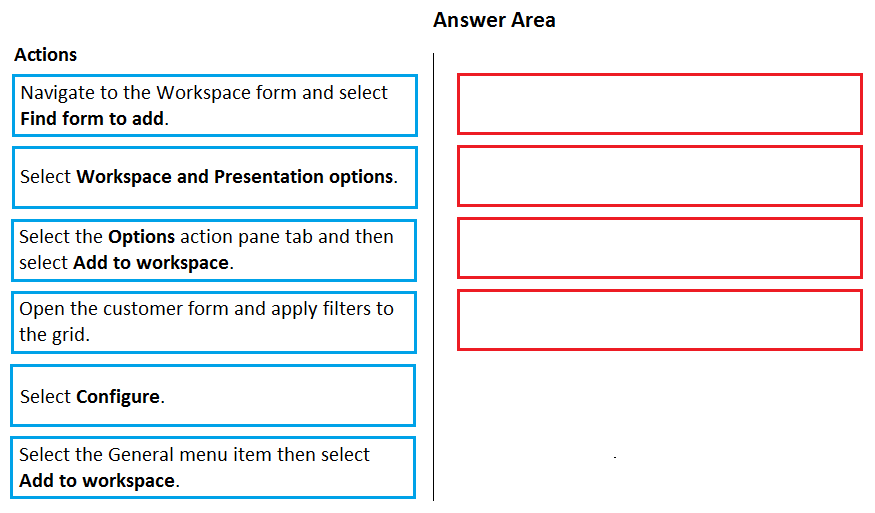
You are a Dynamics 365 Finance developer.
Users must be able to view a filtered customer list from within a workspace.
You need to add the customer form to a workspace.
Which four actions should you perform in sequence? To answer, move the appropriate actions from the list of actions to the answer area and arrange them on the correct order.
Select and Place:
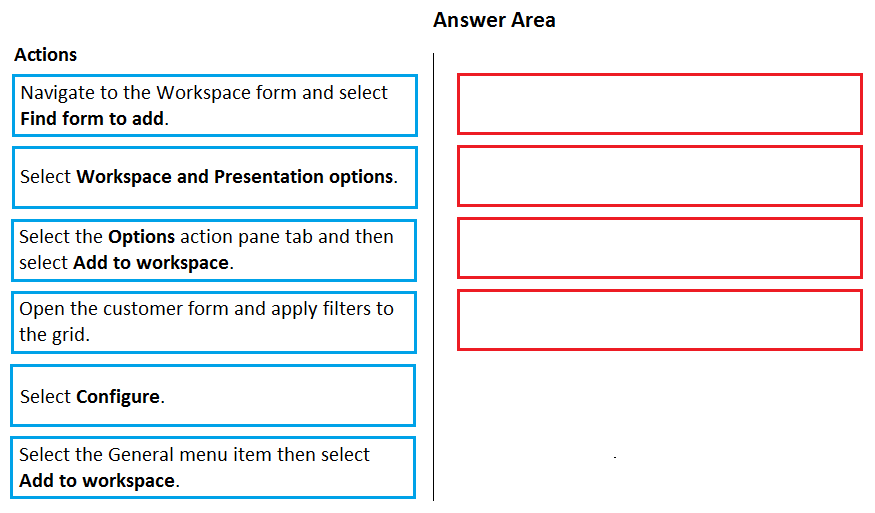
Correct Answer:
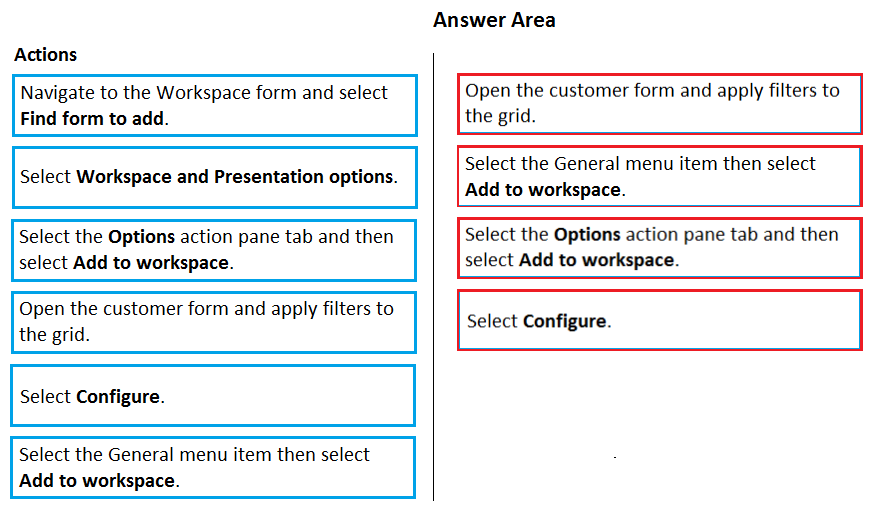
Step 1:Open the customer form and apply filters to the grid.
To add a list to a workspace, first sort or filter the list on the page so that it shows the information as you want it to appear in the workspace.
Step 2: Select the General menu item then select Add to workspace
This workspace will be selected in step 3.
Step 3: Select the Options actions pane tab and then select Add to workspace.
For some pages that include lists, the Add to workspace personalization feature is available in the Personalize group on the Options tab of the Action Pane. This feature lets you push relevant information from the current list to a specific workspace.
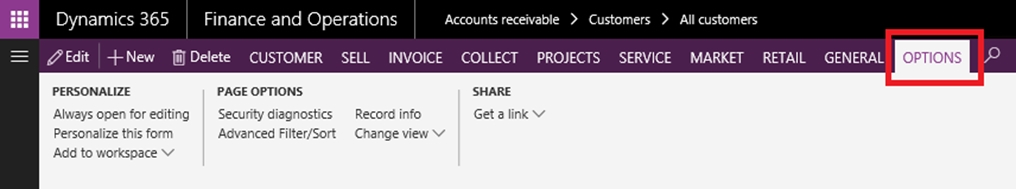
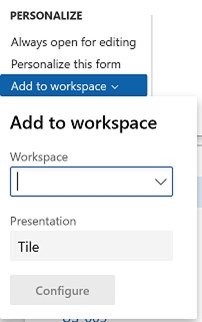
Step 4: Select Configure -
After you select Configure, a dialog box appears, where you can select the columns that should appear in the list in the workspace.
Reference:
https://docs.microsoft.com/en-us/dynamics365/fin-ops-core/fin-ops/get-started/personalize-user-experience
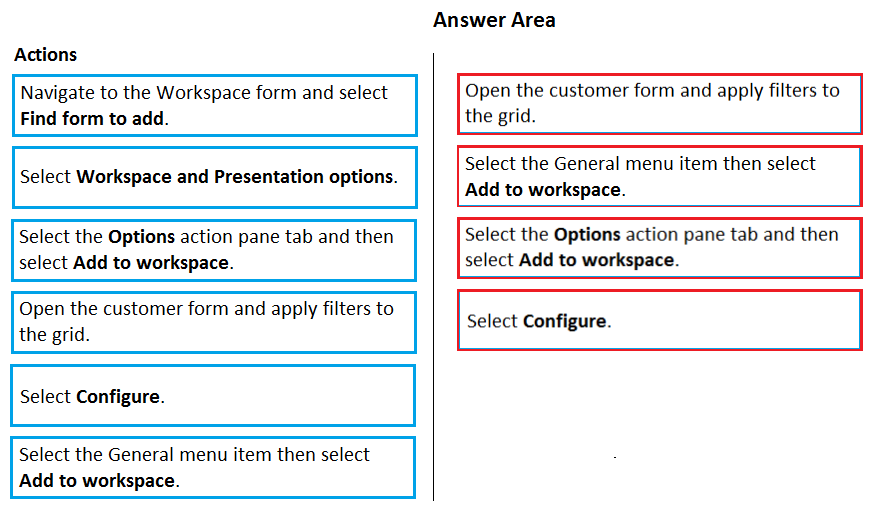
Step 1:Open the customer form and apply filters to the grid.
To add a list to a workspace, first sort or filter the list on the page so that it shows the information as you want it to appear in the workspace.
Step 2: Select the General menu item then select Add to workspace
This workspace will be selected in step 3.
Step 3: Select the Options actions pane tab and then select Add to workspace.
For some pages that include lists, the Add to workspace personalization feature is available in the Personalize group on the Options tab of the Action Pane. This feature lets you push relevant information from the current list to a specific workspace.
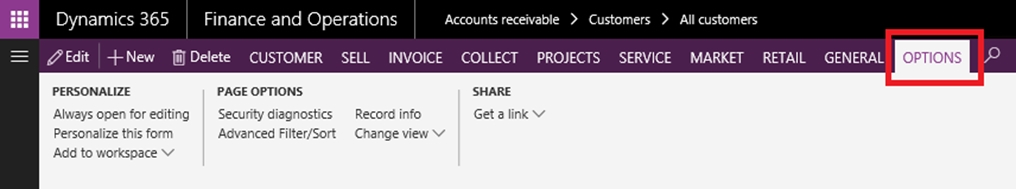
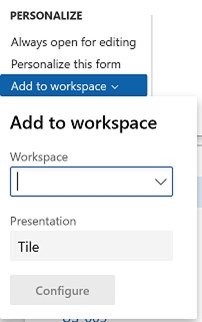
Step 4: Select Configure -
After you select Configure, a dialog box appears, where you can select the columns that should appear in the list in the workspace.
Reference:
https://docs.microsoft.com/en-us/dynamics365/fin-ops-core/fin-ops/get-started/personalize-user-experience
send
light_mode
delete
All Pages