Microsoft MB-500 Exam Practice Questions (P. 4)
- Full Access (391 questions)
- One Year of Premium Access
- Access to one million comments
- Seamless ChatGPT Integration
- Ability to download PDF files
- Anki Flashcard files for revision
- No Captcha & No AdSense
- Advanced Exam Configuration
Question #31
You are a Dynamics 365 Finance developer. You have a solution that records product weights.
You must store up to four decimals of precision by using a standard Extended Data Type (EDT).
You need to add the field in a new table.
Which EDT should you extend?
You must store up to four decimals of precision by using a standard Extended Data Type (EDT).
You need to add the field in a new table.
Which EDT should you extend?
- AAmountMST
- BMarkupValue
- CWeight
- DWeightBase
Correct Answer:
D
Weight data can be maintained with a maximum of two decimals by default. If you require the ability to enter, maintain, and view weight data with a maximum precision of six decimals, you must extend the decimal point precision for the WeightBase extended data type.
Reference:
https://docs.microsoft.com/en-us/dynamics365/fin-ops-core/dev-itpro/extensibility/decimal-point-precision
D
Weight data can be maintained with a maximum of two decimals by default. If you require the ability to enter, maintain, and view weight data with a maximum precision of six decimals, you must extend the decimal point precision for the WeightBase extended data type.
Reference:
https://docs.microsoft.com/en-us/dynamics365/fin-ops-core/dev-itpro/extensibility/decimal-point-precision
send
light_mode
delete
Question #32
Note: This question is part of a series of questions that present the same scenario. Each question in the series contains a unique solution that might meet the stated goals. Some question sets might have more than one correct solution, while others might not have a correct solution.
After you answer a question in this section, you will NOT be able to return to it. As a result, these questions will not appear in the review screen.
You are developing a form for Dynamics 365 Finance.
You need to add a button that allows users to run a report.
Solution: Create an output menu item. Add the output menu item to the form button and then link the report to the output menu item.
Does the solution meet the goal?
After you answer a question in this section, you will NOT be able to return to it. As a result, these questions will not appear in the review screen.
You are developing a form for Dynamics 365 Finance.
You need to add a button that allows users to run a report.
Solution: Create an output menu item. Add the output menu item to the form button and then link the report to the output menu item.
Does the solution meet the goal?
send
light_mode
delete
Question #33
Note: This question is part of a series of questions that present the same scenario. Each question in the series contains a unique solution that might meet the stated goals. Some question sets might have more than one correct solution, while others might not have a correct solution.
After you answer a question in this section, you will NOT be able to return to it. As a result, these questions will not appear in the review screen.
You are developing a form for Dynamics 365 Finance.
You need to add a button that allows users to run a report.
Solution: Create an action menu item. Add the action menu item to the form button and then link the report to the action menu item.
Does the solution meet the goal?
After you answer a question in this section, you will NOT be able to return to it. As a result, these questions will not appear in the review screen.
You are developing a form for Dynamics 365 Finance.
You need to add a button that allows users to run a report.
Solution: Create an action menu item. Add the action menu item to the form button and then link the report to the action menu item.
Does the solution meet the goal?
send
light_mode
delete
Question #34
Note: This question is part of a series of questions that present the same scenario. Each question in the series contains a unique solution that might meet the stated goals. Some question sets might have more than one correct solution, while others might not have a correct solution.
After you answer a question in this section, you will NOT be able to return to it. As a result, these questions will not appear in the review screen.
You are developing a form for Dynamics 365 Finance.
You need to add a button that allows users to run a report.
Solution: Create a display menu item. Add the menu display item to the form button and then link the report to the display menu item.
Does the solution meet the goal?
After you answer a question in this section, you will NOT be able to return to it. As a result, these questions will not appear in the review screen.
You are developing a form for Dynamics 365 Finance.
You need to add a button that allows users to run a report.
Solution: Create a display menu item. Add the menu display item to the form button and then link the report to the display menu item.
Does the solution meet the goal?
- AYes
- BNoMost Voted
Correct Answer:
B
Instead create an action menu item.
Reference:
https://docs.microsoft.com/en-us/dynamics365/fin-ops-core/dev-itpro/user-interface/action-controls
B
Instead create an action menu item.
Reference:
https://docs.microsoft.com/en-us/dynamics365/fin-ops-core/dev-itpro/user-interface/action-controls
send
light_mode
delete
Question #35
You are a Dynamics 365 Finance developer.
You must extend the validateWrite method of the SalesLine table by using Chain of Command. The value of a variable named SalesPrice must be greater than or equal to zero when adding new lines.
You need to create an extension class.
Which two code segments can you use? Each correct answer presents a complete solution.
NOTE: Each correct selection is worth one point.
A.
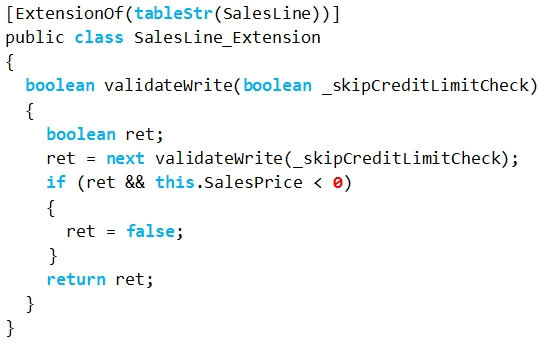
B.
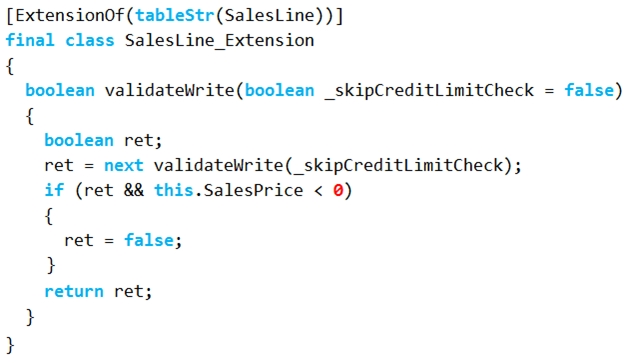
C.
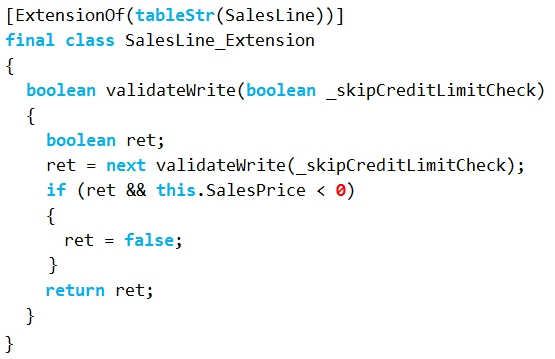
D.

You must extend the validateWrite method of the SalesLine table by using Chain of Command. The value of a variable named SalesPrice must be greater than or equal to zero when adding new lines.
You need to create an extension class.
Which two code segments can you use? Each correct answer presents a complete solution.
NOTE: Each correct selection is worth one point.
A.
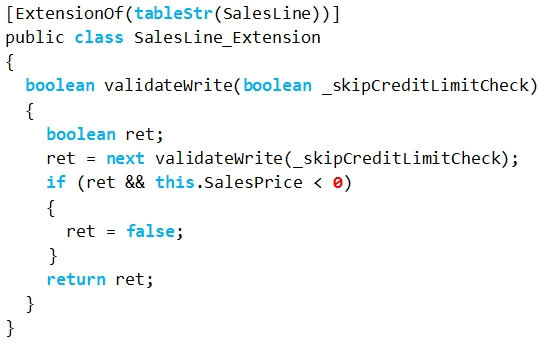
B.
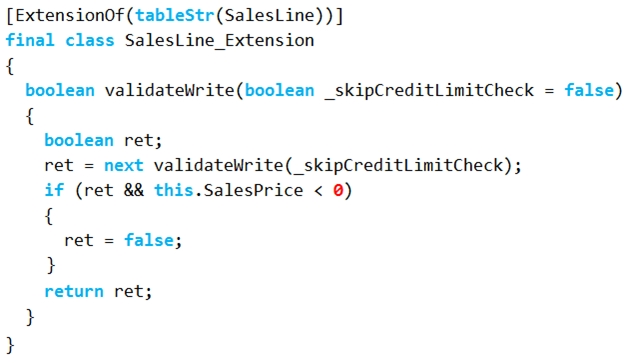
C.
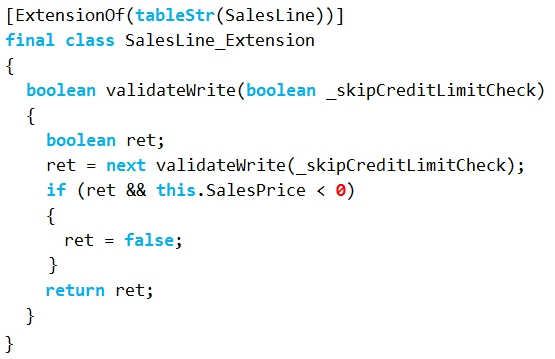
D.

Correct Answer:
AD
Incorrect Answers:
B: Can't use = false in the 4th line.
C: Second line must be start final class, public class
Reference:
https://docs.microsoft.com/en-us/dynamics365/fin-ops-core/dev-itpro/data-entities/validations-defaults-unmapped-fields https://docs.microsoft.com/en-us/dynamics365/fin-ops-core/dev-itpro/extensibility/method-wrapping-coc
AD
Incorrect Answers:
B: Can't use = false in the 4th line.
C: Second line must be start final class, public class
Reference:
https://docs.microsoft.com/en-us/dynamics365/fin-ops-core/dev-itpro/data-entities/validations-defaults-unmapped-fields https://docs.microsoft.com/en-us/dynamics365/fin-ops-core/dev-itpro/extensibility/method-wrapping-coc
send
light_mode
delete
Question #36
You are a Dynamics 365 Finance developer. You have the following Extended Data Types (EDTs):
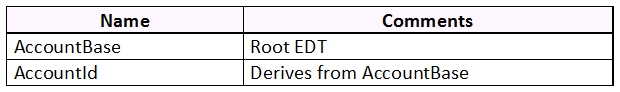
You plan to modify properties of the EDTs by using an extension.
You need to determine which operations can be performed.
Which operation is possible?
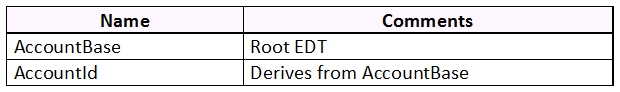
You plan to modify properties of the EDTs by using an extension.
You need to determine which operations can be performed.
Which operation is possible?
- ACreate an extension for AccountBase and decrease the field size.
- BCreate a derived EDT for AccountBase and increase the field size.
- CCreate a derived EDT for AccountId and decrease the field size.
- DCreate an extension for AccountBase and increase the field size.Most Voted
Correct Answer:
D
You can only set the new String size to a value equal to or larger than the base EDT value.
Incorrect Answers:
B, C: You can only modify the value if the EDT does not extend from another EDT.
Reference:
https://docs.microsoft.com/en-us/dynamics365/fin-ops-core/dev-itpro/extensibility/modify-edt
D
You can only set the new String size to a value equal to or larger than the base EDT value.
Incorrect Answers:
B, C: You can only modify the value if the EDT does not extend from another EDT.
Reference:
https://docs.microsoft.com/en-us/dynamics365/fin-ops-core/dev-itpro/extensibility/modify-edt
send
light_mode
delete
Question #37
Note: This question is part of a series of questions that present the same scenario. Each question in the series contains a unique solution that might meet the stated goals. Some question sets might have more than one correct solution, while others might not have a correct solution.
After you answer a question in this section, you will NOT be able to return to it. As a result, these questions will not appear in the review screen.
You are adding a new field to the SalesTable form.
You must use an extension to add a status field onto the form.
You need to create the extension in the Application Object Tree (AOT) and add the extension to the demoExtensions model.
Solution: Navigate to the user interface forms node for the SalesTable form and modify the form.
Does the solution meet the goal?
After you answer a question in this section, you will NOT be able to return to it. As a result, these questions will not appear in the review screen.
You are adding a new field to the SalesTable form.
You must use an extension to add a status field onto the form.
You need to create the extension in the Application Object Tree (AOT) and add the extension to the demoExtensions model.
Solution: Navigate to the user interface forms node for the SalesTable form and modify the form.
Does the solution meet the goal?
- AYes
- BNoMost Voted
Correct Answer:
B
Instead navigate to the user interface forms section for the SalesTable form and create an extension.
Note: In Dynamics 365 Finance and Operations, the new fields will need to be added via a table extension. Create the extensions on the SalesTable.
Reference:
https://stoneridgesoftware.com/how-to-extend-sales-order-update-functionality-to-custom-fields-in-d365-finance-and-operations/
B
Instead navigate to the user interface forms section for the SalesTable form and create an extension.
Note: In Dynamics 365 Finance and Operations, the new fields will need to be added via a table extension. Create the extensions on the SalesTable.
Reference:
https://stoneridgesoftware.com/how-to-extend-sales-order-update-functionality-to-custom-fields-in-d365-finance-and-operations/
send
light_mode
delete
Question #38
HOTSPOT -
You are a Dynamics 365 Finance developer.
You need to add a new status named InTransit to the SalesTable.SalesStatus field and use the status in code.
What should you do? To answer, select the appropriate options in the answer area.
NOTE: Each correct selection is worth one point.
Hot Area:
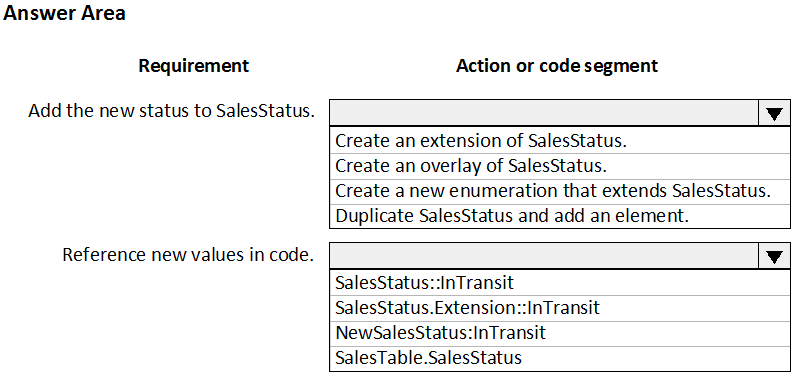
You are a Dynamics 365 Finance developer.
You need to add a new status named InTransit to the SalesTable.SalesStatus field and use the status in code.
What should you do? To answer, select the appropriate options in the answer area.
NOTE: Each correct selection is worth one point.
Hot Area:
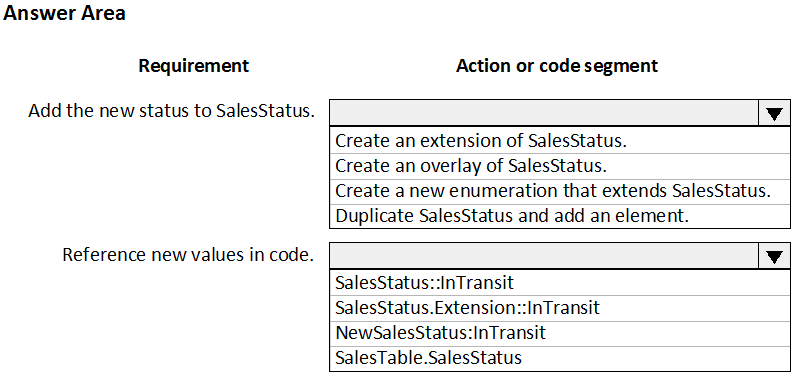
Correct Answer:
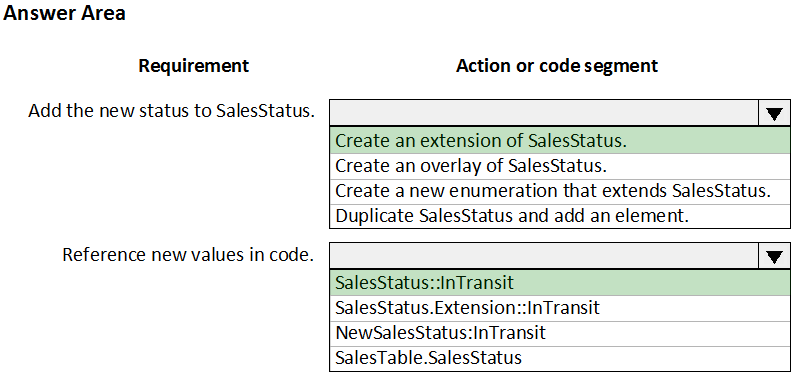
Box 1: Create an extension of SalesStatus
To modify properties on an existing field in a table, you must first create an extension for the table.
Box 2: SalesStatus::InTransit -
Incorrect Answers:
Overlay: Overlaying code, the now-outdated way to implement customer-specific functionality under Dynamics AX, involved customizing programming within
Microsoft's code and recompiling the application.
Reference:
https://docs.microsoft.com/sv-se/dynamics365/fin-ops-core/dev-itpro/extensibility/modify-existing-field https://docs.microsoft.com/en-us/dynamics365/fin-ops-core/dev-itpro/extensibility/extensible-enums
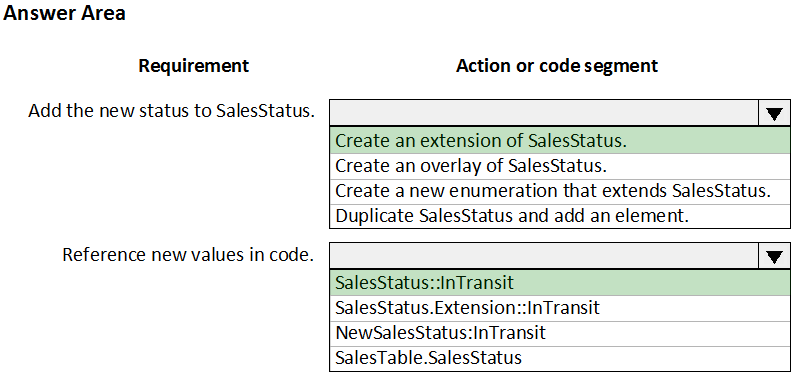
Box 1: Create an extension of SalesStatus
To modify properties on an existing field in a table, you must first create an extension for the table.
Box 2: SalesStatus::InTransit -
Incorrect Answers:
Overlay: Overlaying code, the now-outdated way to implement customer-specific functionality under Dynamics AX, involved customizing programming within
Microsoft's code and recompiling the application.
Reference:
https://docs.microsoft.com/sv-se/dynamics365/fin-ops-core/dev-itpro/extensibility/modify-existing-field https://docs.microsoft.com/en-us/dynamics365/fin-ops-core/dev-itpro/extensibility/extensible-enums
send
light_mode
delete
Question #39
You add a field to the SalesTable table by using an extension.
You need to ensure that the new field is available for use in forms, reports, and code.
What are three possible ways to achieve this goal? Each correct answer presents a complete solution.
NOTE: Each correct selection is worth one point.
You need to ensure that the new field is available for use in forms, reports, and code.
What are three possible ways to achieve this goal? Each correct answer presents a complete solution.
NOTE: Each correct selection is worth one point.
- ARight-click the table and select Synchronize.
- BNavigate to the Dynamics 365 menu and select Synchronize database.Most Voted
- CRight-click the solution and select Synchronize with database.
- DSet the project property for Synchronize database on build to true and build the solution.Most Voted
- ERight-click the project and select Synchronize with database.Most Voted
send
light_mode
delete
Question #40
DRAG DROP -
An organization uses Visual Studio to develop customizations for Dynamics 365 Supply chain Management.
You need to create an extension for the CustTable form and add the extension to the Visual Studio project.
Which three actions should you perform in sequence? To answer, move the appropriate actions from the list of actions to the answer area and arrange them in the correct order.
Select and Place:

An organization uses Visual Studio to develop customizations for Dynamics 365 Supply chain Management.
You need to create an extension for the CustTable form and add the extension to the Visual Studio project.
Which three actions should you perform in sequence? To answer, move the appropriate actions from the list of actions to the answer area and arrange them in the correct order.
Select and Place:

Correct Answer:
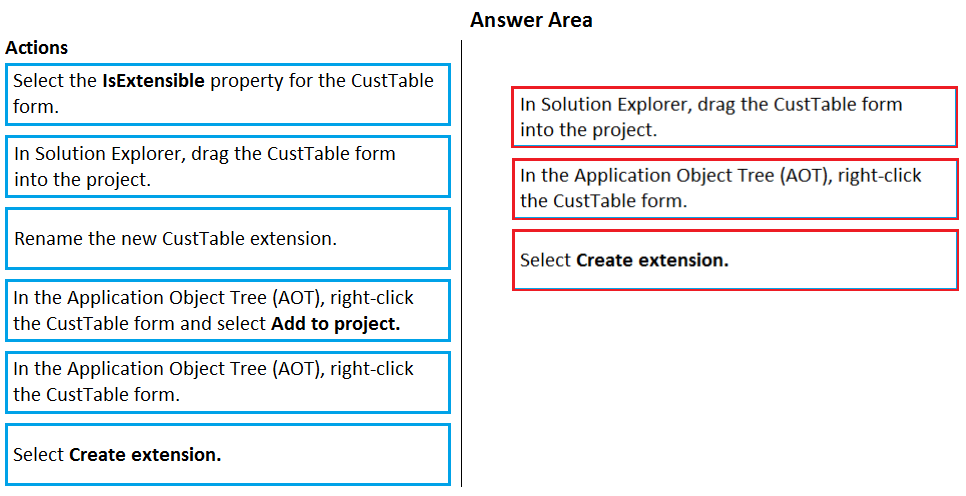
Step 1: In Solution Explorer, drag the CustTable form into the project.
Step 2: In The Application Object Tree (AOT), right-click the CustTable form.
Step 3: Select Create extension.
Note: To create an extension (in general terms), follow these steps:
1. In the Application Explorer window, expand the AOT node.
2. Expand the node for the element that you want to extend. For example, in Classic view, extend the Data Models node, and then extend the Tables node to view all available tables.
3. Right-click the element that you want to extend.
4. Select Create extension to add an extension to your current project. Select Create extension in new project if you want to add the extension to a new project.
The element will be added to a project in the Solution Explorer window, and it will open in the element designer.
Reference:
https://docs.microsoft.com/en-us/dynamics365/business-central/dev-itpro/developer/devenv-extension-example
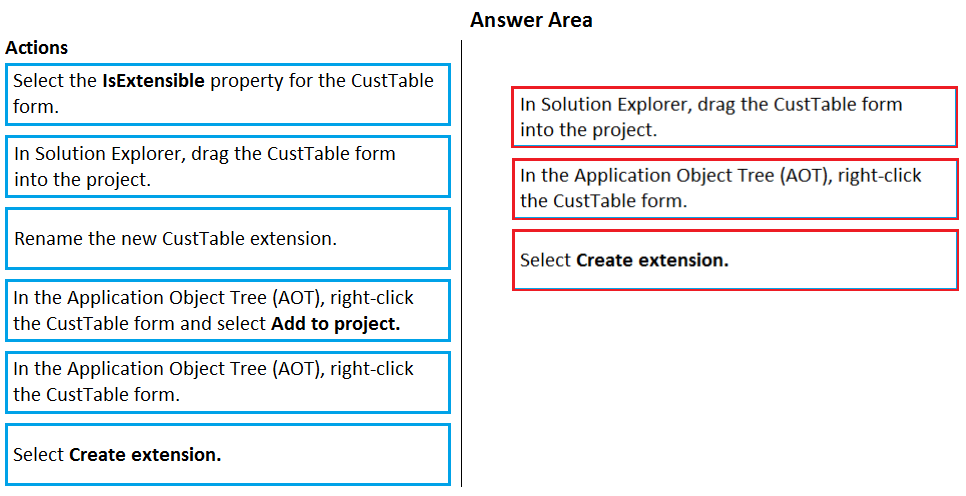
Step 1: In Solution Explorer, drag the CustTable form into the project.
Step 2: In The Application Object Tree (AOT), right-click the CustTable form.
Step 3: Select Create extension.
Note: To create an extension (in general terms), follow these steps:
1. In the Application Explorer window, expand the AOT node.
2. Expand the node for the element that you want to extend. For example, in Classic view, extend the Data Models node, and then extend the Tables node to view all available tables.
3. Right-click the element that you want to extend.
4. Select Create extension to add an extension to your current project. Select Create extension in new project if you want to add the extension to a new project.
The element will be added to a project in the Solution Explorer window, and it will open in the element designer.
Reference:
https://docs.microsoft.com/en-us/dynamics365/business-central/dev-itpro/developer/devenv-extension-example
send
light_mode
delete
All Pages
