WatchGuard Essentials Exam Practice Questions (P. 4)
- Full Access (75 questions)
- One Year of Premium Access
- Access to one million comments
- Seamless ChatGPT Integration
- Ability to download PDF files
- Anki Flashcard files for revision
- No Captcha & No AdSense
- Advanced Exam Configuration
Question #16
Users on the trusted network cannot browse Internet websites. Based on the configuration shown in this image, what could be the problem with this policy configuration? (Select one.)
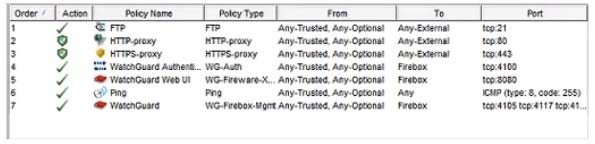
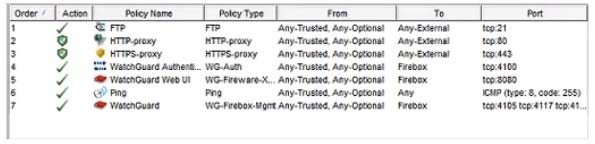
- AThe default Outgoing policy has been removed and there is no policy to allow DNS traffic.
- BThe HTTP-proxy policy has higher precedence than the HTTPS-proxy policy.
- CThe HTTP-proxy policy is configured for the wrong port.
- DThe HTTP-proxy allows Any-Trusted and Any-Optional to Any-External.
Correct Answer:
A
A
send
light_mode
delete
Question #17
If you disable the Outgoing policy, which policies must you add to allow trusted users to connect to commonly used websites? (Select three.)
- AHTTP port 80
- BNAT policy
- CFTP port 21
- DHTTPS port 443
- EDNS port 53
Correct Answer:
ADE
TCP-UDP packet filter -
If you decide to remove the Outgoing policy, you must add a policy for any type of traffic you want to allow through the Firebox. If you remove the Outgoing policy and then decide you want to allow all TCP and UDP connections through the Firebox again, you must add the TCP-UDP packet filter to provide the same function.
This is because the Outgoing policy does not appear in the list of standard policies available from Policy Manager.
Reference: Fireware Basics, Courseware: WatchGuard System Manager 10, page 97
ADE
TCP-UDP packet filter -
If you decide to remove the Outgoing policy, you must add a policy for any type of traffic you want to allow through the Firebox. If you remove the Outgoing policy and then decide you want to allow all TCP and UDP connections through the Firebox again, you must add the TCP-UDP packet filter to provide the same function.
This is because the Outgoing policy does not appear in the list of standard policies available from Policy Manager.
Reference: Fireware Basics, Courseware: WatchGuard System Manager 10, page 97
send
light_mode
delete
Question #18
How is a proxy policy different from a packet filter policy? (Select two.)
- AOnly a proxy policy examines information in the IP header.
- BOnly a proxy policy uses the IP source, destination, and port to control network traffic.
- COnly a proxy policy can prevent specific threats without blocking the entire connection.
- DOnly a proxy works at the application, network, and transport layers to examine all connection data.
Correct Answer:
CD
C: Proxies can prevent potential threats from reaching your network without blocking the entire connection.
D: A proxy operates at the application layer, as well as the network and transport layers of a TCP/IP packet, while a packet filter operates only at the network and transport protocol layers.
Incorrect:
Not A: A packet filter examines each packets IP header to control the network traffic into and out of your network.
Reference: Fireware Basics, Courseware: WatchGuard System Manager 10, page 95
CD
C: Proxies can prevent potential threats from reaching your network without blocking the entire connection.
D: A proxy operates at the application layer, as well as the network and transport layers of a TCP/IP packet, while a packet filter operates only at the network and transport protocol layers.
Incorrect:
Not A: A packet filter examines each packets IP header to control the network traffic into and out of your network.
Reference: Fireware Basics, Courseware: WatchGuard System Manager 10, page 95
send
light_mode
delete
Question #19
Which authentication servers can you use with your Firebox? (Select four.)
- AActive Directory
- BRADIUS
- CLDAP
- DLinux Authentication
- EKerberos
- FTACACS+
- GFirebox databases
Correct Answer:
ABCG
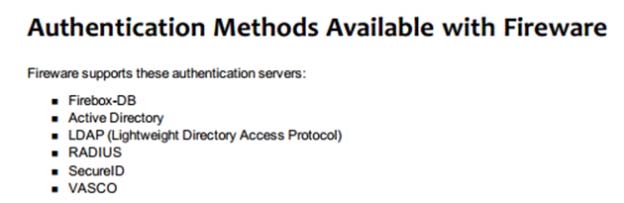
ABCG
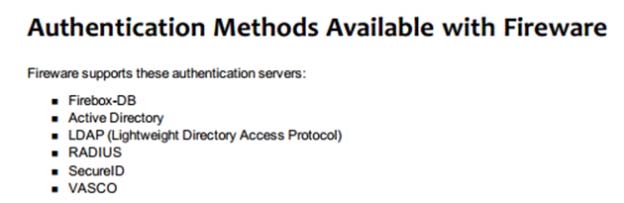
send
light_mode
delete
Question #20
When your users connect to the Authentication Portal page to authenticate, they see a security warning message in their browses, which they must accept before they can authenticate. How can you make sure they do not see this security warning message in their browsers? (Select one.)
- AImport a custom self-signed certificate or a third-party certificate to your Firebox and import the same certificate to all client computers or web browsers.
- BReplace the Firebox certificate with the trusted certificate from your web server.
- CAdd the user accounts for your users who use the Authentication Portal to a list of trusted users on your Firebox.
- DInstruct them to disable security warning message in their preferred browsers.
Correct Answer:
A
A
send
light_mode
delete
All Pages
