VMware 5V0-22.21 Exam Practice Questions (P. 1)
- Full Access (76 questions)
- One Year of Premium Access
- Access to one million comments
- Seamless ChatGPT Integration
- Ability to download PDF files
- Anki Flashcard files for revision
- No Captcha & No AdSense
- Advanced Exam Configuration
Question #1
A vSAN administrator, who has a cluster that has both compute-only and vSAN ReadyNodes, recently received a request to deploy a new application with higher storage performance requirements than what are currently available.
What are two ways the administrator can reconfigure the vSAN cluster to obtain this additional performance? (Choose two.)
What are two ways the administrator can reconfigure the vSAN cluster to obtain this additional performance? (Choose two.)
- AAdd additional hosts, with capacity devices only, and then stream the cache from the other hosts.
- BAdd cache and capacity devices to the compute-only hosts.Most Voted
- CAdd additional cache and capacity devices to the existing data nodes.Most Voted
- DAdd additional compute-only hosts from the vSAN cluster.
- EAdd to the existing disk groups two cache devices and the eight capacity devices.
Correct Answer:
BE
Reference:
https://docs.vmware.com/en/VMware-vSphere/7.0/vsan-703-planning-deployment-guide.pdf
BE
Reference:
https://docs.vmware.com/en/VMware-vSphere/7.0/vsan-703-planning-deployment-guide.pdf
send
light_mode
delete
Question #2
An administrator is tasked with configuring vSAN Cloud Native Storage.
Which two requirements must be met for a successful configuration? (Choose two.)
Which two requirements must be met for a successful configuration? (Choose two.)
- AvSAN iSCSI service enabled
- BMinimum of vSphere 6.7 Update 3 or laterMost Voted
- CTanzu Enterprise License required
- DMinimum of vSphere 7.0 Update 2 or later
- ECompatible version of KubernetesMost Voted
Correct Answer:
BE
Reference:
https://docs.vmware.com/en/VMware-vSphere/6.7/Cloud-Native-Storage/GUID-BA795112-AFC4-4FCB-B5A6-1ACDCAB79ED3.html
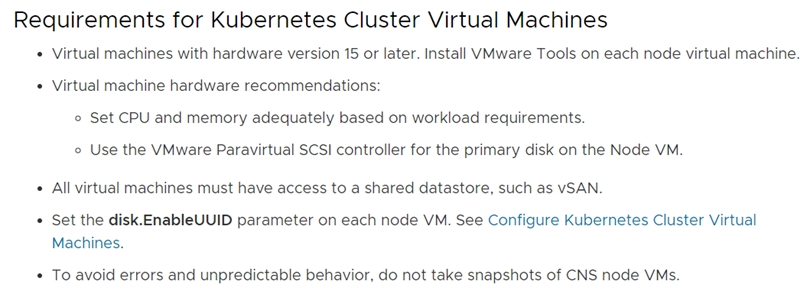
BE
Reference:
https://docs.vmware.com/en/VMware-vSphere/6.7/Cloud-Native-Storage/GUID-BA795112-AFC4-4FCB-B5A6-1ACDCAB79ED3.html
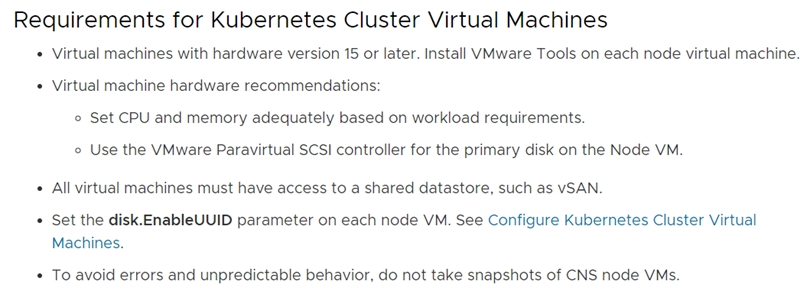
send
light_mode
delete
Question #3
When attempting to add a directly attached disk device to a host disk group, the intended disk does not show among the available devices in disk management.
Which action should be taken?
Which action should be taken?
- ADelete all device partitionsMost Voted
- BCreate a 1GB metadata partition
- CFormat the existing partition
- DCreate a VMFS partition
Correct Answer:
A
Reference:
https://docs.vmware.com/en/VMware-vSphere/6.7/com.vmware.vsphere.virtualsan.doc/GUID-90CCB01E-DE9C-47DA-9FEF-
8B3F107FEA2C.html#GUID-90CCB01E-DE9C-47DA-9FEF-8B3F107FEA2C
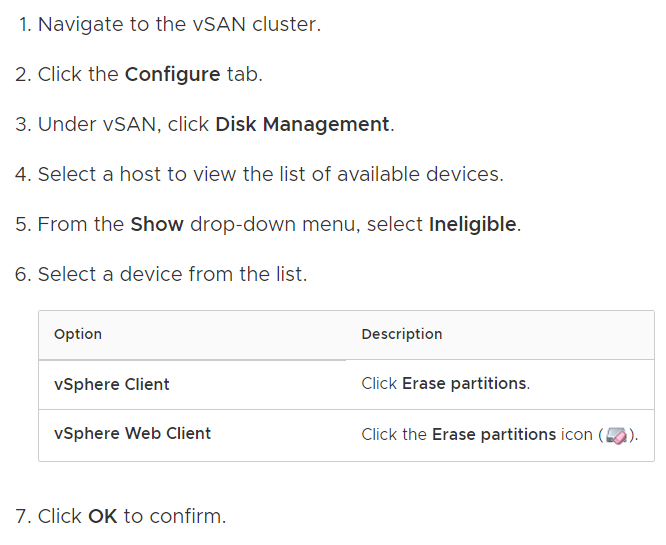
A
Reference:
https://docs.vmware.com/en/VMware-vSphere/6.7/com.vmware.vsphere.virtualsan.doc/GUID-90CCB01E-DE9C-47DA-9FEF-
8B3F107FEA2C.html#GUID-90CCB01E-DE9C-47DA-9FEF-8B3F107FEA2C
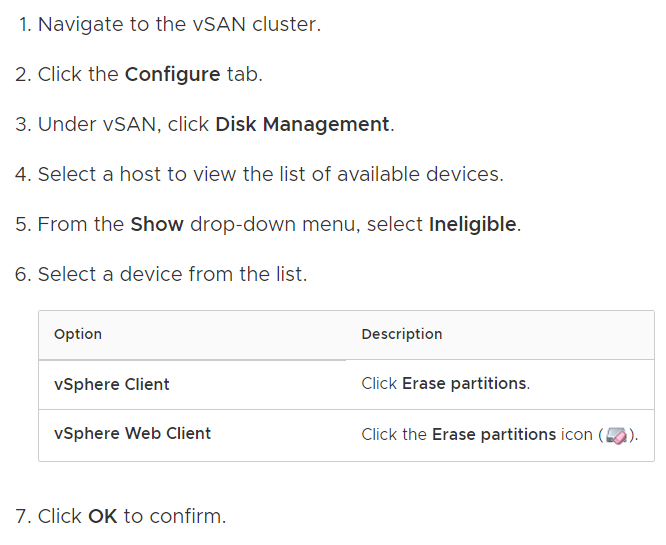
send
light_mode
delete
Question #4
An administrator has discovered that space utilized by VMs does not decrease after deleting files and folders within the VMs. The administrator needs to be able to reclaim this space.
Which action could the administrator take to accomplish this task?
Which action could the administrator take to accomplish this task?
- ADisable Storage I/O Control for the vSAN cluster.
- BReboot the VM to recreate the swap file.
- CSet the Object Space Reservation rule to 100%.
- DEnable TRIM/UNMAP for the vSAN cluster.Most Voted
Correct Answer:
D
Reference:
https://blogs.vmware.com/virtualblocks/2018/09/10/vmware-vsan-6-7u1-storage-reclamation-trim-unmap/
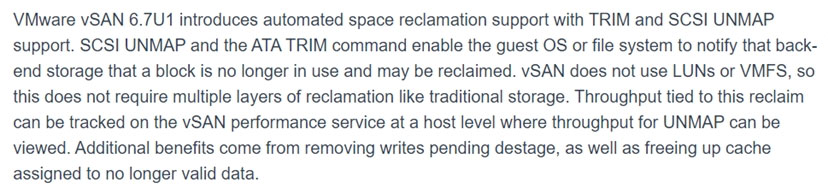
D
Reference:
https://blogs.vmware.com/virtualblocks/2018/09/10/vmware-vsan-6-7u1-storage-reclamation-trim-unmap/
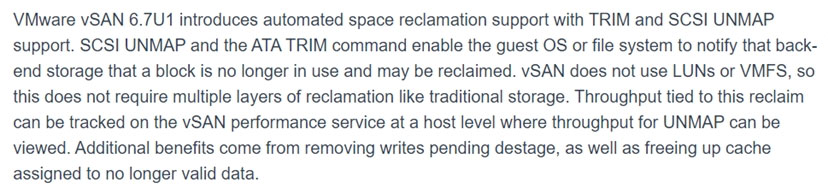
send
light_mode
delete
Question #5
A vSAN administrator is noticing that the objects resynchronizing in the cluster are taking longer than expected and wants to view the resynchronizing metrics.
Which performance category should the vSAN administrator open?
Which performance category should the vSAN administrator open?
- ABackendMost Voted
- BResync Latency
- CHost Network
- DDisks
Correct Answer:
A
Reference:
https://docs.vmware.com/en/VMware-vSphere/7.0/vsan-703-monitoring-troubleshooting-guide.pdf
A
Reference:
https://docs.vmware.com/en/VMware-vSphere/7.0/vsan-703-monitoring-troubleshooting-guide.pdf
send
light_mode
delete
All Pages
