VMware 5V0-11.21 Exam Practice Questions (P. 5)
- Full Access (65 questions)
- One Year of Premium Access
- Access to one million comments
- Seamless ChatGPT Integration
- Ability to download PDF files
- Anki Flashcard files for revision
- No Captcha & No AdSense
- Advanced Exam Configuration
Question #21
What is a supported approach when deploying multiple instances of VMware Site Recovery with VMware Cloud on AWS?
- AA single software-defined data center (SDDC) paired with up to 25 remote sites
- BA single software-defined data center (SDDC) connected to multiple on-premises sites and to other cloud SDDCsMost Voted
- CVMware Site Recovery add-on deployed in the VMware vSphere Web Client
- DVMware Site Recovery with multiple protected sites and a shared recovery site
Correct Answer:
B
Reference:
https://aws.amazon.com/blogs/apn/design-considerations-for-disaster-recovery-with-vmware-cloud-on-aws/
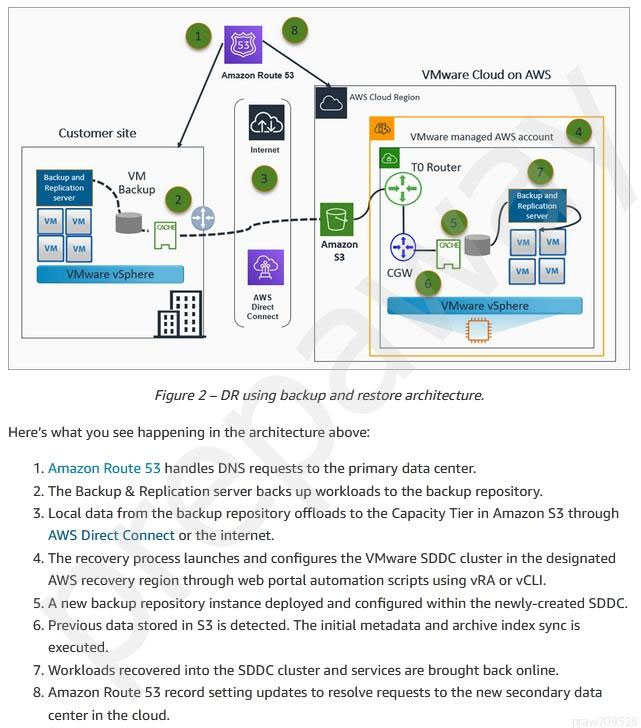
B
Reference:
https://aws.amazon.com/blogs/apn/design-considerations-for-disaster-recovery-with-vmware-cloud-on-aws/
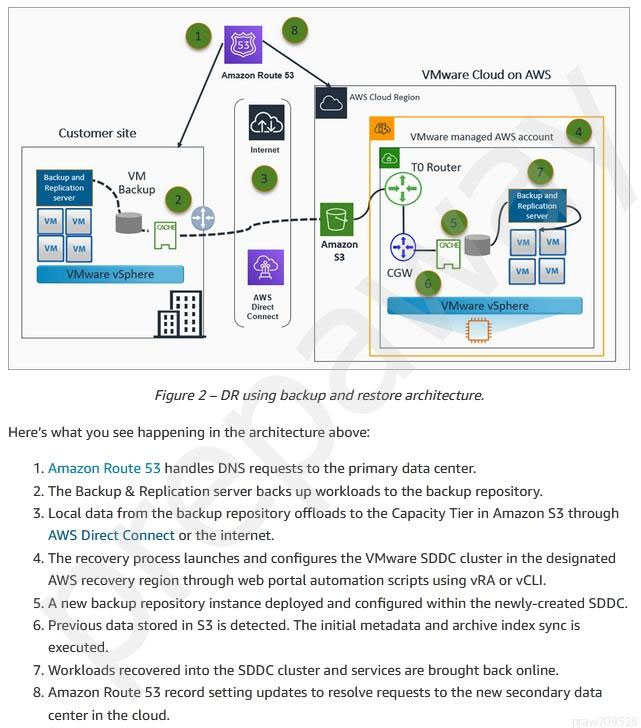
send
light_mode
delete
Question #22
What is the minimum value for Maximum Transmission Unit (MTU) of the AWS network hardware used with VMware Cloud on AWS?
- A1500 MTU
- B9000 MTU
- C1492 MTU
- D1600 MTUMost Voted
Correct Answer:
A
Reference:
https://docs.vmware.com/en/VMware-Cloud-on-AWS/services/com.vmware.vmc-aws.networking-security/GUID-1B51A82F-1AB5-4D35-A170-
1044A3A85913.html
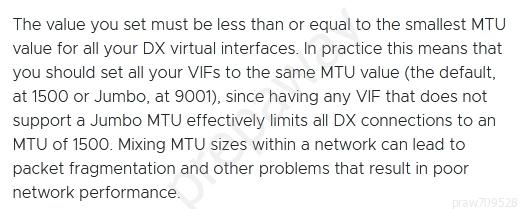
A
Reference:
https://docs.vmware.com/en/VMware-Cloud-on-AWS/services/com.vmware.vmc-aws.networking-security/GUID-1B51A82F-1AB5-4D35-A170-
1044A3A85913.html
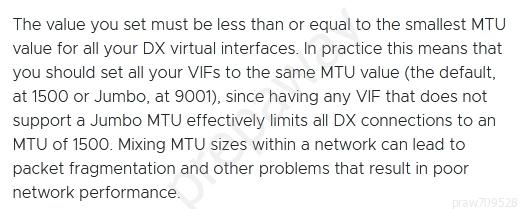
send
light_mode
delete
Question #23
A customer is currently running 153 virtual machines in an eight-node vSphere cluster. Each host is equipped with 256GB RAM, two AMD CPUs and four 10Gb
NICs. Which migration strategy should the administrator recommend?
NICs. Which migration strategy should the administrator recommend?
- AHCX Replication Assisted vMotion (RAV) with Enhanced vMotion Compatibility
- BHCX Cold MigrationMost Voted
- CCross vCenter vMotion with Hybrid Linked Mode
- DHCX vMotion with Enhanced vMotion Compatibility
Correct Answer:
C
Reference:
https://docs.vmware.com/en/VMware-Cloud-on-AWS/services/vmc-aws-manage-data-center-vms.pdf
C
Reference:
https://docs.vmware.com/en/VMware-Cloud-on-AWS/services/vmc-aws-manage-data-center-vms.pdf
send
light_mode
delete
Question #24
What are three possible reasons that would prevent virtual machines from migrating to VMware Cloud on AWS using VMware vSphere vMotion? (Choose three.)
- AParavirtual SCSI disks are mounted.Most Voted
- BVirtual serial ports are connected with network output.Most Voted
- CRemote devices are attached.Most Voted
- DVMware Tools are NOT installed.
- EThe virtual machine (VM) is a linked clone.
- FThe virtual machine (VM) remote console is open.
Correct Answer:
ADE
ADE
send
light_mode
delete
Question #25
An administrator is planning to migrate a VMware vSphere environment to VMware Cloud on AWS. A first analysis returns the following specifications:
✑ 37 virtual machines will be live migrated
✑ All virtual machines have been created using VMware vSphere 5.0 (Compatibility Version 8)
✑ All virtual machines are connected to Standard Switches
✑ The bandwidth between the local data center and VMware Cloud on AWS is 250 Mbps
What are two valid approaches for live migrating these virtual machines? (Choose two.)
A.
✑ Upgrade Virtual Machine Compatibility to Version 9.
✑ Ensure Standard Switch is named the same as the target segment in VMware Cloud on AWS.
✑ Activate and deploy VMware HCX.
✑ Let HCX configure Enhanced vMotion Compatibility (EVC) automatically.
B.
✑ Upgrade Virtual Machine Compatibility to Version 9.
✑ Configure Hybrid Linked Mode for Cross vCenter vMotion.
Configure AWS Direct Connect Private VIF.

✑ Configure Enhanced vMotion Compatibility (EVC) on the source virtual machines as required.
C.
✑ Ugrade Virtual Machine Compatibility to Version 9.
✑ Migrate the Virtual Machines to a Distributed Virtual Switch.
✑ Activate and deploy VMware HCX.
✑ Let HCX configure Enhanced vMotion Compatibility (EVC) automatically.
D.
✑ Upgrade the bandwidth between the local data center and VMware Cloud on AWS to 400 Mbps.
✑ Migrate the virtual machines to a Distributed Virtual Switch.
✑ Activate and deploy VMware HCX.
✑ Let HCX configure Enhanced vMotion Compatibility (EVC) automatically.
E.
✑ Upgrade the bandwidth between the local data center and VMware Cloud on AWS to 400 Mbps.
✑ Configure Hybrid Linked Mode for Cross vCenter vMotion.
✑ Configure AWS Direct Connect Private VIF.
✑ Configure Enhanced vMotion Compatibility (EVC) on the target software-defined data center (SDDC) as required.
✑ 37 virtual machines will be live migrated
✑ All virtual machines have been created using VMware vSphere 5.0 (Compatibility Version 8)
✑ All virtual machines are connected to Standard Switches
✑ The bandwidth between the local data center and VMware Cloud on AWS is 250 Mbps
What are two valid approaches for live migrating these virtual machines? (Choose two.)
A.
✑ Upgrade Virtual Machine Compatibility to Version 9.
✑ Ensure Standard Switch is named the same as the target segment in VMware Cloud on AWS.
✑ Activate and deploy VMware HCX.
✑ Let HCX configure Enhanced vMotion Compatibility (EVC) automatically.
B.
✑ Upgrade Virtual Machine Compatibility to Version 9.
✑ Configure Hybrid Linked Mode for Cross vCenter vMotion.
Configure AWS Direct Connect Private VIF.

✑ Configure Enhanced vMotion Compatibility (EVC) on the source virtual machines as required.
C.
✑ Ugrade Virtual Machine Compatibility to Version 9.
✑ Migrate the Virtual Machines to a Distributed Virtual Switch.
✑ Activate and deploy VMware HCX.
✑ Let HCX configure Enhanced vMotion Compatibility (EVC) automatically.
D.
✑ Upgrade the bandwidth between the local data center and VMware Cloud on AWS to 400 Mbps.
✑ Migrate the virtual machines to a Distributed Virtual Switch.
✑ Activate and deploy VMware HCX.
✑ Let HCX configure Enhanced vMotion Compatibility (EVC) automatically.
E.
✑ Upgrade the bandwidth between the local data center and VMware Cloud on AWS to 400 Mbps.
✑ Configure Hybrid Linked Mode for Cross vCenter vMotion.
✑ Configure AWS Direct Connect Private VIF.
✑ Configure Enhanced vMotion Compatibility (EVC) on the target software-defined data center (SDDC) as required.
send
light_mode
delete
All Pages
