VMware 2V0-51.21 Exam Practice Questions (P. 3)
- Full Access (96 questions)
- One Year of Premium Access
- Access to one million comments
- Seamless ChatGPT Integration
- Ability to download PDF files
- Anki Flashcard files for revision
- No Captcha & No AdSense
- Advanced Exam Configuration
Question #11
An administrator configured a virtual machine to use an NVIDIA card but the virtual machine is not starting up.
What could be the cause of the issue? (Choose two.)
What could be the cause of the issue? (Choose two.)
- ANo suitable host could be found.Most Voted
- BNot all memory has been reserved on the VM.Most Voted
- CNot all CPU has been reserved on the VM.
- DThe Desktop Pool doesn't support 3D cards.
- E3D graphics cannot be used with local storage.
Correct Answer:
AB
Reference:
https://techzone.vmware.com/resource/deploying-hardware-accelerated-graphics-vmware-horizon-7#horizon-pool-and-farm-settings
AB
Reference:
https://techzone.vmware.com/resource/deploying-hardware-accelerated-graphics-vmware-horizon-7#horizon-pool-and-farm-settings
send
light_mode
delete
Question #12
A new Horizon environment has gone into production. External sessions are being disconnected after a random period of time.
The following information has been documented by the administrator:
✑ Internal and external users are able to connect to their desktops.
✑ External sessions connect via a Unified Access Gateway.
✑ Users are immediately able to reconnect but will be disconnected again in a few minutes.
✑ Internal sessions, connected directly to the desktops, are not impacted.
✑ While the session remains connected, all expected functionality works properly.
What could be a cause of this issue?
The following information has been documented by the administrator:
✑ Internal and external users are able to connect to their desktops.
✑ External sessions connect via a Unified Access Gateway.
✑ Users are immediately able to reconnect but will be disconnected again in a few minutes.
✑ Internal sessions, connected directly to the desktops, are not impacted.
✑ While the session remains connected, all expected functionality works properly.
What could be a cause of this issue?
- AA misconfigured network load balancer is in front of the Unified Access Gateway appliances.Most Voted
- BA misconfigured network load balancer is in front of the Connection Servers.
- CRequired firewall ports are not open in front of the Connection Servers.
- DRequired firewall ports are not open in front of the Unified Access Gateway appliances.
Correct Answer:
C
C
send
light_mode
delete
Question #13
What are two Cloud Pod Architecture feature limitations? (Choose two.)
- AKiosk mode clients are not supported unless a workaround has been implemented.Most Voted
- BCloud Pod Architecture does not support Active Directory two-way trusts between domains.
- CCloud Pod Architecture cannot span multiple sites and data centers simultaneously.
- DCloud Pod Architecture is not supported with Unified Access Gateway appliances.
- EThe Cloud Pod Architecture feature is not supported in an IPv6 environment.Most Voted
Correct Answer:
AE
Reference:
https://docs.vmware.com/en/VMware-Horizon/2106/horizon-cloud-pod-architecture/GUID-B10A78D0-B0EB-4E94-9F6C-3A6BF79AA88D.html
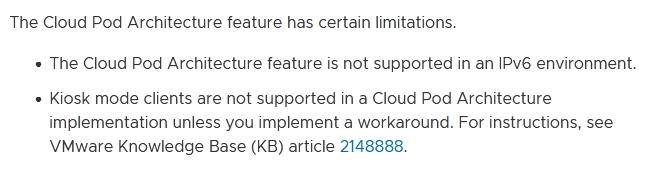
AE
Reference:
https://docs.vmware.com/en/VMware-Horizon/2106/horizon-cloud-pod-architecture/GUID-B10A78D0-B0EB-4E94-9F6C-3A6BF79AA88D.html
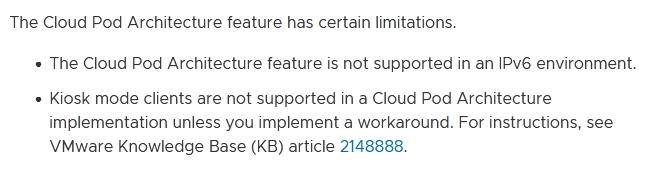
send
light_mode
delete
Question #14
Which description explains Cloud Pod Architecture?
- ACloud Pod Architecture is a feature that requires additional licenses to activate and use.
- BCloud Pod Architecture is a feature only available when using Windows virtual desktops in a Horizon environment.
- CCloud Pod Architecture is a feature that provides cross-data center administration, high availability desktops, and disaster recovery capabilities.
- DCloud Pod Architecture is a feature that allows a vSphere cluster to become highly available for virtual desktops.
Correct Answer:
C
Reference:
https://docs.vmware.com/en/VMware-Horizon/2106/horizon-architecture-planning/GUID-6CEB37BC-F98B-4AB0-B2FB-41DD207D9BCC.html
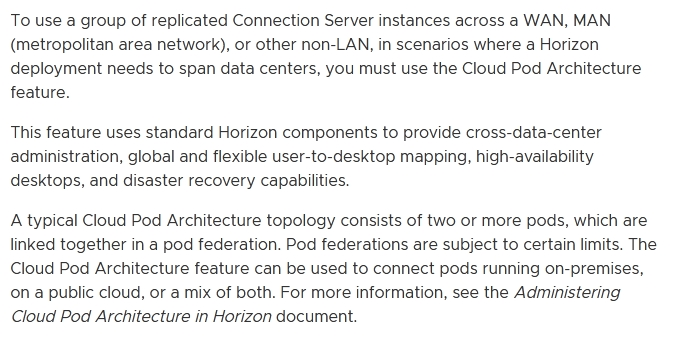
C
Reference:
https://docs.vmware.com/en/VMware-Horizon/2106/horizon-architecture-planning/GUID-6CEB37BC-F98B-4AB0-B2FB-41DD207D9BCC.html
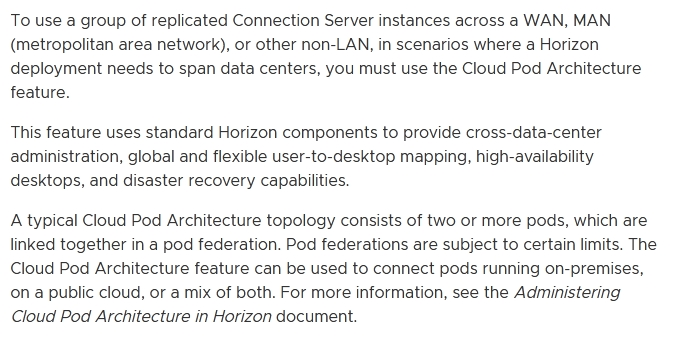
send
light_mode
delete
Question #15
A junior-level Horizon administrator is not able to see all RDS farms.
Where would a high-level administrator need to make changes to correct the issue?
Where would a high-level administrator need to make changes to correct the issue?
- AGlobal Entitlements
- BGlobal Policies
- CCategory Folder
- DAccess GroupsMost Voted
Correct Answer:
B
Reference:
https://www.carlstalhood.com/vmware-horizon-8-rds-farms-pools/
B
Reference:
https://www.carlstalhood.com/vmware-horizon-8-rds-farms-pools/
send
light_mode
delete
All Pages
