VMware 2V0-51.19 Exam Practice Questions (P. 3)
- Full Access (65 questions)
- One Year of Premium Access
- Access to one million comments
- Seamless ChatGPT Integration
- Ability to download PDF files
- Anki Flashcard files for revision
- No Captcha & No AdSense
- Advanced Exam Configuration
Question #11
Which two deployment types are available to the administrator when enabling View Applications in VMware Identity Manager? (Choose two.)
- APool-based
- BUser-Activated
- CAutomatic
- DManual
Correct Answer:
BC
Reference -
https://docs.vmware.com/en/VMware-Identity-Manager/2.9.1/com.vmware.wsp-resource_29/GUID-0F51186D-624F-4208-818F-A06D5ACE6F3D.html
BC
Reference -
https://docs.vmware.com/en/VMware-Identity-Manager/2.9.1/com.vmware.wsp-resource_29/GUID-0F51186D-624F-4208-818F-A06D5ACE6F3D.html
send
light_mode
delete
Question #12
Which three are valid types of resources that can be integrated with VMware Identity Manager? (Choose three.)
- AHorizon Flex resources
- BWeb Applications
- CCitrix-published resources
- DMicrosoft Azure resources
- EHorizon 7 resources
Correct Answer:
BCE
Reference:
https://pubs.vmware.com/identity-manager-27/topic/com.vmware.ICbase/PDF/vidm-27-resource.pdf
BCE
Reference:
https://pubs.vmware.com/identity-manager-27/topic/com.vmware.ICbase/PDF/vidm-27-resource.pdf
send
light_mode
delete
Question #13
What are two View requirements for ThinApp Applications (Choose two.)
- AStore Microsoft Installation (MSI) packages on a Windows network share
- BGrant full control permission to the network share
- CStore Microsoft Installation (MSI) packages on a VMFS datastore
- DGrant read permission to the network share
Correct Answer:
AD
Reference:
https://pubs.vmware.com/view-51/index.jsp?topic=%2Fcom.vmware.view.administration.doc%2FGUID-BD84A763-EA51-44B0-A271-
762279E7460E.html
AD
Reference:
https://pubs.vmware.com/view-51/index.jsp?topic=%2Fcom.vmware.view.administration.doc%2FGUID-BD84A763-EA51-44B0-A271-
762279E7460E.html
send
light_mode
delete
Question #14
Refer to the exhibit.
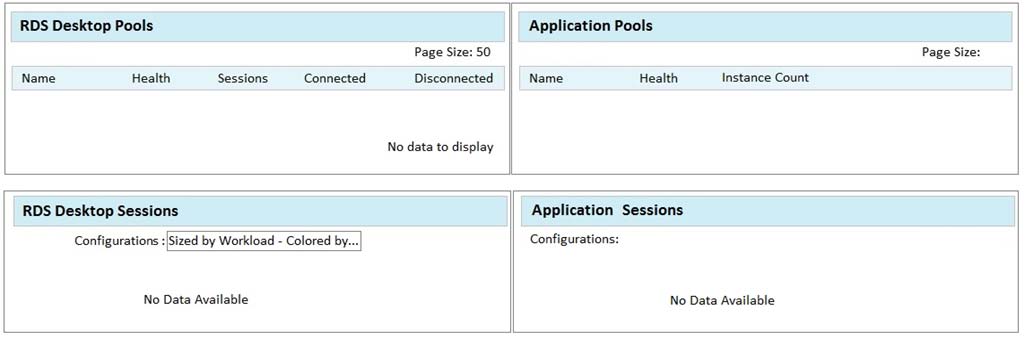
While using vRealize Operations for VMware Horizon you notice that the Horizon RDS Pools Dashboard displays the message in the exhibit.
What should be done to resolve the issue?
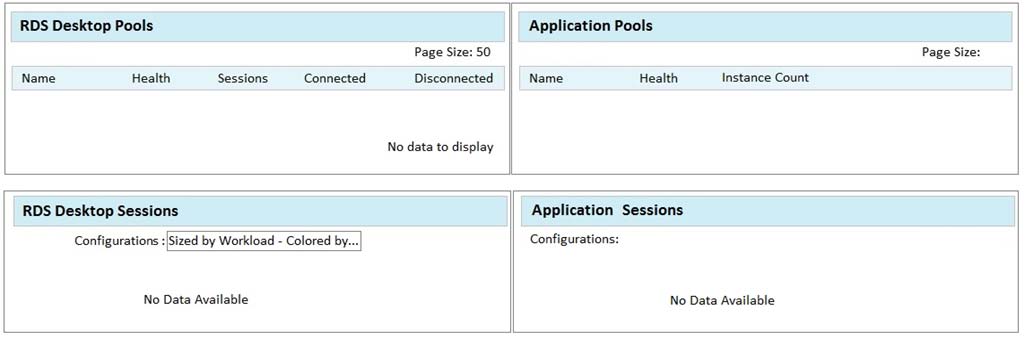
While using vRealize Operations for VMware Horizon you notice that the Horizon RDS Pools Dashboard displays the message in the exhibit.
What should be done to resolve the issue?
- AVerify that the vRealize Operations for Horizon Desktops agent is installed on the RDSH servers
- BSet the RDS Pools Dashboard as the default dashboard
- CEnsure that RDS licensing has been configured for the RDS servers
- DConfigure the View Events database
Correct Answer:
A
A
send
light_mode
delete
Question #15
Review the exhibit.
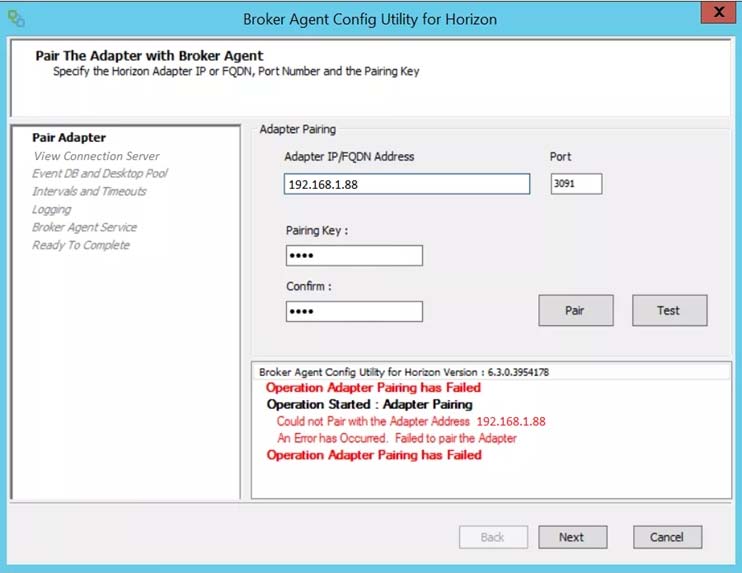
While a View administrator is configuring the vRealize for Horizon Broker Agent, the error message in the exhibit is displayed.
What two actions should the administrator take to resolve the issue? (Choose two.)
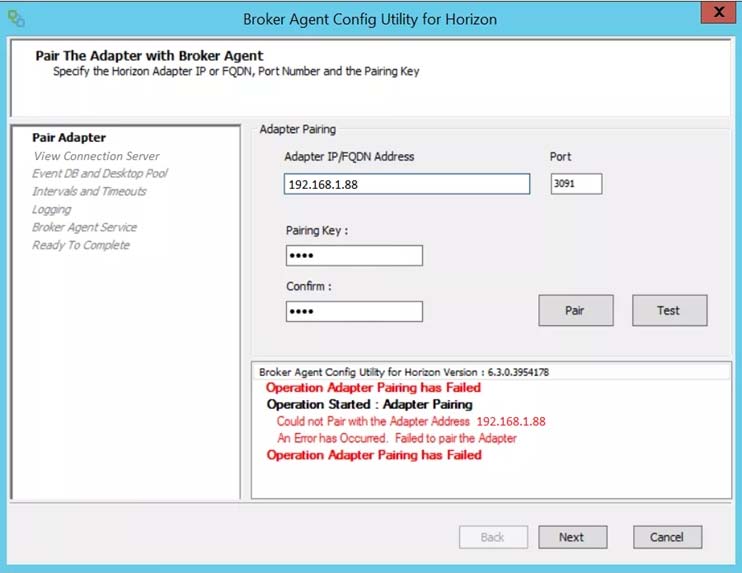
While a View administrator is configuring the vRealize for Horizon Broker Agent, the error message in the exhibit is displayed.
What two actions should the administrator take to resolve the issue? (Choose two.)
- AConfigure the firewall to allow communications
- BStart the VMware vRealize Operations for Horizon Broker Agent service on the virtual desktops
- CVerify that the pairing key is correct
- DConfigure DNS to properly resolve the hostnames
Correct Answer:
AB
AB
send
light_mode
delete
All Pages
