UiPath UiARD Exam Practice Questions (P. 4)
- Full Access (260 questions)
- One Year of Premium Access
- Access to one million comments
- Seamless ChatGPT Integration
- Ability to download PDF files
- Anki Flashcard files for revision
- No Captcha & No AdSense
- Advanced Exam Configuration
Question #16
A developer entered custom values in the Browser property in the UI Automation section of the Activity Project Settings menu.
Which set of activities can be affected by this change?
Which set of activities can be affected by this change?
- ANavigate To and Attach Browser
- BOpen Browser and Navigate To
- COpen Browser and Close Tab
- DAttach Browser and Open BrowserMost Voted
Correct Answer:
C
C
send
light_mode
delete
Question #17
A developer configured the properties for a Click activity on an element inside a web page as shown in the exhibit. An animation on the web page never completely loads but the element specified in the Click activity does load within the specified timeout duration.
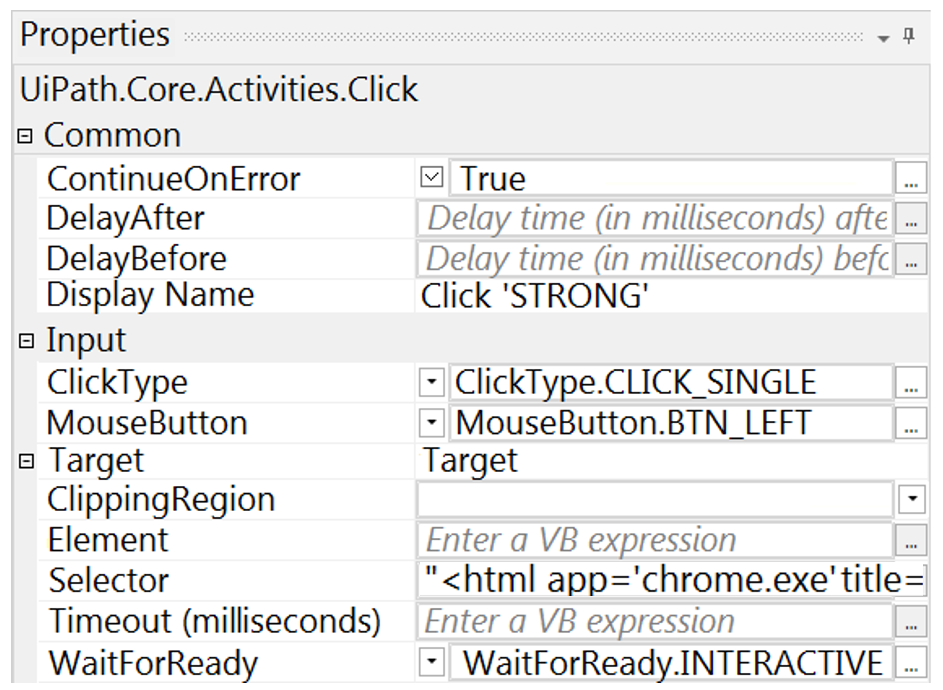
What occurs when this Click activity executes?
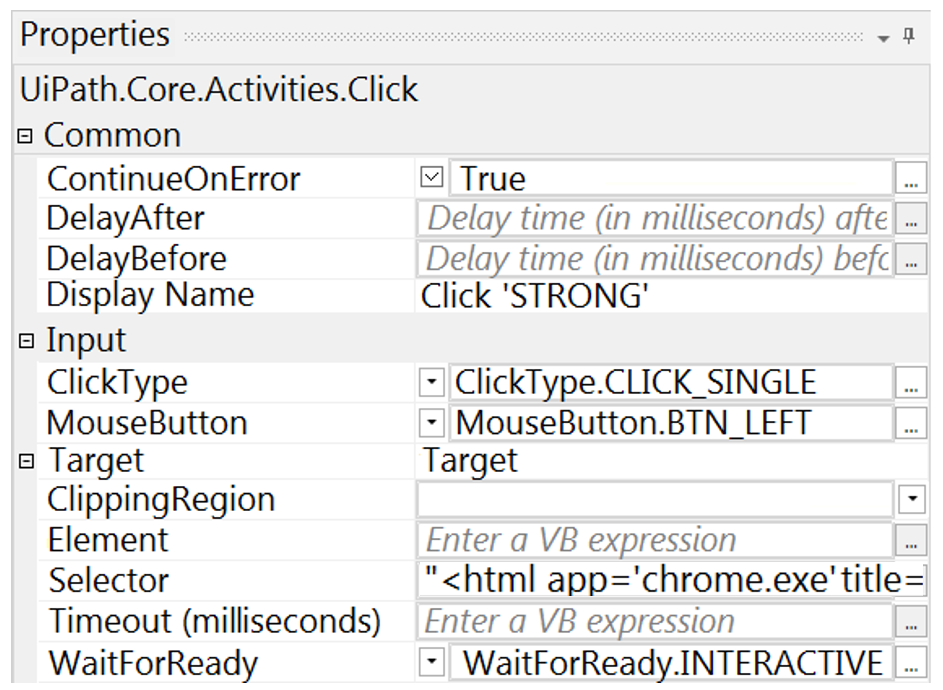
What occurs when this Click activity executes?
- ATimeout error occurs without clicking on the element.
- BWaits 10 seconds before clicking on the element.
- CContinues to the next activity after 30 seconds without clicking on the element.
- DElement is clicked once it is fully loaded.Most Voted
Correct Answer:
C
C
send
light_mode
delete
Question #18
If a developer wants to use a variable of type UIElement to identify a button in a Click activity, which property must be manually configured during development?
send
light_mode
delete
Question #19
A developer needs to create a process that performs the following:
1. Scrapes a table of common English-Spanish translations
2. Writes the table to an Excel file
3. Emails that Excel file as an attachment
While creating this process, the developer notices that two activities with the same name can write the scraped DataTable to Excel.
What are the differences between the Workbook and Excel Write Range activities?
1. Scrapes a table of common English-Spanish translations
2. Writes the table to an Excel file
3. Emails that Excel file as an attachment
While creating this process, the developer notices that two activities with the same name can write the scraped DataTable to Excel.
What are the differences between the Workbook and Excel Write Range activities?
- AExcel Write Range activity can only be used when Excel is installed.
Workbook Write Range activity can be faster by writing the data directly to the file.Most Voted - BExcel Write Range activity only works in the foreground, visible to the user.
Workbook Write Range activity only works in the background. - CExcel Write Range activity will create the file in the WorkbookPath property if it does not exist.
Workbook Write Range activity can only be used when Excel is installed. - DExcel Write Range activity only works in the background.
Workbook Write Range activity will create the file in the WorkbookPath property if it does not exist.
Correct Answer:
A
A
send
light_mode
delete
Question #20
You are developing a .xaml file to interact with multiple fields of a web page. You want to Auto Empty the fields that require input.
Which input method(s) will automatically empty the target input fields?
Which input method(s) will automatically empty the target input fields?
- A"SendWindowMessages" only
- B"SendWindowMessages" and "Default"
- C"SimulateType" onlyMost Voted
- D"Default" only
Correct Answer:
C
C
send
light_mode
delete
All Pages
