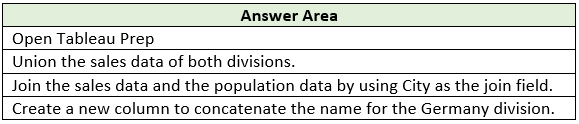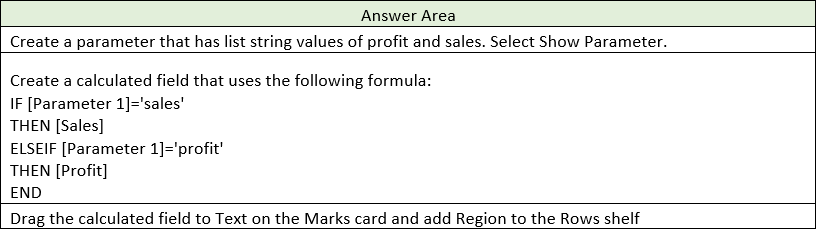Tableau TDA-C01 Exam Practice Questions (P. 2)
- Full Access (215 questions)
- Six months of Premium Access
- Access to one million comments
- Seamless ChatGPT Integration
- Ability to download PDF files
- Anki Flashcard files for revision
- No Captcha & No AdSense
- Advanced Exam Configuration
Question #6
DRAG DROP -
Your company has two divisions located in the United States and Germany. Each division has a separate database.
The following is a sample of the sales data for the division in the United States.
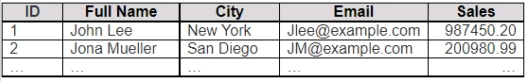
The following is a sample of the sales data for the division in Germany.
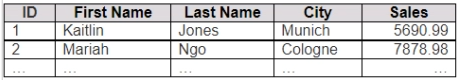
You have population data in a file named Population.csv. The following is a sample of the data.
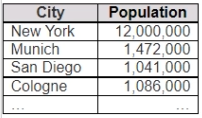
You plan to create a visualization that will show the sales per capita for each salesperson. Each salesperson must be identified by their full name.
You need to prepare the data to support the planned visualization. The data source must support being published.
Which four actions should you perform in order?
(Place the four correct options in order Use the arrows to move Options to Answer Area. Use Answer Area arrows to re-order the options.)
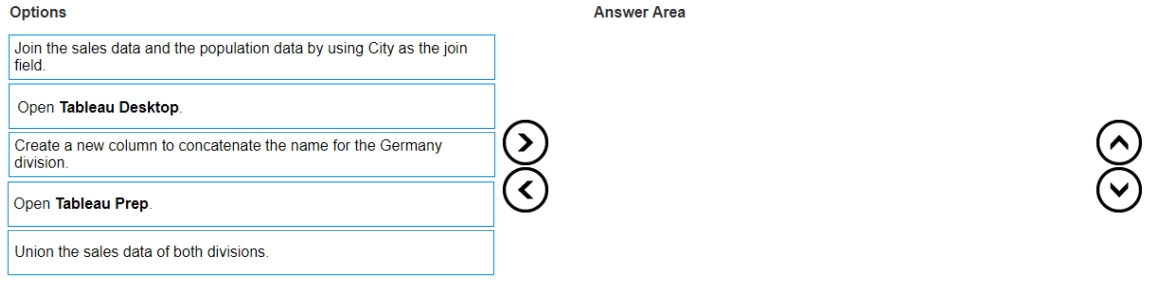
Your company has two divisions located in the United States and Germany. Each division has a separate database.
The following is a sample of the sales data for the division in the United States.
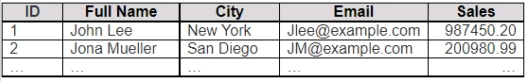
The following is a sample of the sales data for the division in Germany.
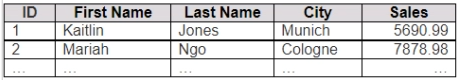
You have population data in a file named Population.csv. The following is a sample of the data.
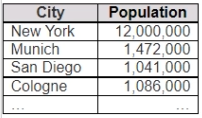
You plan to create a visualization that will show the sales per capita for each salesperson. Each salesperson must be identified by their full name.
You need to prepare the data to support the planned visualization. The data source must support being published.
Which four actions should you perform in order?
(Place the four correct options in order Use the arrows to move Options to Answer Area. Use Answer Area arrows to re-order the options.)
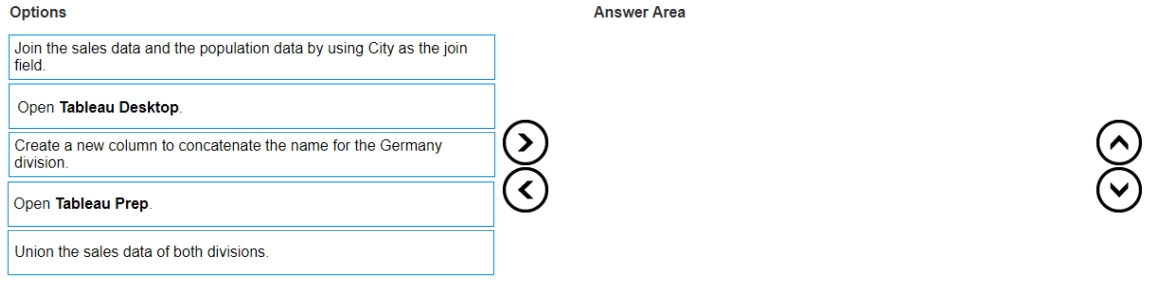
send
light_mode
delete
Question #7
DRAG DROP -
You have the following dataset.
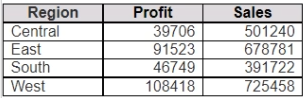
You need to create the following worksheet.
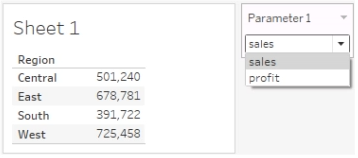
The table must show either profit or sales based on the selection from the Parameter 1 menu.
Which three actions should you perform in order?
(Place the three correct options in order. Use the arrows to move Options to Answer Area. Use Answer Area arrows to re-order the options.)
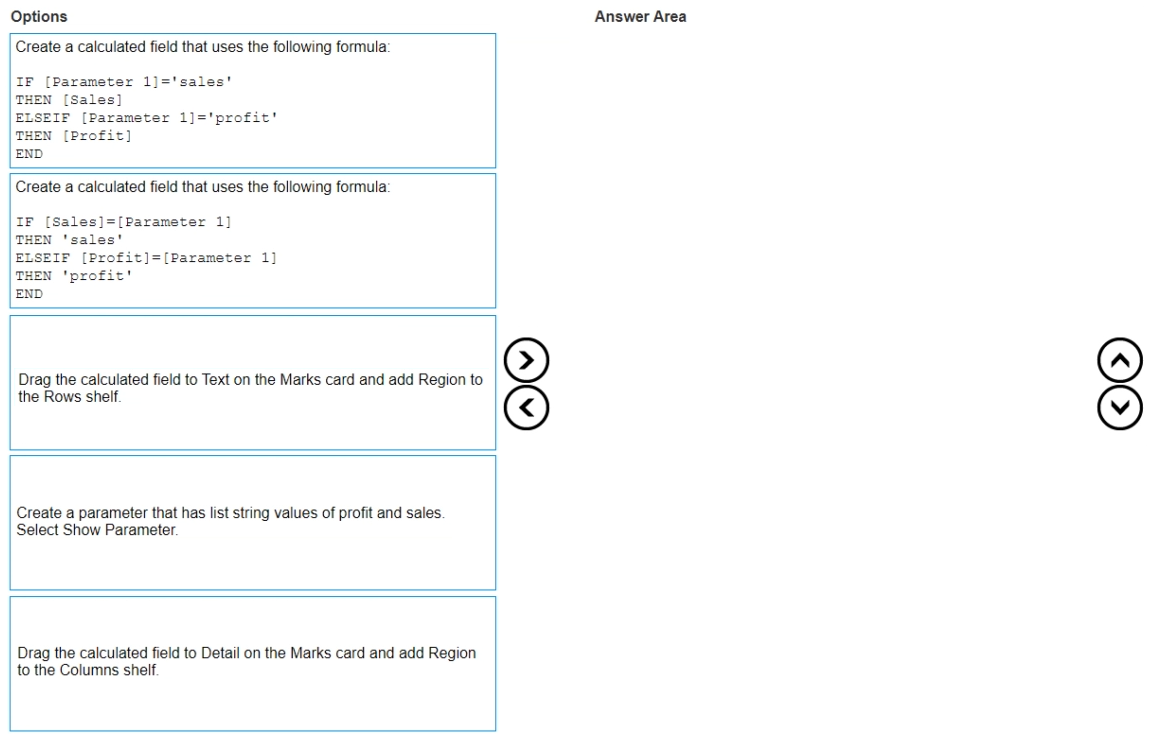
You have the following dataset.
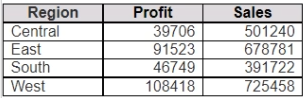
You need to create the following worksheet.
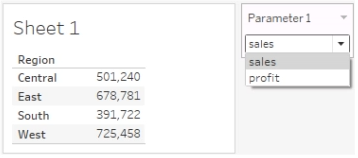
The table must show either profit or sales based on the selection from the Parameter 1 menu.
Which three actions should you perform in order?
(Place the three correct options in order. Use the arrows to move Options to Answer Area. Use Answer Area arrows to re-order the options.)
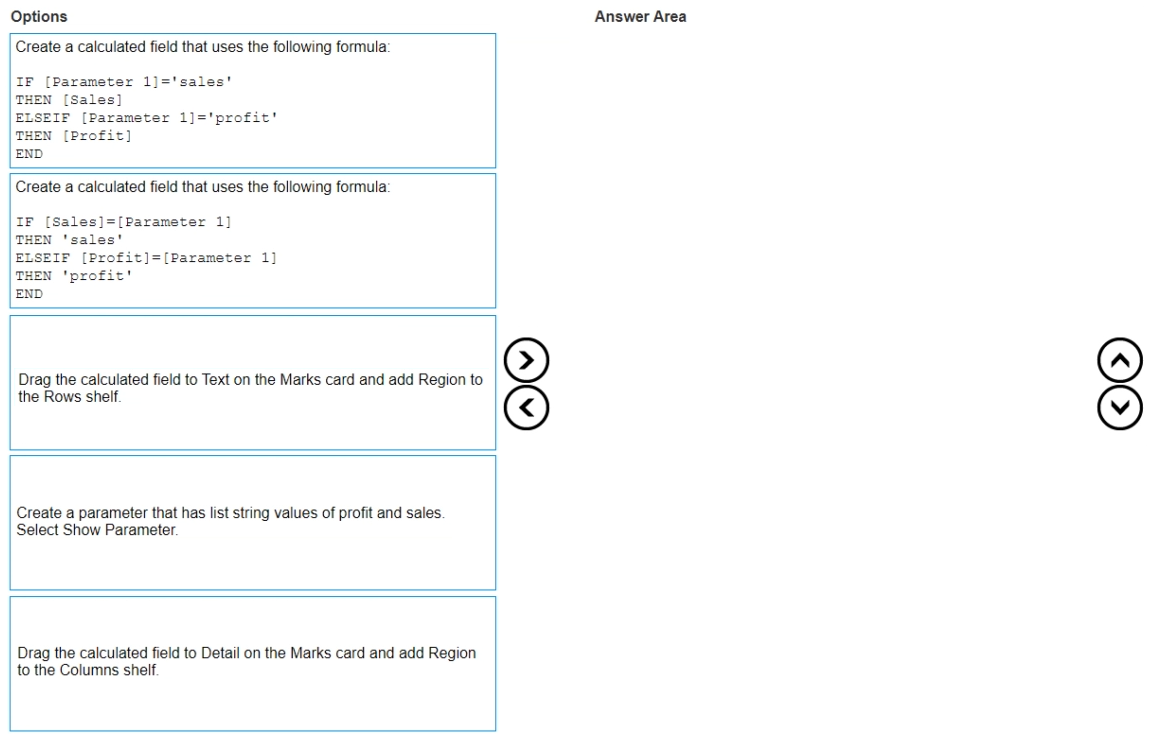
send
light_mode
delete
Question #8
You have a line chart on a worksheet.
You want to add a comment to March 2020 as shown in the following visualization.
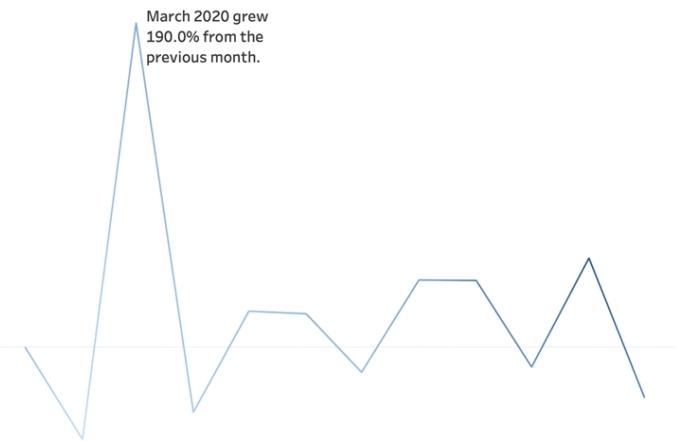
What should you do?
You want to add a comment to March 2020 as shown in the following visualization.
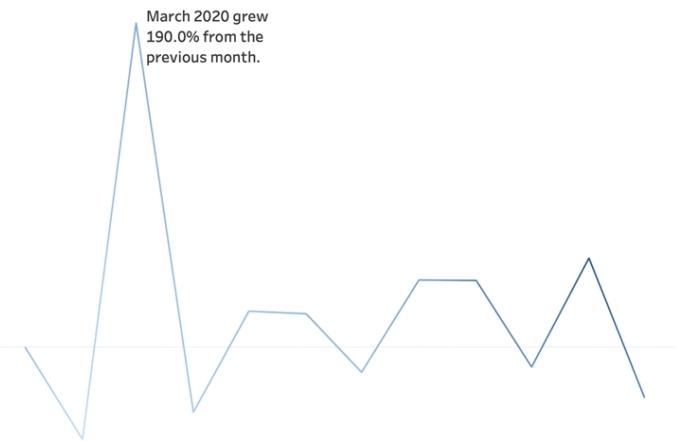
What should you do?
- ADrag the growth rate to Text on the Marks card.
- BAdd a tooltip.
- CAnnotate March 2020.
- DEnable captions.
Correct Answer:
C
C
send
light_mode
delete
Question #9
You have the following dataset.
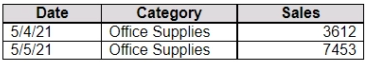
You need to create the following visualization.
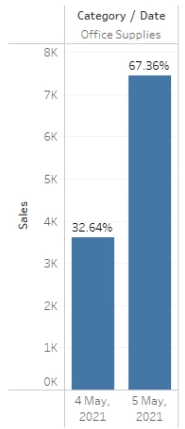
Which quick table calculation should you drag to Text on the Marks card?
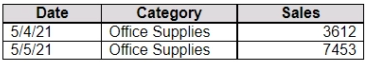
You need to create the following visualization.
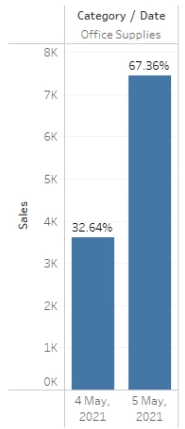
Which quick table calculation should you drag to Text on the Marks card?
- APercent of Total
- BPercent Difference
- CCompound Growth Rate
- DPercentile
Correct Answer:
A
A
send
light_mode
delete
Question #10
A colleague provides you with access to a folder that contains the following files:
Sales.csv -
Book1.twb -
Sales.hyper -
Export.mdb -
Which file contains an extract?
Sales.csv -
Book1.twb -
Sales.hyper -
Export.mdb -
Which file contains an extract?
- AExport.mdb
- BSales.hyper
- CBook1.twb
- DSales.csv
Correct Answer:
B
B
 GPT-4o - Answer
GPT-4o - Answer
B is correct. The .hyper file, which you get from Sales.hyper, is distinctively used by Tableau as an extract. This format optimizes performance by efficiently compressing and storing data, making it quicker to load and interact with in Tableau. Since .hyper files are meant specifically for creating and handling data extracts, Sales.hyper is the file containing the extract in this scenario.
send
light_mode
delete
All Pages