Salesforce Certified OmniStudio Developer Exam Practice Questions (P. 1)
- Full Access (80 questions)
- One Year of Premium Access
- Access to one million comments
- Seamless ChatGPT Integration
- Ability to download PDF files
- Anki Flashcard files for revision
- No Captcha & No AdSense
- Advanced Exam Configuration
Question #1
A developer is creating an OmniScript that provisions trial orgs to their customers. The following text block in the OmniScript uses a merge code to display the ID for the new trial org:
Welcome to Salesforce!
Your ID is %Details:Customer|0:ID%
During testing, the developer notices that the ID does not display. The data JSON is structured as shown below.
How should the developer correct the merge code in order for the ID to display?
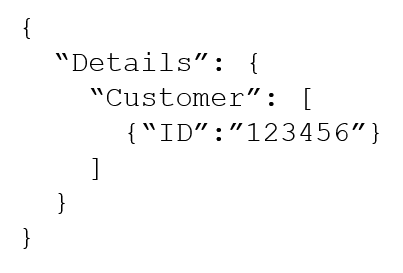
Welcome to Salesforce!
Your ID is %Details:Customer|0:ID%
During testing, the developer notices that the ID does not display. The data JSON is structured as shown below.
How should the developer correct the merge code in order for the ID to display?
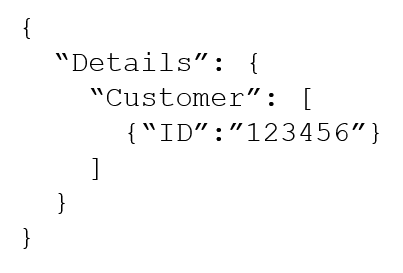
- ATo %Details:Customer|n:ID%
- BTo $Details:Customer|0:ID$
- CTo %Details:Customer|1:ID%Most Voted
- DTo %%Details:Customer|0:ID%%
Correct Answer:
C
C
send
light_mode
delete
Question #2
A developer is building an OmniScript and needs to retrieve data from many fields in a Salesforce record.
Which OmniScript element does this?
Which OmniScript element does this?
send
light_mode
delete
Question #3
A developer creates an OmniScript to display FirstName, LastName, and BirthDate of a contact using a Type Ahead Block. The DataRaptor used in the Type Ahead has been tested and fetches the correct data.
When previewing the OmniScript, the developer enters a name in the Type Ahead and makes a selection of a contact from the list. However, the text fields FirstName, LastName. and BirthDate are not getting populated with the data.
Refer to the exhibit below.
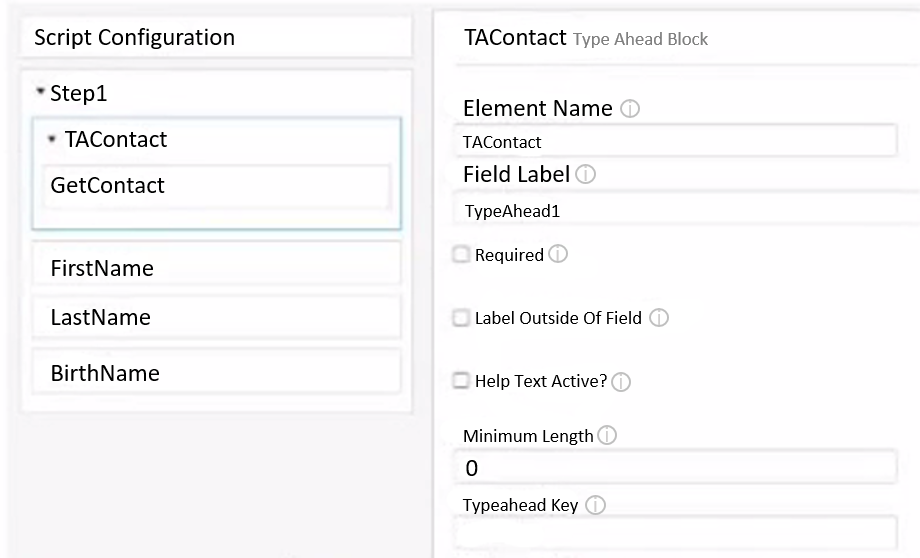
What is the reason that the fields fail to display the fetched data?
When previewing the OmniScript, the developer enters a name in the Type Ahead and makes a selection of a contact from the list. However, the text fields FirstName, LastName. and BirthDate are not getting populated with the data.
Refer to the exhibit below.
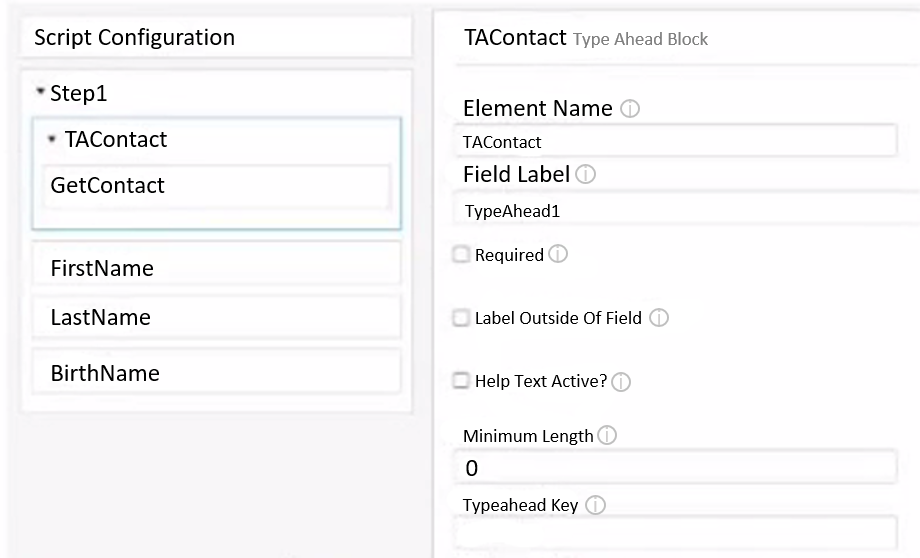
What is the reason that the fields fail to display the fetched data?
- AUse Data JSON is not selected in the properties of the Type Ahead Block.
- BThe Typeahead Key is not in the correct format.
- CLookup Mode is not selected in the properties of the Type Ahead Block.
- DFirstName, LastName, and BirthDate are not placed inside the Type Ahead Block.Most Voted
Correct Answer:
D
D
send
light_mode
delete
Question #4
An OmniScript displays data from an API using an Integration Procedure, but all of the data is missing. What two errors could cause this? (Choose two.)
- AThe API url is not allowlisted in Salesforce.Most Voted
- BThe JSON sent from the Integration Procedure Action does not match any of the Original Input for the Integration Procedure.Most Voted
- CThe OmniScript has no active version.
- DThe Integration Procedure Preview Input Parameters do not match the JSON sent from the OmniScript.
Correct Answer:
BD
BD
send
light_mode
delete
Question #5
An Integration Procedure uses an HTTP action to make a REST API call. The response from the REST API must be converted into a specific XML structure before sending it as an input to another external web service.
How should the developer configure the Integration Procedure to meet this requirement?
How should the developer configure the Integration Procedure to meet this requirement?
- AUse a DataRaptor Transform to convert JSON to XMLMost Voted
- BUse a Remote Action that calls the XMLStreamReader class
- CUse a DataRaptor Extract and check the XML checkbox on the Output JSON Path
- DUse a Remote Action that calls the XMLStreamWriter class
Correct Answer:
A
A
send
light_mode
delete
All Pages
