QlikView QV-Developer-01 Exam Practice Questions (P. 4)
- Full Access (70 questions)
- Six months of Premium Access
- Access to one million comments
- Seamless ChatGPT Integration
- Ability to download PDF files
- Anki Flashcard files for revision
- No Captcha & No AdSense
- Advanced Exam Configuration
Question #16
Refer to the exhibit below.
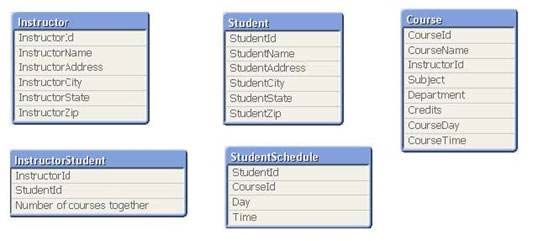
The tables displayed in the exhibit need to be loaded into QlikView.
How will the data model appear once the load is complete?
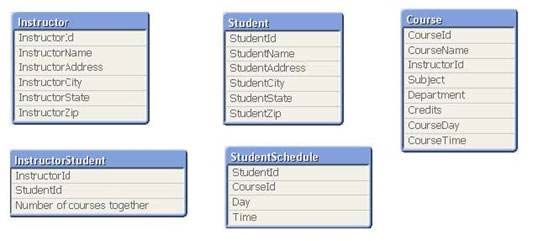
The tables displayed in the exhibit need to be loaded into QlikView.
How will the data model appear once the load is complete?
- AThere will be a relationship between all the tables without synthetic key tables or loosely coupled tables.
- BThere will be a relationship between four of the five tables and one table will be a data island.
- CThere will be a synthetic key table in the data model.
- DThere will be loosely coupled tables in the data model.
Correct Answer:
D
D
send
light_mode
delete
Question #17
A client has a data set with two tables.
The Customer table has fields CustomerID, AssignedTo, FirstName, and LastName. The Orders table has fields CustomerID, AssignedTo, Product, and Quantity.
The AssignedTo field holds an employee reference.
Users need to see Customers and Orders by employee.
The employee assigned to the Customer may not be the same as the employee assigned to the Order.
Which technique should be used in the script to meet the requirement?
The Customer table has fields CustomerID, AssignedTo, FirstName, and LastName. The Orders table has fields CustomerID, AssignedTo, Product, and Quantity.
The AssignedTo field holds an employee reference.
Users need to see Customers and Orders by employee.
The employee assigned to the Customer may not be the same as the employee assigned to the Order.
Which technique should be used in the script to meet the requirement?
- Aload the tables leaving the automatic associations
- Bcomment out the AssignedTo from the Orders table
- Ccomment out the AssignedTo from the Customer table
- Duse Rename Field syntax to alias one of the AssignedTo fields
- Ecreate a concatenated key of CustomerID and AssignedTo in both tables
Correct Answer:
D
D
send
light_mode
delete
Question #18
Refer to the exhibit.
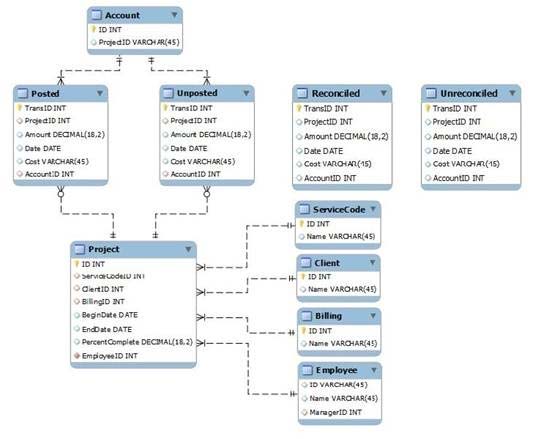
A customer needs to analyze transactions across the Dimensions and Metrics identified below.
Required Dimensions:
Project ID -
Month -
Year -
Account ID -
Transaction Type -
Client ID -
Required Metrics:
Number of transactions -
Total Amount -
Total Cost -
Average Amount -
Average Cost -
Which approach will provide the most effective QlikView data model to meet the customer's requirements while optimizing performance and maintaining accuracy?
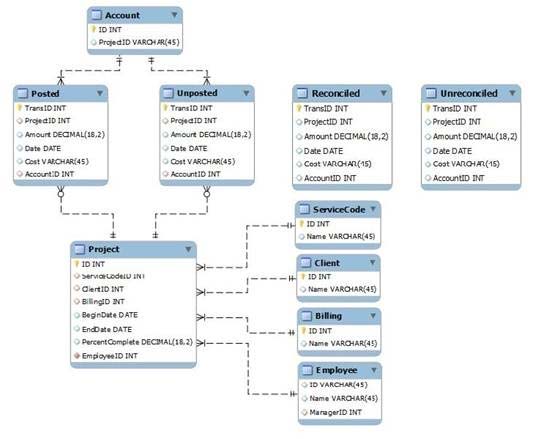
A customer needs to analyze transactions across the Dimensions and Metrics identified below.
Required Dimensions:
Project ID -
Month -
Year -
Account ID -
Transaction Type -
Client ID -
Required Metrics:
Number of transactions -
Total Amount -
Total Cost -
Average Amount -
Average Cost -
Which approach will provide the most effective QlikView data model to meet the customer's requirements while optimizing performance and maintaining accuracy?
- Abuild a Link Table to connect the four transaction tables and add a summary table with pre-calculated counts, totals, and averages
- Bbuild a Link Table to connect the four transaction tables and alias fields that must be kept in their respective table
- Cconcatenate the four transaction tables and add a summary table with pre-calculated counts, totals, and averages
- Dconcatenate the four transaction tables and add fields to identify the record type and count flag
- Ekeep the four transaction tables separate and qualify the names to control correct linkage
Correct Answer:
D
D
send
light_mode
delete
Question #19
Refer to the exhibit to the right.
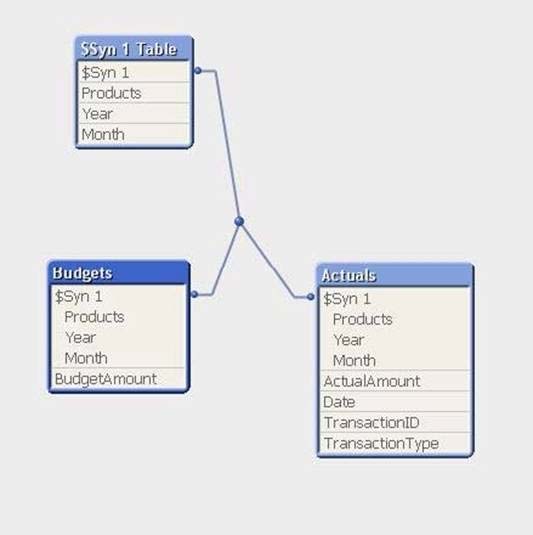
A customer has aggregated budgets for products by year and month. Actual data is stored at a more detailed transaction level and so a one-to-many relationship exists between the Budgets to Actuals table.
Budgets have been assigned for all months of the current year, but there are only transactions up to the current month of October. There are transactions for products that were not assigned budgets.
How can a developer remove the synthetic key automatically generated by QlikView and be able to analyze budgets and actuals by product, month, and year?
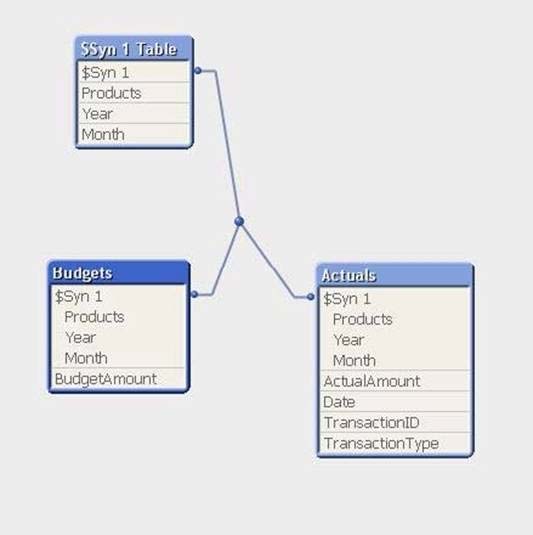
A customer has aggregated budgets for products by year and month. Actual data is stored at a more detailed transaction level and so a one-to-many relationship exists between the Budgets to Actuals table.
Budgets have been assigned for all months of the current year, but there are only transactions up to the current month of October. There are transactions for products that were not assigned budgets.
How can a developer remove the synthetic key automatically generated by QlikView and be able to analyze budgets and actuals by product, month, and year?
- Aload the Actuals table, and when loading the Budgets table, use Outer Join to join the BudgetAmount field to the Actuals table
- Bload the Actuals table, and when loading the Budgets table, rename fields Year and Month to BudgetYear and BudgetMonth
- Cload the Actuals table, and when loading the Budgets table, use the Concatenate function to append the Budgets table to the Actuals table
- Dcreate a concatenated key of Product-Year-Month in both the Budgets and Actuals table and comment out the individual fields in the Budgets table
Correct Answer:
C
C
send
light_mode
delete
Question #20
A developer needs to add data from a Microsoft Access database to a data model intended to run on a 64 bit Windows Server.
How should the developer proceed?
How should the developer proceed?
- Afrom the script editor, on the Data tab, under Database, choose 'ODBC' from the Database pull down, assure the 'Force 32 bit' check box is selected, and then click the 'Connect' button
- Bfrom the script editor, on the Data tab, under Database, choose 'ODBC 32 bit' from the Database pull down and then click the 'Connect' button
- Cfrom the script editor, on the Data tab, click on the 'database conversion' button and convert the database from a 32 bit to 64 bit database
- Dfrom the script editor, on the Data tab, under Database choose 'ODBC' from the Database pull down and then click the 'Connect' button
Correct Answer:
A
A
send
light_mode
delete
All Pages
